Security Federal Savings Bank was founded in 1934 and has made it a priority in offering quality customer service to its clients. The Indiana based bank is committed to maintaining a high level of ethics and good customer relations and that is how it has survived for so long.
- Branch / ATM Locator
- Website: https://www.secfedbank.com
- Routing Number: 274970607
- Swift Code: Not Available
- Mobile App: Android | iPhone
- Telephone Number: (574) 722-6261
- Headquartered In: Indiana
- Founded: 1934 (91 years ago)
- Bank's Rating:
The internet has become a convenient place where you can do just about anything including accessing your bank account. Security Federal Savings Bank has invested in this technology which allows its customers to sign up for online banking and start managing their accounts remotely. This means that they do not have to call customer support in order to know about the details of their accounts. New customers can go ahead and enroll for online banking without the need for any help. You can learn more about those basics from our guide below:
How to login
It is a process that aims to protect your bank account from access by people who are not authorized. This can help to prevent fraud and that is why you have to keep your login details private. The process on how to access your account includes:
Step 1: Click here
Step 2: Enter your user ID and then Go.
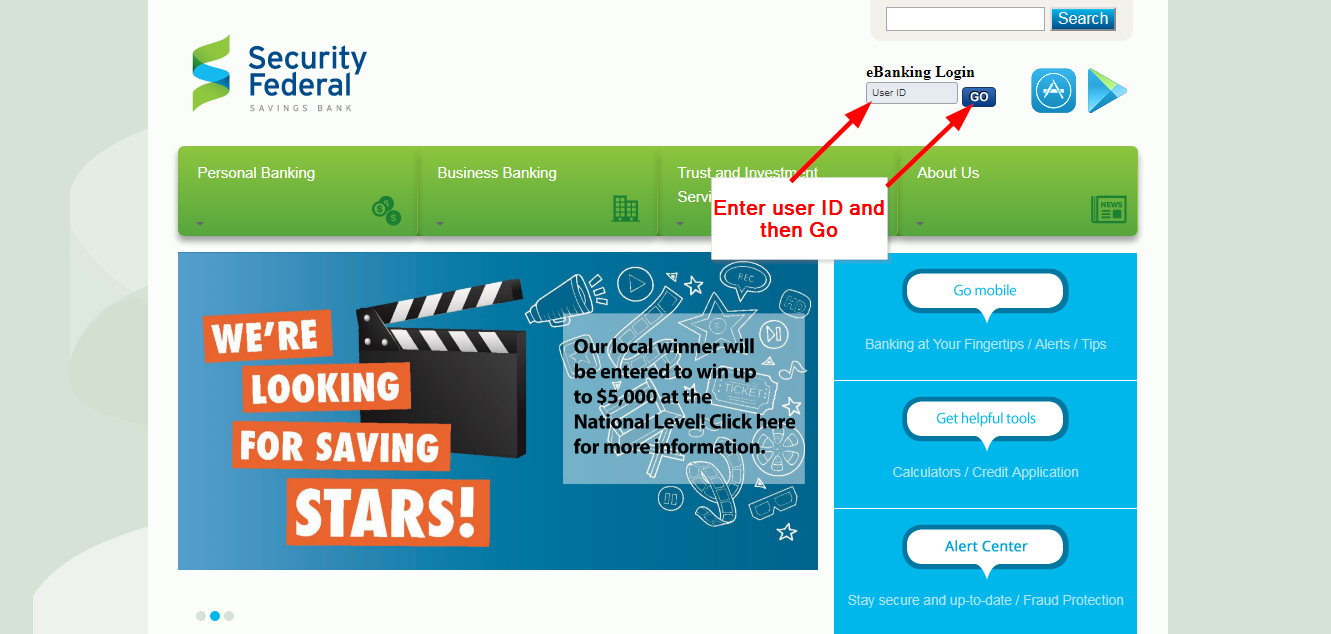
Step 3: Enter your password and then submit.
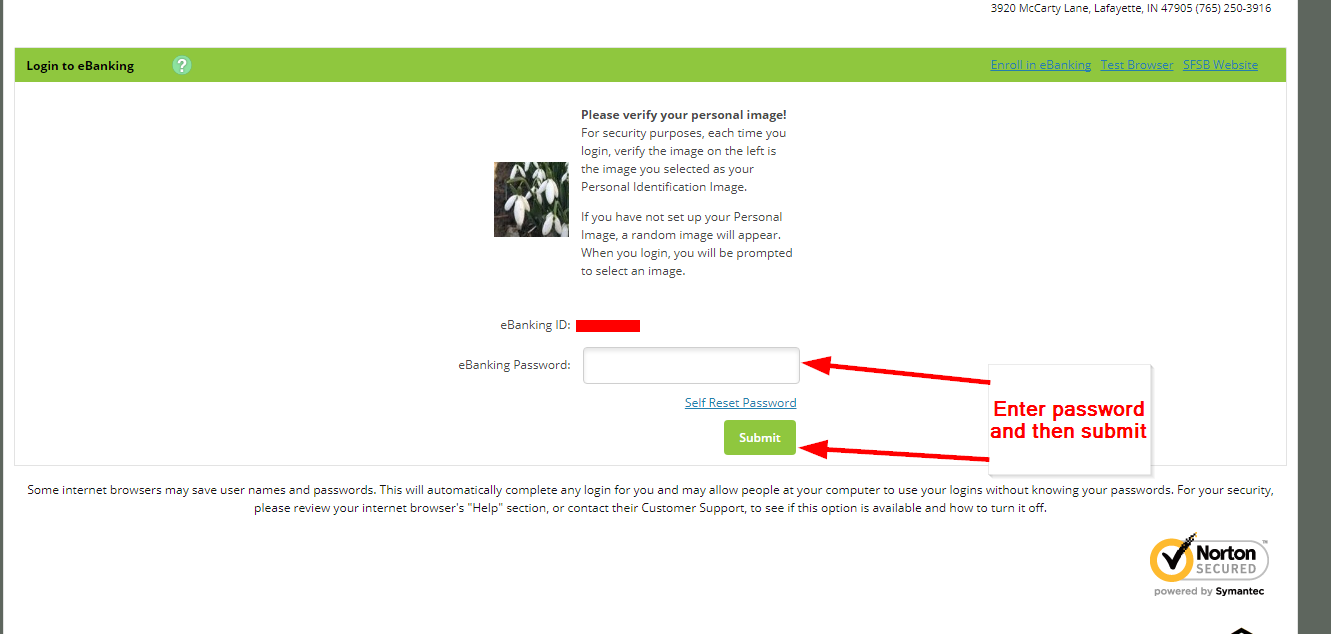
How to get your password if forgotten
It can happen to anyone regardless of how they are used to logging in or not. However, new users are the most who are likely to fall prey to this. If it happens, you can use the steps below to solve the issue:
Step 1: Click the selfreset password phrase.
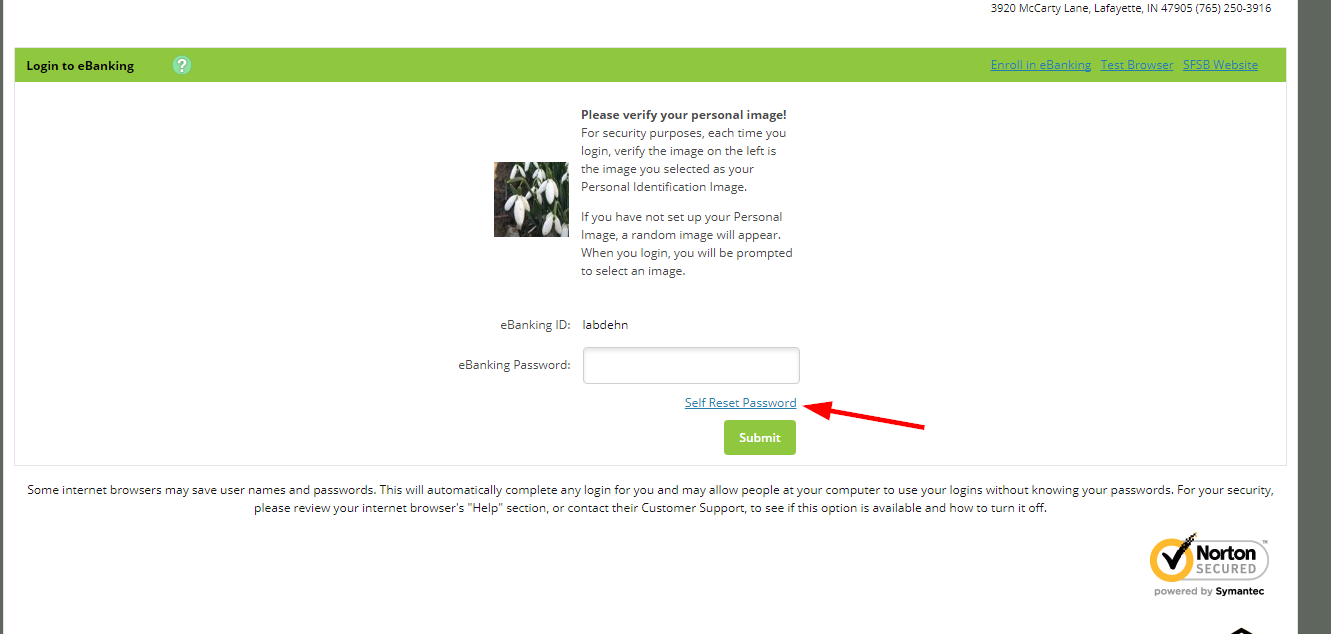
Step 2: Enter your banking ID, email address and email subject and then continue.
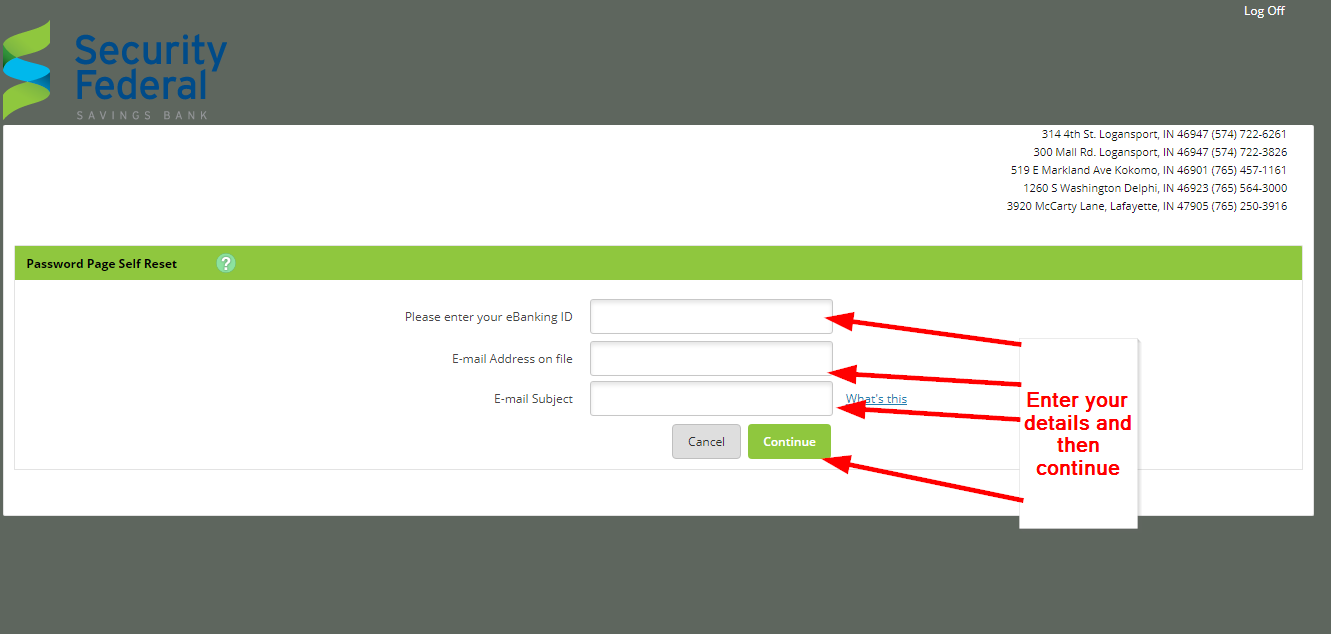
How to enroll
You will need to enroll for online banking in order to start managing your bank account online. It involves the following steps:
Step 1: Click enroll in ebanking phrase.
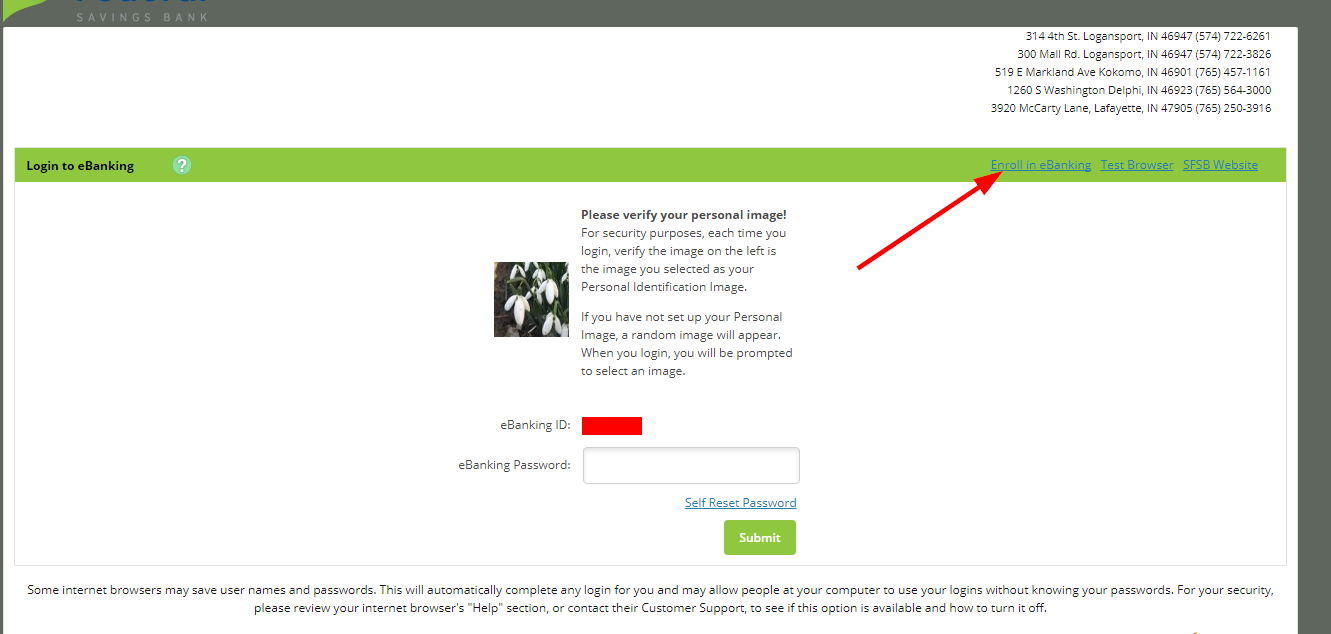
Steps 2: Read and agree to the terms.
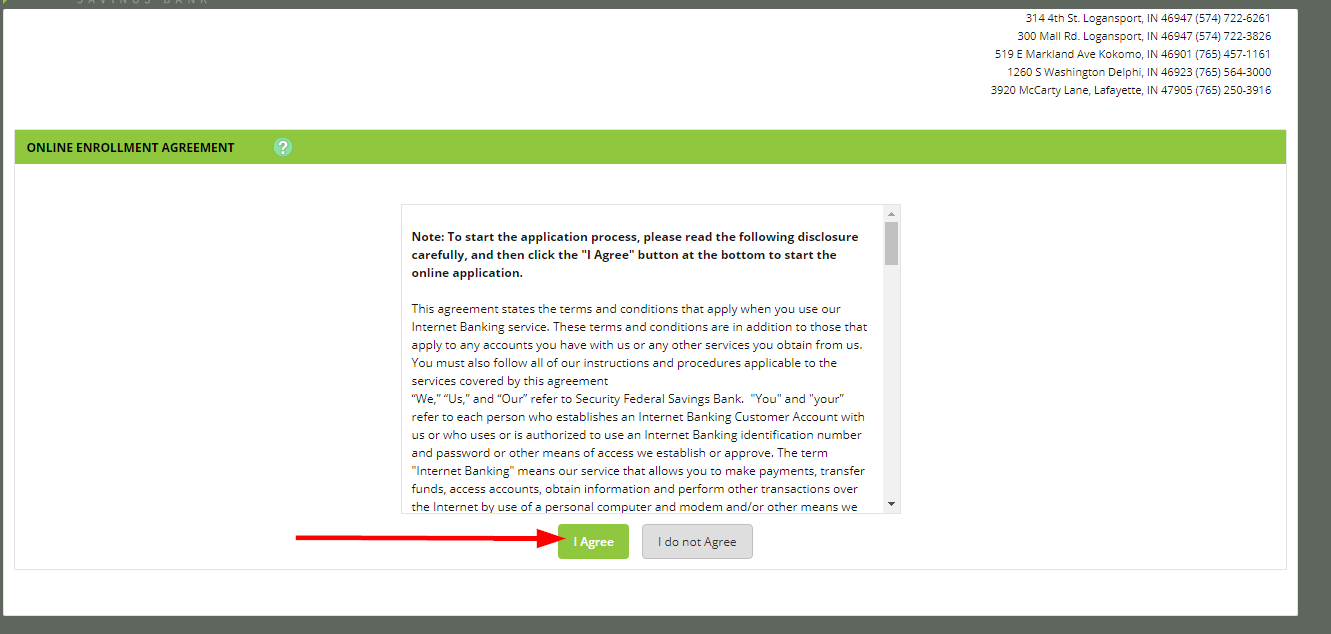
Step 3: Enter your social security number, account number, and email address and then continue.
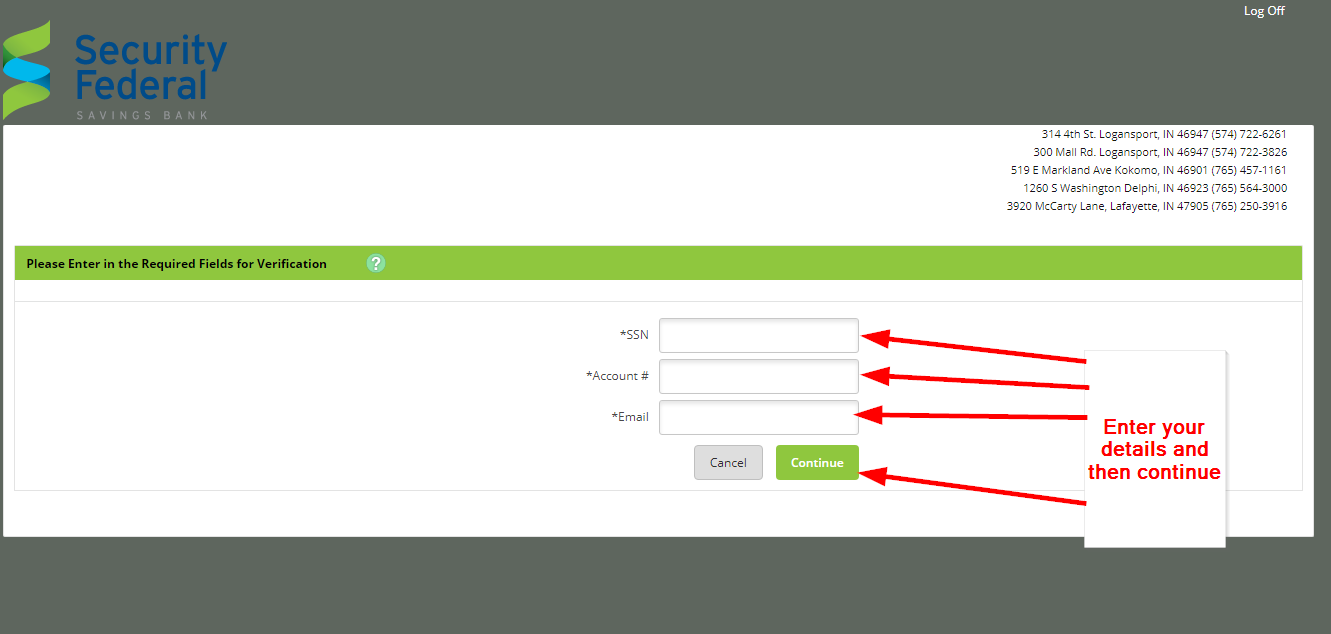
How to manage your bank account online
You have to know how to use your new online banking account as soon as you enroll for it. It is simple to find your way around as everything is laid out in the open for you to apply. For example, if you want to check your account balance, it is there for your eyes only. Also, you can make payments for the bills that are due with ease. It helps you to chat live with customer support in the case where you come across an issue you want to be solved.
Federal Holiday Schedule for 2025 & 2026
These are the federal holidays of which the Federal Reserve Bank is closed.
Security Federal Savings Bank and other financial institutes are closed on the same holidays.
| Holiday | 2025 | 2026 |
|---|---|---|
| New Year's Day | January 2 | January 1 |
| Martin Luther King Day | January 20 | January 19 |
| Presidents Day | February 17 | February 16 |
| Memorial Day | May 26 | May 25 |
| Juneteenth Independence Day | June 19 | June 19 |
| Independence Day | July 4 | July 3 |
| Labor Day | September 1 | September 7 |
| Columbus Day | October 13 | October 12 |
| Veterans Day | November 11 | November 11 |
| Thanksgiving Day | November 27 | November 26 |
| Christmas Day | December 25 | December 25 |








Hi,
This is Shrishti Shuhane. I am an enthusiastic writer. While surfing the internet,I found your site-(https://ccbank.us/security-federal-savings-bank-online-banking-login/) that seemed to be very interesting and informative.
I would love to discuss an opportunity to create an article for you. My article would be custom made for your site and would be helpful for your readers.
Please let me know if this is something you would be interested in
I look forward to your reply.
Best Regards,
Shrishti Shuhane