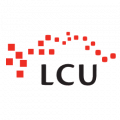Select Encompass Credit Union traces its origin to 1953 after the creation of Transport Credit Union. Select Encompass Credit Union is a mutual banking organisation. Its headquarter is in Haymarket, NSW.
- Branch / ATM Locator
- Website: http://www.secul.com.au/
- Routing Number:
- Swift Code: Not Available
- Mobile App: Android | iPhone
- Telephone Number: 1300-13-14-20
- Headquartered In: Outside US
- Founded: 1953 (71 years ago)
- Bank's Rating:
Select Encompass Credit Union’s online banking service will allow you take advantage of some of its convenient banking options, such as internet banking service through a mobile phone or tablet; as well, you can access your bank account through mobile phone app. The service is accessible to those who enroll and have valid online banking credentials. Online banking is accessible whenever it suits you, 24/7. The following guide will help personal account holders access online banking service at Select Encompass Credit Union.
HOW TO LOGIN
To access your account online, you must have valid online banking credentials. To login, follow these steps:
Step 1- Click this link https://www.secul.com.au/ to access Select Encompass Credit Union’s website
Step 2- In homepage, click Internet Banking button to access login page
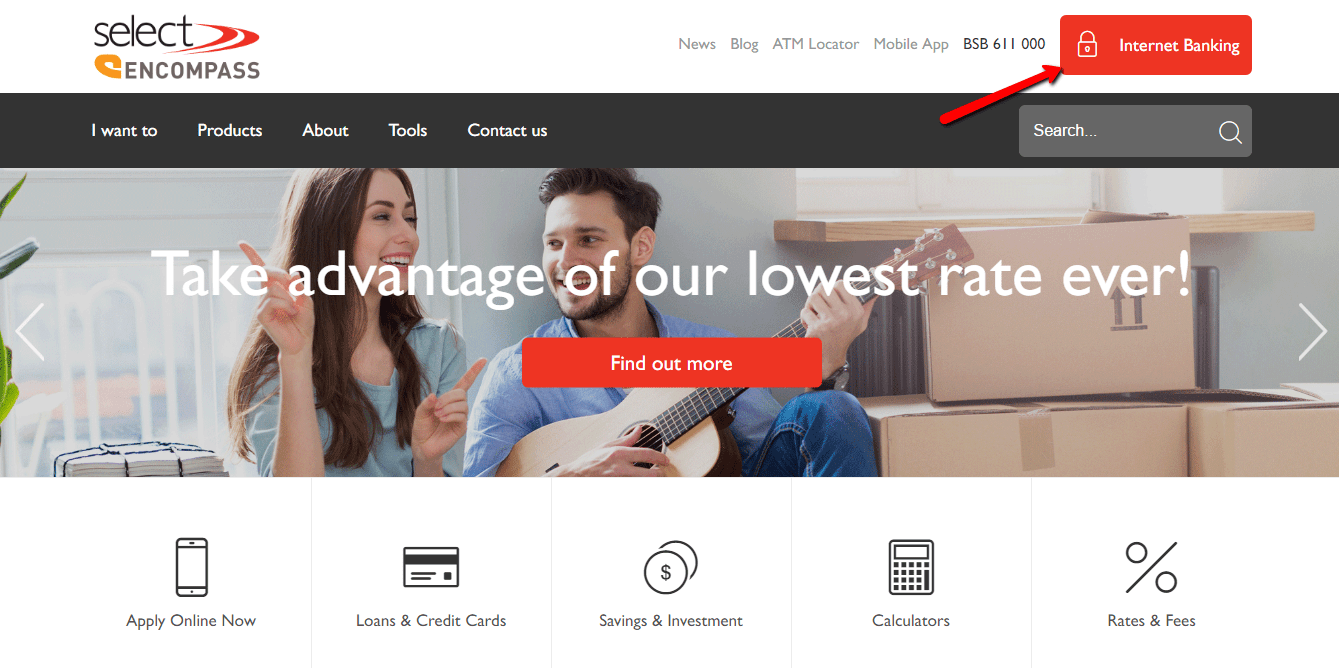
Step 3- For registered Online Banking users, please provide your Member Number, Access Code and date of birth, then click Sign On
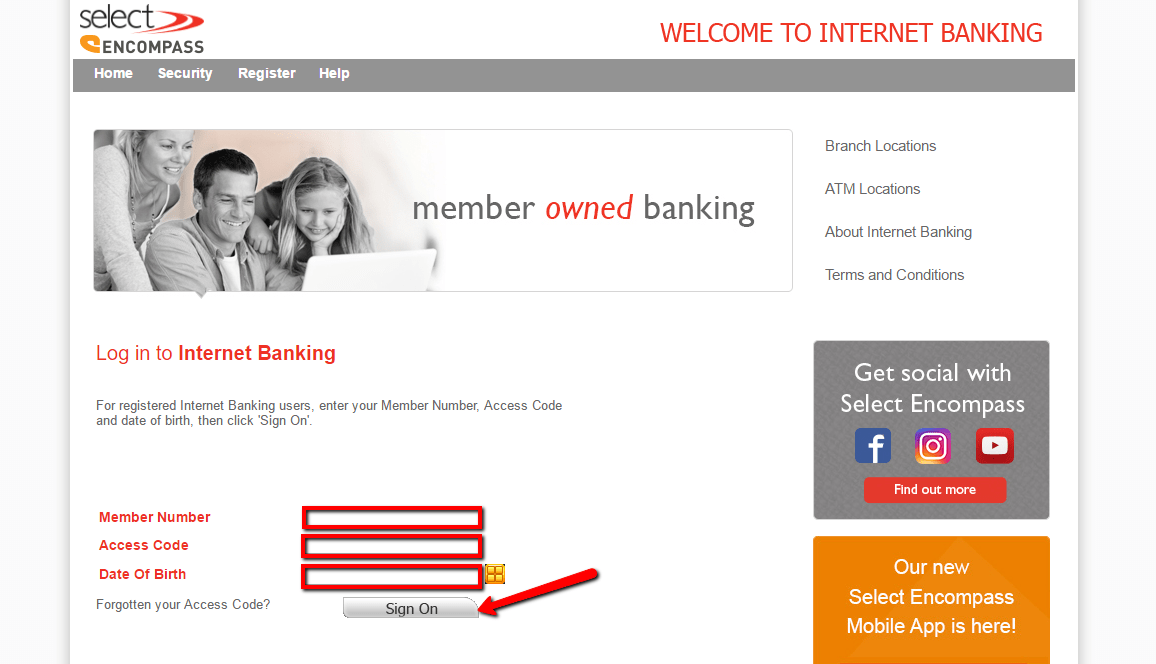
Provided you login credentials are valid, the system will allow you access your online banking account.
FORGOTTEN PASSWORD/LOG ID?
Personal online banking users at Select Encompass Credit Union, can reset their forgotten access code through steps outlined below:
Step 1- In the login page, click Forgotten your Access Code? link
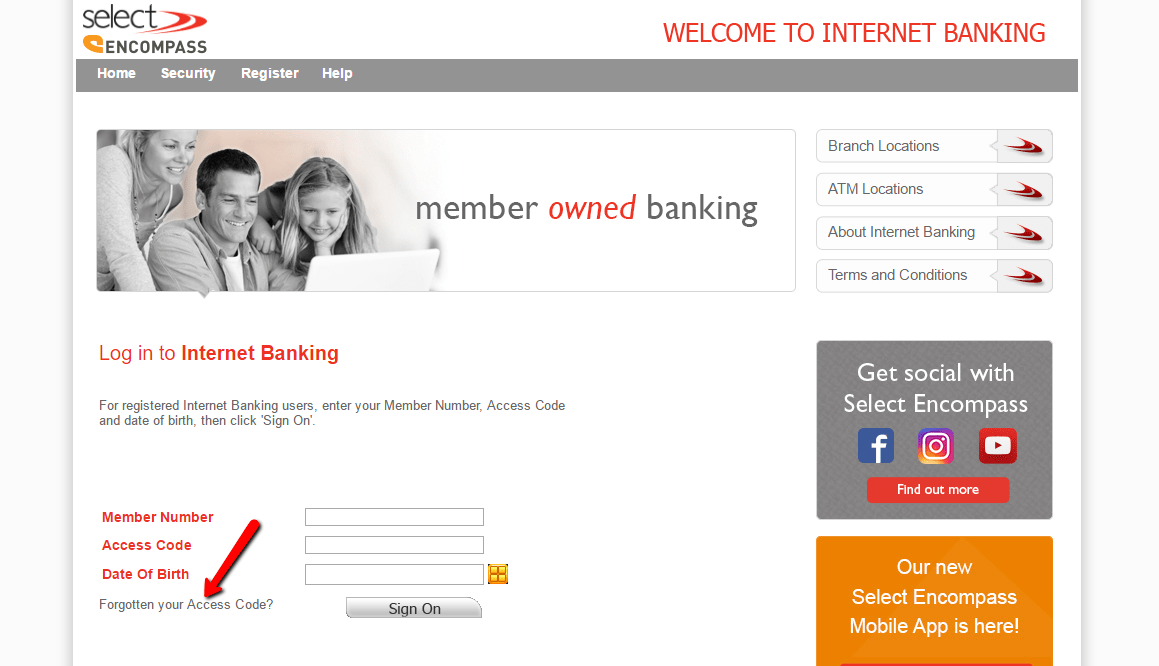
Step 2- In order to have your password reset, the institution will need a few details in the following page, so click Start button to proceed
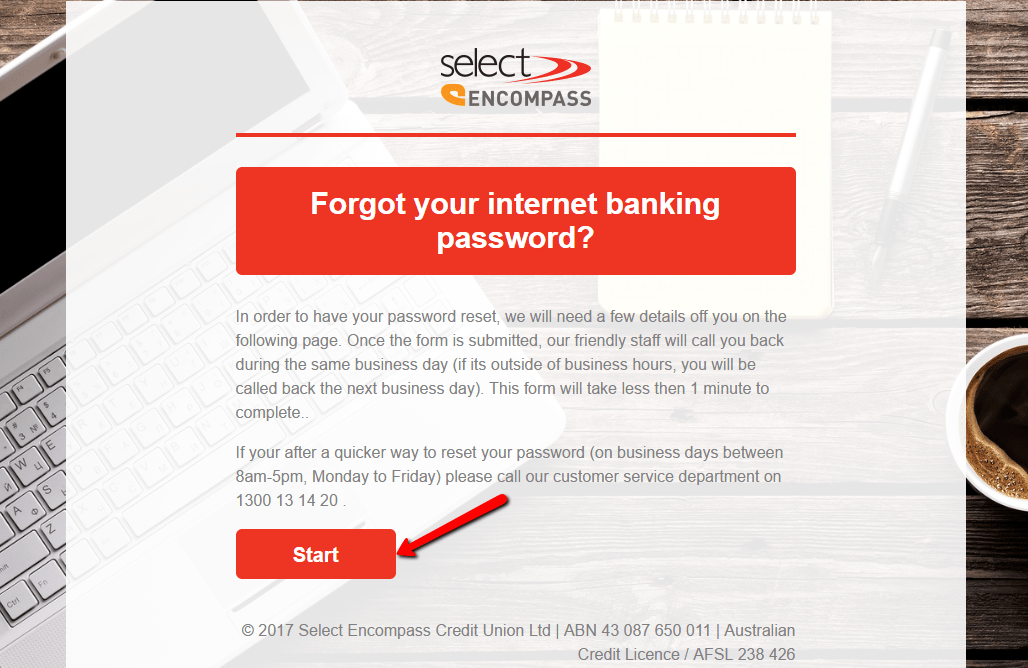
Step 3- Please provide the requested details, then click Submit
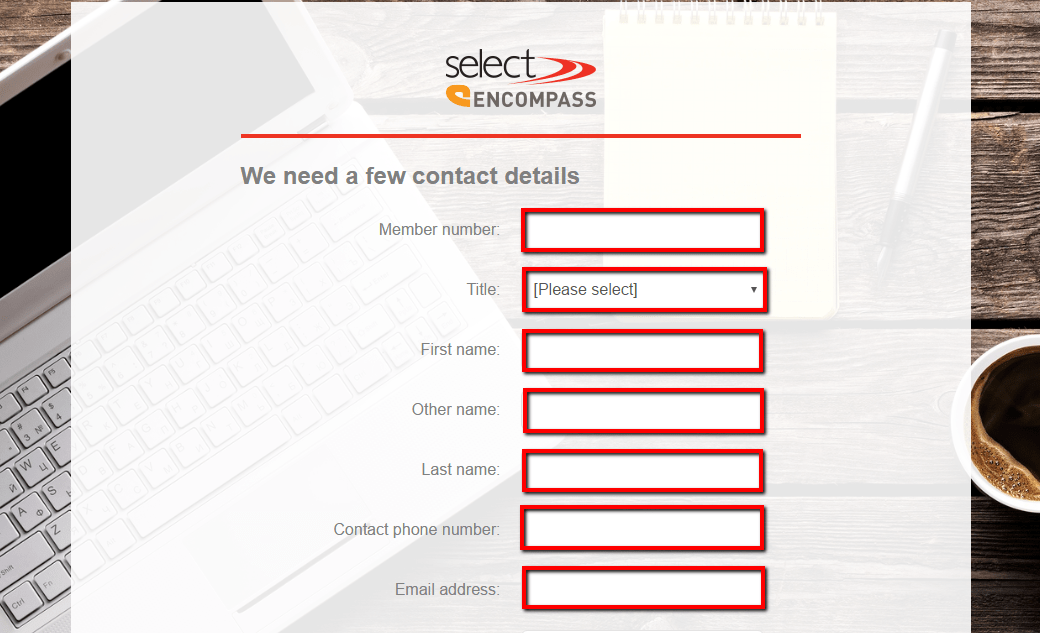
The information will be sent securely to the institution friendly staff. You will receive a reference number in case you wish to discuss the application at any time. The staff will get back to you within 24 hours (business hours) with your internet access details.
HOW TO ENROLL
To enroll for online banking service, please follow the steps outlined below, provided you are an account holder at Select Encompass Credit Union:
Step 1- In the login page, click Register link
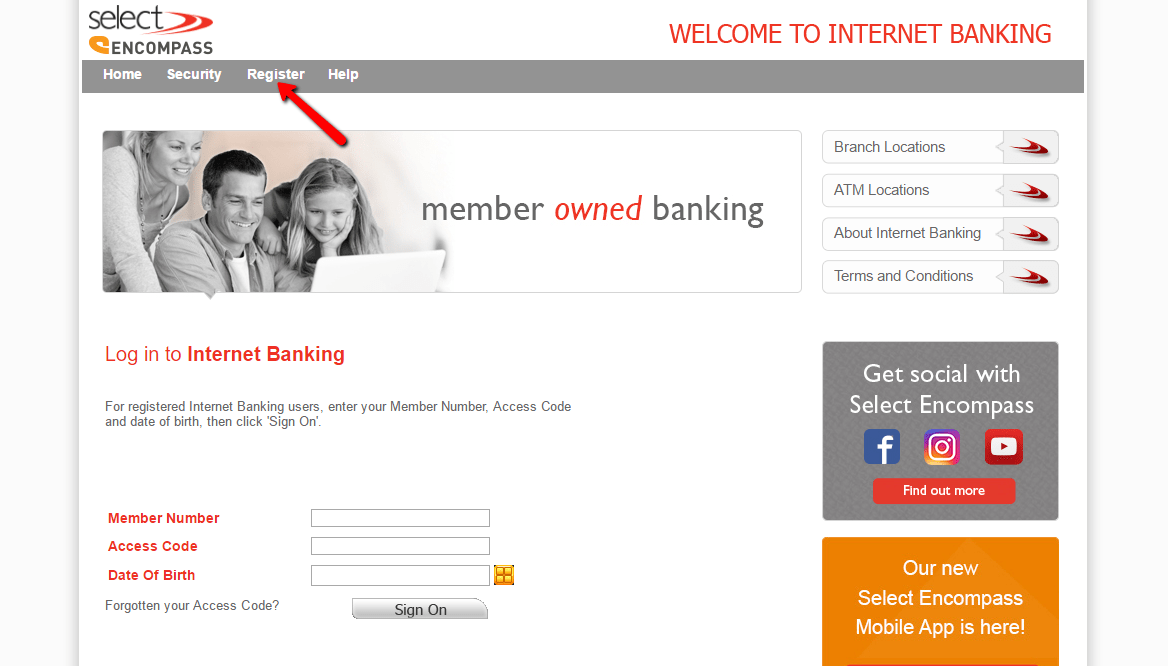
Step 2- To proceed, click the Start button
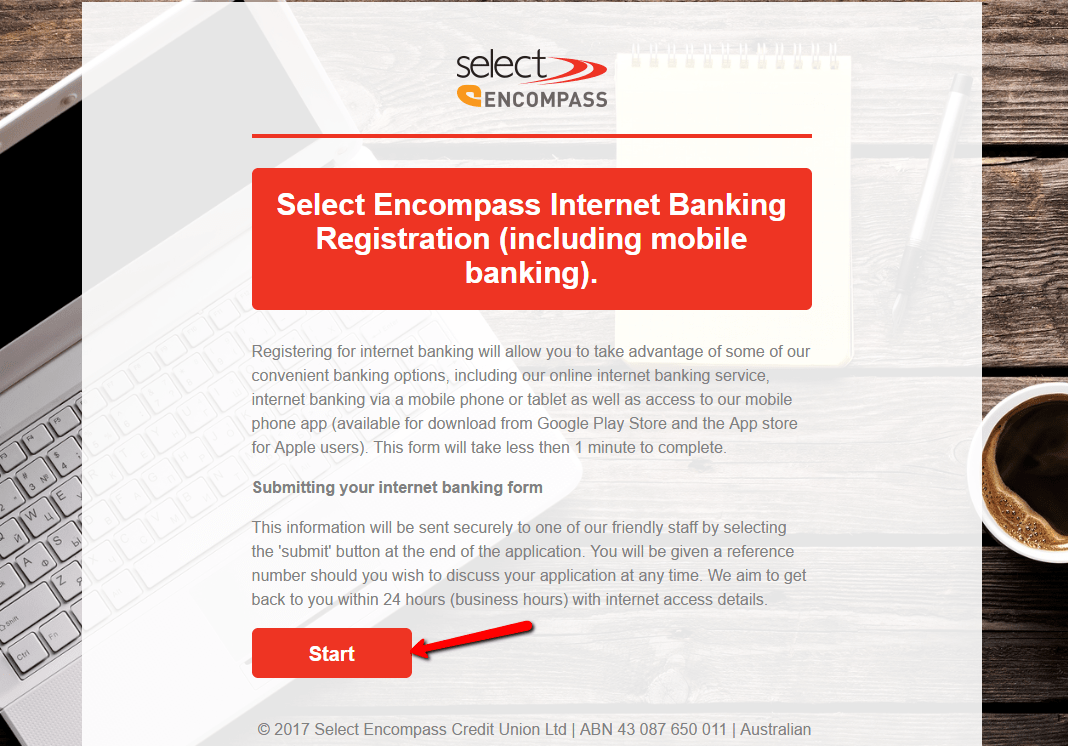
Step 3- Please provide requested details and accept the Terms & Conditions, then click Submit
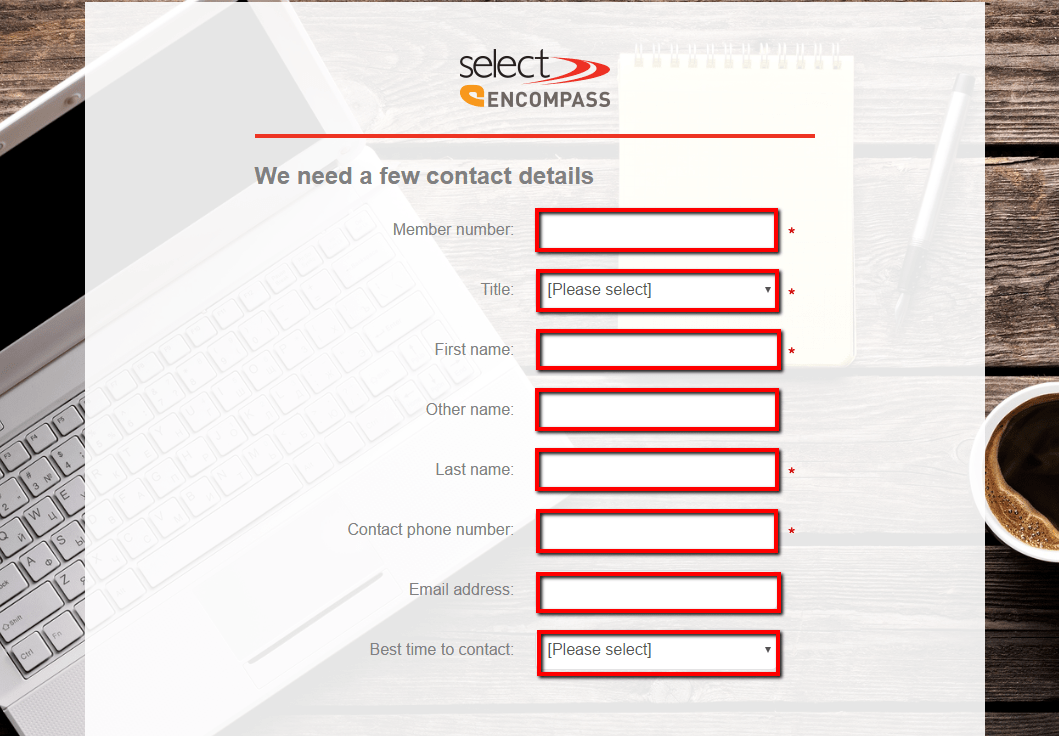
Your details will be sent to one of the friendly staff. You will receive your online banking credentials in 24 hours (business) after the staff approves your account details.
MANAGE SELECT ENCOMPASS CREDIT UNION ONLINE ACCOUNT
Select Encompass Credit Union allows online banking users access the following services:
- Pay bills online
- Access account transaction history
- Transfer funds
- Access account statement online
Federal Holiday Schedule for 2023 & 2024
These are the federal holidays of which the Federal Reserve Bank is closed.
Select Encompass Credit Union and other financial institutes are closed on the same holidays.
| Holiday | 2023 | 2024 |
|---|---|---|
| New Year's Day | January 2 | January 1 |
| Martin Luther King Day | January 16 | January 15 |
| Presidents Day | February 20 | February 19 |
| Memorial Day | May 29 | May 27 |
| Juneteenth Independence Day | June 19 | June 19 |
| Independence Day | July 4 | July 4 |
| Labor Day | September 4 | September 2 |
| Columbus Day | October 9 | October 14 |
| Veterans Day | November 10 | November 11 |
| Thanksgiving Day | November 23 | November 28 |
| Christmas Day | December 25 | December 25 |



 (5 votes, average: 3.60 out of 5)
(5 votes, average: 3.60 out of 5)