Shelby Savings Bank was initially known as Shelby County Savings Association before it changed its name to Shelby Savings Bank in 1994. The bank was established in 1979 and is headquartered in Center, Texas with branches in St. Center, San Augustine, and Hemphill.
- Branch / ATM Locator
- Website: https://www.shelbysavingsbank.com/
- Routing Number: 313192647
- Swift Code: Not Available
- Mobile App: Android | iPhone
- Telephone Number: 936-598-5688
- Headquartered In: Texas
- Founded: 1979 (47 years ago)
- Bank's Rating:
Shelby Savings Bank offers its customers simple and secure access to all their accounts, wherever they are and whenever they need it through online banking. Online banking features include the ability to check balances and review account history online, and then download the data into spreadsheets or personal financial management programs. Also, account holders can pay bills and set up recurring payments for mortgage or loan payments with a few clicks of the mouse.The guide below will take Shelby Savings Bank customers through the Login, password-reset and enrollment processes.
HOW TO LOG IN
To access your online account, the online banking system requires your valid login credentials. The steps outlined below will help you log in through your PC:
Step 1- On your PC browser, click or enter https://www.shelbysavingsbank.com/ to open Shelby Savings Bank homepage
Step 2- In the homepage, enter your Username and Password, then click Continue
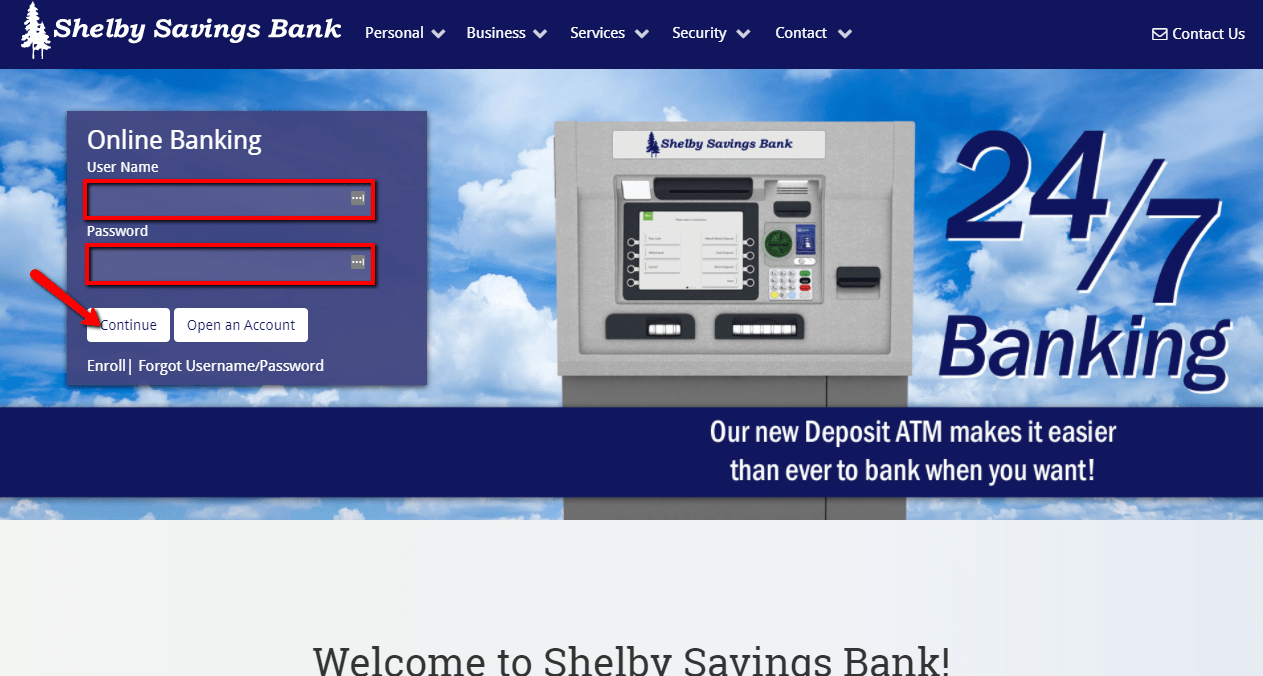
The system will grant you access after validating your login credentials.
FORGOTTEN PASSWORD / LOGIN ID?
Are you having issues recalling your password or Username? Then, feel free to follow the steps outlined below to recover your credentials.
Reset Forgotten Password
Step 1- In the homepage, click Forgot Password link
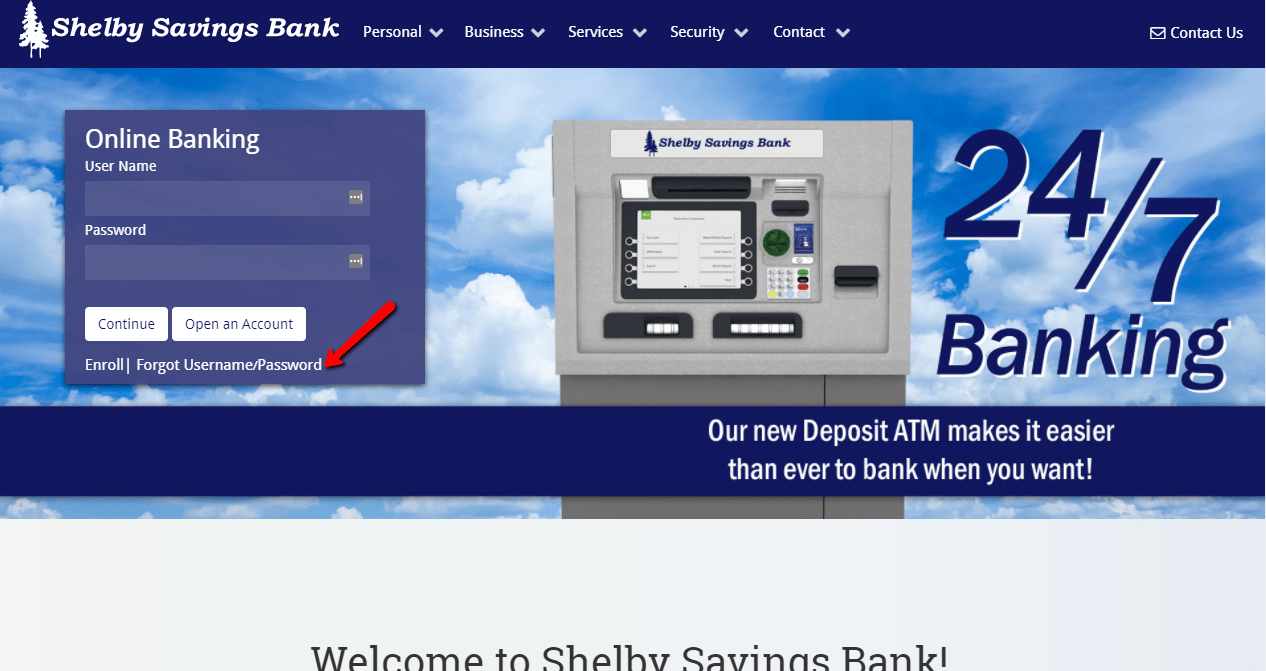
Step 2- Please enter your User Name and email, then click Next
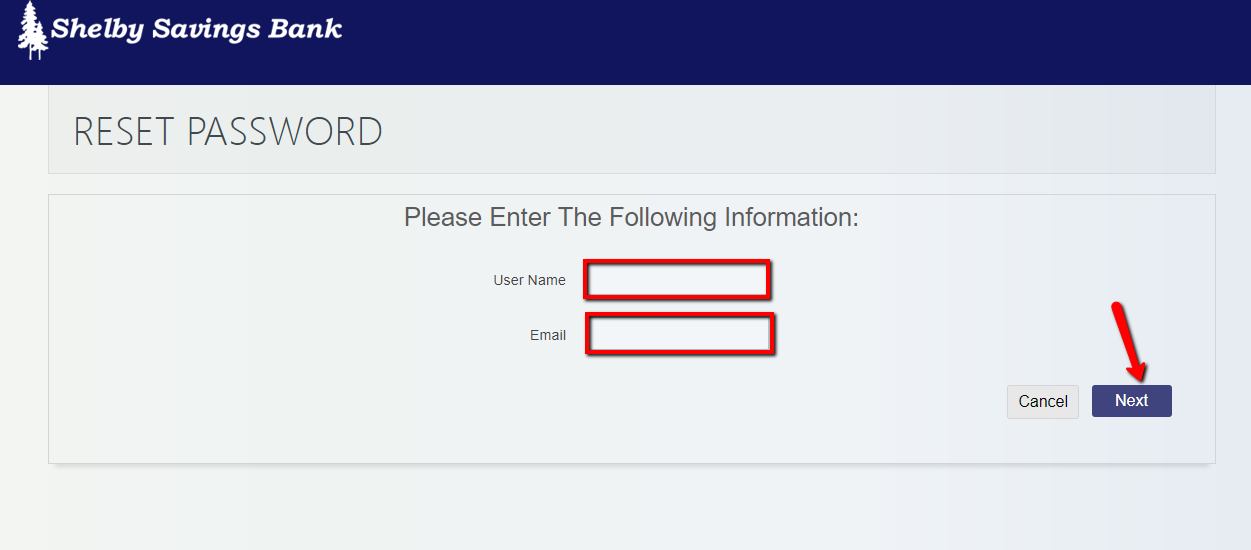
After the system approves your details, you will be able to proceed with the password reset.
Recover User Name
Step 1- In the homepage, click Forgot Username link
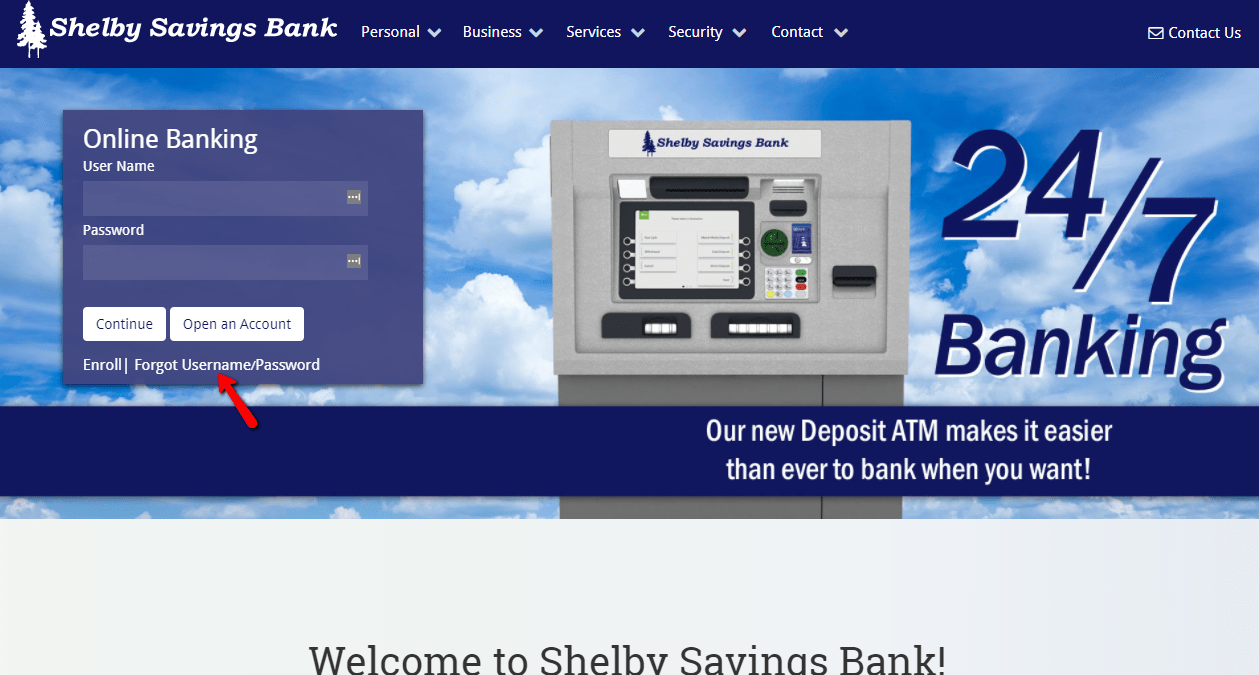
Step 2- Please provide your Email Address and Social Security Number, then click Request Username
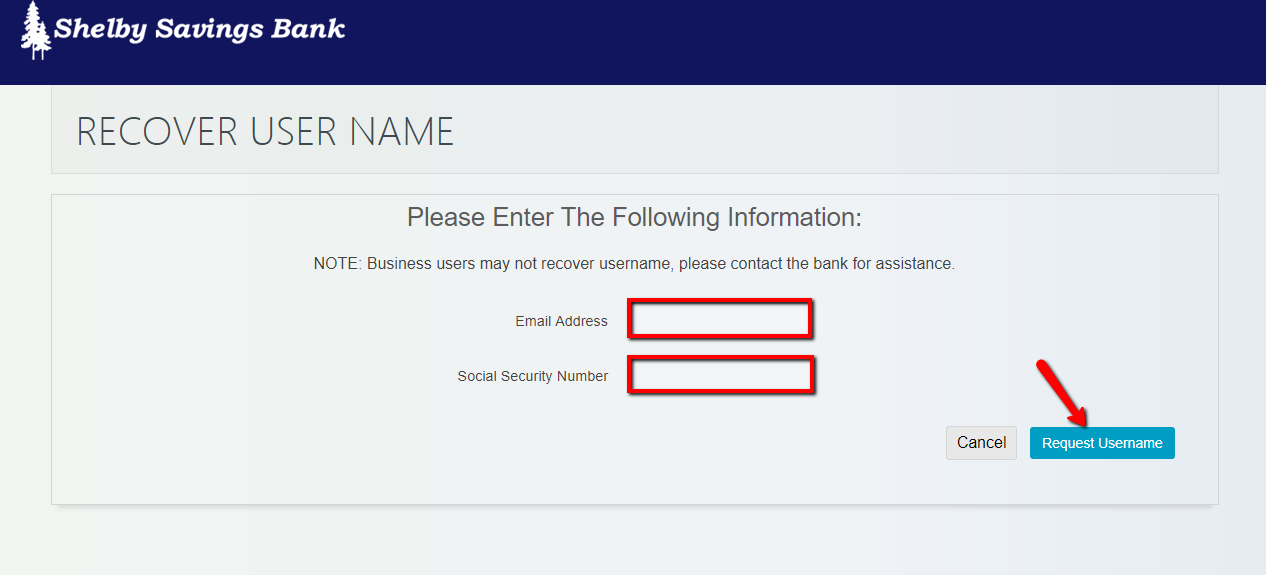
You will receive your username via your email address after validating your details.
HOW TO ENROLL
Are you ready to enroll for Shelby Savings Bank’s online account? You require an account in the bank. Then follow the steps outlined to enroll:
Step 1- In the homepage, click Enroll link in the Online Banking section
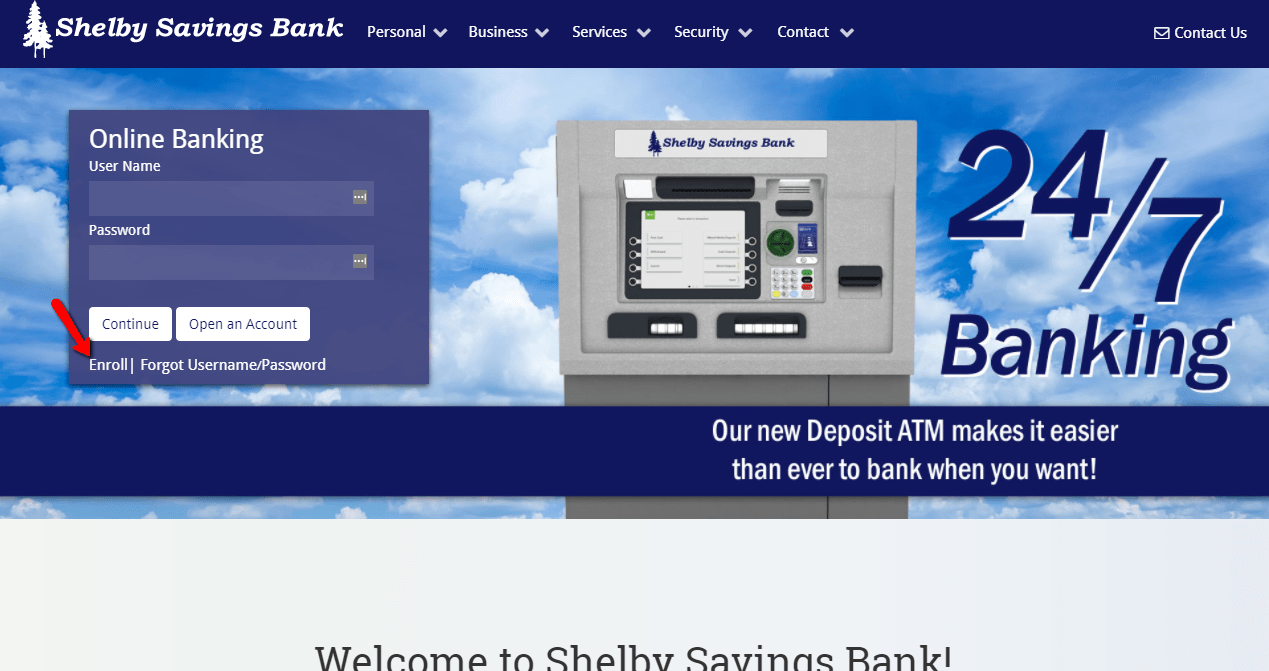
Step 2- Fill in the APPLICATION FOR ONLINE ACCESS form, then click Next
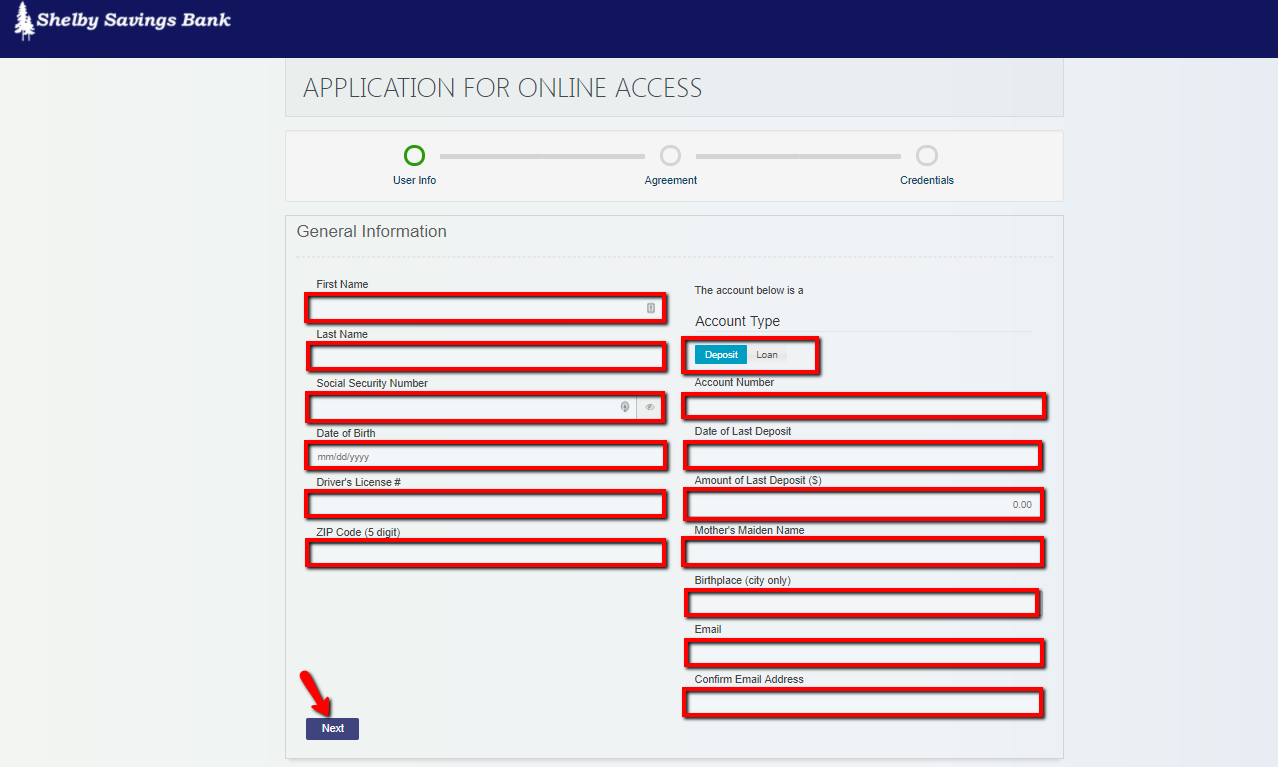
The online system will take you through the rest of the enrollment process.
MANAGE SHELBY SAVINGS BANK ONLINE ACCOUNT
Internet Banking Features include:
- One-site banking for your balance inquiries, history data and bill payment
- Integrated real-time history
- Complete money management: account transfers, external account transfers, automatic deposits, bill payment
- 24-hour real time access
- Check image manipulation and viewing
- Electronic Statements
Federal Holiday Schedule for 2025 & 2026
These are the federal holidays of which the Federal Reserve Bank is closed.
Shelby Savings Bank and other financial institutes are closed on the same holidays.
| Holiday | 2025 | 2026 |
|---|---|---|
| New Year's Day | January 2 | January 1 |
| Martin Luther King Day | January 20 | January 19 |
| Presidents Day | February 17 | February 16 |
| Memorial Day | May 26 | May 25 |
| Juneteenth Independence Day | June 19 | June 19 |
| Independence Day | July 4 | July 3 |
| Labor Day | September 1 | September 7 |
| Columbus Day | October 13 | October 12 |
| Veterans Day | November 11 | November 11 |
| Thanksgiving Day | November 27 | November 26 |
| Christmas Day | December 25 | December 25 |







