Standard Chartered Bank was established in 1969 following the merger of Standard Bank of British South Africa and Chartered Bank of India, Australia, and China. Standard Chartered bank operates globally through its headquarters in London, United Kingdom.
- Branch / ATM Locator
- Website: https://www.sc.com/
- Routing Number: 026002561
- Swift Code: Not Available
- Mobile App: Not Available
- Telephone Number: 1-212-667-0700
- Headquartered In: Outside US
- Founded: 1969 (56 years ago)
- Bank's Rating:
Standard Chartered Bank has been among the top banking institutions in the world. The bank has eased its service delivery procedures through the introduction of Online Banking platform. It is free and accessible anytime, anywhere. It gives you 24-hour access to your account regardless of your location. Follow the guide below to join, login and reset lost password.
HOW TO LOG IN
If you are already enrolled to the online banking platform, please use the guide below to login to your account.
Step 1 – In your computer browser, enter this link https://www.sc.com to open the bank website
Step 2 – In the institution homepage, please click Online banking button.

Step 3 – Under Online banking tab, click on your country.
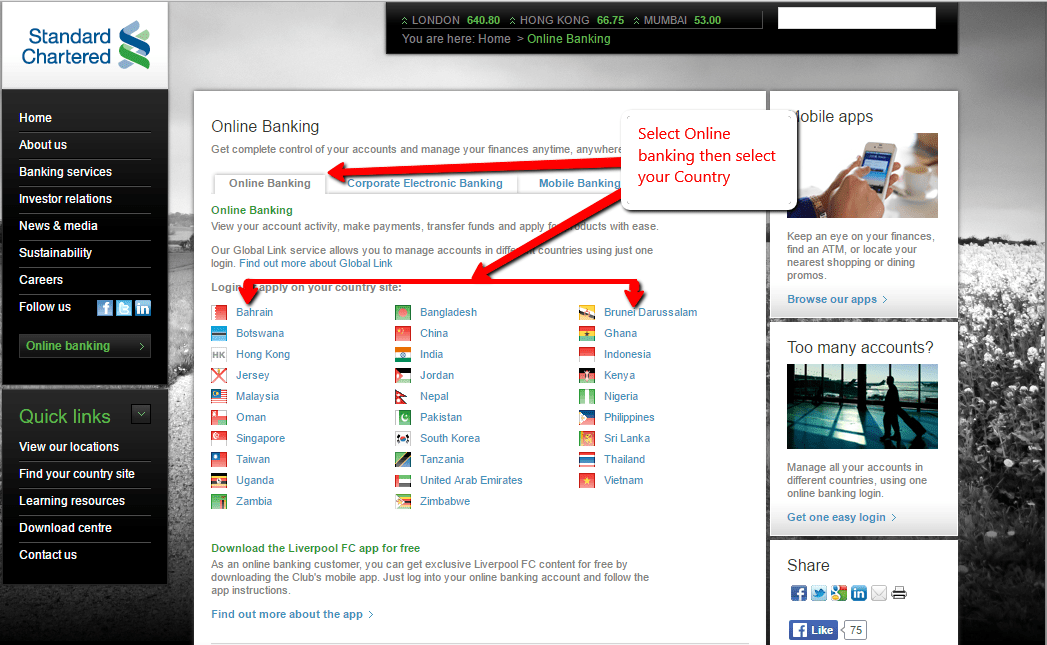
Step 4 – Enter your Username and Password in the login panel then click Login.
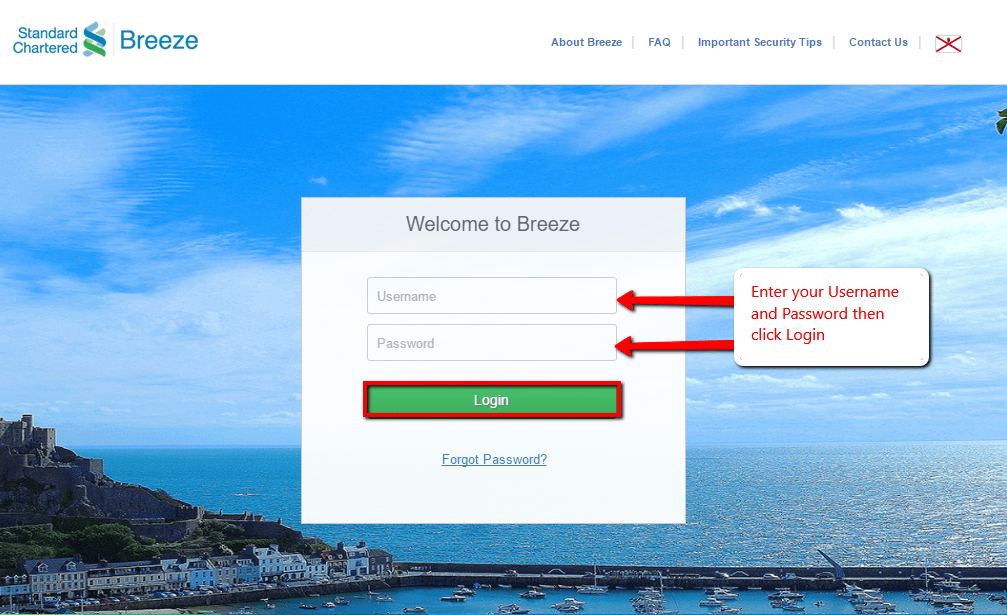
Your login information will be verified then be allowed to access your account only if your credentials are valid.
FORGOTTEN PASSWORD/ LOGIN ID?
If you forget your password you do not have to worry, Standard Chartered bank allows you to self-reset your password online. Use the steps below to reset your forgotten password.
Step 1 – In the login Panel, please click Forgot Password link.
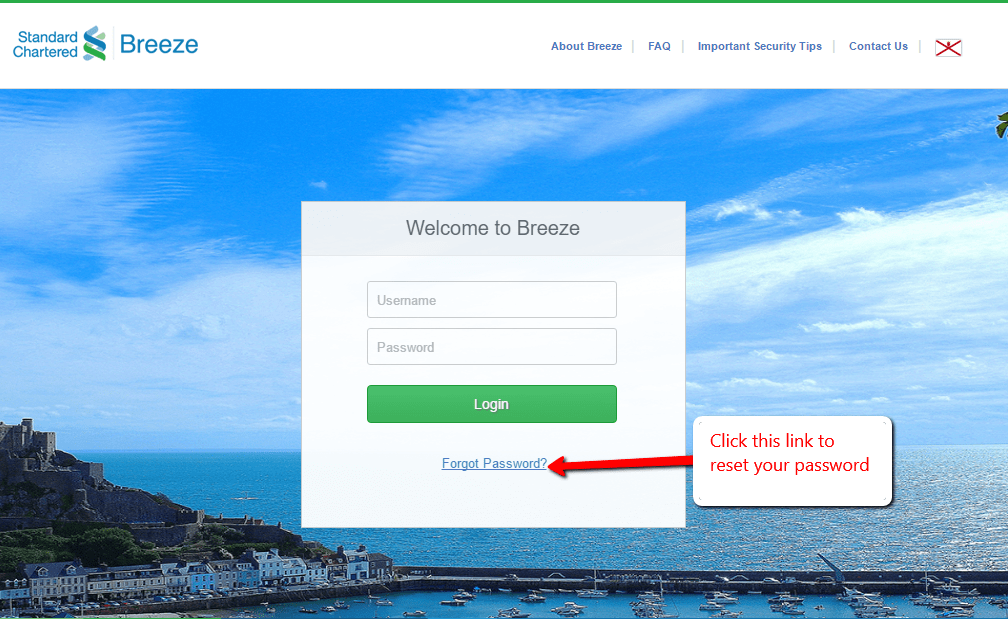
Step 2 – Enter your Username then click Continue.
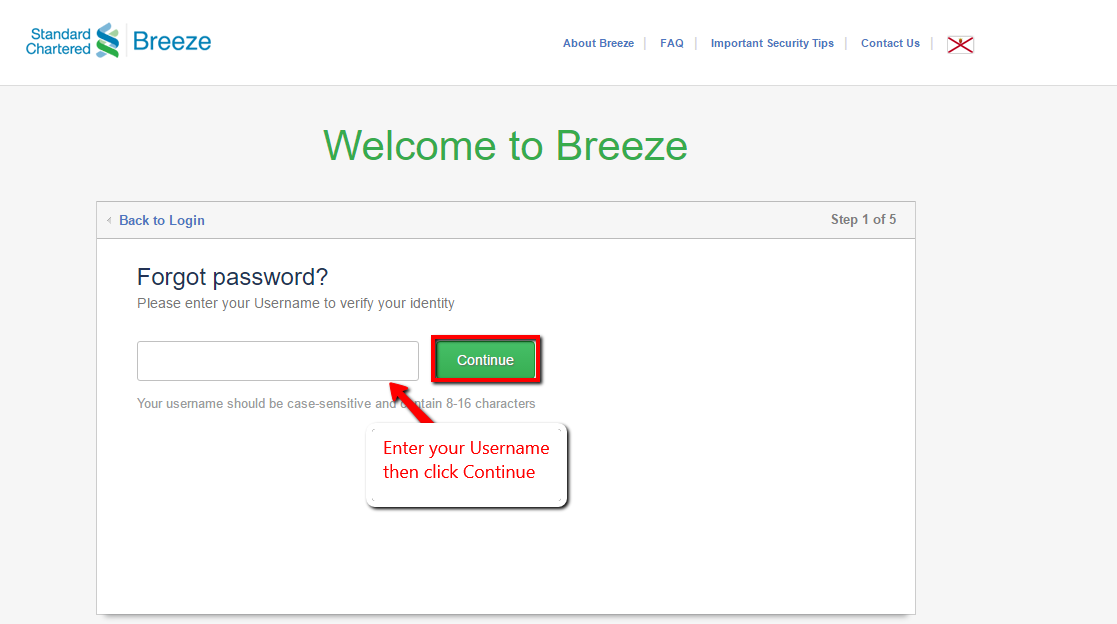
Step 3 – Answer the security questions correctly then click Continue.
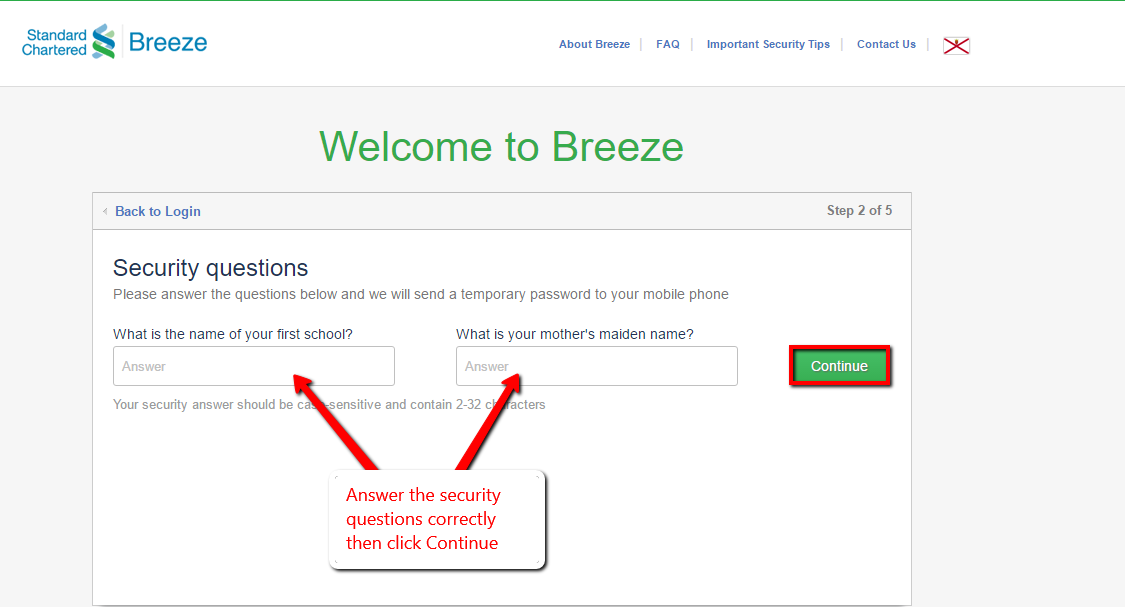
You will have to answer all questions correctly then you will be allowed to set new password and login to your account.
HOW TO ENROLL
Unfortunately, Standard Chartered Bank does not allow new users to self-enroll to online banking platform for security reasons.
In order to register avail yourself to one the Standard Chartered Bank branches near your and request for enrollment to the system. Remember for you to enroll, you have to be an active customer of the bank.
Call +44 (0)20 7885 8888 or +44 (0)20 7885 9999 or call your branch customer care.
MANAGE STANDARD CHARTERED BANK ONLINE ACCOUNT
When you enroll to the Standard Chartered Bank online banking platform you are allowed to:
- Check your account balances
- Set account alerts and reminders
- Transfer funds to other users
- Make and cancel payments
- Access and manage your account information
- Notify people of payments made to them
- Access and print account statements
Federal Holiday Schedule for 2025 & 2026
These are the federal holidays of which the Federal Reserve Bank is closed.
Standard Chartered Bank and other financial institutes are closed on the same holidays.
| Holiday | 2025 | 2026 |
|---|---|---|
| New Year's Day | January 2 | January 1 |
| Martin Luther King Day | January 20 | January 19 |
| Presidents Day | February 17 | February 16 |
| Memorial Day | May 26 | May 25 |
| Juneteenth Independence Day | June 19 | June 19 |
| Independence Day | July 4 | July 3 |
| Labor Day | September 1 | September 7 |
| Columbus Day | October 13 | October 12 |
| Veterans Day | November 11 | November 11 |
| Thanksgiving Day | November 27 | November 26 |
| Christmas Day | December 25 | December 25 |



 (10 votes, average: 3.30 out of 5)
(10 votes, average: 3.30 out of 5)


