Stonebridge Bank was founded in 1999 to offer credible and high-quality service to its customers. It is a customer-centered bank that is owned locally by the shareholders, which means that its sole mission is to empower customers financially through superior service delivery to meet their needs.
- Branch / ATM Locator
- Website: http://www.stonebridgebank.com
- Routing Number: 031918569
- Swift Code: Not Available
- Mobile App: Android
- Telephone Number: (800) 807-1666
- Headquartered In: Pennsylvania
- Founded: 1999 (27 years ago)
- Bank's Rating:
You can manage your Stonebridge Bank account online. The bank makes it simple for its customers to get this service with the help of its online platform. However, you will need to register for internet access in order to manage your account online. The process on how to navigate through the online platform is summarized below:
How to login
You have to be careful when enrolling or online access. You will need to remember your login details so as to access your account smoothly. To get started, on how to log in, use the criterion below:
Step 1: Click here
Step 2: Enter your sign-on ID and then login.
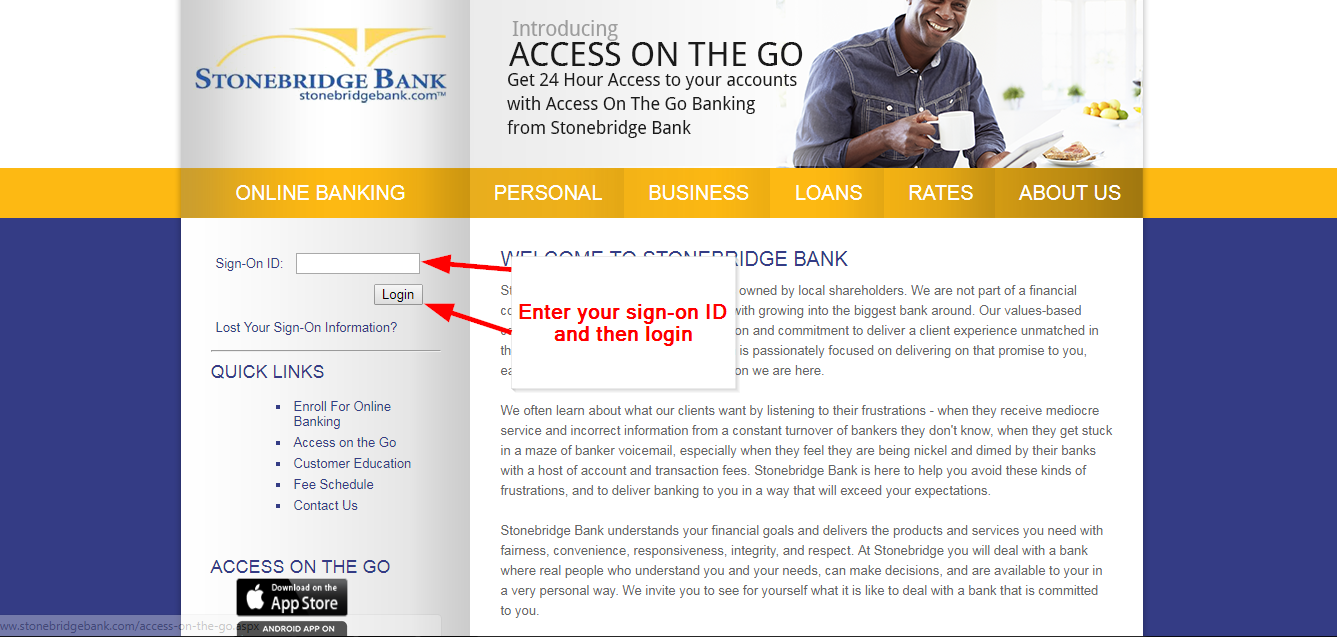
Step 3: Insert your password and then sign-on.
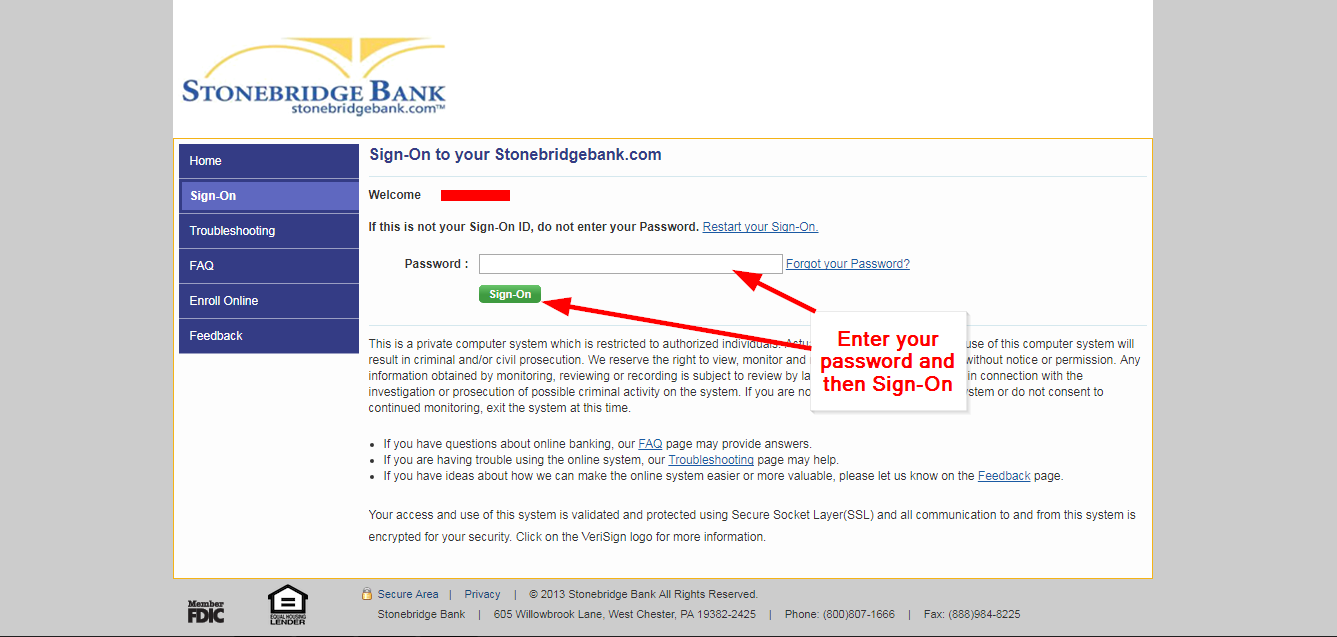
How to get your password if forgotten
Forgetting your login details is something that happens to most users. It is thus common and thus you should not panic when it befalls you. It is simple to reset your password if forgotten. To retrieve your password, use the following procedure:
Step 1: Click the forgot your password phrase.
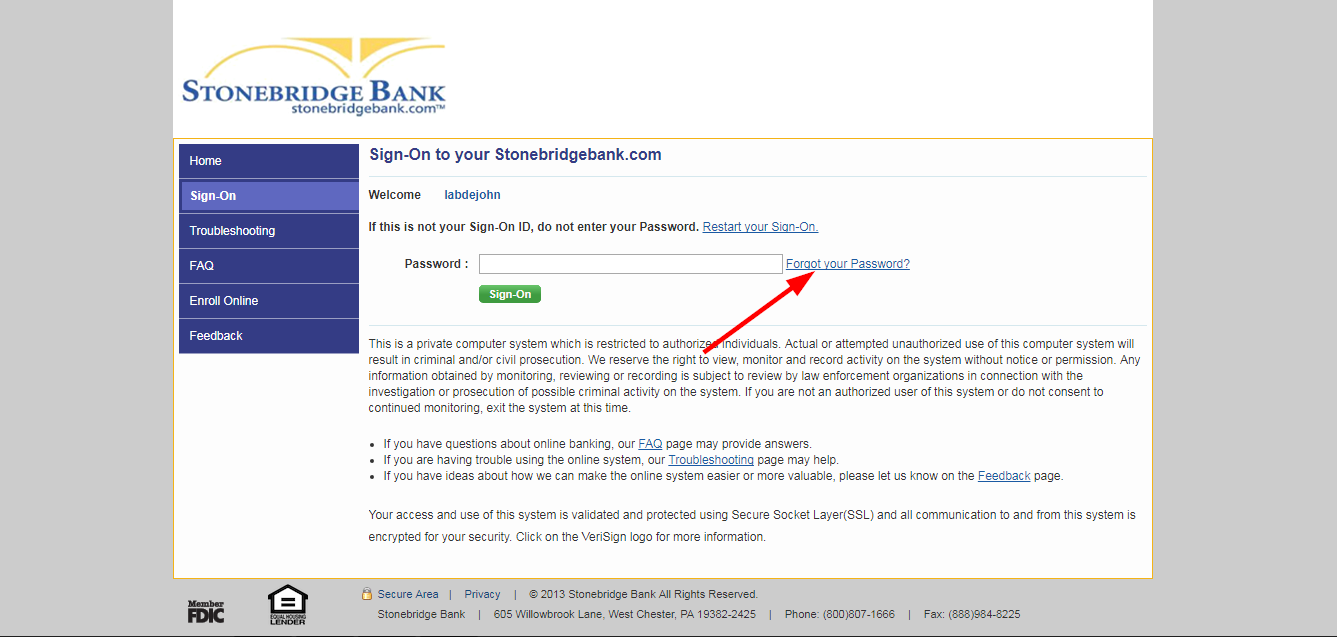
Step 2: Enter your Sign-On ID and email address and then continue.
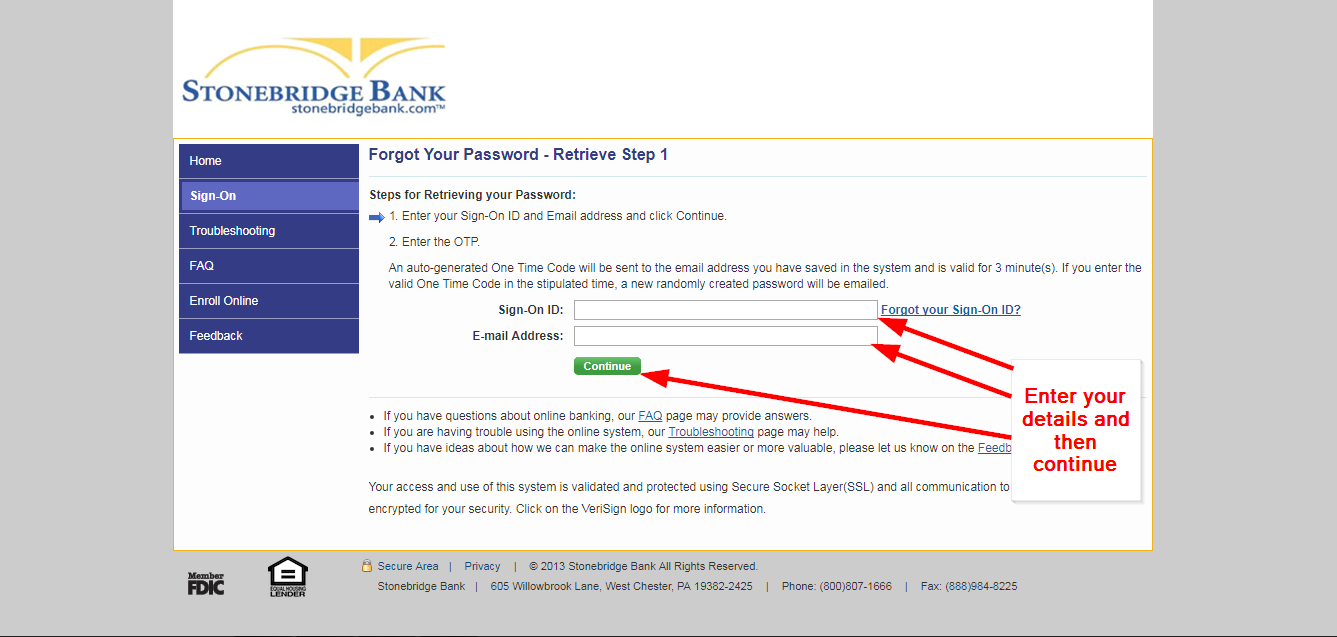
How to get your user ID if forgotten
It can happen that you will forget your user ID. Although this is not a common thing, it is worth looking into. Use the procedure below:
Step 1: Go to this link
Step 2: Fill out the form with the details required and then indicate that you have lost your sign-on ID and then submit
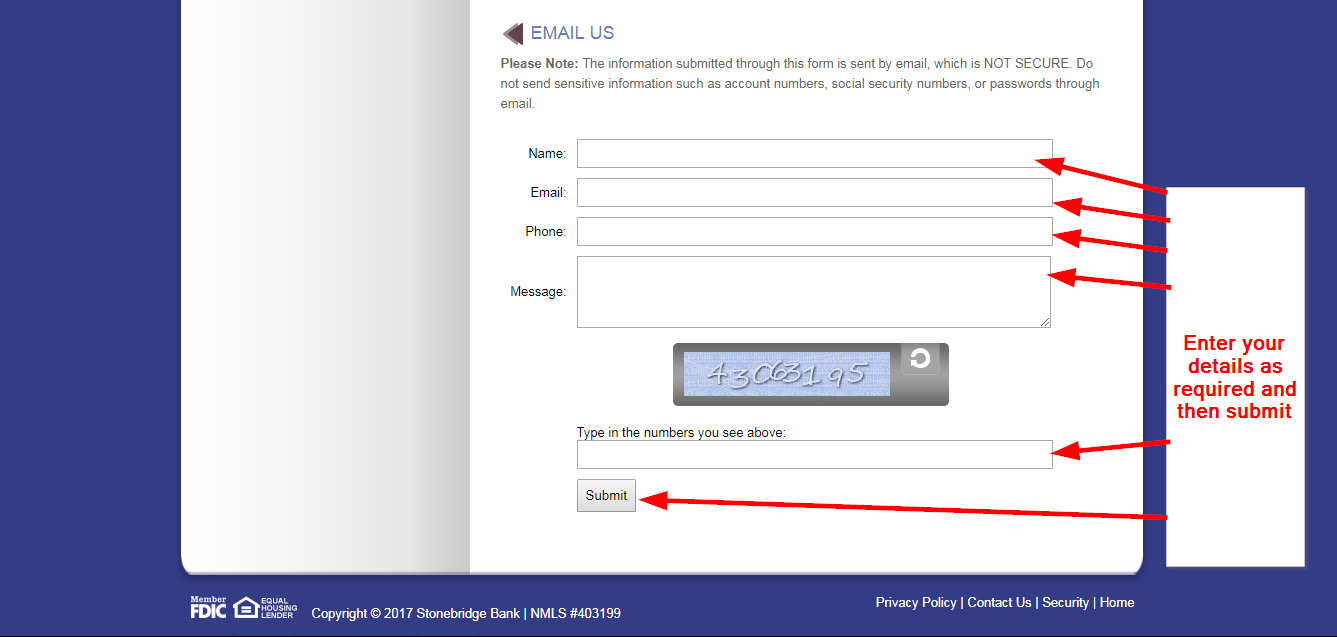
How to enroll
It is where you will find out how to register for online access. As a customer, you will need to take this step in order to successfully enroll and manage your account the way you want. Follow the steps below:
Step 1: Click the link as shown below.
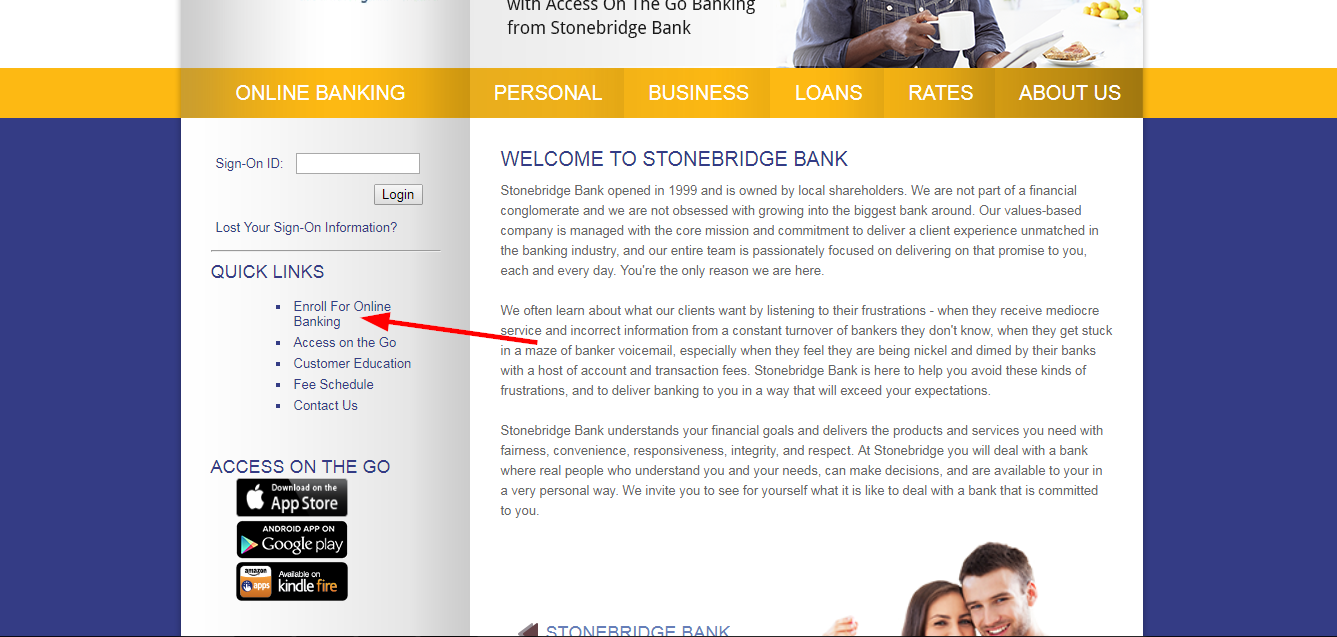
Step 2: Select to enroll a person.
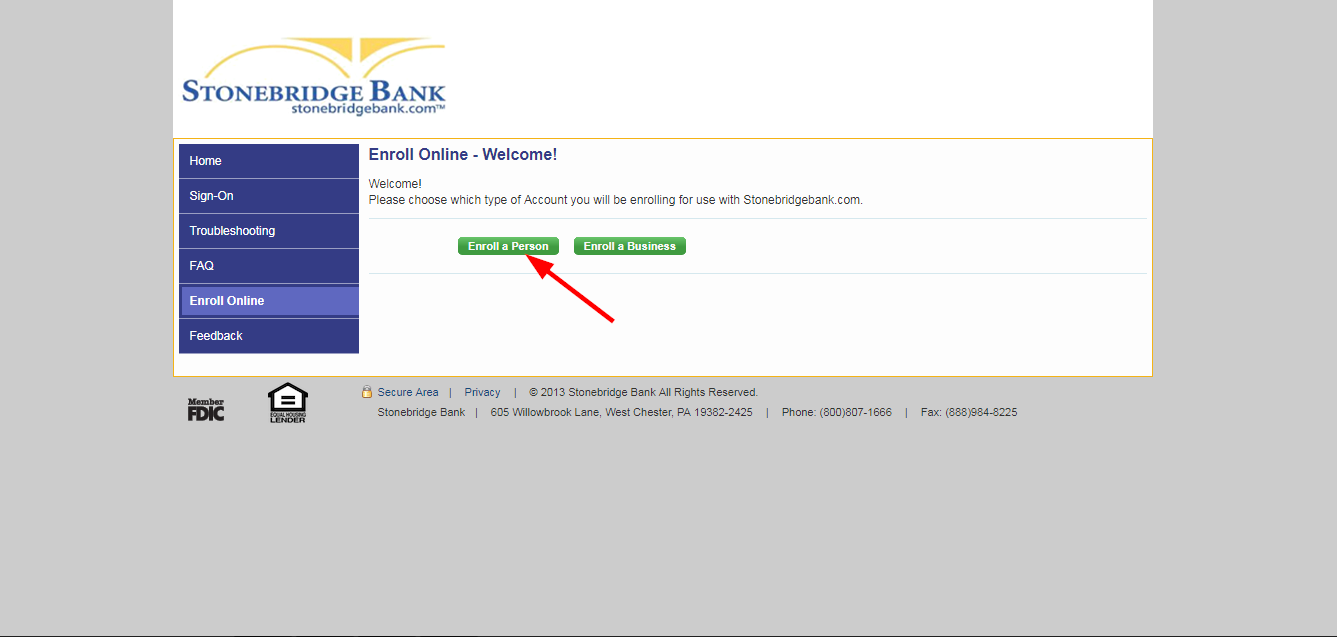
Step 3: Read the terms and conditions of the agreement and then agree to proceed.
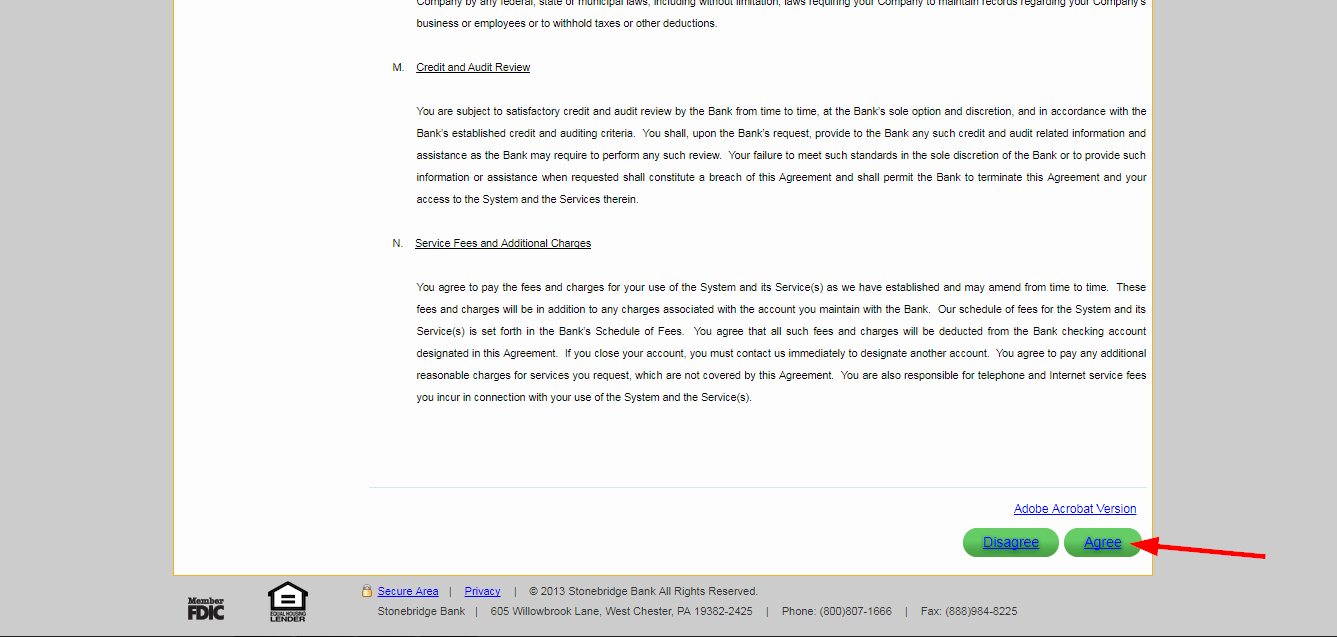
Step 4: Fill in the form with your personal details as required and then continue.
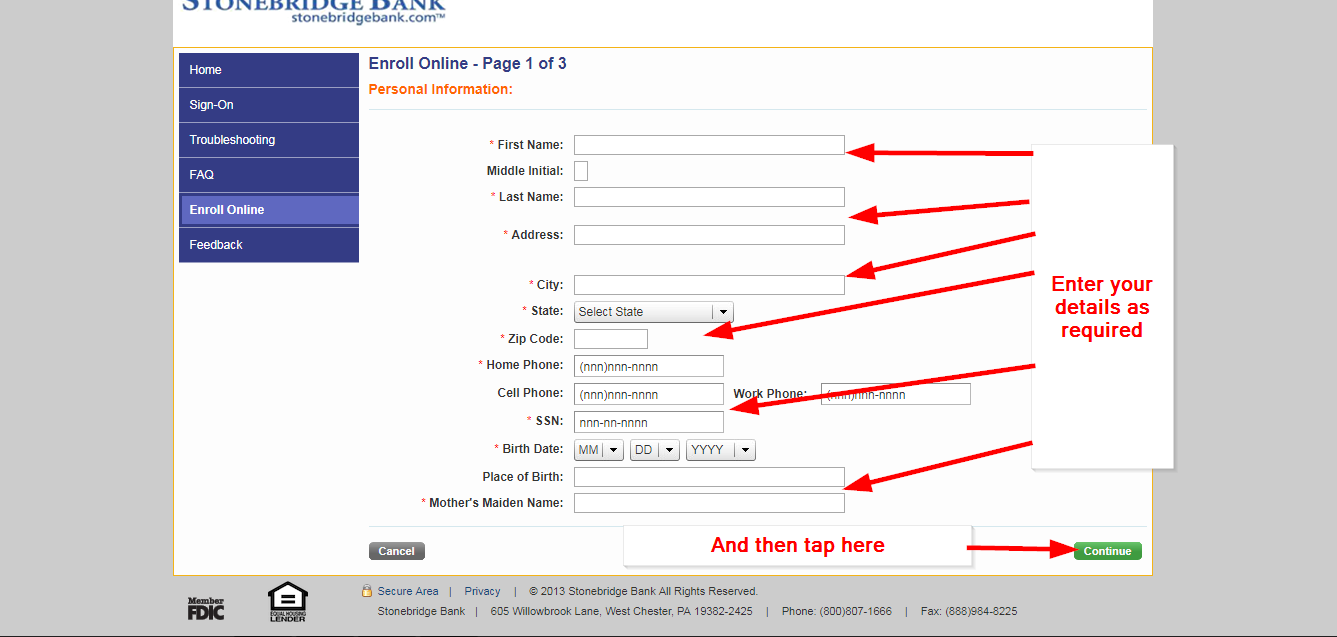
How to manage your account online
If you have no way of accessing your account online, you will find yourself calling customer support in case you want to know basic things such as the account balance. With the login account, you will be able to log in whenever you want and access the account to know the balance. Also, when it comes to bank transfers, you will be able to complete them from the comfort of your living room. It gives you the flexibility you need to manage your account without having to be physically at the ATM or bank.
Federal Holiday Schedule for 2025 & 2026
These are the federal holidays of which the Federal Reserve Bank is closed.
Stonebridge Bank and other financial institutes are closed on the same holidays.
| Holiday | 2025 | 2026 |
|---|---|---|
| New Year's Day | January 2 | January 1 |
| Martin Luther King Day | January 20 | January 19 |
| Presidents Day | February 17 | February 16 |
| Memorial Day | May 26 | May 25 |
| Juneteenth Independence Day | June 19 | June 19 |
| Independence Day | July 4 | July 3 |
| Labor Day | September 1 | September 7 |
| Columbus Day | October 13 | October 12 |
| Veterans Day | November 11 | November 11 |
| Thanksgiving Day | November 27 | November 26 |
| Christmas Day | December 25 | December 25 |






