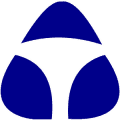Stonegate Bank began operations in 2005 and is headquartered in Fort Lauderdale, Florida. The bank helps you improve efficiency by suggesting improvements to your business, providing the latest technology and products while its pricing remains competitive.
- Branch / ATM Locator
- Website: https://www.stonegatebank.com/
- Routing Number: 063113824
- Swift Code: Not Available
- Mobile App: Android | iPhone
- Telephone Number: 954-315-5500
- Headquartered In: Florida
- Founded: 2005 (20 years ago)
- Bank's Rating:
Stonegate Bank’s Online Banking service is a secure, user-friendly, internet-based banking solution designed to help you do your banking anywhere and any time. Online banking uses improved security features that give you peace of mind regarding banking via the internet at your convenient time. The guide below will help personal account holders in Stonegate Bank access online banking service.
HOW TO LOG IN
Stonegate Bank allows online banking users access the service after providing their online banking credentials. To login, follow the steps outlined below:
Step 1- To access Stonegate Bank’s website, click this link https://www.stonegatebank.com/
Step 2- In homepage, provide your User ID, then click NEXT
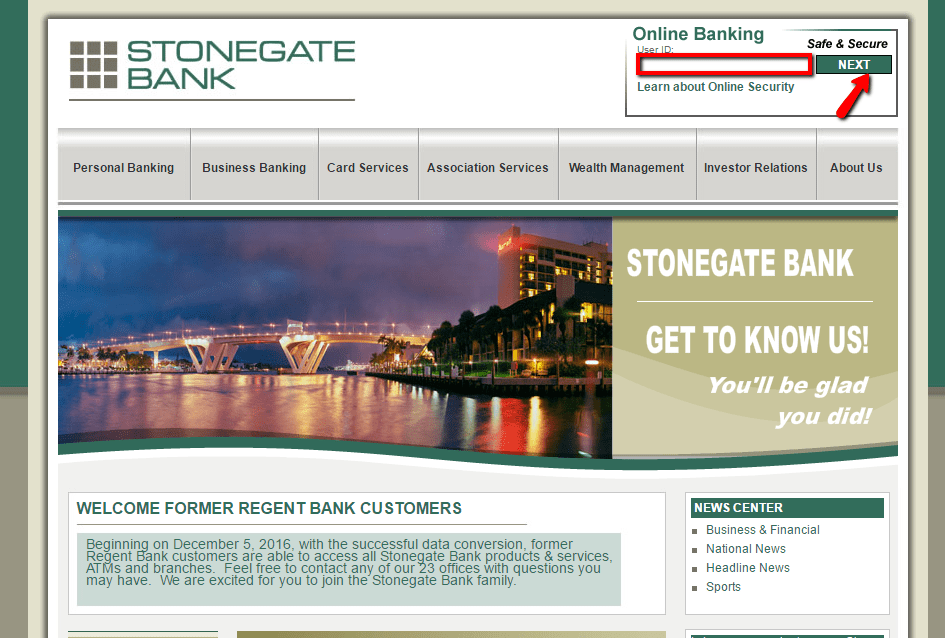
Step 3- Please verify your personal image and enter your online banking password in the shown field, then click Submit
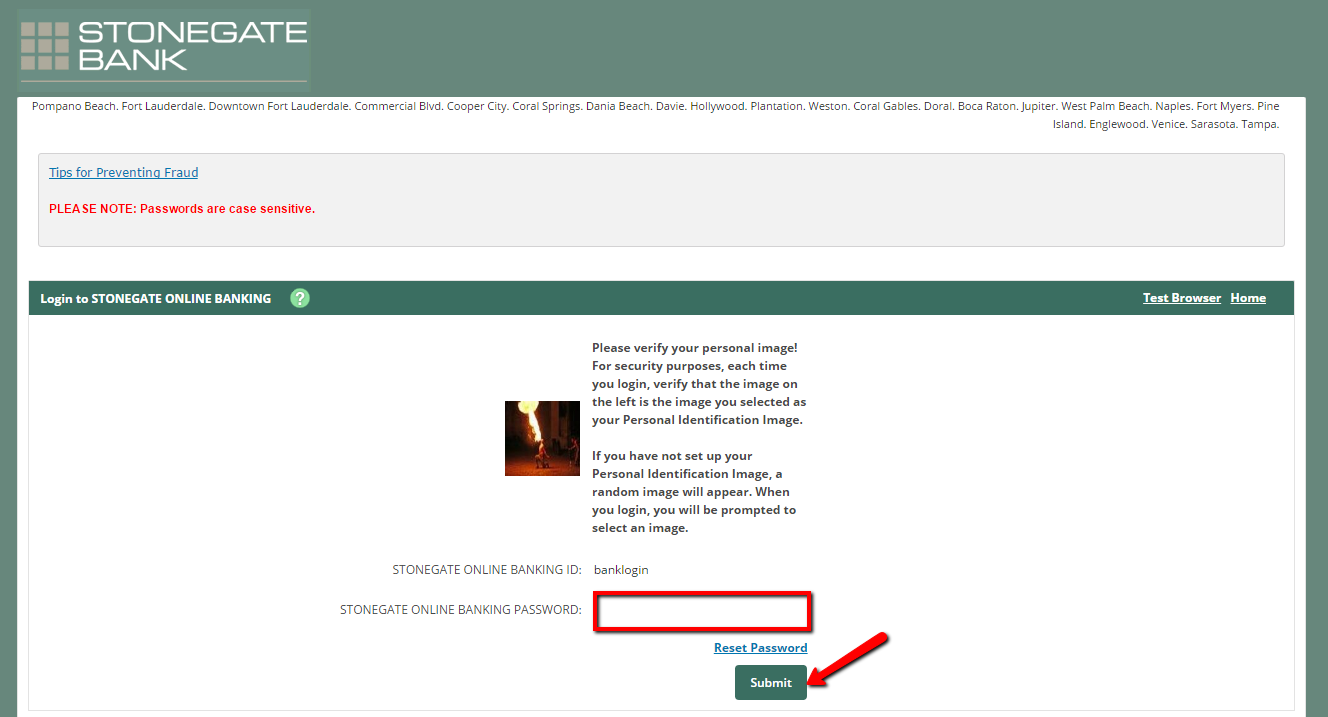
You will access the service after the bank validates your online banking credentials.
FORGOTTEN PASSWORD/LOG ID
If you can’t recall your online banking password, please follow the steps shown below to reset it.
Step 1- In the password-entry, please click the Reset Password link shown below to begin the password reset process
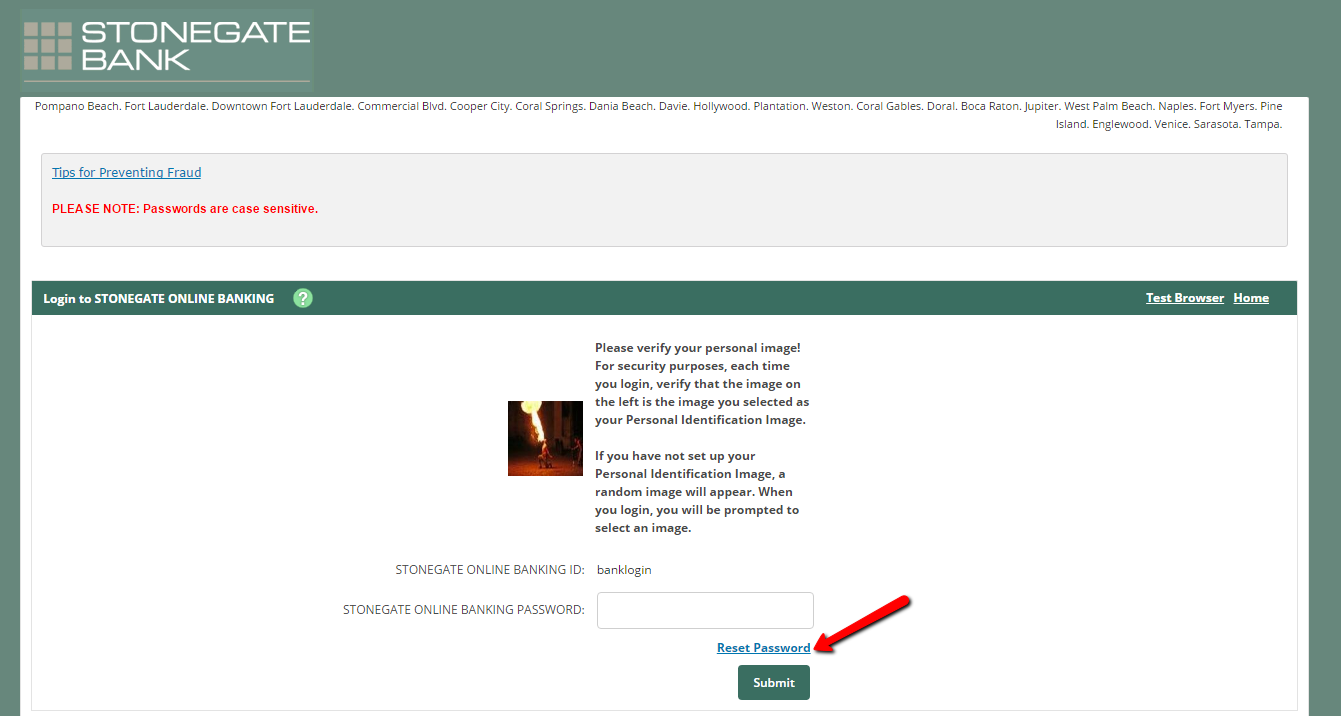
Step 2- Please enter your STONEGATE ONLINE BANKING ID, E-mail Address and E-mail Subject, then click Continue
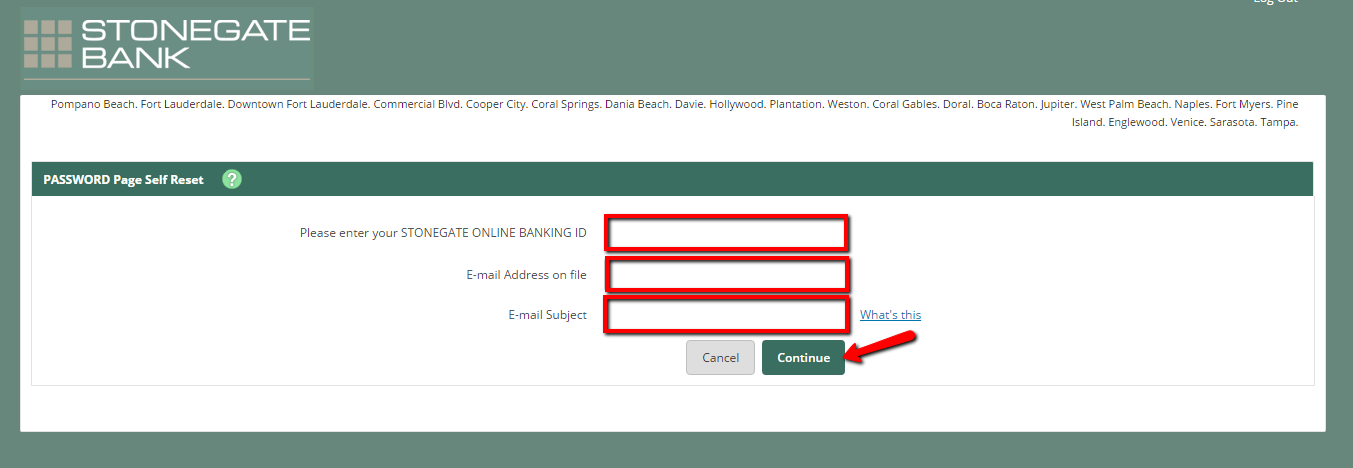
The system after verifying your details, it will allow you reset your password.
HOW TO ENROLL
To enroll for Stonegate Bank’s online banking service, you must be an account holder in the institution. If you are a personal account holder and you need to enroll, please follow these steps:
Step 1- In homepage, hover cursor over the the Personal Banking tab, then click Additional Services
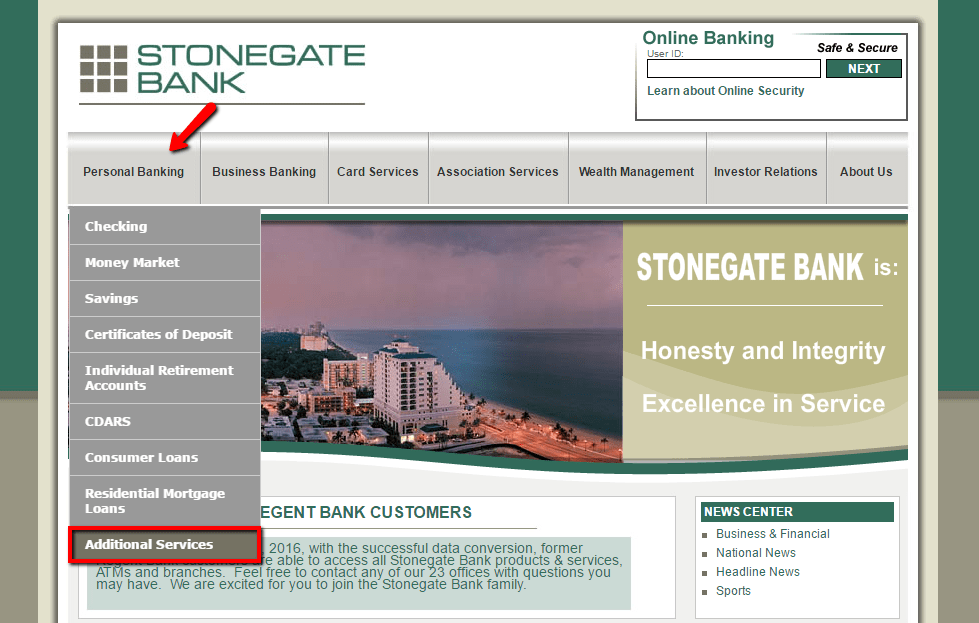
Step 2- Under Additional services, click Online Banking link shown here
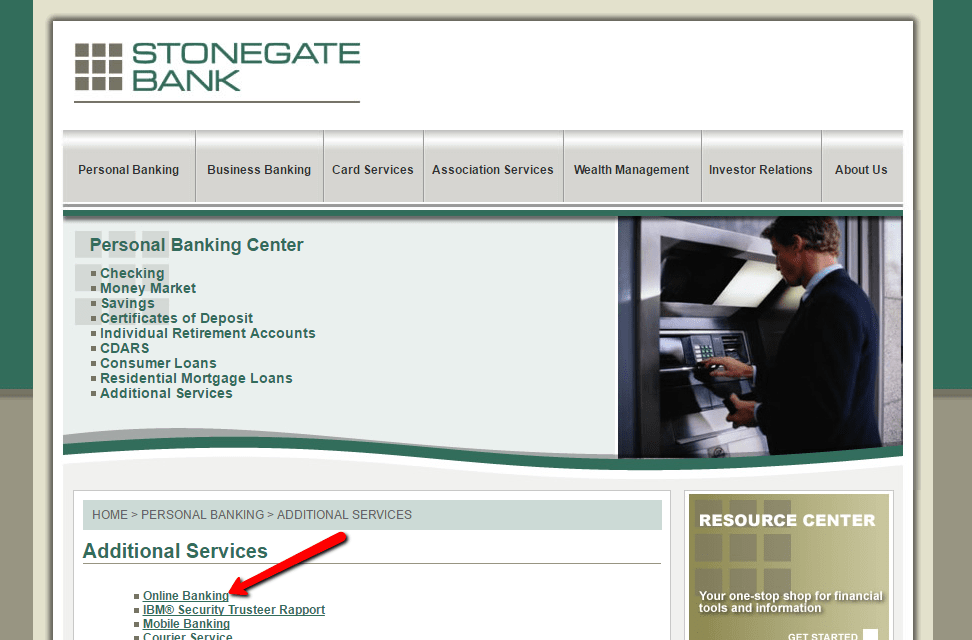
Step 3- In the online banking section, scroll down to Online Banking Enrollment Form – Single User link shown here
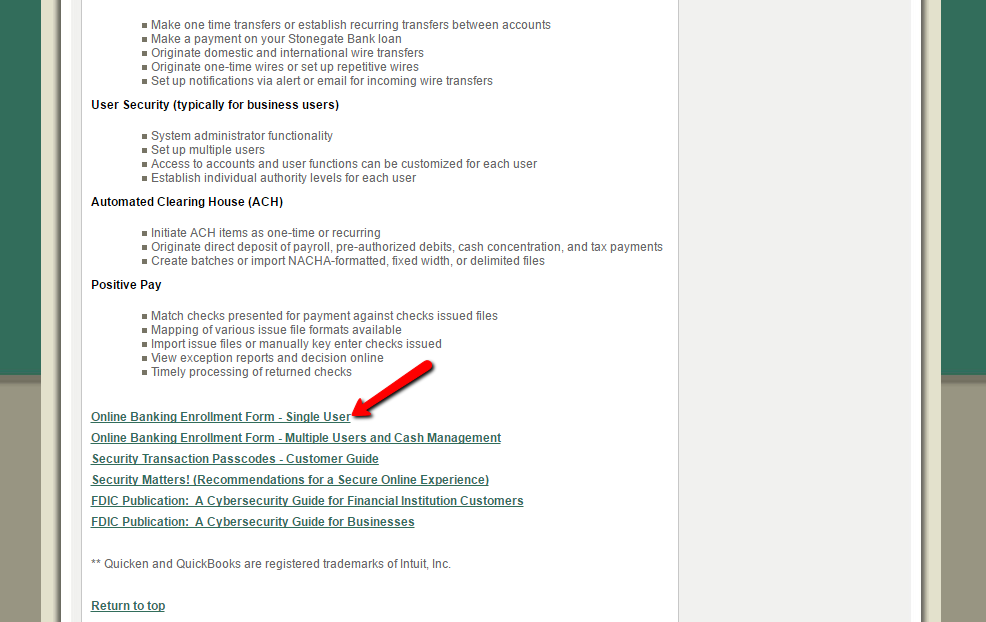
Step 4- Fill in the requested information in the form, print it and take it to the nearest branch
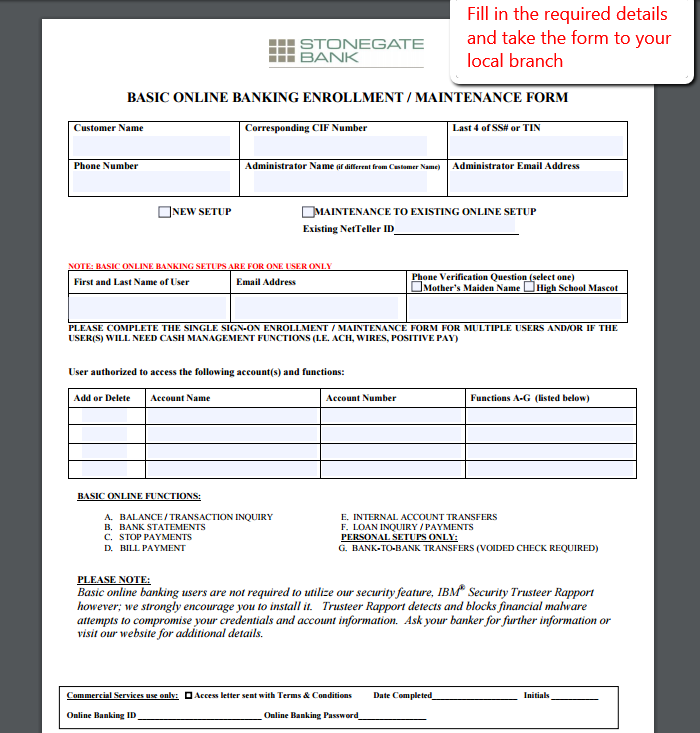
After all proper documentation has been received, it will take 48 hours for the request to be completed.
MANAGE STONEGATE BANK ONLINE ACCOUNT
Online banking allows subscribers to:
- View current balances and transaction history
- Make payments
- Pay bills online
- Make one time transfers or establish recurring transfers between accounts
- Set up notifications
Federal Holiday Schedule for 2025 & 2026
These are the federal holidays of which the Federal Reserve Bank is closed.
Stonegate Bank and other financial institutes are closed on the same holidays.
| Holiday | 2025 | 2026 |
|---|---|---|
| New Year's Day | January 2 | January 1 |
| Martin Luther King Day | January 20 | January 19 |
| Presidents Day | February 17 | February 16 |
| Memorial Day | May 26 | May 25 |
| Juneteenth Independence Day | June 19 | June 19 |
| Independence Day | July 4 | July 3 |
| Labor Day | September 1 | September 7 |
| Columbus Day | October 13 | October 12 |
| Veterans Day | November 11 | November 11 |
| Thanksgiving Day | November 27 | November 26 |
| Christmas Day | December 25 | December 25 |