Suncoast Credit Union is the largest credit union in Florida based on its $7.5 billion in assets. The institution was chartered in 1934 as Hillsborough County Teachers Credit Union. Now, Suncoast Credit Union operates 60 branches in the following Florida counties: Charlotte, Citrus, Collier, DeSoto, Dixie, Gilchrist, Glades, Hardee, Hendry, Hernando, Highlands, Hillsborough, Lee, Levy, Manatee, Marion, Pasco, Pinellas, Polk, Sarasota and Sumter. Its headquarter is in Tampa, Florida.
- Branch / ATM Locator
- Website: https://www.suncoastcreditunion.com/
- Routing Number: 263182817
- Swift Code: Not Available
- Mobile App: Android | iPhone
- Telephone Number: 800-999-5887
- Headquartered In: Florida
- Founded: 1934 (92 years ago)
- Bank's Rating:
- Español
- Read this tutorial in
Suncoast Credit Union allows you access and control your Suncoast accounts, wherever and whenever it’s convenient for you through its online banking service. Online banking is free and easy and ensures you save both time and money. The guide below will help you login, reset forgotten online banking password and enroll in online banking.
HOW TO LOG IN
Suncoast Credit Union customers can access their accounts online only if they enroll in online banking. Follow the guide below to login
Step 1- To access Suncoast Credit Union’s website, open this https://www.suncoastcreditunion.com/ link in your browser
Step 2- In the homepage, please enter your Member Number and Password in the shown fields, then click LOG IN in the Member Log In section
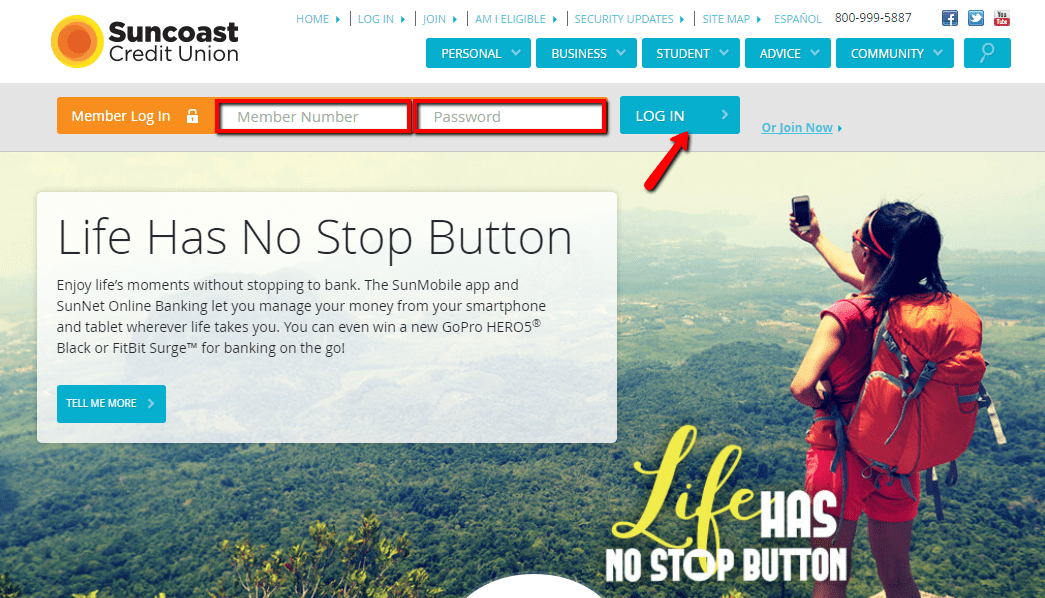
You will be granted access once your credentials are approved.
FORGOTTEN PASSWORD/LOG ID?
Feel free to reset your Suncoast Credit Union online banking password through the following steps.
Step 1- After unsuccessful login trial using your credentials, please click the Forgot Password? link shown below to initiate the password reset process
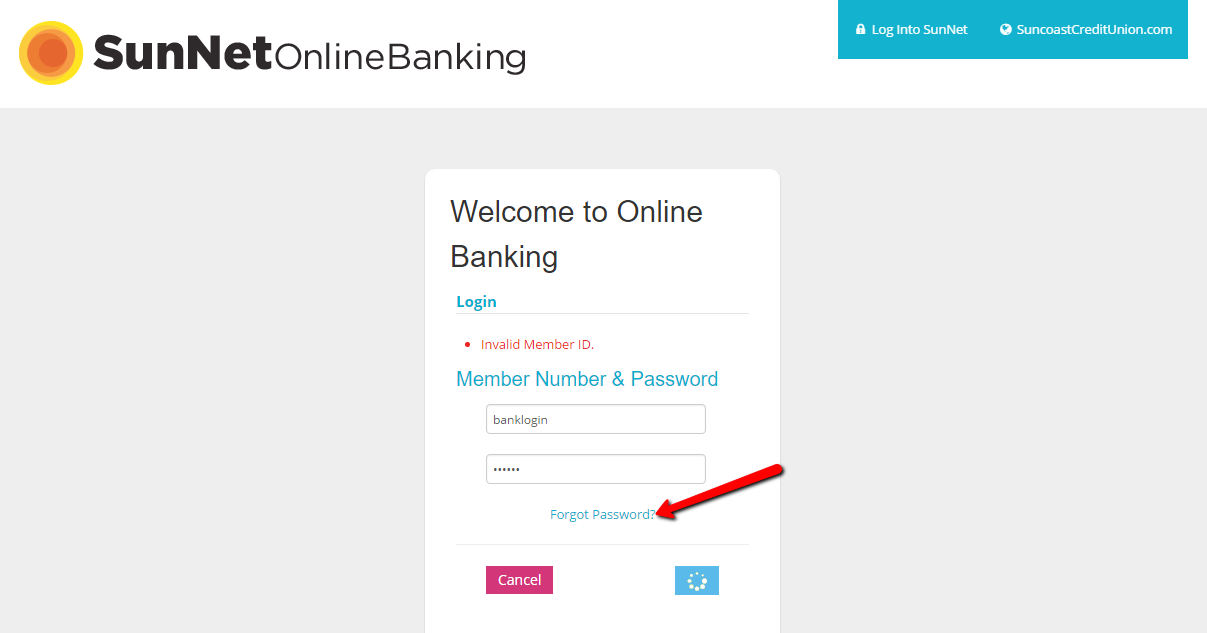
Step 2- Please enter your Member Number and the last 4 digits of primary Tax ID or SSN, then click Log in
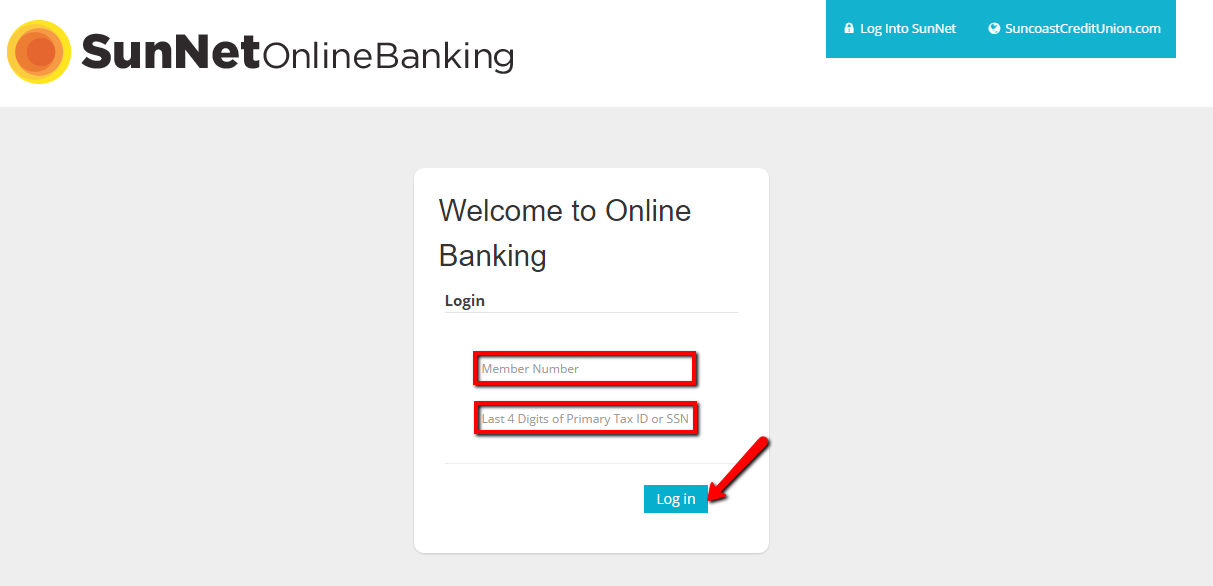
After the system validates your credentials, it will allow you proceed and reset your password.
HOW TO ENROLL
Suncoast Credit Union allows you enroll for its online banking service if you already have an account with the institution. Here are the enrollment steps:
Step 1- In the homepage, click the shown Or Join Now link
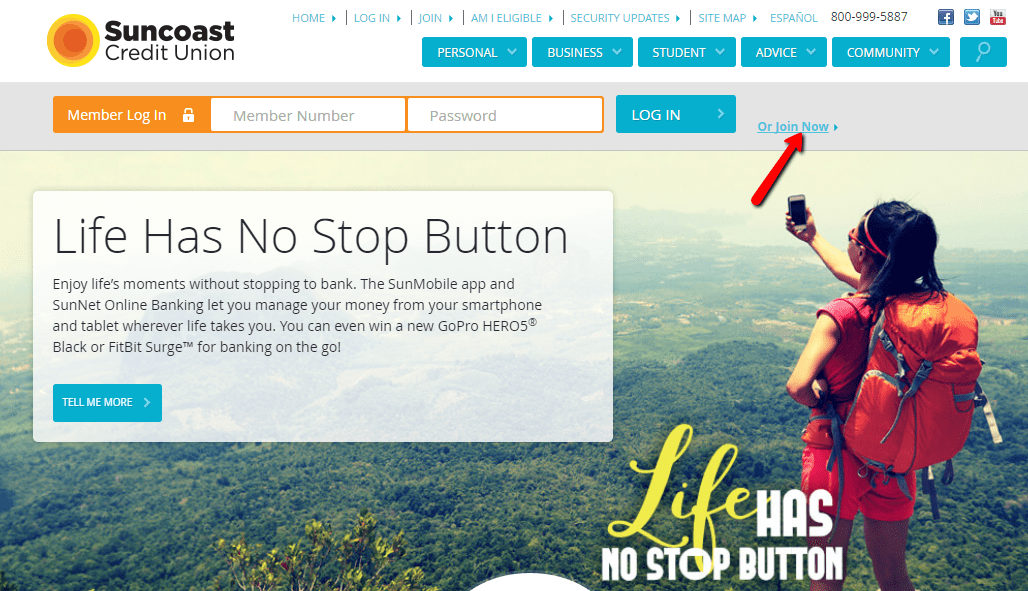
Step 2- Just answer the questions that appear, then click JOIN NOW
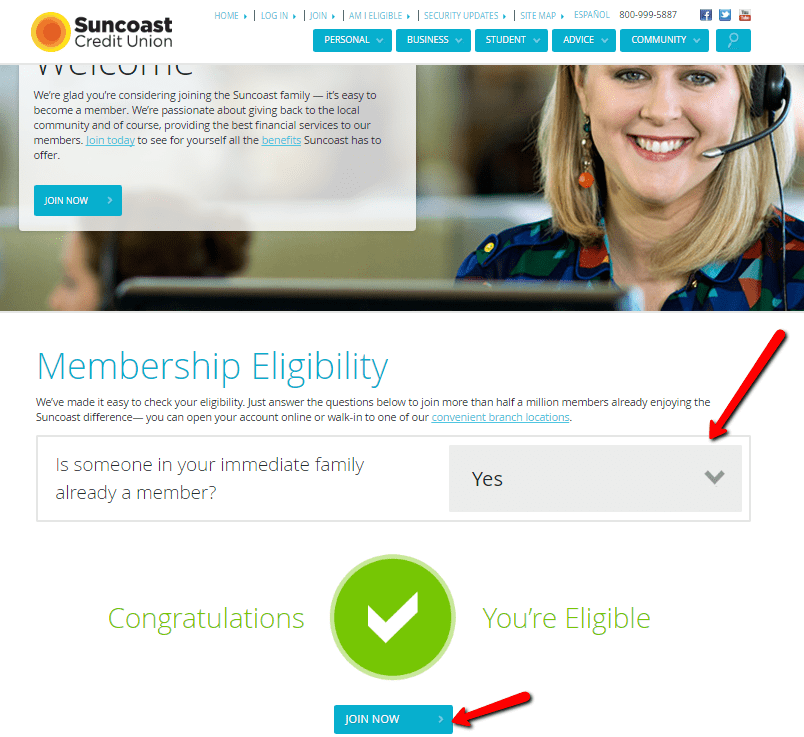
Step 3- In the page that opens, click the CONTINUE button at the bottom to proceed
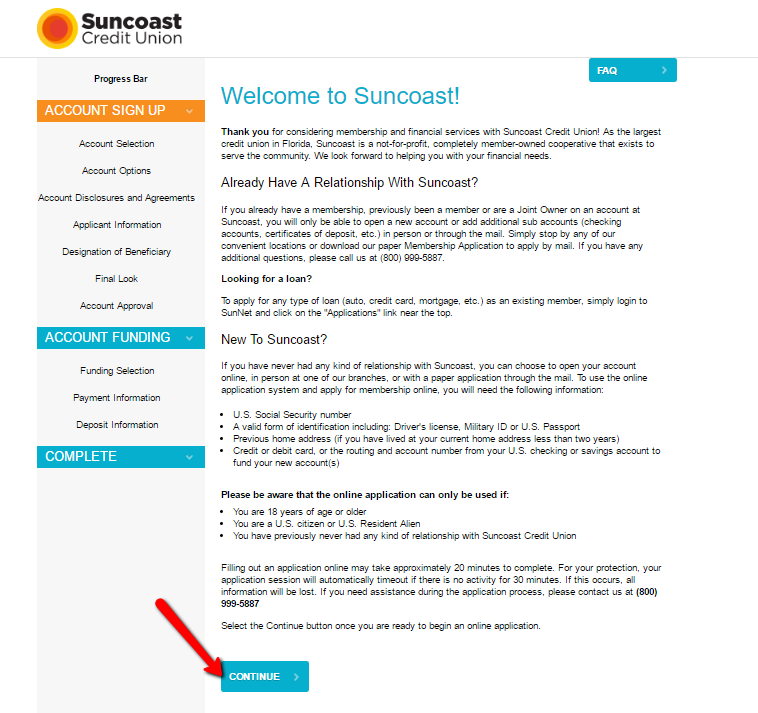
Step 4- In this step please tell the institution how you are eligible for membership by selecting one option from the following categories and once you’re through, press enter or click continue.
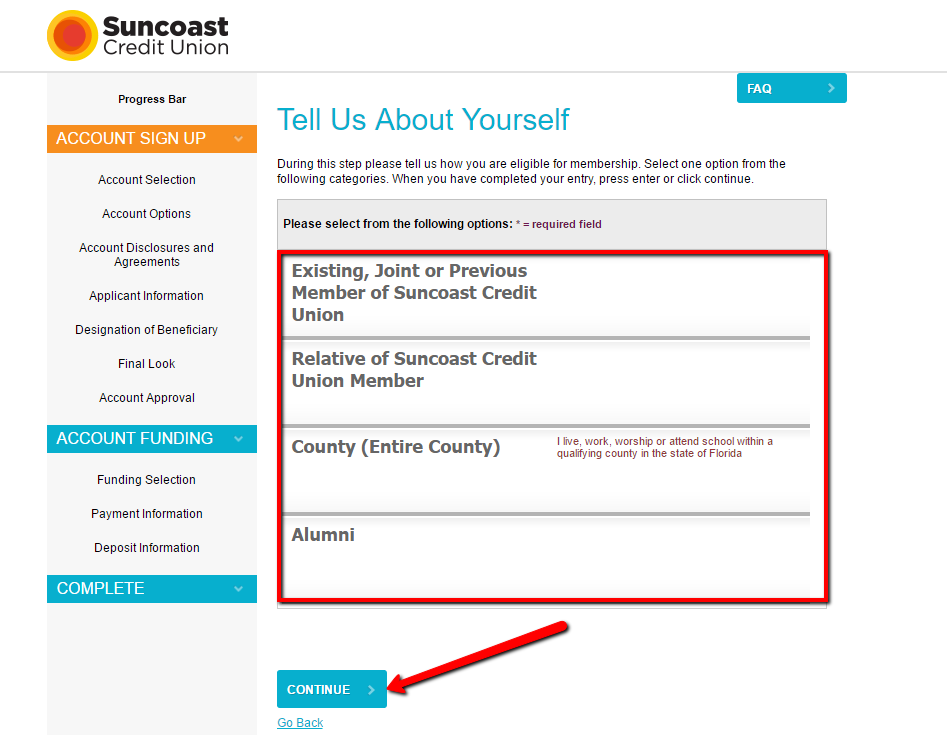
You will be able to proceed and complete the enrollment process.
MANAGE SUNCOAST CREDIT UNION ONLINE ACCOUNT
Suncoast Credit Union’s online banking offers everything you need in one place:
- Customize pages
- View details of an account
- Access account balances
- Reorder checks
- View and download up to 90 days of history and see cleared check images
- Transfer funds
- Streamline bill pay activities
- Access eStatements
- Apply for a loan
- Manage secure messages and notifications to and from Suncoast
Federal Holiday Schedule for 2025 & 2026
These are the federal holidays of which the Federal Reserve Bank is closed.
Suncoast Credit Union and other financial institutes are closed on the same holidays.
| Holiday | 2025 | 2026 |
|---|---|---|
| New Year's Day | January 2 | January 1 |
| Martin Luther King Day | January 20 | January 19 |
| Presidents Day | February 17 | February 16 |
| Memorial Day | May 26 | May 25 |
| Juneteenth Independence Day | June 19 | June 19 |
| Independence Day | July 4 | July 3 |
| Labor Day | September 1 | September 7 |
| Columbus Day | October 13 | October 12 |
| Veterans Day | November 11 | November 11 |
| Thanksgiving Day | November 27 | November 26 |
| Christmas Day | December 25 | December 25 |








My name is Torri D Green I forgot my email address and my password can you please send it to me please
For some reason I can not log in to my Bank, please help me