Sunshine Bank first opened its doors in 1954 as 1st Federal Savings and Loan Association, headquartered in Plant City, Florida. Bank headquarters remains in Plant City.
- Branch / ATM Locator
- Website: https://www.mysunshinebank.com/
- Routing Number: 263185018
- Swift Code: Not Available
- Mobile App: Android | iPhone
- Telephone Number: 1-844-801-8380
- Headquartered In: Florida
- Founded: 1954 (71 years ago)
- Bank's Rating:
With online banking, you can access Sunshine Bank accounts securely from the comfort of your living room when it’s most convenient for you. This convenient free tool provides a snapshot of your relationship with the bank, so you can effectively manage your accounts. The service makes banking a whole lot easier as an account holder in Sunshine Bank. Below is a guide for account holders at Sunshine Bank on how to access the online banking service.
HOW TO LOG IN
If you have valid online banking credentials, please follow the steps outlined below to log in to your online banking account:
Step 1- To access Sunshine Bank website, click this link http://www.sunshinestatefederal.com/
Step 2- In the homepage, enter your Access ID and Password, then click Login
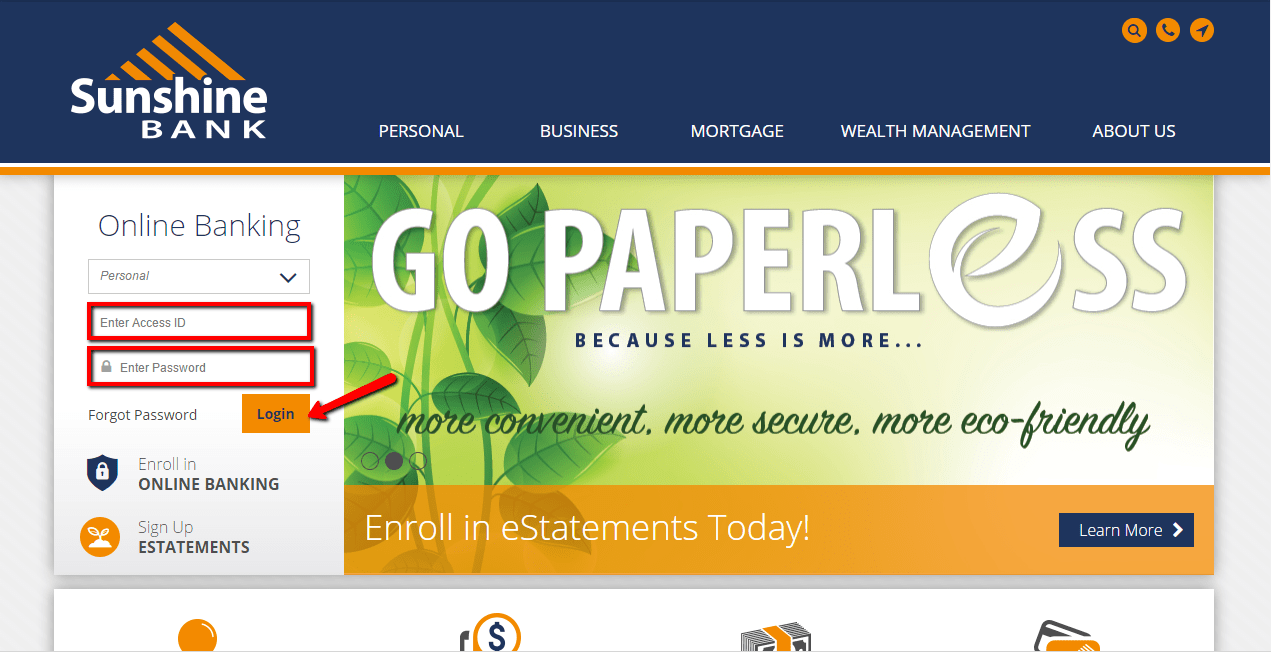
Once the online banking section approves your online banking credentials, you will be able to access your account.
FORGOTTEN PASSWORD/LOG ID?
If you can’t recall your online banking password, please feel free to reset it online through the steps outlined below:
Step 1- In the homepage, click Forgot Password link in the Online Banking section
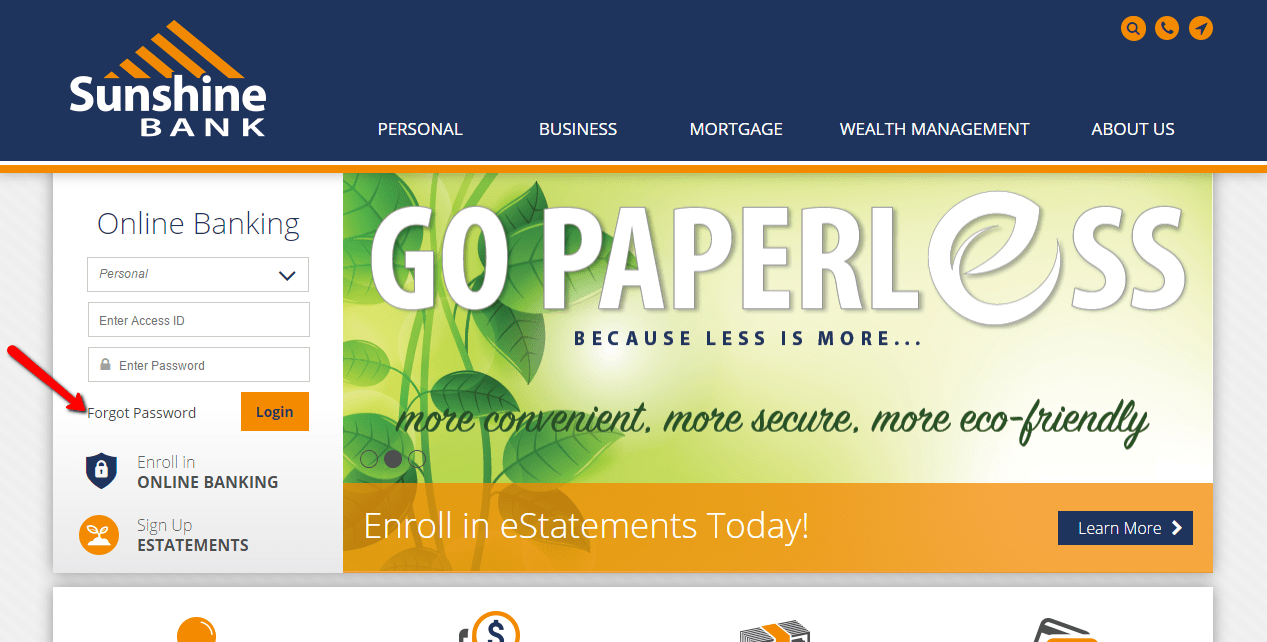
Step 2- Enter your Username, Last 4 digits of Social Security number and Email address, then click Reset password
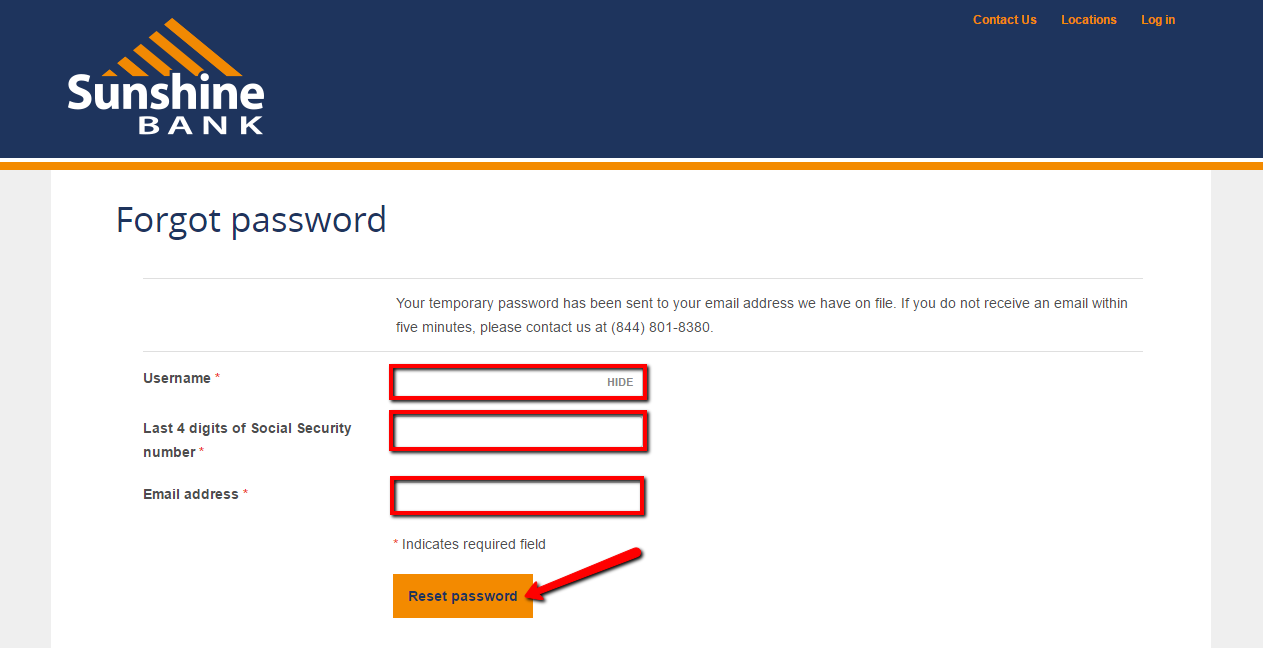
You will receive an email with details on how to proceed with the password reset process after the online system approves your account details.
HOW TO ENROLL
Personal account holders at Sunshine Bank can enroll for the online banking service through the steps outlined below:
Step 1- In the homepage, click Enroll in Online Banking link to proceed
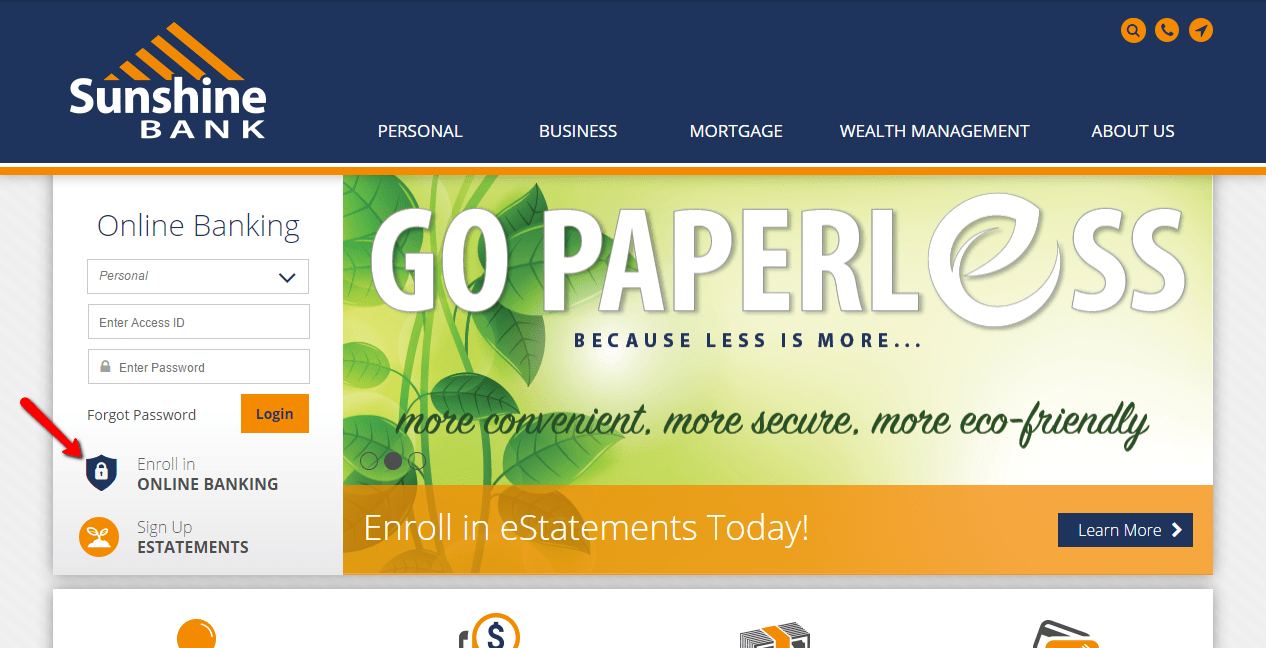
Step 2- Please fill in the requested details in the enroll form, then click Enroll
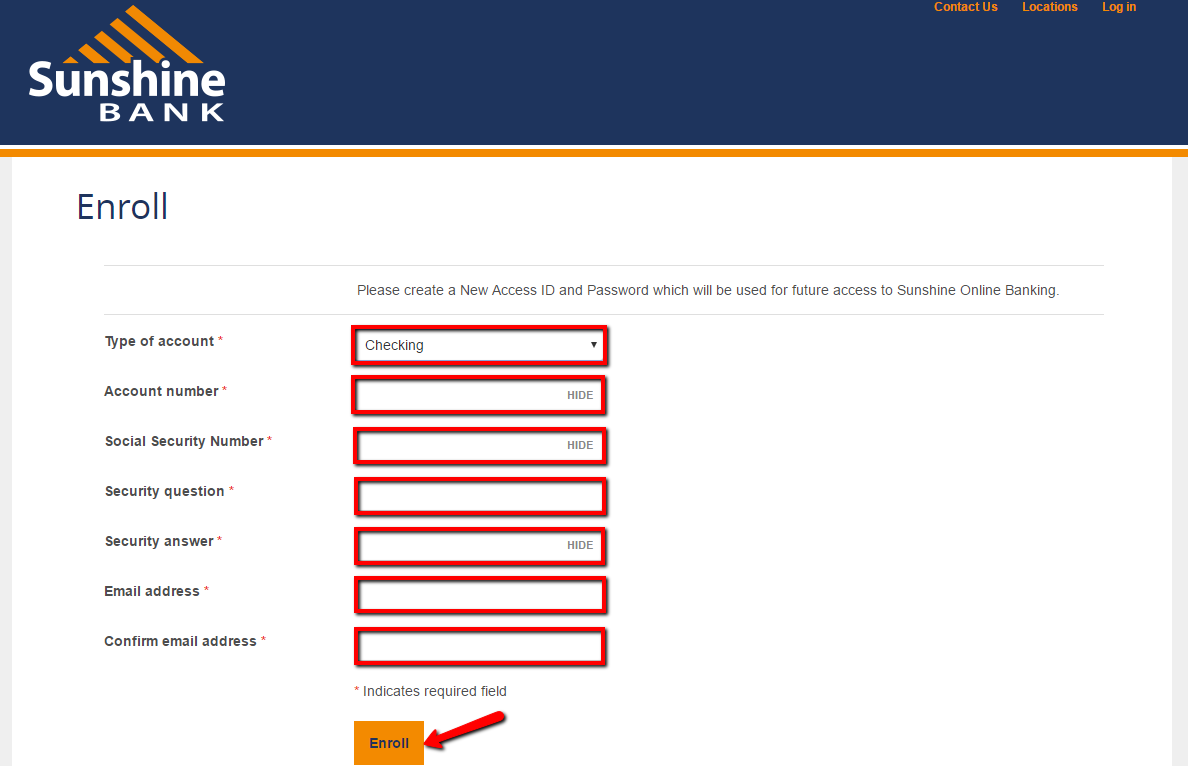
The system will allow you proceed to set up your online banking account after validating your account details.
MANAGE SUNSHINE BANK ONLINE ACCOUNT
At Sunshine Bank, online banking users can:
- Monitor account through detailed transaction history
- Retrieve 18 months of statement history
- Set up eAlerts to get notifications when certain criteria are met
- Transfer money between Sunshine Bank accounts
- Pay bills online
Federal Holiday Schedule for 2025 & 2026
These are the federal holidays of which the Federal Reserve Bank is closed.
Sunshine Bank and other financial institutes are closed on the same holidays.
| Holiday | 2025 | 2026 |
|---|---|---|
| New Year's Day | January 2 | January 1 |
| Martin Luther King Day | January 20 | January 19 |
| Presidents Day | February 17 | February 16 |
| Memorial Day | May 26 | May 25 |
| Juneteenth Independence Day | June 19 | June 19 |
| Independence Day | July 4 | July 3 |
| Labor Day | September 1 | September 7 |
| Columbus Day | October 13 | October 12 |
| Veterans Day | November 11 | November 11 |
| Thanksgiving Day | November 27 | November 26 |
| Christmas Day | December 25 | December 25 |



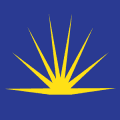


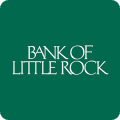
Boa noite, por que não consigo entrar no site do Banco SUNSHINE BANK poderia me ajudar, por favor minha conta on line , ficarei aguardando , Obrigado .