Sunshine Savings Bank was founded in 1952 and has its headquarter in Tallahassee, Florida. The bank is proudly continues its legacy of 63 years of outstanding customer service and fulfilling financial needs of Tallahassee community.
- Branch / ATM Locator
- Website: https://www.sunshinesavingsbank.com/
- Routing Number: 263182600
- Swift Code: Not Available
- Mobile App: Android | iPhone
- Telephone Number: 850-219-7200
- Headquartered In: Florida
- Founded: 1952 (72 years ago)
- Bank's Rating:
Sunshine Savings Bank’s Online Banking service is a convenient way of accessing your bank accounts whenever and wherever you prefer. With online banking you take advantage of its 24/7 availability to bank on your schedule. The guide below will help personal account holders in the institution access online banking service by helping them login, reset forgotten password and enroll.
HOW TO LOG IN
To access your Sunshine Savings Bank’s Online Banking account, you must provide your login credentials through steps outlined here:
Step 1- Click this link https://www.sunshinesavingsbank.com/ your browser to access the institution’s website
Step 2- In Sunshine Savings Bank’s homepage, please provide your Access ID and Passcode in the shown fields, then click Login
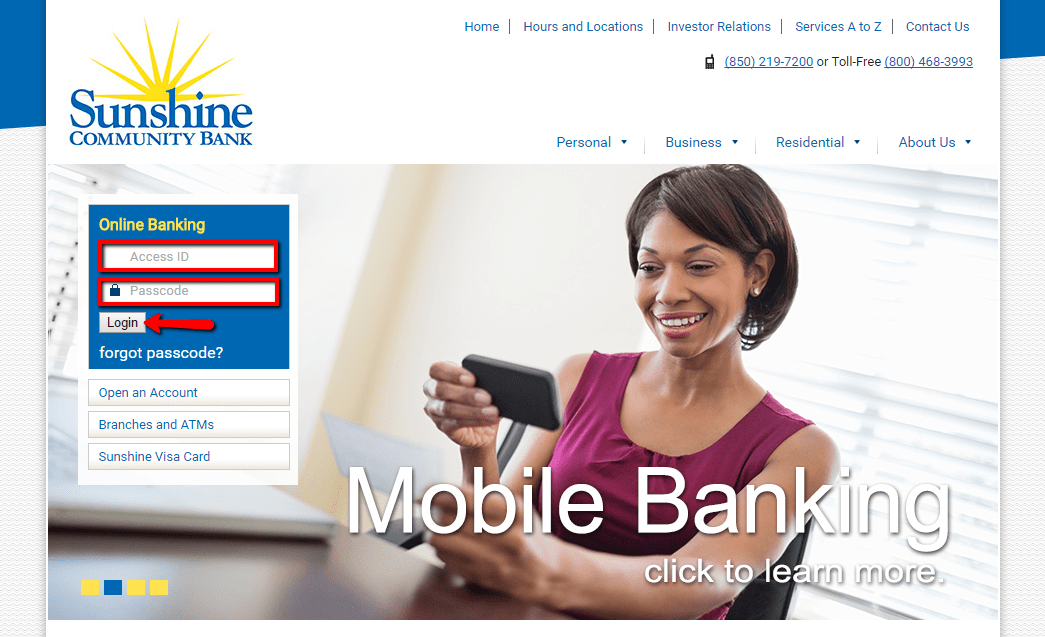
If the system validates your login details, you will access your online banking account.
FORGOTTEN PASSWORD/LOG ID
Personal online banking users in Sunshine Savings Bank can reset forgotten online banking passcode through the steps outlined below:
Step 1- In homepage, click forgot passcode? link
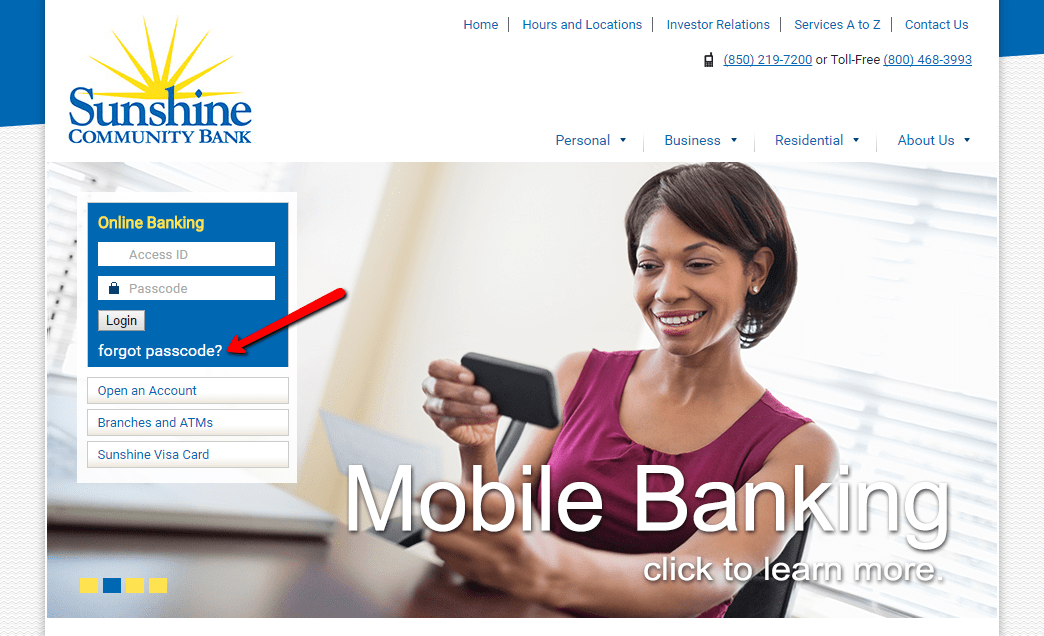
Step 2- To reset your passcode, please enter your Access ID, tax identification number or social security number, and your account number, then click Submit
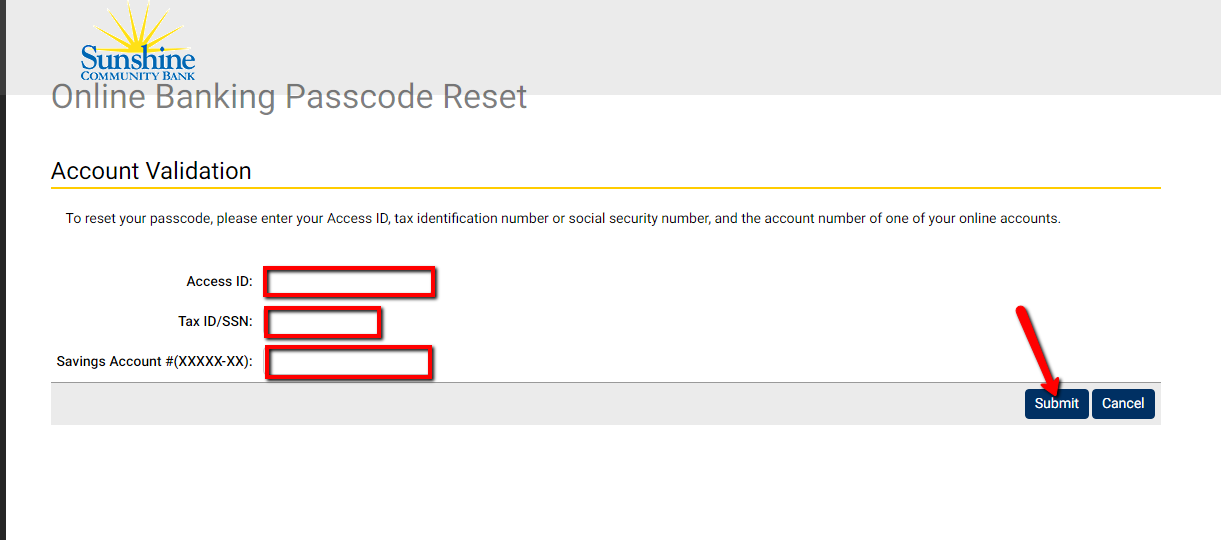
If your account details checkout, the system will allow you reset your passcode.
HOW TO ENROLL
Personal account holders in Sunshine Savings Bank can enroll for online banking through these steps:
Step 1- In homepage, hover cursor over Personal tab, then click Online Banking
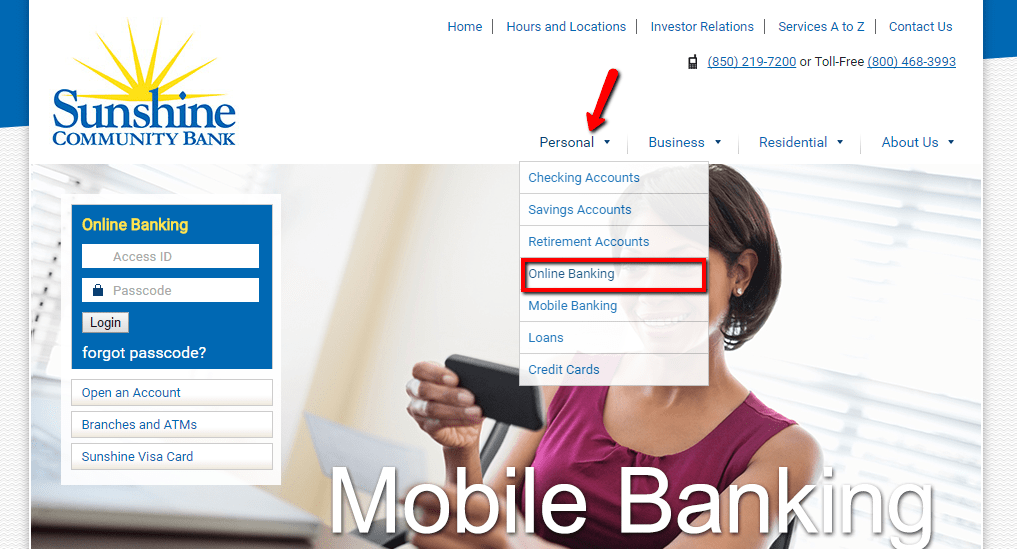
Step 2- Click Enroll link to proceed with enrollment
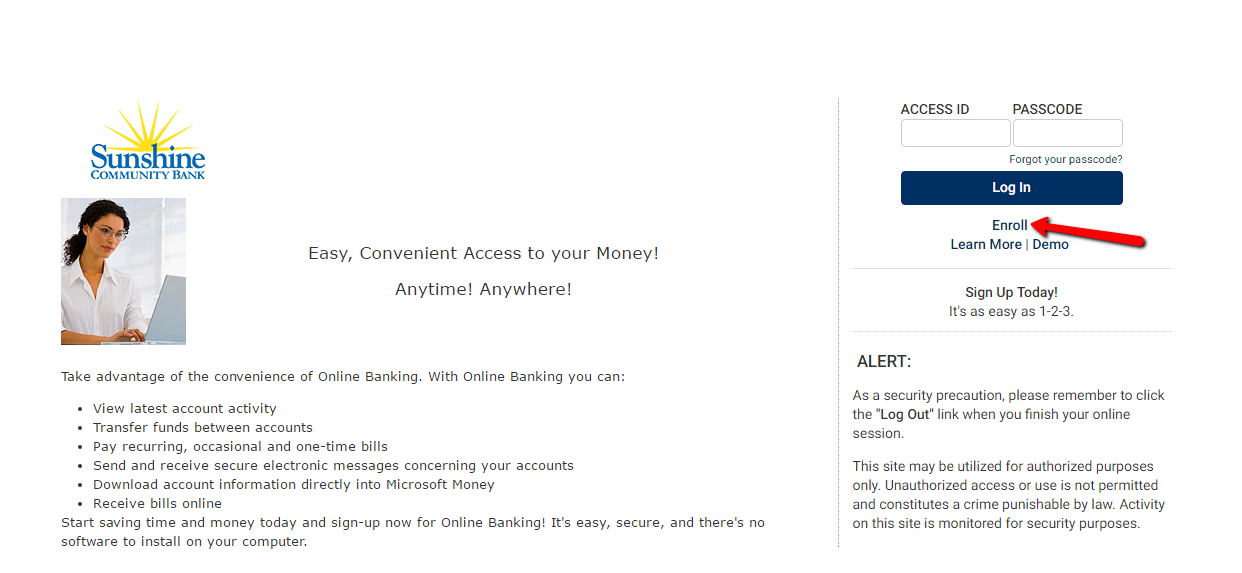
Step 3- Review Electronic Disclosure Consent, then accept by ticking the shown checkbox and click I Agree
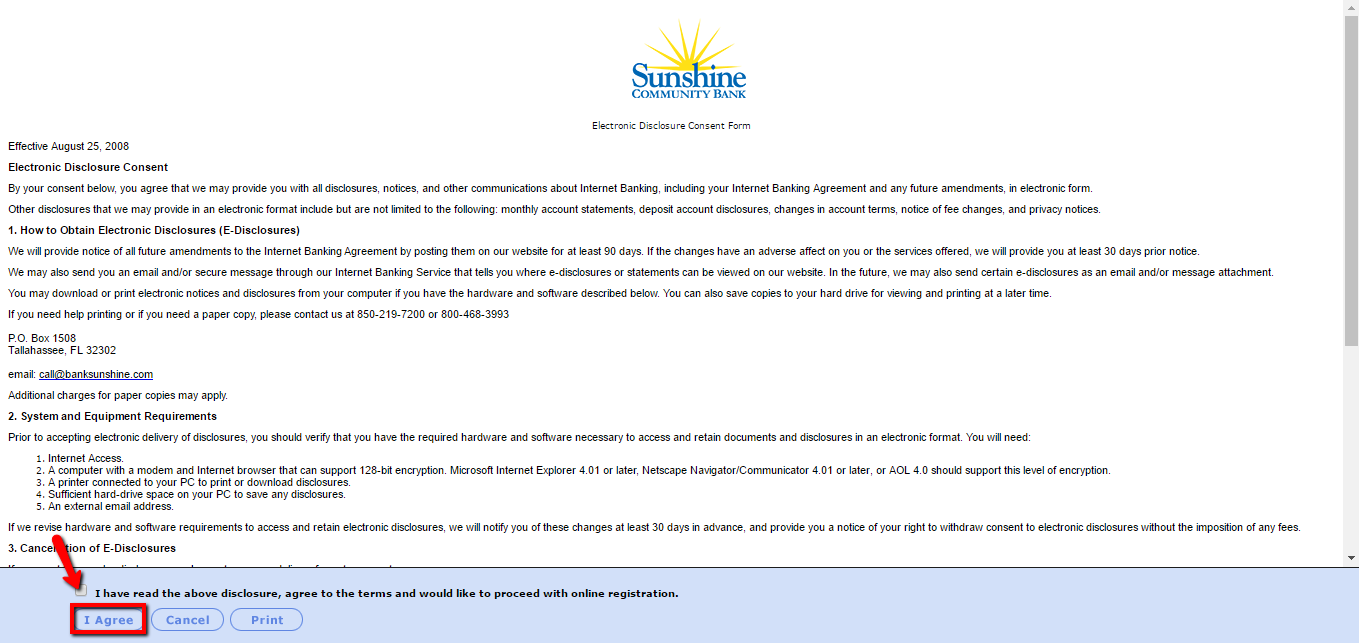
Step 4- Please review Internet Banking and Bill Payment Agreement, then accept by ticking the shown checkbox and click I Agree
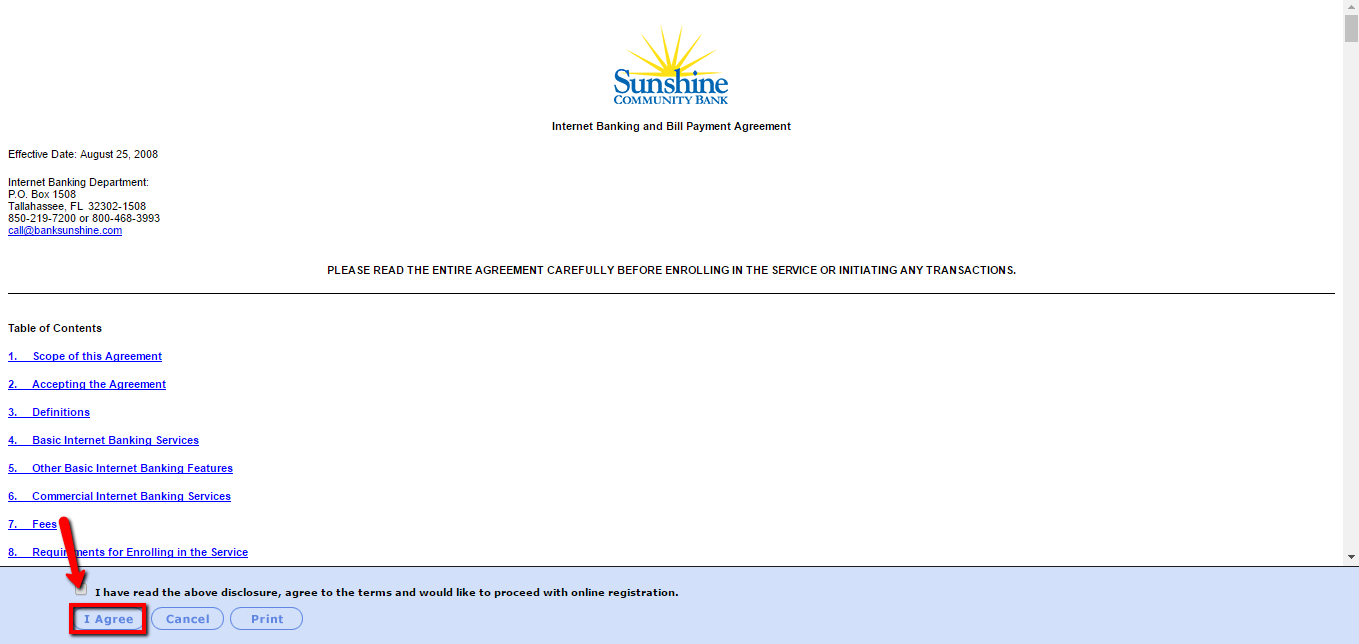
Step 5- Provide your requested details in the form, then click Continue at the bottom
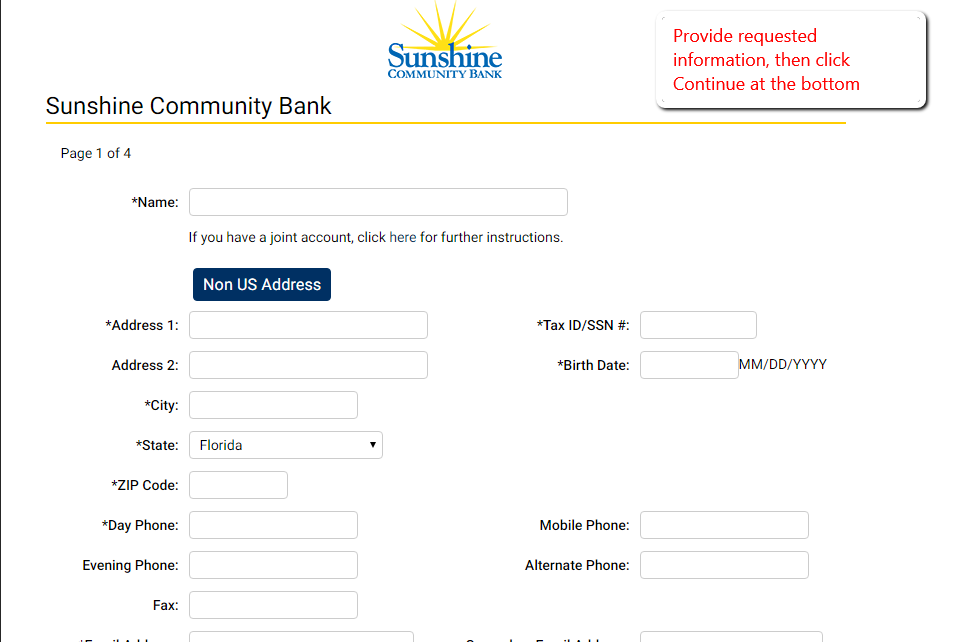
If the details you provide match records in the bank, the online system will allow you finalize setting up your online banking account.
MANAGE SUNSHINE SAVINGS BANK ONLINE BANKING ACCOUNT
Online banking allows you take advantage of these services
- View account activity
- Transfer funds between accounts
- Pay bills
- Send and receive secure messages concerning your accounts
- Download account information directly into Microsoft Money
- Receive bills online
Federal Holiday Schedule for 2023 & 2024
These are the federal holidays of which the Federal Reserve Bank is closed.
Sunshine Savings Bank and other financial institutes are closed on the same holidays.
| Holiday | 2023 | 2024 |
|---|---|---|
| New Year's Day | January 2 | January 1 |
| Martin Luther King Day | January 16 | January 15 |
| Presidents Day | February 20 | February 19 |
| Memorial Day | May 29 | May 27 |
| Juneteenth Independence Day | June 19 | June 19 |
| Independence Day | July 4 | July 4 |
| Labor Day | September 4 | September 2 |
| Columbus Day | October 9 | October 14 |
| Veterans Day | November 10 | November 11 |
| Thanksgiving Day | November 23 | November 28 |
| Christmas Day | December 25 | December 25 |



 (5 votes, average: 3.80 out of 5)
(5 votes, average: 3.80 out of 5)


