In 1999, TowneBank opened its doors for business. TowneBank has evolved to become one of the fastest growing banks chartered in the Commonwealth of Virginia. With 37 banking offices and asset base of $6.30 billion, the bank is among the largest banks headquartered in Virginia.
- Branch / ATM Locator
- Website: https://www.townebank.com/
- Routing Number: 051408949
- Swift Code: Not Available
- Mobile App: Android | iPhone
- Telephone Number: 844-638-6714
- Headquartered In: Virginia
- Founded: 1999 (26 years ago)
- Bank's Rating:
Online Banking from Towne Bank helps simplify your life. Through online banking, you are in control of your finances as well as your time. Account holders in Towne Bank can enjoy the flexibility provided by online banking platform after enrolling for the service. Consider this guide to know how Towne Bank customers login, reset forgotten password and enroll for online banking.
HOW TO LOG IN
If you already have your online banking login credentials, please follow these steps to log in:
Step 1- Access Towne Bank website through this link https://www.townebank.com/
Step 2- In the homepage, Please enter your User ID and Password, then click Login in the Secure Login section
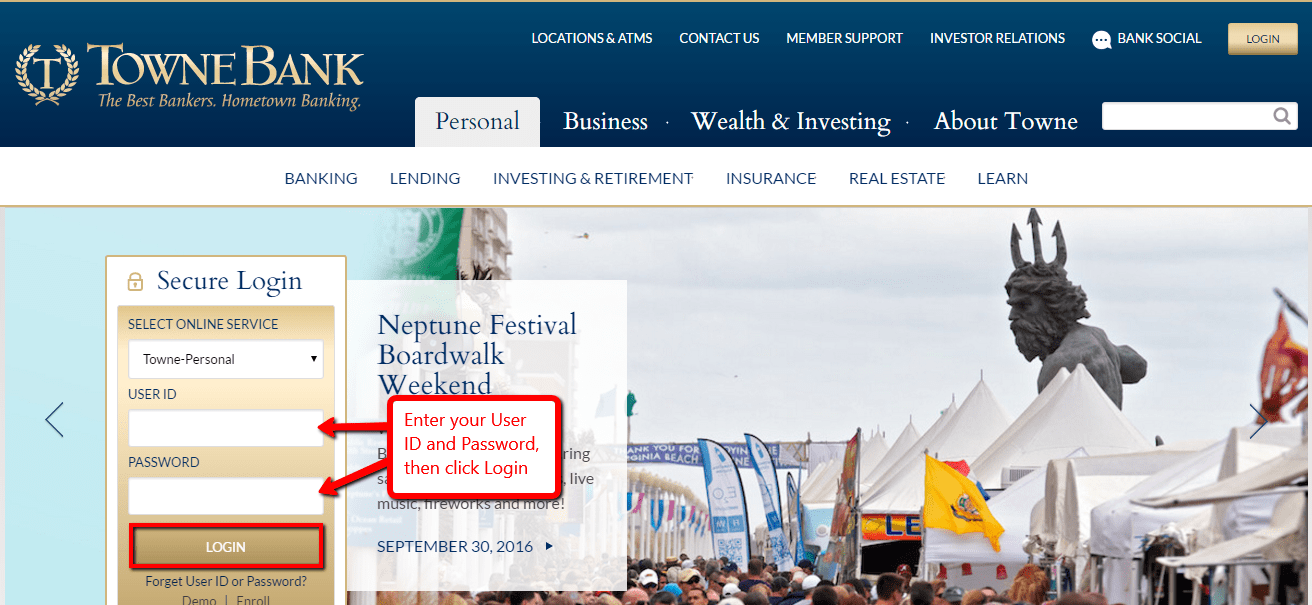
Once your login credentials are approved, you will be logged in
FORGOTTEN PASSWORD/ LOGIN ID?
If you are unable to access your online banking account because your forgot your login credentials, please follow these steps to recover your login credentials.
Recover Login ID
Step 1- In the homepage, click on the Forget User ID or Password? link shown below
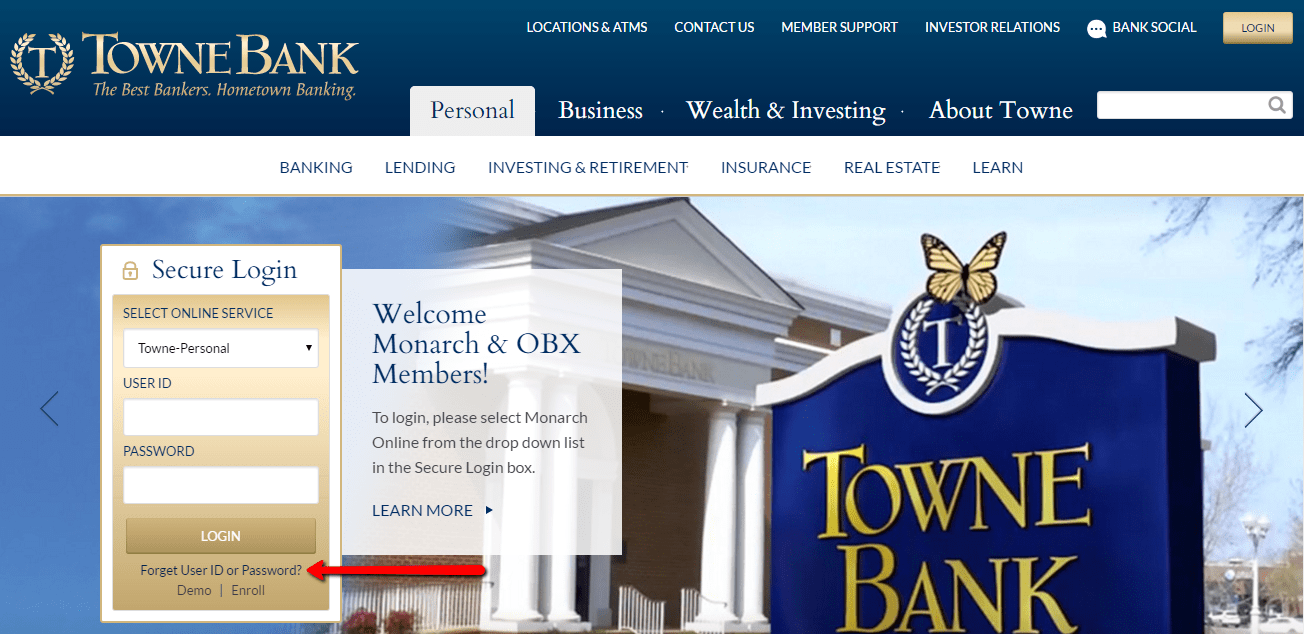
Step 2- Click I forgot my username link shown here
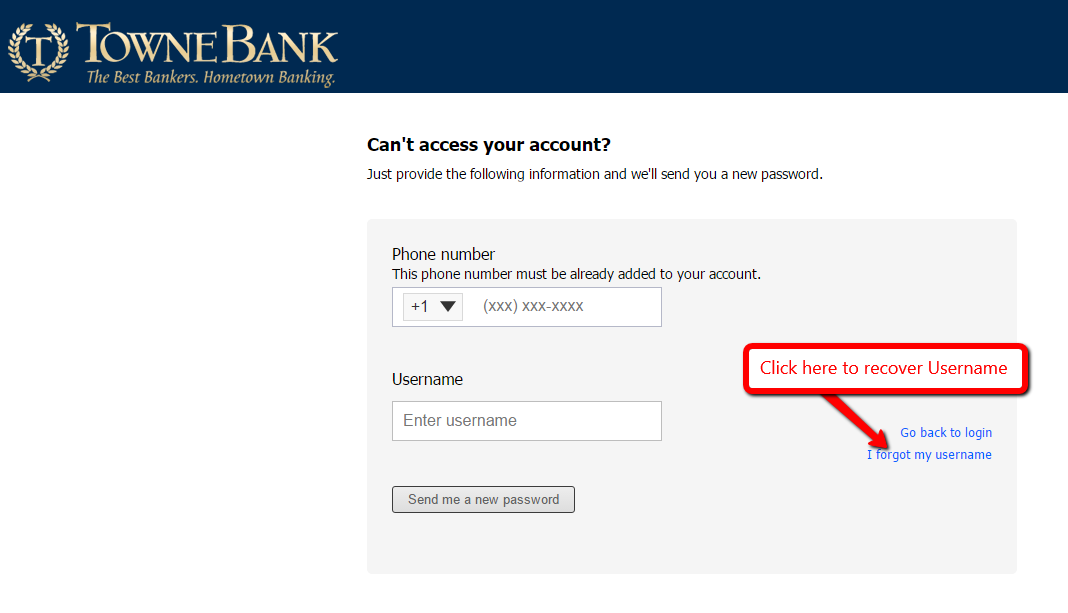
Step 3- Please enter your online banking email address in the shown field, then click Send
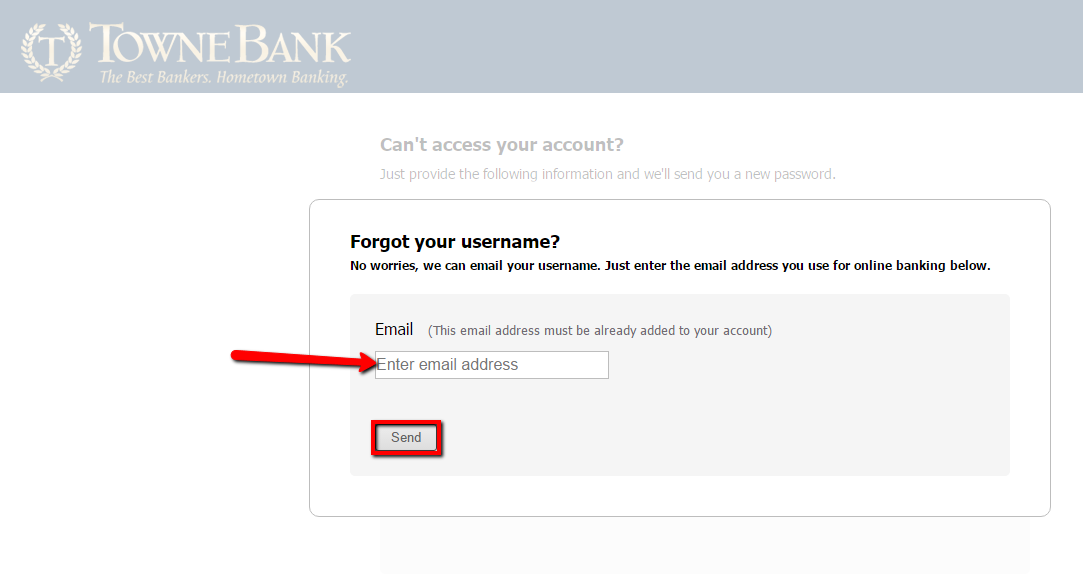
you will receive an email with your Username reminder
Reset Forgotten Password
Step 1- In the homepage, click on the Forget User ID or Password? link shown here
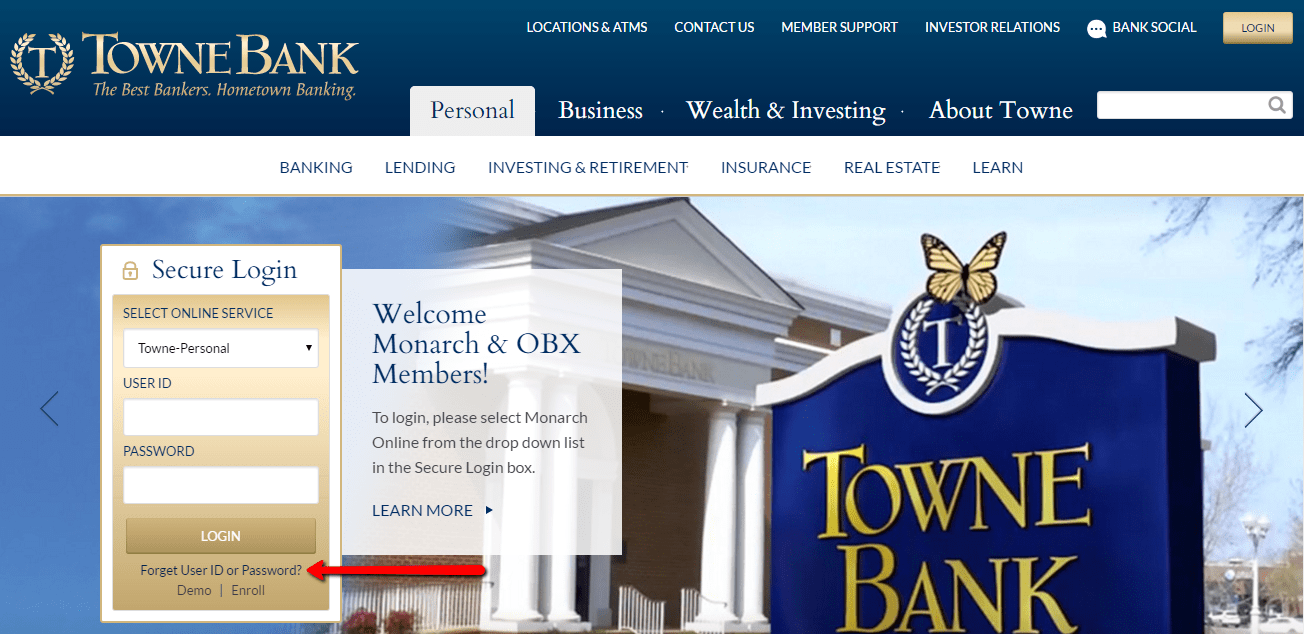
Step 2- Please enter your online banking phone number and Username, then click Send me a new password
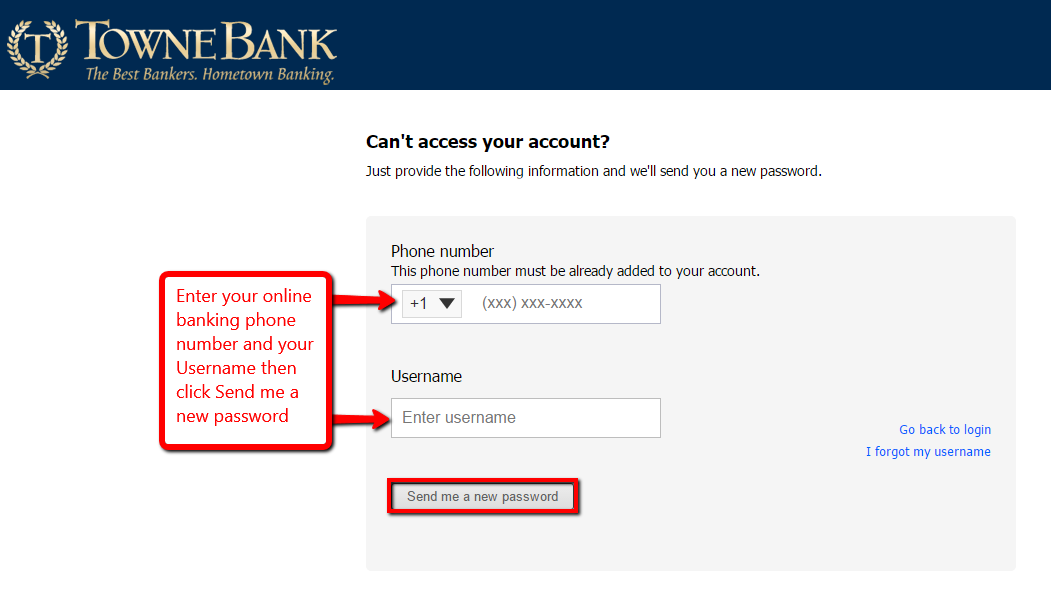
You will receive a new password from the bank.
HOW TO ENROLL
This is possible if you have an account in Towne Bank. Follow these steps to enroll:
Step 1- In the homepage, click the Enroll link shown here
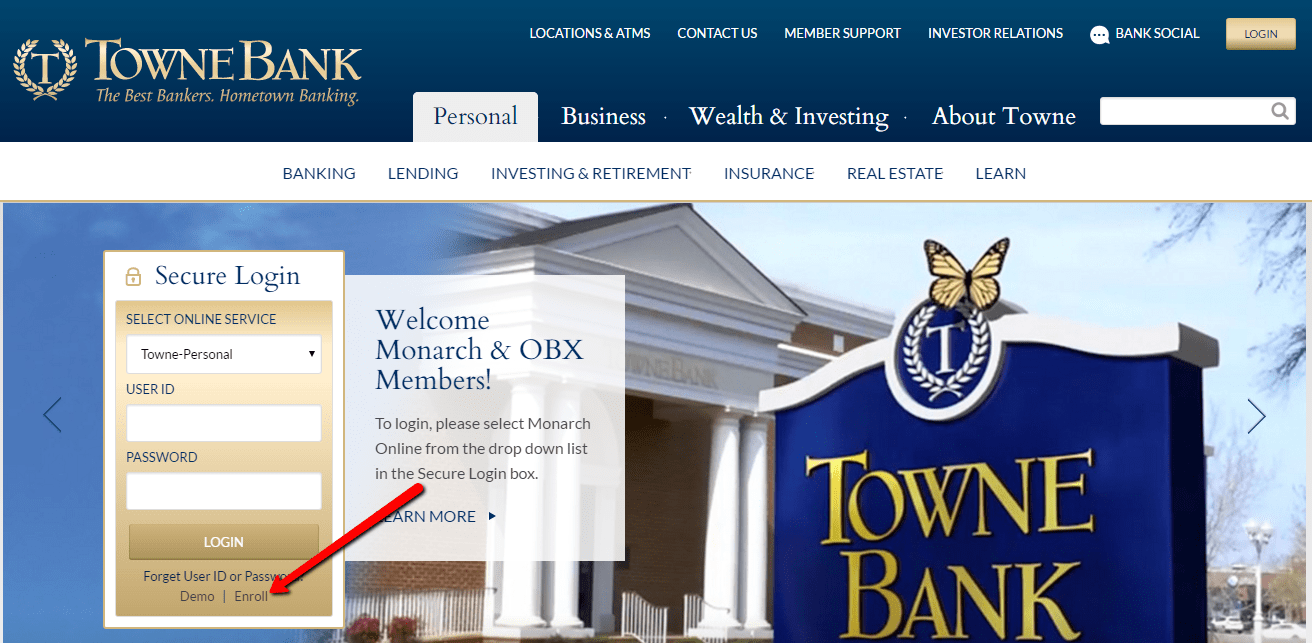
Step 2- Choose A Personal account, then click Continue
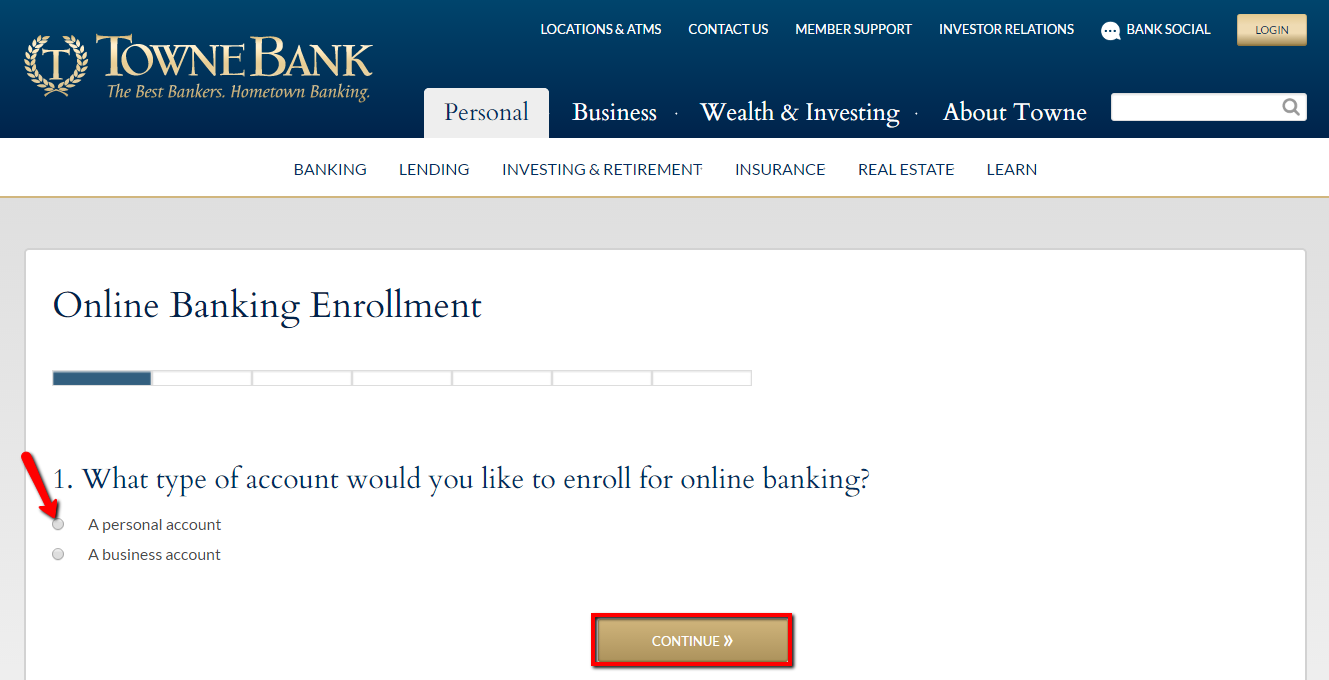
Step 3- Please fill in the Secure Sign Up form and remember to tick BillPay and Terms & Conditions, then click Complete Sign up button at the bottom
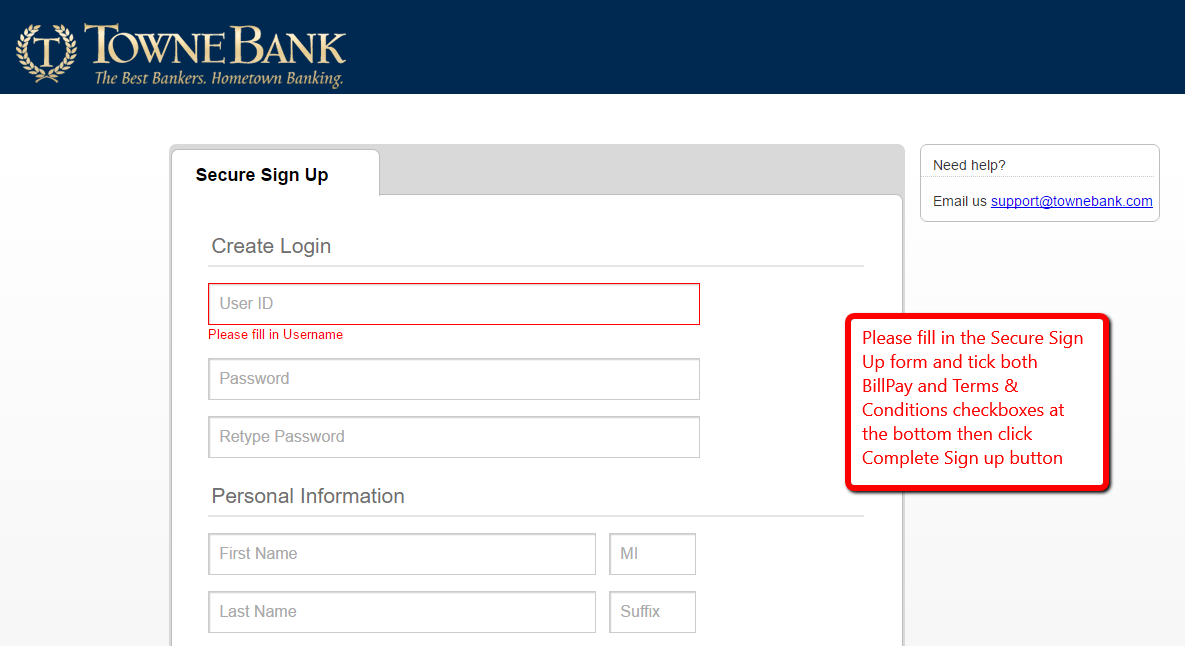
The bank will validate your information before activating your online banking account.
MANAGE TOWNE BANK ONLINE ACCOUNT
With Towne Bank’s Online Banking, you can:
- Access Free Bill Pay
- Access Free money tracking tools
- View balances, pending and past transactions
- Transfer money between accounts
- Access online statements
- Initiate stop payments
- Configure email notifications
- Download account information into your popular financial software packages
Federal Holiday Schedule for 2023 & 2024
These are the federal holidays of which the Federal Reserve Bank is closed.
TowneBank and other financial institutes are closed on the same holidays.
| Holiday | 2023 | 2024 |
|---|---|---|
| New Year's Day | January 2 | January 1 |
| Martin Luther King Day | January 16 | January 15 |
| Presidents Day | February 20 | February 19 |
| Memorial Day | May 29 | May 27 |
| Juneteenth Independence Day | June 19 | June 19 |
| Independence Day | July 4 | July 4 |
| Labor Day | September 4 | September 2 |
| Columbus Day | October 9 | October 14 |
| Veterans Day | November 10 | November 11 |
| Thanksgiving Day | November 23 | November 28 |
| Christmas Day | December 25 | December 25 |


 (8 votes, average: 4.25 out of 5)
(8 votes, average: 4.25 out of 5)


