US Bank, a banking and financial services corporation, has several options for credit card users. Their credit cards are direct for Travel Rewards, Cash or Retail Rewards and for Lower Interests. They also have credit cards designed for students or customers who wish to rebuild their credit.
- Online Banking Login Information
- Website: https://www.usbank.com/credit-cards/
- Mobile App: Android | iPhone
- Telephone Number: 800-947-1444
- Headquartered In: Minnesota
- Founded: 1968 (58 years ago)
- Company's Rating:
Online Banking accounts are now available for credit card users as well. Track your card’s balance, set alerts for a specific balance and monitor your rewards as well. To learn how to enroll, log in or even change your password, this guideline has you covered.
HOW TO LOGIN
Step 1– Open your preferred web browser and enter https://www.usbank.com/credit-cards
Step 2– At the top right, hover over the Log In button to see drop down options. Click Online Banking.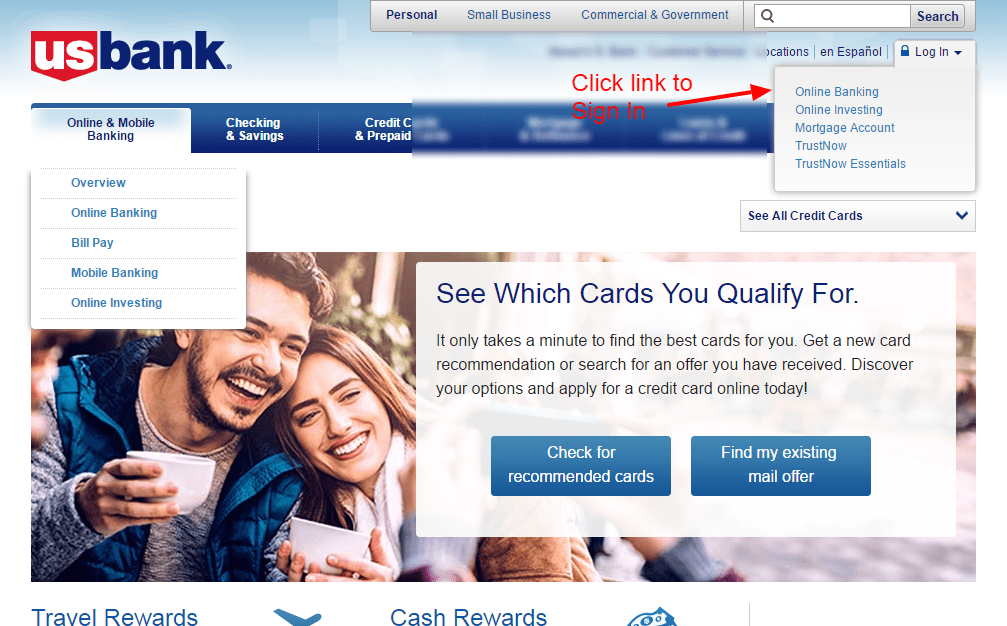
Step 3- In the Sign In page, enter your Personal ID and click Log In. Then enter your password.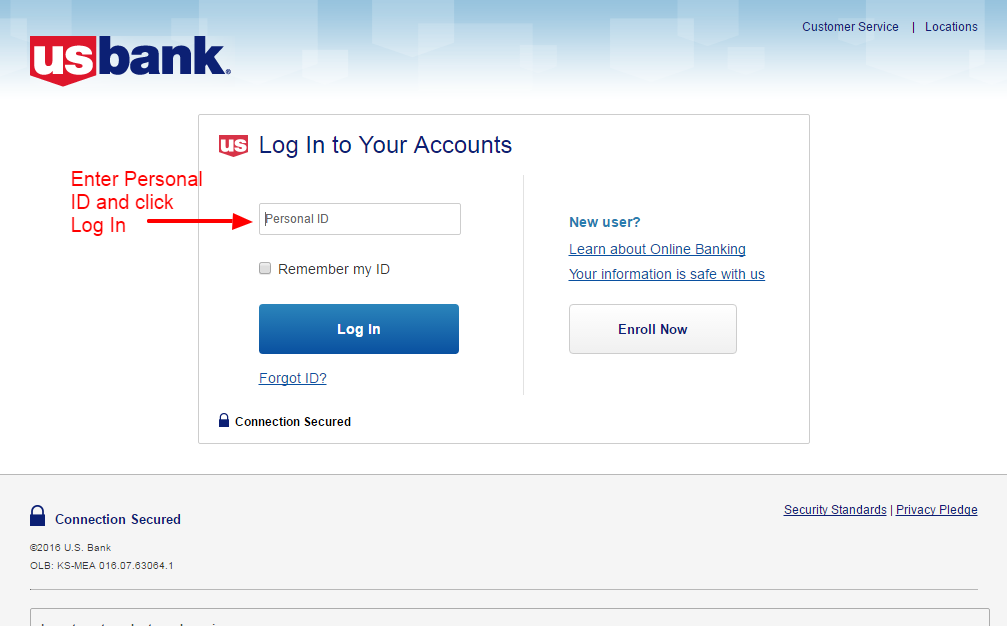 If your login credentials are correct, you will be directed to your online account dashboard.
If your login credentials are correct, you will be directed to your online account dashboard.
FORGOT ID OR PASSWORD?
To retrieve your User ID or password, just start as you would to log in:
Step 1- In the same Log In page, select the link that reads Forgot ID?
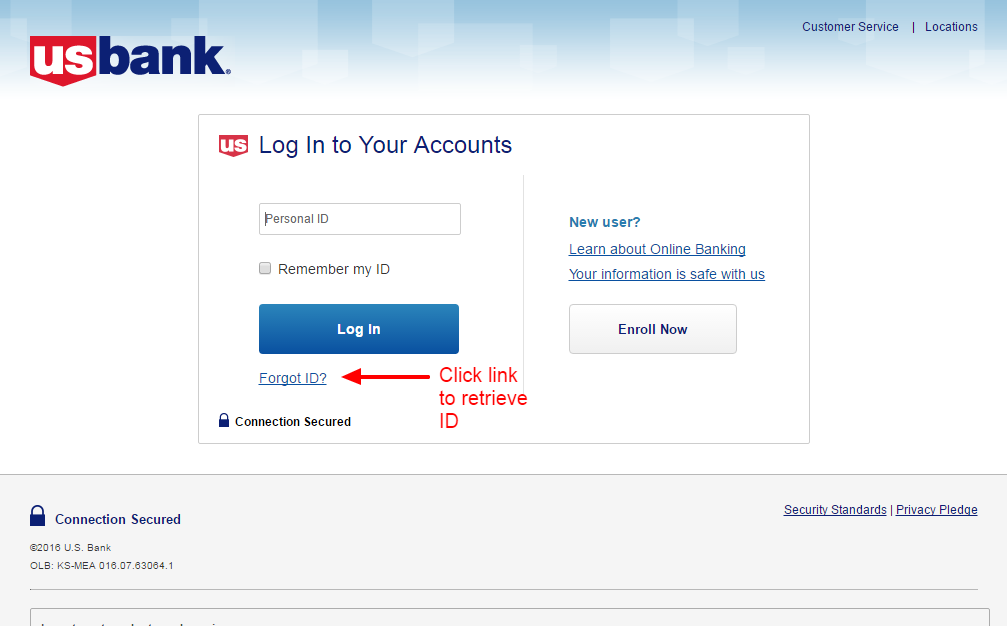
Step 2- You will be given the option to retrieve your forgotten ID or renew your password. Select accordingly. Click Continue.
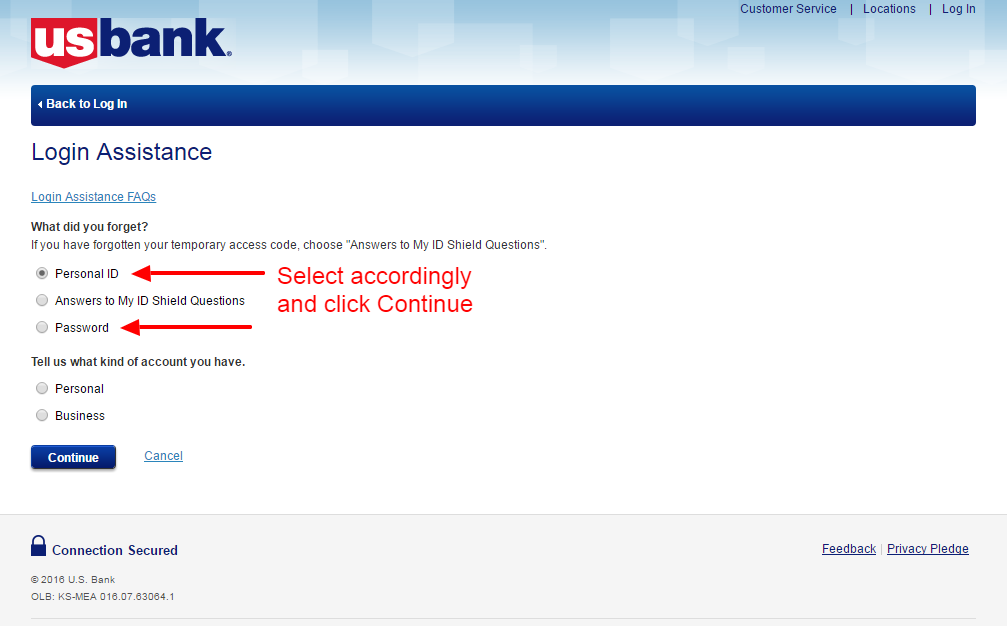
Step 3- To renew password, enter your ID and and account number to verify your identity. Click Continue.
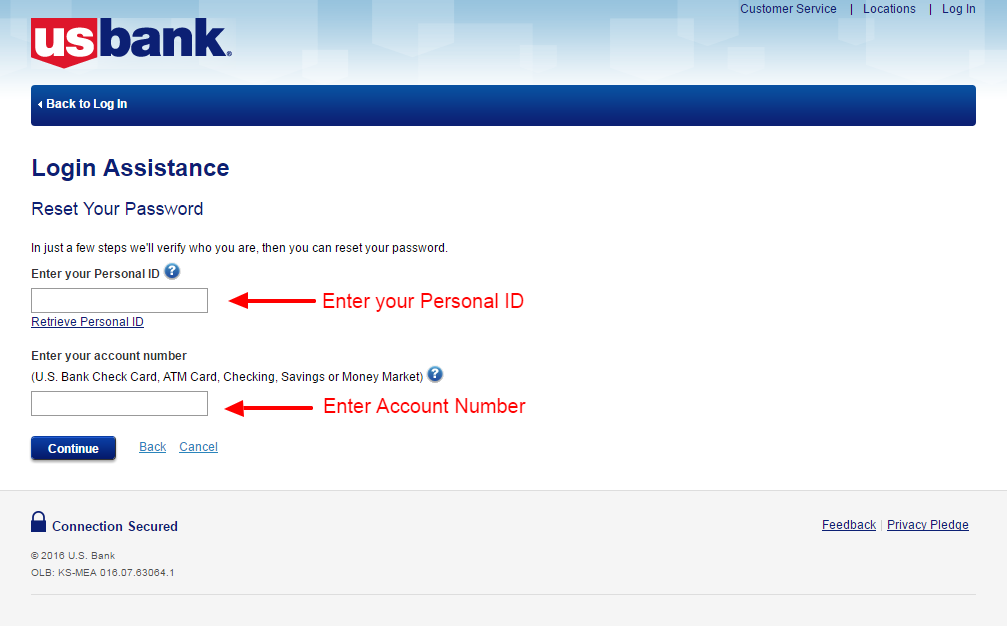
If your details are correct you will be able to renew your password to your liking and enter your online account.
HOW TO ENROLL
To learn how to enroll, start as you would to log in:
Step 1- In the Log In page, select the Enroll Now option to the right.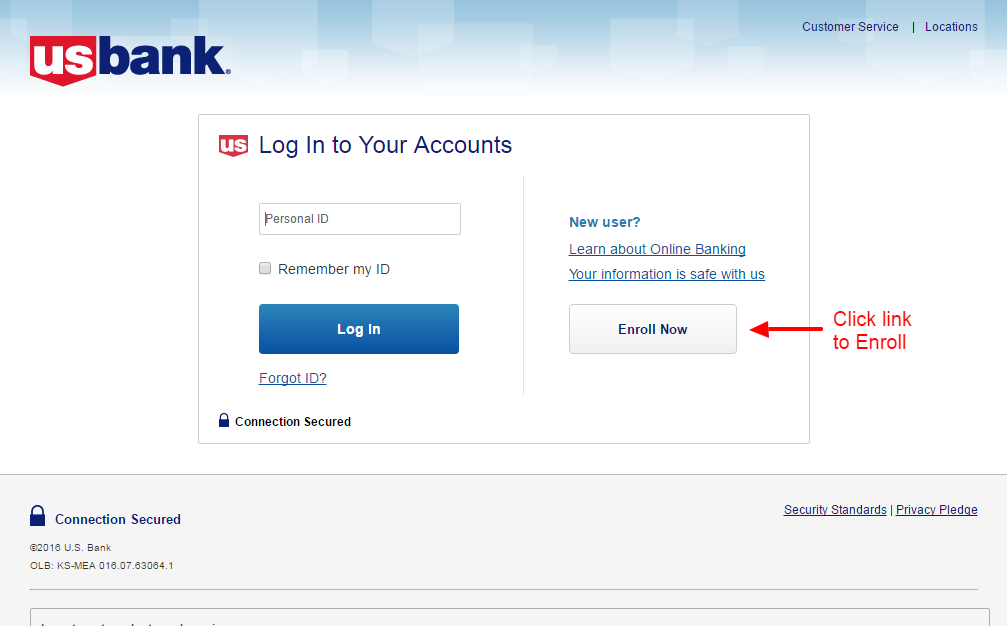
Step 2- Select type of account (Personal or Business) and enter your bank information (Account number or Credit Card number, ATM Pin and the last four digits of your SSN).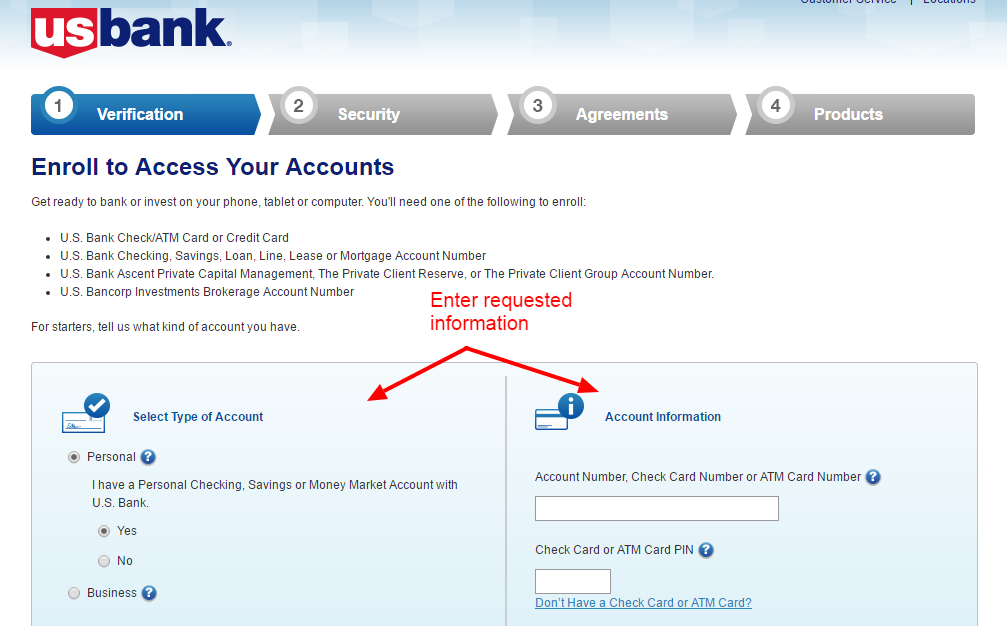
Follow the three additional steps to complete account enrollment, including security questions, Agreements and Products. You will receive confirmation your account has been created and you will be able to access online.



 (6 votes, average: 3.83 out of 5)
(6 votes, average: 3.83 out of 5)



I have never had this much trouble logging
Cannot get into any of my accounts