The Village Bank has a proud history that stretches back to 1910. Currently, it is the only remaining mutual community bank in Newton City headquartered in Auburndale, MA.
- Branch / ATM Locator
- Website: https://www.village-bank.com/
- Routing Number: 211371858
- Swift Code: Not Available
- Mobile App: Android | iPhone
- Telephone Number: 617-969-4300
- Headquartered In: Massachusetts
- Founded: 1910 (116 years ago)
- Bank's Rating:
With Village Bank’s Online Banking, accessing your bank accounts is easier than ever. Online banking service is free and allows you access your accounts, see cancelled checks, transfer funds and perform much more, including customizing Online Banking so that it conforms to your way of life. The detailed guide below will help Village Bank customers login, reset forgotten online banking password and enroll for online banking.
HOW TO LOG IN
For online banking customers in Village Bank to access their accounts online, they must provide their login credentials. Here are the login steps:
Step 1- To access Village Bank website, click this link https://www.village-bank.com/
Step 2- In the homepage, choose Personal Online Banking, then click GO in the “Access Your Accounts Online” section to access the login page
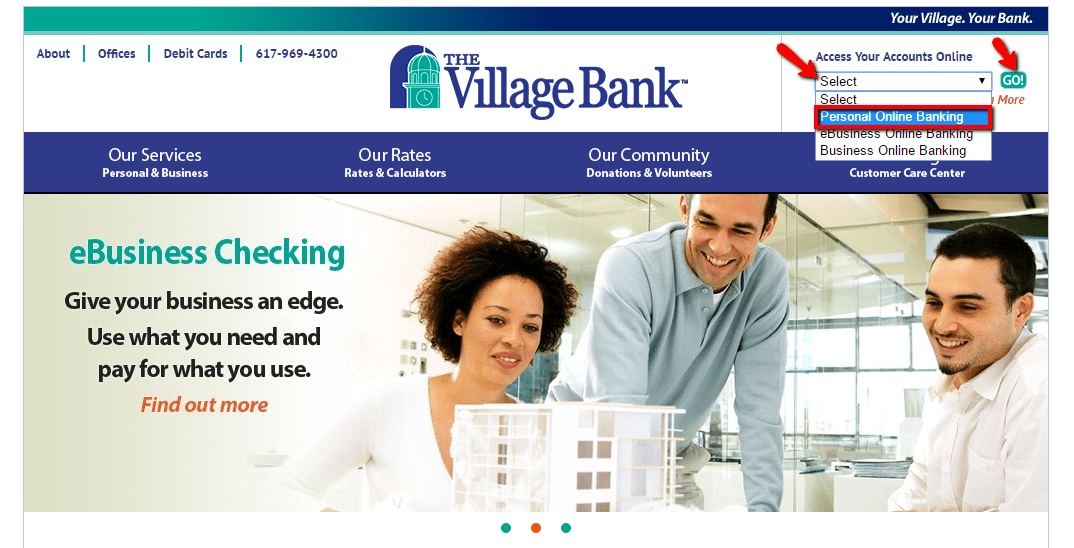
Step 3- Please enter your Access ID in the shown field, then click Submit
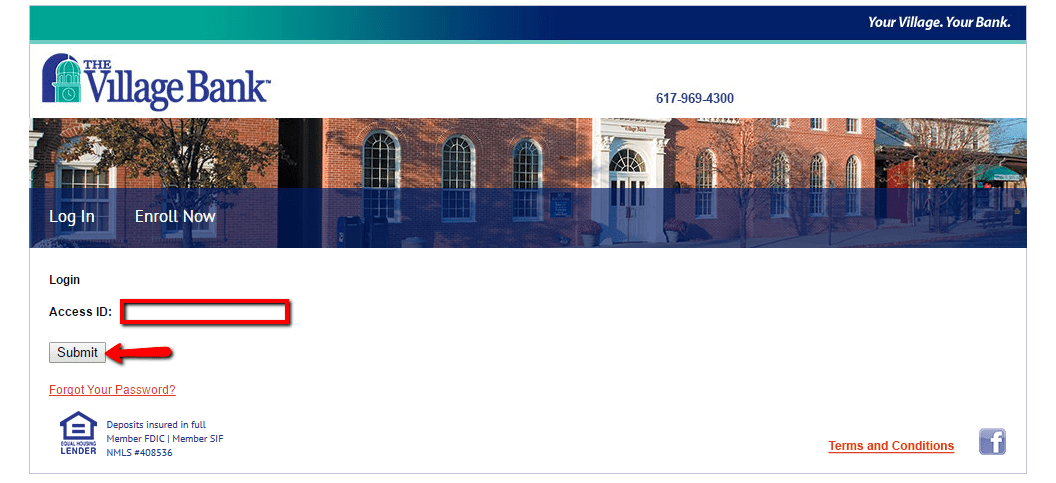
Step 4- In the password-entry page, please enter your password in the shown field, then click Submit
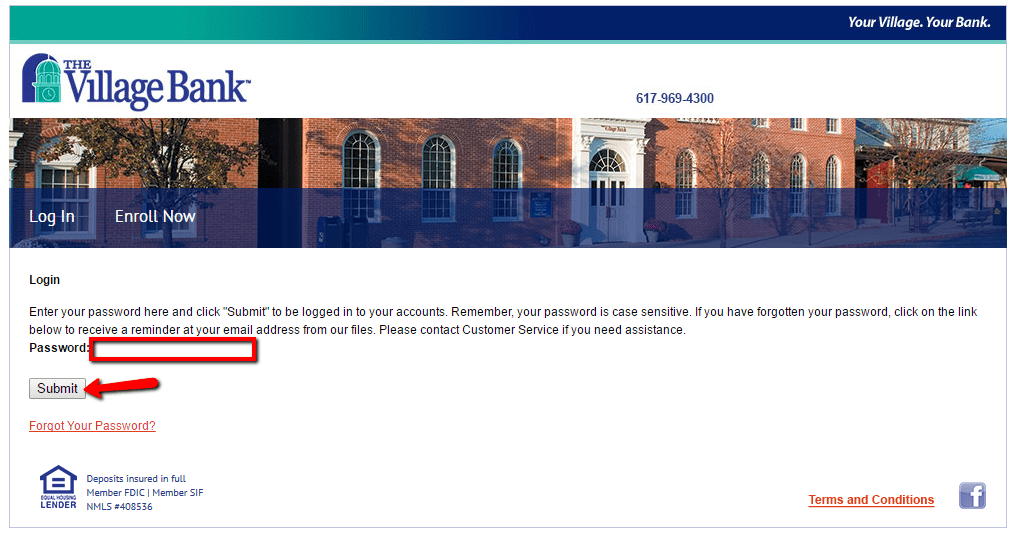
Once the Online Banking system approves your login credentials, you will be able to enjoy the convenience of online banking from Village Bank.
FORGOTTEN PASSWORD/LOG ID?
Users of Village Bank online banking service can reset forgotten online banking password through the following steps:
Step 1- Follow the first two steps in the above section
Step 2- Click the Forgot Your Password? link shown below
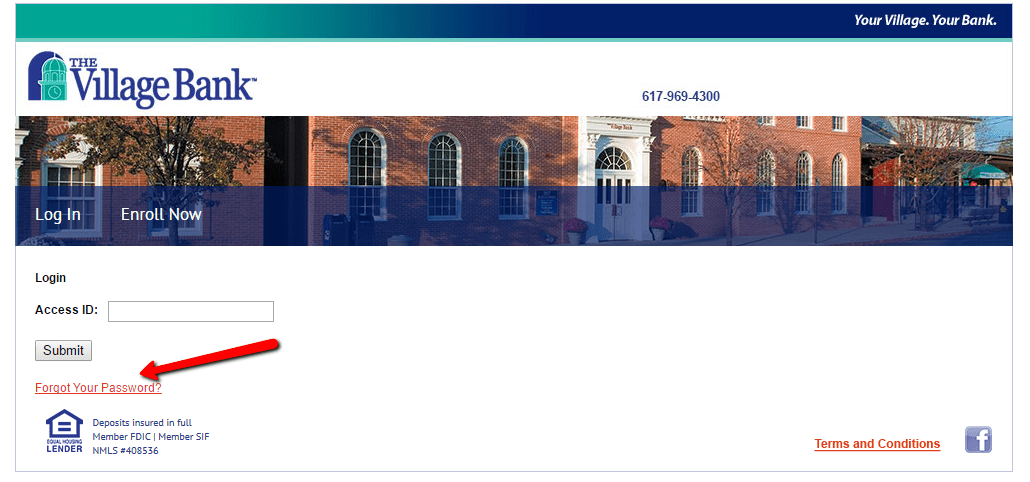
Step 3- Please enter your Access ID, Last 4 Digits of Tax ID Number and Email Address in the shown fields, then click Submit
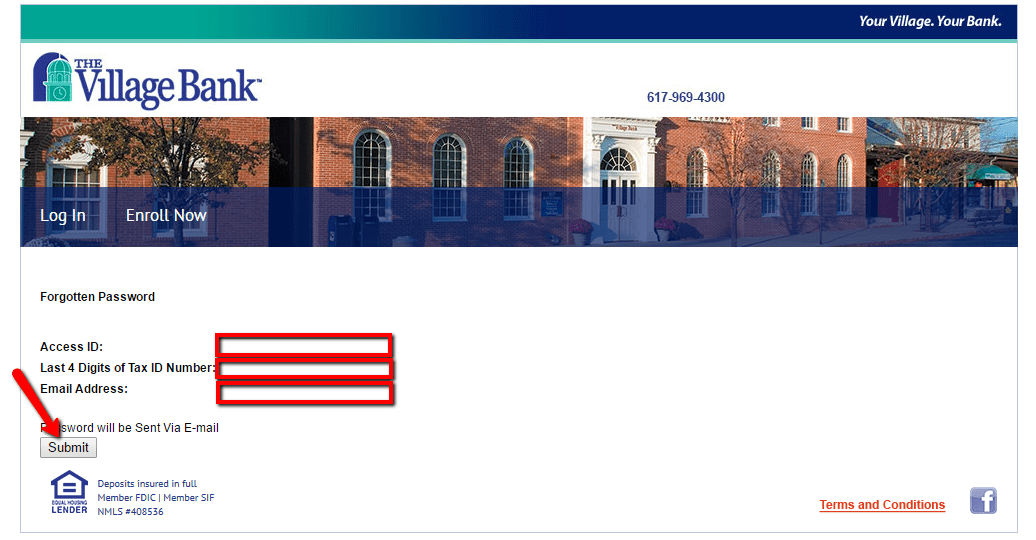
The system will email your password after it establishes your identity.
HOW TO ENROLL
Village Bank allows you enroll for online banking if you already have an account in the bank. to enroll, follow the simple guide below:
Step 1- Follow the first two steps in the “How To Log In” section above
Step 2- Click on the Enroll Now link shown below to initiate the enrollment process
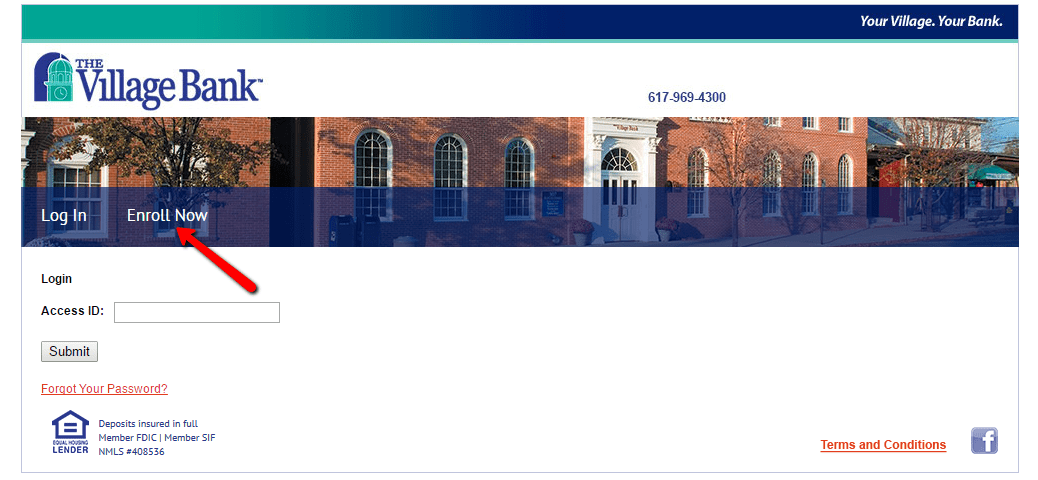
Step 3- Please fill in the requested details in the First Time User Authentication form, then click Submit at the bottom
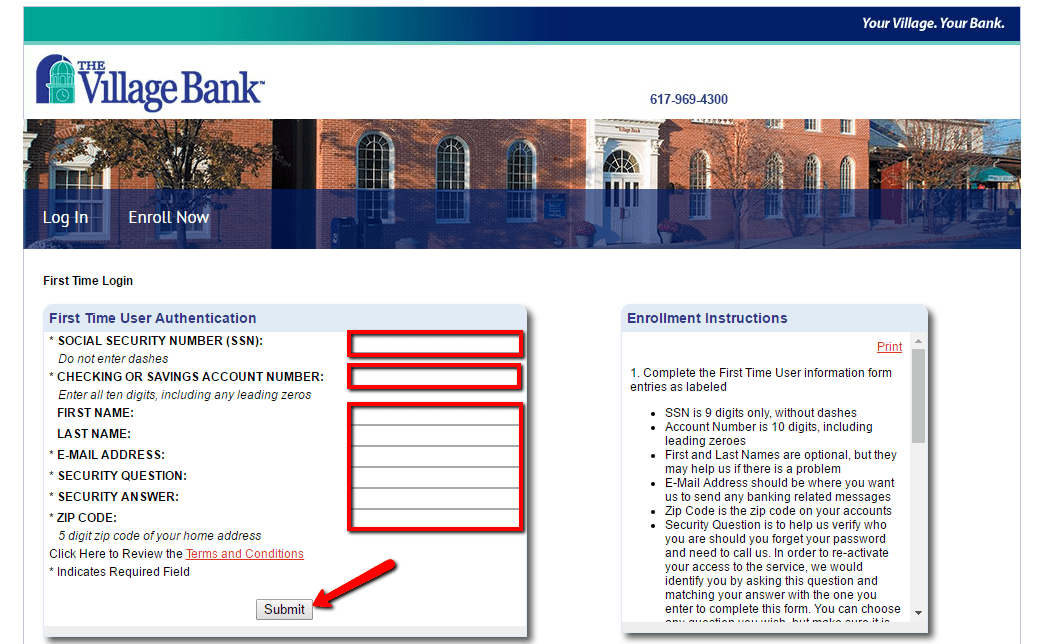
After the system establishes identity, you will be able to proceed and finish the enrollment process.
MANAGE VILLAGE BANK ONLINE ACCOUNT
Online banking service from Village Bank allow users to:
- Access their accounts
- View cancelled checks
- Transfer funds
Federal Holiday Schedule for 2025 & 2026
These are the federal holidays of which the Federal Reserve Bank is closed.
Village Bank and other financial institutes are closed on the same holidays.
| Holiday | 2025 | 2026 |
|---|---|---|
| New Year's Day | January 2 | January 1 |
| Martin Luther King Day | January 20 | January 19 |
| Presidents Day | February 17 | February 16 |
| Memorial Day | May 26 | May 25 |
| Juneteenth Independence Day | June 19 | June 19 |
| Independence Day | July 4 | July 3 |
| Labor Day | September 1 | September 7 |
| Columbus Day | October 13 | October 12 |
| Veterans Day | November 11 | November 11 |
| Thanksgiving Day | November 27 | November 26 |
| Christmas Day | December 25 | December 25 |






