Wallis State Bank has been in operation since 1906. The bank operates as a community bank that offers banking and financial services. Its head office is in Houston, Texas. It has other branches in Houston, Dallas, San Antonio, and Los Angeles.
- Branch / ATM Locator
- Website: https://www.wallisbank.com/
- Routing Number: 113113392
- Swift Code: Not Available
- Mobile App: Android | iPhone
- Telephone Number: 713-580-9900
- Headquartered In: Texas
- Founded: 1906 (119 years ago)
- Bank's Rating:
Wallis State Bank’s Online Banking provided you with point-and-click access to more ways of taking care of your banking needs. Now, Wallis State Bank gives its customers 24 / 7 access to their account information, make in-bank transfers, electronic bill payment (BillPay) that include Bill Presentment, and E-bills. Only account holders in the bank can register for Wallis State Bank Online Banking to take advantage of the time-saving service. Simply enrol for the Online Banking in the Wallis State Bank’s Online Banking website. The guide below will show you can log in and enrol for the Online Banking service.
HOW TO LOG IN
Valid online banking users at Wallis State Bank can access the service at their convenient time through the following steps:
Step 1- Open this link https://www.wallisbank.com/ to access Wallis State Bank website
Step 2- In the homepage, choose Personal account and enter your username and password, then click Login
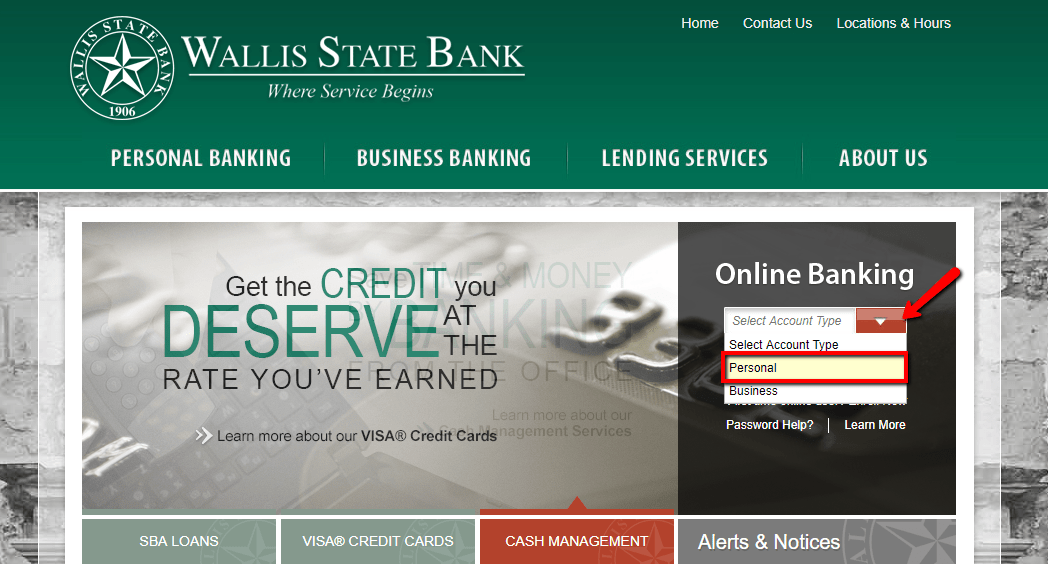
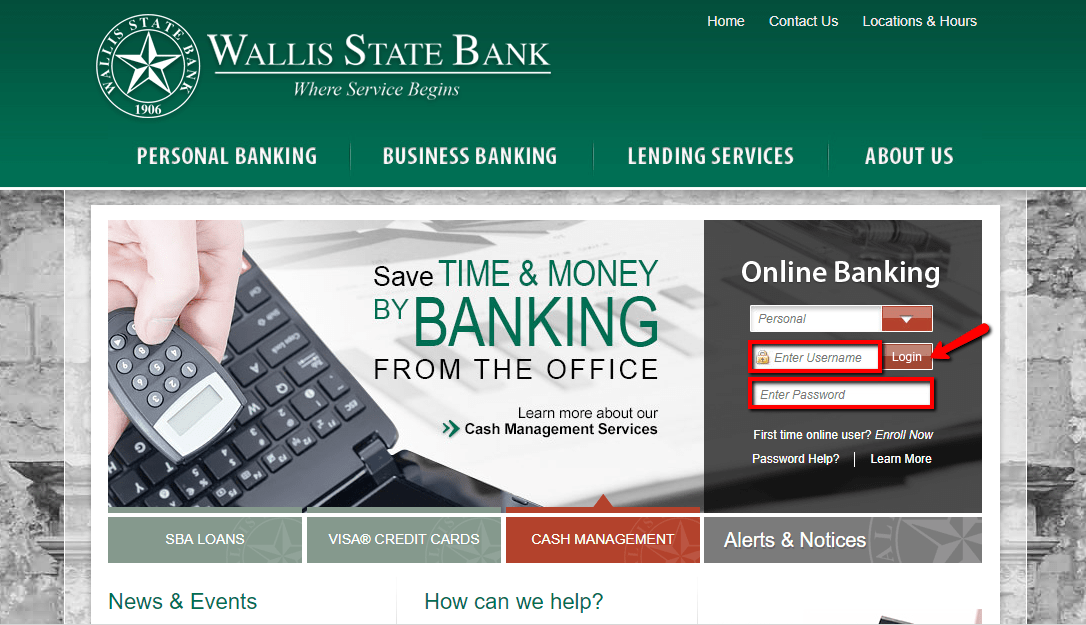
After approving your credentials, the bank will allow grant you access to your online banking account.
FORGOTTEN PASSWORD/LOG ID?
Are you unable to remember your online account password? Please follow these steps:
Step 1- In the homepage, click Password Help? link
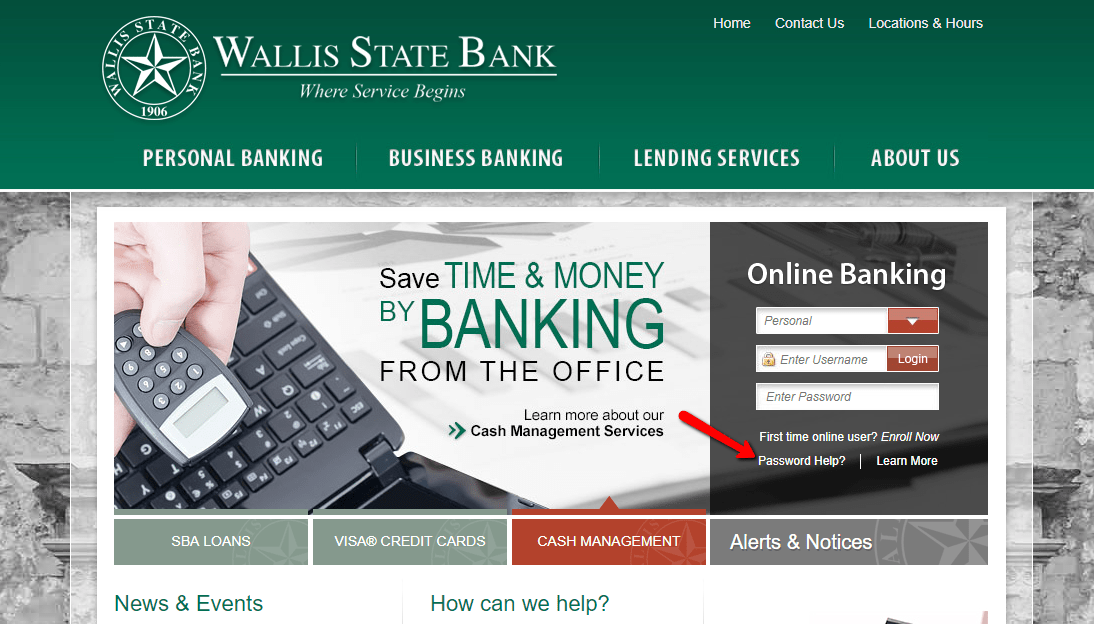
Step 2- Enter your Username, Last 4 digits of Social Security number and Email address, then click Reset Password
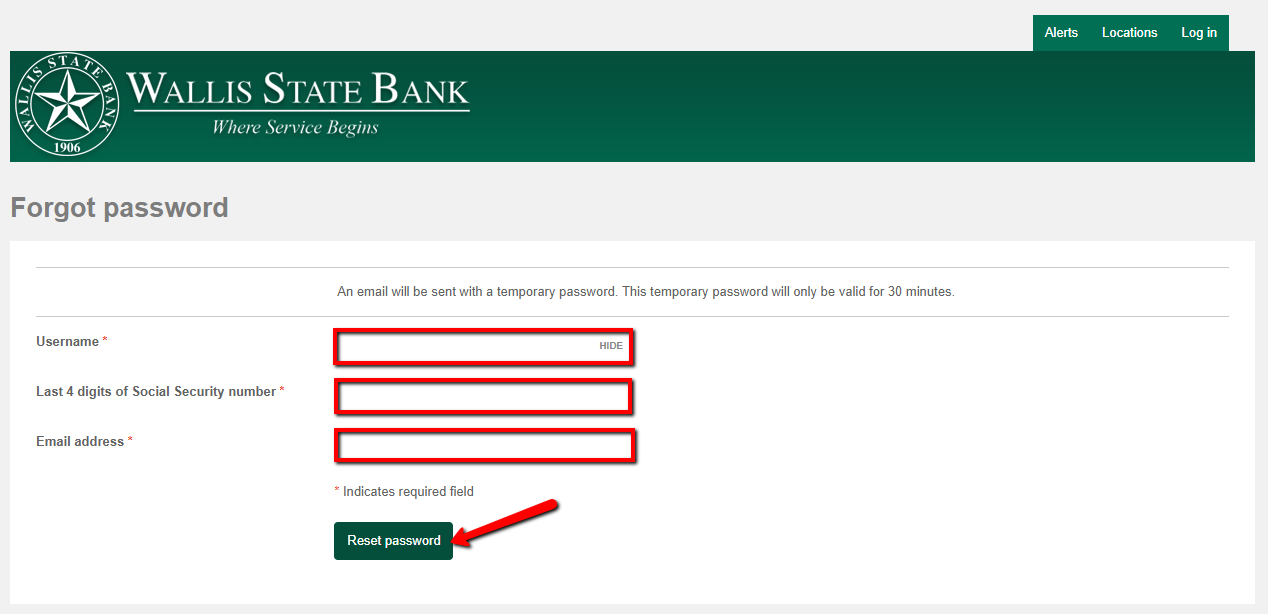
After the system approves your details, an email will be sent with a temporary password. The temporary password will only be valid for 30 minutes.
HOW TO ENROLL
Consider enrolling for an online account if you have an account in Wallis State Bank. Please follow these steps to enroll:
Step 1- In the homepage, click Enroll Now link in the Online Banking section
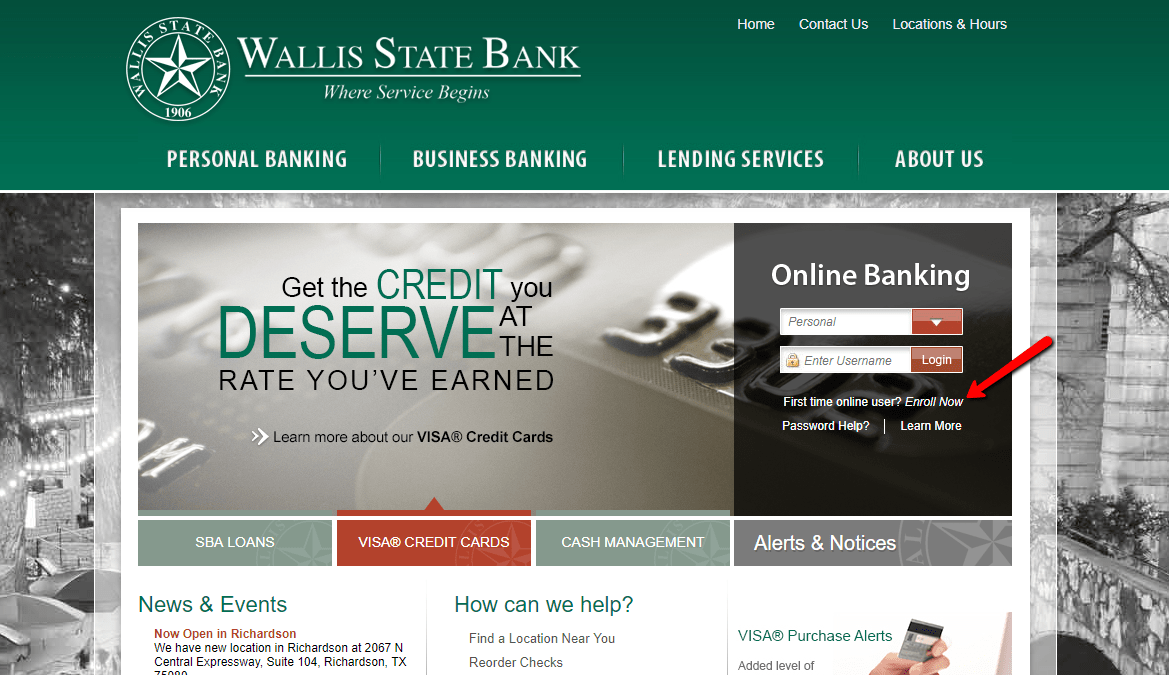
Step 2- Review the Electronic Disclosure Consent Form, then click I Agree
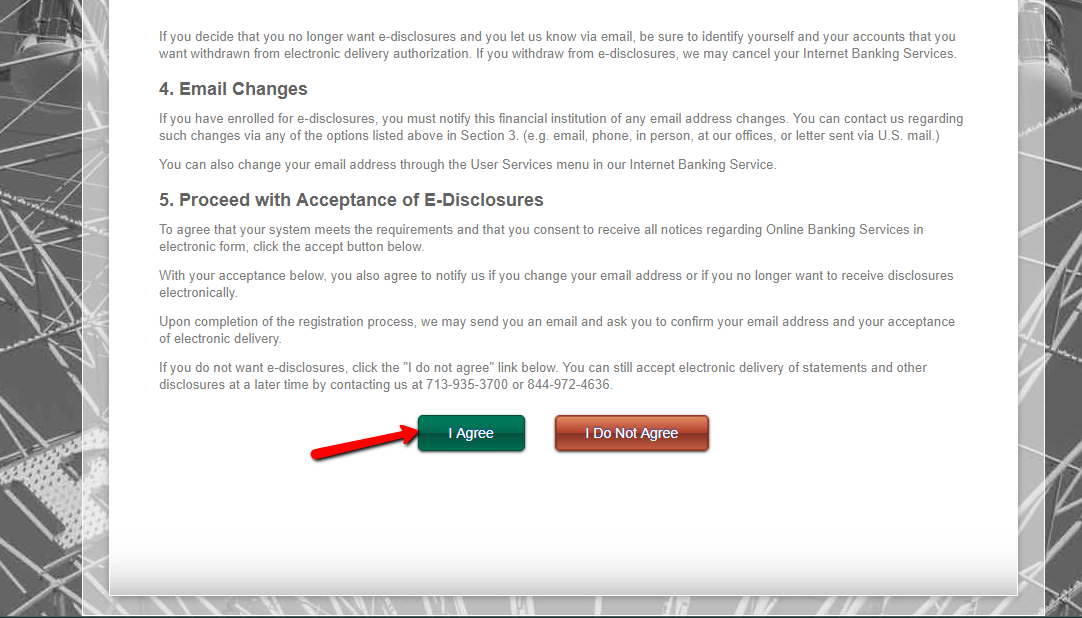
Step 3- Evaluate Wallis State Bank Internet Banking Terms, Conditions and Service Agreement, then click I Agree
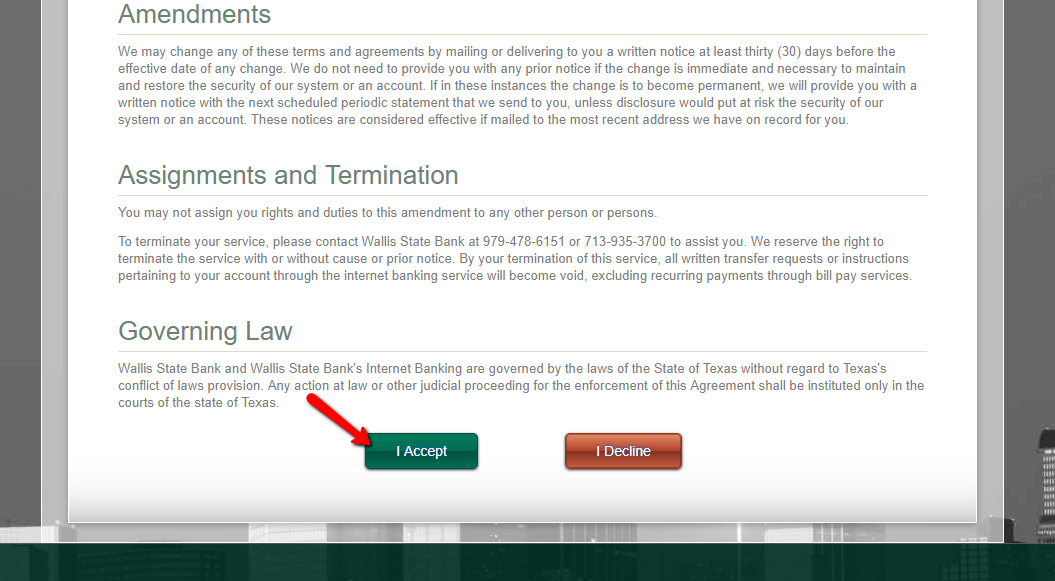
Step 4- Review Wallis State Bank Website Terms of Use, then click I Agree
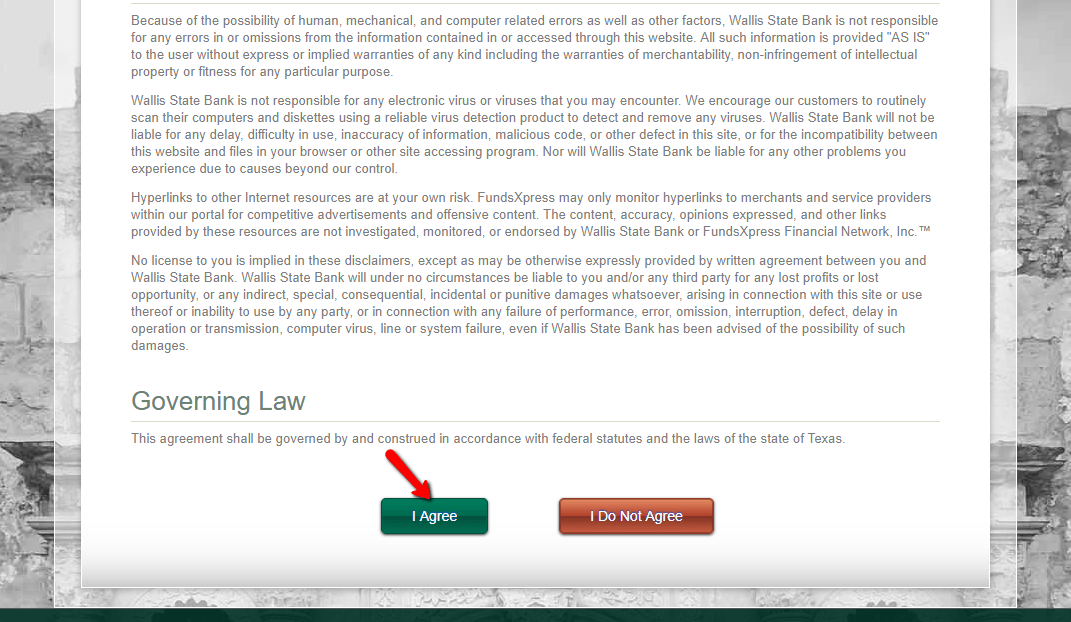
Step 5- Please provide requested details in the enroll form, then click Enroll. Note: Your 1st time PIN is the PIN on the 24 hour Helpline. Please contact Customer Service at (713)935-3700 if you do not have a PIN.
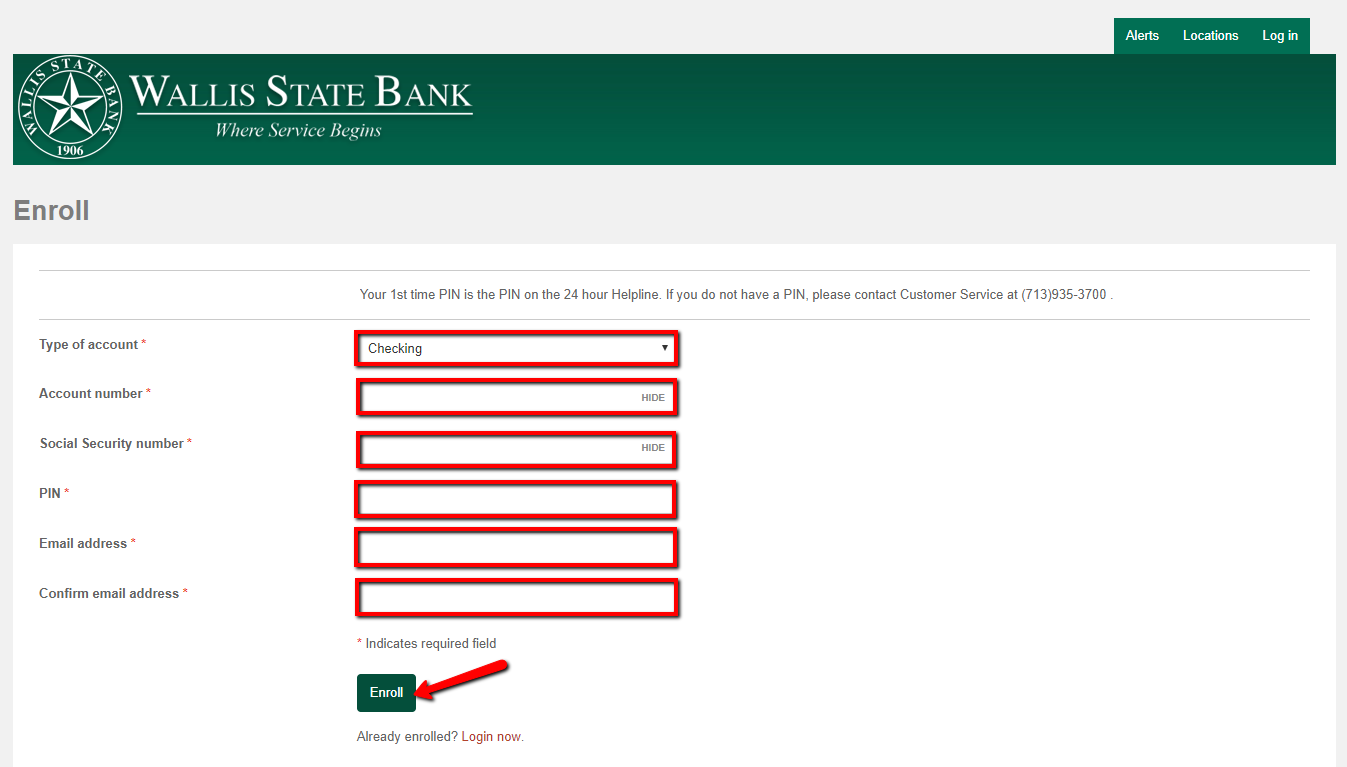
After the system approves your details, you will be allowed to set up your online banking account.
MANAGE WALLIS STATE BANK ONLINE ACCOUNT
Wallis State Bank allows its online banking users to:
- Access account Inquiries, balances, and rates
- View checks and images
- Transfers between Wallis State Bank accounts
- Bill Payment Service
- Transaction History
- Monthly Account Statement Review
- Export Transactions into Quickbooks or Excel
- Payment to Wallis State Bank loan accounts
Federal Holiday Schedule for 2025 & 2026
These are the federal holidays of which the Federal Reserve Bank is closed.
Wallis State Bank and other financial institutes are closed on the same holidays.
| Holiday | 2025 | 2026 |
|---|---|---|
| New Year's Day | January 2 | January 1 |
| Martin Luther King Day | January 20 | January 19 |
| Presidents Day | February 17 | February 16 |
| Memorial Day | May 26 | May 25 |
| Juneteenth Independence Day | June 19 | June 19 |
| Independence Day | July 4 | July 3 |
| Labor Day | September 1 | September 7 |
| Columbus Day | October 13 | October 12 |
| Veterans Day | November 11 | November 11 |
| Thanksgiving Day | November 27 | November 26 |
| Christmas Day | December 25 | December 25 |



 (6 votes, average: 3.33 out of 5)
(6 votes, average: 3.33 out of 5)


