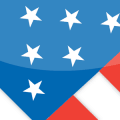Washington State Bank was originally chartered in 1932 in Washington, Iowa. Today, the bank proudly remains a predominately locally owned institution.
- Branch / ATM Locator
- Website: https://www.washsb.com/
- Routing Number: 073902216
- Swift Code: Not Available
- Mobile App: Android | iPhone
- Telephone Number: 319-728-2436
- Headquartered In: Iowa
- Founded: 1932 (93 years ago)
- Bank's Rating:
Washington State Bank has embraced online banking service to ease service delivery process to its customers. This service allows you to do all your personal banking 24 hours a day, 7 days a week at your own convenience. Its security is enforced by multilayer security structures. If you have an account at Washington State Bank, please consider the detailed guide below on how to enroll, login and reset forgotten password.
HOW TO LOG IN
If you have valid online banking login credentials, don’t hesitate to login. The bank will allow you to access your bank accounts online provided you enter your credentials correctly. Here are the login steps:
Step 1- To login go to https://www.washsb.com/ to access Washington State Bank website
Step 2- In the homepage, provide your User ID, then click Login
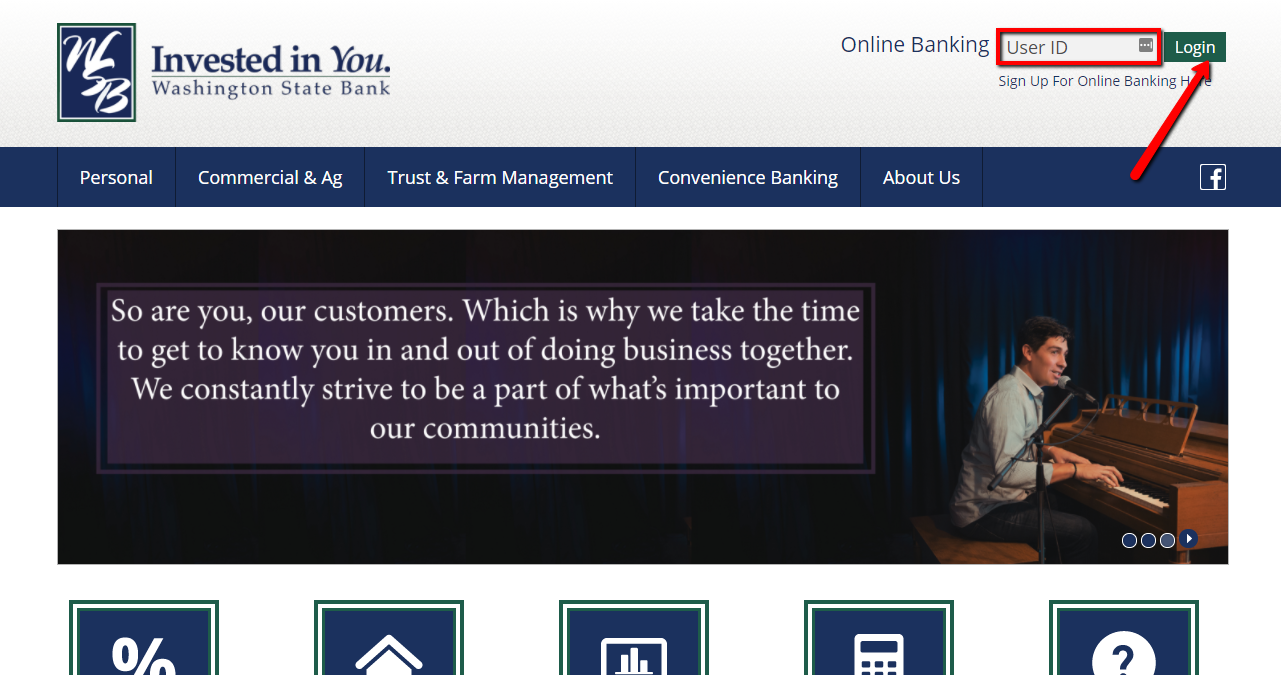
Step 3- Verify your personal image and provide your
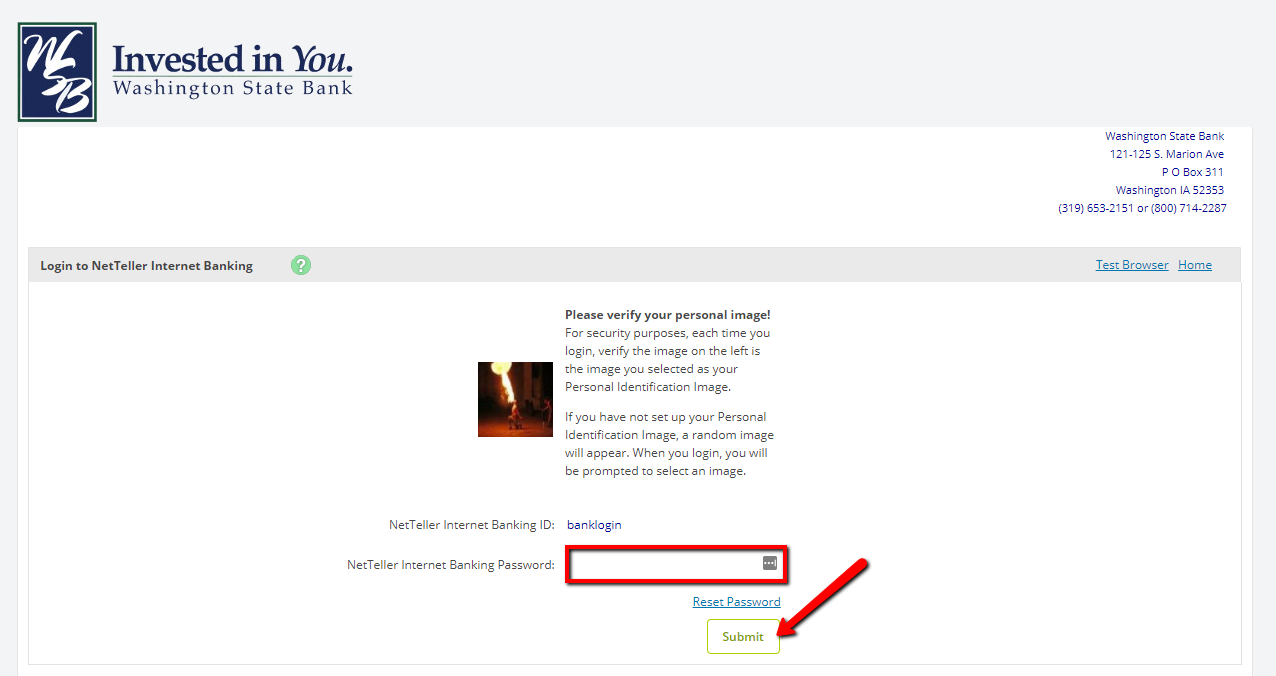
Your login credentials will first be verified, then be allowed to access the online banking service.
FORGOTTEN PASSWORD/LOGIN ID?
If you have forgotten your Washington State Bank online banking password, kindly follow the steps below to reset it:
Step 1- In the homepage provide your User ID and when requested to provide your , click Reset Password link
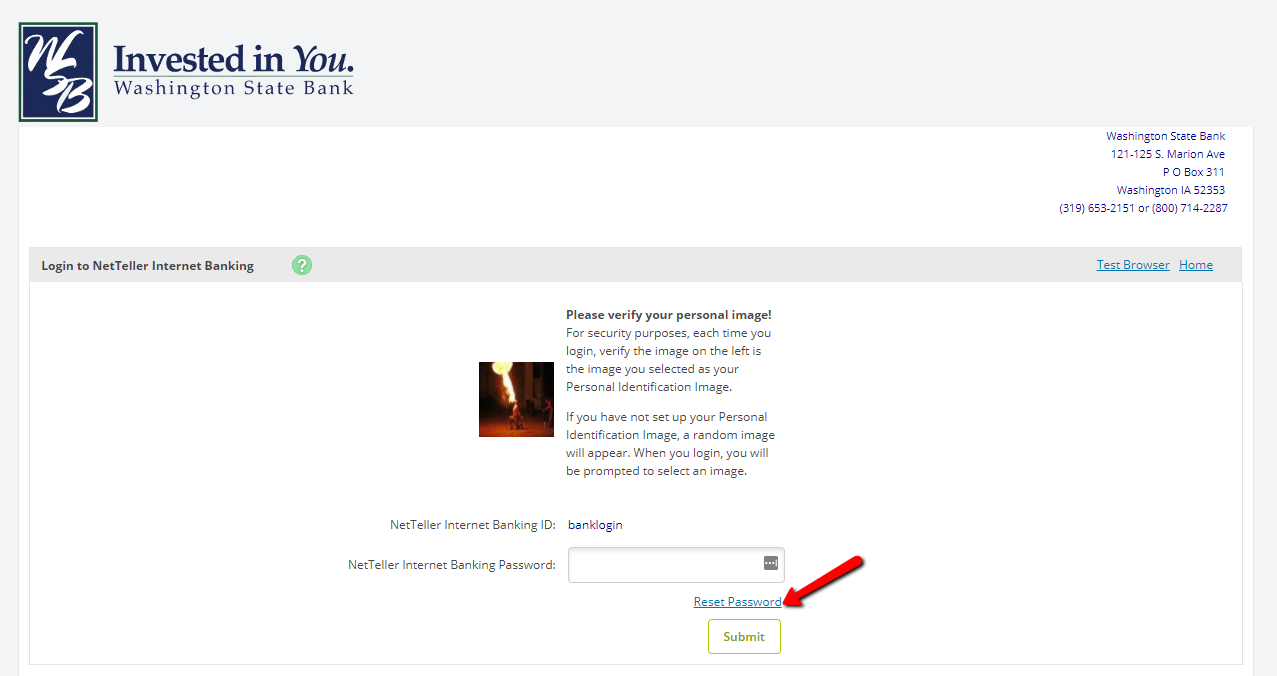
Step 2- Please enter your NetTeller Internet Banking ID, E-mail Address and E-mail Subject, then click Continue
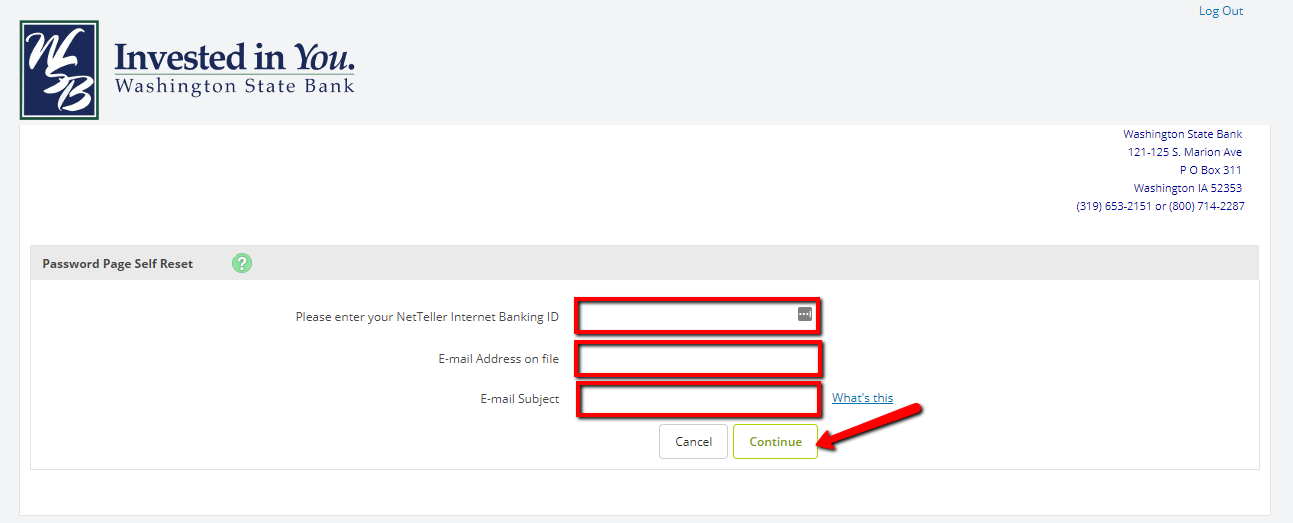
You will receive an email with details on how to continue with the password-reset process.
HOW TO ENROLL
Any customer with a checking, loan or savings account in Washington State Bank is eligible to enroll in the online banking service. Kindly consider the steps below to enroll:
Step 1- In the homepage, click Sign Up For Online Banking Here link to start the enrollment process
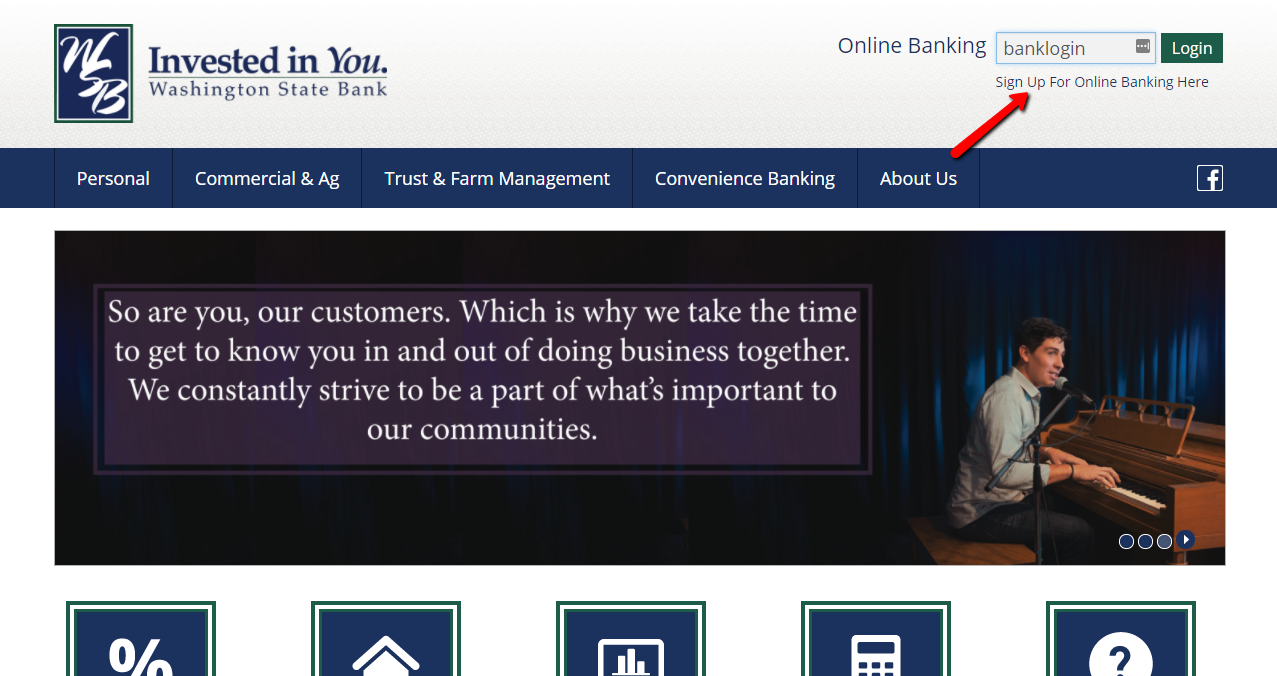
Step 2- Fill in the requested details in the Online Banking Signup form, then click Submit
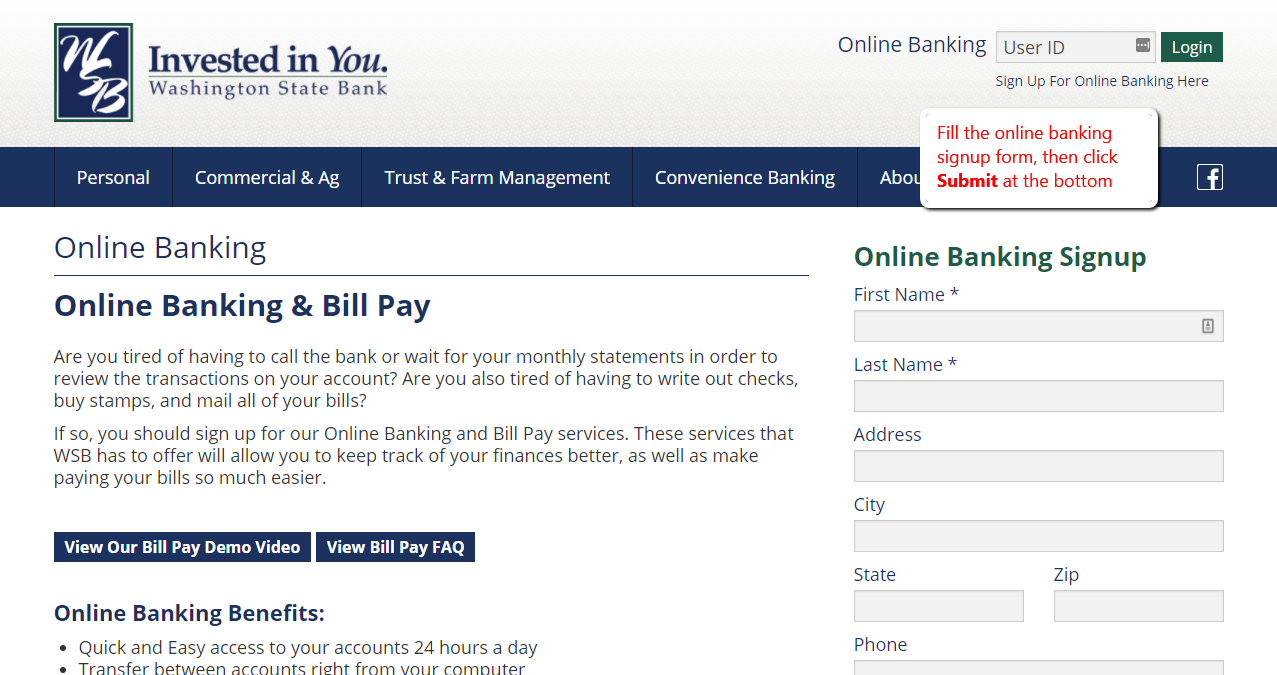
The bank will set up your online banking account and notify you.
MANAGE WASHINGTON STATE BANK ONLINE ACCOUNT
Washington State Bank provides the following online banking features:
- Quick and Easy access to your accounts 24 hours a day
- Transfer between accounts right from your computer
- No more waiting for statements to reconcile your accounts
- Access to 6 months worth of previous statements & transactions
- Check images available immediately for you to review from your computer the instant they clear through the bank
Federal Holiday Schedule for 2025 & 2026
These are the federal holidays of which the Federal Reserve Bank is closed.
Washington State Bank and other financial institutes are closed on the same holidays.
| Holiday | 2025 | 2026 |
|---|---|---|
| New Year's Day | January 2 | January 1 |
| Martin Luther King Day | January 20 | January 19 |
| Presidents Day | February 17 | February 16 |
| Memorial Day | May 26 | May 25 |
| Juneteenth Independence Day | June 19 | June 19 |
| Independence Day | July 4 | July 3 |
| Labor Day | September 1 | September 7 |
| Columbus Day | October 13 | October 12 |
| Veterans Day | November 11 | November 11 |
| Thanksgiving Day | November 27 | November 26 |
| Christmas Day | December 25 | December 25 |