The WAW Credit Union is a locally owned Credit Unions founded in 1964. It was formed after a merger of St Patrick’s Co-operative Credit Society, Our Lady’s Wangaratta Co-operative Credit Society and Wodonga Credit Co-operative Society. The credit union offers a diverse range of financial products and services from 13 Service Centres with headquarters in Wodonga, Victoria, Australia.
- Branch / ATM Locator
- Website: https://www.wawcu.com.au/
- Routing Number: 803070
- Swift Code: Not Available
- Mobile App: Android | iPhone
- Telephone Number: 1300-368-555
- Headquartered In: Outside US
- Founded: 1964 (61 years ago)
- Bank's Rating:
WAW Credit Union Co-Operative offers fast and reliable online banking to give its customers full-time access to their finances. This service provides a 24-hour virtual branch to serve all customer financial needs whether at home, office or on the road. This service is secured by multilayer security structures. Any customer with internet access and an account in the bank is eligible to enroll in the service. Consider the simple guide below on how to enroll, log in and reset forgotten password.
HOW TO LOG IN
Enrolled online banking users can follow the steps below to log in to their accounts:
Step 1 – Click this link https://www.wawcu.com.au/ to open the bank website
Step 2 – In homepage, kindly click Internet Banking link to access the login page
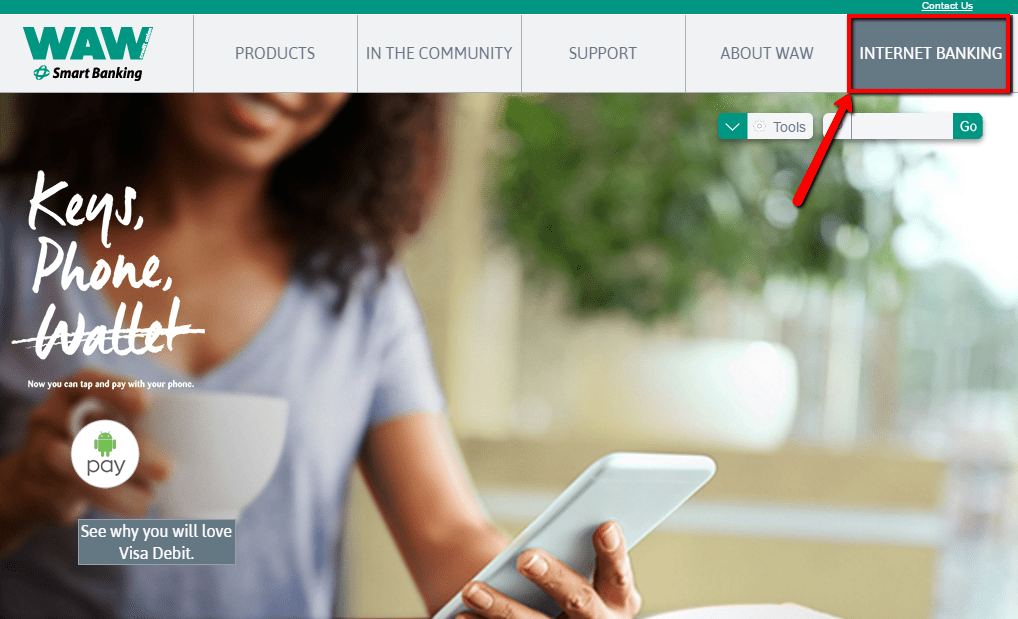
Step 3 –Enter your Client Login, Access Code and Date of Birth then click Sign On
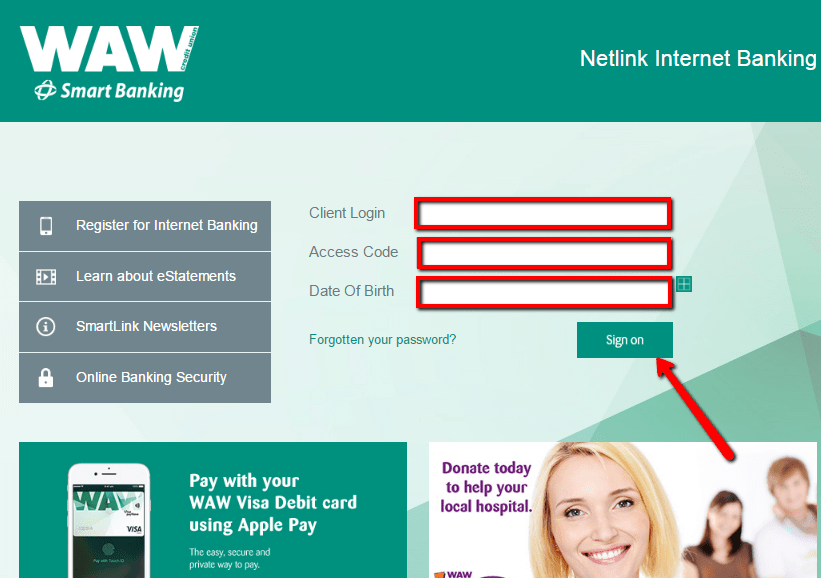
After verification of your login details, the online banking system will guide you through online banking service.
FORGOTTEN PASSWORD/LOG ID?
The online banking platform does not allow customers who have forgotten their WAW Credit Union Co-Operative login password to self-reset it online. This step is taken to safeguard the customer data from cyber-related crimes. If you have forgotten your login password, kindly contact the bank online banking team at 1300-368-555 during working hours. You will be required to answer some security questions before your password can be reset. A new password will be emailed to you afterward.
HOW TO ENROLL
Any customer with a checking, loans or savings account in WOW Credit Union Co-Operative is eligible to enroll in online banking service. A customer can visit any branch office near him or her. Alternatively, a customer can follow the steps below to enroll.
Step 1 – In login page, click Register for Online Banking link
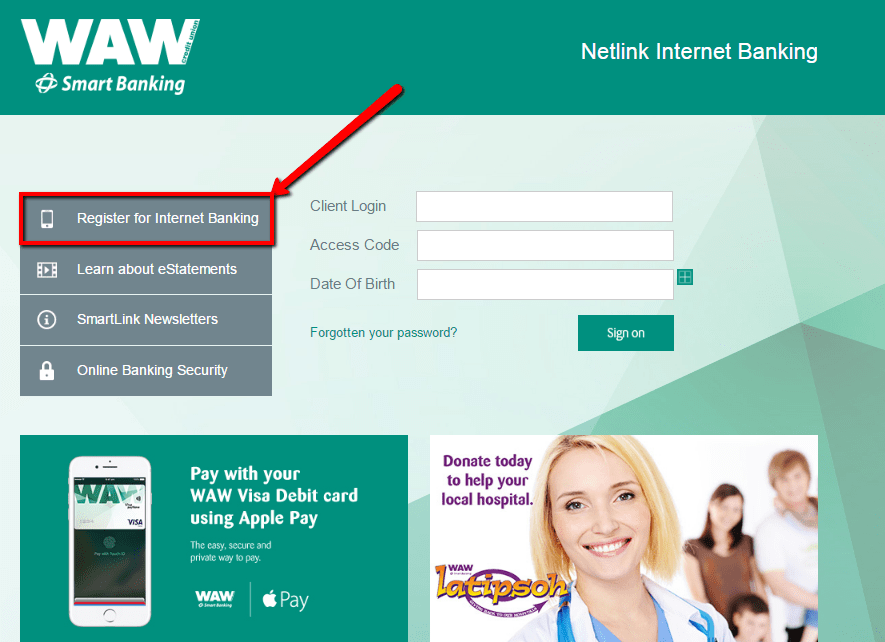
Step 2 – Review the benefits of online banking then click Download a registration form
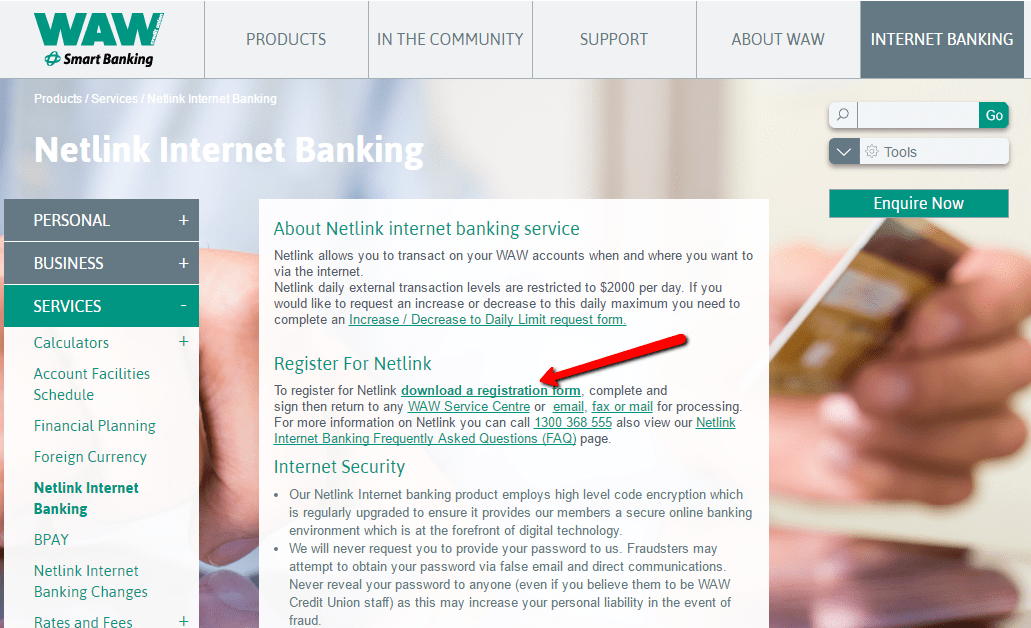
Step 3 – Download, print and fill the registration form correctly then email or drop to any branch office.
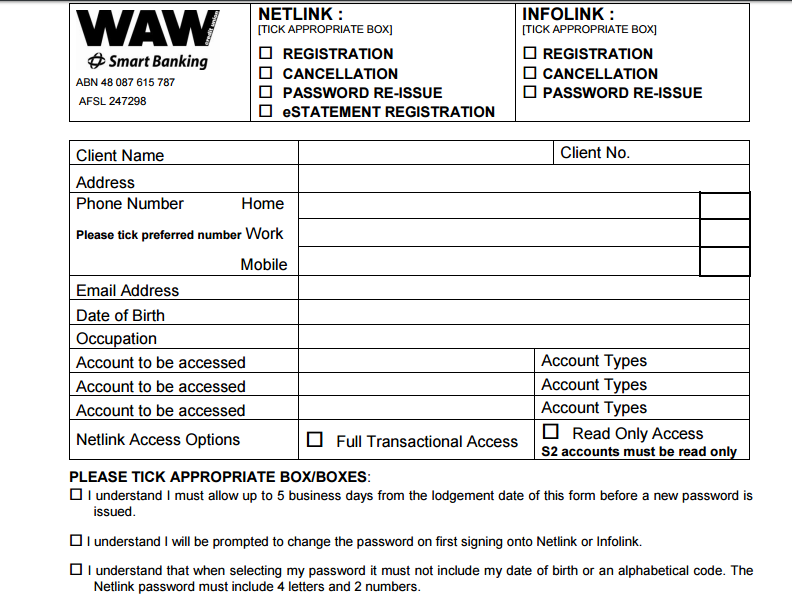
Your details will be verified and your account is set up.
MANAGE WAW CREDIT UNION CO-OPERATIVE ONLINE ACCOUNT
Online banking users at WAW Credit Union Co-Operative can:
- Transfer funds between accounts
- Check account balance
- View transaction history
- Make loan payments
- Pay bills online
- Schedule payments or transfer
Federal Holiday Schedule for 2025 & 2026
These are the federal holidays of which the Federal Reserve Bank is closed.
WAW Credit Union Co-Operative and other financial institutes are closed on the same holidays.
| Holiday | 2025 | 2026 |
|---|---|---|
| New Year's Day | January 2 | January 1 |
| Martin Luther King Day | January 20 | January 19 |
| Presidents Day | February 17 | February 16 |
| Memorial Day | May 26 | May 25 |
| Juneteenth Independence Day | June 19 | June 19 |
| Independence Day | July 4 | July 3 |
| Labor Day | September 1 | September 7 |
| Columbus Day | October 13 | October 12 |
| Veterans Day | November 11 | November 11 |
| Thanksgiving Day | November 27 | November 26 |
| Christmas Day | December 25 | December 25 |







