Wesbanco Bank has been a bank of the people since 1870 when it was established. It invests heavily in the interests and growth of its customers. It has remained true to its customers since it started business and through this, it has grown into a stable and world-renowned bank as it continues to serve its loyal customers.
- Branch / ATM Locator
- Website: https://www.wesbanco.com
- Routing Number: 043400036
- Swift Code: Not Available
- Mobile App: Android | iPhone
- Telephone Number: 1 (800) 905-9043
- Headquartered In: Ohio
- Founded: 1870 (155 years ago)
- Bank's Rating:
The role of the Wesbanco Bank online banking service is to improve customer experience. It allows customers to enroll for the service and by so doing, they will be able to manage their bank account online. It is simple yet powerful service as customers get self-service for most of the functions that would not have been possible without the internet. To make things simple for those who are not used to internet banking, we have prepared a guide below:
How to login
It is a process that entails submitting the required details of your account in order to access it. During the enrollment process, you will create a user account with user details attached. These details are the ones which will help you to log in.
Step 1: Click here
Step 2: Enter your access ID and passcode and then log in.
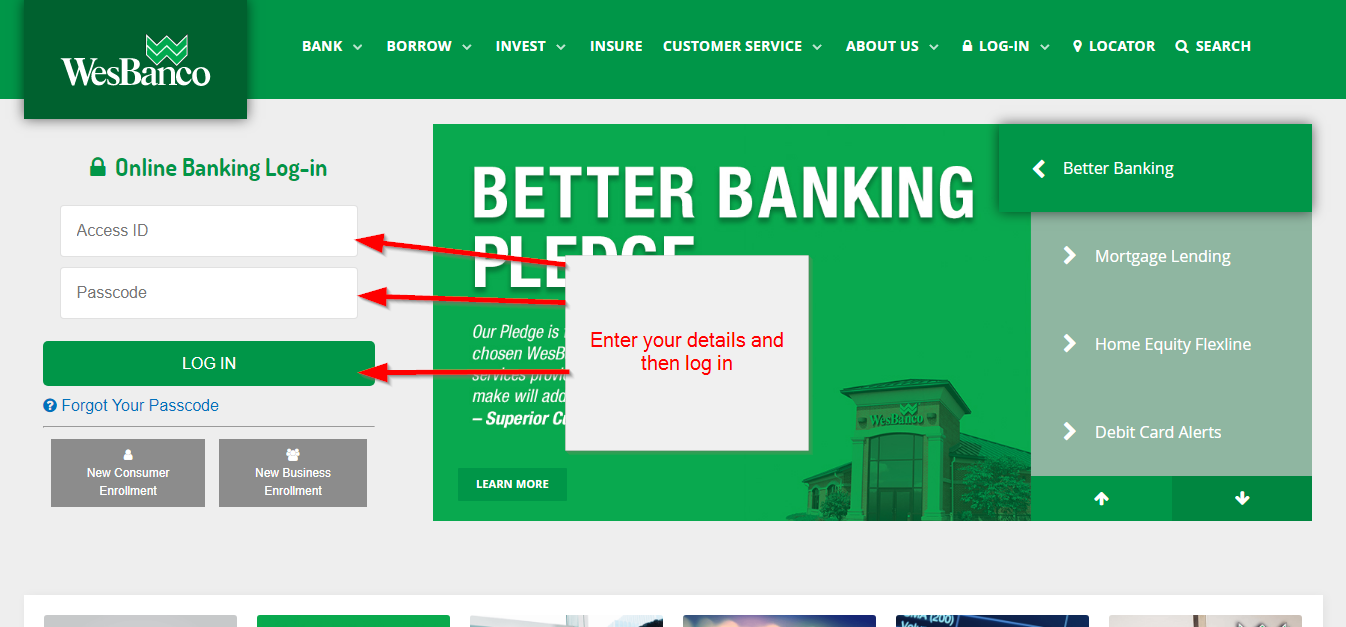
How to get your passcode if forgotten
Choose the passcodes which are unique and you can remember with ease. When you have multiple passcodes for other accounts, you might confuse them and thus enter the wrong one when access your bank account online. As such, you will be required to reset the passcode details, create a new one and then access your account.
Step 1: Click the forgot your passcode phrase.
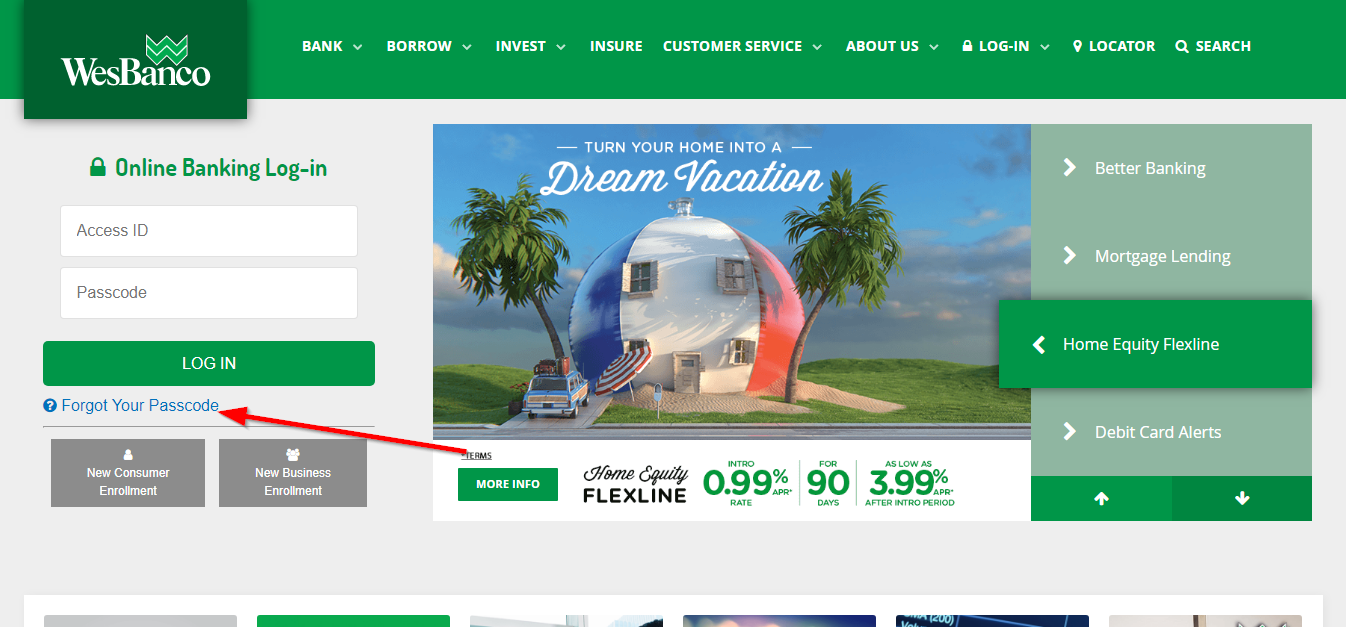
Step 2: Enter your access ID, email address and account number and then submit.
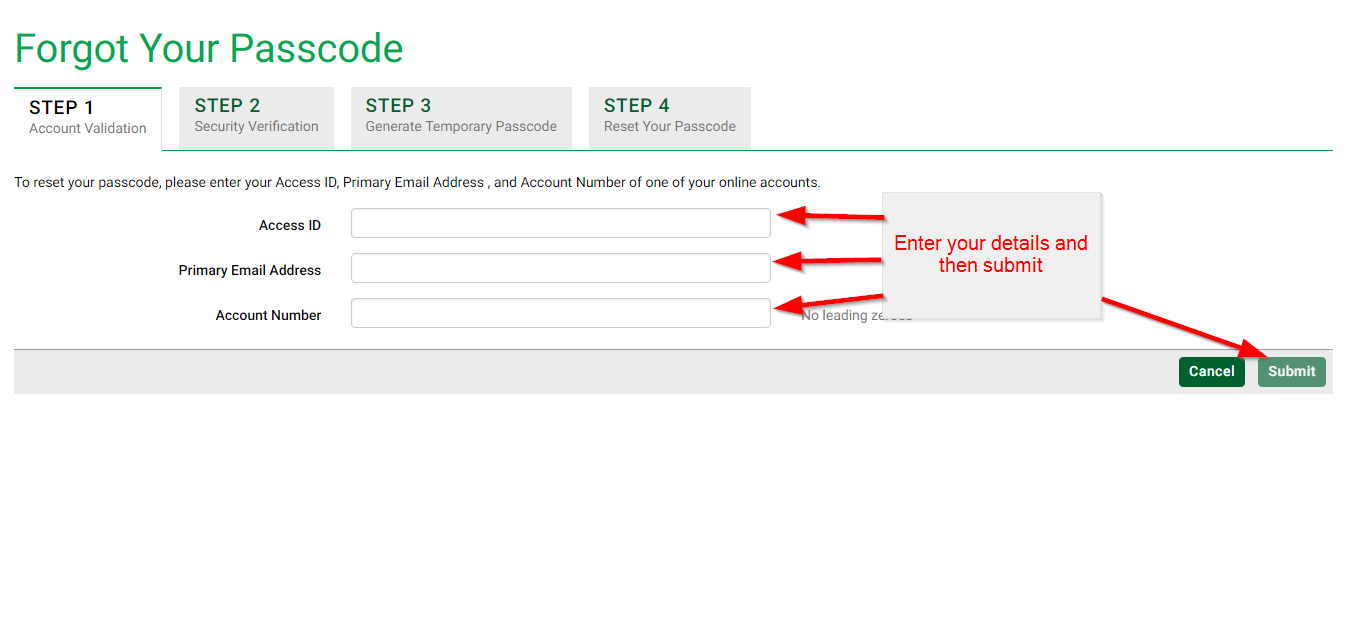
How to enroll
Although you are already a customer of Wesbanco bank, you have to sign up for online banking if you want to manage your account online. It involves simple steps where you will be able to sign up your bank account and then access it online whenever you want to.
Step 1: Click the New Customer Enrollment space.
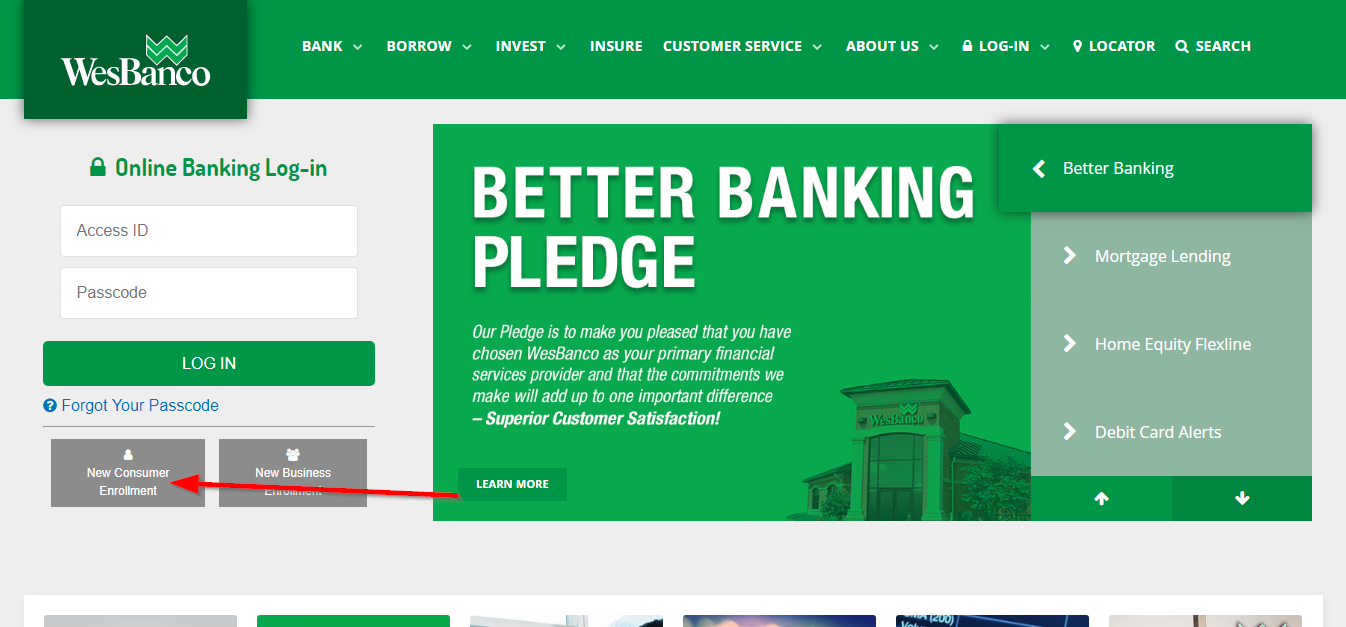
Step 2: Read and agree to the terms of the consent statement.
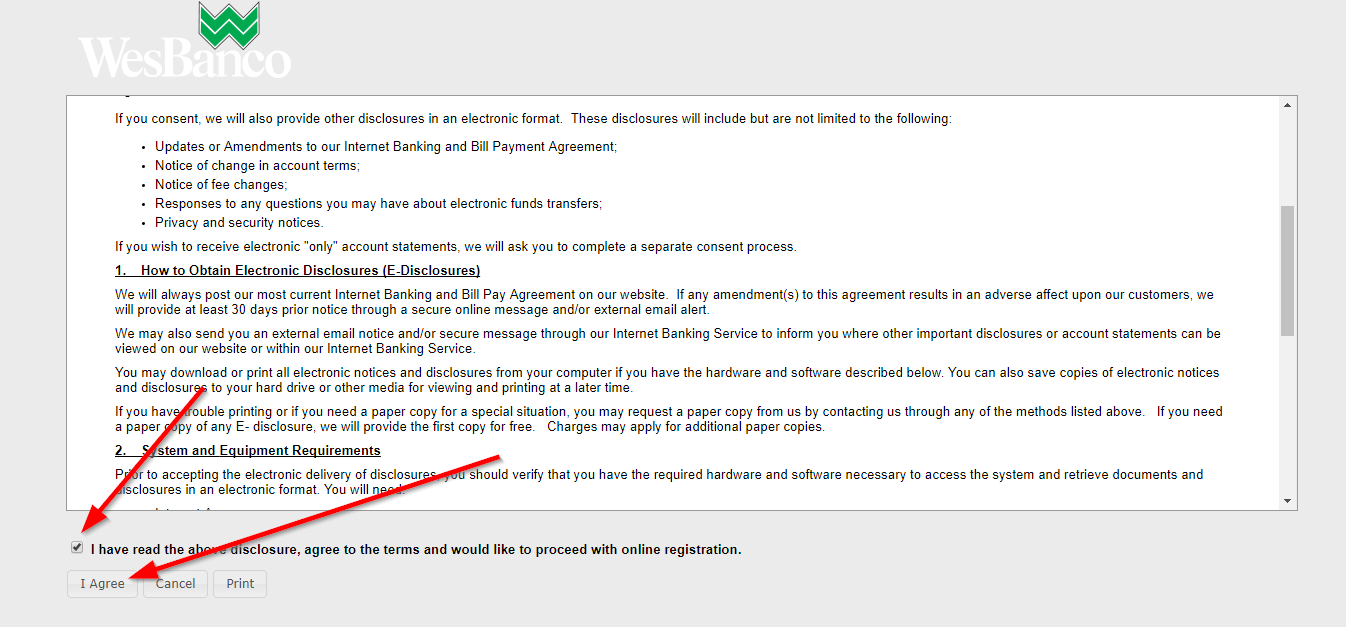
Step 3: Read and agree to the terms of the agreement.
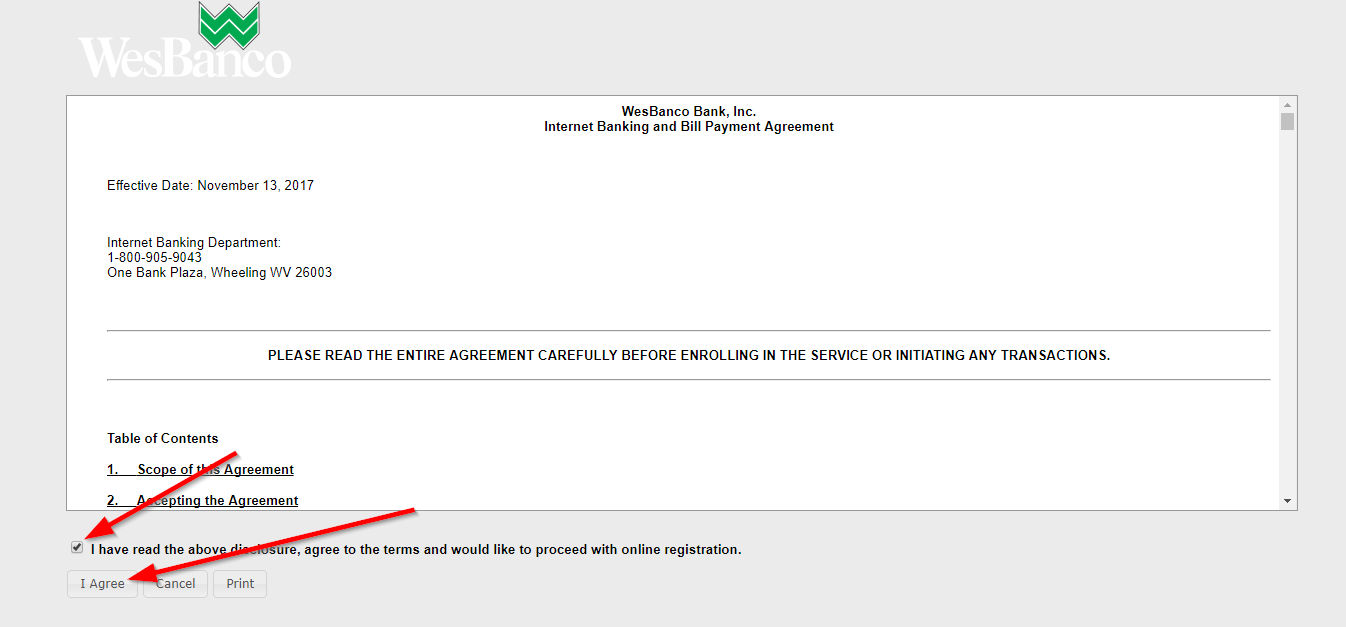
Step 4: Click as shown below to proceed.
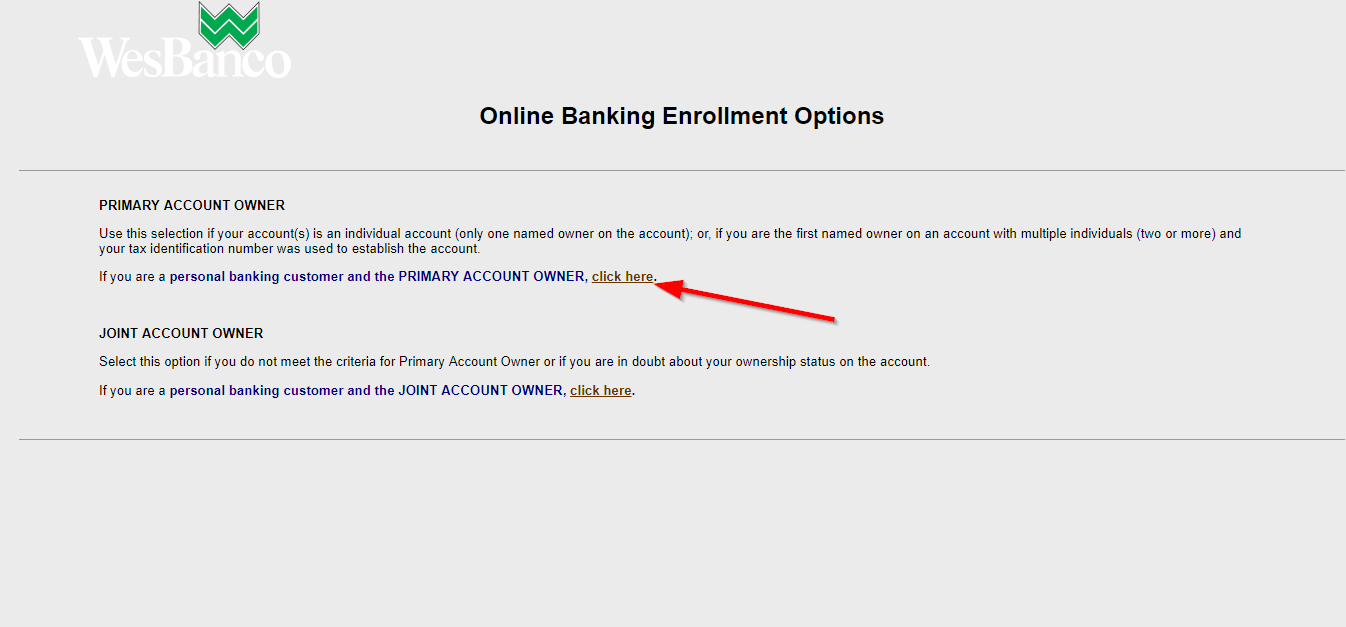
Step 5: Enter your details as required and then continue.
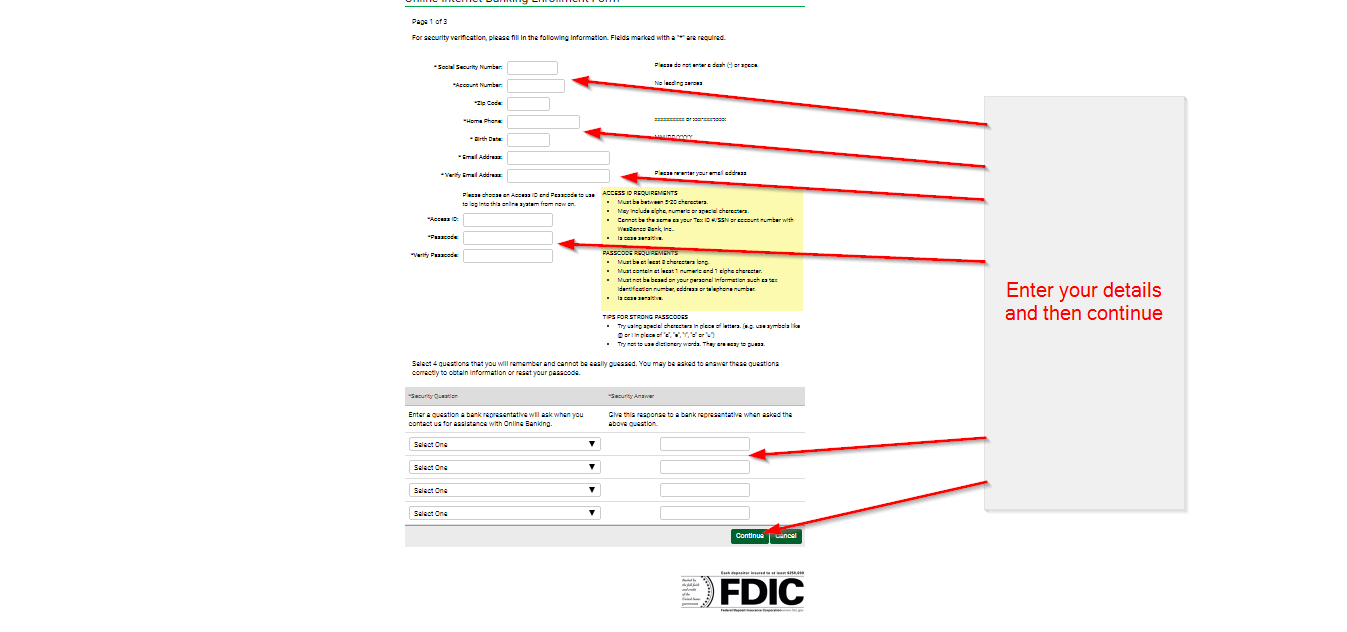
How to manage your bank account online
It all comes down to this. This is the objective of enrolling for online banking. As a new user, you will first need to login in order to access the details of your bank account. From there, you can take actions like processing payments, bank transfers, checking our bank balance and getting the details of your e-statement online.
Federal Holiday Schedule for 2025 & 2026
These are the federal holidays of which the Federal Reserve Bank is closed.
Wesbanco Bank and other financial institutes are closed on the same holidays.
| Holiday | 2025 | 2026 |
|---|---|---|
| New Year's Day | January 2 | January 1 |
| Martin Luther King Day | January 20 | January 19 |
| Presidents Day | February 17 | February 16 |
| Memorial Day | May 26 | May 25 |
| Juneteenth Independence Day | June 19 | June 19 |
| Independence Day | July 4 | July 3 |
| Labor Day | September 1 | September 7 |
| Columbus Day | October 13 | October 12 |
| Veterans Day | November 11 | November 11 |
| Thanksgiving Day | November 27 | November 26 |
| Christmas Day | December 25 | December 25 |







I don’t understand why there is no forgotten user name or access code only password