West Suburban Bank was established in 1962 and has its headquarter in Lombard, Illinois. The bank has branches in Aurora, Bartlett, Bloomingdale, Bolingbrook, Carol Stream, Darien, Downers Grove, Glendale Heights, Lombard, Montgomery, Naperville, Oakbrook Terrace, Oswego, Romeoville, South Elgin, St. Charles, Sugar Grove, Villa Park, Warrenville, Westmont, and Wheaton.
- Routing Numbers & Wire Transfer
- Branch / ATM Locator
- Website: https://www.westsuburbanbank.com/
- Routing Number: 071923349
- Swift Code: WSUBUS33
- Mobile App: Android | iPhone
- Telephone Number: 630-652-2000
- Headquartered In: Illinois
- Founded: 1962 (64 years ago)
- Bank's Rating:
- Español
- Read this tutorial in
In the modern fast-paced world, you require access to your finances regardless of your location. Regardless of whether you are at work, home or on vacation, West Suburban Bank’s convenient Online Banking services are a click away. Online banking from West Suburban Bank is accessible to those who enroll for online banking. The following guide will help you log in, reset forgotten passcode and enroll for online banking.
HOW TO LOGIN
For online banking customer to access his or her account, he or she must provide his or login credentials. Here are the login steps:
Step 1- Click this link https://www.westsuburbanbank.com/ to access West Suburban Bank website
Step 2- In the homepage, please enter your Access ID and Passcode in the shown fields, then click “Log In” in the Online Banking Login section at the top of the page
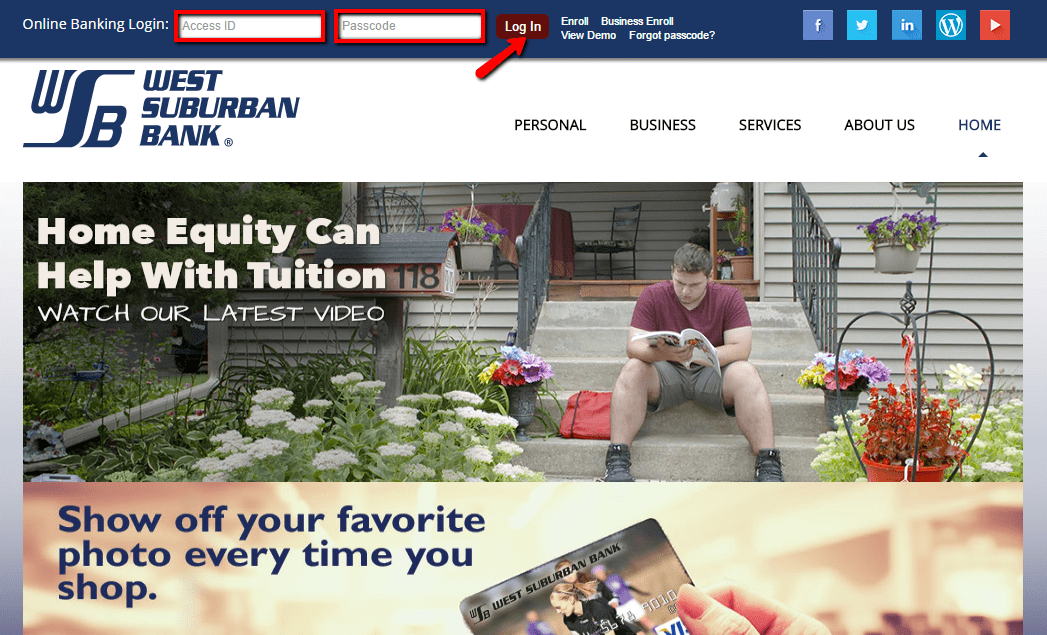
The bank will allow you access your account after validating your login credentials.
FORGOTTEN PASSWORD/ LOGIN ID?
If you are unable to recall your online banking passcode, West Suburban Bank allows you to reset it, online. Here are the steps to reset it:
Step 1- In the homepage, click the “Forgot passcode?” link shown here
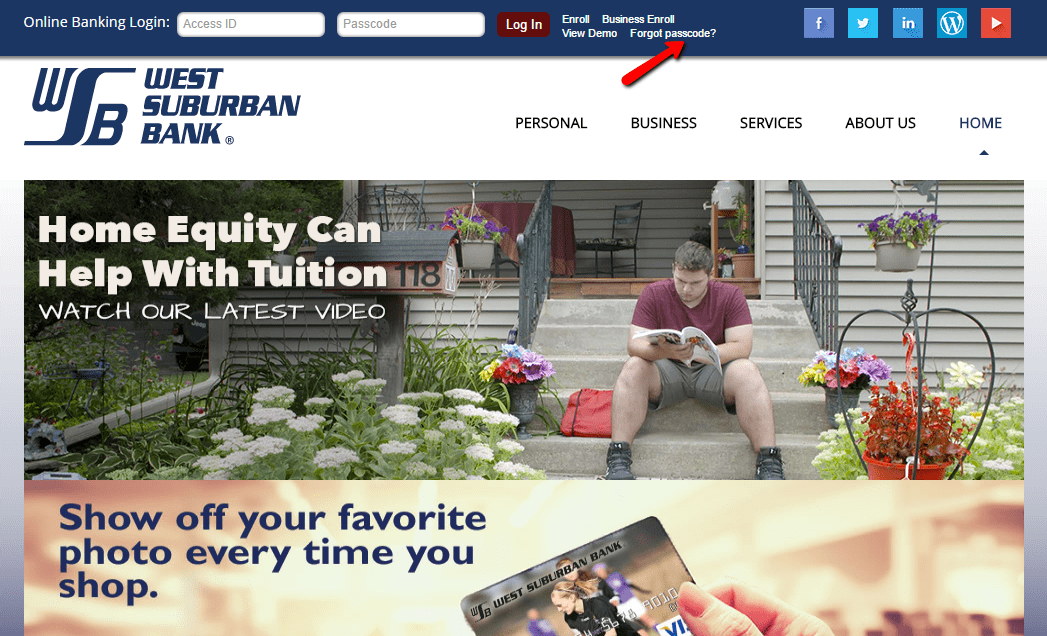
Step 2- To reset your passcode, please enter your Access ID, tax identification number or social security number, and your account number, then click Submit
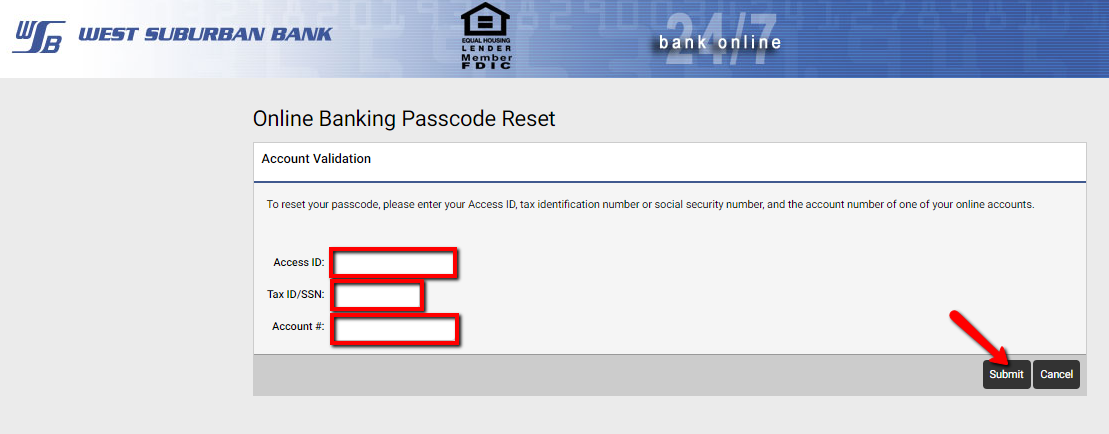
The bank after validating your credentials, it will allow you reset your passcode.
HOW TO ENROLL
Any account holder in West Suburban Bank is allowed to enroll for online banking. Here are the enrollment steps for personal account holders who wish to enroll:
Step 1- In the bank’s homepage, click the Enroll link shown below
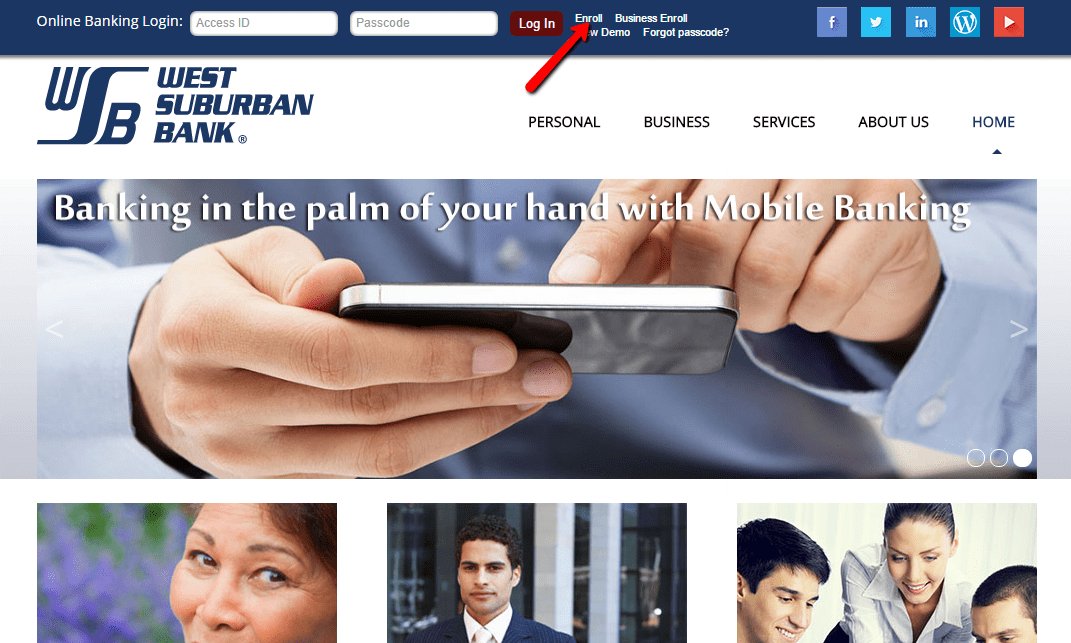
Step 2- Click OK on the pop-up window that says you must have an account in West Suburban Bank to enroll. Please review Consumer Online Banking, Mobile Banking, and Bill Pay Agreement and tick the shown checkbox, then click I Agree.
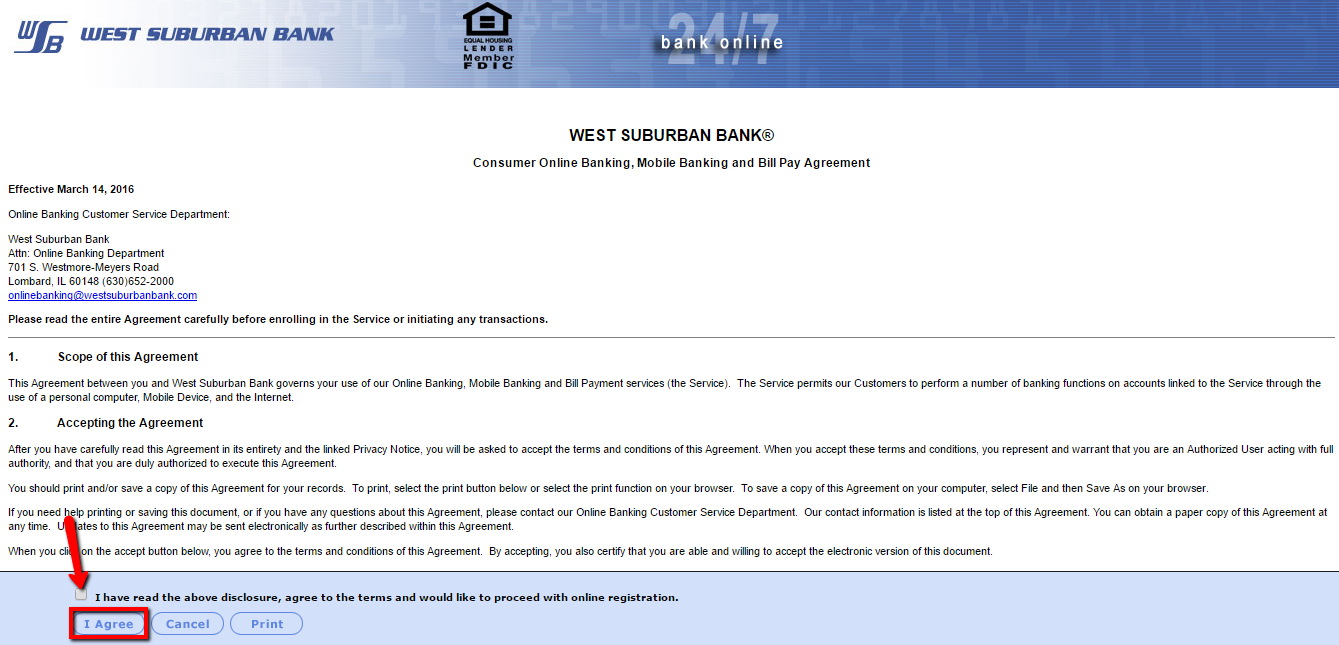
Step 3- Please fill in the requested information in Online Internet Banking Enrollment Form, then click Continue at the bottom
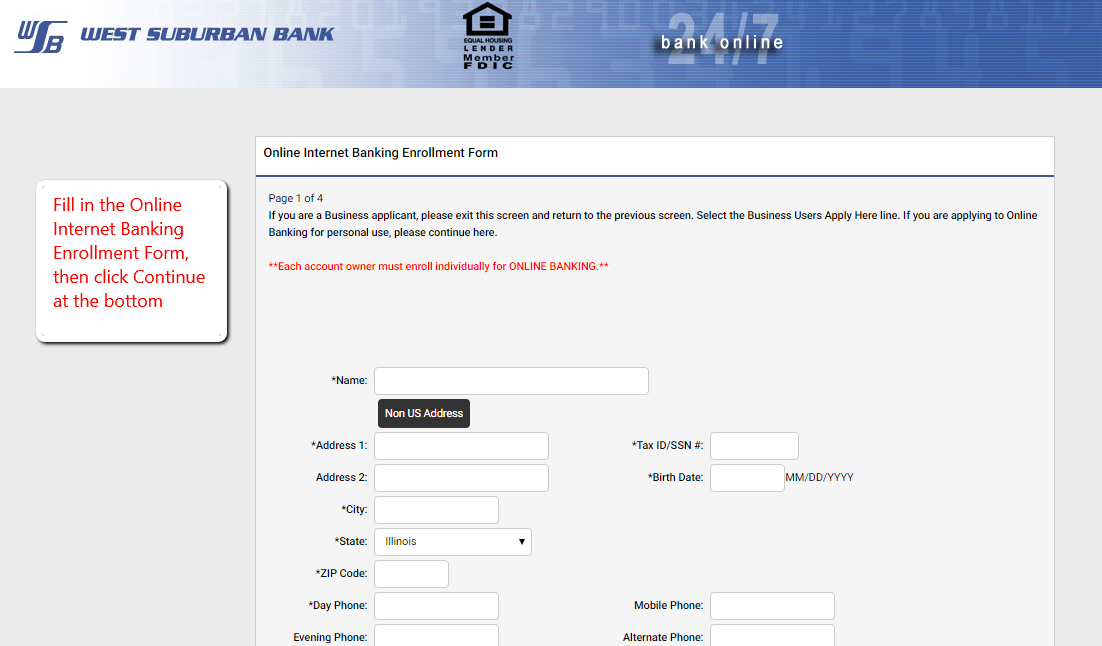
The bank after validating your information, it will activate your online banking account.
MANAGE WEST SUBURBAN BANK ONLINE ACCOUNT
West Suburban Bank’s online banking allows you enjoy the following services:
- View account balances, statements and account history
- See images of checks
- Transfer funds between accounts
- Pay bills electronically
- Make a payment to your WSB Visa® Credit Card
- Export account information into your preferred financial software
- Reorder checks
- Request a Stop Payment
- Access email notifications of specific account activity
Federal Holiday Schedule for 2025 & 2026
These are the federal holidays of which the Federal Reserve Bank is closed.
West Suburban Bank and other financial institutes are closed on the same holidays.
| Holiday | 2025 | 2026 |
|---|---|---|
| New Year's Day | January 2 | January 1 |
| Martin Luther King Day | January 20 | January 19 |
| Presidents Day | February 17 | February 16 |
| Memorial Day | May 26 | May 25 |
| Juneteenth Independence Day | June 19 | June 19 |
| Independence Day | July 4 | July 3 |
| Labor Day | September 1 | September 7 |
| Columbus Day | October 13 | October 12 |
| Veterans Day | November 11 | November 11 |
| Thanksgiving Day | November 27 | November 26 |
| Christmas Day | December 25 | December 25 |








How do I cancel paper bank statements