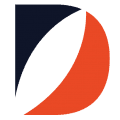Westpac Banking Corporation is the first and oldest bank in Australia founded in 1817 as the Bank of New South Wales under the Charter of incorporation. It later rebranded to Westpac Banking Corporation in 1982 after an acquisition of Commercial Bank of Australia. The bank is headquartered in Lane Cove, New South Wales, Australia.
- Branch / ATM Locator
- Website: https://www.westpac.com.au/
- Routing Number:
- Swift Code: WPACAU2S
- Mobile App: Android | iPhone
- Telephone Number: 1300-655-505
- Headquartered In: Outside US
- Founded: 1817 (207 years ago)
- Bank's Rating:
Westpac’s Online Banking service allows you to access and manage your bank accounts anytime, anywhere. This service is secure, reliable and easy to access. Any customer with an account in the institution is eligible to enroll as long as he/she has access to the internet. Consider the detailed guide below on how to enroll, login and reset forgotten password to access online banking service.
HOW TO LOGIN
Personal online banking users can access their accounts through steps outlined below to log in:
Step 1 – Open this link https://www.westpac.com.au to access online banking
Step 2 – In homepage, kindly select Personal Online Banking then click Sign In
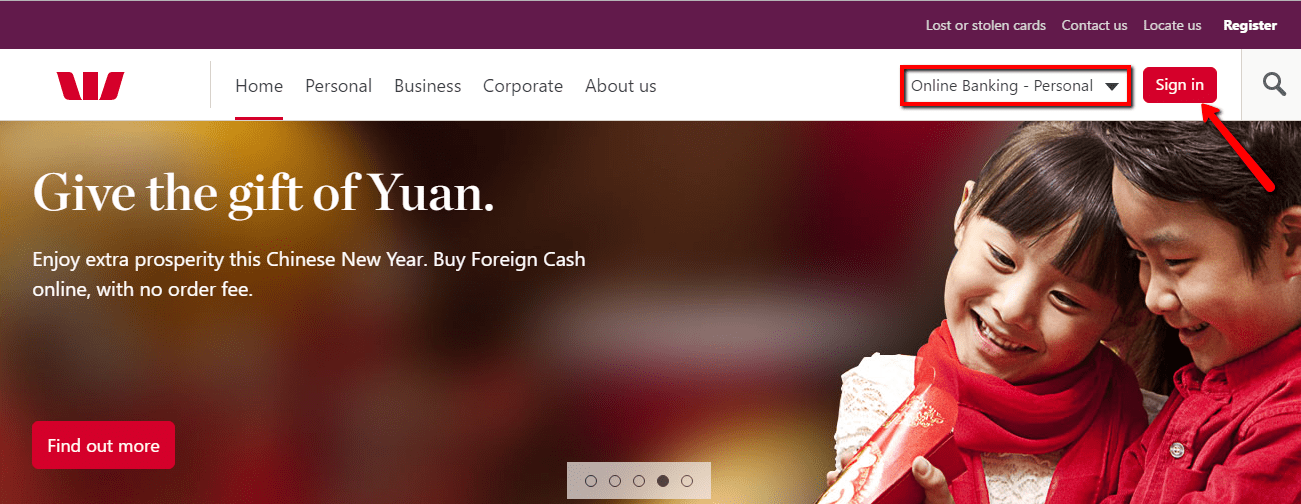
Step 3 – Enter your Customer ID and Password then click Sign In
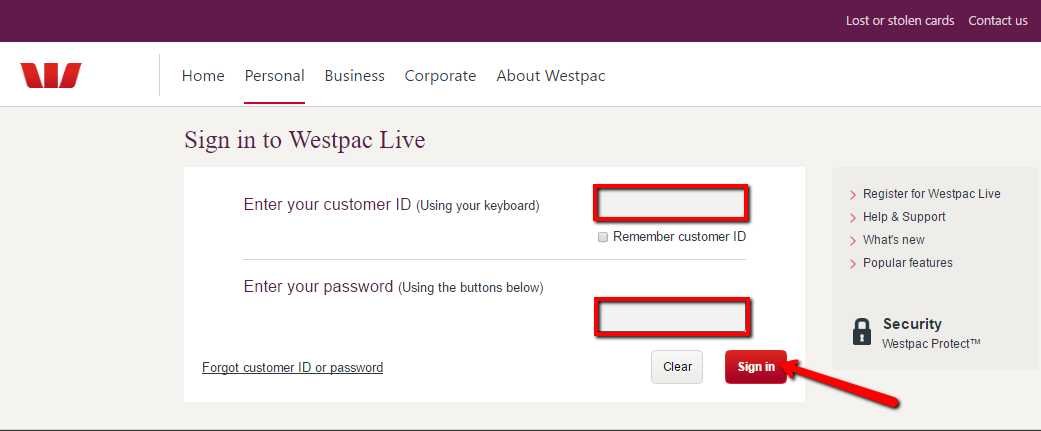
Once your login details are approved, you will be allowed to access the online banking account.
FORGOTTEN PASSWORD/LOG ID?
If you have forgotten your Westpac online banking login credentials, kindly follow the steps below to retrieve/reset your login credentials:
Retrieve Forgotten Username
Step 1 – In the login page, please click Forgot Customer ID or Password link to access recovery page
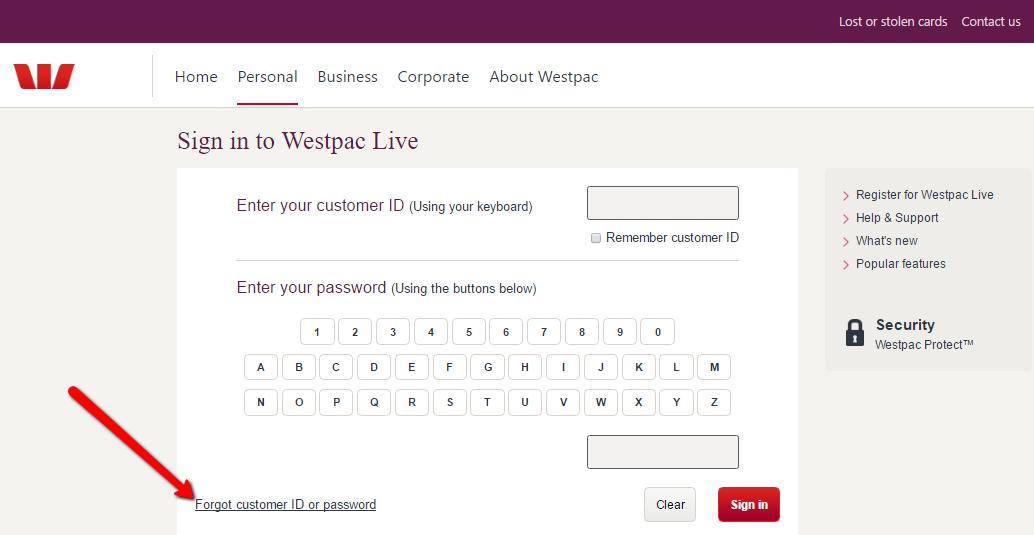
Step 2 – Select Forgot Customer Id and fill the required details then click Next
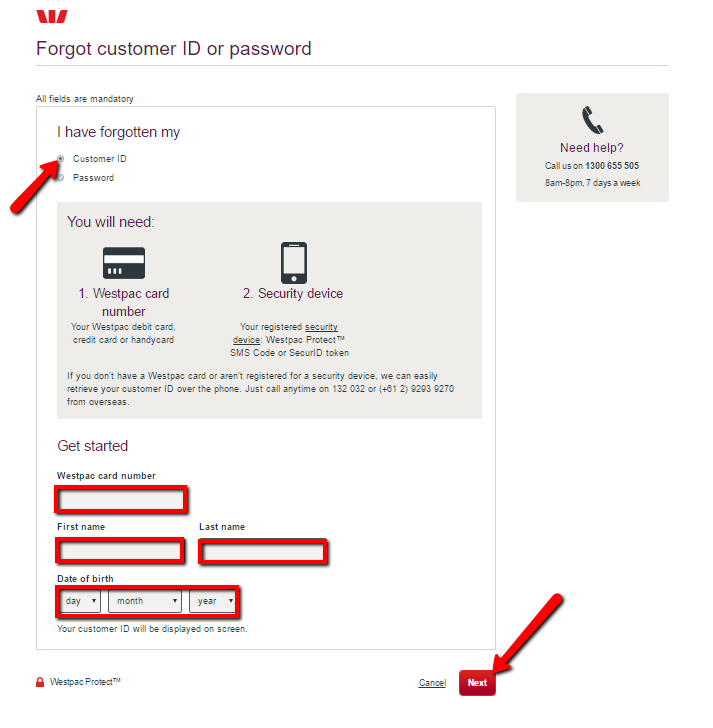
If the details you have provided are correct, your Customer ID will be displayed on the screen
Reset Forgotten Password
Step 1 – In recovery page, Select Forgot Password and enter your customer ID and date of birth then click Next
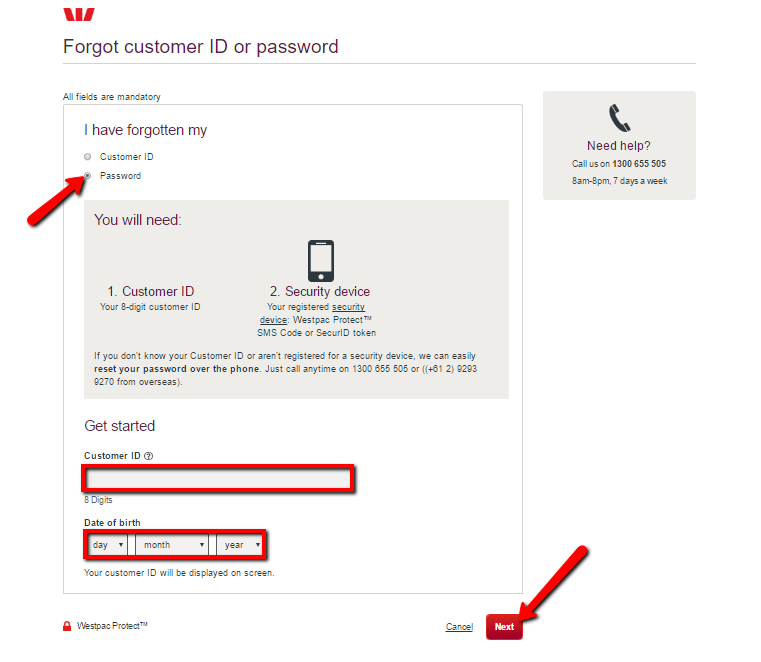
Once your details are approved, you will be allowed to set a new password.
HOW TO ENROLL
If you have an account in the institution and wish to enroll for online banking service, please follow the steps shown below to enroll:
Step 1 – In homepage, click Register link
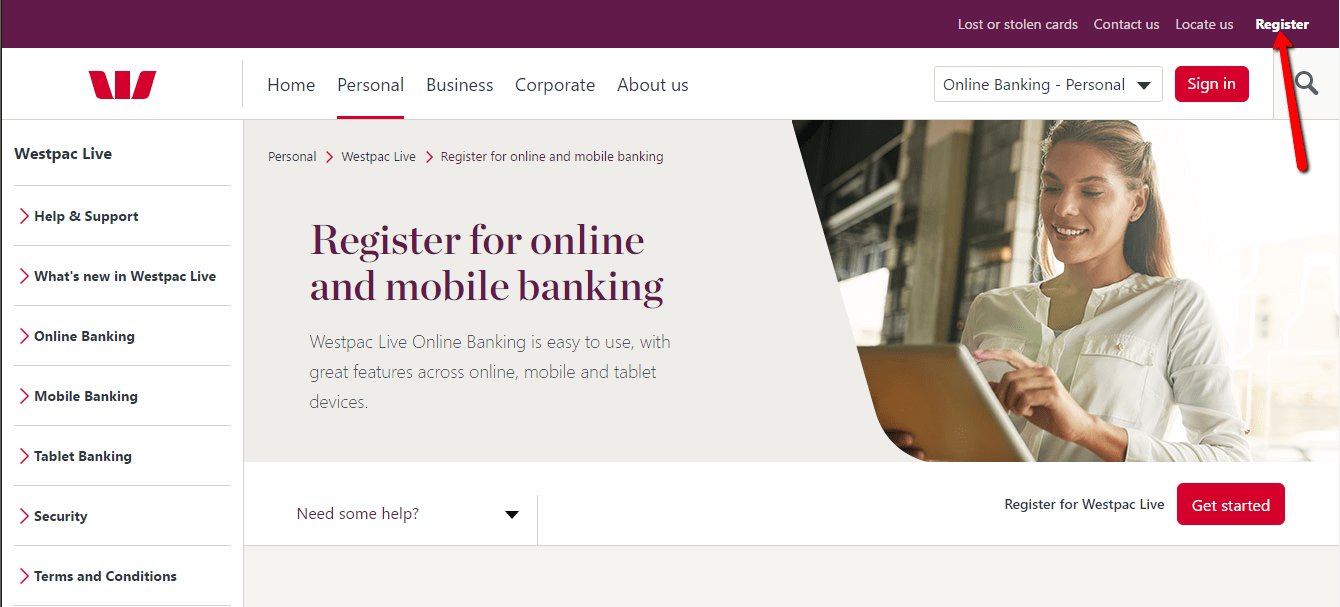
Step 2 – Click Get Started to start the enrollment process
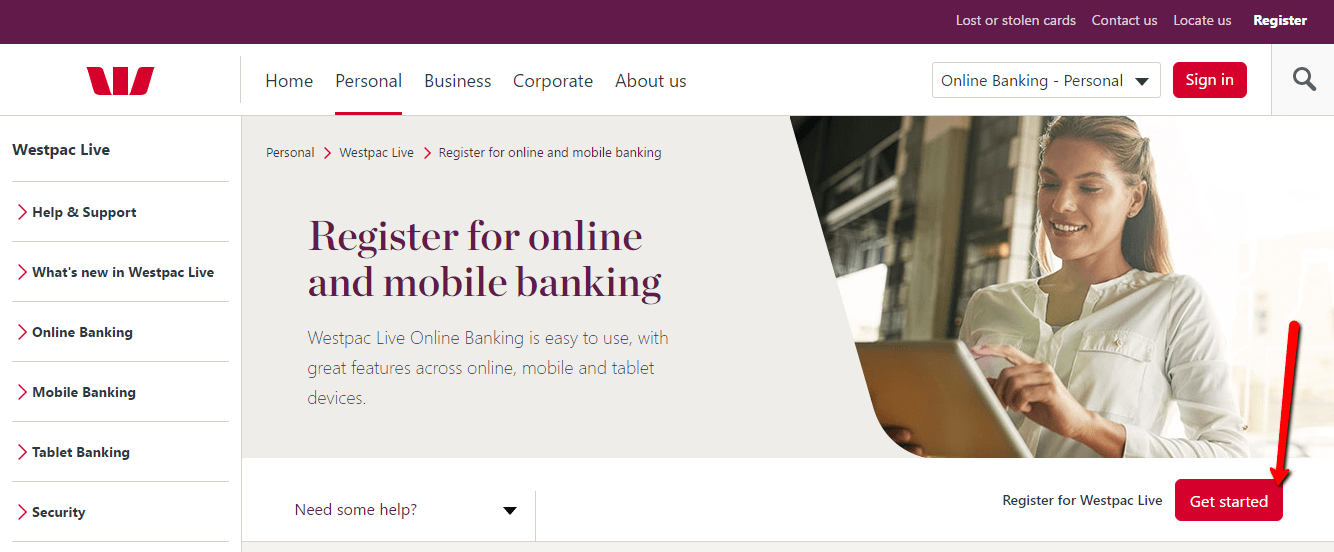
Step 3 – Fill in your Card information and set Customer Login credentials then click Next
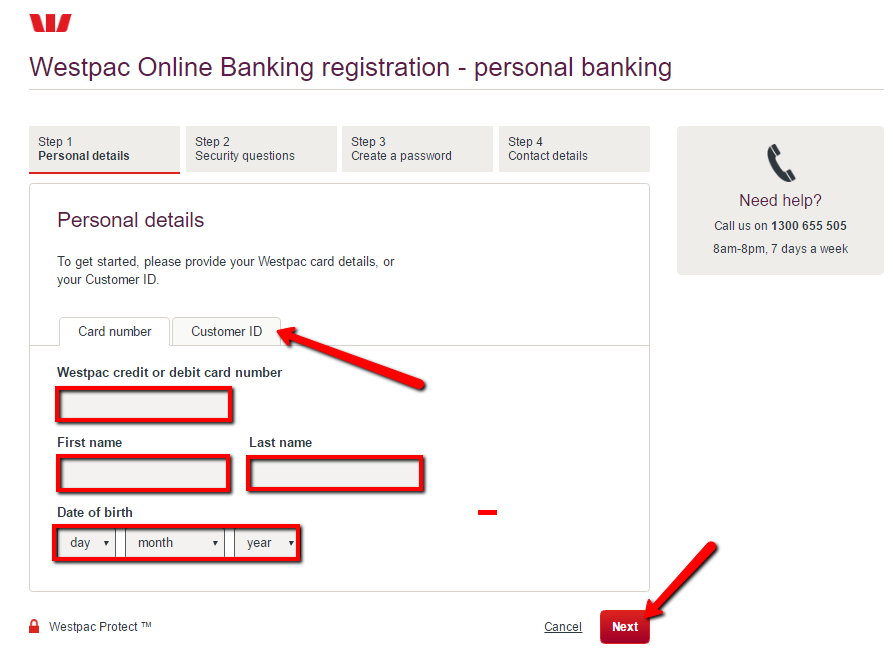
If your details are correct, you will be taken through the rest of enrollment process. The bank will notify you once your account is ready through a welcome email.
MANAGE WESTPAC ONLINE ACCOUNT
Personal online banking users at Westpac can access the following services:
- View account balances
- Transfer funds between accounts
- See account statements
- View account balances
- Pay bills online
- Access and manage account information
Video Instructions
Federal Holiday Schedule for 2023 & 2024
These are the federal holidays of which the Federal Reserve Bank is closed.
Westpac and other financial institutes are closed on the same holidays.
| Holiday | 2023 | 2024 |
|---|---|---|
| New Year's Day | January 2 | January 1 |
| Martin Luther King Day | January 16 | January 15 |
| Presidents Day | February 20 | February 19 |
| Memorial Day | May 29 | May 27 |
| Juneteenth Independence Day | June 19 | June 19 |
| Independence Day | July 4 | July 4 |
| Labor Day | September 4 | September 2 |
| Columbus Day | October 9 | October 14 |
| Veterans Day | November 10 | November 11 |
| Thanksgiving Day | November 23 | November 28 |
| Christmas Day | December 25 | December 25 |