Whitesville State Bank is both a state and community bank. It started its operations in 1946 where it offers full banking products and services to the community around. It aims to provide tailored financial solutions that meet the needs of each of its customers from its four branch locations.
- Branch / ATM Locator
- Website: https://www.whitesvillesb.com
- Routing Number: 051504429
- Swift Code: Not Available
- Mobile App: Android | iPhone
- Telephone Number: (304) 854-1271
- Headquartered In: West Virginia
- Founded: 1946 (79 years ago)
- Bank's Rating:
It brings a lot of confidence to the customer when it comes to banking online. With Whitesville State Bank this has been enabled and customers can manage their accounts without much hustle. It involves a process where they can log in and manage their bank accounts with ease. The process is simple on how to log in, how to get your login details if forgotten and how to enroll for online access.
How to login
The role of your login account is so that you can access it from any device regardless of where you are. You can get started by accessing your login details. This will be the gateway to signing into your account whenever you want. It involves the following steps:
Step 1: Click here
Step 2: Enter your username and then login.
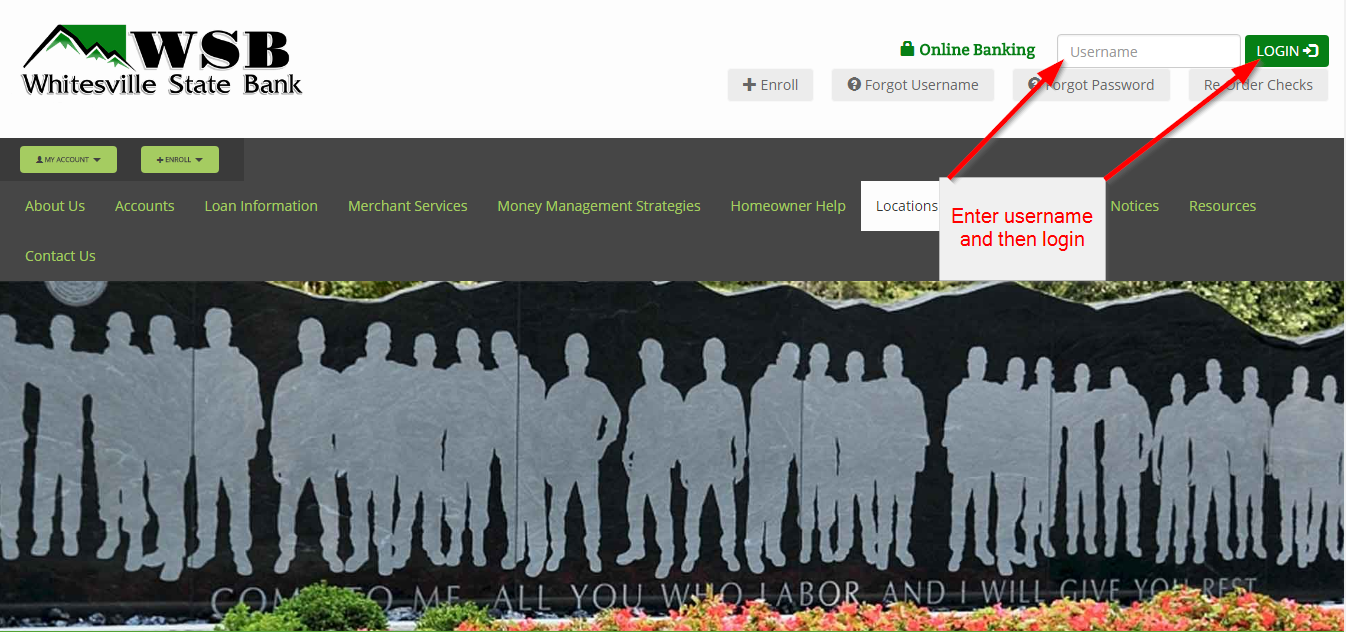
Answer the security question that follows and continue to the next page to enter your password and access your account.
How to get your password if forgotten
At times, you may forget your password details. It is a normal thing for any type of customer or account holder and this should not get you all worked up. To get started on how to retrieve your username or reset your forgotten password, use the following criterion:
Step 1: Click the forgot password phrase
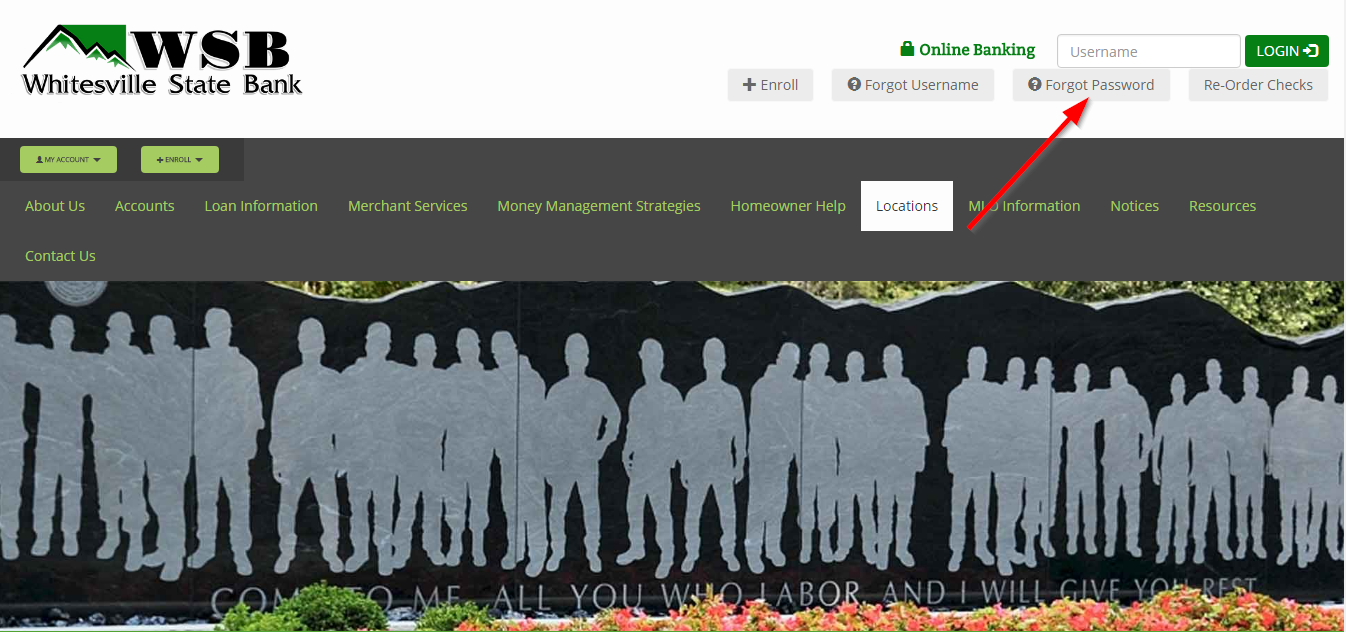
Step 2: Enter your username and then submit.
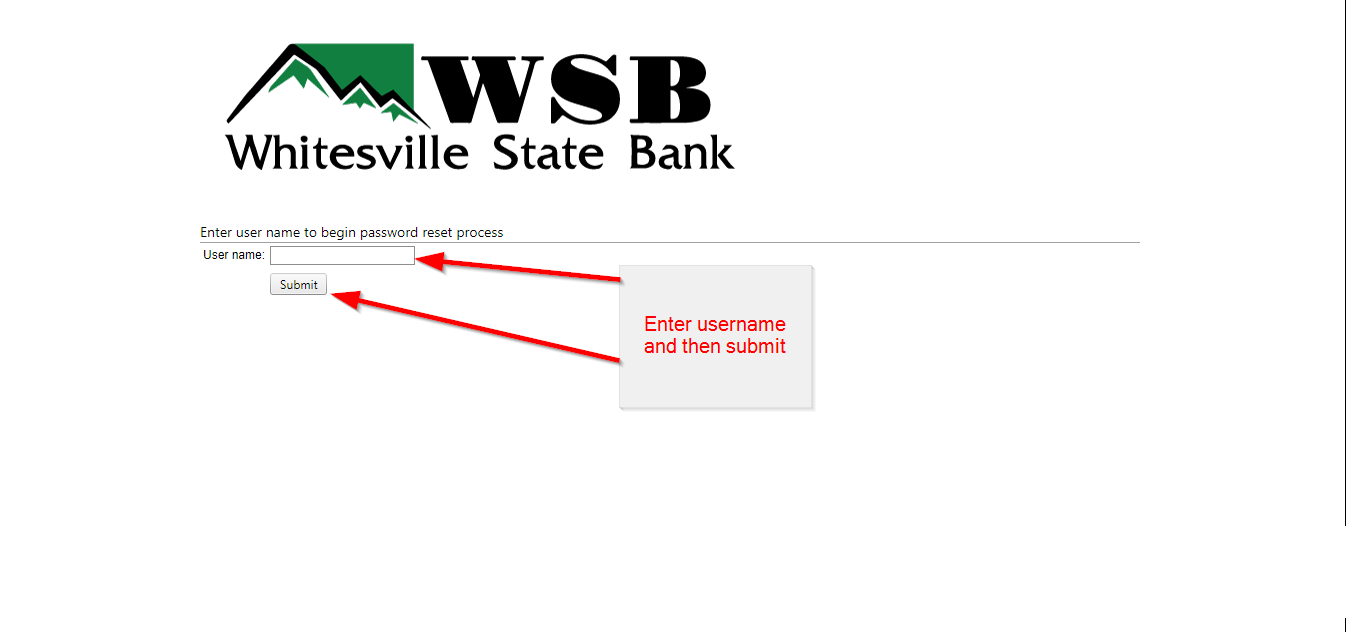
How to retrieve your username if forgotten
For the case where you have forgotten your username, you can use the following procedure to get it:
Step 1: Click the forgot username button
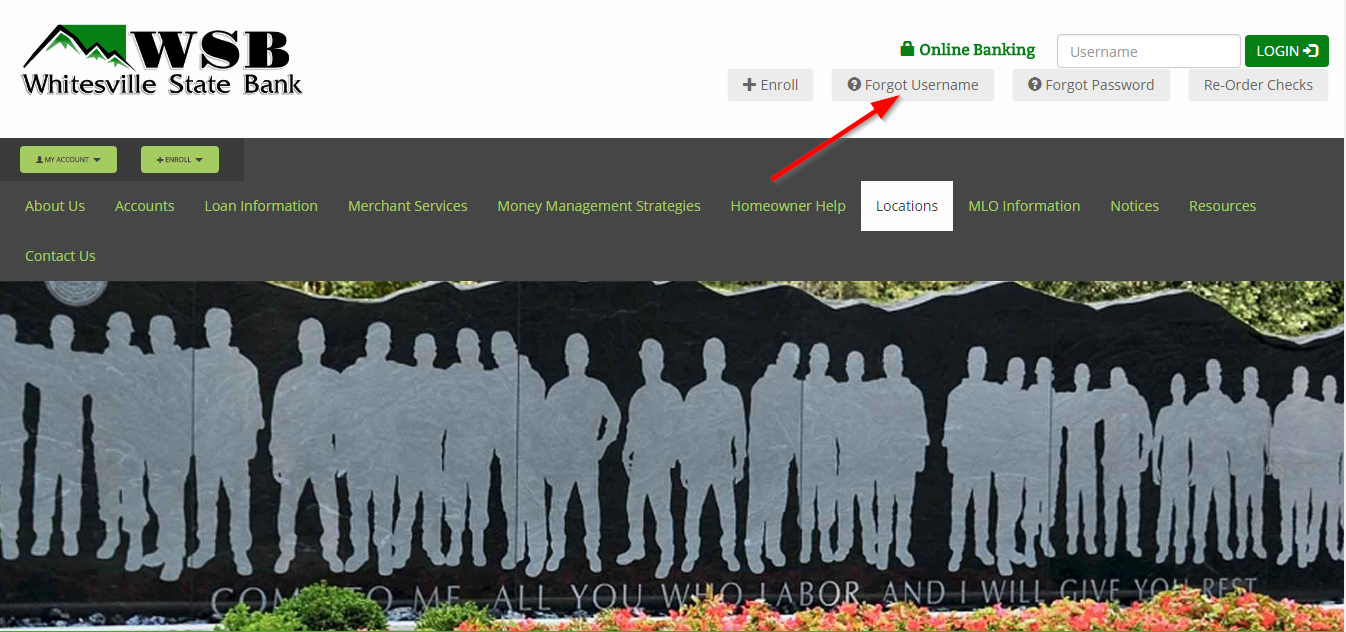
Step 2: Enter your email address and then submit.
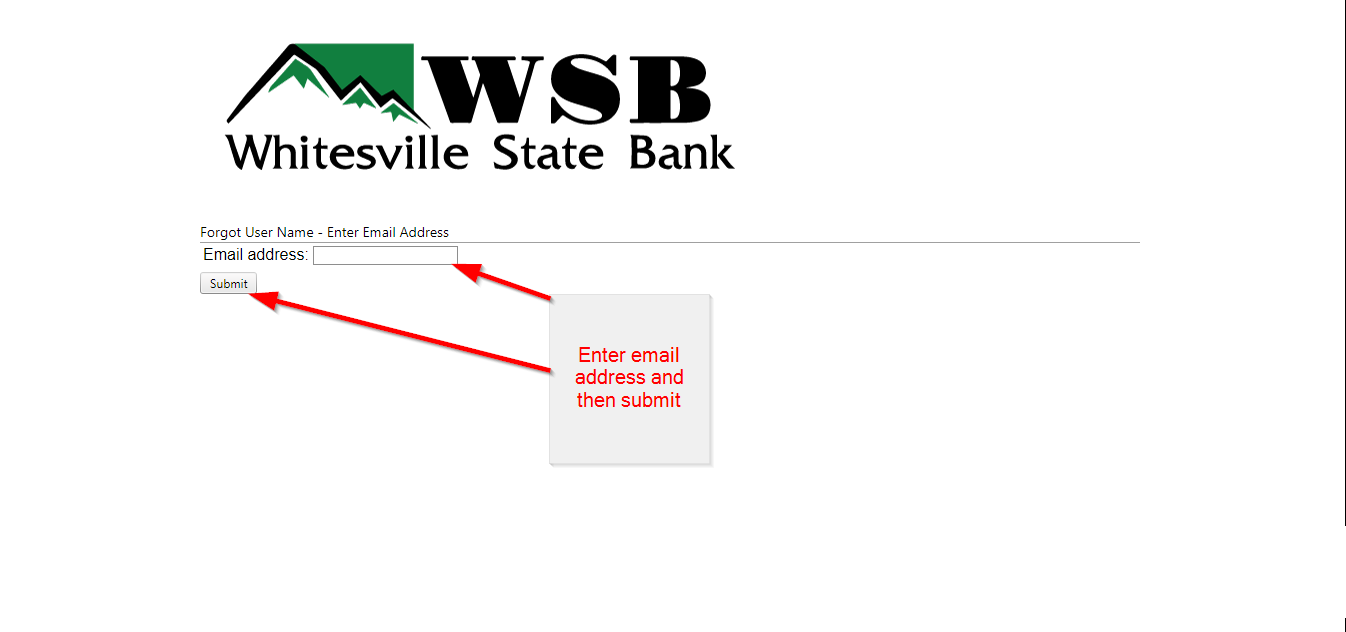
How to enroll
You will have to register for online access if you want to enjoy the service. The internet has come to help and all customers of Whiteville State Bank can access their account over the internet. However, you have to follow certain steps and meet certain criteria if you want to start managing your account online. The process of enrolling includes:
Step 1: Click the enroll button
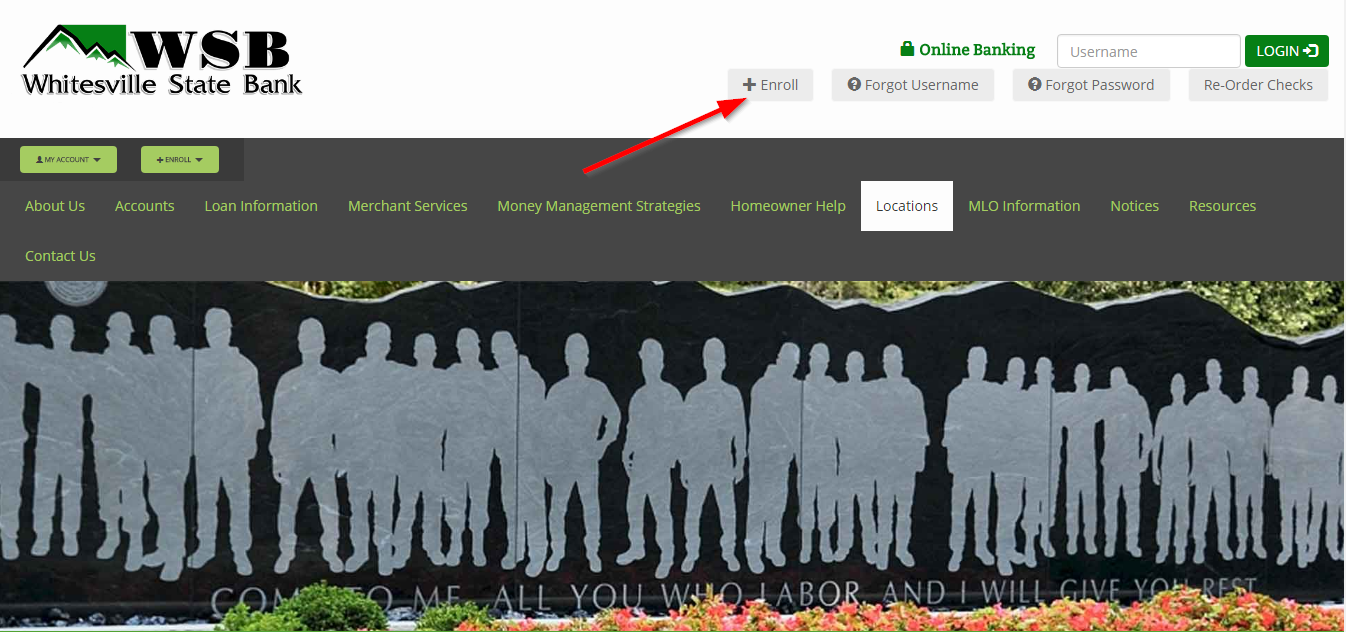
Step 2: Enter your details and then tap next.
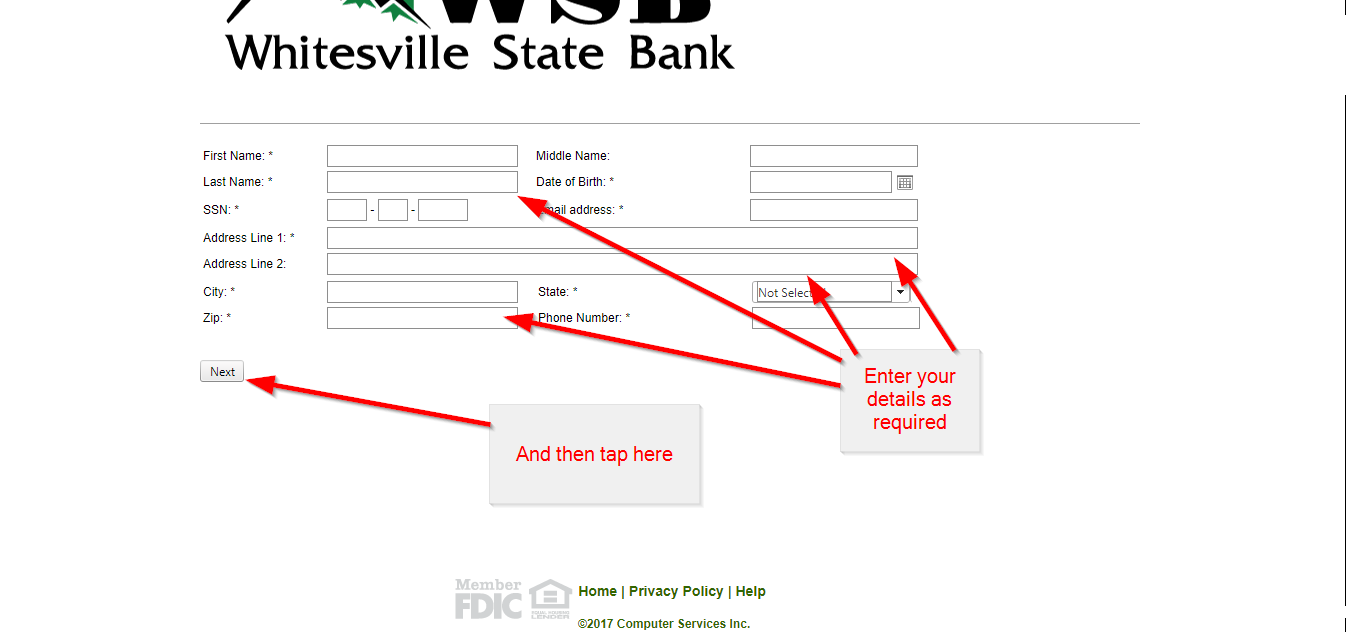
How to manage your bank account online
Managing your bank account has never been easier. It involves you logging in and doing whatever you need to do while still logged into your account. As an account holder and a new user, you will need to know how to make use of your account. You will be able to pay bills, chat with customer support live and check your account balance.
Federal Holiday Schedule for 2025 & 2026
These are the federal holidays of which the Federal Reserve Bank is closed.
Whitesville State Bank and other financial institutes are closed on the same holidays.
| Holiday | 2025 | 2026 |
|---|---|---|
| New Year's Day | January 2 | January 1 |
| Martin Luther King Day | January 20 | January 19 |
| Presidents Day | February 17 | February 16 |
| Memorial Day | May 26 | May 25 |
| Juneteenth Independence Day | June 19 | June 19 |
| Independence Day | July 4 | July 3 |
| Labor Day | September 1 | September 7 |
| Columbus Day | October 13 | October 12 |
| Veterans Day | November 11 | November 11 |
| Thanksgiving Day | November 27 | November 26 |
| Christmas Day | December 25 | December 25 |



 (5 votes, average: 3.40 out of 5)
(5 votes, average: 3.40 out of 5)


