A group of community minded individuals, early in the 20th Century, realised Williamstown, West Virginia needed a local bank. In 1919, these men came together and incorporated a new bank. The bank was known as the Farmers and Mechanics National Bank of Williamstown before 1964 when it changed its name to The Williamstown National Bank. Later in 2007, the Bank became state chartered and became Williamstown Bank. The bank has its headquarter in Williamstown, West Virginia.
- Branch / ATM Locator
- Website: https://www.williamstownbank.com/
- Routing Number: 051503909
- Swift Code: Not Available
- Mobile App: Android | iPhone
- Telephone Number: 304-375-6262
- Headquartered In: West Virginia
- Founded: 1919 (106 years ago)
- Bank's Rating:
Williamstown Bank allows you to bank at your convenience, anywhere through its online banking service. Williamstown Bank acknowledges that its customers are ready to bank securely and conveniently. This is why the bank offers online banking service so that its customers have the convenience of banking free of charge through Online and Mobile Banking. Consider the guide below to log in, reset forgotten password and enroll for online banking service if you are an account holder at Williamstown Bank.
HOW TO LOG IN
As an online banking account holder at Williamstown Bank, you can login through the steps shown below:
Step 1- Open this link https://www.williamstownbank.com/ to access Williamstown Bank website
Step 2- In the homepage, scroll down to the Internet Banking section and enter your Username, then click Sign In
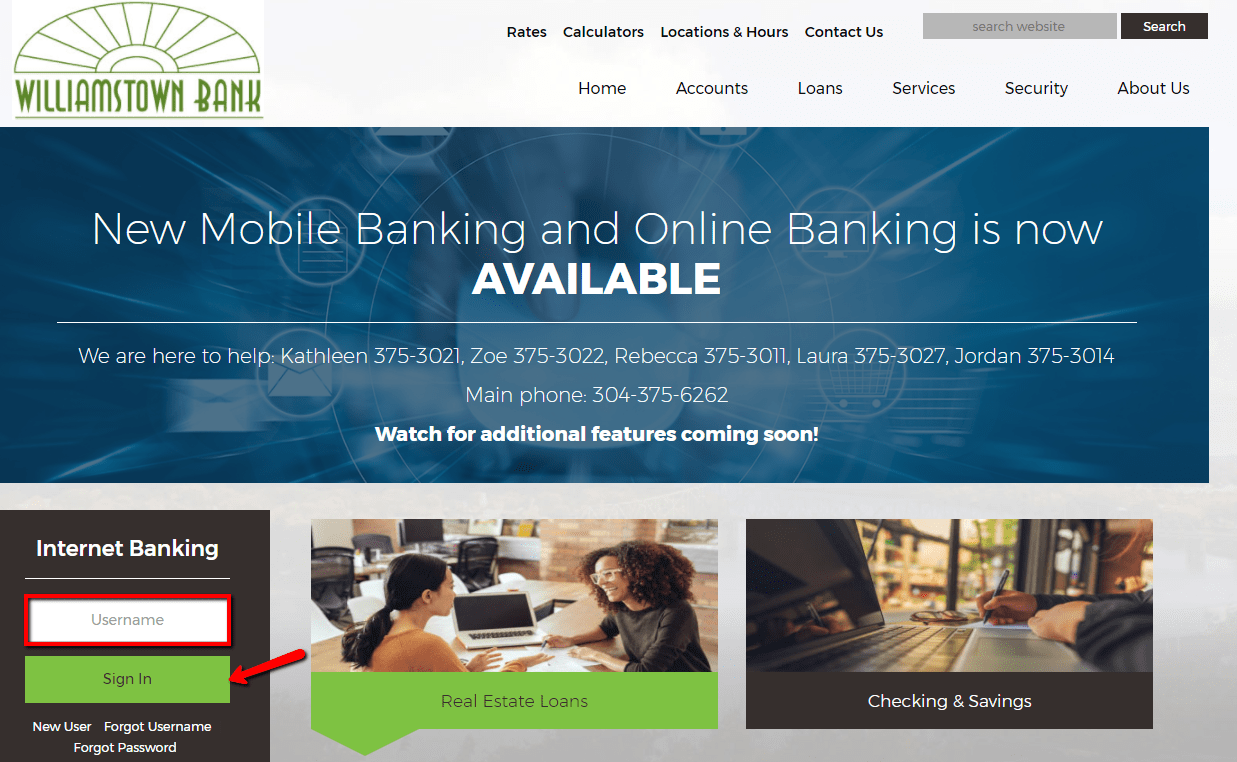
Step 3- Answer your security question, then click Submit
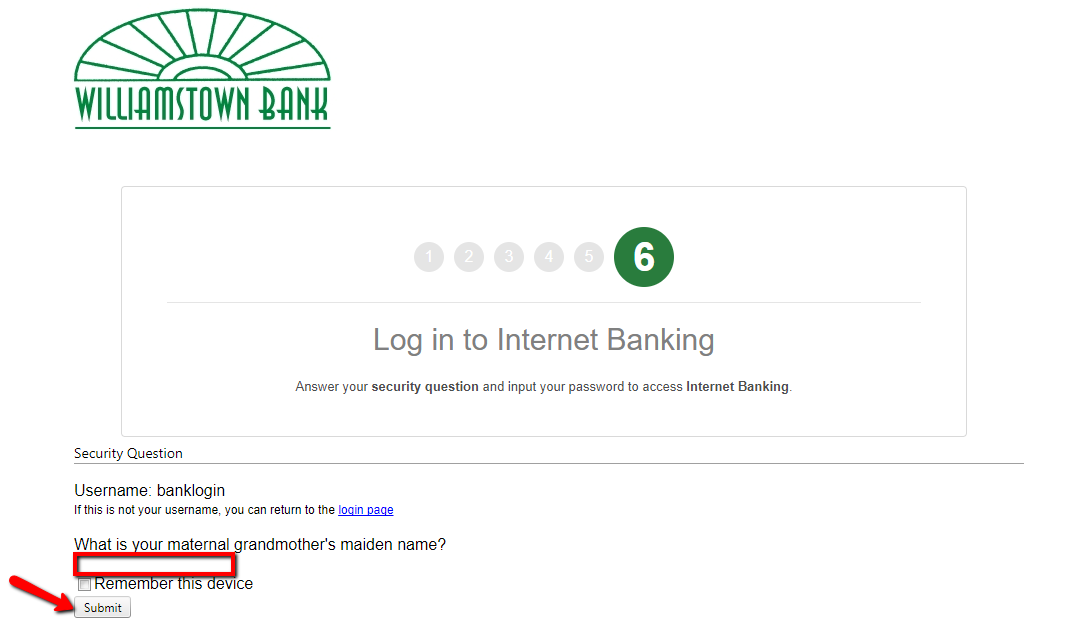
After validating your answer, the system will allow you input your password before you can access Internet Banking service.
FORGOTTEN PASSWORD/LOG ID?
If you are unable to recall your online banking credentials, follow the steps outlined below to reset/recover your login credentials:
Reset Password
Step 1- In the homepage, scroll down and click Forgot Password link in the Internet Banking section
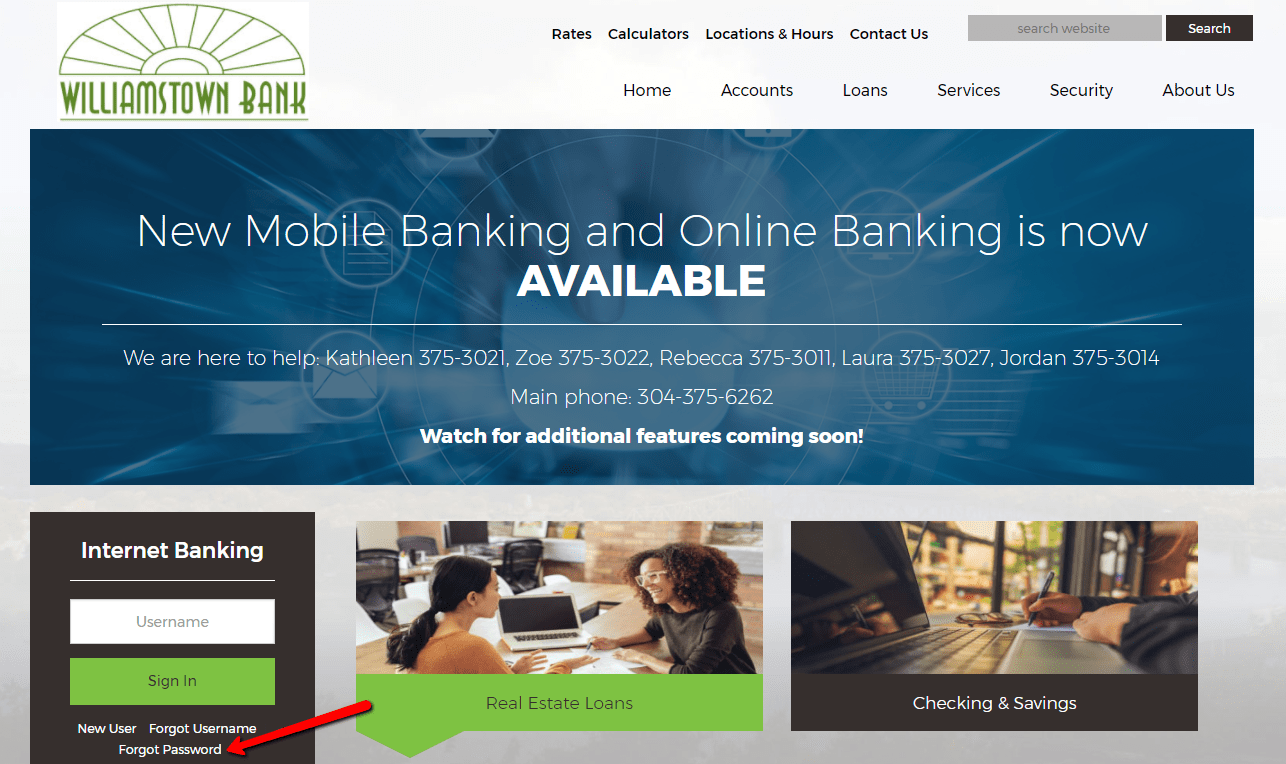
Step 2- Enter your user name then click Submit to begin password reset process
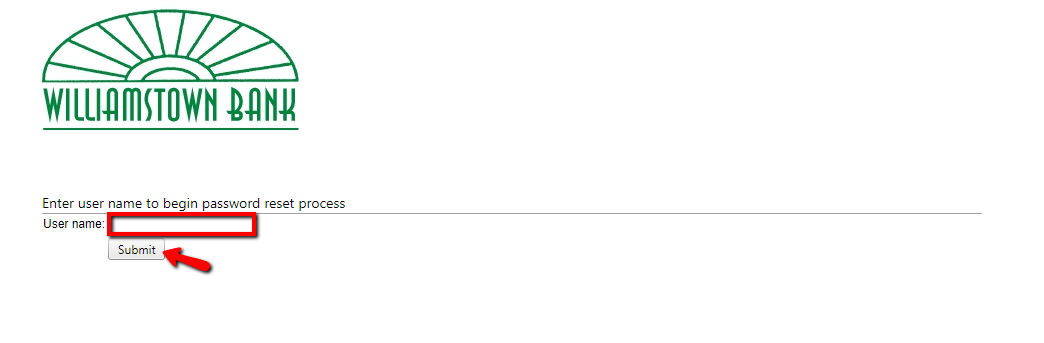
The system will take you through the rest of the password reset process
Recover Username
Step 1- In the homepage, scroll down and click Forgot Username link in the Internet Banking section
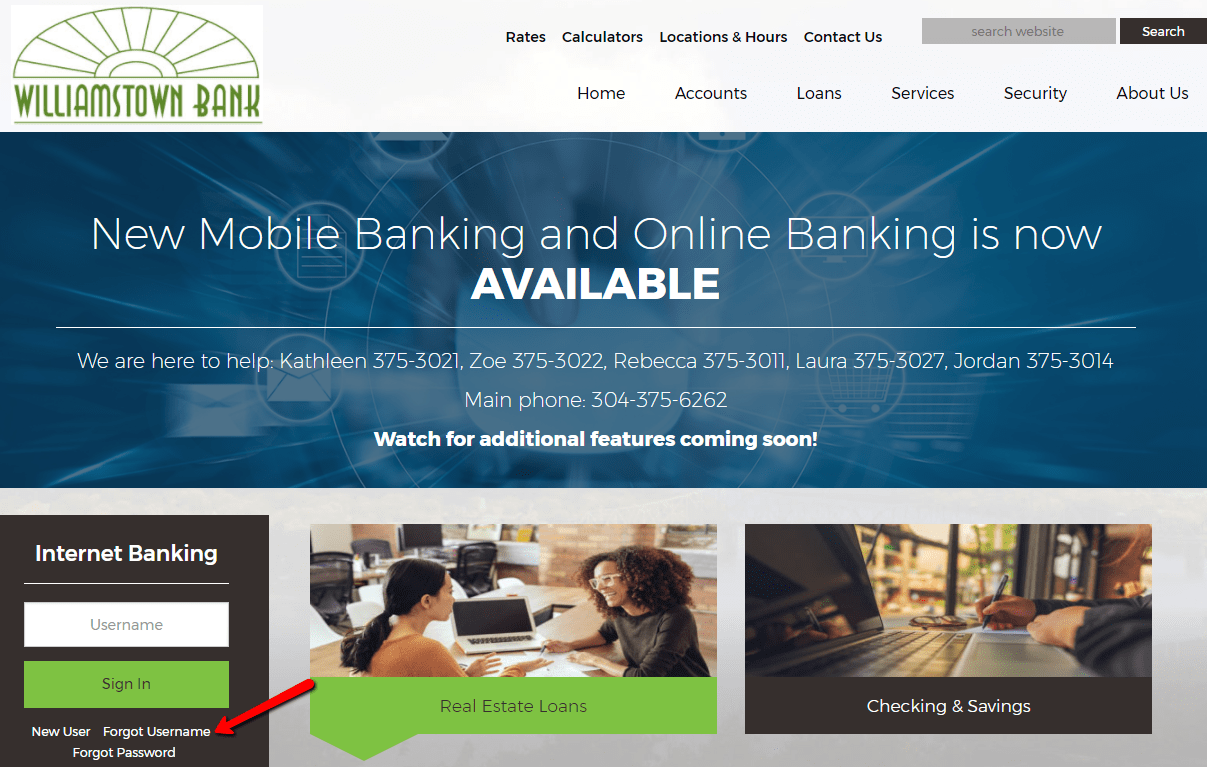
Step 2- Enter your online banking Email Address, then click Submit
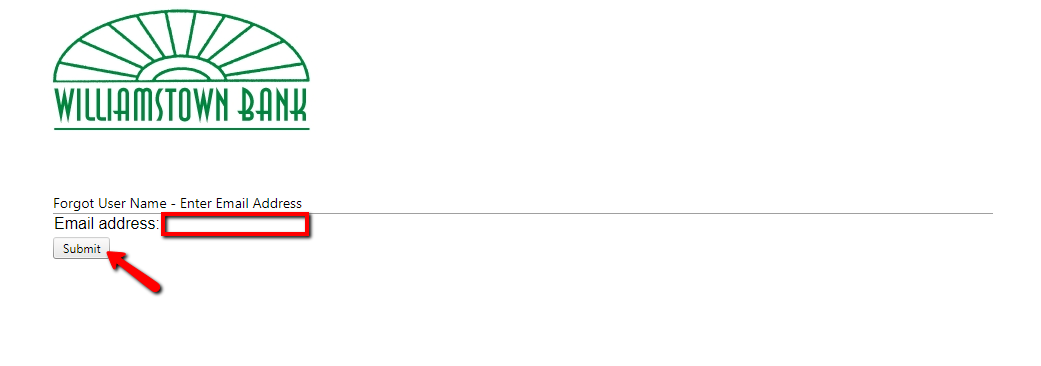
You will receive your Username via your email address after the system approves your email address.
HOW TO ENROLL
As an account holder at Williamstown Bank, you can enroll for the online banking through the steps shown below:
Step 1- In the homepage, scroll down to the Internet Banking section, then click New User link
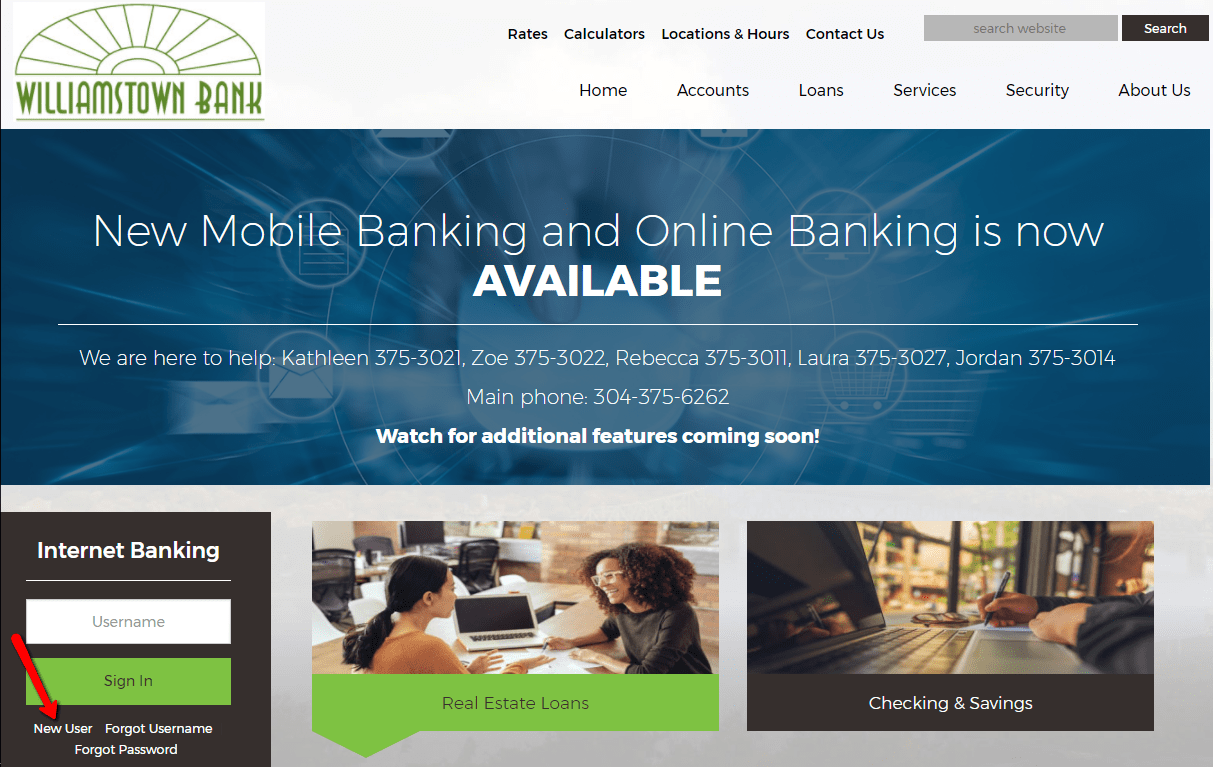
Step 2- Fill in the requested details in the form, then click Next
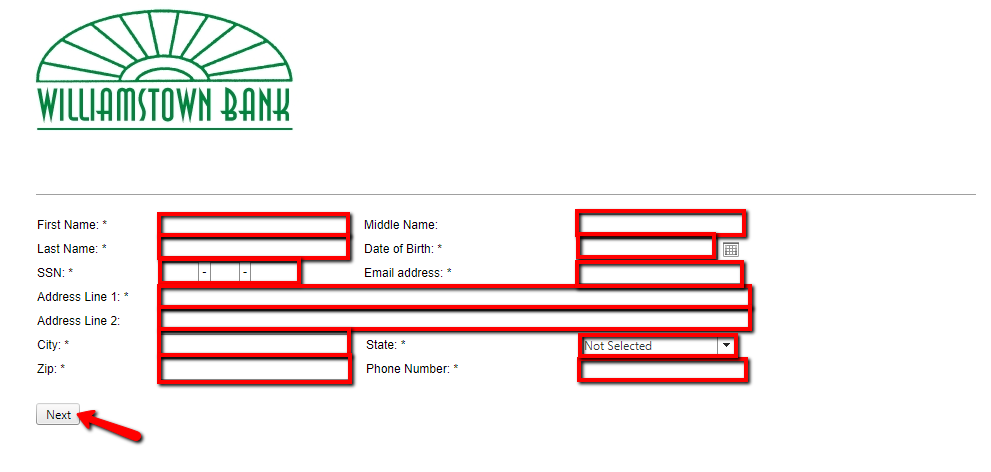
Within 24 hours a representative from the bank will call to verify your account information. The bank will then activate your online status.
MANAGE WILLIAMSTOWN BANK ONLINE ACCOUNT
Williamstown Bank’s Free Online Banking allows you to:
- Check your Account Balances
- View Account Activity in Detail
- View your Check Images with just a Click
- Access Free Online Bill Pay
- Securely Transfer Funds between Williamstown Bank Accounts
- Debit Card Security – On/Off
- Access Online Statements
Federal Holiday Schedule for 2025 & 2026
These are the federal holidays of which the Federal Reserve Bank is closed.
Williamstown Bank and other financial institutes are closed on the same holidays.
| Holiday | 2025 | 2026 |
|---|---|---|
| New Year's Day | January 2 | January 1 |
| Martin Luther King Day | January 20 | January 19 |
| Presidents Day | February 17 | February 16 |
| Memorial Day | May 26 | May 25 |
| Juneteenth Independence Day | June 19 | June 19 |
| Independence Day | July 4 | July 3 |
| Labor Day | September 1 | September 7 |
| Columbus Day | October 13 | October 12 |
| Veterans Day | November 11 | November 11 |
| Thanksgiving Day | November 27 | November 26 |
| Christmas Day | December 25 | December 25 |







