Woori America Bank is a privately owned US subsidiary of Woori Bank, Korea. It provides small business, home mortgage and commercial mortgage loans. The Woori America Bank was founded in 1984. It is headquartered in Fort Lee, New York.
- Branch / ATM Locator
- Website: http://www.wooriamericabank.com/
- Routing Number: 026007443
- Swift Code: HVBKUS3N
- Mobile App: Android
- Telephone Number: 1-888-699-6674
- Headquartered In: New York
- Founded: 1984 (41 years ago)
- Bank's Rating:
Woori America Bank online banking is a platform designed to ease the way account holders manage and organize their finances. It is convenient and accessible anytime from any location. If you hold an account in Woori America Bank, you can follow the simple guide below to enroll, log in and reset your forgotten password for the online banking service.
HOW TO LOG IN
If you have registered for the online banking service, follow the simple steps below to login to your account.
Step 1 – Open this link http://www.wooriamericabank.com/ in your computer browser to access the bank website
Step 2 – Click Internet Banking Login Service in the homepage
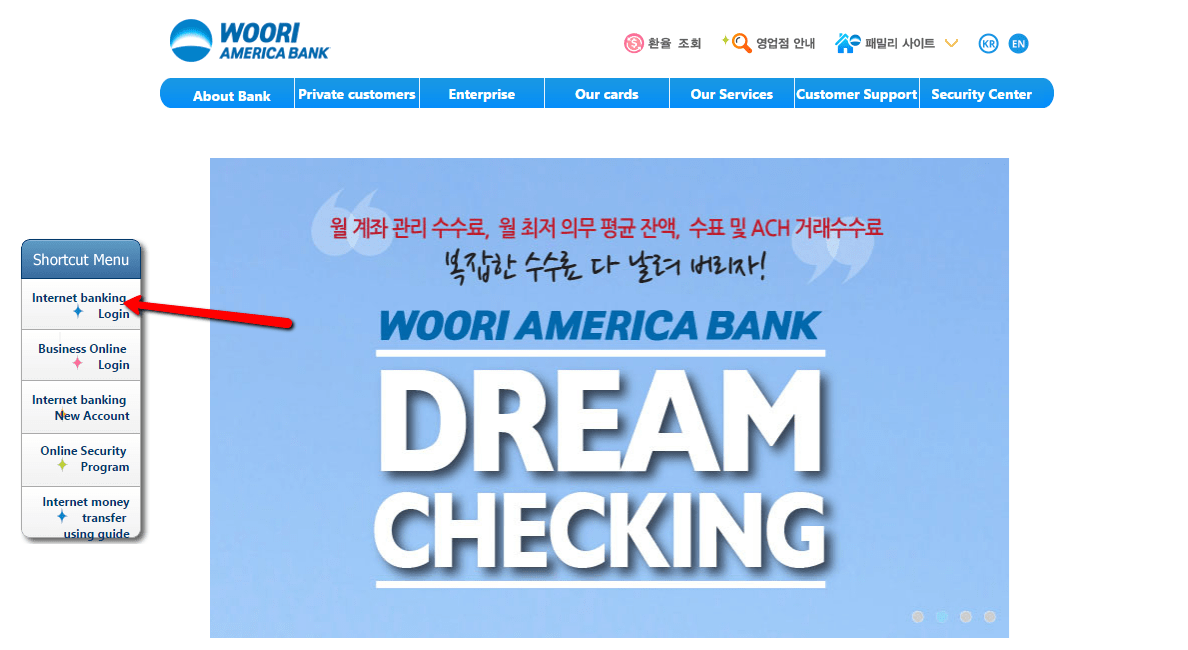
Step 3 – Enter your User ID then click Continue button
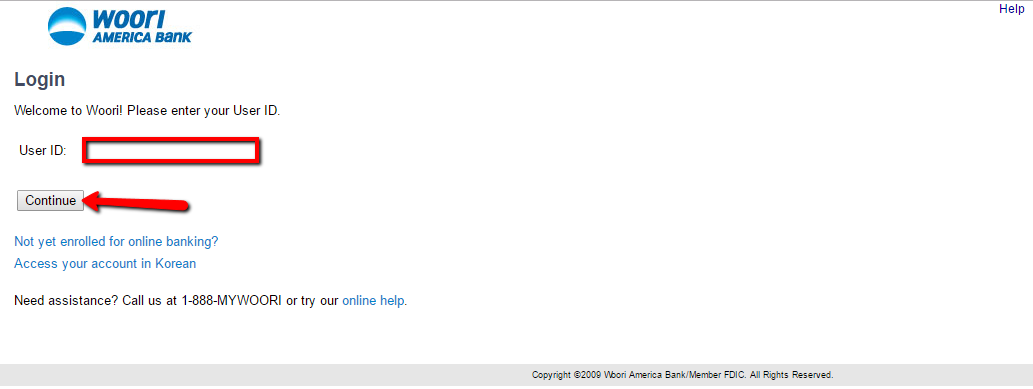
Step 4 – Kindly enter your Password and select the service you would like to access then click Login.
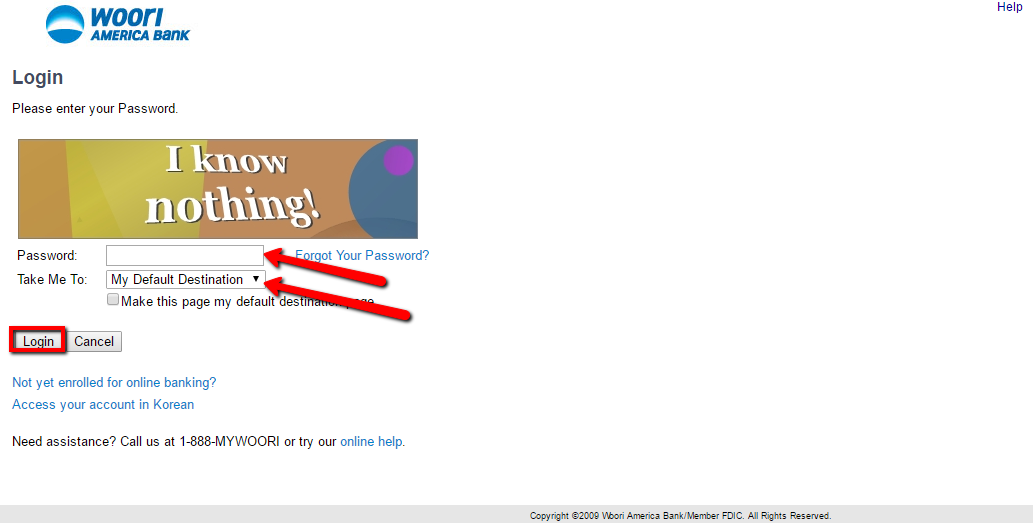
The bank online system will approve your login credentials and allow you to access your account page.
FORGOTTEN PASSWORD/ LOGIN ID?
If you happen to forget your password, Woori America Bank online banking system allows you to self-reset it. Use below steps to reset your forgotten password.
Step 1 – Login using your User ID then click Forgot Your Password link once prompted to enter password
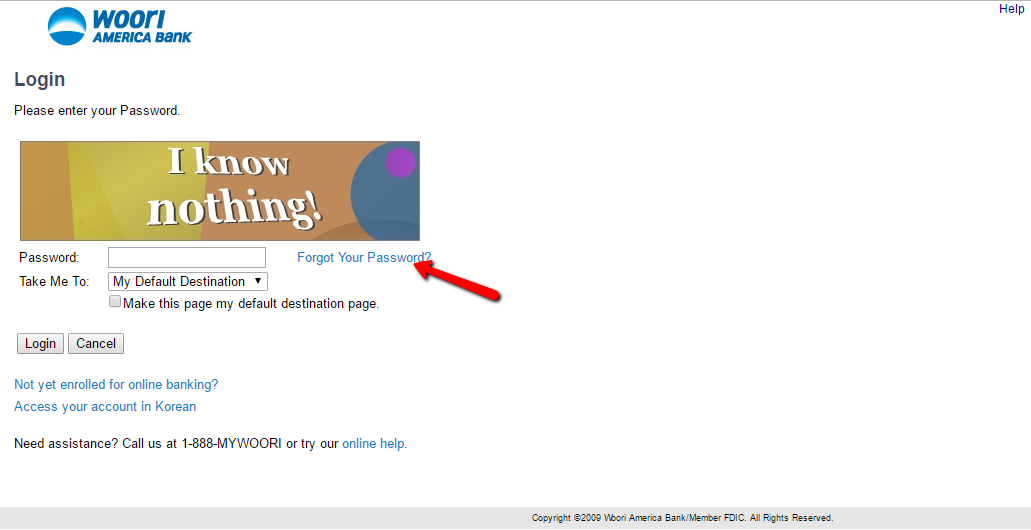
Step 2 – Enter your User ID and date of birth correctly then click Next
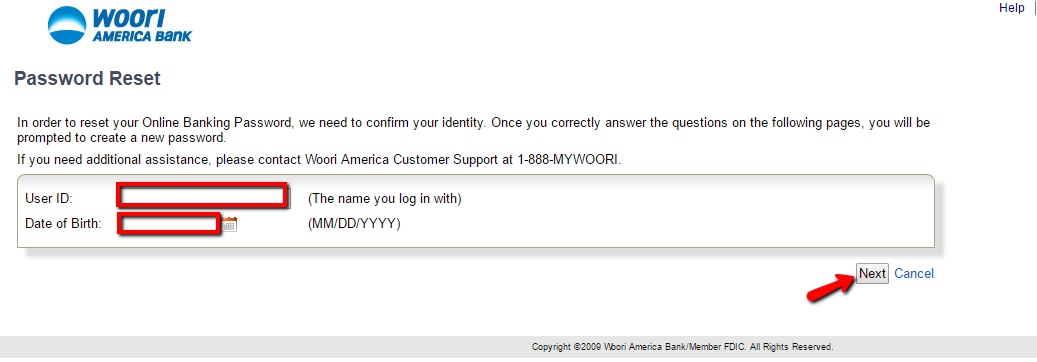
You will thereafter be prompted to answer the security question you set for your account. Once your information is validated, you will receive a link and temporarily password to help you gain back access to your account
HOW TO ENROLL
If you already have an account in Woori America Bank, you can follow the simple guide below to set up you online account.
Step 1 – In the homepage, click Internet Banking New Account
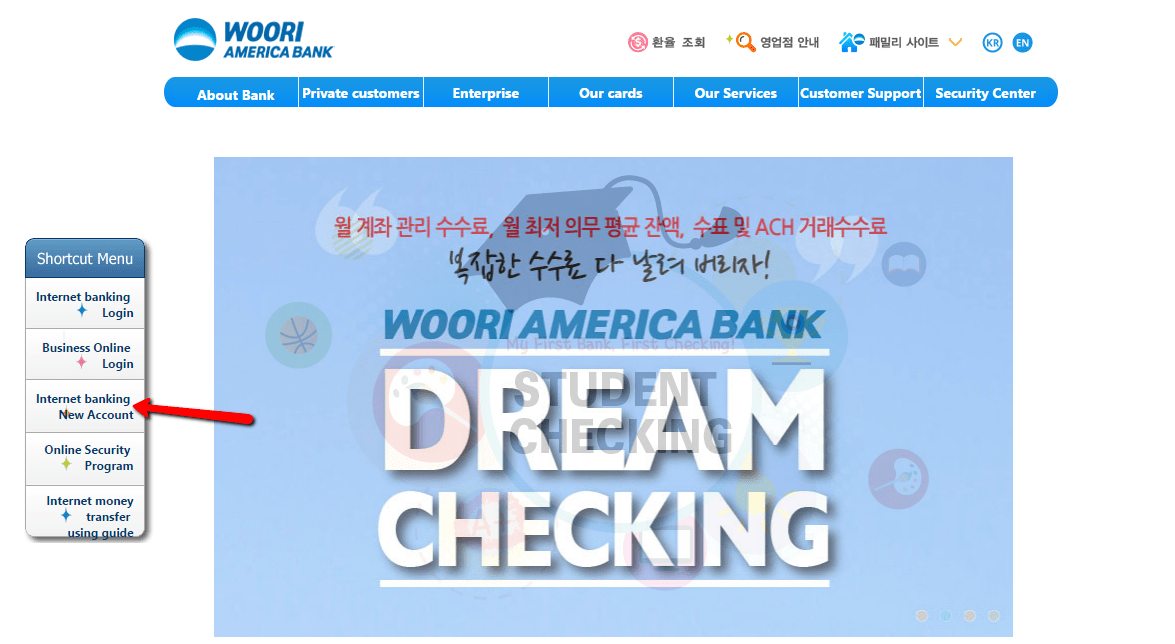
Step 2 – Read and print (optional) the Internet Banking Agreement then click Accept button
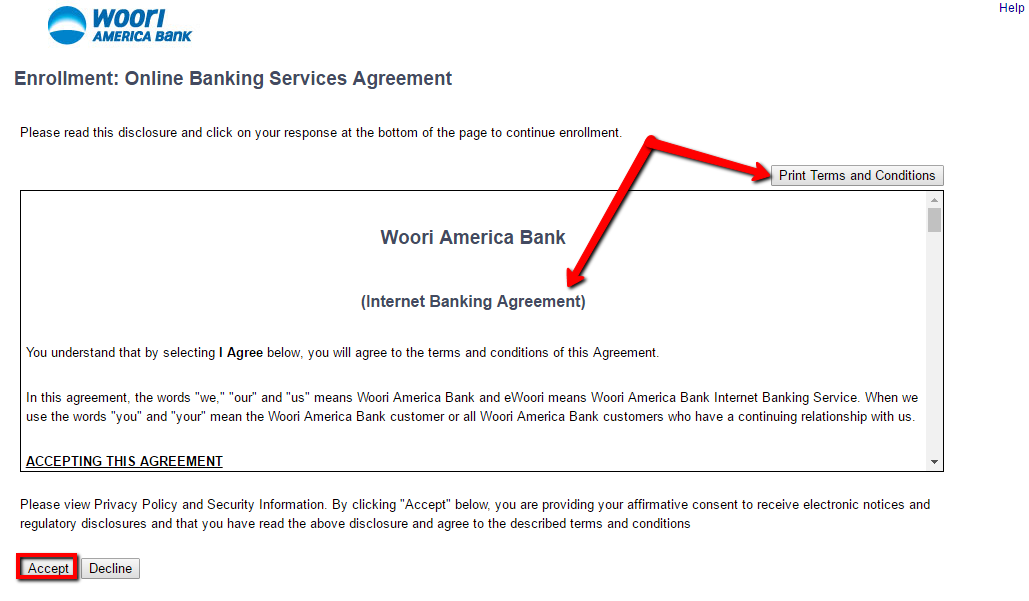
Step 3 – Enter the last 4 digits of your Social Security number or Tax ID, date of birth and account number then click Continue
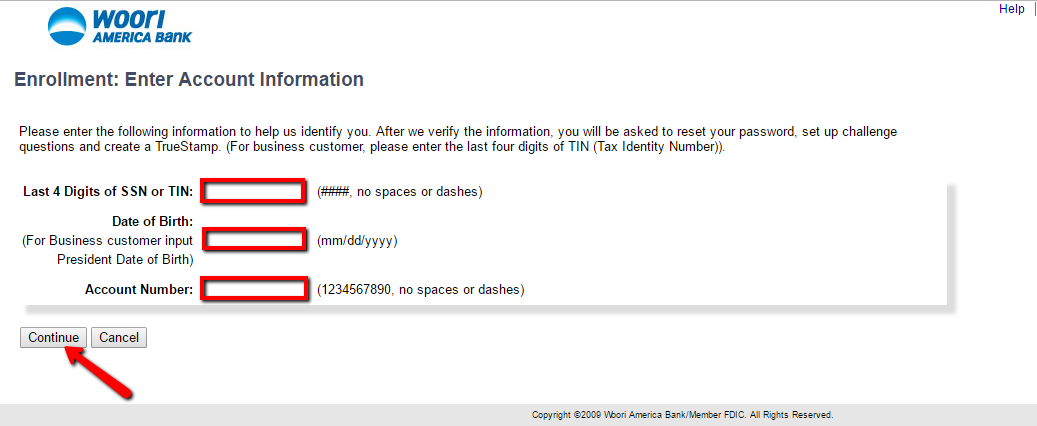
The bank will review the information you have submitted then connect the online account to the bank parent account. Once it’s approved you will receive a welcome email to help finalize the enrollment process.
MANAGE WOORI AMERICA BANK ONLINE ACCOUNT
As registered user of Woori America Bank online banking services you are allowed to:
- Transfer funds between accounts
- See check images
- Access and print account statements
- Pay bills and loans
- Check your bank balances
- Receive account notifications automatically
Federal Holiday Schedule for 2025 & 2026
These are the federal holidays of which the Federal Reserve Bank is closed.
Woori America Bank and other financial institutes are closed on the same holidays.
| Holiday | 2025 | 2026 |
|---|---|---|
| New Year's Day | January 2 | January 1 |
| Martin Luther King Day | January 20 | January 19 |
| Presidents Day | February 17 | February 16 |
| Memorial Day | May 26 | May 25 |
| Juneteenth Independence Day | June 19 | June 19 |
| Independence Day | July 4 | July 3 |
| Labor Day | September 1 | September 7 |
| Columbus Day | October 13 | October 12 |
| Veterans Day | November 11 | November 11 |
| Thanksgiving Day | November 27 | November 26 |
| Christmas Day | December 25 | December 25 |



 (6 votes, average: 3.33 out of 5)
(6 votes, average: 3.33 out of 5)


