Zag Bank is federally regulated virtual bank established in 2003 as Bank West by Desjardins Group. The customer deposits are insured by Canada Deposit Insurance Corporation. It provides insurance brokerage, banking services and financial products through online banking platform. The bank is headquartered in High River, Alberta, Canada.
- Branch / ATM Locator
- Website: https://www.zagbank.ca/
- Routing Number: 034200019
- Swift Code: Not Available
- Mobile App: Android | iPhone
- Telephone Number: 1-844-924-2265
- Headquartered In: Outside US
- Founded: 2003 (21 years ago)
- Bank's Rating:
Zag Bank online banking service is designed to serve as a virtual branch accessible by the customers at anytime, anywhere. This service is free, reliable and convenient. Any customer with an active bank account in Zag Bank is suitable to join the online banking community. Consider the steps below on how to enroll, login and reset forgotten password.
HOW TO LOG IN
Online banking users at Zag Bank can access their online banking accounts through the following steps:
Step 1 – Open this link https://www.zagbank.ca to access the bank website
Step 2 – In homepage, kindly click Login link
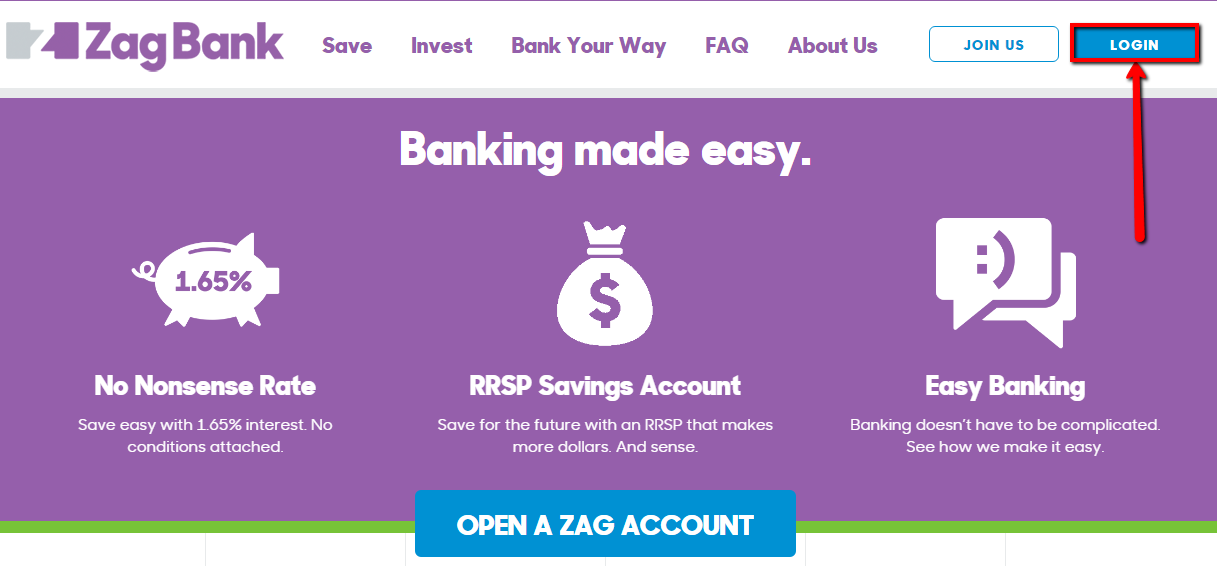
Step 3 – Enter your User ID and Password then click Login (NB: You can choose the service you want to access at Take me to)
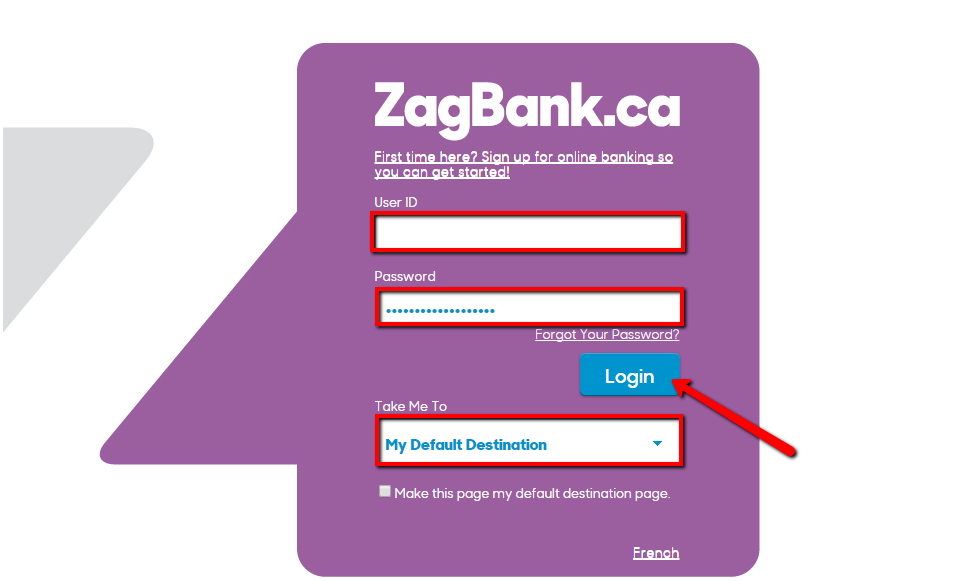
After verification of your login credentials, you will be able to access online banking service.
FORGOTTEN PASSWORD/LOG ID?
If you are not able to recall your online banking password, please follow the steps below to reset it:
Step 1 – In login page, click Forgot your password link
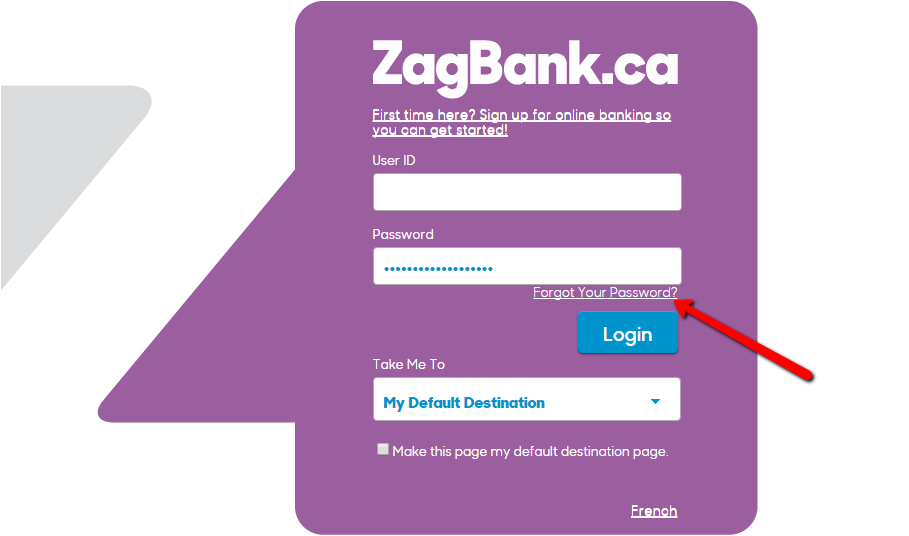
Step 2 – Enter your User ID and date of birth then click Next
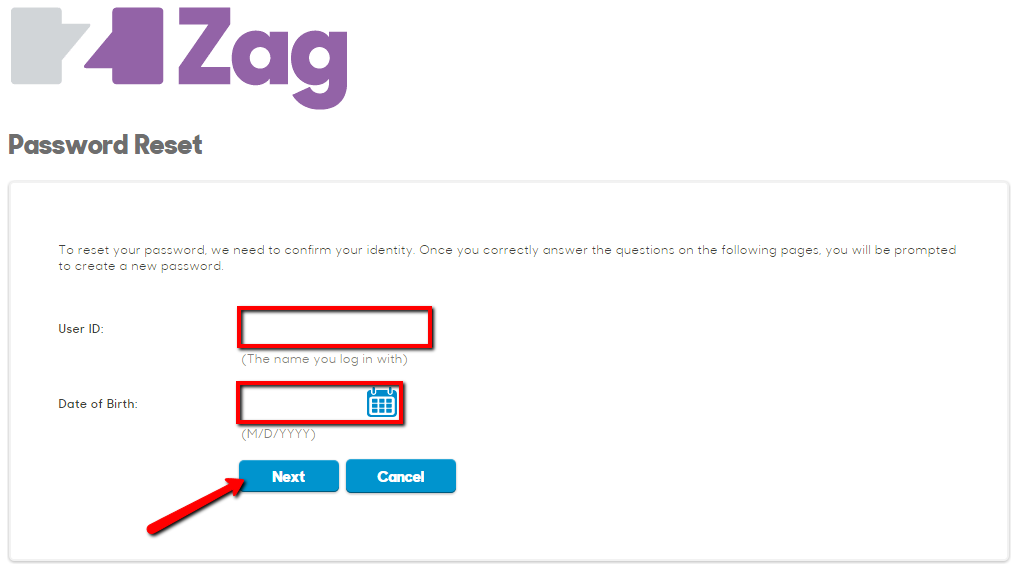
If your details are correct, you will be prompted to answer some security questions and thereafter set a new password.
HOW TO ENROLL
Any customer of Zag Bank can follow the steps below to enroll in online banking service:
Step 1 – In the login page, kindly click the Sign Up link
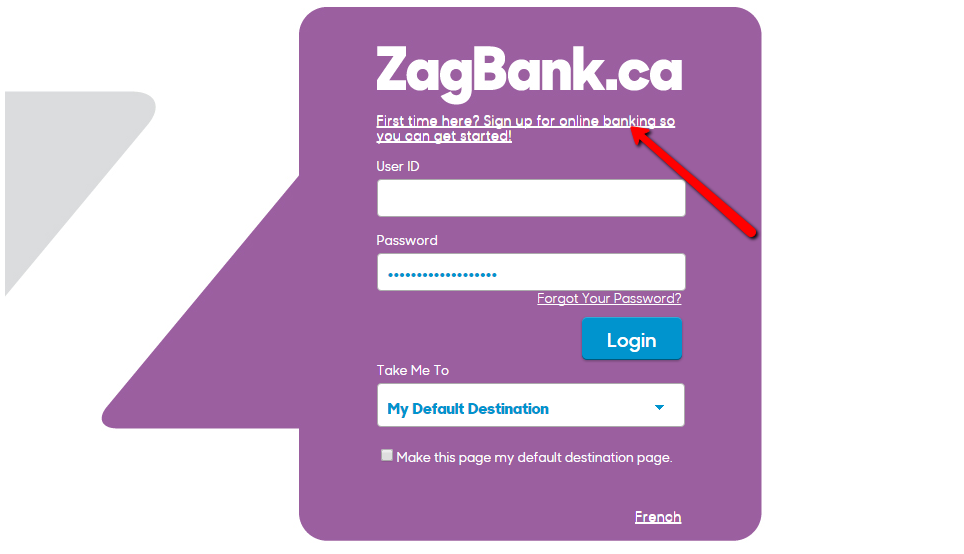
Step 2 – Review the Terms and Conditions specific to Electronic Services then click Complete Sign up Now.
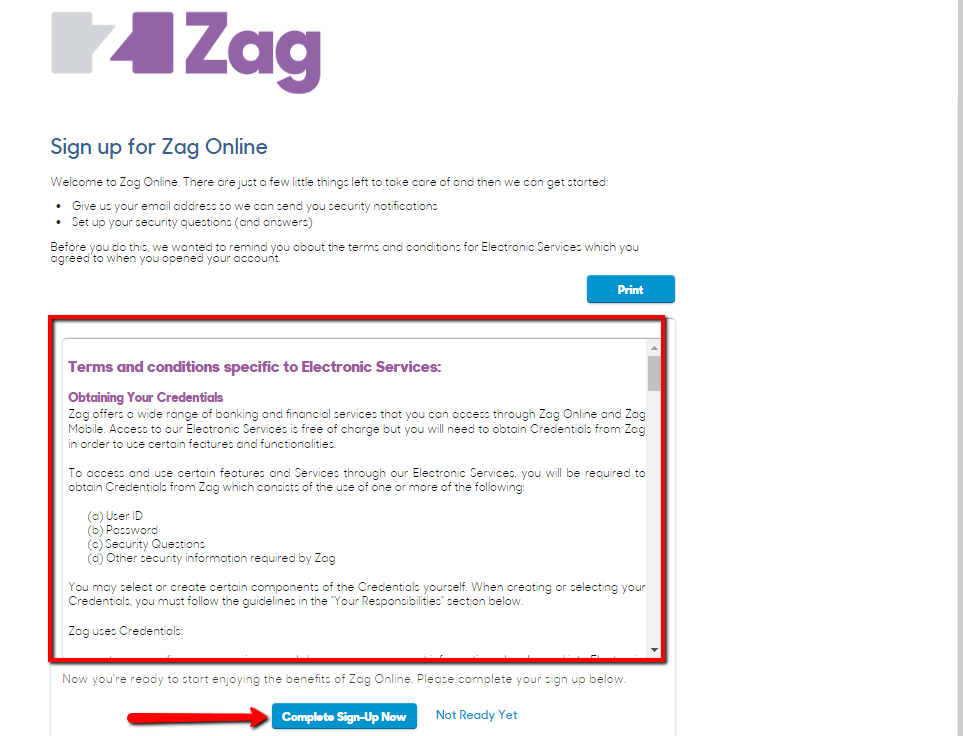
Step 3 – Enter the sign up details you received after you opened your account then click Continue
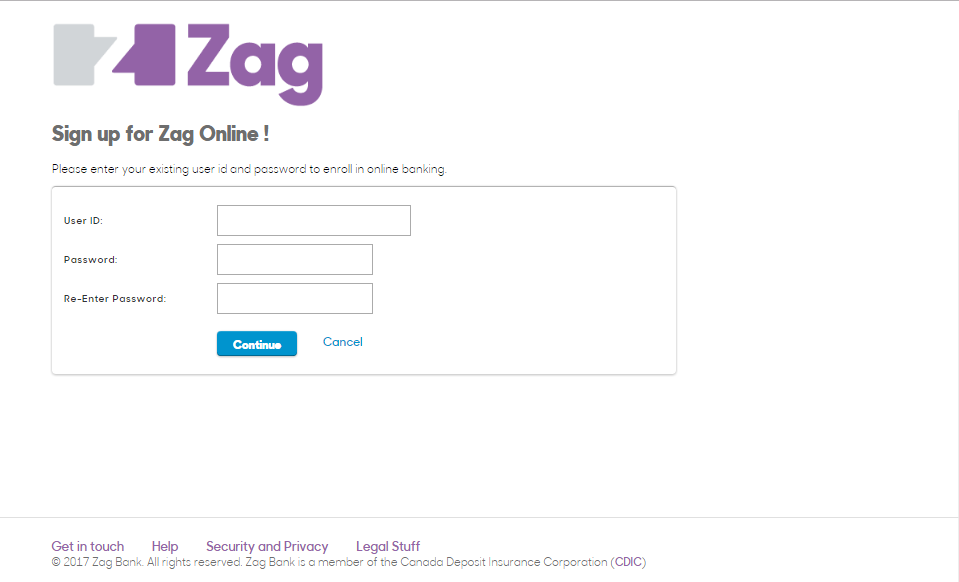
After your existing details are validated, you will be allowed to set up your online banking profile.
MANAGE ZAG BANK ONLINE ACCOUNT
Personal online banking users at Zag Bank are able to access the following services:
- Access and manage their accounts
- Transfer funds between linked accounts
- Set up account alerts
- Schedule payments or transfers
- Pay bills online
Federal Holiday Schedule for 2023 & 2024
These are the federal holidays of which the Federal Reserve Bank is closed.
Zag Bank and other financial institutes are closed on the same holidays.
| Holiday | 2023 | 2024 |
|---|---|---|
| New Year's Day | January 2 | January 1 |
| Martin Luther King Day | January 16 | January 15 |
| Presidents Day | February 20 | February 19 |
| Memorial Day | May 29 | May 27 |
| Juneteenth Independence Day | June 19 | June 19 |
| Independence Day | July 4 | July 4 |
| Labor Day | September 4 | September 2 |
| Columbus Day | October 9 | October 14 |
| Veterans Day | November 10 | November 11 |
| Thanksgiving Day | November 23 | November 28 |
| Christmas Day | December 25 | December 25 |






