At First National Bank Texas our customers come first. Since our doors opened in 1901, our commitment is to provide great banking solutions, world-class service and convenient hours and locations has contributed to the growth and expansion of our banking family. We are proud to offer more than 300 branches and 400 ATMs across Texas, Arizona and New Mexico.
- Branch / ATM Locator
- Website: https://www.1stcb.com/
- Routing Number: 111906271
- Swift Code: Not Available
- Mobile App: Android | iPhone
- Telephone Number: 254-554-6699
- Headquartered In: Texas
- Founded: 1901 (123 years ago)
- Bank's Rating:
- Español
- Read this tutorial in
1st National Bank of Texas provides its customers with a convenient and secure online banking service. The best thing is that you can Login to your account and manage it from anywhere. In the next section, we will take you through 1st National Bank of Texas Online Banking Login procedure, show you how to reset the password, and create an online banking account.
HOW TO LOGIN
1st National Bank of Texas offers a wide range of services that can make your banking easy and convenient. To log into your account, follow the steps below:
Step 1- Open your browser and go to www.1stcb.com
Step 2- Enter your username and click on the login button on the middle section of the homepage:
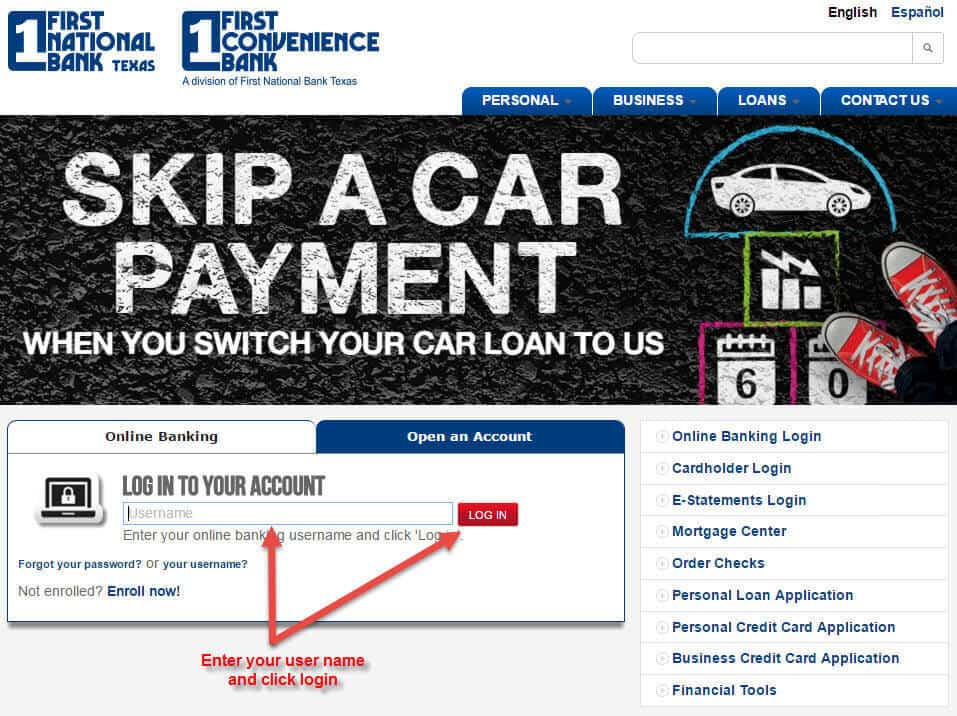
Step 3- On the next page, enter you password in the field box then click enter
If the username and password are correct, you will be directed to your account where you can manage your funds and view your transactions or account details.
Note: Password and username are case sensitive. Make sure that you’re using the right case.
FORGOT PASSWORD?
If you forgot your password, don’t worry, here’s how you can change or reset the password of your online banking account.
Step 1- Click on the `Forgot your password` link:
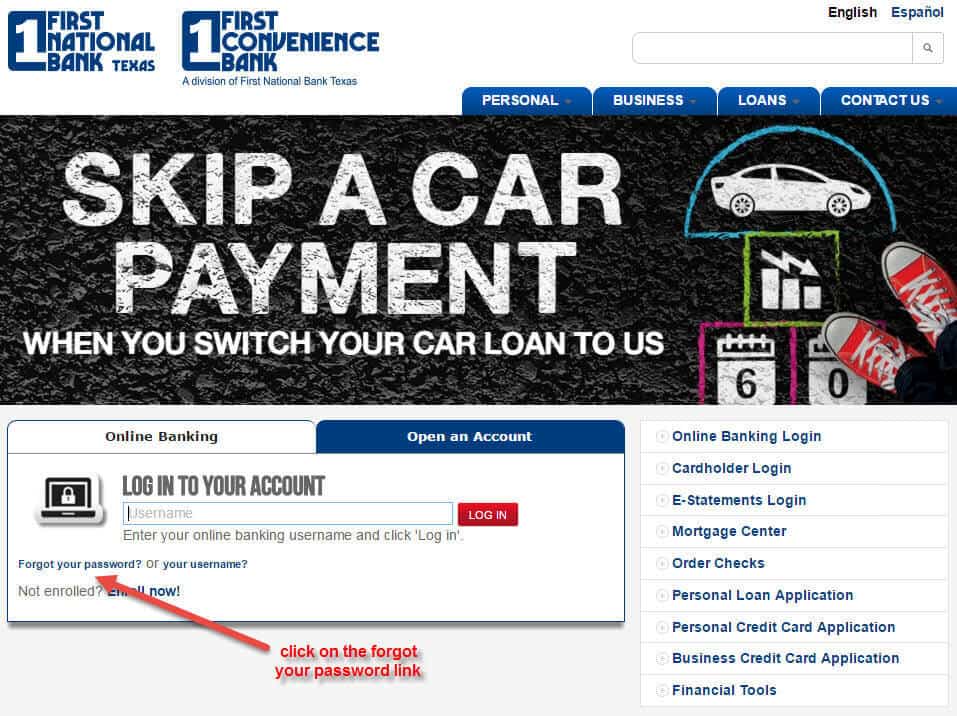
Step 2- On the next page, enter your email address, last 4 digits of your Social Security Number or Tax Identification Number and Account number, then click Submit.
1st National Bank of Texas will send you a new password via email.
ENROLL FOR ONLINE BANKING
It’s easy to enroll in 1st National Bank of Texas Online Banking at any time as long as you have the Bank account. To enroll for an online banking account follow these simple steps:
Step 1- Go to homepage and click on the Enroll Now link as shown:

Step 2- Read the welcome note and click Continue.
Step 3- Select “I am an existing First National Bank Texas customer” and click Continue.
Step 4- Enter your Account Number and Social Security Number, then click Continue.
If you need more assistance call 1st National Bank of Texas at 254-554-6699, or visit one of their branches.
Video Instructions
Federal Holiday Schedule for 2023 & 2024
These are the federal holidays of which the Federal Reserve Bank is closed.
1st National Bank of Texas and other financial institutes are closed on the same holidays.
| Holiday | 2023 | 2024 |
|---|---|---|
| New Year's Day | January 2 | January 1 |
| Martin Luther King Day | January 16 | January 15 |
| Presidents Day | February 20 | February 19 |
| Memorial Day | May 29 | May 27 |
| Juneteenth Independence Day | June 19 | June 19 |
| Independence Day | July 4 | July 4 |
| Labor Day | September 4 | September 2 |
| Columbus Day | October 9 | October 14 |
| Veterans Day | November 10 | November 11 |
| Thanksgiving Day | November 23 | November 28 |
| Christmas Day | December 25 | December 25 |








Can I take out a loan
Im looking for my Account number