Since 1891, the ABC Bank has served as a community Bank for the people of Chicago. The Bank stays true to maintaining and building customer relationships.
- Branch / ATM Locator
- Website: http://www.abcbank.net/
- Routing Number: 071001122
- Swift Code: Not Available
- Mobile App: Android | iPhone
- Telephone Number: 773.854.2900
- Headquartered In: Illinois
- Founded: 1891 (134 years ago)
- Bank's Rating:
The ABC bank has an online platform where its customers can easily access its banking services. Customers can apply for loans and get business as well as personal solutions through its online platform. The interesting thing is that this service is 100% free and can be accessed anywhere anytime. If you have a bank account with ABC bank and you are interested in its online services, we can take you through the process of logging in, resetting your password and registering.
How to login
It’s very easy to login into your ABC Bank online account. You will just need to remember you login details. And this means that you must have created an account with the Bank. Here are steps to login into your online account:
Step 1– Open http://www.abcbank.net/ in your web browser
Step 2– Click ‘online banking’ as shown in the image below
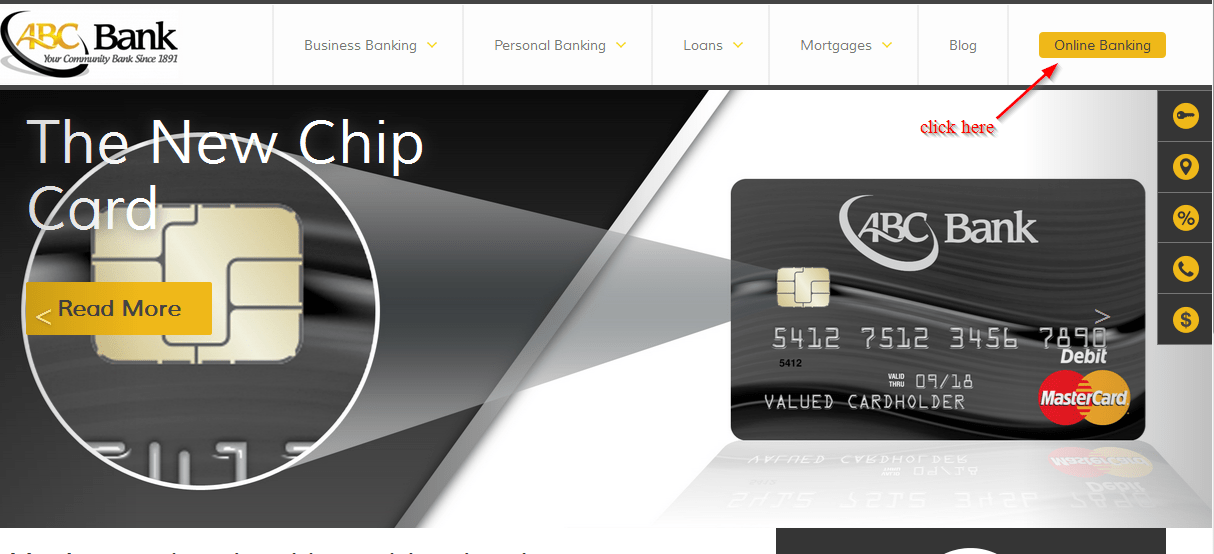
Step 3– Enter your access ID and choose whether personal or business, and click ‘Login’
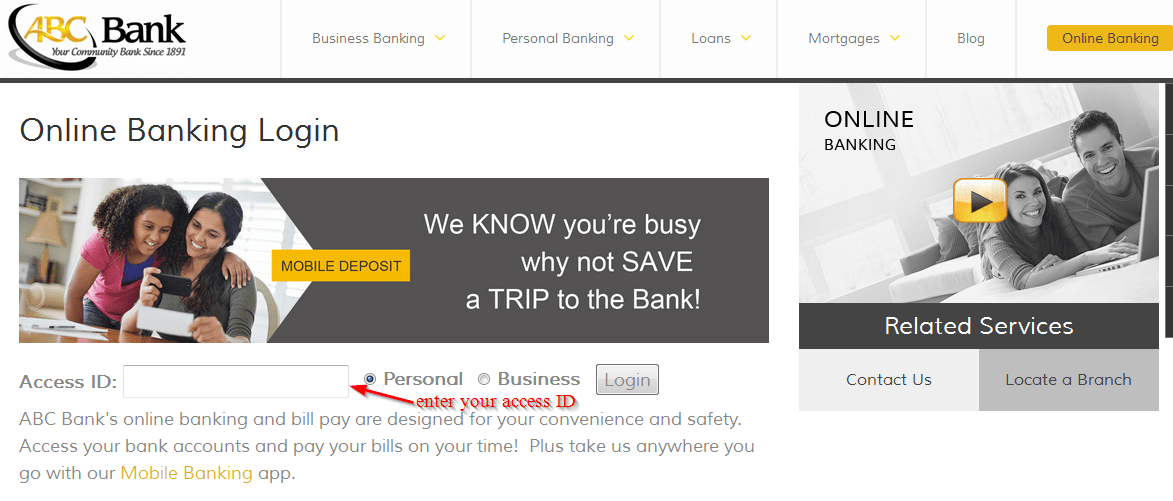
Step 4– Enter your password and click ‘Submit’
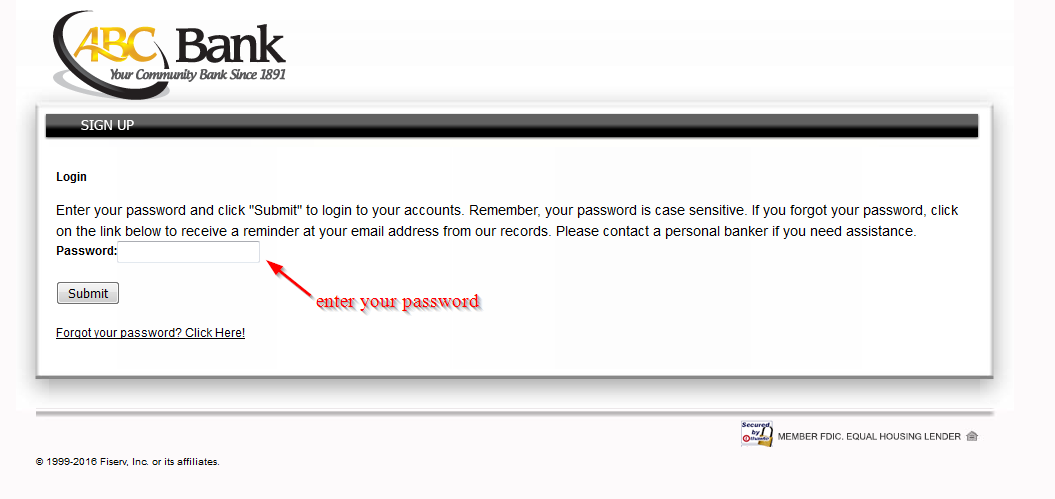
If the password you have used is correct, you will be able to access your ABC Bank online dashboard.
How to reset your password
If you use the wrong password, you will get multiple login errors, which could eventually cause your account to be blocked. You can reset your password to avoid this. Follow these simple steps to successfully reset your password:
Step 1– Start over on the ABC Bank homepage and click ‘online banking,’ and enter your access ID.
Step 2– Click ‘forgot your password? Click here’
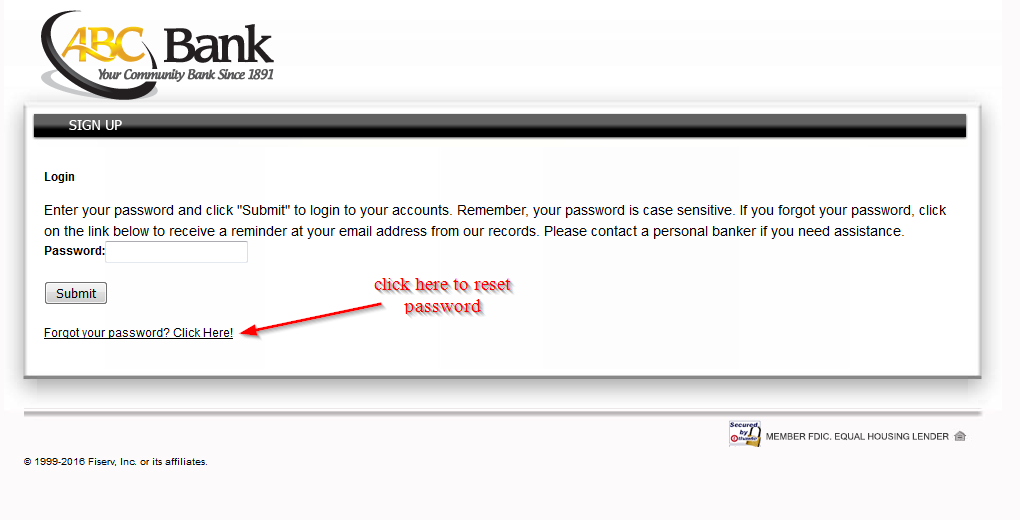
Step 3– Enter your access ID, last 4 digits of TAX ID number and email address and click ‘submit’
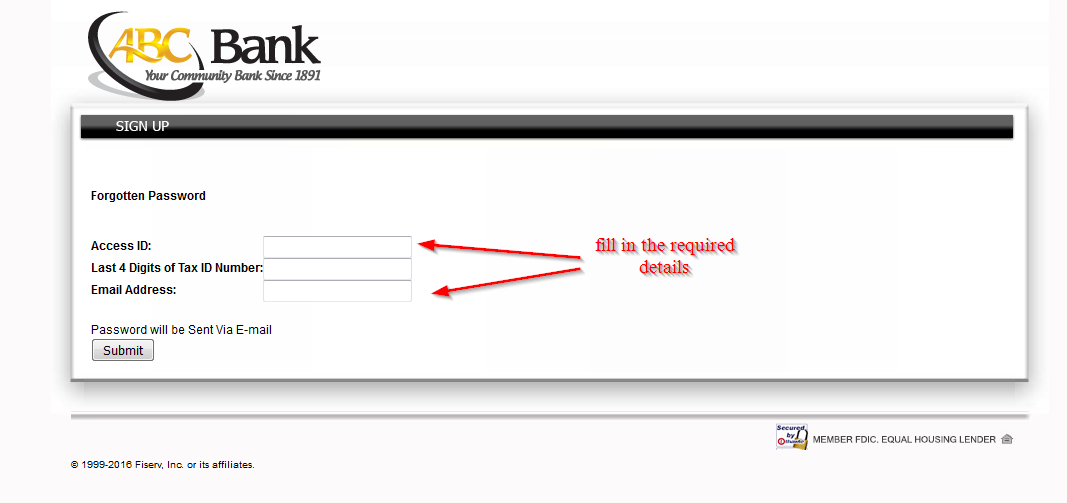
A new password will be sent to the email address you have provided.
How to enroll
Enrolling for internet banking with ABC Bank is very simple. Here are the steps you can follow to successfully enroll:
Step 1– Go to the Homepage and click ‘ENROLL now for Online Banking’
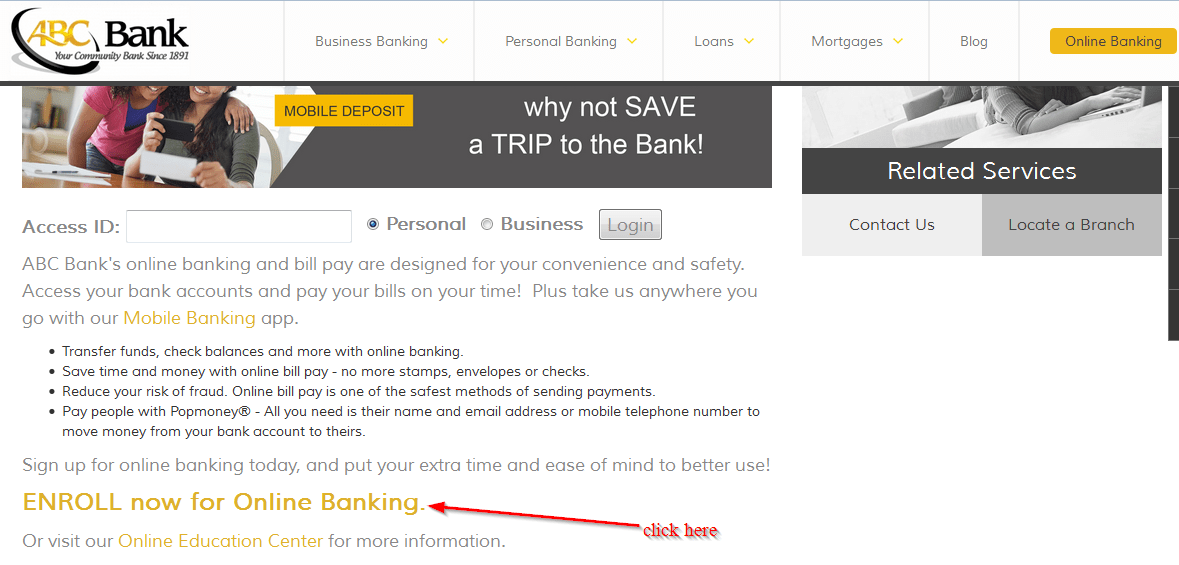
Step 2– Read the terms and conditions and click ‘I agree’
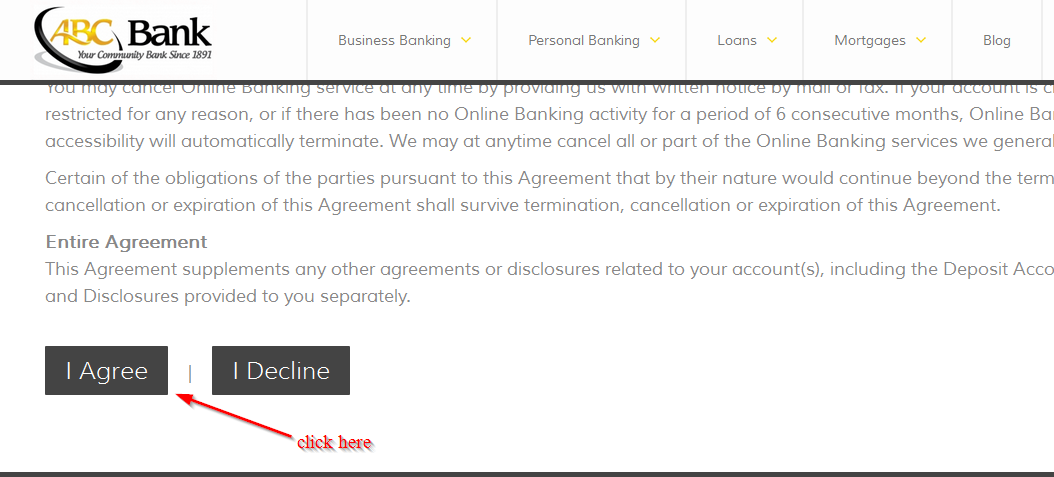
Step 3– Fill in the form below and click ‘Submit’
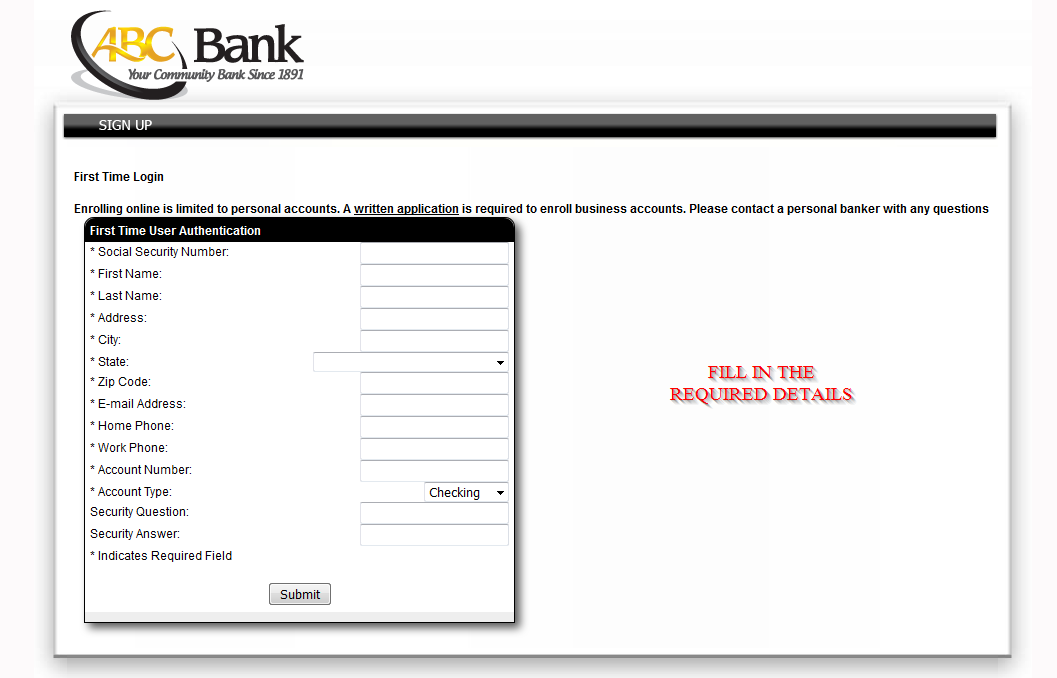
Manage your ABC Bank online account
There is so much that you can do with your ABC Bank online account. Here are the benefits of having this account:
- 24/7 customer support
- Business and personal solutions
- Online loan applications
- Events and seminars
Federal Holiday Schedule for 2023 & 2024
These are the federal holidays of which the Federal Reserve Bank is closed.
ABC Bank and other financial institutes are closed on the same holidays.
| Holiday | 2023 | 2024 |
|---|---|---|
| New Year's Day | January 2 | January 1 |
| Martin Luther King Day | January 16 | January 15 |
| Presidents Day | February 20 | February 19 |
| Memorial Day | May 29 | May 27 |
| Juneteenth Independence Day | June 19 | June 19 |
| Independence Day | July 4 | July 4 |
| Labor Day | September 4 | September 2 |
| Columbus Day | October 9 | October 14 |
| Veterans Day | November 10 | November 11 |
| Thanksgiving Day | November 23 | November 28 |
| Christmas Day | December 25 | December 25 |








I need my account number and routing numbers send text to 2563436288 also how do I go to ATM
I need my account number and routing numbers