Academy Bank celebrates more than 100 years of concrete reputation as it serves you across the world through its network throughout the United States. Academy Bank provides various services and products to assist you attain your financial objectives.
- Routing Numbers & Wire Transfer
- Academy Bank Headquarters Info
- Branch / ATM Locator
- Website: https://www.academybank.com/
- Routing Number: 107001481
- Swift Code: Not Available
- Mobile App: Android | iPhone
- Telephone Number: 1-877-712-2265
- Headquartered In: Colorado
- Founded: 1966 (60 years ago)
- Bank's Rating:
- Español
- Read this tutorial in
Academy Bank Online Banking offers a secure and convenient access to personal and business accounts anywhere, anytime. You can access your account by using a PC or the Academy Bank Online Banking App. In case you are not aware of the steps in Academy Bank Online Banking when logging in, or enrolling or changing password, the below section will direct you.
HOW TO LOGIN
Accessing your Academy Bank account online is easy. Using your PC follow the following simple steps
Step 1 – In your browser type https://www.academybank.com/ (or click this link)
Step 2 – In the login area select banking option that suits you, enter your Access ID, then click Login
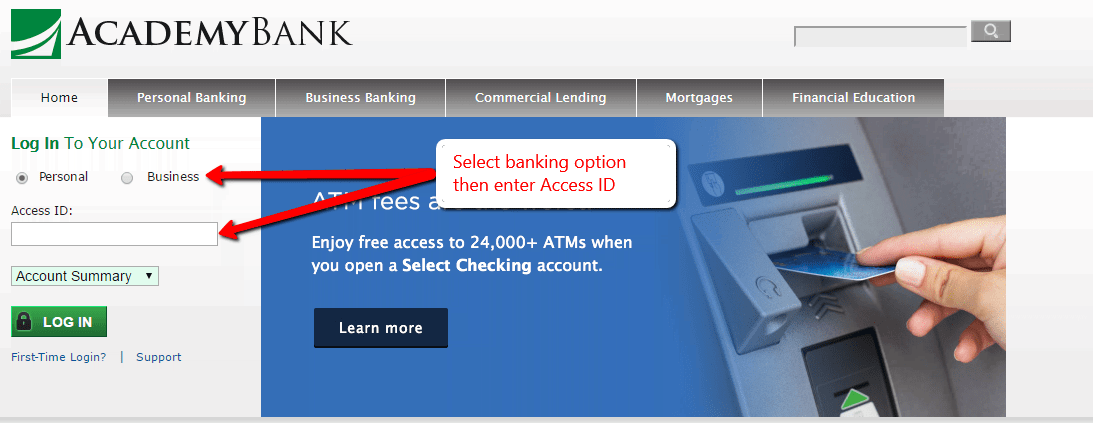
If login credentials you entered are correct, you will automatically be directed to a page where you will enter your password. If the password is correct you will automatically be directed to your Academy Bank Online banking account dashboard.
FORGOTTEN PASSWORD/LOGIN ID?
If it happens that you have forgotten your Access ID you need to do contact Academy Bank Customer Care during business hours through 1-877-712-BANK (1-877-712-2265).
If you have forgotten your password follow the following steps
Step 1 – Click the “Forget Your Password?” link that is below the login area as indicated
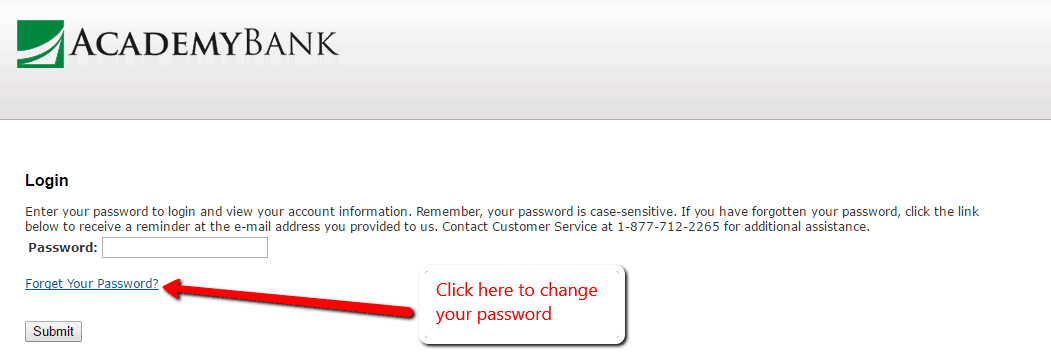
Step 2 – Fill in the required details then click “Submit”
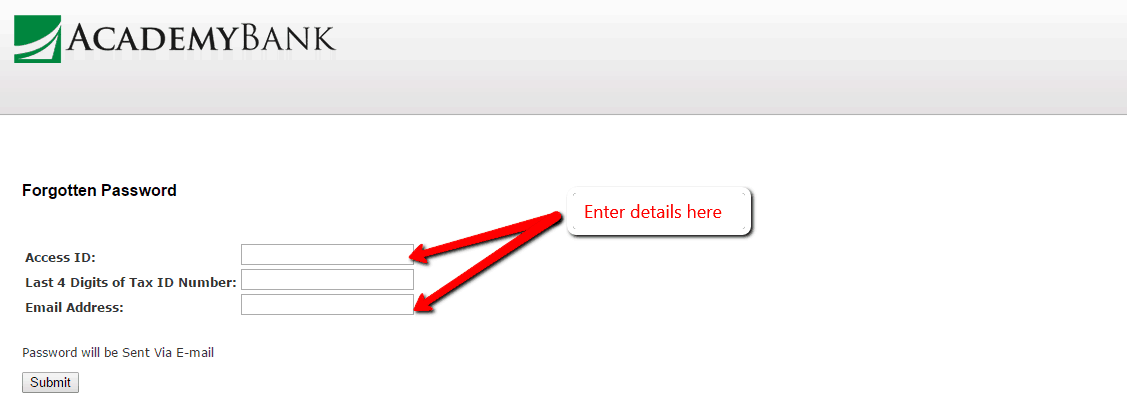
The password will be sent to email address linked to your Access ID
HOW TO ENROLL
Academy Bank allows its clients create online banking accounts. As long as you have a PC and internet connection, it possible for you to register for online banking. To register follow these simple steps
Step 1 – In the homepage, click on the “First-Time Login?” link just below the login space
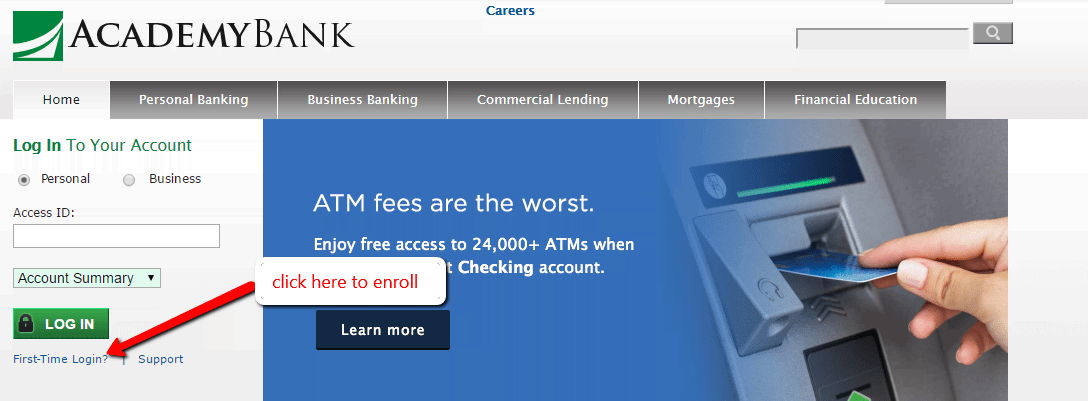
Step 2 – Follow the link and click on the “Sign-Up” button
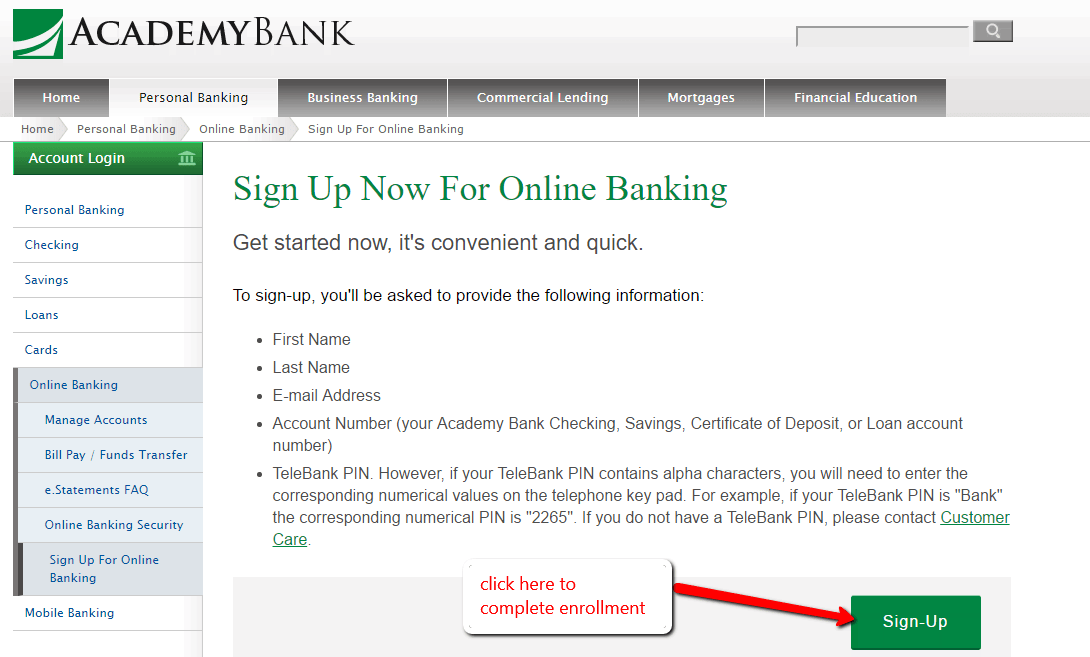
Step 3 – Next, enter your First Name, Last Name, Account Number and Account Number as indicated below then click submit
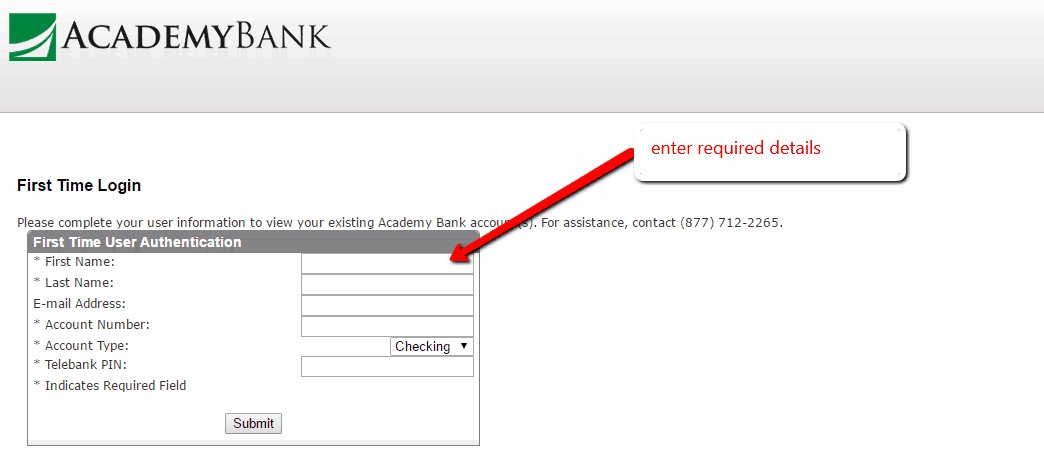
After successfully enrolling, you will receive an email confirmation message.
MANAGE ACADEMY BANK ONLINE ACCOUNT
Academy Bank allows you to have control of more than just your money and simplifies the way you manage your finances and monitor balances. Online banking allow you to:
- Easily track finances
- Simplify banking
- Receive text or email messages in managing account activity
- Receive statements when they are ready
Video Instructions
Federal Holiday Schedule for 2025 & 2026
These are the federal holidays of which the Federal Reserve Bank is closed.
Academy Bank and other financial institutes are closed on the same holidays.
| Holiday | 2025 | 2026 |
|---|---|---|
| New Year's Day | January 2 | January 1 |
| Martin Luther King Day | January 20 | January 19 |
| Presidents Day | February 17 | February 16 |
| Memorial Day | May 26 | May 25 |
| Juneteenth Independence Day | June 19 | June 19 |
| Independence Day | July 4 | July 3 |
| Labor Day | September 1 | September 7 |
| Columbus Day | October 13 | October 12 |
| Veterans Day | November 11 | November 11 |
| Thanksgiving Day | November 27 | November 26 |
| Christmas Day | December 25 | December 25 |







I just opened an online account this evening I know my password
I missed places my login ID HELP