Admirals Bank customers can access online banking services through computers or compatible mobile devices provided they have internet connection.
The services incorporate the normal services provided at the local branches with some added features like online money transfer and instant access to account statements.
- Branch / ATM Locator
- Website: http://www.admiralsbank.com/
- Routing Number: 211574833
- Swift Code: Not Available
- Mobile App: Android | iPhone
- Telephone Number: 800-398-8472
- Headquartered In: Massachusetts
- Founded: 2010 (14 years ago)
- Bank's Rating:
- Español
- Read this tutorial in
Admirals Bank’s online banking makes it easy for its customers to perform banking transactions anywhere using their mobile devices or PC. If you’re unsure about the login steps for accessing your Admirals Bank’s online account, or how to register or change your password, the guide below will help you.
HOW TO LOG IN
It’s easy to log into your Admirals Bank online account. On your PC, follow these easy steps.
Step 1- Go to your browser and type http://www.admiralsbank.com/ (or click this link).
Step 2- Select your banking option from the login link at the top of the page as shown.
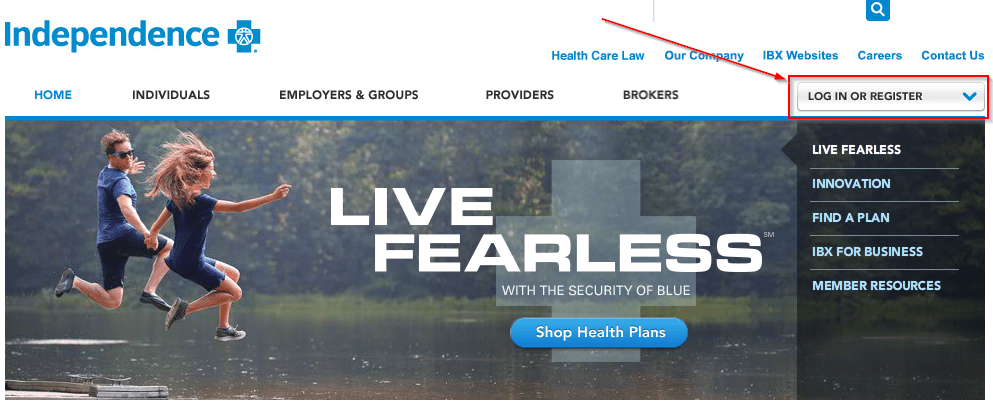
Step 3 – Enter your Access ID and then click submit. The next page will require your password, enter the password then click submit. If the credential you enter are correct, you will automatically be taken to your Admirals Bank online account.
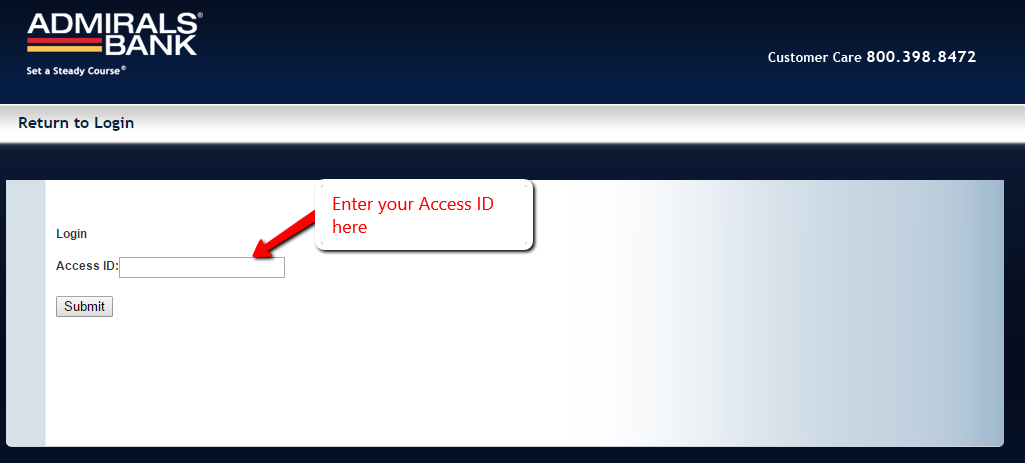
FORGOTTEN PASSWORD / LOGIN ID?
If after submitting your Access ID you realize you’ve forgotten your password, here’s what you need to do:
Step 1- Click the forgot password link just below the submit button in password page as shown
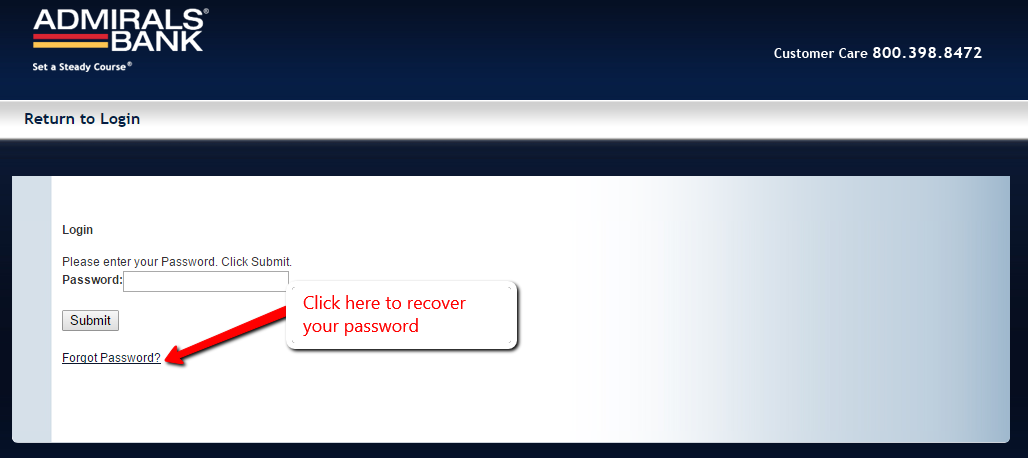
Step 2– Fill in the required details then click submit. You will receive an email with your password. Login and change the password to the one you prefer.
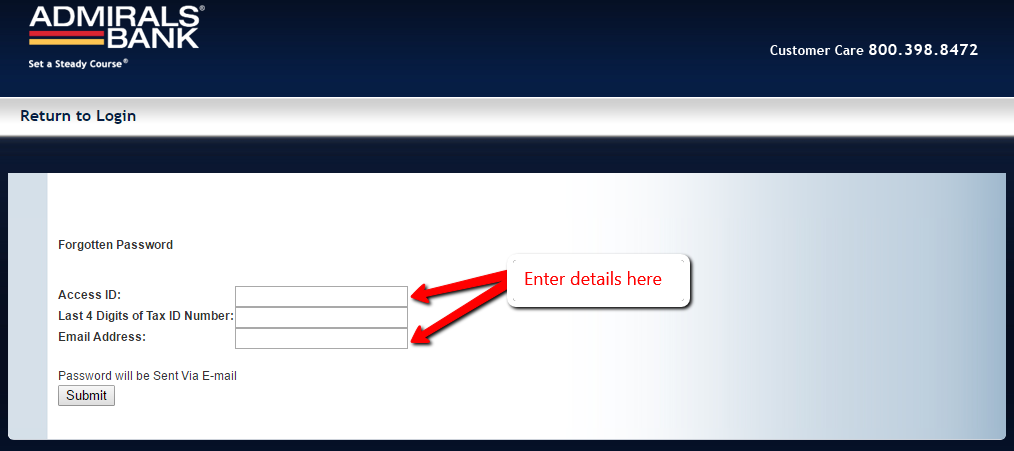
HOW TO ENROLL
Admirals Bank allows its clients to create online banking accounts. You can enroll for online banking anytime provided you have access to a PC and the internet.
To enroll online, just follow these easy steps:
Step 1- Go to Admirals Bank homepage. On the Online Banking Login area at the top of the screen, select the link that says Register Here.
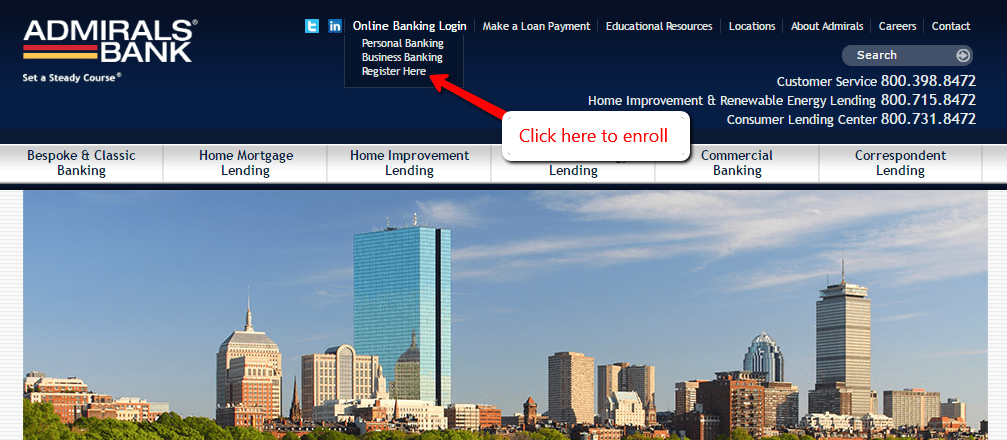
Step 2- Next, enter your Access ID, password and select your account type as shown below, then click submit. If you have problem enrolling, contact customer care at 800-398-8472.
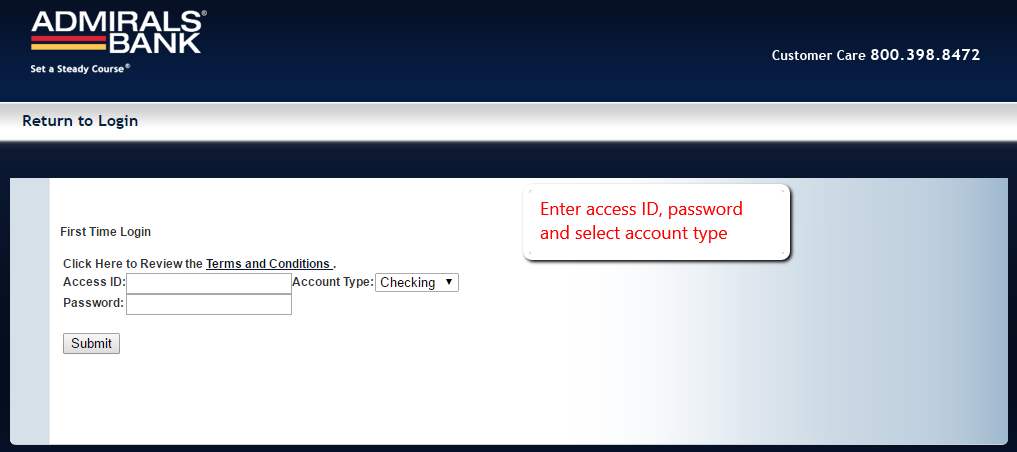
MANAGE ADMIRALS BANK ONLINE ACCOUNT
Admirals Bank Online Banking is designed to ease management of your finances. The best thing is you can access your account whenever is convenient for you. Through Admirals Bank’s online banking service, you can easily do the following things:
- Carryout account inquiries on your checking, savings, certificate and loan accounts
- Access statement transaction detail for your accounts
- Transfer money between deposit and/or loan accounts
- Pay bills
Video Instructions
Federal Holiday Schedule for 2023 & 2024
These are the federal holidays of which the Federal Reserve Bank is closed.
Admirals Bank and other financial institutes are closed on the same holidays.
| Holiday | 2023 | 2024 |
|---|---|---|
| New Year's Day | January 2 | January 1 |
| Martin Luther King Day | January 16 | January 15 |
| Presidents Day | February 20 | February 19 |
| Memorial Day | May 29 | May 27 |
| Juneteenth Independence Day | June 19 | June 19 |
| Independence Day | July 4 | July 4 |
| Labor Day | September 4 | September 2 |
| Columbus Day | October 9 | October 14 |
| Veterans Day | November 10 | November 11 |
| Thanksgiving Day | November 23 | November 28 |
| Christmas Day | December 25 | December 25 |







