Alton Bank was established in 1924. Its headquarter is in Alton, Missouri.
- Branch / ATM Locator
- Website: http://www.altonbank.com/
- Routing Number: 081508602
- Swift Code: Not Available
- Mobile App: Not Available
- Telephone Number: 417-778-7211
- Headquartered In: Missouri
- Founded: 1924 (102 years ago)
- Bank's Rating:
- Español
- Read this tutorial in
Alton Bank Online Banking is a hassle-free, worry-free service accessible anytime. Alton Bank understands that you’ve better things to do with your time and whenever possible perform your banking activities at your convenient time, online. The Online Banking platform is ideal for those who prefer to do their banking the 21st century way! The guide here will be assist Alton Bank customers login, reset forgotten passcode and enroll for the online banking service.
HOW TO LOG IN
For you to access the Online Banking platform, you must enter your valid online banking credentials, i.e. Access ID and Passcode. If you already have your valid online banking login credentials, please follow this guide to log in.
Step 1- First, to open the bank’s website go to http://www.altonbank.com/
Step 2- In the bank’s homepage, enter your Access ID and Passcode, then click Log In in the Online Banking Login section
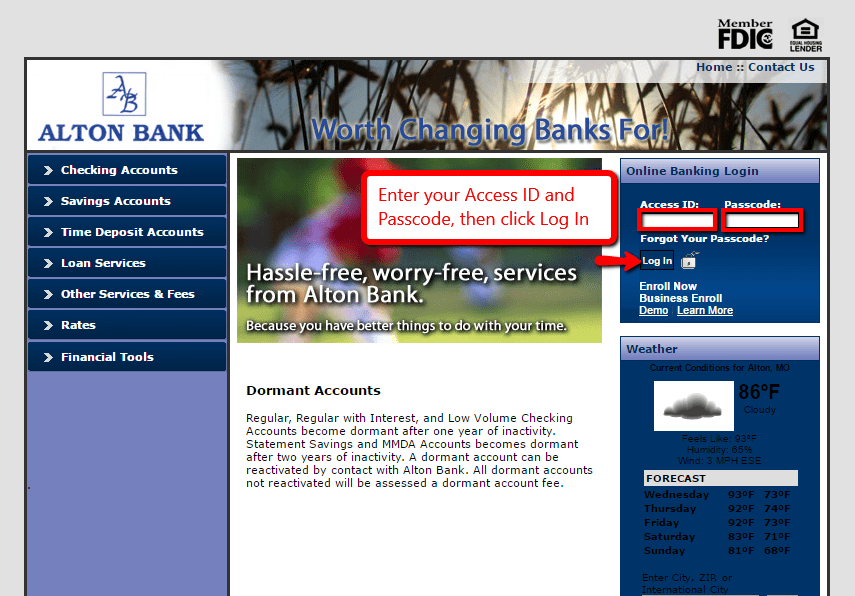
If the credentials you provide are approved, you will access your bank accounts, online.
FORGOTTEN PASSWORD/ LOGIN ID?
Individuals who have forgotten their online banking passcode are able to reset it, online. Here are the steps of resetting forgotten passcode:
Step 1- In Alton Bank’s homepage, click Forgot Your Passcode? link to reset forgotten passcode
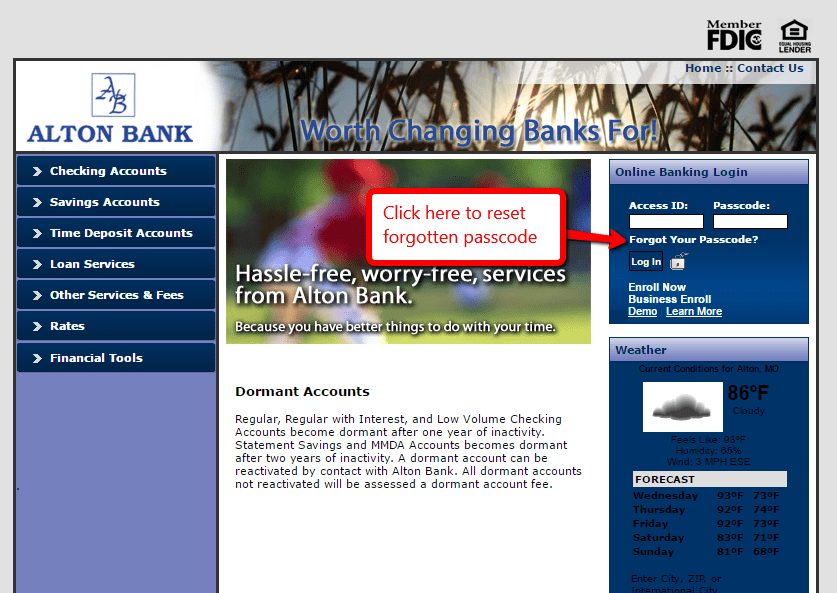
Step 2- To reset your passcode, please enter your Access ID, tax identification number or social security number, and your account number, then click Submit
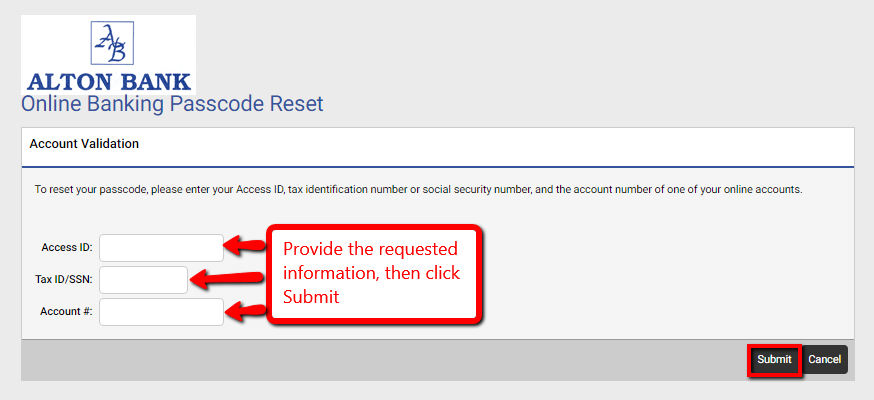
Once the bank approves your credentials, you will be able to proceed and reset your passcode.
HOW TO ENROLL
For Alton Bank customers to enjoy the online banking service, they must enroll for the service. Provided you have an account in the bank, please follow this guide to enroll:
Step 1- In the homepage, click Enroll Now link to enroll
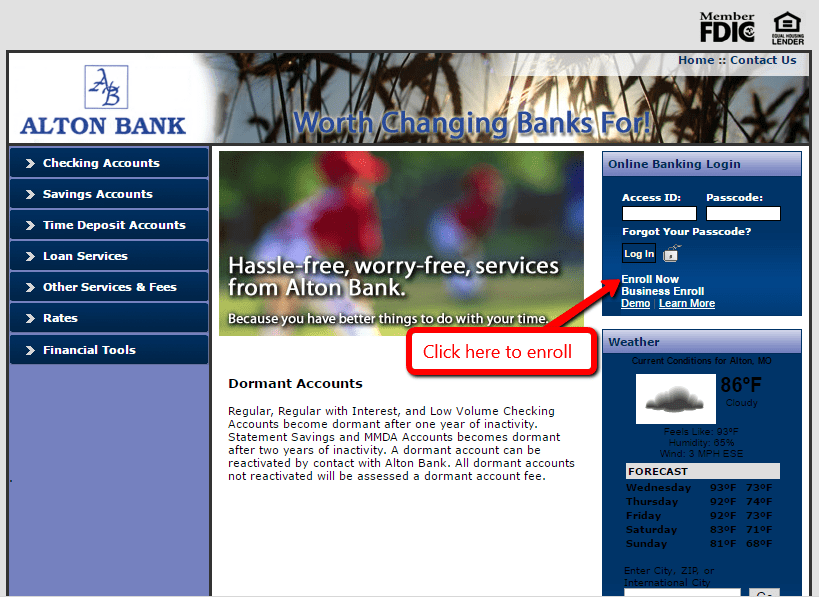
Step 2- Please review the Electronic Disclosure Consent, tick the shown checkbox below, then click I Agree
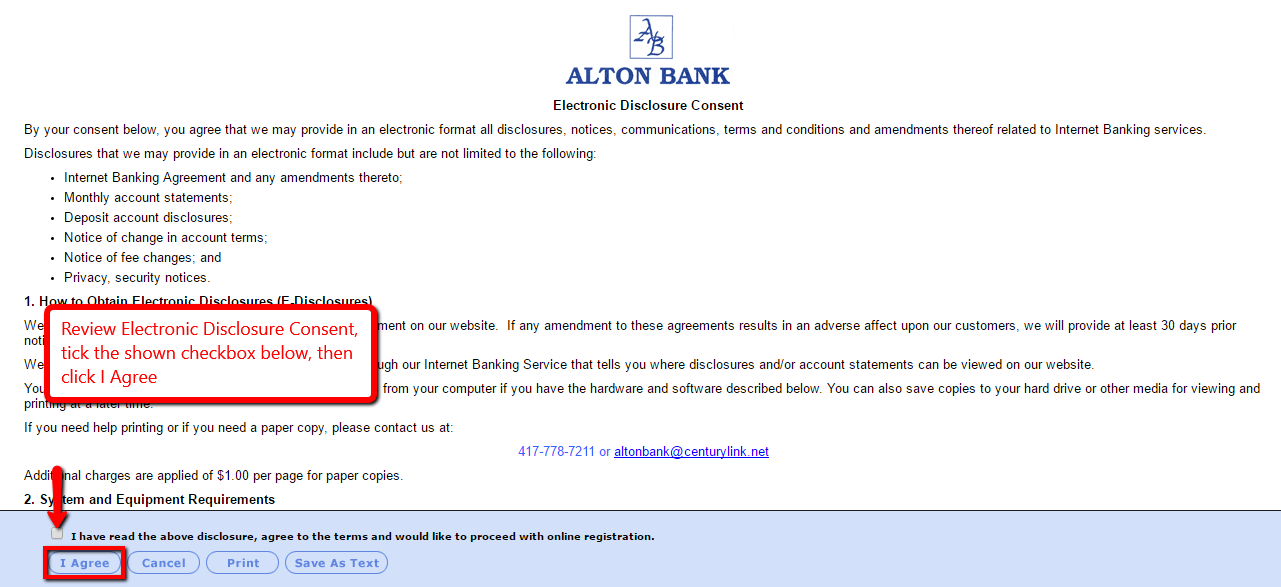
Step 3- Click OK in the popup window that appears to let you know you must have an account in Alton Bank to enroll. Next, review the Internet Banking Agreement, tick the shown checkbox, then click I Agree
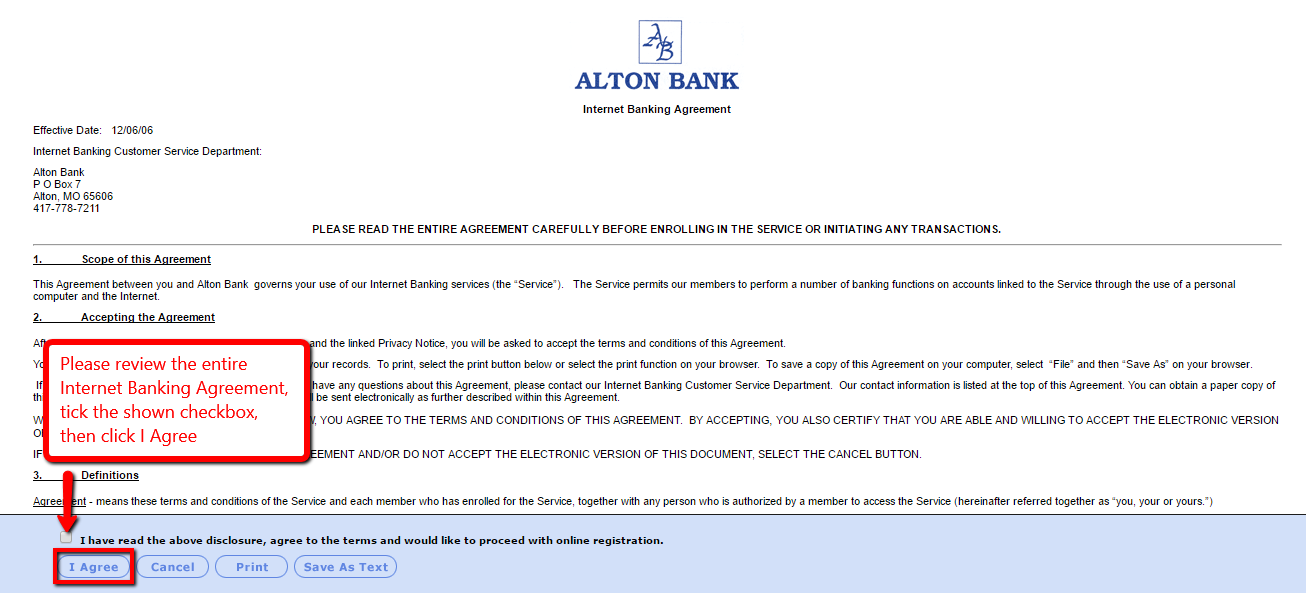
Step 4- Please fill in the requested information in the Online Internet Banking Enrollment Form, then click Continue
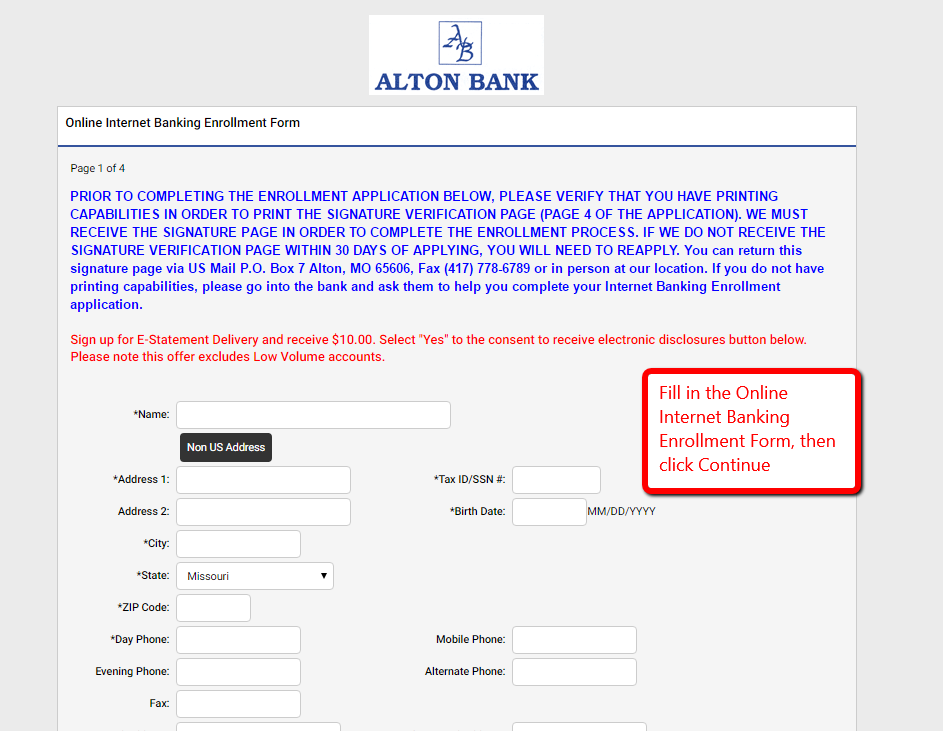
The bank after validating your credentials, it will allow you proceed with the remaining enrollment steps.
MANAGE ALTON BANK ONLINE ACCOUNT
Online Banking features in Alton Bank enable customers to:
- Inquire account balances
- View a maximum of 24 Months of Account Statements
- Transfer funds between accounts in the Financial Institution
- Pay Alton Bank loans
- Stop payments on checks
Video Instructions
Federal Holiday Schedule for 2025 & 2026
These are the federal holidays of which the Federal Reserve Bank is closed.
Alton Bank and other financial institutes are closed on the same holidays.
| Holiday | 2025 | 2026 |
|---|---|---|
| New Year's Day | January 2 | January 1 |
| Martin Luther King Day | January 20 | January 19 |
| Presidents Day | February 17 | February 16 |
| Memorial Day | May 26 | May 25 |
| Juneteenth Independence Day | June 19 | June 19 |
| Independence Day | July 4 | July 3 |
| Labor Day | September 1 | September 7 |
| Columbus Day | October 13 | October 12 |
| Veterans Day | November 11 | November 11 |
| Thanksgiving Day | November 27 | November 26 |
| Christmas Day | December 25 | December 25 |



 (12 votes, average: 3.25 out of 5)
(12 votes, average: 3.25 out of 5)



I Forgot the pin number for my ATM card I have the one 800 number for the activation but it does not give me an option to change it how do I find out what my pin number is I am out of town and I need to get money