American Riviera Bank is a fully fledged community bank. The bank began operations in 2006 in Santa Barbara, California and has two branches in downtown Santa Barbara and in the upper village of Montecito.
- Branch / ATM Locator
- Website: https://www.americanrivierabank.com/
- Routing Number: 122244333
- Swift Code: Not Available
- Mobile App: Android | iPhone
- Telephone Number: 805-965-5942
- Headquartered In: California
- Founded: 2006 (19 years ago)
- Bank's Rating:
American Riviera Bank understands that smart people want smart banking. The bank delivers smart banking through its online banking service. Through online banking, you can see account balances and transaction history, pay bills, and access electronic statements and check images, all of which are within one easily accessible place. The guide below is meant to assist American Riviera Bank customers login, reset forgotten password and enroll for the online banking service.
HOW TO LOG IN
To be able to access your bank accounts online, you must have legitimate online banking credentials. If you have valid online banking login credentials for American Riviera Bank, follow this guide to login:
Step 1- First, to access the website go to https://www.americanrivierabank.com/
Step 2- In the homepage, click Login link at the top right-hand-side of the homepage shown below
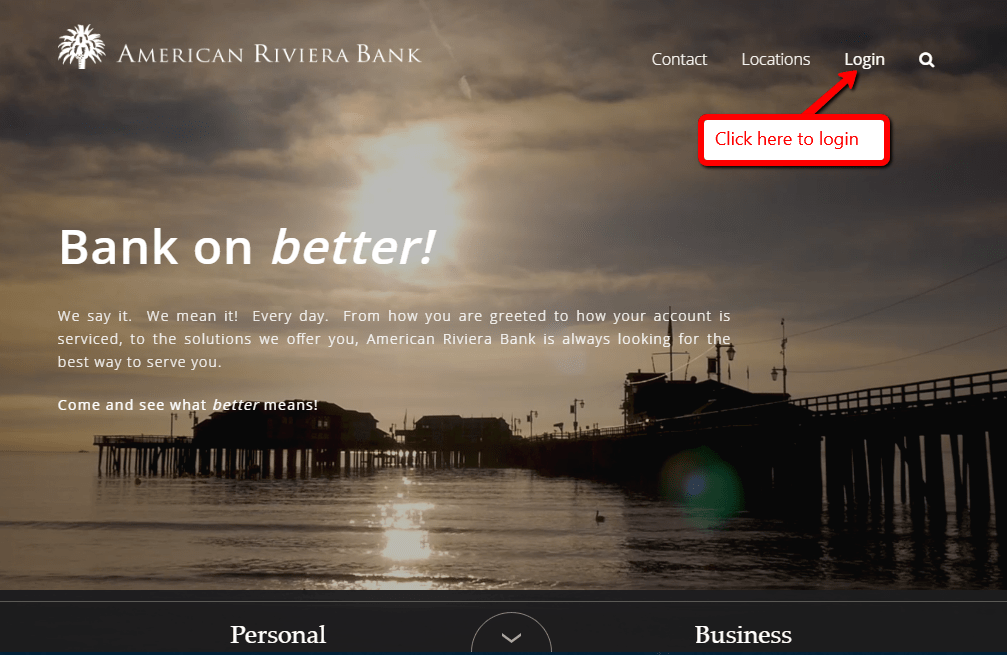
Step 3- Please enter your Username and Password, then click Login
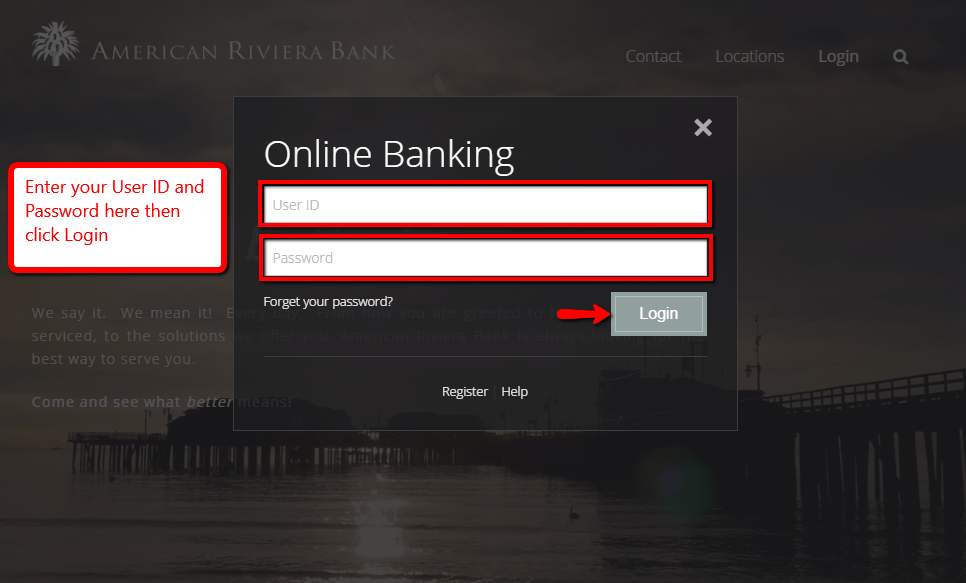
After authenticating your credentials, the bank will grant you access to your bank accounts, online.
FORGOTTEN PASSWORD/ LOGIN ID?
Provided you are a valid online banking customer in American Riviera Bank and you’ve forgotten your online banking password, please follow this guide to reset it:
Step 1- Please follow the first two steps in the How To Log In section above
Step 2- Click Forgot your password? link to begin the password-reset process
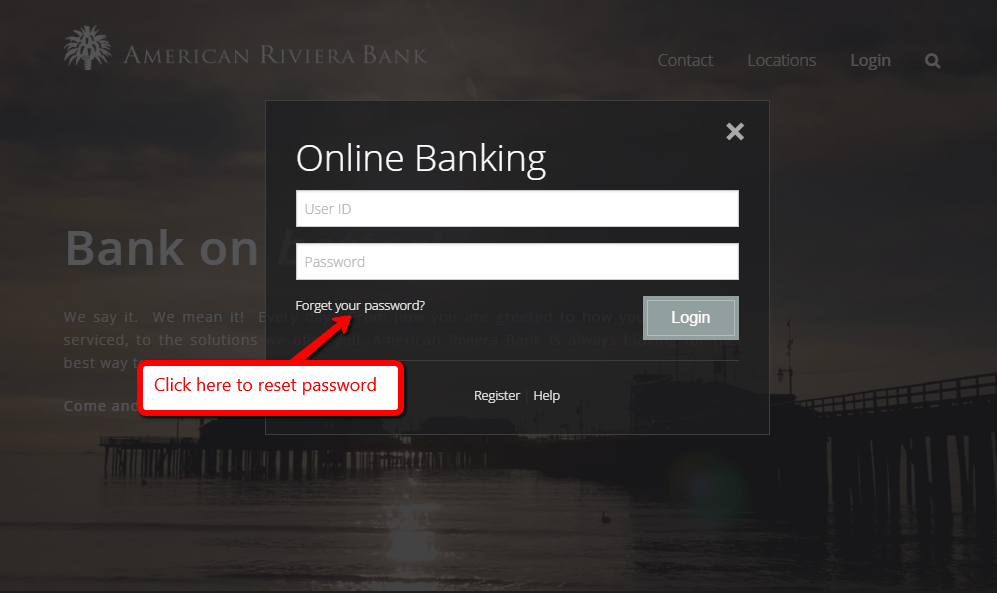
Step 3- Please enter your User ID and Submit
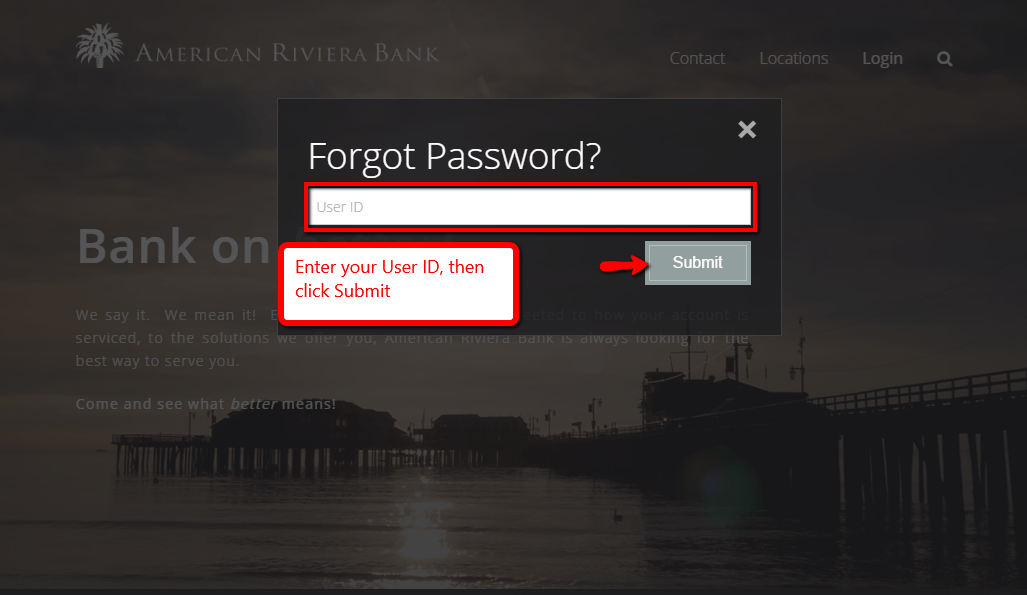
The bank will take you through the remaining password-reset processes.
HOW TO ENROLL
This is possible only to individuals who are already banking with the institution. The bank will validate your account details with what it has in its records before authenticating your application. Please follow this guide to enroll:
Step 1- Please follow the first two steps in the How To Log In section
Step 2- Click the shown Register link in the Online Banking section
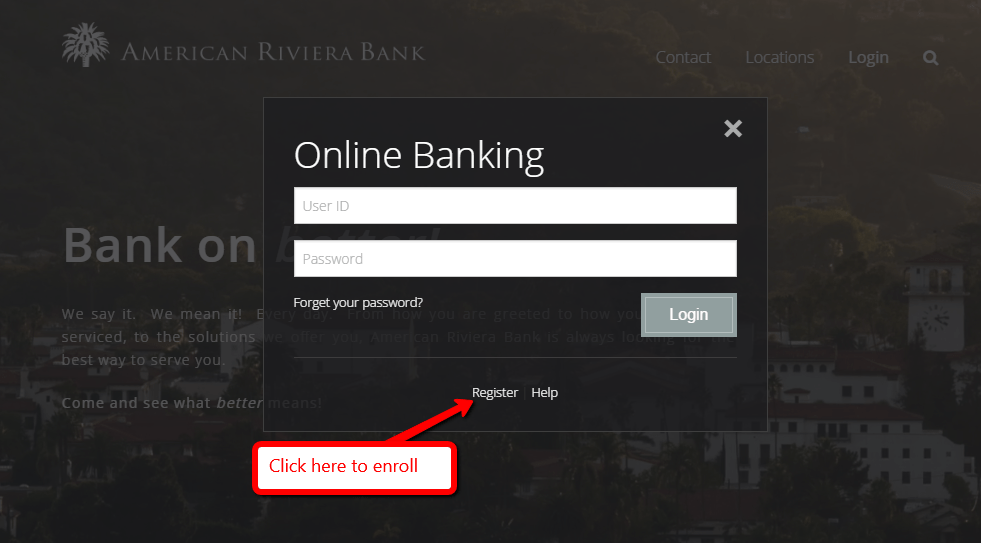
Step 3- Fill in the Online Banking Enrollment form, then click Submit Enrollment
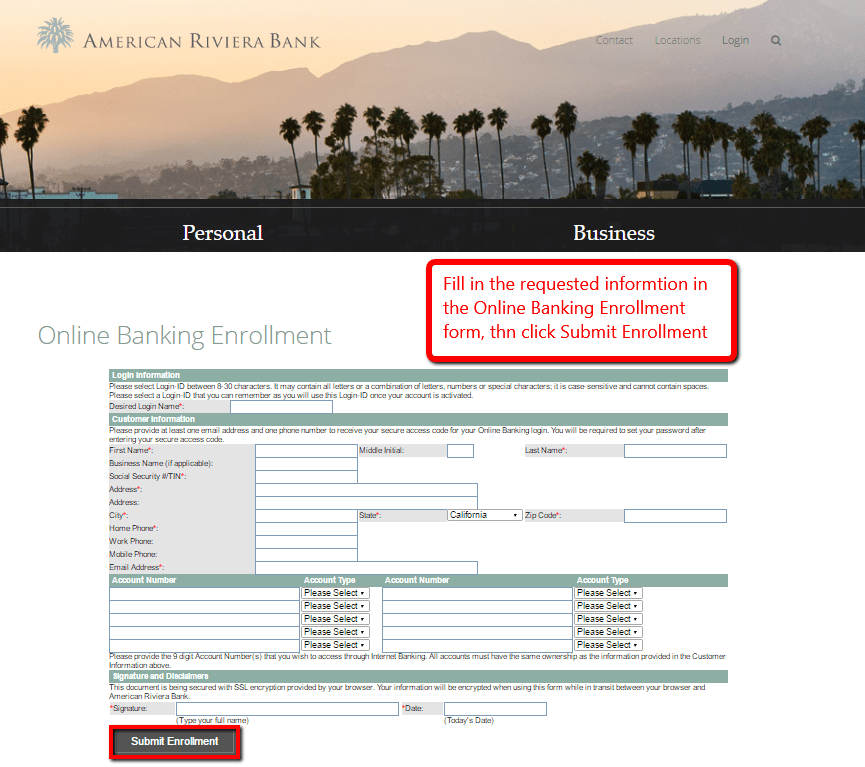
The bank will validate the information you provided with what it has in its records before authenticating your application.
MANAGE AMERICAN RIVIERA BANK ONLINE ACCOUNT
Online Banking in American Riviera Bank allows you:
- See account History
- Receive Balance Alerts
- Pay Bills
- View check images
- Access E-statements
- Stop payments
- Export account information to money management products like Quicken and QuickBooks
- MAke external transfers
- Generate reports
- Schedule transfers
Video Instructions
Federal Holiday Schedule for 2025 & 2026
These are the federal holidays of which the Federal Reserve Bank is closed.
American Riviera Bank and other financial institutes are closed on the same holidays.
| Holiday | 2025 | 2026 |
|---|---|---|
| New Year's Day | January 2 | January 1 |
| Martin Luther King Day | January 20 | January 19 |
| Presidents Day | February 17 | February 16 |
| Memorial Day | May 26 | May 25 |
| Juneteenth Independence Day | June 19 | June 19 |
| Independence Day | July 4 | July 3 |
| Labor Day | September 1 | September 7 |
| Columbus Day | October 13 | October 12 |
| Veterans Day | November 11 | November 11 |
| Thanksgiving Day | November 27 | November 26 |
| Christmas Day | December 25 | December 25 |







