Arlington State Bank was founded in 1895 Its head office is in Arlington, Minnesota. The bank offers a full range of banking services. These include: Checking and Savings accounts, Certificates of Deposit, IRA’s, and a wide array of Loan products.
- Branch / ATM Locator
- Website: http://www.arlingtonstatebank.com/
- Routing Number: 091904322
- Swift Code: Not Available
- Mobile App: Not Available
- Telephone Number: 507-964-2256
- Headquartered In: Minnesota
- Founded: 1895 (129 years ago)
- Bank's Rating:
With Arlington State Bank’s Online Banking, customers can carryout their banking transactions online, which eliminate the need to visit the bank’s physical office. The online service save customers time and is convenient since it is accessible 24 hours a day, 7 days a week. Arlington State Bank customers can enjoy the service once they register for online banking account. This guide will show you the steps Arlington State Bank customers must follow to login, reset forgotten password and enroll for the online banking account.
HOW TO LOG IN
This is only applies to people who already have valid online banking login credentials. Provided you have you login credentials, please follow this guide to login:
Step 1- First, to access Arlington State Bank website go to http://www.arlingtonstatebank.com/
Step 2- In the bank’s homepage, click Login here link shown below in the Online Banking section
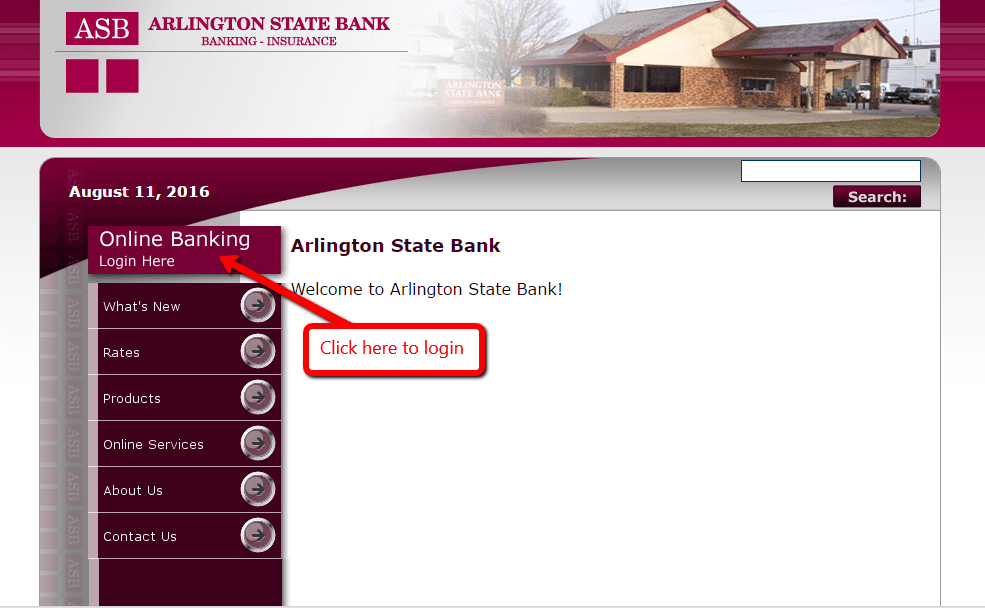
Step 3- Click Login button shown below in the REGISTERED INTERNET BANKING USER section
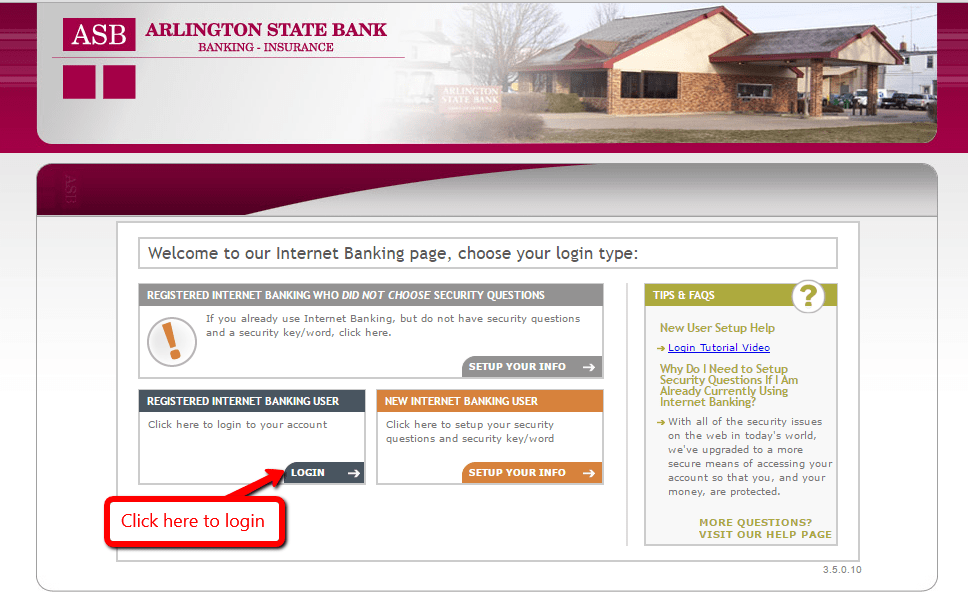
Step 4- Please enter your Username and Random Code in the highlighted fields, then click Next
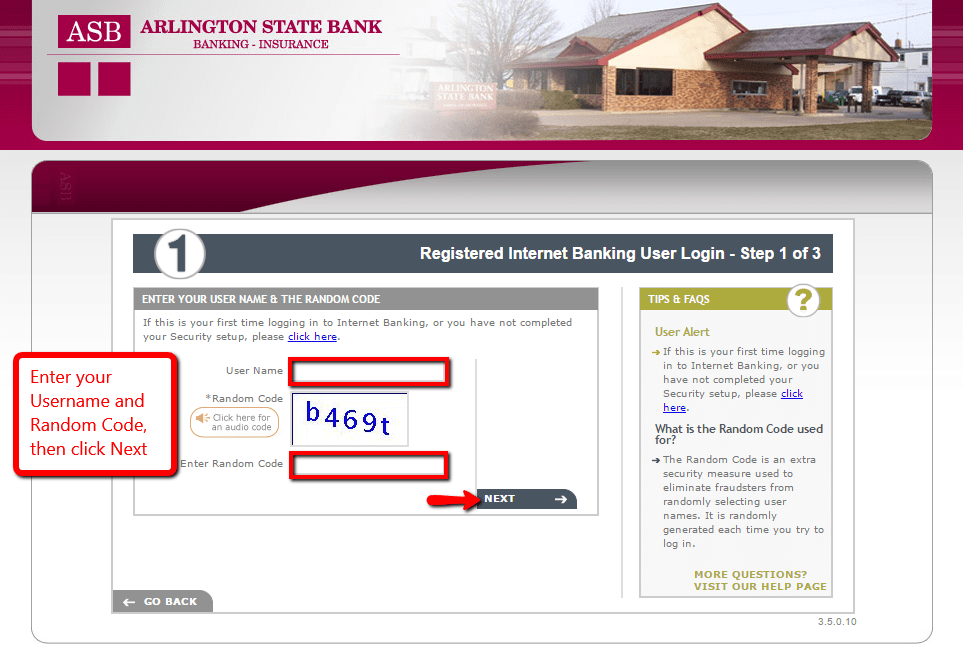
Step 5- Please answer your security question in the highlighted field, then click Next
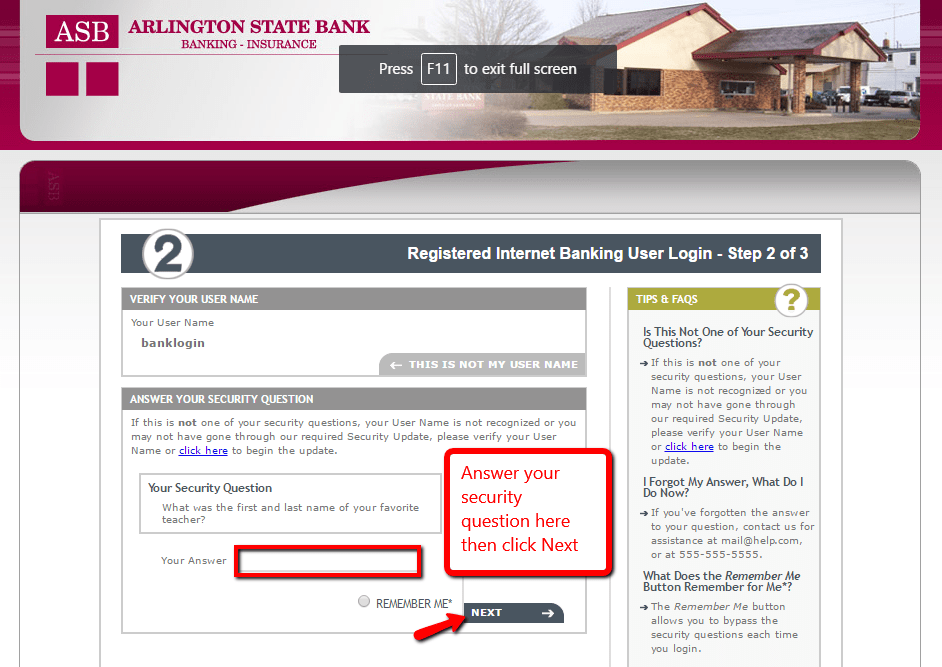
The bank after validating your answer, it will automatically take you to password entry screen. Enter your password and submit it to access your online banking account.
FORGOTTEN PASSWORD/ LOGIN ID?
For online banking customers who can’t recall their online banking credentials, you have to contact Arlington State Bank customer service on 507-964-2256 to request for assistance on how you can reset or recover your online banking credentials.
HOW TO ENROLL
Only Arlington State Bank customer are eligible to enroll for the online banking service. Follow this guide if you wish to enroll:
Step 1- Please follow the first two steps in the How To Log In section
Step 2- Click Setup Your Info button shown below in the NEW INTERNET BANKING USER section
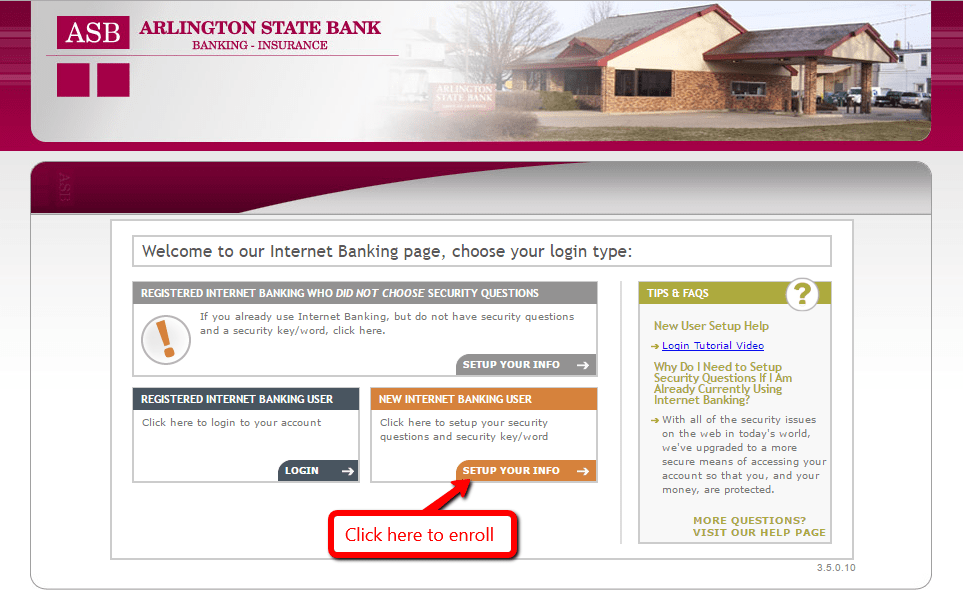
Step 3- Please your Account Number, Password and Random Code, then click Next
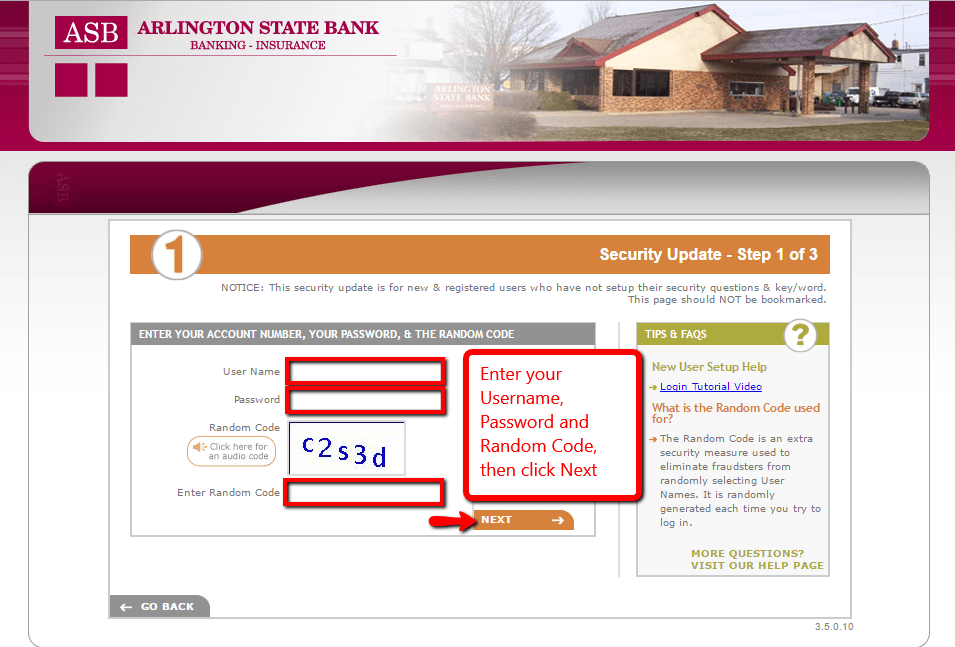
The bank will take you through the remain enrollment processes until you finish your application.
MANAGE ARLINGTON STATE BANK ONLINE ACCOUNT
Online Banking features in Arlington State Bank allow you:
- Transfer funds between accounts
- View account balances
- See transaction history
Video Instructions
Federal Holiday Schedule for 2023 & 2024
These are the federal holidays of which the Federal Reserve Bank is closed.
Arlington State Bank and other financial institutes are closed on the same holidays.
| Holiday | 2023 | 2024 |
|---|---|---|
| New Year's Day | January 2 | January 1 |
| Martin Luther King Day | January 16 | January 15 |
| Presidents Day | February 20 | February 19 |
| Memorial Day | May 29 | May 27 |
| Juneteenth Independence Day | June 19 | June 19 |
| Independence Day | July 4 | July 4 |
| Labor Day | September 4 | September 2 |
| Columbus Day | October 9 | October 14 |
| Veterans Day | November 10 | November 11 |
| Thanksgiving Day | November 23 | November 28 |
| Christmas Day | December 25 | December 25 |






