Badger Bank is a fast growing community bank that provides a range of personal, business, and investment banking services. Locally-owned and operated, the bank play a key role in local development and commerce in Johns Creek, Cambridge, Jefferson, and Fort Atkinson.
- Branch / ATM Locator
- Website: https://www.badgerbank.bank
- Routing Number: 075902188
- Swift Code: Not Available.
- Mobile App: Android | iPhone
- Telephone Number: 1-920-567-2478
- Headquartered In: Wisconsin
- Founded: 1884 (141 years ago)
- Bank's Rating:
- Español
- Read this tutorial in
Badger Bank Online Banking is a service devoted to assisting clients manage their accounts remotely. All you need is your PC and a good internet connection. We shall take you through the steps of logging into your account as well as changing your account password.
Badger Bank MyAccount Login
Logging into a Badger Bank online account is pretty simple. Once your account has been setup, you can log into your online banking account from Badger Bank website by following the steps below:
Step 1- Open your web browser and go to www.badgerbank.bank (or click this link)
Step 2- Select the account you want to access in the homepage, enter your ID, then click login
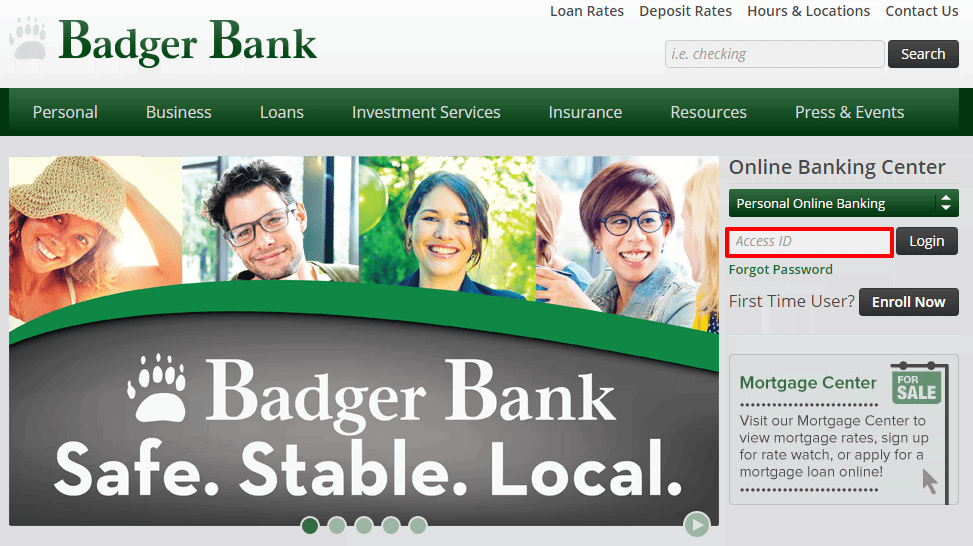
Step 3- Enter your password in the field as shown then click submit
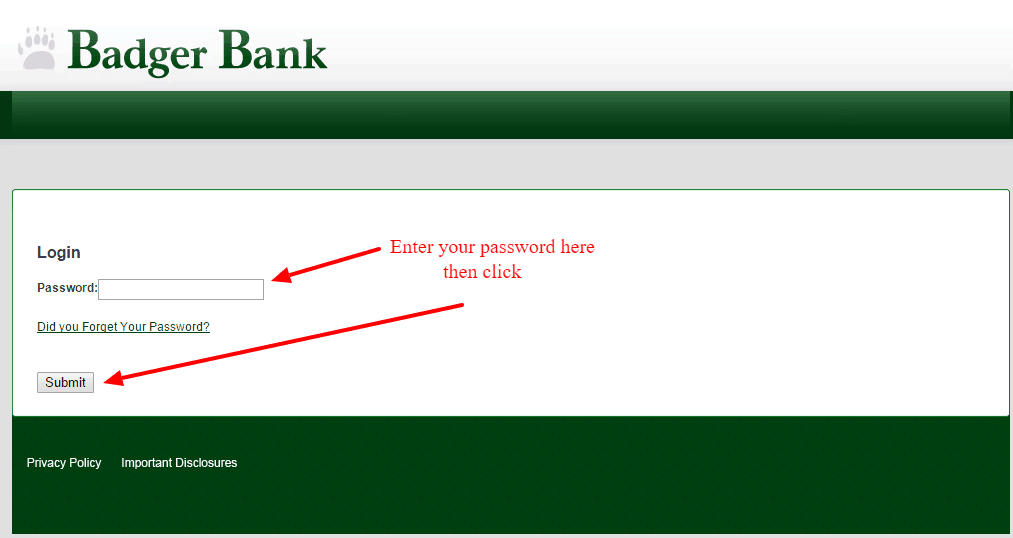
If the login credentials are accurate, you will be directed to the dashboard of your online bank account.
Change Badger Bank Login ID
Have you forgotten your Badger Bank password? Don’t worry, you can quickly and conveniently change your password anytime. Simple follow the steps below to change the password.
Step 1- From the homepage, click forgot password link
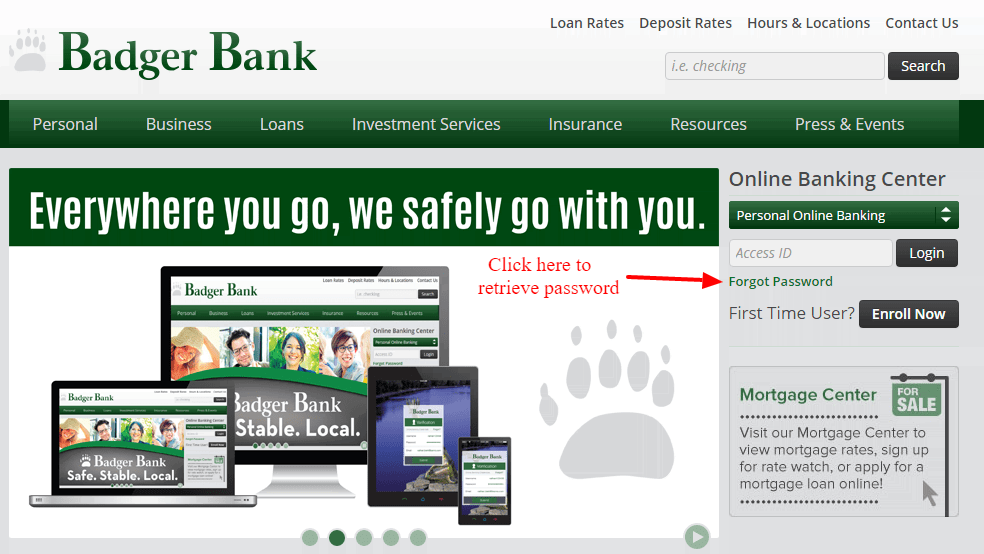
You will be taken to a new window where you will be required to provide some personal details
Step 2- Enter your user ID, the last 4 digits of Tax ID number and lastly your email address then click submit
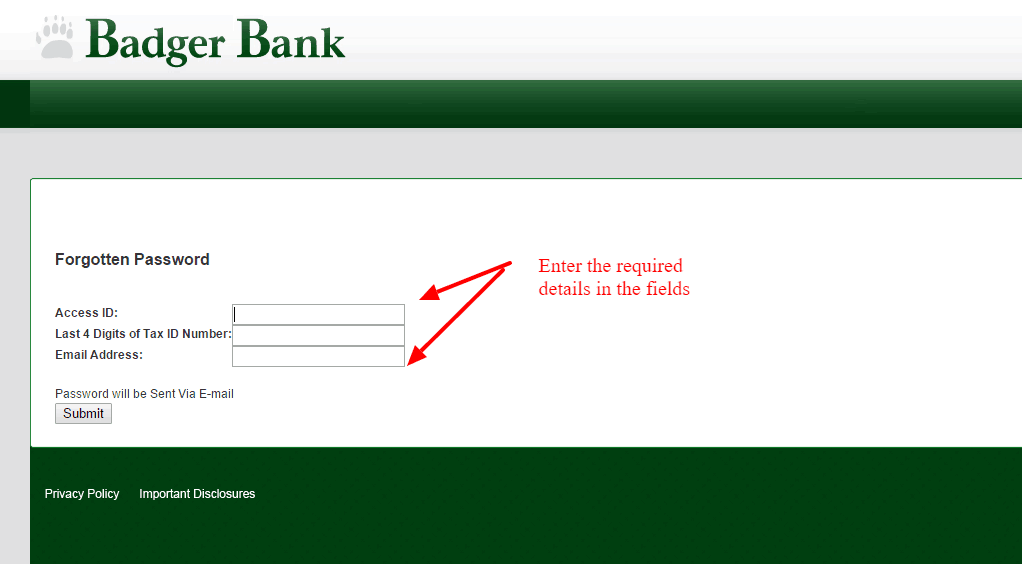
Your password will be sent to your email in an instant and you will be able to login.
How to Enroll
Badger Bank allows account holders to sign up for online banking account. The process is pretty easy and straightforward. To enroll, just follow the steps shown below:
Step 1- Click on the enroll button just below the login field in the home page
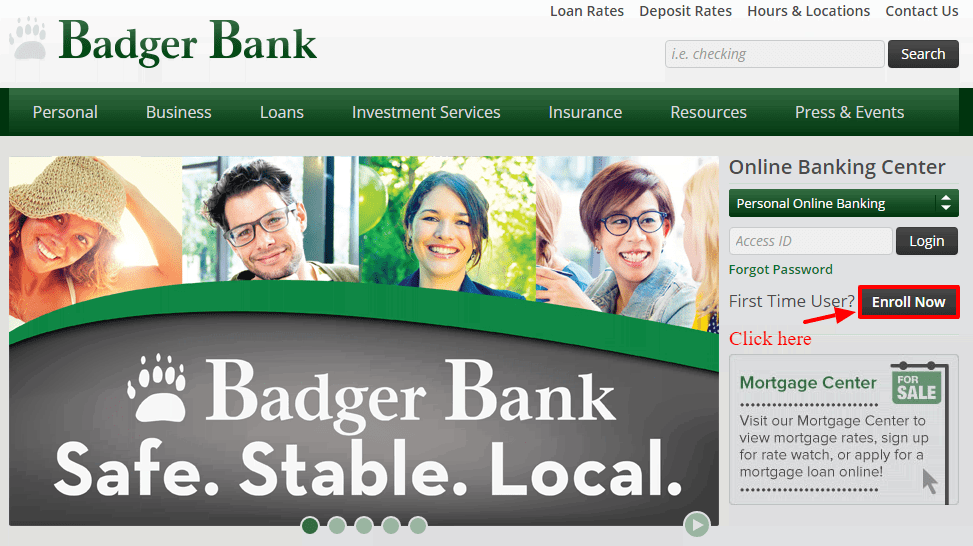
Step 2- Click the link to the Terms and Conditions and review the terms
Step 3- Enter your user ID (your account number) and password in their fields then click submit
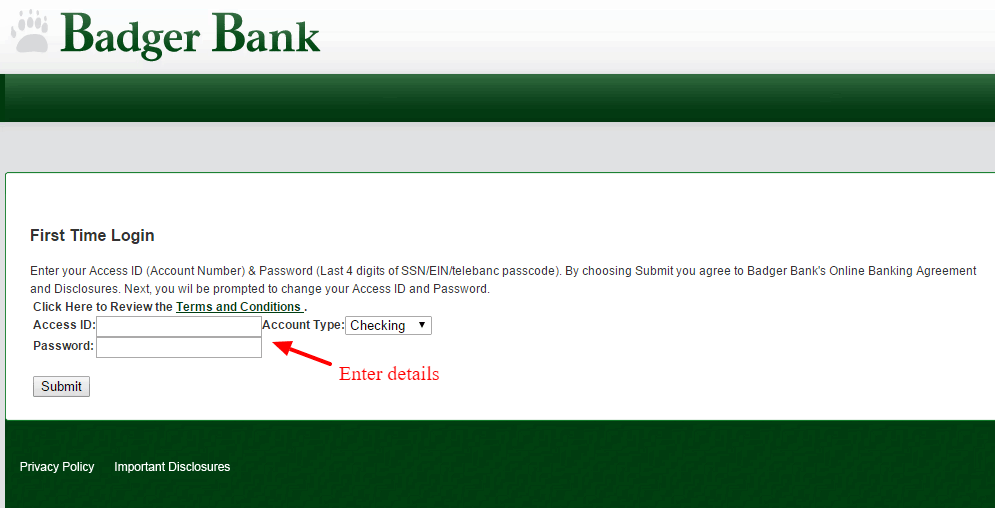
Once you login, you will be asked to change the Access ID and your password.
Note: Ensure that you have your Badger bank account number on hand or your Visa debit card when enrolling for an online account.
Manage Your Badger Bank Account
As a customer, you can easily and conveniently manager your Badger Bank online account 24/7. Managing your account is easy and secure. Once you sign up for an online bank account, you can do the following things:
- View account balances
- Track payment history
- Make one-tine bill payment
- Setup recurring payments
- Transfer funds from your account to another account.
- View due payments for upcoming bills
- Pay bills conveniently using Badger ePay.
- Setup account alerts using Messenger.
- Retrieve and print monthly statements online
Essentially, Badger Bank Online Banking Service gives you virtual control over your finances at no extra cost. It’s actually fast, simple, and secure. Plus, you don’t need to buy stamps or go to the bank from time to time. Everything you need to know is right on your fingertips!
Video Instructions
Federal Holiday Schedule for 2025 & 2026
These are the federal holidays of which the Federal Reserve Bank is closed.
Badger Bank and other financial institutes are closed on the same holidays.
| Holiday | 2025 | 2026 |
|---|---|---|
| New Year's Day | January 2 | January 1 |
| Martin Luther King Day | January 20 | January 19 |
| Presidents Day | February 17 | February 16 |
| Memorial Day | May 26 | May 25 |
| Juneteenth Independence Day | June 19 | June 19 |
| Independence Day | July 4 | July 3 |
| Labor Day | September 1 | September 7 |
| Columbus Day | October 13 | October 12 |
| Veterans Day | November 11 | November 11 |
| Thanksgiving Day | November 27 | November 26 |
| Christmas Day | December 25 | December 25 |






