Baker Boyer is a family-owned and operate community bank that operates in Walla Walla and Milton. The bank was founded in 1869 by Dorsey Baker and John Baker. Baker Boyer has a long standing tradition of exceptional customer service, stability and financial strength.
- Branch / ATM Locator
- Website: http://www.bakerboyer.com
- Routing Number: 123300153
- Swift Code: BBOYUS31XXX
- Mobile App: Android | iPhone
- Telephone Number: 1 (800) 234-7923
- Headquartered In: Washington
- Founded: 1869 (156 years ago)
- Bank's Rating:
- Español
- Read this tutorial in
Baker Boyer has an online banking service that allows customers to login and manage their personal accounts. Let’s look at how to login to your account as well as how to enroll and change your password.
Baker Boyer MyAccount Login
Baker Boyer Online Banking service allows customers log into their account anywhere and at any time. To log into your account, do as follows:
Step 1– Click on the login to your account link under Online Banking in the Community Banking page
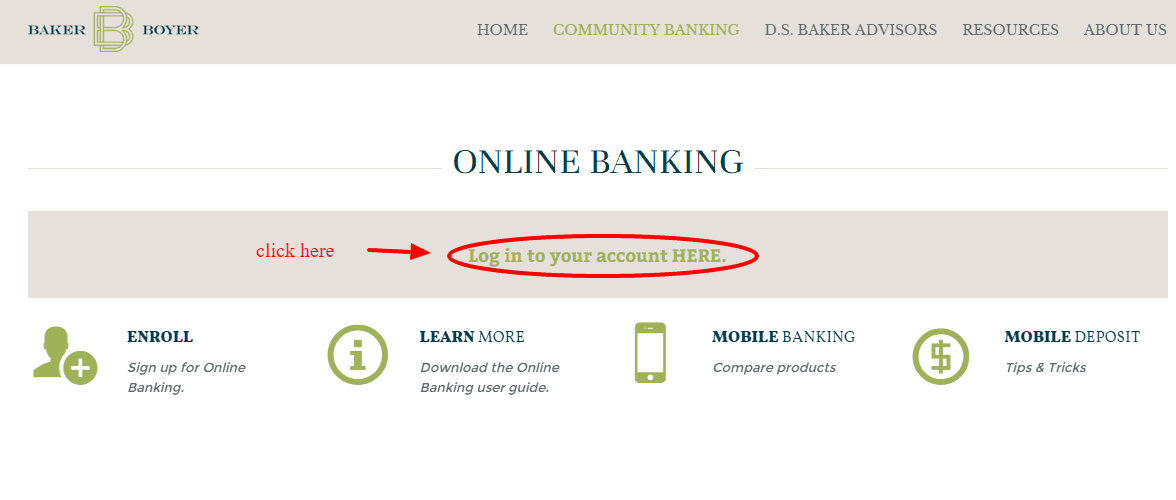
Step 2-Enter your unique Online ID in the field provided and the click submit
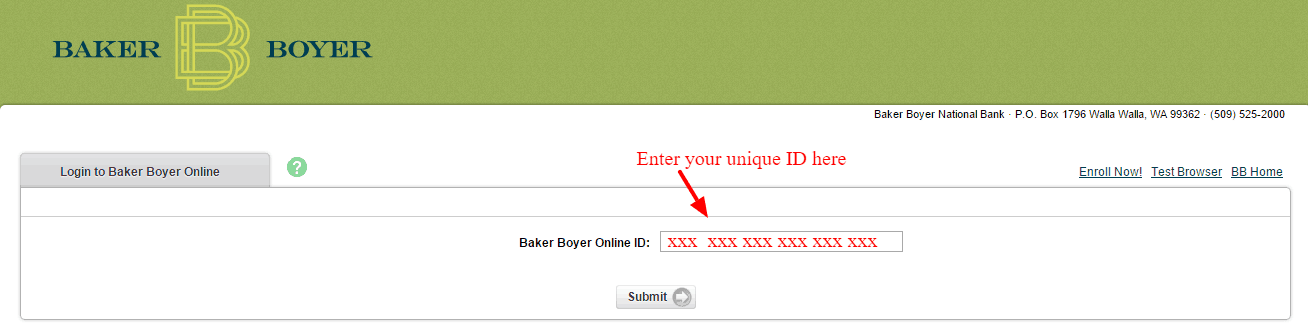
Step 3-Enter your password and then click submit
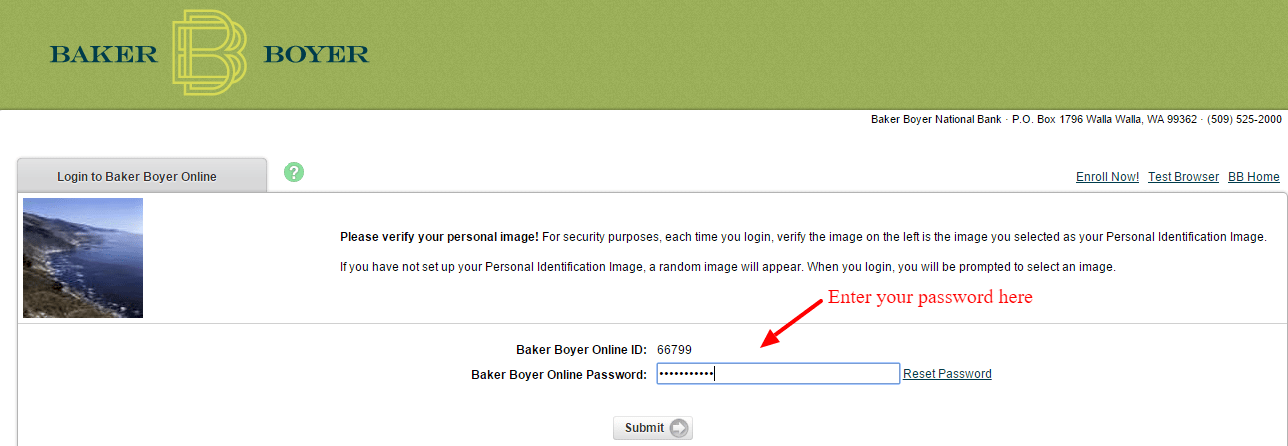
If the password is correct, you will directed to your online account
Changing Baker Boyer Password
You can quickly and conveniently change your Baker Boyer login ID anytime.
Step 1- Go to the Community Page and click on the login to your account link as shown above
Step 2-Enter your unique Online ID in the field provided
Step 3 – Click on the password reset link to the right of the filed box
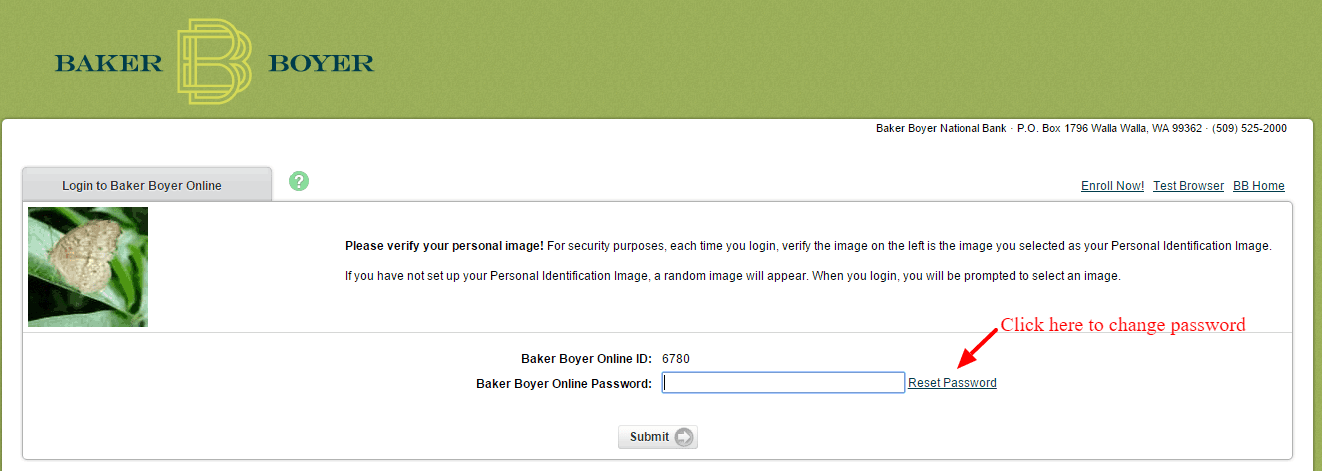
Step 4- Enter your unique online ID followed your registered email and email subject (for security purposes) in the fields provided
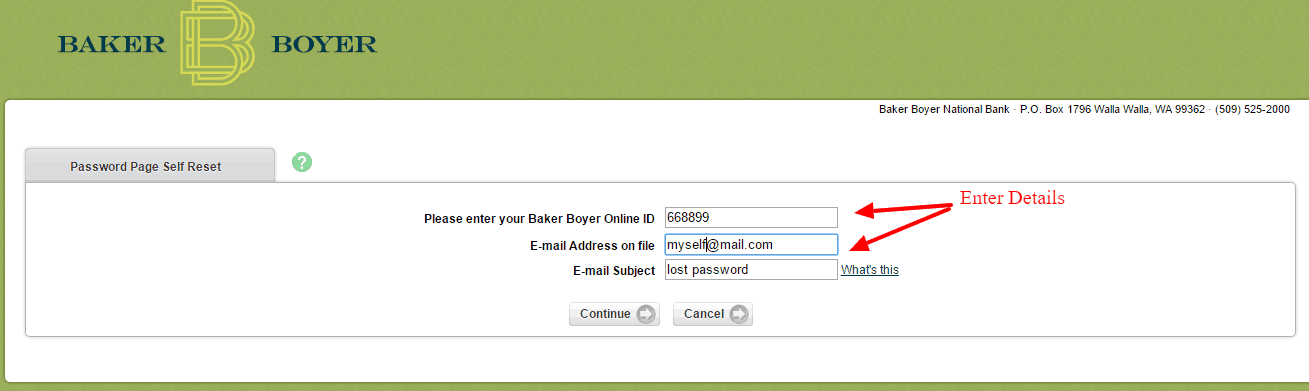
Click on the password reset link in your email and you will be directed to a page where you can change your password.
Note: password should comprise a mix of alphanumeric characters and numbers.
Boyer Bank MyAccount Online
Boyer Bank allows its customers to enroll for a free online banking. Set up is quick and simple.
Step 1- Go to your web browser and enter www.bakerboyer.com
Step 2- From the home page, click on the community link in the top menu
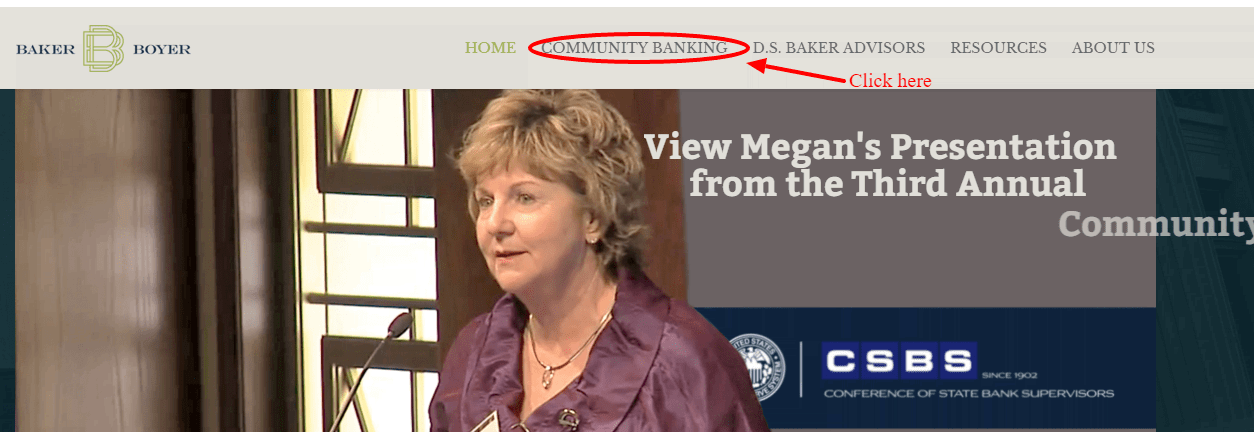
Step 3- Scroll down to Online Banking section and click enroll to sign up for an account
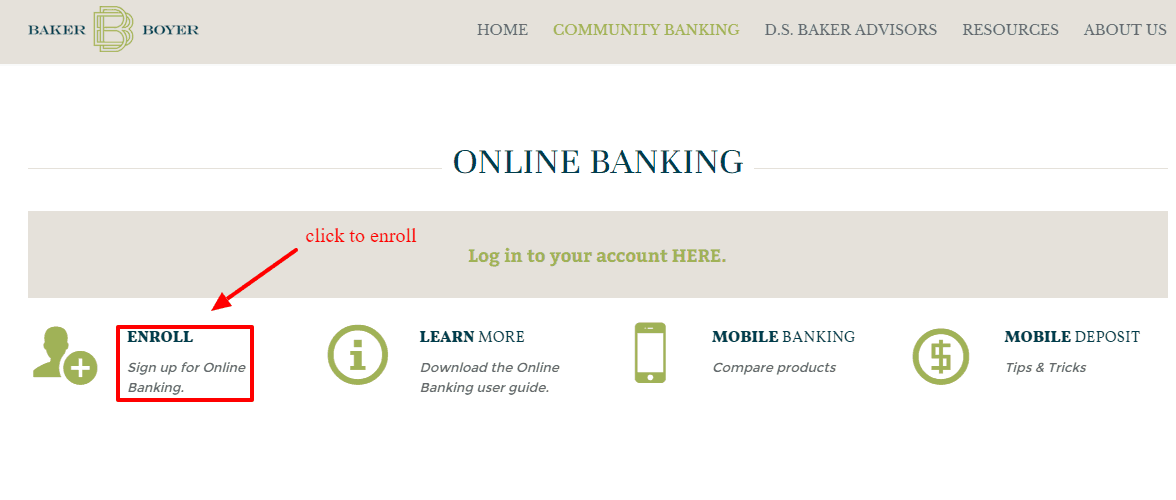
Step 4- Peruse the online agreement and the click I Agree
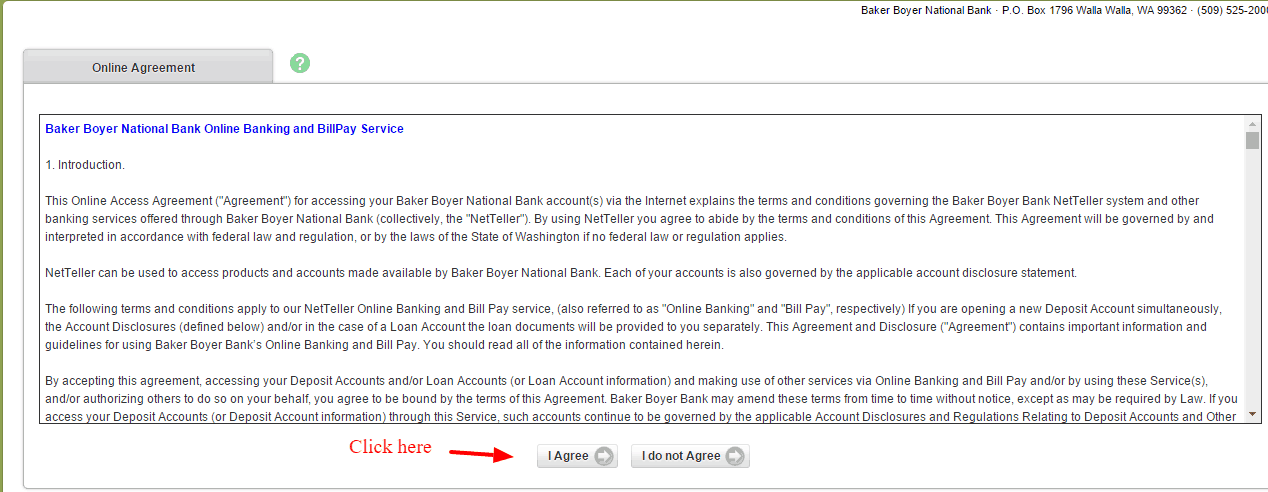
Step 5-Enter the name of the employee you would like to attend to you (optional) then click continue
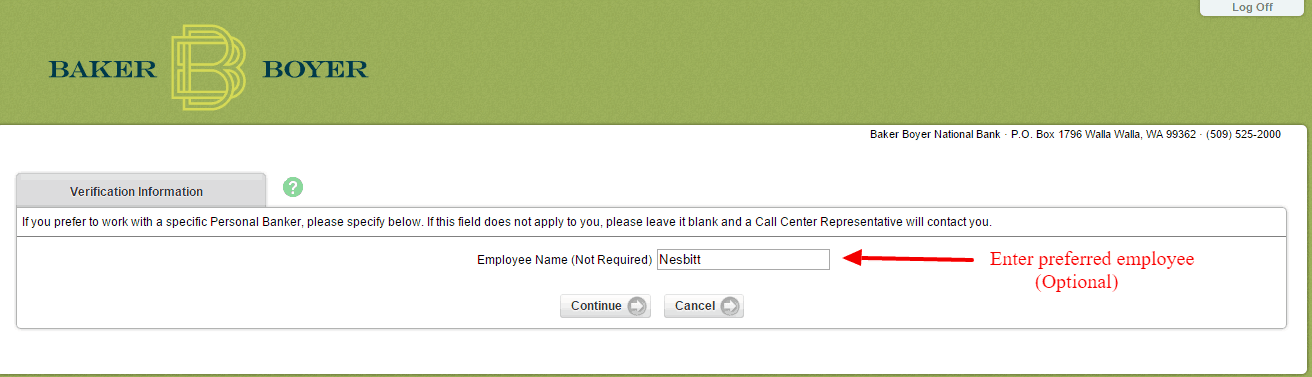
Step 6- Enter your personal details starting with your name, address, city, state, and zip code as well as your phone and last 4 digits of your SSN number followed by your email.
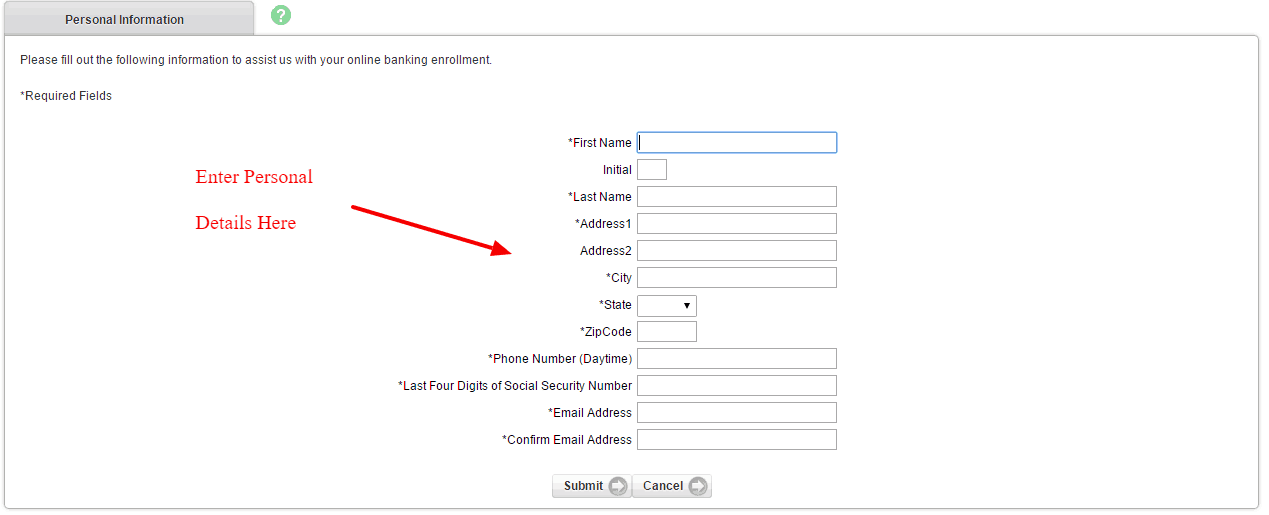
Step 7- Review the details that you have entered to ensure they are correct then click Submit.
Your account details will be reviewed and once approved, your online account will be created.
Manage Your Online Account
As a Baker Boyer customer, you can easily and conveniently manage your account around the clock as long as you access to a PC and internet connection.
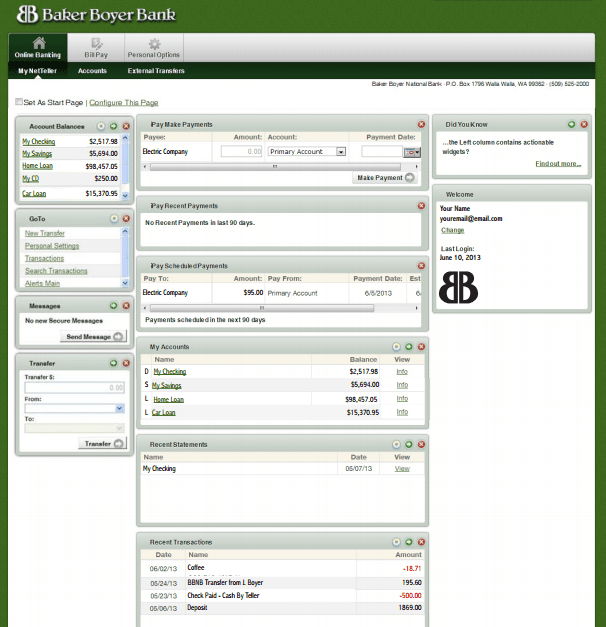
Once you create an online account and login, you can do the following conveniently:
- Check account balance and retrieve transaction history
- Sign up to view e-bill details such as due amount and due date
- transfer funds to another account or make a donation
- Add a new payee to your online account
- make one time bill payment or setup recurring bill payments for electricity
- Setup and manage e-notification or alerts of all online account activity
- Customize your personal account according your preferences
- View calendar of all forthcoming bill payments
Video Instructions
Federal Holiday Schedule for 2025 & 2026
These are the federal holidays of which the Federal Reserve Bank is closed.
Baker Boyer Bank and other financial institutes are closed on the same holidays.
| Holiday | 2025 | 2026 |
|---|---|---|
| New Year's Day | January 2 | January 1 |
| Martin Luther King Day | January 20 | January 19 |
| Presidents Day | February 17 | February 16 |
| Memorial Day | May 26 | May 25 |
| Juneteenth Independence Day | June 19 | June 19 |
| Independence Day | July 4 | July 3 |
| Labor Day | September 1 | September 7 |
| Columbus Day | October 13 | October 12 |
| Veterans Day | November 11 | November 11 |
| Thanksgiving Day | November 27 | November 26 |
| Christmas Day | December 25 | December 25 |







