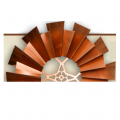As the name suggests, Bank 34 was established in 1934 in the small town of Alamogordo, New Mexico, which is its headquarters. Today, Bank 34 is a wholly-owned subsidiary of Alamogordo Financial Corp., a public company.
- Branch / ATM Locator
- Website: https://www.bank34.com
- Routing Number: 312270324
- Swift Code: Not Available
- Mobile App: Android
- Telephone Number: 888-702-5266
- Headquartered In: New Mexico
- Founded: 1934 (91 years ago)
- Bank's Rating:
As technology continues to evolve at a rapid pace, BANK 34 understands the significance of evolving the manner in which you bank. Through its consumer online banking service, you can access your accounts 24/7 from anywhere through a computer that has internet connection. Online banking features will offer you an unparalleled level of control, freedom, and flexibility since it allows you manage your finances from home, work, or anywhere provided you are connected to the Internet. This guide is meant to help BANK 34 customers access and enroll for online banking service.
HOW TO LOG IN
Only BANK 34 customers who have set up their online banking accounts can access the service. To login follow the guide below:
Step 1- Click this link https://www.bank34.com/ to open BANK 34 website
Step 2- In the homepage, click the E-Banking link shown below in the ACCOUNT SIGN IN section to access the login page
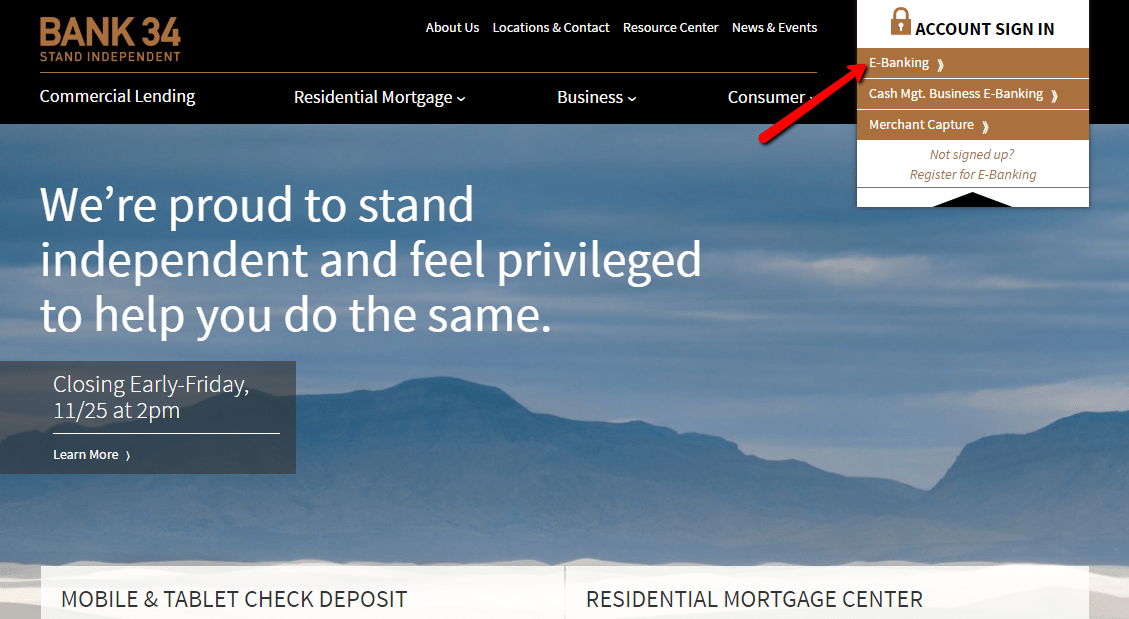
Step 3- Please enter your Username and Password in the highlighted fields, then click Log in
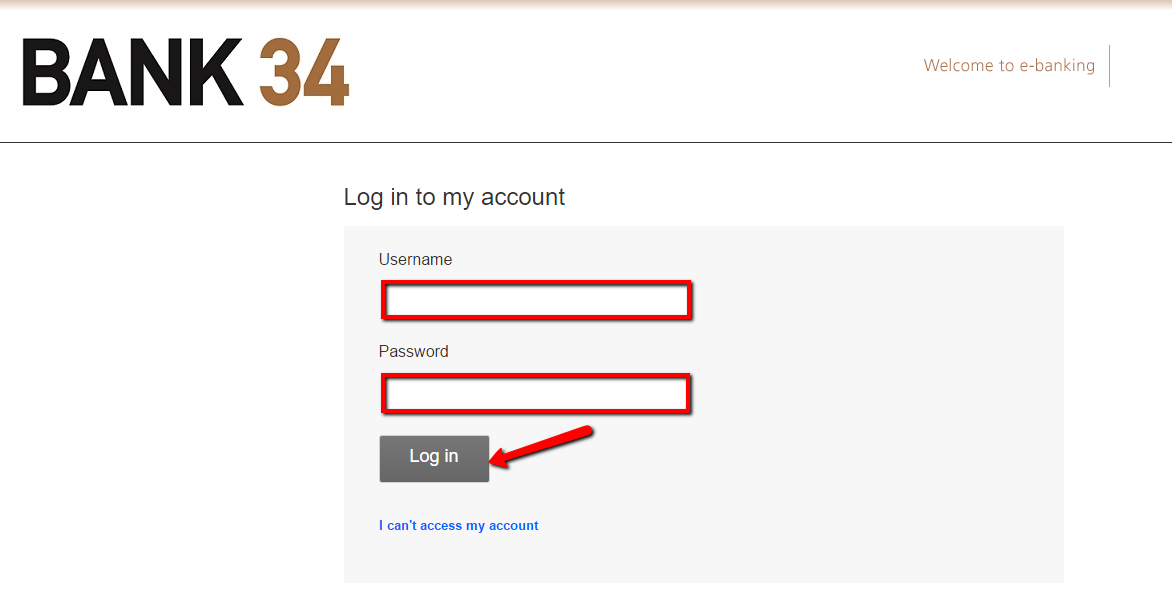
The system will process your login credentials and once it approves them, you have access to the online banking service.
FORGOTTEN PASSWORD/LOG ID?
Online banking customer in BANK 34 can reset or recover forgotten login credentials. Follow the steps below to reset or recover your credentials:
Reset Password
Step 1- Follow the first 2 steps in the “How To Log In” section above
Step 2- In the Login page, click I can’t access my account link shown below to initiate the password-reset process
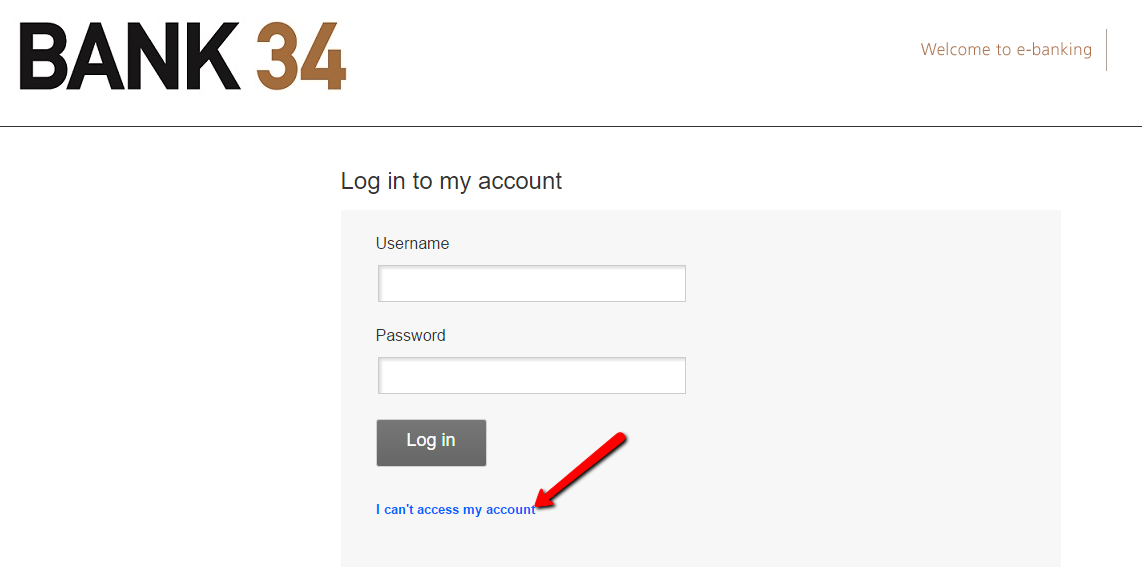
Step 3- Enter your phone number and username used when you registered for online banking, then click Send me a new password
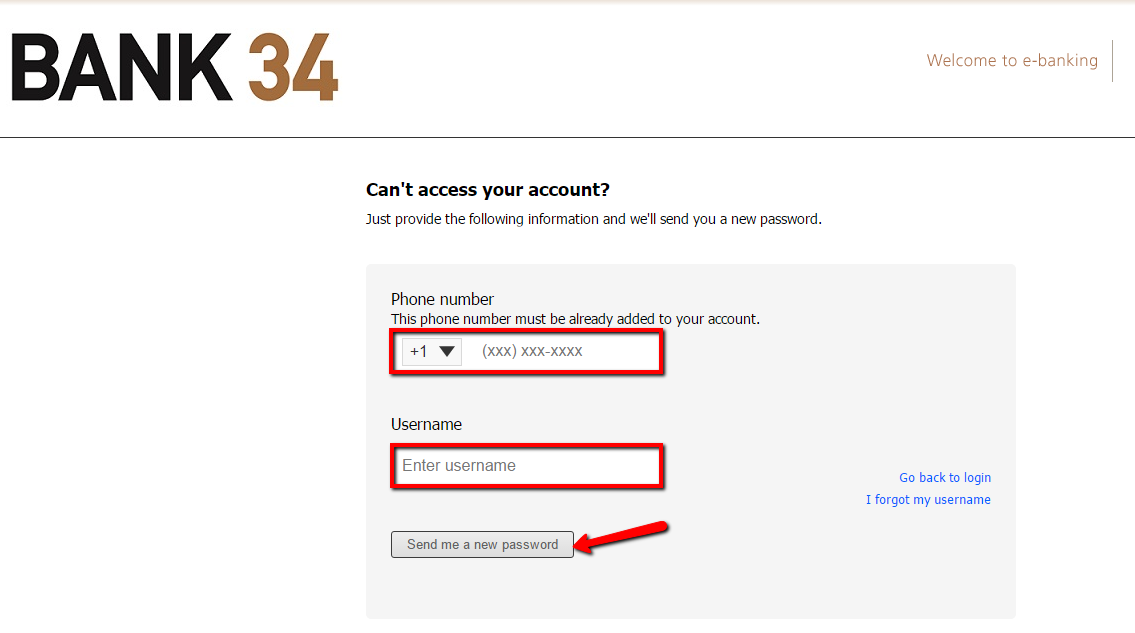
The online banking system will send you a new password after approving your details.
Recover Username
Step 1- In the Login page, click I can’t access my account link shown below to initiate the Username-recovery process
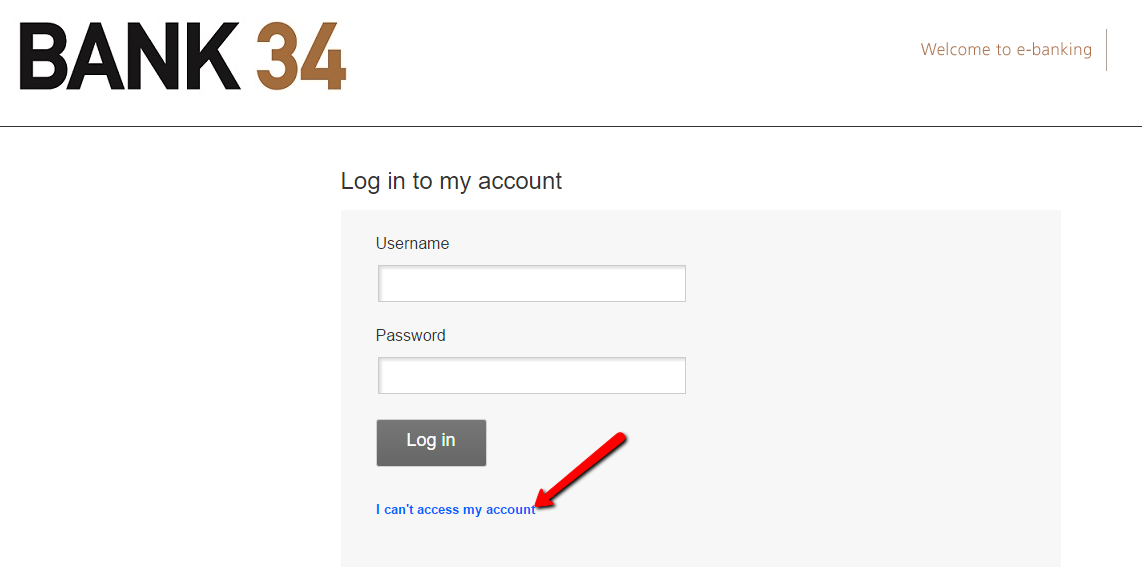
Step 2- Click I forgot my username link shown below to proceed
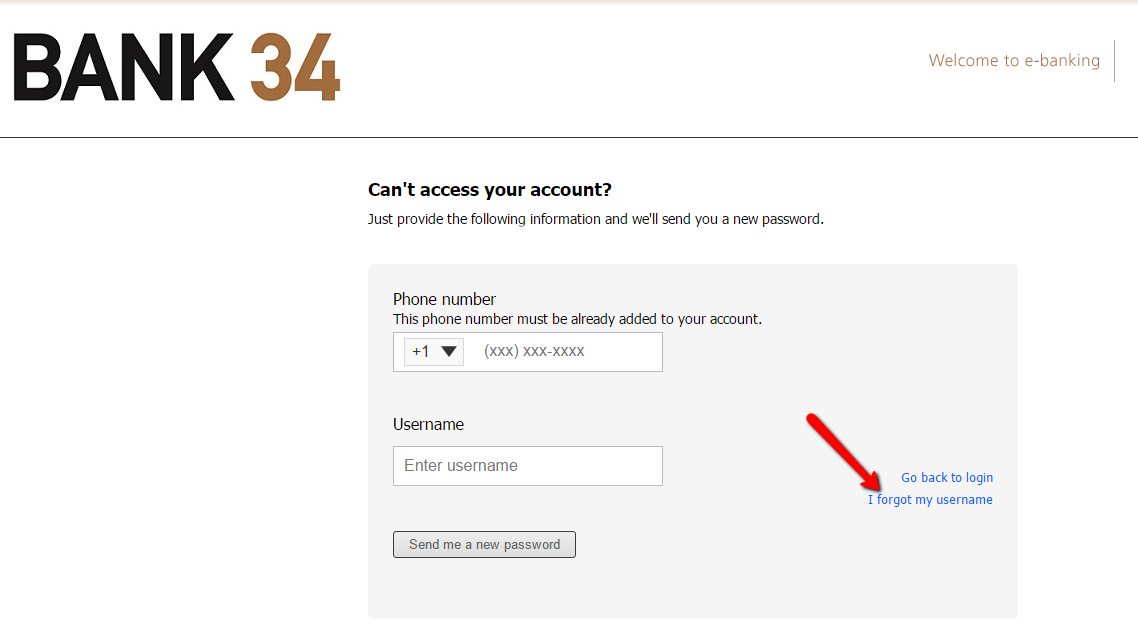
Step 3- Please enter your email address registered in online banking, then click Send
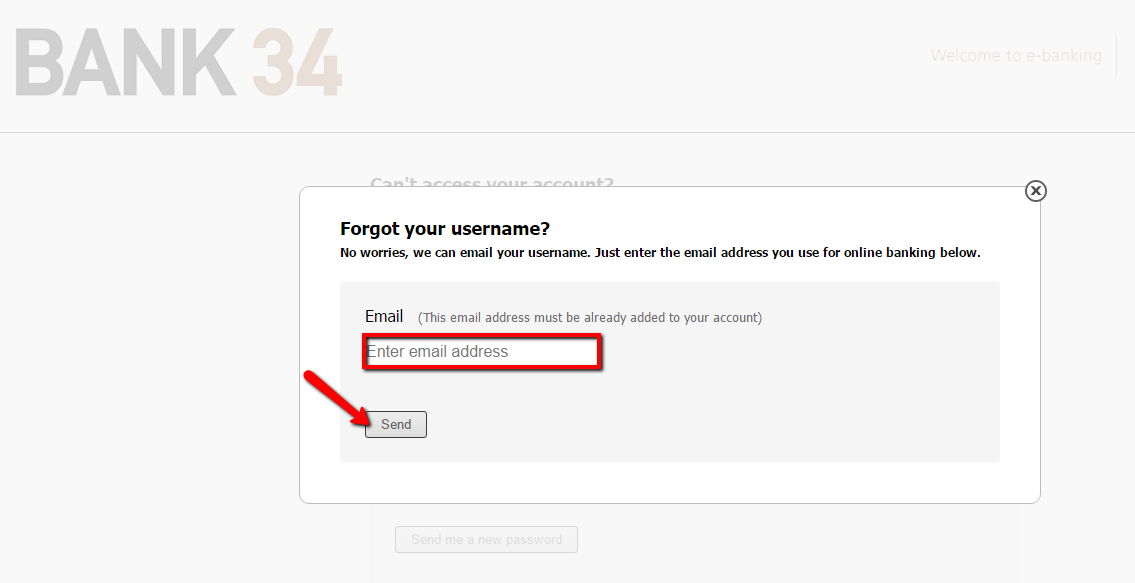
You will receive your username via your email address used to register in online banking.
HOW TO ENROLL
BANK 34 account holders are at liberty to enroll for online banking. Use this guide to enroll:
Step 1- In the homepage, click the Not signed up? link shown below within the ACCOUNT SIGN IN section to begin the enrollment process
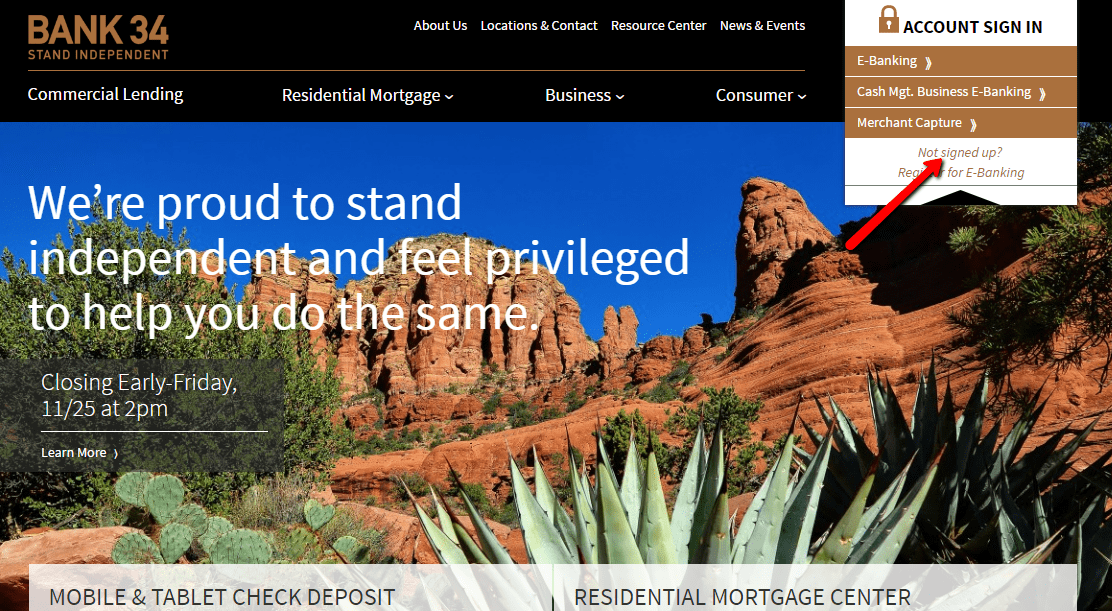
Step 2- Please fill in the required information in the Secure Sign Up form, review and accept the terms and conditions, then click Complete Sign up
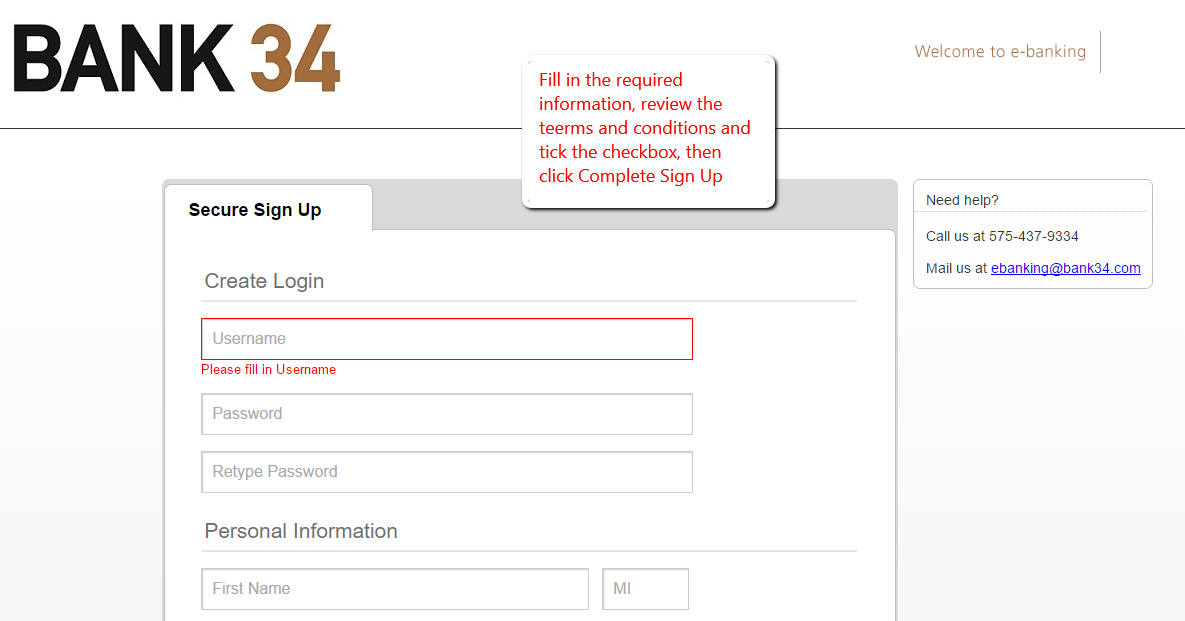
Online banking system after establishing your identity, it will activate your online banking account.
MANAGE BANK 34 ONLINE ACCOUNT
E-Banking Features in BANK 34 allow you:
- Funds Transfer
- Pay People
- Access Bill Pay
- Purchase Rewards
- Access Finance Works by Quicken®
- View e-Statements
Federal Holiday Schedule for 2025 & 2026
These are the federal holidays of which the Federal Reserve Bank is closed.
BANK 34 and other financial institutes are closed on the same holidays.
| Holiday | 2025 | 2026 |
|---|---|---|
| New Year's Day | January 2 | January 1 |
| Martin Luther King Day | January 20 | January 19 |
| Presidents Day | February 17 | February 16 |
| Memorial Day | May 26 | May 25 |
| Juneteenth Independence Day | June 19 | June 19 |
| Independence Day | July 4 | July 3 |
| Labor Day | September 1 | September 7 |
| Columbus Day | October 13 | October 12 |
| Veterans Day | November 11 | November 11 |
| Thanksgiving Day | November 27 | November 26 |
| Christmas Day | December 25 | December 25 |