First Security Bank is a privately owned company with its headquarter in Searcy, Arkansas. The bank was established in 1932 and operates in 72 locations in Arkansas.
- Routing Numbers & Wire Transfer
- Branch / ATM Locator
- Website: http://www.fsbank.com/
- Routing Number: 092900613
- Swift Code: Not Available
- Mobile App: Android | iPhone
- Telephone Number: 1-877-611-3118
- Headquartered In: Arkansas
- Founded: 1932 (92 years ago)
- Bank's Rating:
- Español
- Read this tutorial in
Online Banking from First Security Bank offers you a convenient and easy way of banking from anywhere and at anytime via any computer that is connected to the internet. First Security Bank customers are able to take advantage of the online banking service once they enroll. The guide below will highlight the steps followed when First Security Bank customers need to login, recover forgotten password and enroll in online banking.
HOW TO LOGIN
If you are a valid online banking customer, please consider these steps to access your account:
Step 1- To open First Security Bank website, click on this link http://www.fsbank.com/
Step 2- In the homepage, please enter your Access ID and Passcode in the shown Online Banking Section at top right corner, then click the Go button

The bank will grant you access after approving your login credentials.
FORGOTTEN PASSWORD/ LOGIN ID?
If it happens that you can’t recall your online banking passcode, please follow these steps to reset it:
Step 1- In the homepage, click on the Forgot Passcode? link shown below

Step 2- To reset your passcode, please enter your Access ID, social security number and account number in the shown fields, then click Submit
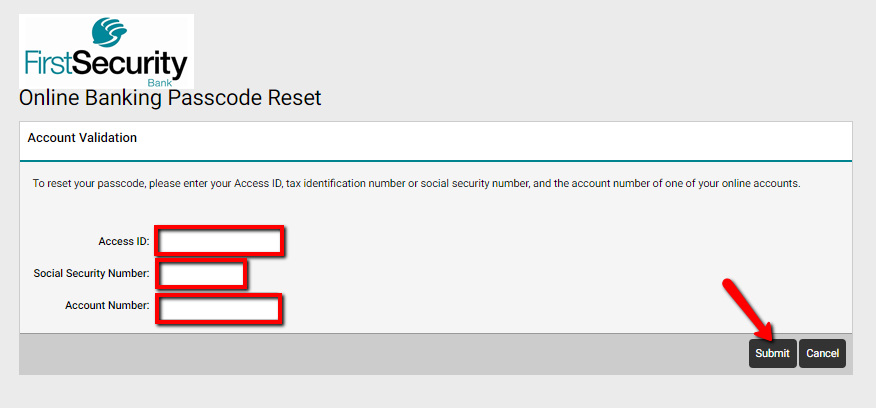
The bank will prompt you through the remaining password- reset steps.
HOW TO ENROLL
First Security Bank customers can enroll in online banking through the following steps to enjoy the service.
Step 1- In the homepage, click the Enroll link shown here

Step 2- Click the shown link next to Personal Banking customers
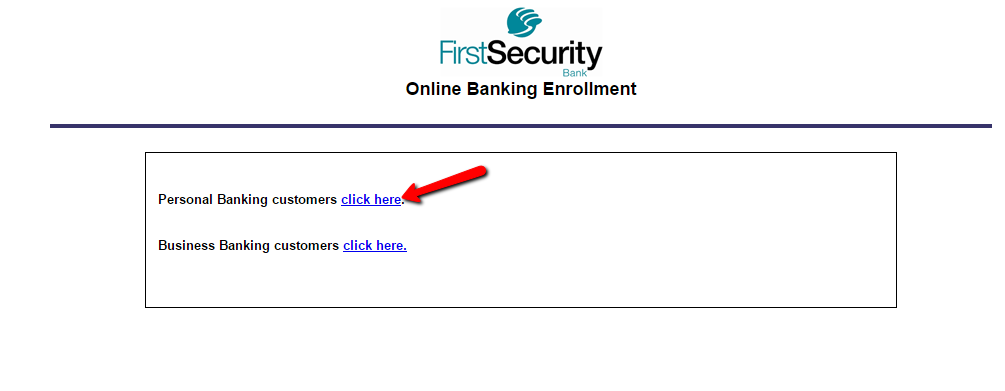
Step 3- Review the terms and conditions, then tick the shown checkbox and click I Agree to proceed
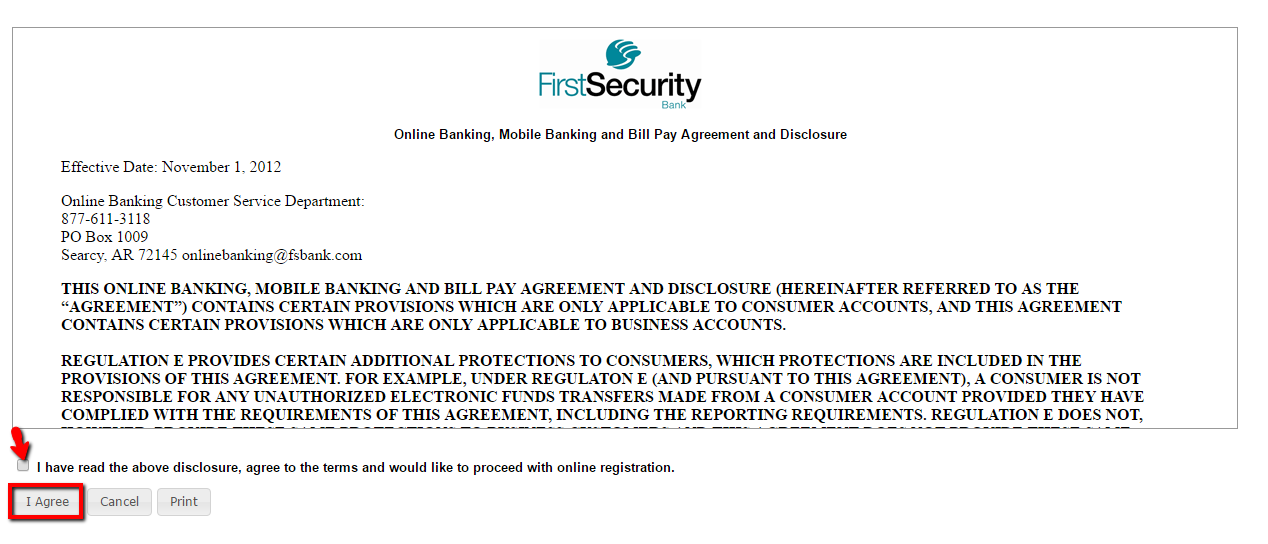
Step 4- Please fill in the Online Internet Banking Enrollment Form, then click Continue
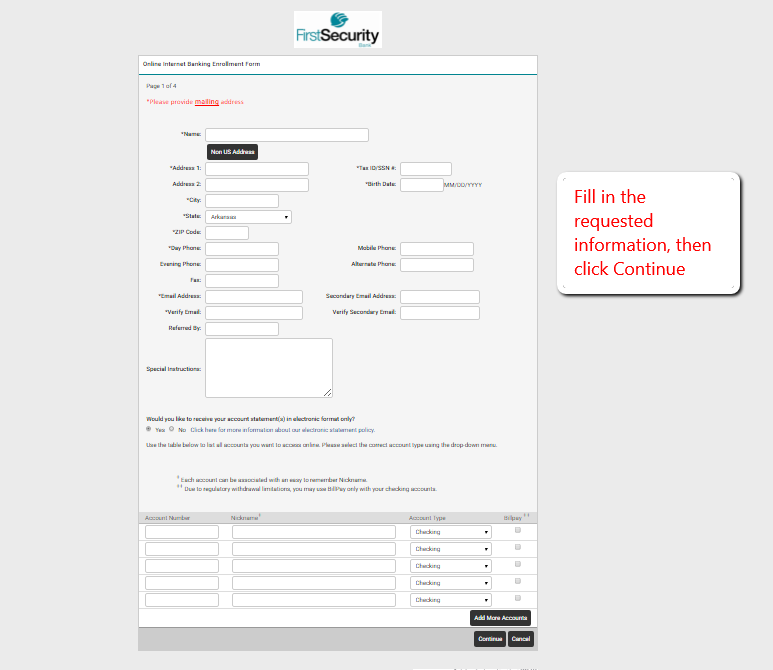
The bank will validate your information before approving your online banking account.
MANAGE FIRST SECURITY BANK ONLINE ACCOUNT
Online Banking customers in First Security Bank take advantages of these services:
- View account balances, statements and account history
- Transfer money between accounts
- See a maximum of 2 years of account and bill payment histories
- See and/or print online check image of up to 90 days
- Download account histories to financial management software
- Make scheduled and one-time bill payments
- Pay bills electronically
- Reorder checks
Federal Holiday Schedule for 2023 & 2024
These are the federal holidays of which the Federal Reserve Bank is closed.
First Security Bank and other financial institutes are closed on the same holidays.
| Holiday | 2023 | 2024 |
|---|---|---|
| New Year's Day | January 2 | January 1 |
| Martin Luther King Day | January 16 | January 15 |
| Presidents Day | February 20 | February 19 |
| Memorial Day | May 29 | May 27 |
| Juneteenth Independence Day | June 19 | June 19 |
| Independence Day | July 4 | July 4 |
| Labor Day | September 4 | September 2 |
| Columbus Day | October 9 | October 14 |
| Veterans Day | November 10 | November 11 |
| Thanksgiving Day | November 23 | November 28 |
| Christmas Day | December 25 | December 25 |



 (6 votes, average: 3.67 out of 5)
(6 votes, average: 3.67 out of 5)



What if I get locked out due to trying 2 log in tomany times
How do I go about changing my PIN number
On my debit card, Do I have to call or can I
Change it over the phone?