Security Bank is a state chartered mutual savings bank in Springfield, Illinois. The bank got its charter in 1906, which makes the bank to be over 100 years old.
- Branch / ATM Locator
- Website: https://www.securitybk.com/
- Routing Number: 271173452
- Swift Code: Not Available
- Mobile App: Not Available
- Telephone Number: 217-789-3500
- Headquartered In: Illinois
- Founded: 1906 (118 years ago)
- Bank's Rating:
With advances in technology in the last couple of years, it’s amazing we have to ever leave the house at all. With Online Banking from Security Bank, you don’t have to leave the comfort of your home to manage your bank accounts. The only thing you need is an internet connection to do it all. Online Banking is always open, secure, and easy to use. The following guide will take you the steps Security Bank customers follow to login, reset forgotten password and enroll for online banking.
HOW TO LOG IN
Follow these login steps to enter your login details in order to access your online banking account:
Step 1- Please click on this link https://www.securitybk.com/ to access Security Bank website
Step 2- In the homepage, click on the Log In to Online Banking button shown below
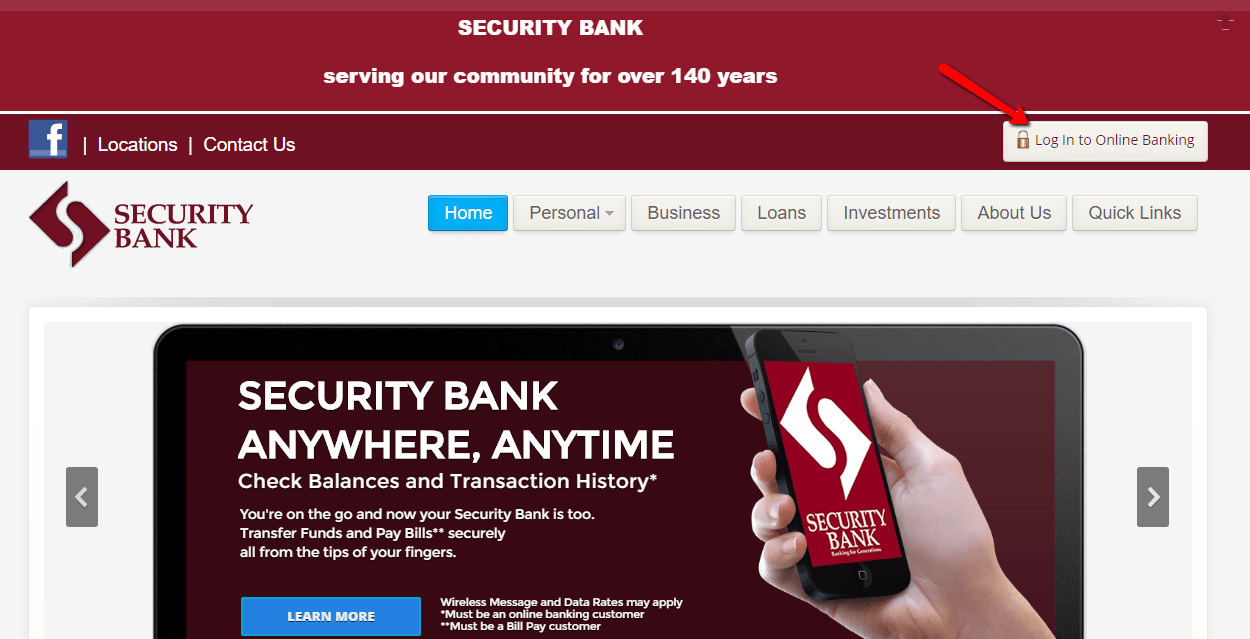
Step 3- Please enter your Access ID in the highlighted field, then click Submit
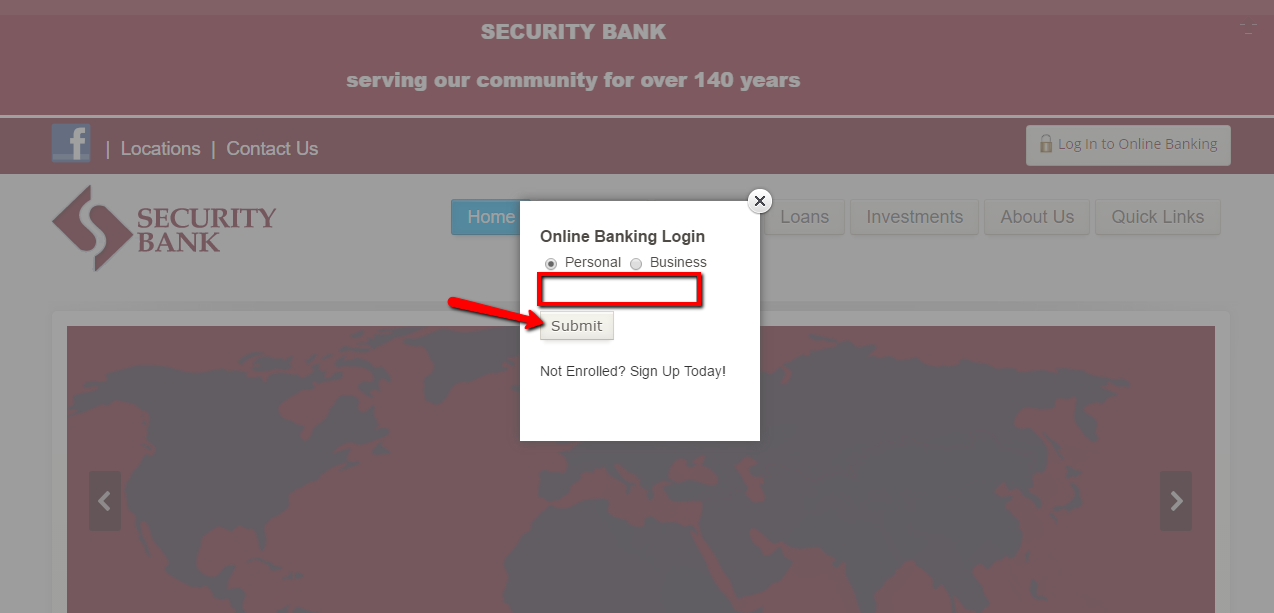
Step 4- Please enter your password in the shown field, then click on the Submit button
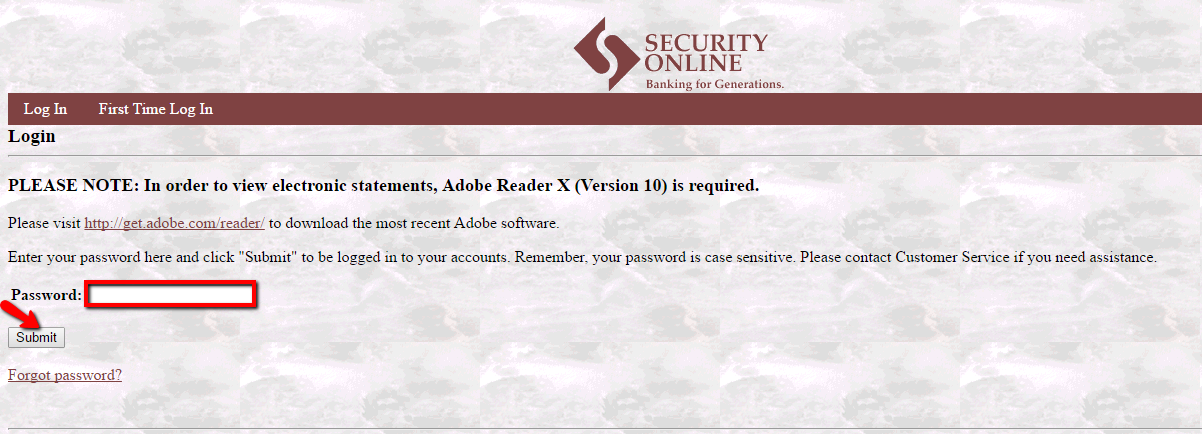
The bank after validating your login credentials, it will grant you access to your online account.
FORGOTTEN PASSWORD/ LOGIN ID?
If you are unable to remember your online banking password, consider resetting it through these steps:
Step 1- Please follow the first three steps in the How To Login section.
Step 2- Click on the Forgot password? link shown below
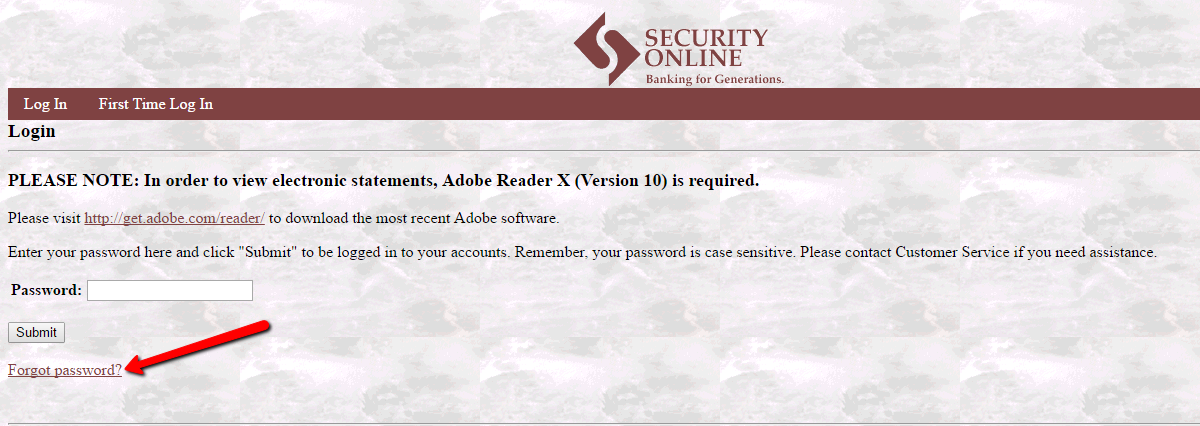
Step 3- Please enter your Access ID, Last 4 Digits of Tax ID Number and Email Address, then click Submit
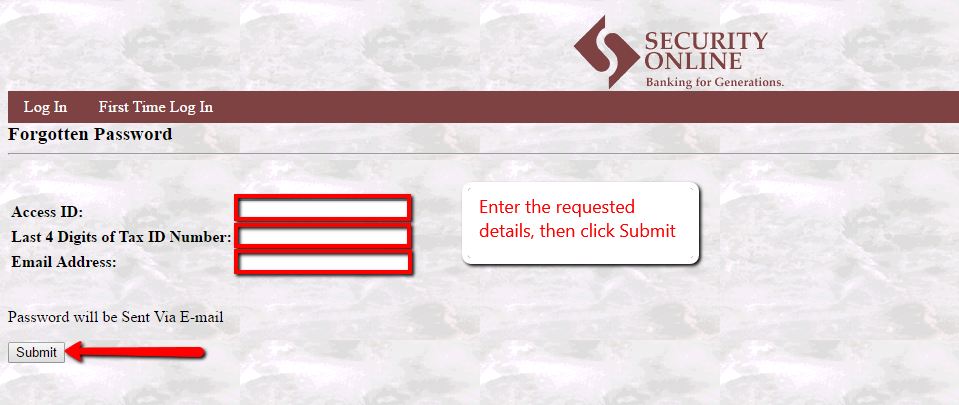
You will receive your password via email.
HOW TO ENROLL
If you an account in Security Bank, embrace the future and enroll for online banking. Here are the enrollment steps:
Step 1- In the homepage, click on the Log In to Online Banking button shown below
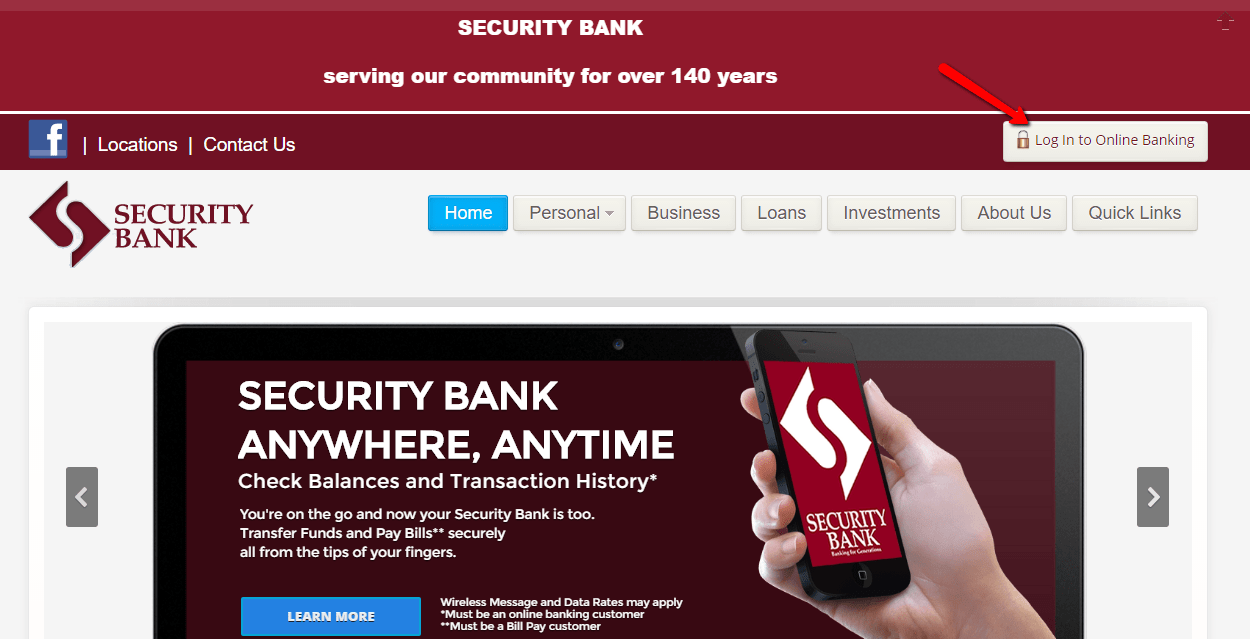
Step 2- Click on the Not Enrolled? Sign Up Today! link shown below
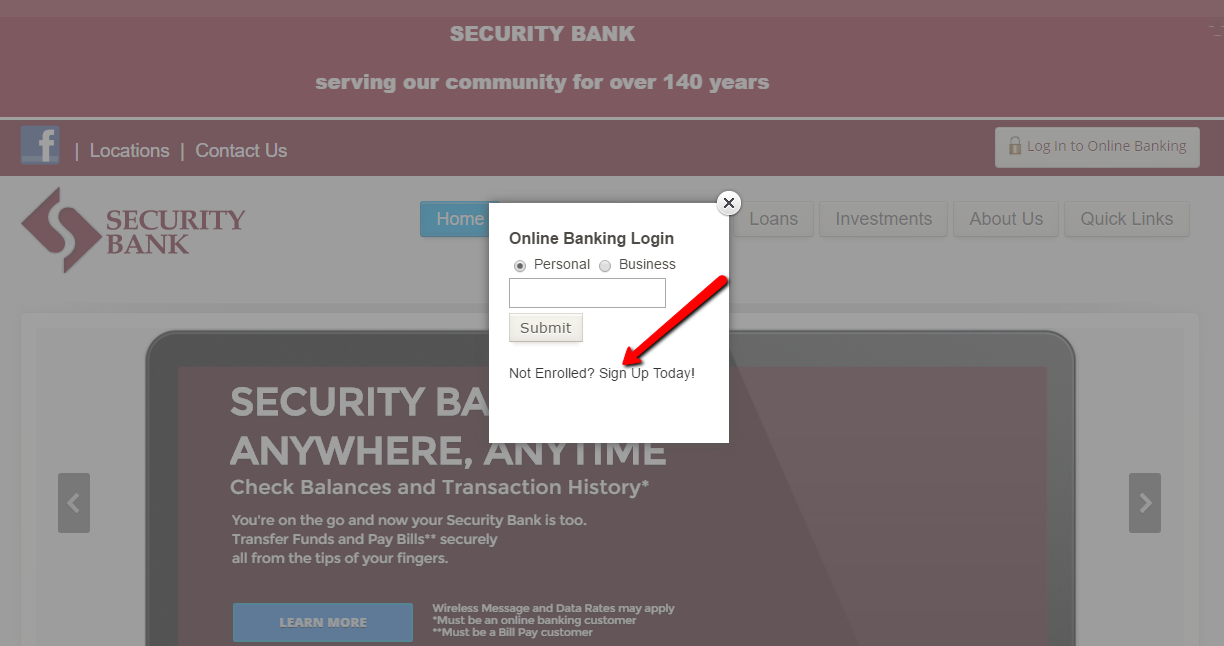
Step 3- Review the Electronic Services Agreement and click on the shown I Accept button at the bottom of the page
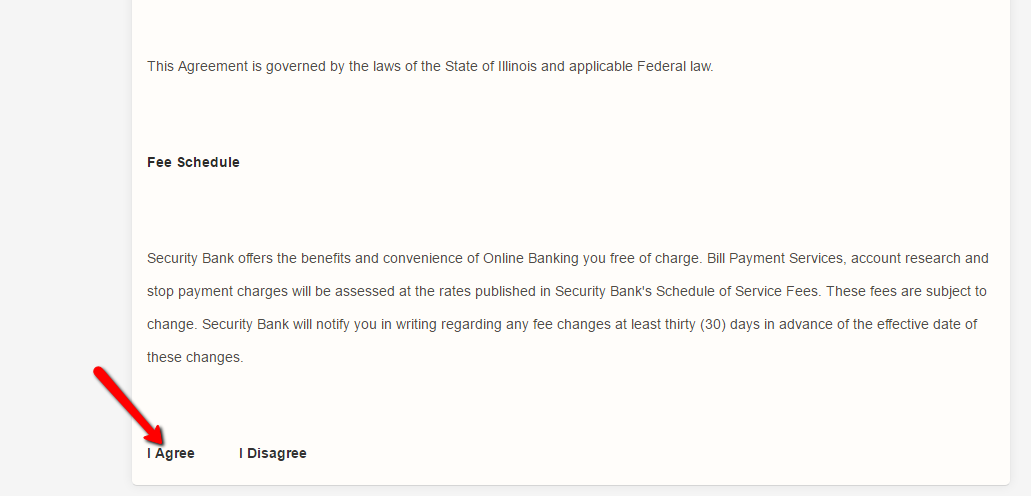
Step 4- Please fill in the requested information in the First Time User Authentication form, then click Submit
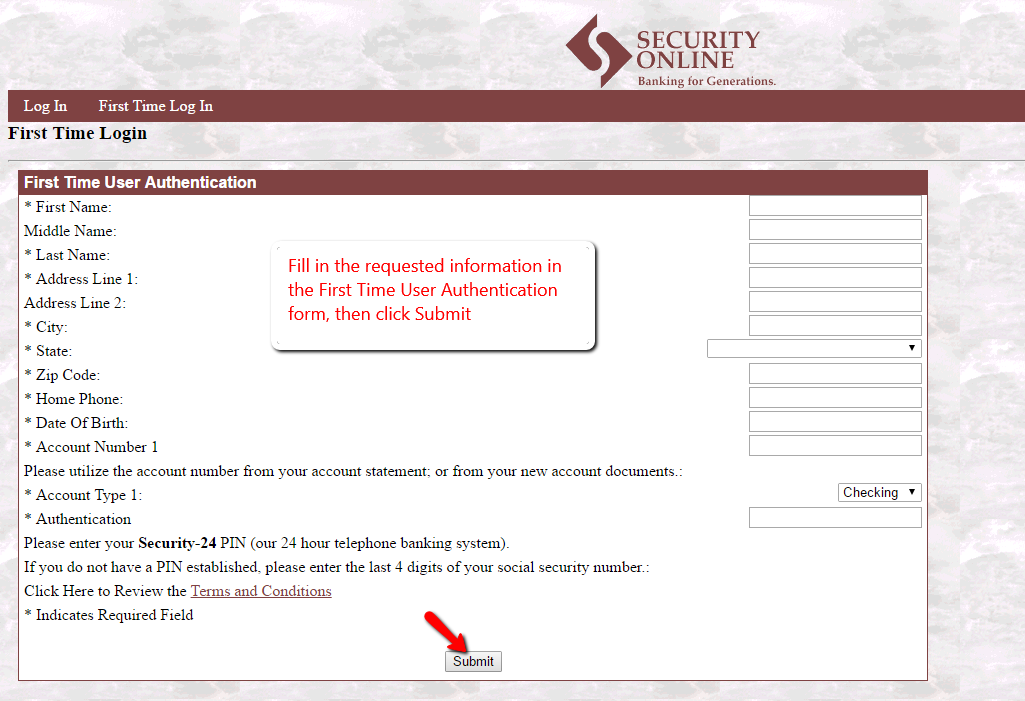
The bank after approving your credentials, it will allow you complete the online banking enrollment.
MANAGE SECURITY BANK ONLINE ACCOUNT
Security Bank’s Online Banking allows you to:
- Transfer funds
- Check account balances
- See if a check has cleared
- Confirm deposits
- Make loan payments
- Verify loan balances
- See interest information
- Verify availability of funds
Federal Holiday Schedule for 2023 & 2024
These are the federal holidays of which the Federal Reserve Bank is closed.
Security Bank and other financial institutes are closed on the same holidays.
| Holiday | 2023 | 2024 |
|---|---|---|
| New Year's Day | January 2 | January 1 |
| Martin Luther King Day | January 16 | January 15 |
| Presidents Day | February 20 | February 19 |
| Memorial Day | May 29 | May 27 |
| Juneteenth Independence Day | June 19 | June 19 |
| Independence Day | July 4 | July 4 |
| Labor Day | September 4 | September 2 |
| Columbus Day | October 9 | October 14 |
| Veterans Day | November 10 | November 11 |
| Thanksgiving Day | November 23 | November 28 |
| Christmas Day | December 25 | December 25 |



 (4 votes, average: 3.25 out of 5)
(4 votes, average: 3.25 out of 5)


