Financial Security Bank is a community. It was founded in 1884. In 2005, the bank changed its name to Financial Security Bank.
- Branch / ATM Locator
- Website: https://www.financialsecuritybank.com/
- Routing Number: 091905402
- Swift Code: Not Available
- Mobile App: iPhone
- Telephone Number: 320-264-2161
- Headquartered In: Minnesota
- Founded: 1884 (141 years ago)
- Bank's Rating:
- Español
- Read this tutorial in
Financial Security Bank Online Banking enables its customers bank how they want and when they want. The guidelines shown below are meant help you sign in, change your forgotten password, register and learn about the online services provided by Financial Security Bank Online Banking.
HOW TO LOG IN
To access Financial Security Bank online service, you need an existing online account. The guide here will show you how to log in using PC:
To begin, enter or click https://www.financialsecuritybank.com/ this link to view the bank’s website.
Step 1- In the bank’s website, click the shown link below to login
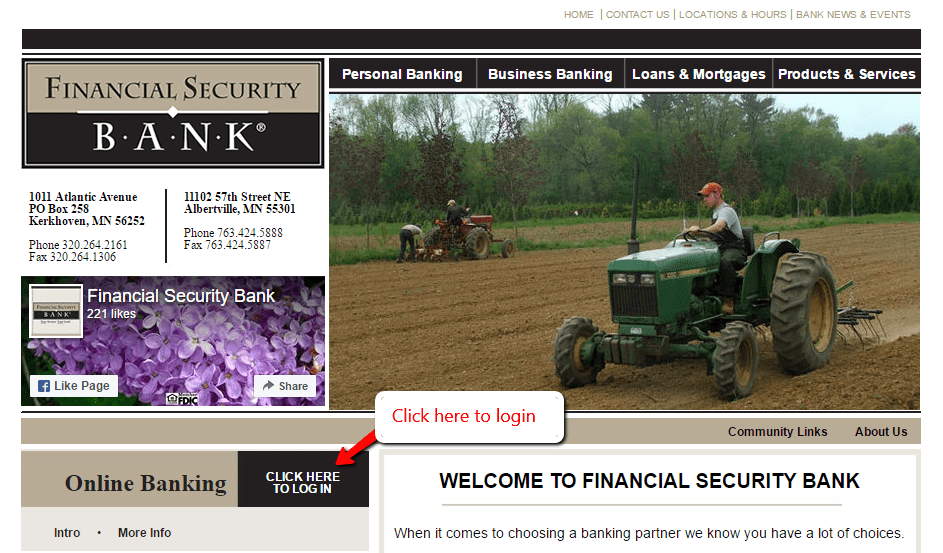
Step 2- In the next page, click the Consumer Banking link shown below
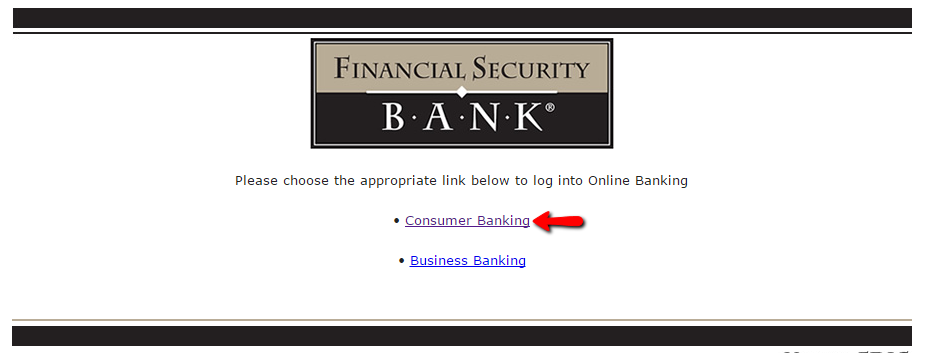
Step 3- On the next page, click the Login button shown below

Step 4- Enter your Login ID and Random Code in the shown boxes, click Next
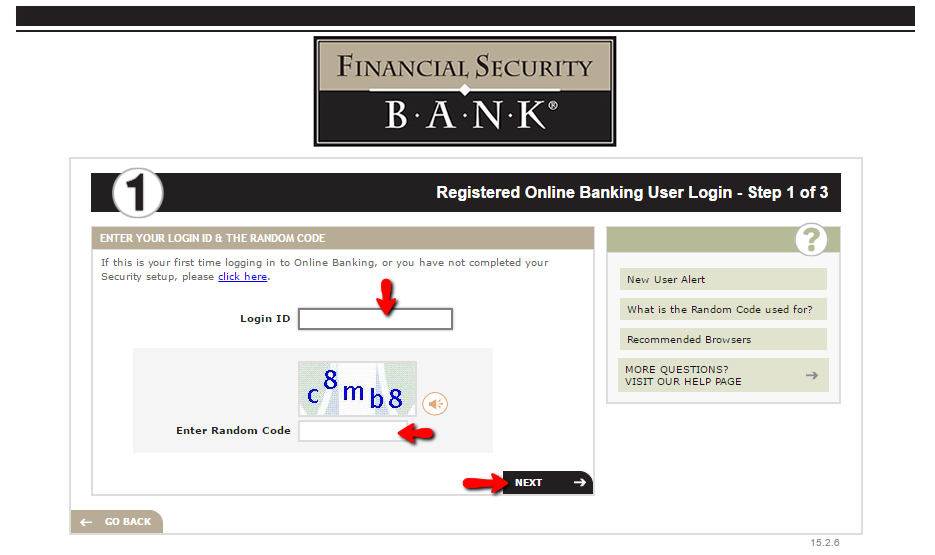
Step 5- Answer your security answer in the shown box, then click Next
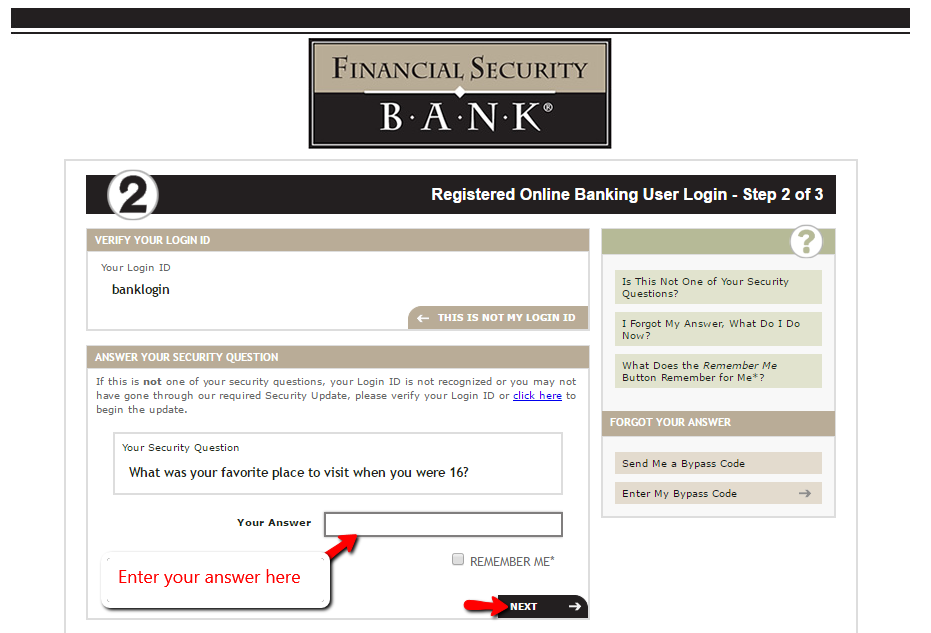
Step 6- In the next page, enter your password, then click submit
Once authorized, the system will give access to your account
FORGOTTEN PASSWORD / LOGIN ID?
Having problems recalling your password? The bank doesn’t offer online means of resetting your password, so call customer care at 320-264-2161.
HOW TO ENROLL
To enroll, agree with the bank’s terms and conditions and go through 3 steps involved in creating your online account. Follow these steps enroll:
Step 1- Follow the first two steps in the login section
Step 2- Click the Enroll Here button shown below
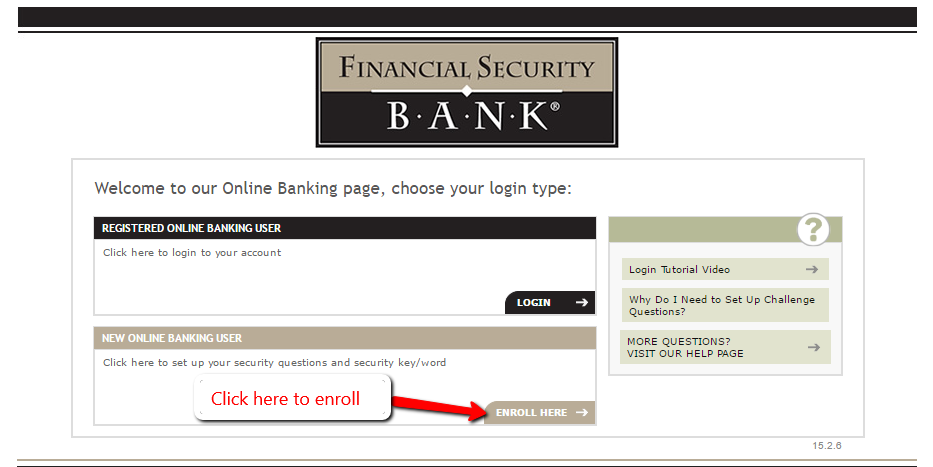
Step 3- On the next page, click the ‘Let’s Get Started’ button. Next, tick the ‘I agree to the above terms and conditions’ checkbox shown below to accepts the terms and conditions, then click Next
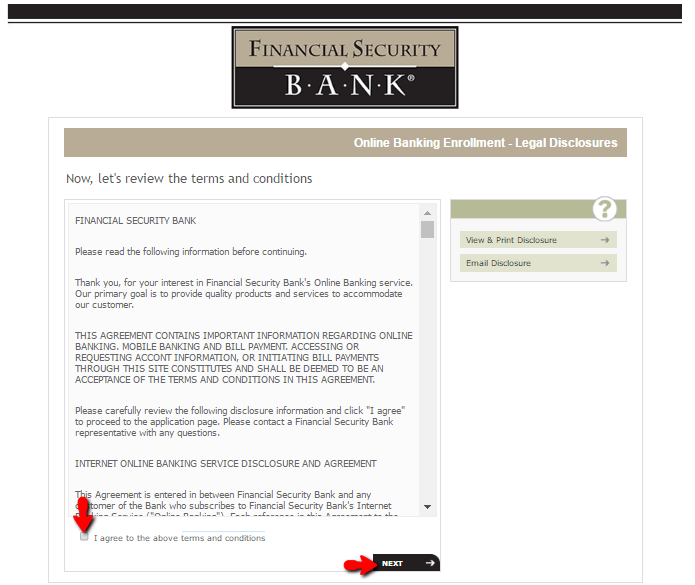
Step 4- Enter your Login ID, password and random code in the shown boxes, then click Next. Note: For help call customer care at 320-264-2161 during normal business hours.
You will be prompted through the remaining stages. After successfully enrolling, you will have access to your account.
MANAGE FINANCIAL SECURITY BANK ONLINE ACCOUNT
As online account holder at Financial Security Bank, you can:
- View account Balances
- See transaction history
- Transfer funds
- Pay bills online
- Set up account alerts
Video Instructions
Federal Holiday Schedule for 2025 & 2026
These are the federal holidays of which the Federal Reserve Bank is closed.
Financial Security Bank and other financial institutes are closed on the same holidays.
| Holiday | 2025 | 2026 |
|---|---|---|
| New Year's Day | January 2 | January 1 |
| Martin Luther King Day | January 20 | January 19 |
| Presidents Day | February 17 | February 16 |
| Memorial Day | May 26 | May 25 |
| Juneteenth Independence Day | June 19 | June 19 |
| Independence Day | July 4 | July 3 |
| Labor Day | September 1 | September 7 |
| Columbus Day | October 13 | October 12 |
| Veterans Day | November 11 | November 11 |
| Thanksgiving Day | November 27 | November 26 |
| Christmas Day | December 25 | December 25 |







