Heritage Bank of Nevada is a community owned and operated banking facility established in 1995. The bank serves the communities in Nevada financial needs through 7 full-service branch locations, telephone banking, mobile and internet banking facility. The bank is headquartered in Reno, Nevada.
- Branch / ATM Locator
- Website: https://www.heritagebanknevada.com/
- Routing Number: 121201814
- Swift Code: Not Available
- Mobile App: Android | iPhone
- Telephone Number: 775-348-1000
- Headquartered In: Nevada
- Founded: 1995 (29 years ago)
- Bank's Rating:
Heritage Bank of Nevada provides its clients with convenient, secure and reliable consumer Online Banking. The service is designed to provide financial tools to ease how people make their financial decisions and budgets. The online banking service is incorporated with Bill Pay to allow customers to pay and receive bills online. In addition, the service allows you to review your deposit account information, make transfers between accounts, make payments on your loans and much more. Follow the instructions below to enroll, log in and reset forgotten password.
HOW TO LOG IN
Follow the steps below to log in:
Step 1 – Click this link https://www.heritagebanknevada.com/ to access the institution website on your smartphone or PC browser.
Step 2 – Under Online Banking panel, select online banking option and enter your Access ID and Password then click Log In.
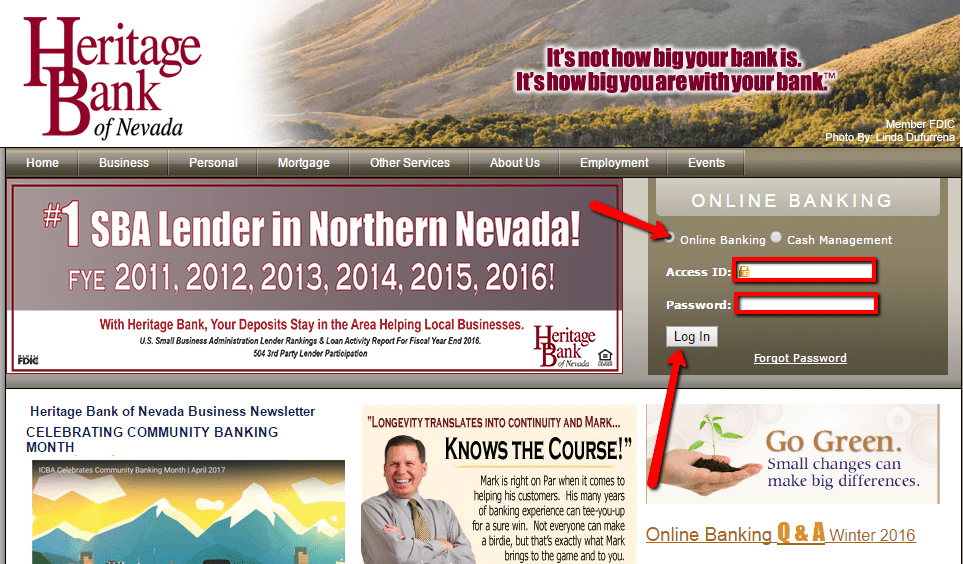
After verification of your login details, the online banking system will allow you to access your online banking account.
FORGOTTEN PASSWORD/LOG ID?
If you are having challenges when accessing your Heritage Bank of Nevada online banking account, kindly follow the simple steps below to self-reset your password.
Step 1 – In the bank homepage, kindly click Forgot Password link in the online banking panel
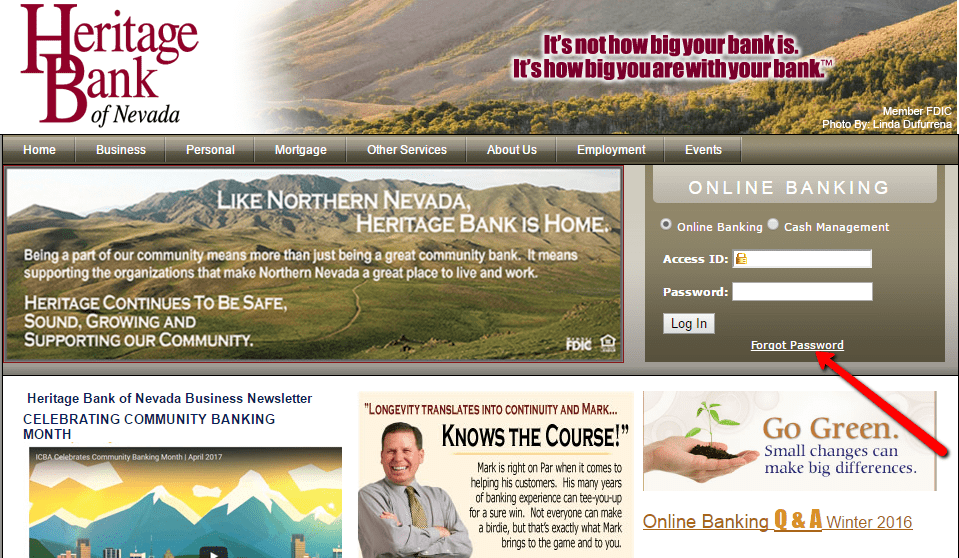
Step 2 – Enter your Username, last 4 digits of your SNN and email address then click Reset Password.
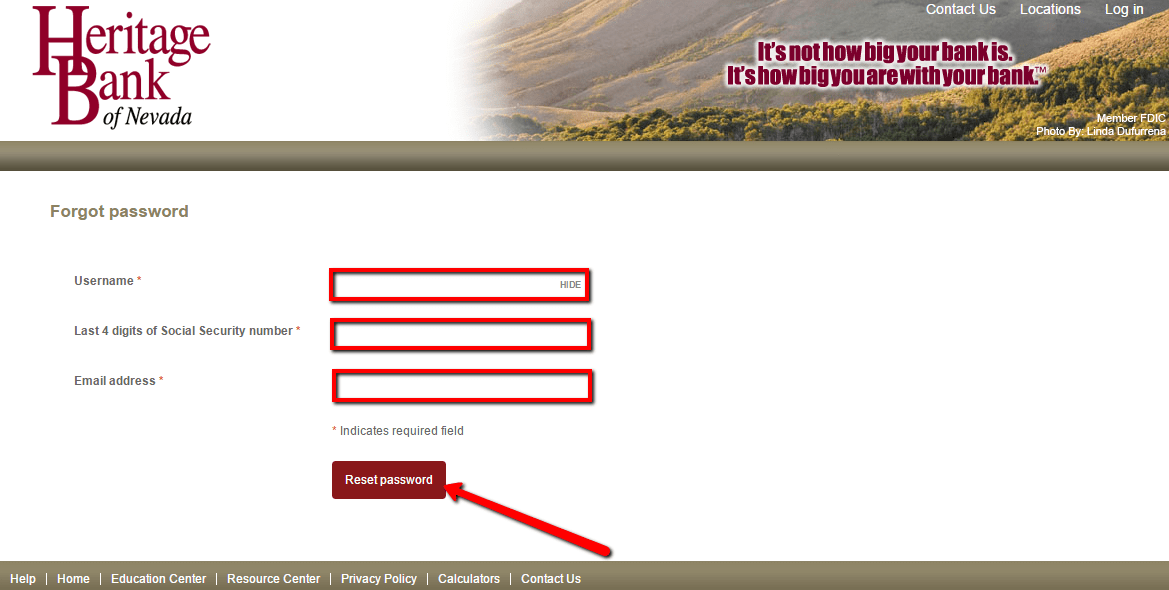
Your details will be submitted for validation and thereafter a new password will be emailed to you.
HOW TO ENROLL
If you have an account in the Heritage Bank of Nevada you can self-enroll and enjoy the online banking benefits. Follow the steps below to sign up for the service:
Step 1 – In the login page, kindly click Enroll Now link to start the enrollment process.
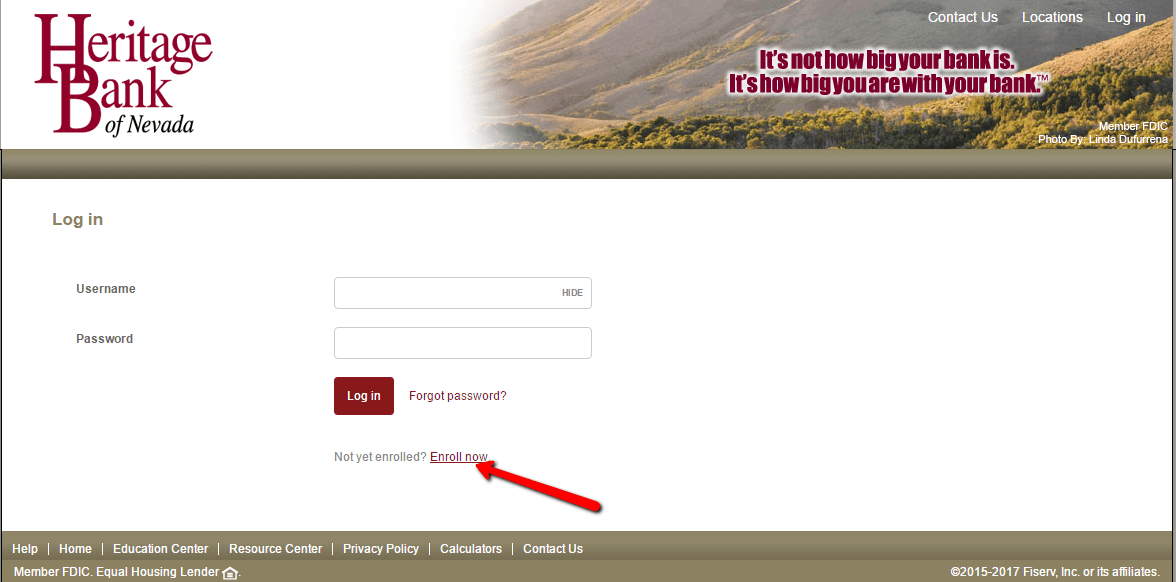
Step 2 – Select your account type and enter the enrollment details requested then click Enroll.
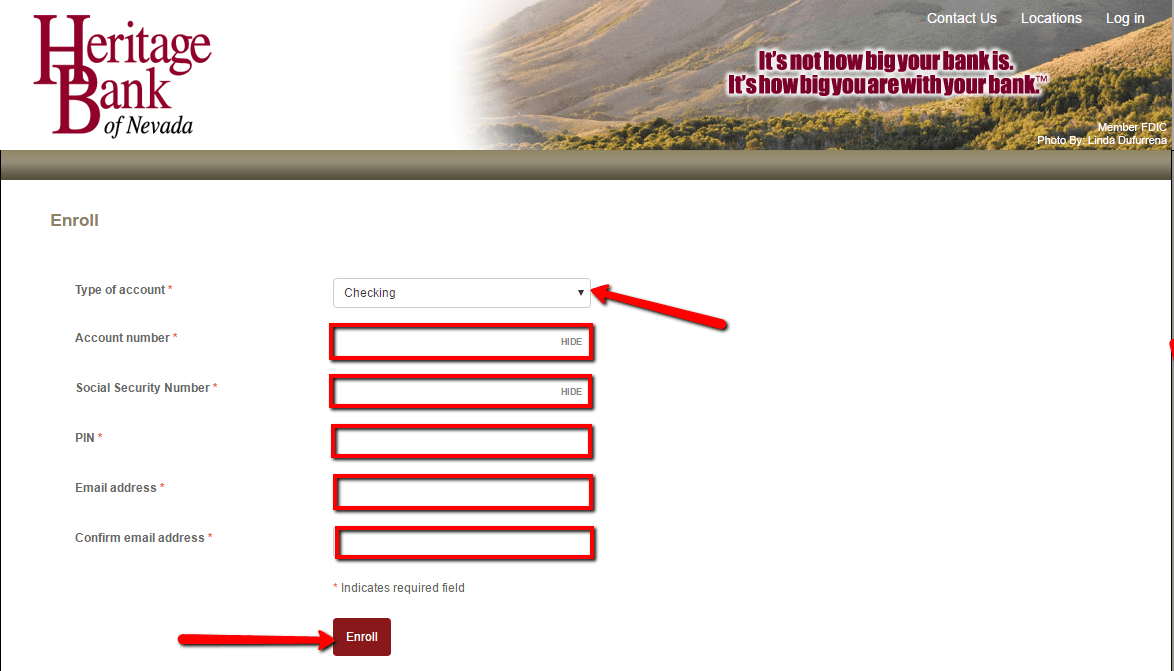
Once your details are verified in the bank database, you will be guided through the remaining enrollment steps.
MANAGE HERITAGE BANK OF NEVADA ONLINE ACCOUNT
Any enrolled user of Heritage Bank of Nevada online banking service, you are able to:
- Review account balances and transaction activity
- Transfer funds between accounts.
- Make loan payments
- View and print copies of paid checks.
- Pay bills online
- Schedule future or recurring payments
Federal Holiday Schedule for 2023 & 2024
These are the federal holidays of which the Federal Reserve Bank is closed.
Heritage Bank of Nevada and other financial institutes are closed on the same holidays.
| Holiday | 2023 | 2024 |
|---|---|---|
| New Year's Day | January 2 | January 1 |
| Martin Luther King Day | January 16 | January 15 |
| Presidents Day | February 20 | February 19 |
| Memorial Day | May 29 | May 27 |
| Juneteenth Independence Day | June 19 | June 19 |
| Independence Day | July 4 | July 4 |
| Labor Day | September 4 | September 2 |
| Columbus Day | October 9 | October 14 |
| Veterans Day | November 10 | November 11 |
| Thanksgiving Day | November 23 | November 28 |
| Christmas Day | December 25 | December 25 |



 (4 votes, average: 3.50 out of 5)
(4 votes, average: 3.50 out of 5)
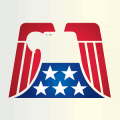


Same, the error message heritage bank refused connection
The web site has changed I can’t get to the main menu to do online banking. This is the worse web site I have ever seen. I needed to do some banking but could never get to the log on screen. I can’t tell you how disappointed I am feeling right now. I’m working on my business account for Monday
Can someone call me ASAP I will also call Stan to se if he knows of this problem
Thank you
Ricky Stebbins
775-240-9749