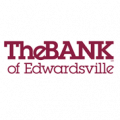Since the opening of its office in 1997, Bank of Bolivar now has a total of four full-service banking centers in three communities. Its head office is in Bolivar, Missouri.
- Branch / ATM Locator
- Website: https://www.bankofbolivarmo.com/
- Routing Number: 086507187
- Swift Code: Not Available
- Mobile App: Android | iPhone
- Telephone Number: 417-777-6500
- Headquartered In: Missouri
- Founded: 1997 (28 years ago)
- Bank's Rating:
Online banking generally refers to a web-based system which allows you access your bank account, online. With Online Banking from Bank of Bolivar, the online banking system detects if you are using a normal computer, a tablet, or a mobile phone before adjusting the screen presentation accordingly, in order to guarantee you the best online banking experience depending on the device you are using. This guide will take you through the login, password-reset and online banking enrollment steps in Bank of Bolivar.
HOW TO LOG IN
Please consider these login steps if you are an existing Online Banking customer:
Step 1- Access Bank of Bolivar website by going to https://www.bankofbolivarmo.com/
Step 2- In the Personal Banking section within the homepage, enter your Username and Password, then click Login
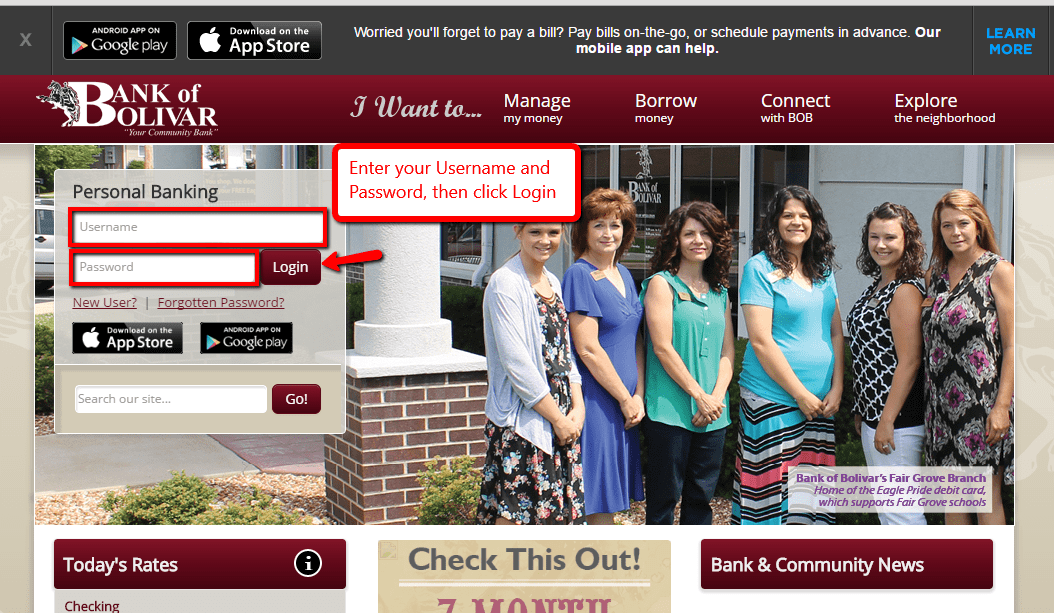
The bank after validating your online banking credentials, it will grant you access to your account
FORGOTTEN PASSWORD/ LOGIN ID?
If you are an Online Banking customer in Bank of Bolivar and you happen to have forgotten your Online Banking credentials, please follow these steps to recover them:
Recover Username
Step 1- Click Forgotten Password? link in the Personal Banking section in the homepage
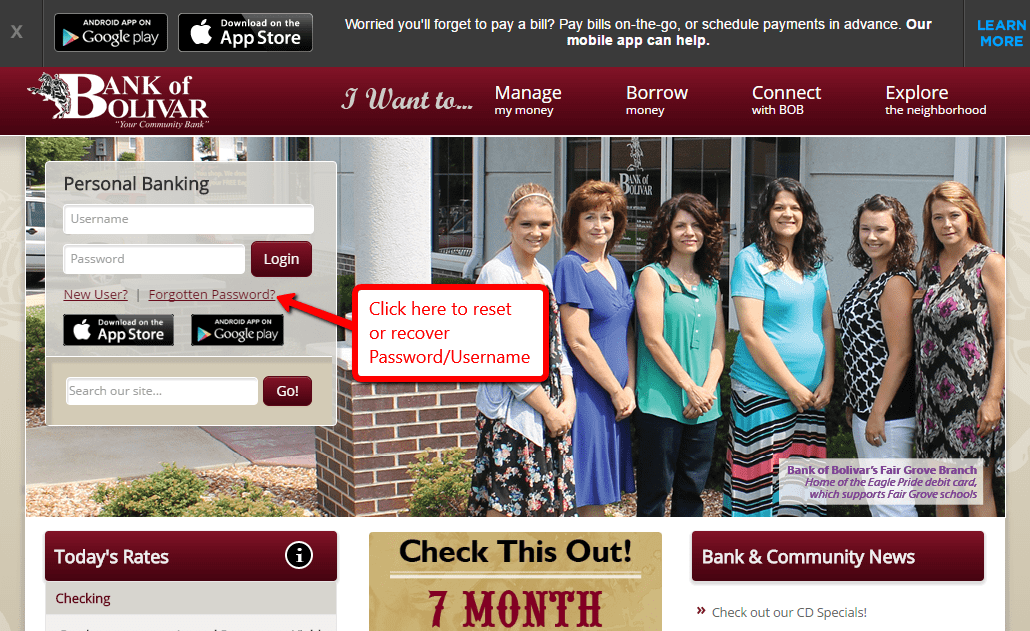
Step 2- Now, click I forgot my username link shown below
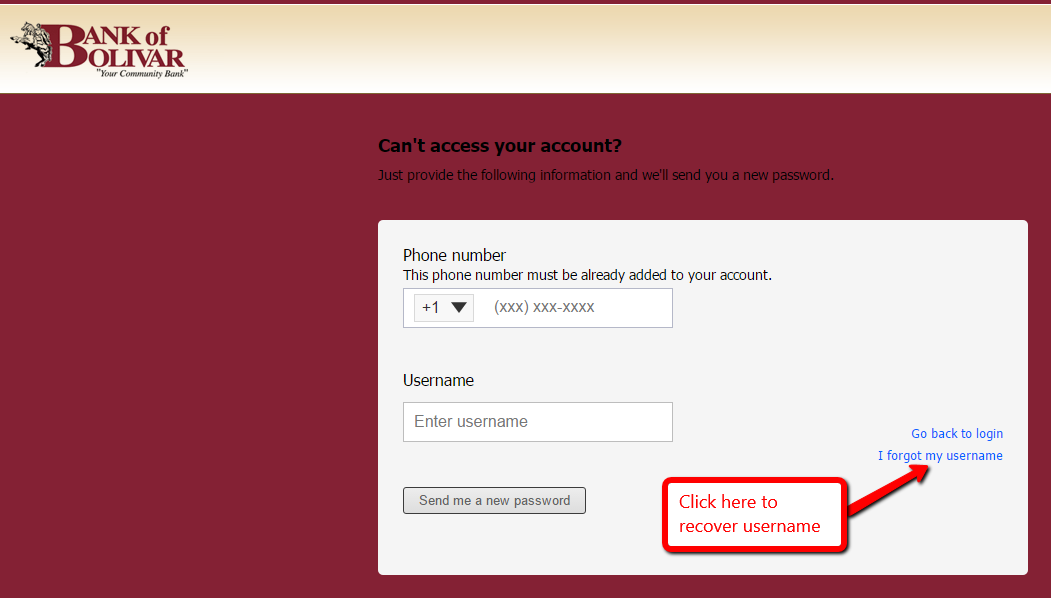
Step 3- Enter your email address in the bank records, then click Send
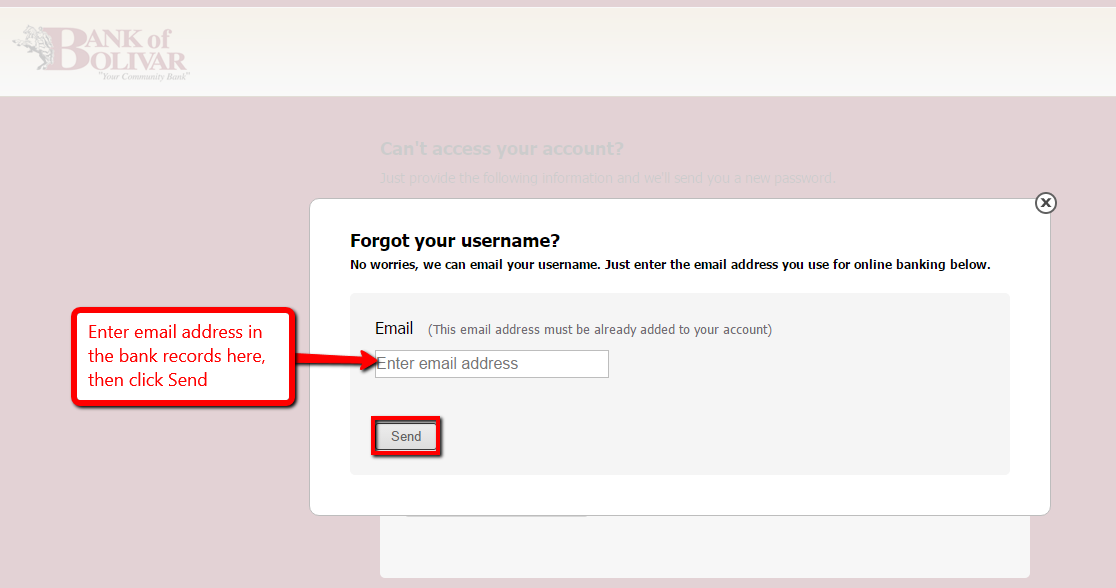
You will receive an email with your Username
Reset Forgotten Password
Step 1- Click Forgotten Password? link in the Personal Banking section in the homepage
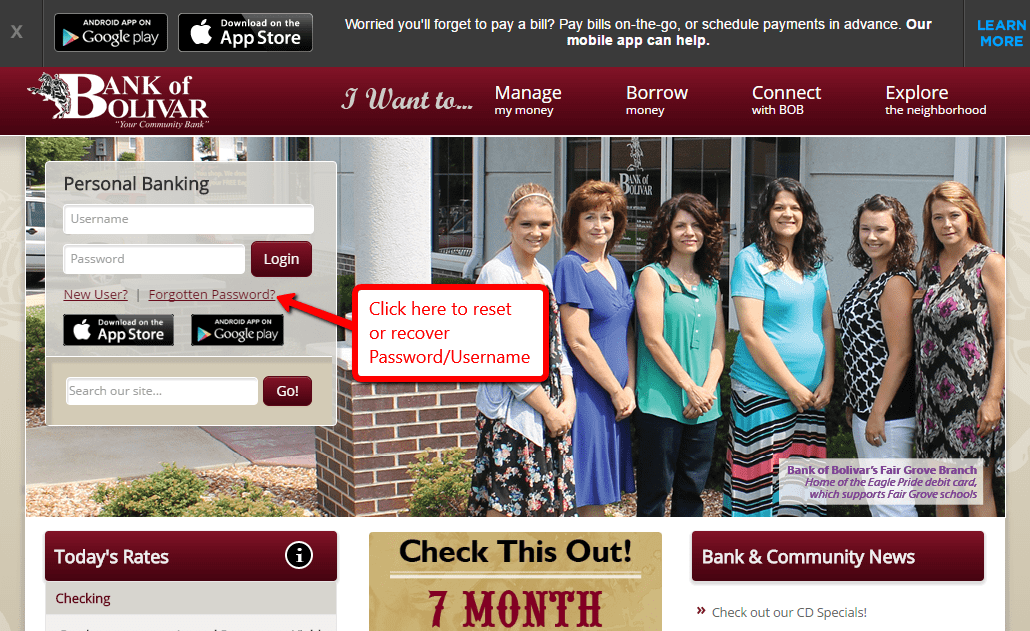
Step 2- Enter the phone number registered in your account and your Username, then click Send me a new password
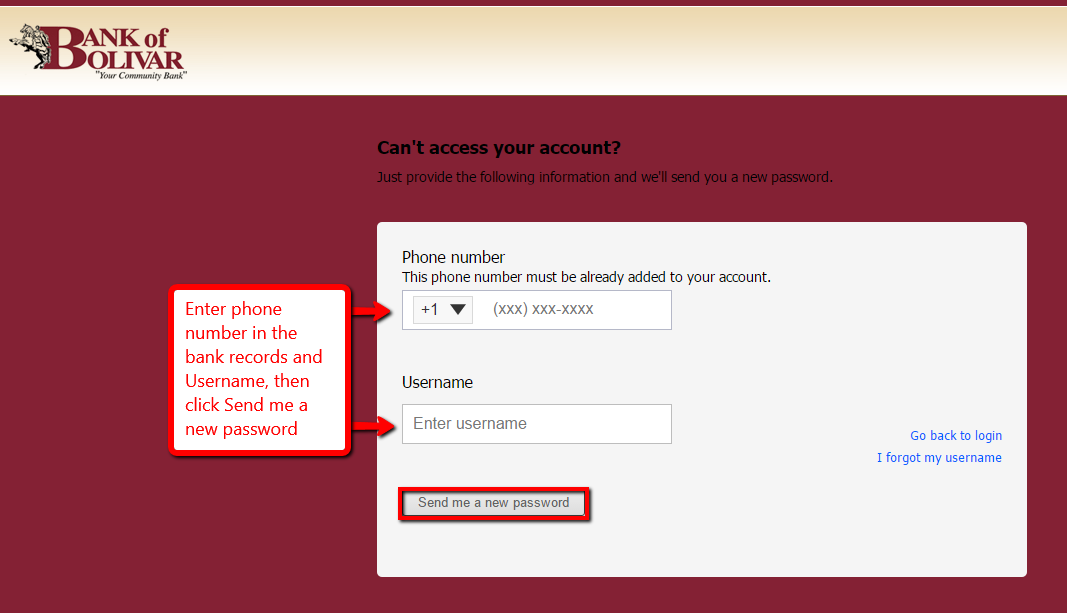
The bank will send you a new password after approving the information you provided
HOW TO ENROLL
Consider these enrollment steps if you are an account holder in Bank of Bolivar and you wish to enroll for online banking:
Step 1- In the Personal Banking section within the homepage, click New User? link shown below
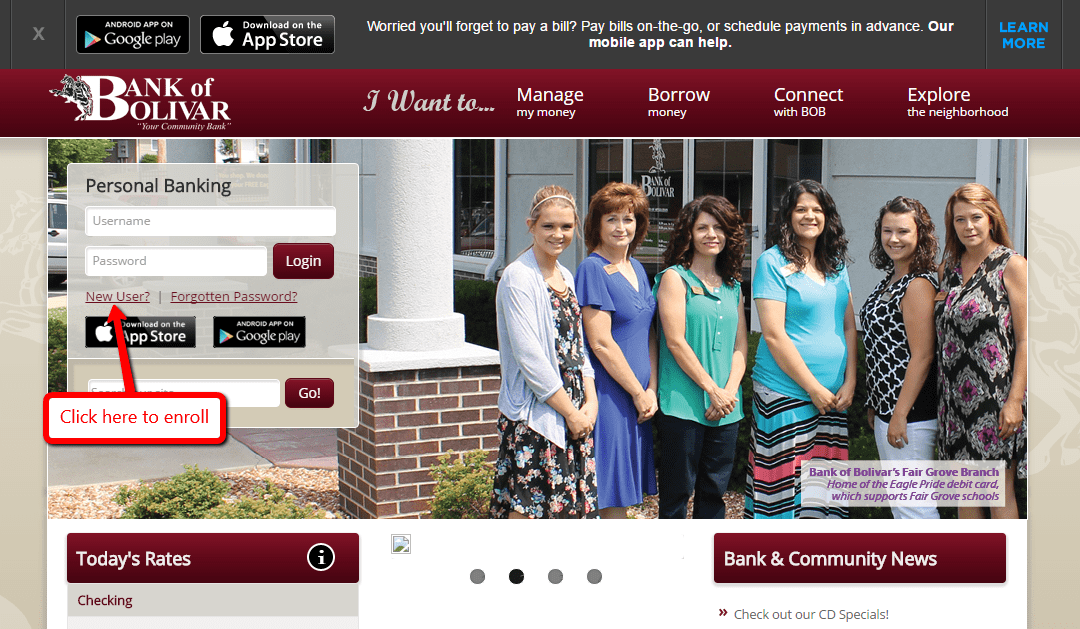
Step 2- Please fill in the Secure Sign Up form and make sure to tick the Bill Pay and Terms & Conditions checkboxes at the bottom before clicking the Complete Sign up button
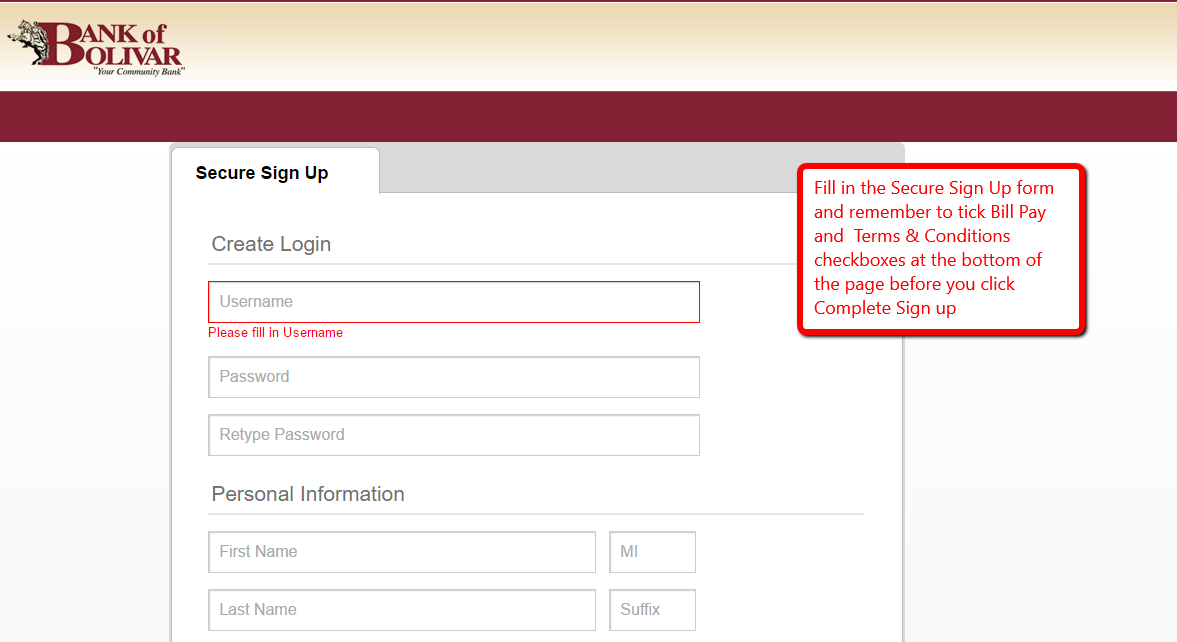
The bank after approving your information, will authorize your online banking credentials
MANAGE BANKOF BOLIVAR ONLINE ACCOUNT
Bank of Bolivar provide Online Banking features that allow you to:
- Quickly view account balances
- View account transactions, as well as check images
- View, save, or print electronic statements
- Transfer funds between your accounts
- Send checks electronically and manage payees
Federal Holiday Schedule for 2025 & 2026
These are the federal holidays of which the Federal Reserve Bank is closed.
Bank of Bolivar and other financial institutes are closed on the same holidays.
| Holiday | 2025 | 2026 |
|---|---|---|
| New Year's Day | January 2 | January 1 |
| Martin Luther King Day | January 20 | January 19 |
| Presidents Day | February 17 | February 16 |
| Memorial Day | May 26 | May 25 |
| Juneteenth Independence Day | June 19 | June 19 |
| Independence Day | July 4 | July 3 |
| Labor Day | September 1 | September 7 |
| Columbus Day | October 13 | October 12 |
| Veterans Day | November 11 | November 11 |
| Thanksgiving Day | November 27 | November 26 |
| Christmas Day | December 25 | December 25 |