Bank of Franklin County was established in 2000 and is headquartered in Washington, Missouri with branches in Washington and New Haven, Missouri. As a local, independent business, Bank of Franklin County has a unique understanding of Northern Franklin, Southern Warren and Southern St. Charles Counties.
- Branch / ATM Locator
- Website: https://www.bankoffranklincounty.com/
- Routing Number: 081918946
- Swift Code: Not Available
- Mobile App: Android | iPhone
- Telephone Number: 636-239-6600
- Headquartered In: Missouri
- Founded: 2000 (25 years ago)
- Bank's Rating:
Bank of Franklin County has modern designed online banking tools that are easy-to-use, convenient and safe for both individuals and business owners. It’s a great way to transfer funds, pay bills or check your current statement. Set up your online account today by setting up a username and secure password — and start banking when it’s convenient for you. Want to see how it works? The following online banking guide will help Bank of Franklin County customers login and enroll for online banking.
HOW TO LOG IN
These login steps will only help those customers who have online banking accounts access their online banking accounts. Here are the steps:
Step 1- Click here https://www.bankoffranklincounty.com/ to access Bank of Franklin County website
Step 2- In the homepage, click the Login button to access the login panel
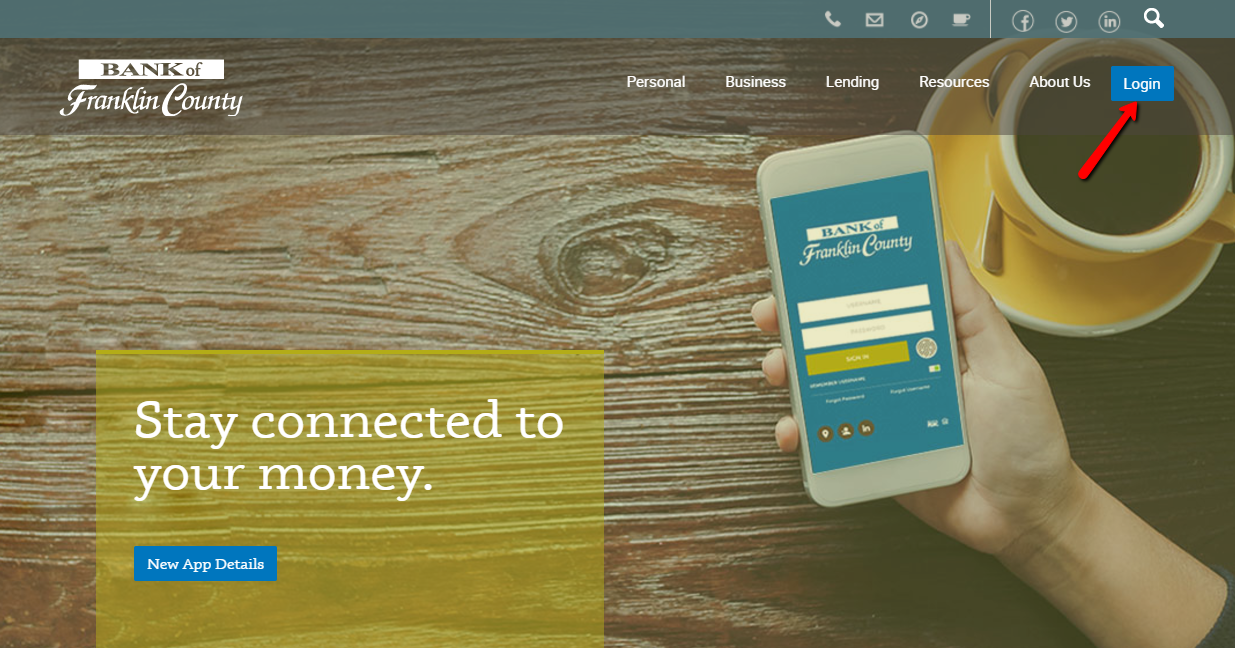
Step 3- Provide your username and click Login
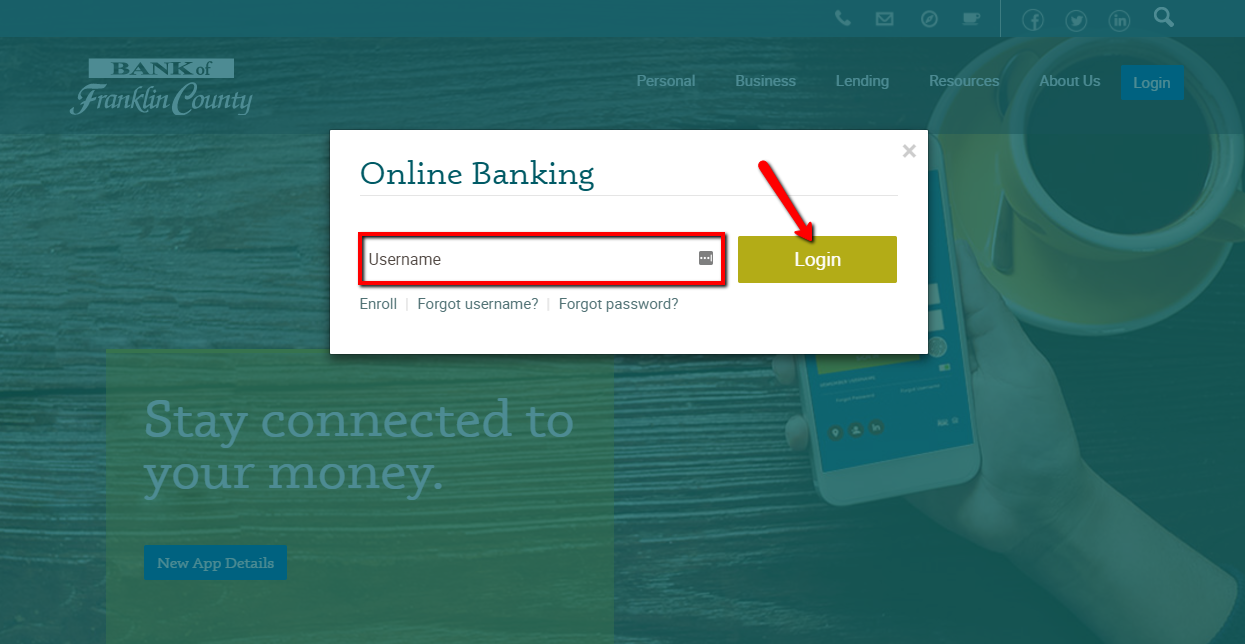
Step 4- Answer your security question, then click Submit
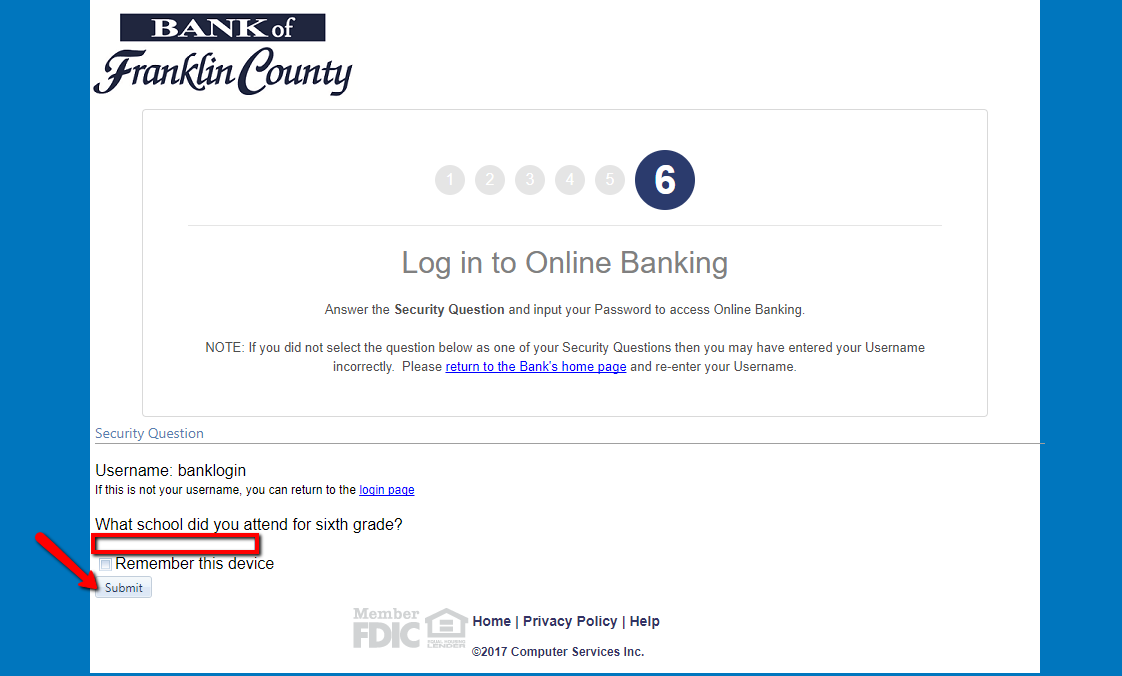
After the system approves your credentials, you will be able to access your account.
FORGOTTEN PASSWORD/ LOGIN ID?
If you find yourself locked out of your online banking account because you can’t recall your credentials, consider the following steps to recover your credentials:
Reset Forgotten Password
Step 1- In the Login panel, click Forgot password? link
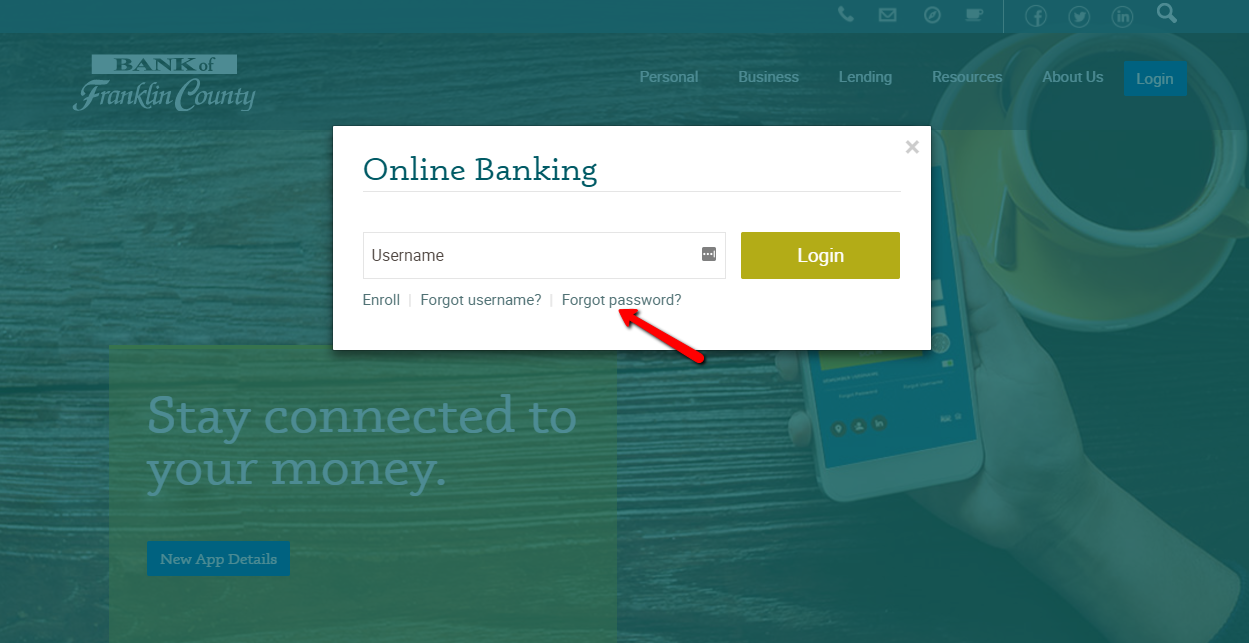
Step 2- Provide your username, then click Submit
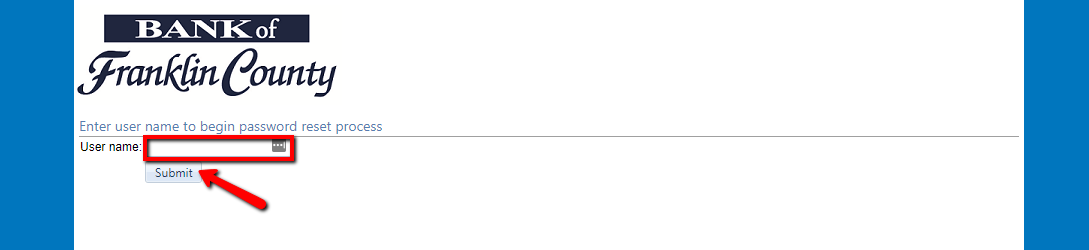
The system will take you through the rest of the password reset process.
Recover Forgotten Username
Step 1- In the login panel, click Forgot username? link
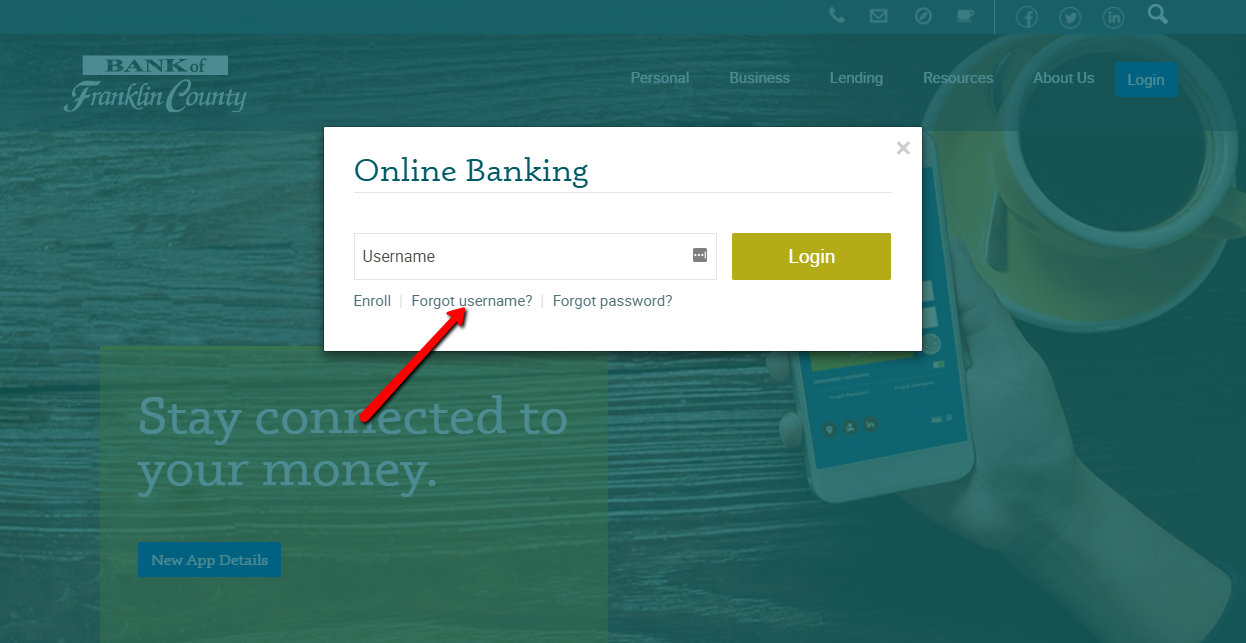
Step 2- Provide your email address, then click Submit
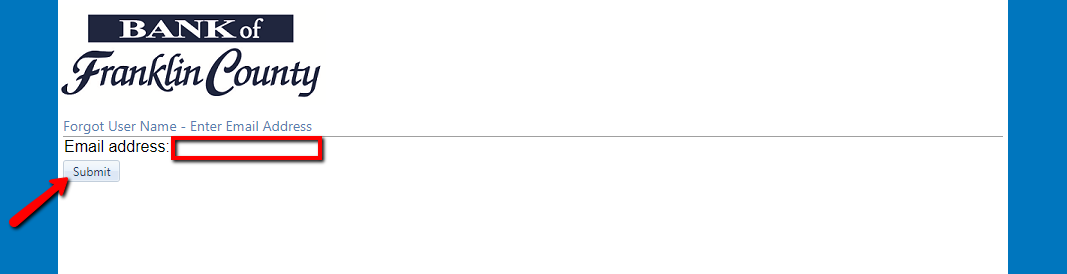
The bank will send your username to your email address.
HOW TO ENROLL
If you are a Bank of Franklin County customer and have not yet enrolled for Online Banking, consider the following steps to sign-up today. Here are steps:
Step 1- In the login panel, click Enroll link
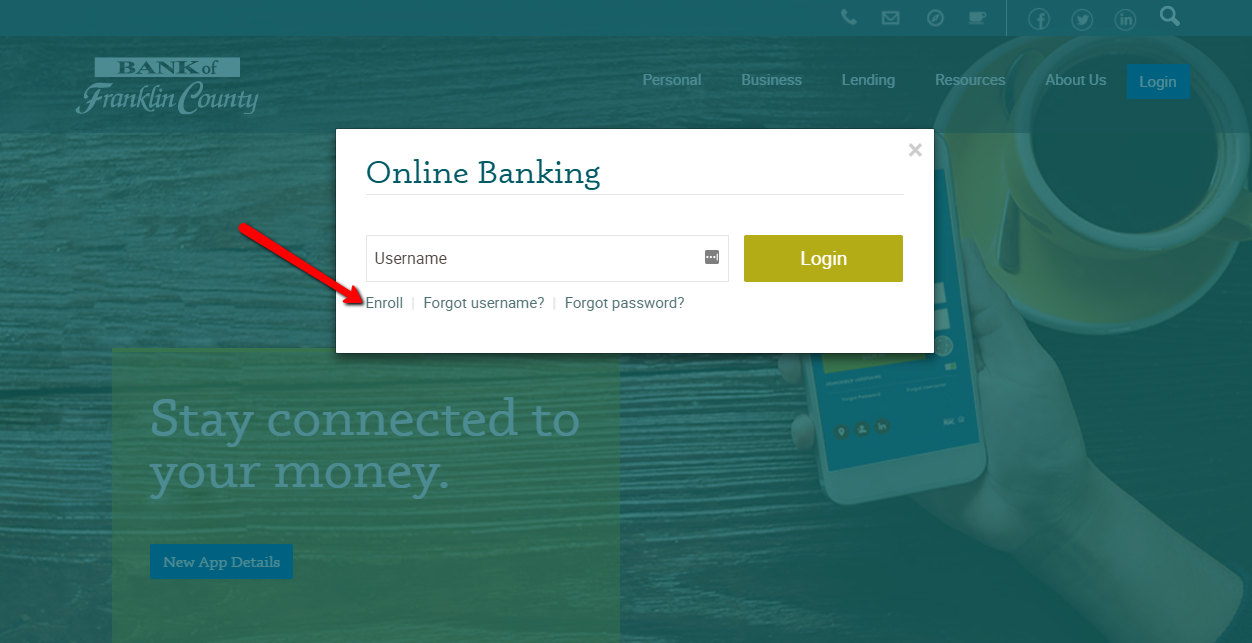
Step 2- Fill in the requested details in the form, then click Next
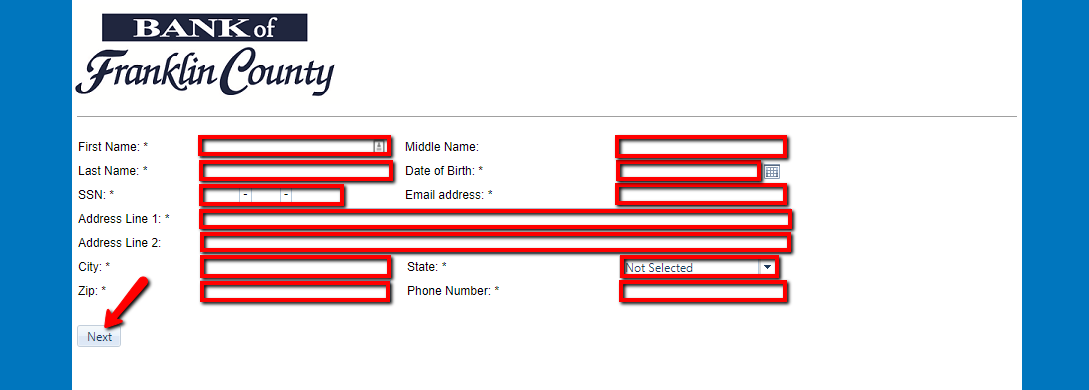
The bank once it approves the information you provided, it will allow you to continue and complete setting up your online banking account
MANAGE BANK OF FRANKLIN COUNTY ONLINE ACCOUNT
With Bank of Franklin County Online Banking, you can:
- Access real-time account information
- Electronic bill payment
- Transfer funds
- Access Account statements
Video Instructions
Federal Holiday Schedule for 2025 & 2026
These are the federal holidays of which the Federal Reserve Bank is closed.
Bank of Franklin County and other financial institutes are closed on the same holidays.
| Holiday | 2025 | 2026 |
|---|---|---|
| New Year's Day | January 2 | January 1 |
| Martin Luther King Day | January 20 | January 19 |
| Presidents Day | February 17 | February 16 |
| Memorial Day | May 26 | May 25 |
| Juneteenth Independence Day | June 19 | June 19 |
| Independence Day | July 4 | July 3 |
| Labor Day | September 1 | September 7 |
| Columbus Day | October 13 | October 12 |
| Veterans Day | November 11 | November 11 |
| Thanksgiving Day | November 27 | November 26 |
| Christmas Day | December 25 | December 25 |







