Bank of Millbrook is a wholly owned subsidiary of Millbrook Bank System, Inc organized in 1891. It provides a wide range of personal and commercial banking products and services. It is headquartered in Millbrook, New York. The customer deposits in the bank are insured by FDIC.
- Branch / ATM Locator
- Website: https://www.bankofmillbrook.com/
- Routing Number: 021907975
- Swift Code: Not Available
- Mobile App: Android | iPhone
- Telephone Number: 845-677-5321
- Headquartered In: New York
- Founded: 1891 (134 years ago)
- Bank's Rating:
Bank of Millbrook provides its clients with a practical assortment of services through online banking service in order to make the banking life easier. As a legitimate Online Banking customer, you enjoy the convenience of banking wherever and whenever you are, provided you have Internet access. It enables you to pay bills, view account balances and transaction history and much more. Consider the simple guide below on how to enroll, log in as well as resetting forgotten password.
HOW TO ENROLL
If you have an online banking account log in through the steps below:
Step 1 – Click this link https://www.bankofmillbrook.com/ to access the bank website.
Step 2 – In the bank homepage, click Login link.
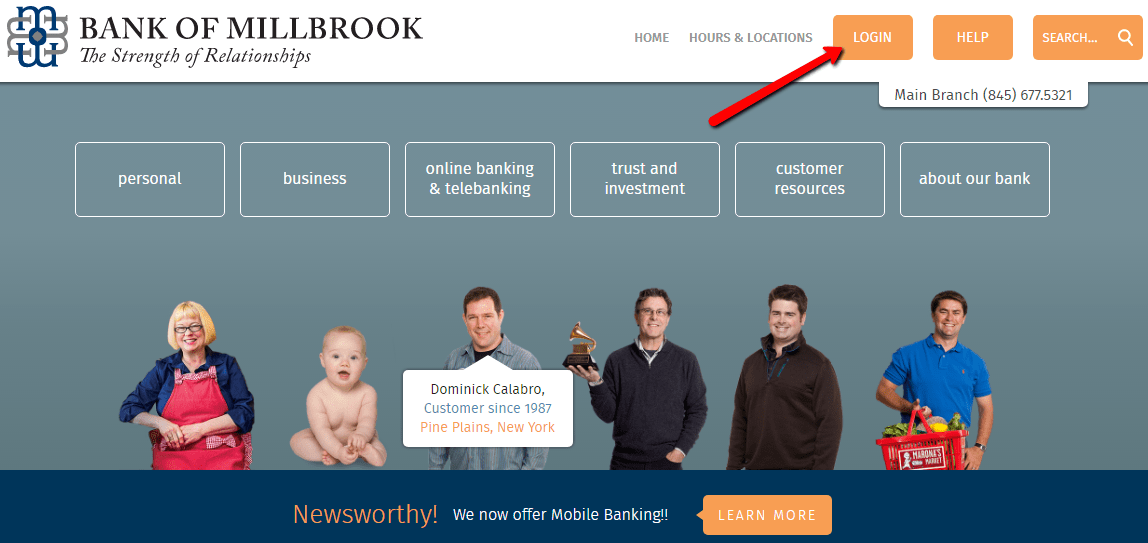
Step 3 – Enter your Electronic Banking ID then Submit.
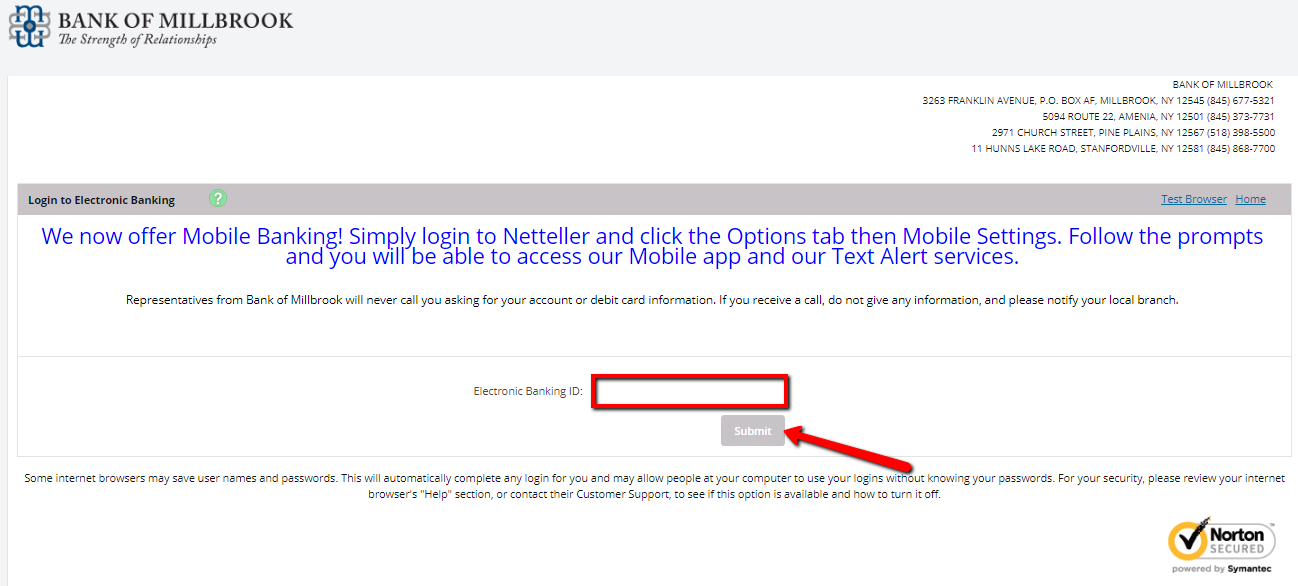
Step 4 – Verify your personal image and enter your Electronic Banking Password then Submit.
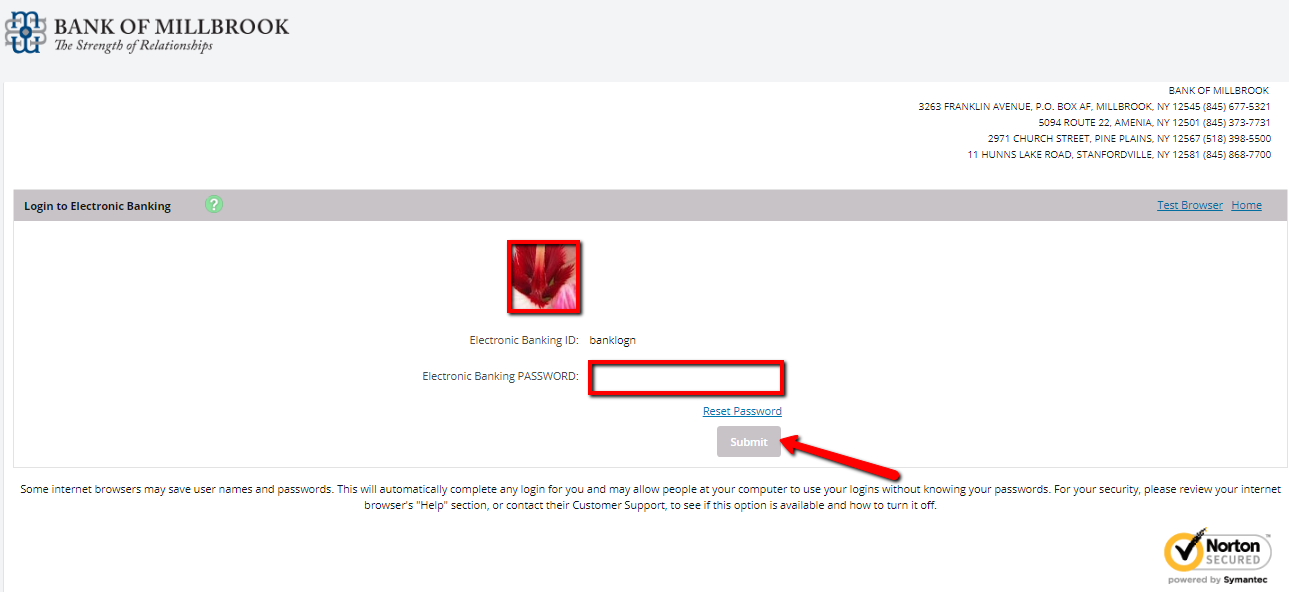
Your details will first be verified and thereafter be able to access the online banking service.
FORGOTTEN PASSWORD/LOG ID?
If you are unable to access your Bank of Millbrook online banking account, please follow the steps below to reset your login password:
Step 1 – Log in using your Electronic Banking ID then click Reset Password link when prompted to enter a password.
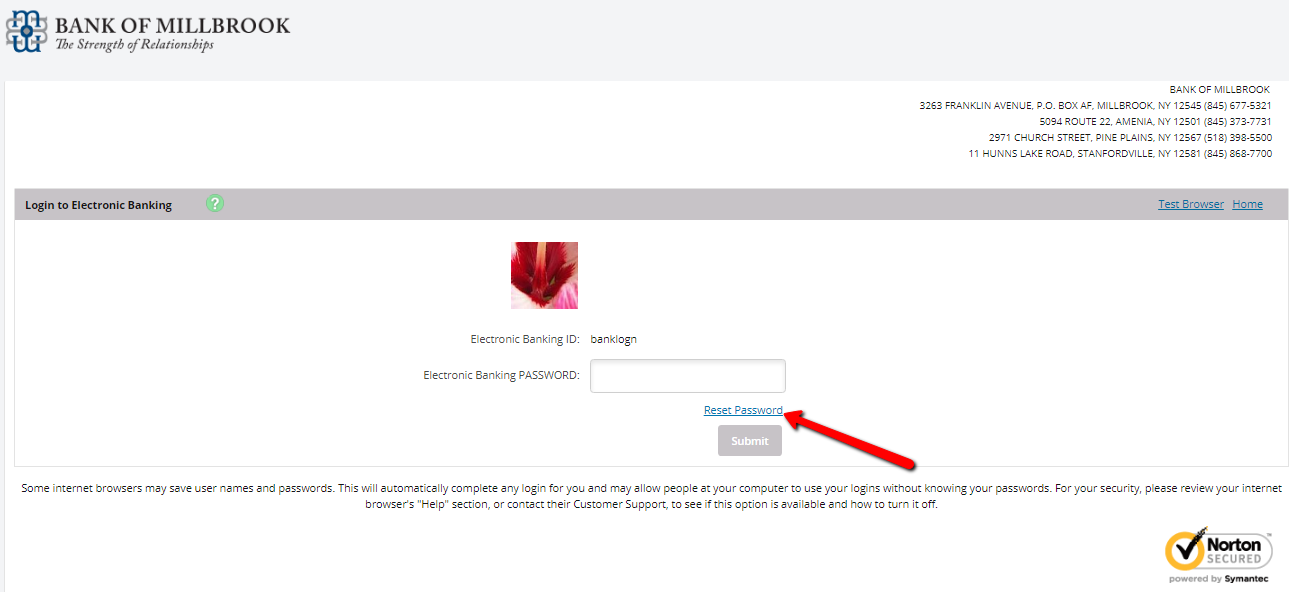
Step 2 – Enter your Electronic Banking ID, email address and email subject then click Continue.
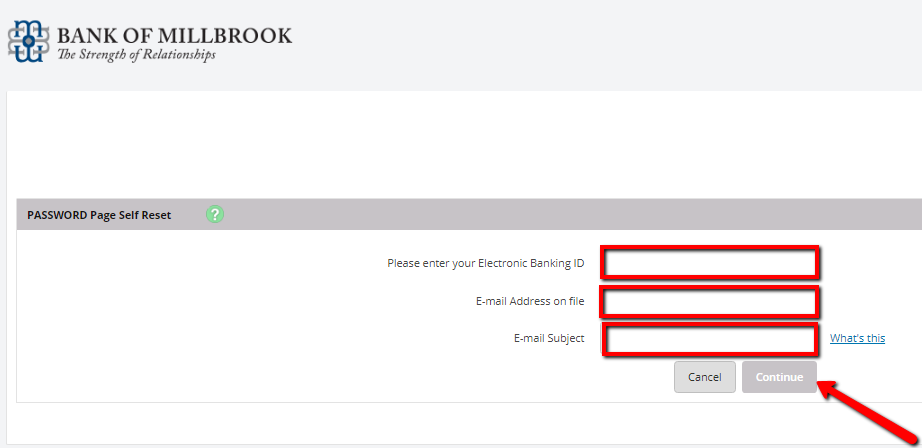
A temporary password will be emailed to you once your details are validated in the bank database.
HOW TO ENROLL
Any customer with a savings, deposit, checking or any eligible loan account is able to enroll and enjoy the online banking benefits. Unfortunately, the bank does not allow users to self-enroll in the online banking service. To enroll visit any bank branch or contact the bank customer care at 845-677-5321.
MANAGE BANK OF MILLBROOK ACCOUNT ONLINE
Any customer with an online banking account is able to:
- Make loan payments
- View, download and print account statements
- Review a history of payments
- Schedule recurring or future payments
- Transfer money between accounts
- Pay bills online
- View deposit and loan account balances
Federal Holiday Schedule for 2023 & 2024
These are the federal holidays of which the Federal Reserve Bank is closed.
Bank of Millbrook and other financial institutes are closed on the same holidays.
| Holiday | 2023 | 2024 |
|---|---|---|
| New Year's Day | January 2 | January 1 |
| Martin Luther King Day | January 16 | January 15 |
| Presidents Day | February 20 | February 19 |
| Memorial Day | May 29 | May 27 |
| Juneteenth Independence Day | June 19 | June 19 |
| Independence Day | July 4 | July 4 |
| Labor Day | September 4 | September 2 |
| Columbus Day | October 9 | October 14 |
| Veterans Day | November 10 | November 11 |
| Thanksgiving Day | November 23 | November 28 |
| Christmas Day | December 25 | December 25 |



 (6 votes, average: 3.50 out of 5)
(6 votes, average: 3.50 out of 5)


