In 1974, Bank of Nebraska began serving the financial needs of the La Vista community. At the time, La Vista was in its early stages of development. Today it is one of the 25 largest banks in the metro area. The $143 million bank now has four offices in Omaha, La Vista and Bellevue, Nebraska.
- Branch / ATM Locator
- Website: https://www.bankofnebraska.com/
- Routing Number: 104001138
- Swift Code: Not Available
- Mobile App: Android | iPhone
- Telephone Number: 402-331-8550
- Headquartered In: Nebraska
- Founded: 1974 (50 years ago)
- Bank's Rating:
Bank of Nebraska’s Online Banking allows you total access to all of your Bank of Nebraska accounts. The service allows you to view your banking statements, paid checks, history, a summary of all of your banking accounts, transfer money between your Bank of Nebraska accounts, transfer money to other financial institutions, use people pay, make loan payments, activate you mobile devices for mobile banking, and pay bills with “Click2Pay”. Do any or all of this when it is convenient for you. To access the service, follow the simple guide below.
HOW TO LOG IN
Online banking users at the Bank of Nebraska are able to access their accounts after providing their online banking credentials. To log in, follow the steps outlined below:
Step 1- To open Bank of Nebraska’s website, click this link https://www.bankofnebraska.com/
Step 2- In the homepage, Consumer eBanking Login button in the Online Banking section to access the login page
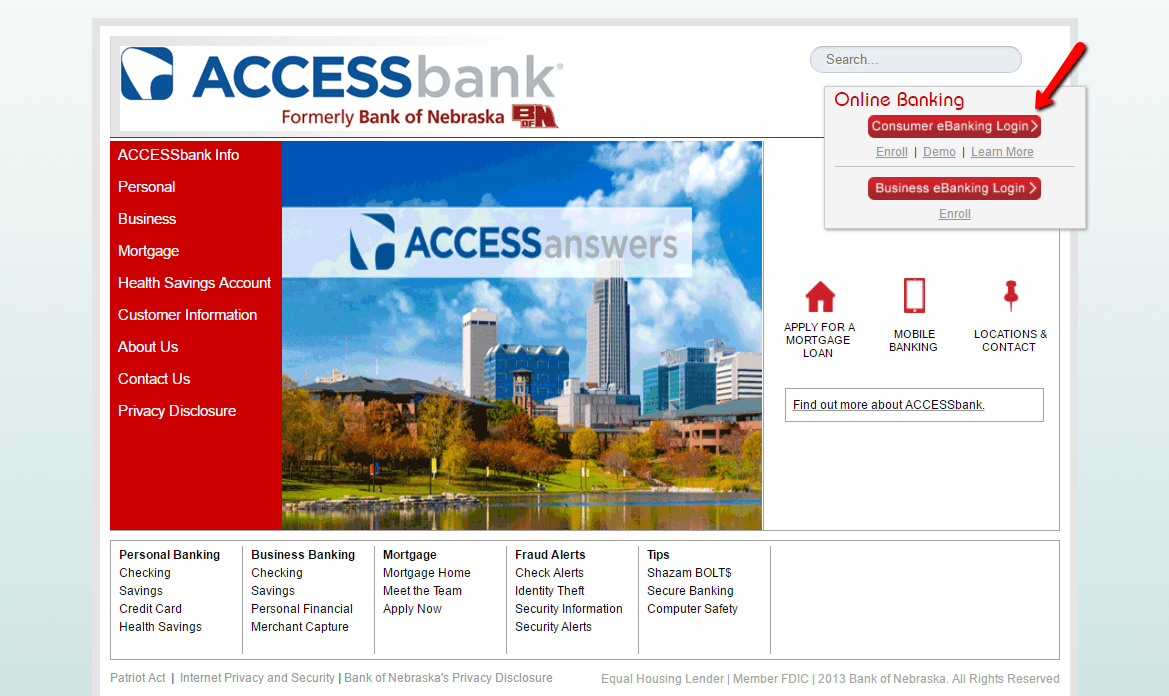
Step 3- Please enter your User ID, then click Continue
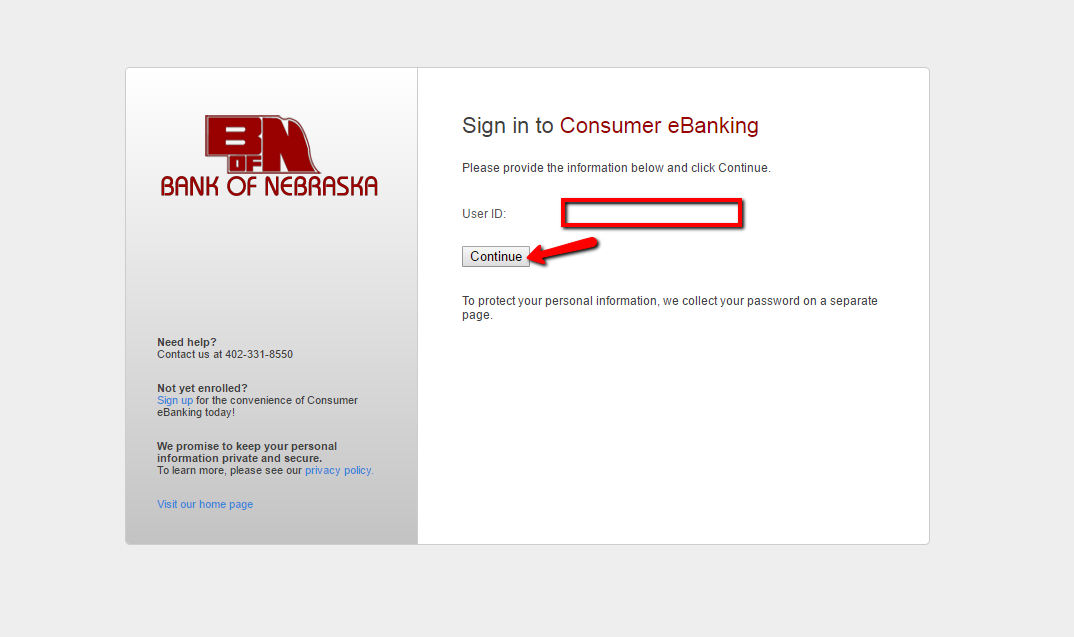
Step 4- Click Continue with Security Code to receive a one-time security code
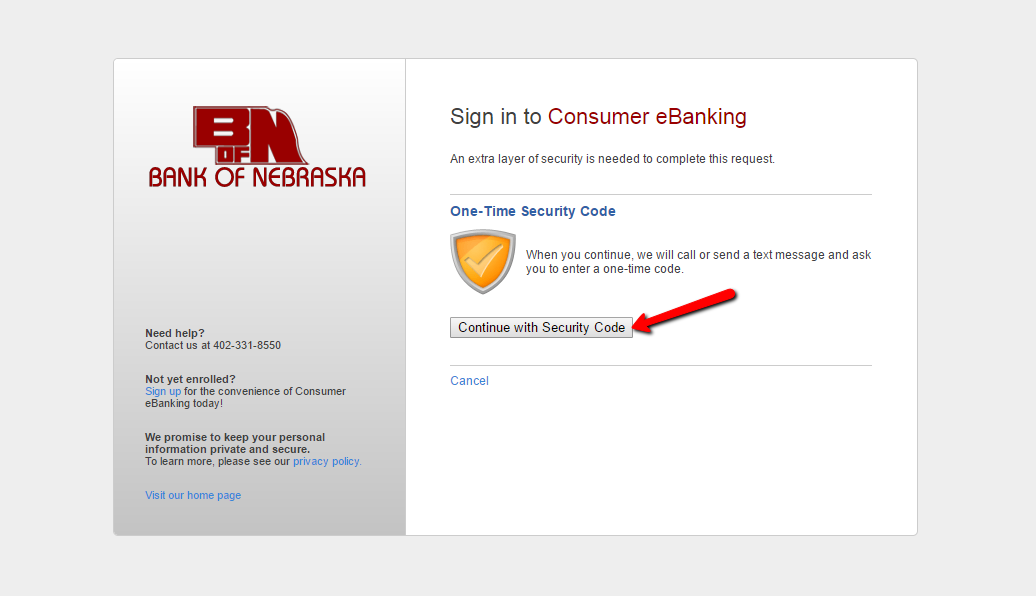
Step 5- Choose how you want to receive the security code either by text or phone call, then click Continue
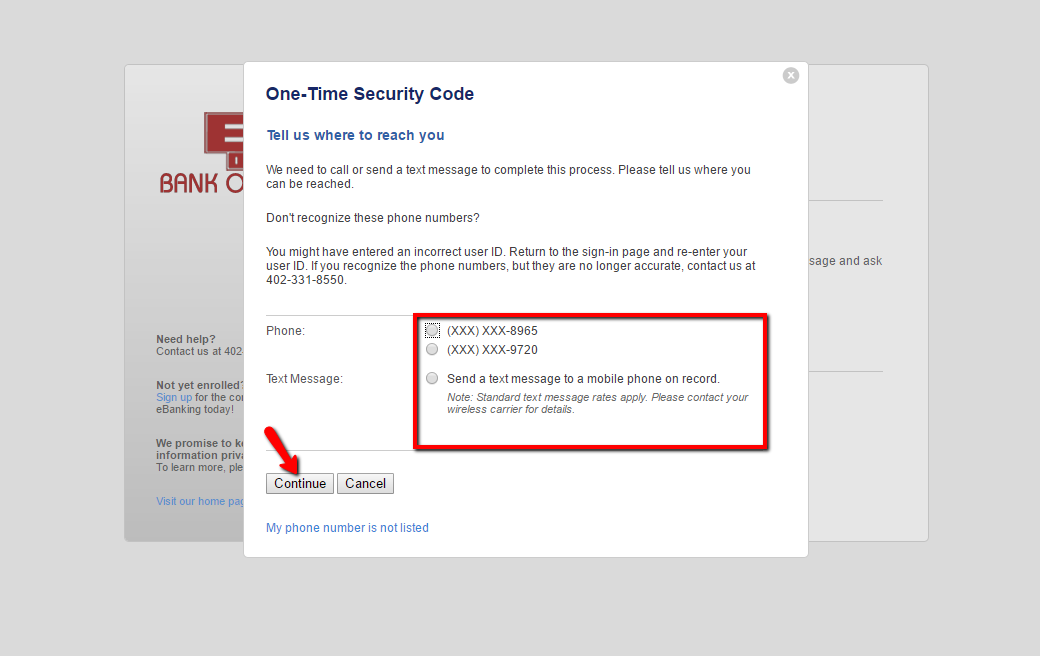
You will be able to access your online banking account after your credentials are validated.
FORGOTTEN PASSWORD/LOG ID?
If you are unable to recall your online banking credentials, please feel free to call the customer care department at 402-331-8550.
HOW TO ENROLL
Account holders at Bank of Nebraska can enroll for online banking through the steps shown below:
Step 1- In the homepage, click Enroll link below the Consumer eBanking Login button
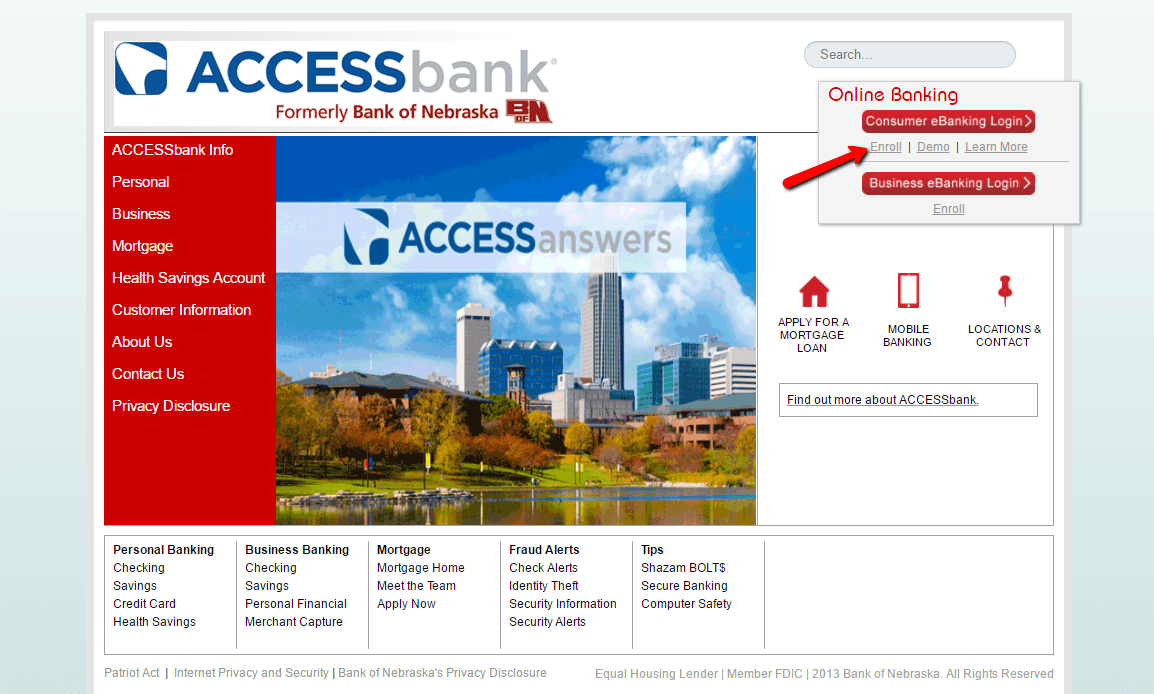
Step 2- Select a verification method and read and accept online disclosures and agreements, then click Continue
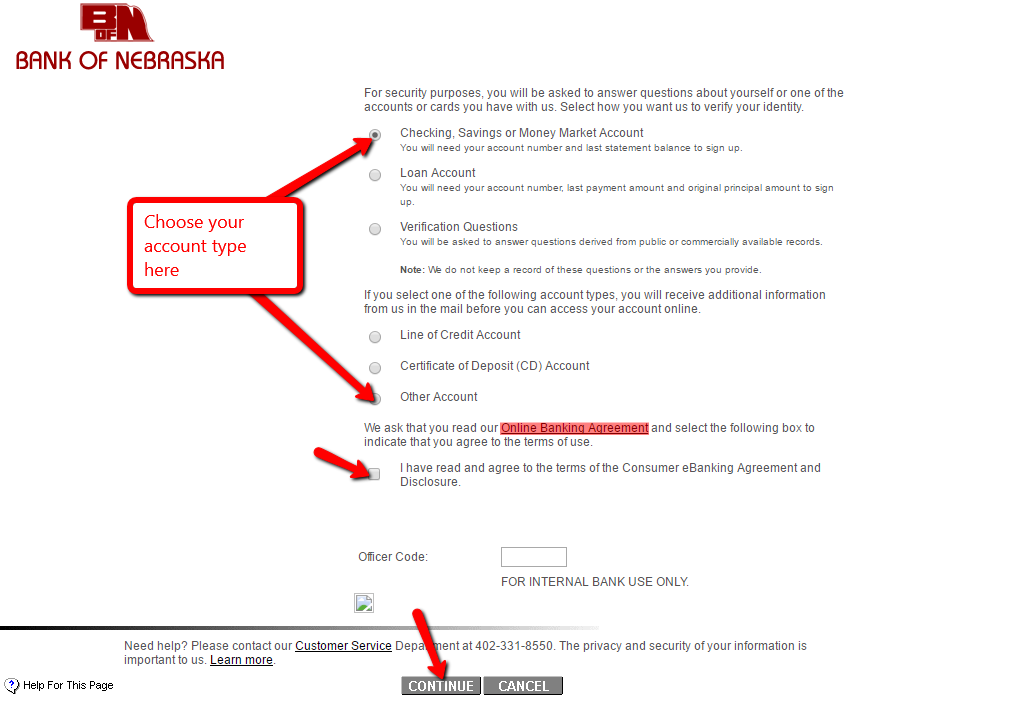
Step 3- Complete the Online Banking Enrollment form, then click Continue
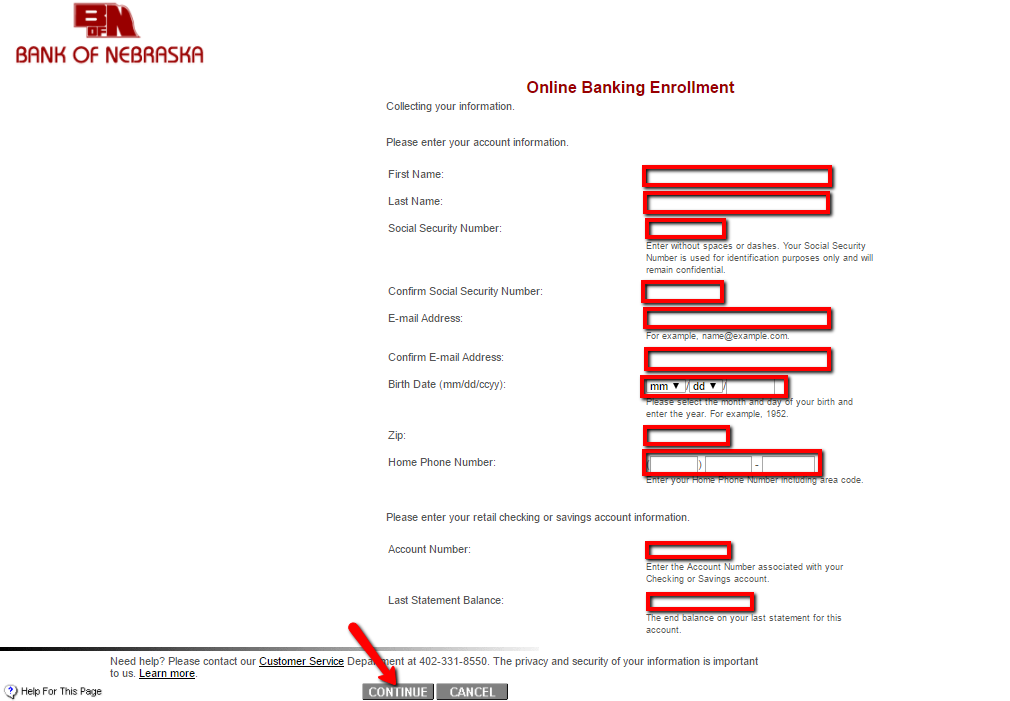
The system after validating your account details, it will allow you set up your online banking account.
MANAGE BANK OF NEBRASKA ONLINE ACCOUNT
- Check account balance and activity
- Search your statements and payment history
- Set up email and text alerts
- Pay bills and make transfers or send money
Federal Holiday Schedule for 2023 & 2024
These are the federal holidays of which the Federal Reserve Bank is closed.
Bank of Nebraska and other financial institutes are closed on the same holidays.
| Holiday | 2023 | 2024 |
|---|---|---|
| New Year's Day | January 2 | January 1 |
| Martin Luther King Day | January 16 | January 15 |
| Presidents Day | February 20 | February 19 |
| Memorial Day | May 29 | May 27 |
| Juneteenth Independence Day | June 19 | June 19 |
| Independence Day | July 4 | July 4 |
| Labor Day | September 4 | September 2 |
| Columbus Day | October 9 | October 14 |
| Veterans Day | November 10 | November 11 |
| Thanksgiving Day | November 23 | November 28 |
| Christmas Day | December 25 | December 25 |



 (8 votes, average: 3.88 out of 5)
(8 votes, average: 3.88 out of 5)


