Bank of Texas traces its root to the founding of Exchange National Bank of Tulsa, Oklahoma in 1910 by Harry Sinclair and other oilmen of the day. After decades of experience, the financial institution is among the valued advisers to affluent people and institutions.
- Routing Numbers & Wire Transfer
- Branch / ATM Locator
- Website: https://www.bankoftexas.com/
- Routing Number: 111014325
- Swift Code: Not Available
- Mobile App: Android | iPhone
- Telephone Number: 214-987-8840
- Headquartered In: Texas
- Founded: 1910 (115 years ago)
- Bank's Rating:
With Online Banking from Bank of Texas, you can bank whenever is convenient for you. Online banking eliminates the limitation of banking during the normal business hours because Online Banking is accessible 24/7 throughout the year. The service is secure and fast. In addition, you can manage your finances in your own terms. Through Bank of Texas Online Banking, you can bank with confidence since your information is secure. Consider this guide to understand how customers login, recover forgotten login credentials and enroll for online banking.
HOW TO LOGIN
Only valid Online Banking customers in Bank of Texas can follow these steps to access their online banking accounts. Here are the login steps:
Step 1- Follow this link https://www.bankoftexas.com/ to access Bank of Texas website
Step 2- In the homepage, please enter your Username and Password in the highlighted fields, then click Login
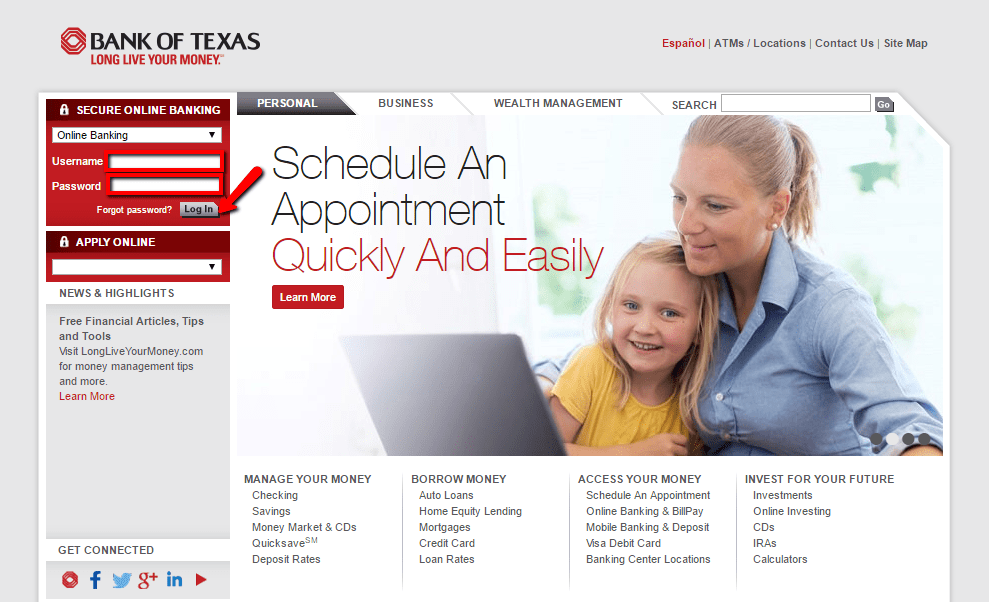
The bank will grant you access after validating your login credentials.
FORGOTTEN PASSWORD/ LOGIN ID?
If recalling your online banking credentials seems impossible, please consider the following steps to recover your credentials:
Step 1- In the homepage, click the shown Forgot password? link in the Secure Online Banking section
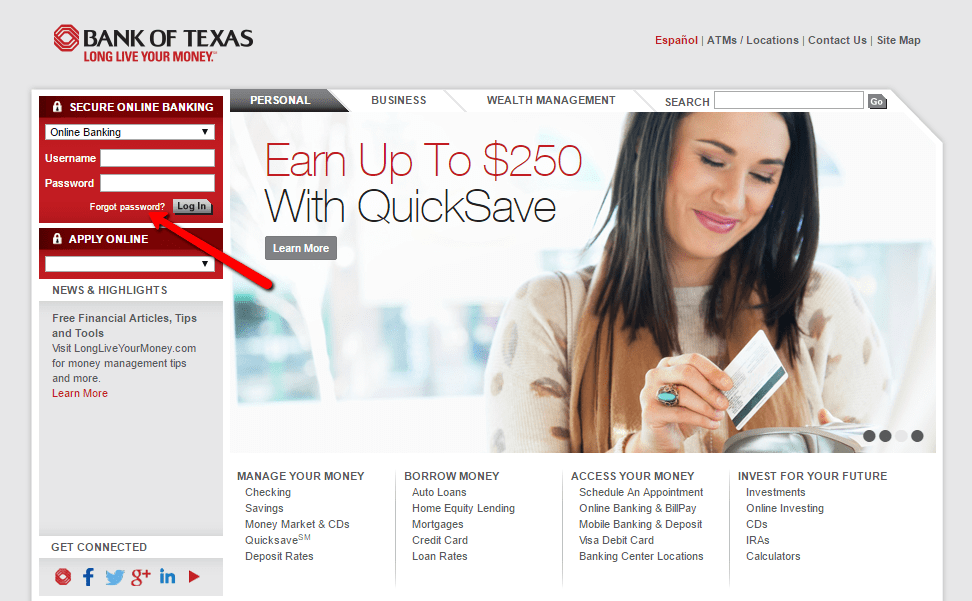
Step 2- Please choose the credentials you want to recover or reset in the Personal Accounts section
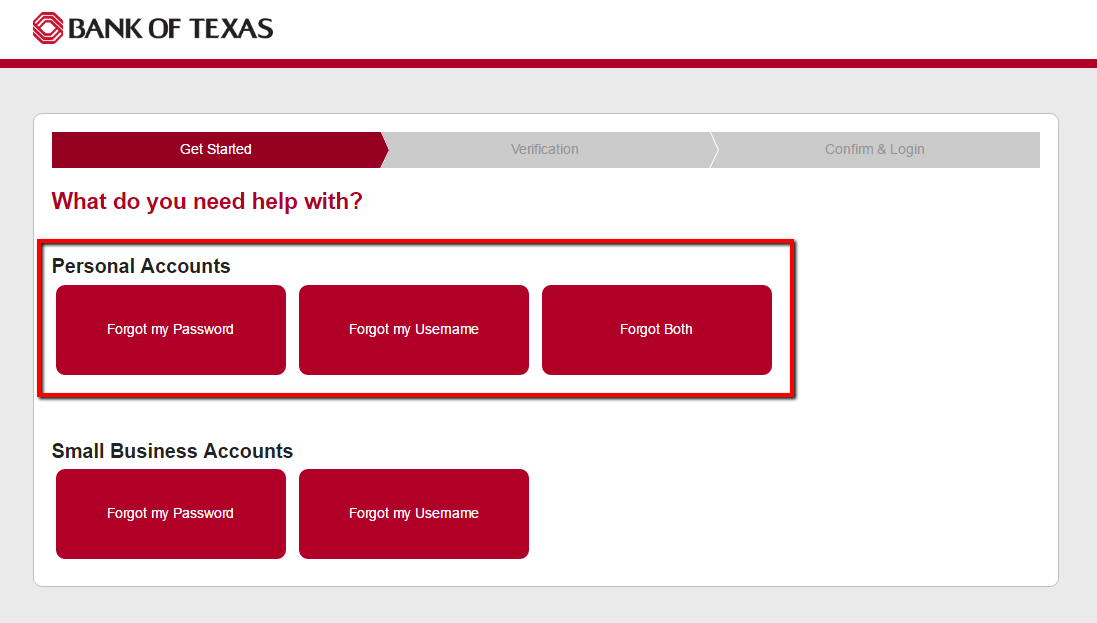
Step 3- Please fill in your Debit/ATM Card Number, Social Security Number and Date of Birth in the shown fields, then click the Verify button
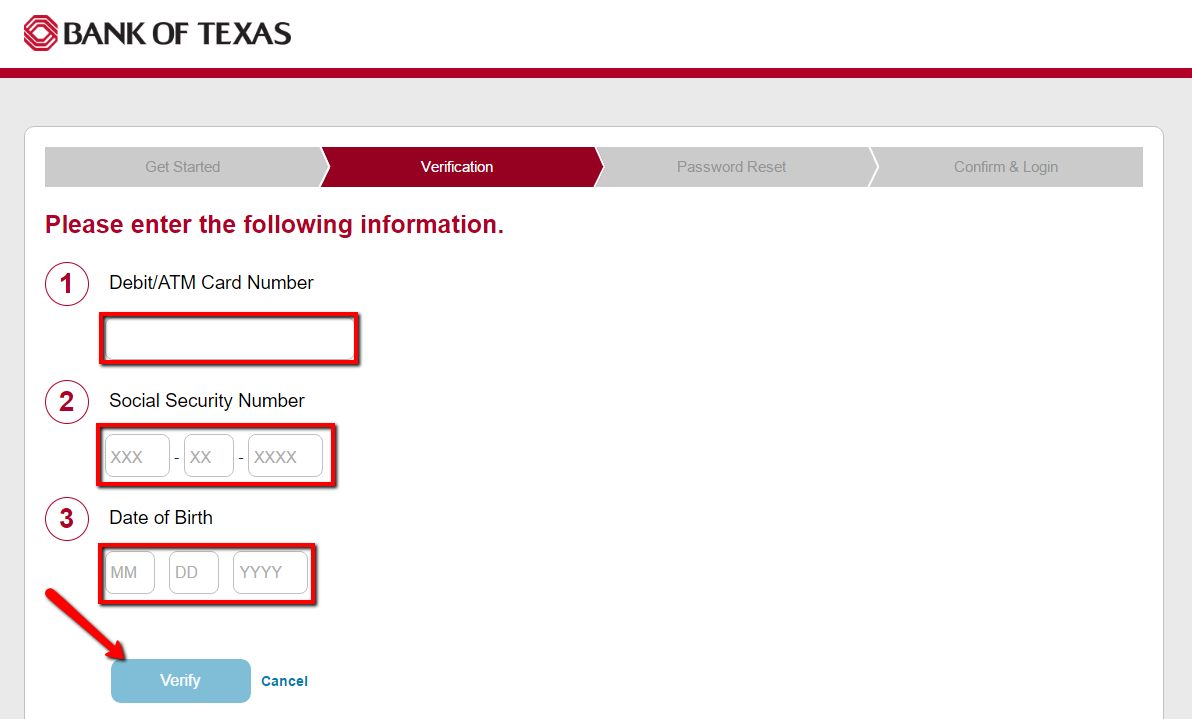
After validating your credentials, the bank will allow you proceed to reset or recover whatever you wanted.
HOW TO ENROLL
Bank of Texas allows its customers to enroll for online banking if they wish to. Here are enrollment steps:
Step 1- In the homepage, click the shown drop-down box in the Apply Online section, then click Online Banking & BillPay in the Personal area
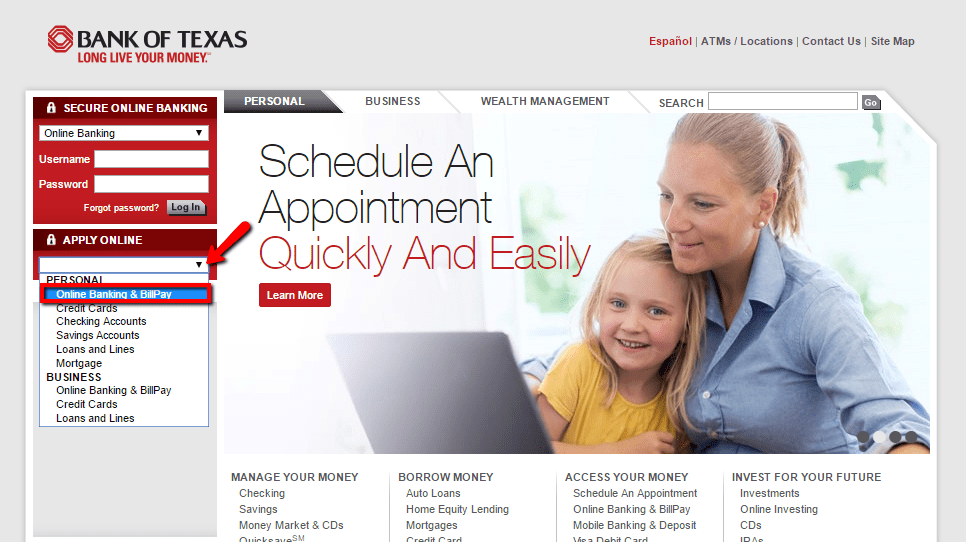
Step 2- Review the Terms and Conditions, then click Agree
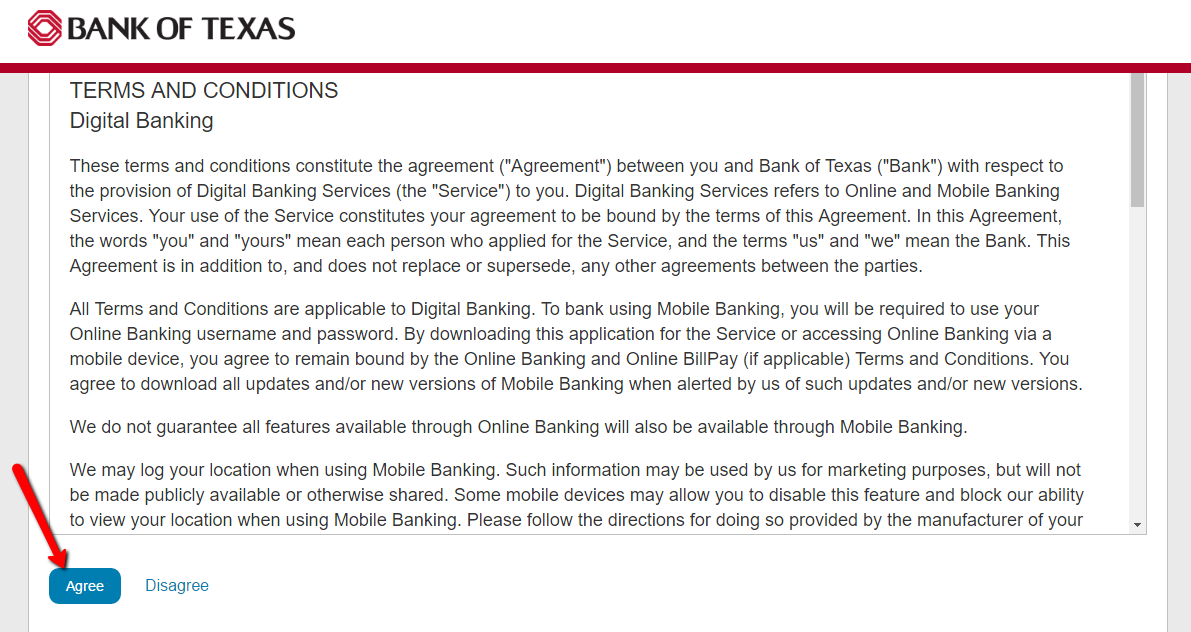
Step 3- Please enter your Bank of Texas Account Number, Social Security Number and the last 8 digits in your Debit Card Number in the shown fields, then click Continue
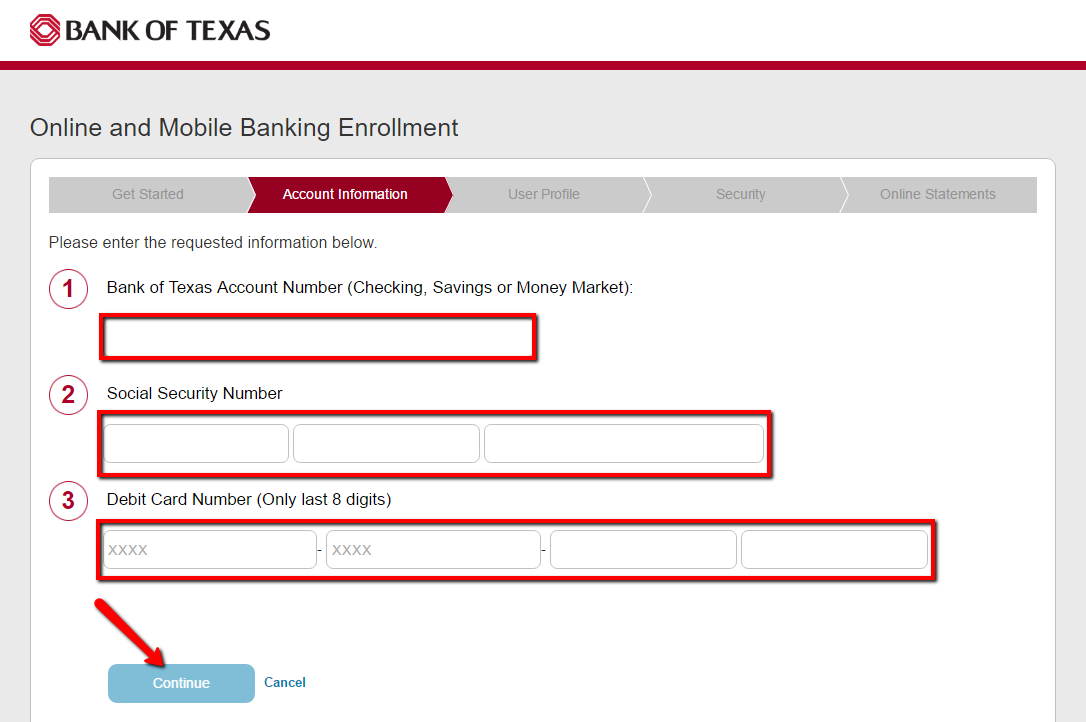
The bank will allow you proceed with the enrollment after approving your information.
MANAGE BANK OF TEXAS ONLINE ACCOUNT
Bank of Texas allows you enjoy these online banking services:
- Access your accounts
- View graphical summary of account activity in the last 30 days
- Find quick links to pay bills, transfer funds and set alerts
- View a maximum of 7 years of account statements online
- Set alerts to monitor your account activity
- Download account information to preferred accounting software
- Transfer funds between your personal accounts anytime
- Pay bills through Online BillPay
Federal Holiday Schedule for 2023 & 2024
These are the federal holidays of which the Federal Reserve Bank is closed.
Bank of Texas and other financial institutes are closed on the same holidays.
| Holiday | 2023 | 2024 |
|---|---|---|
| New Year's Day | January 2 | January 1 |
| Martin Luther King Day | January 16 | January 15 |
| Presidents Day | February 20 | February 19 |
| Memorial Day | May 29 | May 27 |
| Juneteenth Independence Day | June 19 | June 19 |
| Independence Day | July 4 | July 4 |
| Labor Day | September 4 | September 2 |
| Columbus Day | October 9 | October 14 |
| Veterans Day | November 10 | November 11 |
| Thanksgiving Day | November 23 | November 28 |
| Christmas Day | December 25 | December 25 |



 (9 votes, average: 3.89 out of 5)
(9 votes, average: 3.89 out of 5)


