Bank of the West began operations in 1874 in California as Farmers National Gold Bank. Over the years, the bank grew bigger and reached beyond its hometown roots. Today, the bank operates over 600 retail, wealth, commercial and business banking offices in 22 states.
- Routing Numbers & Wire Transfer
- Bank of the West Headquarters Info
- Credit Card Login Information
- Branch / ATM Locator
- Website: https://www.bankofthewest.com/
- Routing Number: 121100782
- Swift Code: BWSTUS66
- Mobile App: Android | iPhone
- Telephone Number: 1-800-488-2265
- Headquartered In: California
- Founded: 1874 (150 years ago)
- Bank's Rating:
- Español
- Read this tutorial in
Bank of the West always values its customers. The bank is always after new and better ways of enhance your banking experience. Online banking from Bank of the West allows you to bank while at home, in the office or on the go through your mobile device. Online banking is easy, secure, convenient and available 24/7. The guide below will highlight the steps followed when Bank of the West customers want to login, enroll and recover their online banking login credentials.
HOW TO LOG IN
Follow these steps to access your online banking account:
Step 1- Open this link https://www.bankofthewest.com/ to access Bank of the West website
Step 2- In the homepage, enter your Username and Password, then click Sign In button shown below
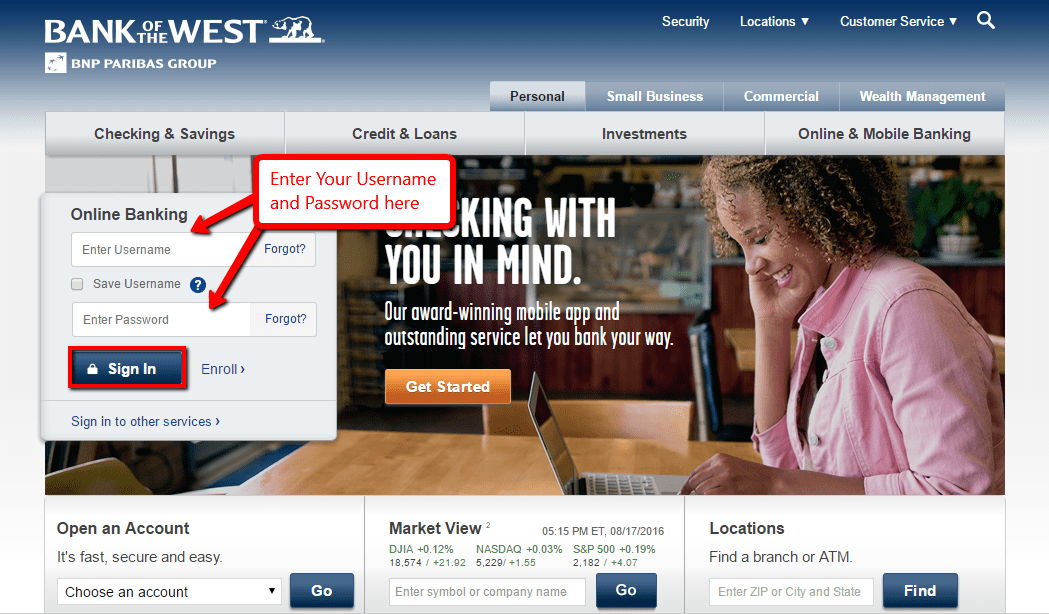
You will access your online banking account after the bank approves your login credentials.
FORGOTTEN PASSWORD/ LOGIN ID?
Follow these steps to recover your forgotten login credentials.
Recover Username
Step 1- In the homepage, click on the Forgot? next to the Username field within the online banking section
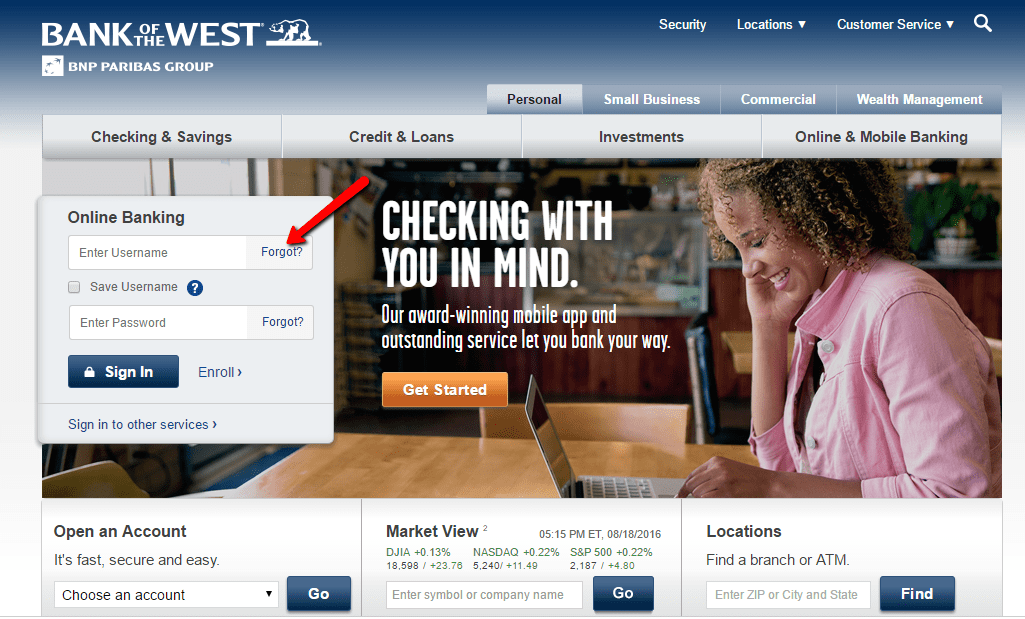
Step 2- Choose Personal online banking, Select whether you have West debit card number, select whether you have a Social Security number
If you don’t have a Social Security number you will be requested to call 1-800-488-2265, option 3 to get assistance. If you have a Social Security number, you will be able to proceed by clicking Continue as shown below
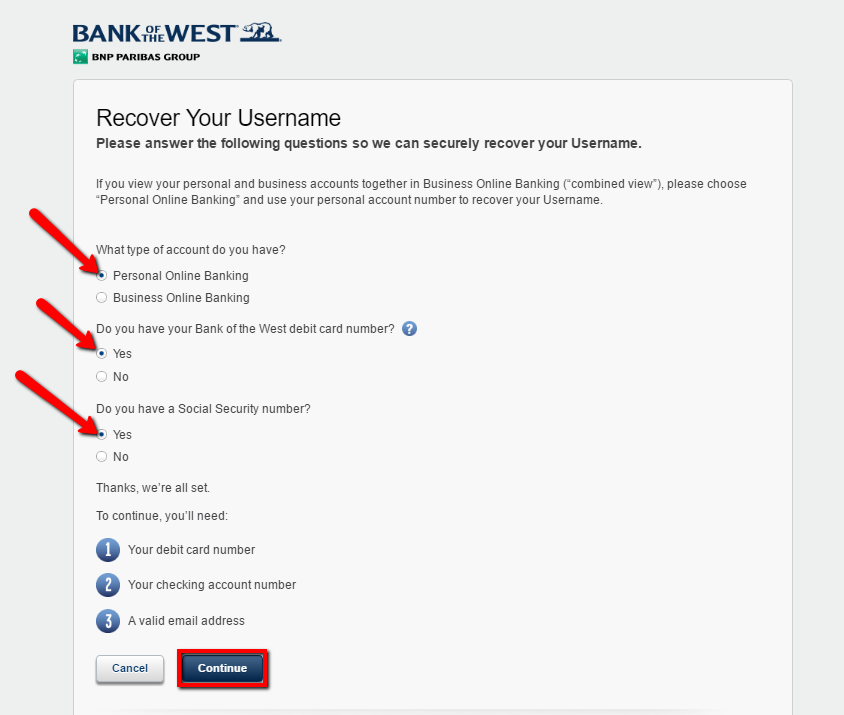
Step 3- Please enter the requested information in the shown form below so that the bank can verify your account
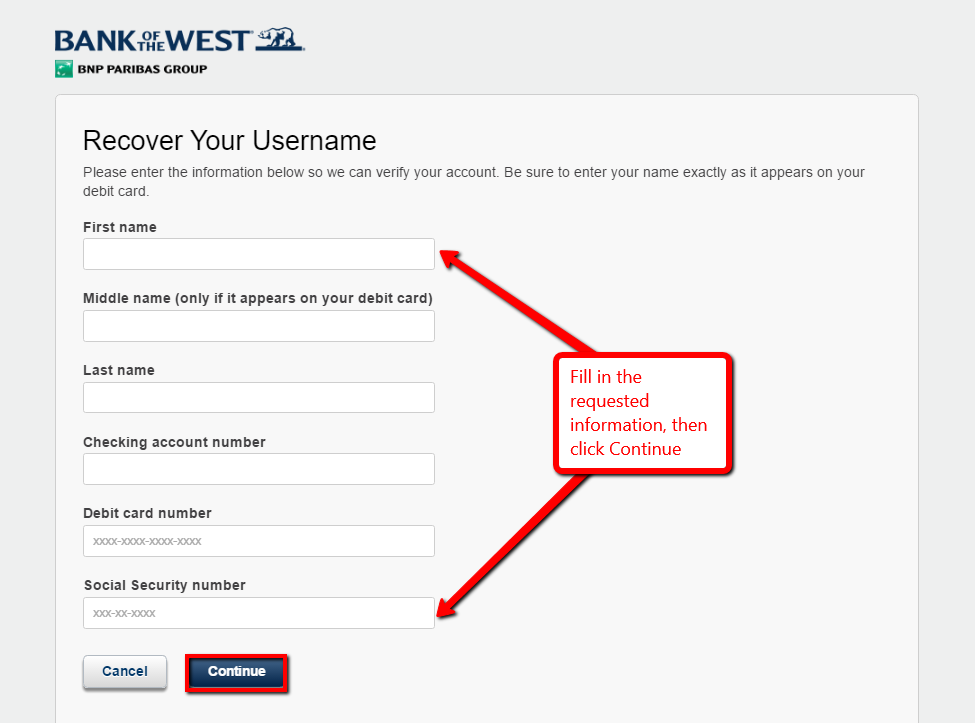
The bank after approving verifying your account information, it will remind you your username.
Reset Password
Step 1- In the homepage, click the Forgot? link next to the password field shown here
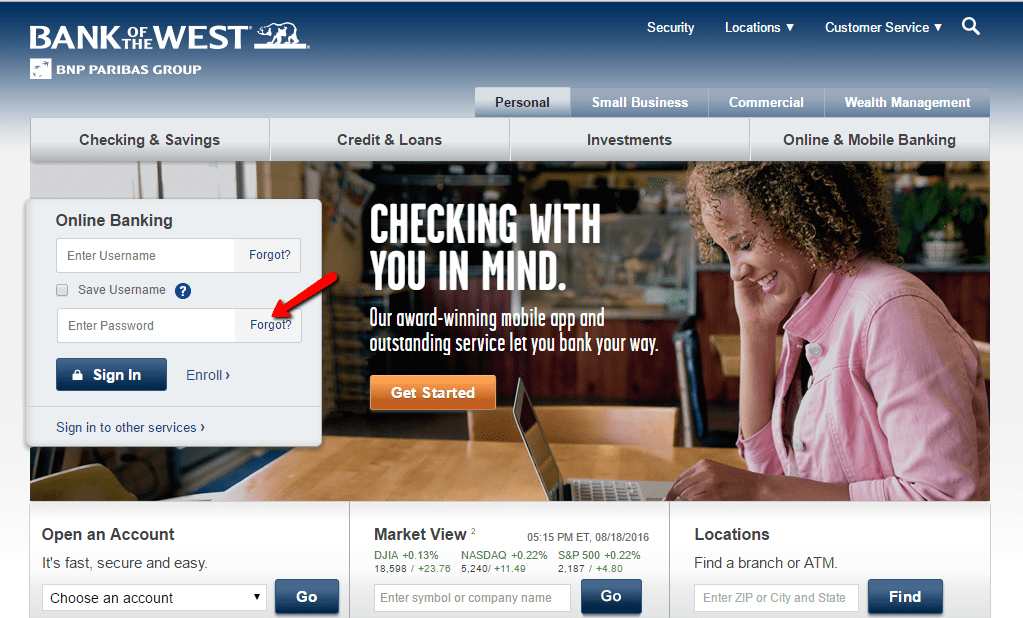
Step 2- To get begin, enter your Username and the email address you entered when you enrolled in Online Banking
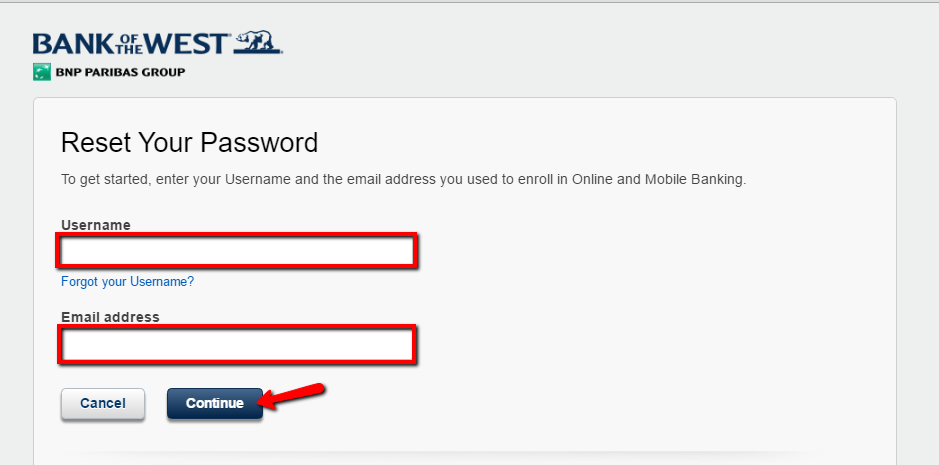
You will be allowed to reset your password after you provide the requested details.
HOW TO ENROLL
Consider these enrollment steps if you have an account in Bank of the West and you want to enroll in online banking.
Step 1- In the homepage, click the Enroll link shown below in the Online Banking section
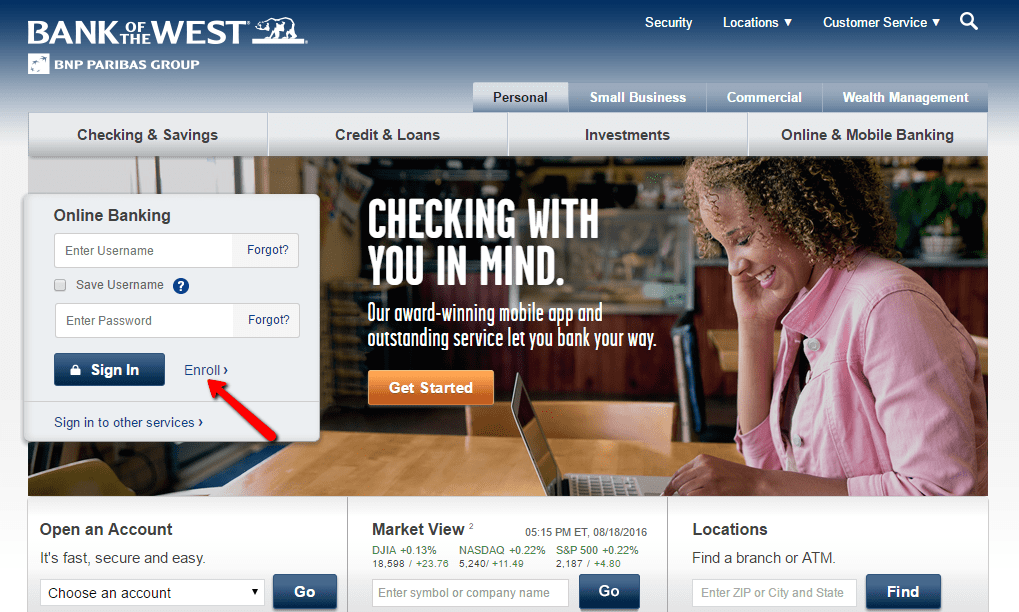
Step 2- Choose Personal Online Banking, select if you have debit card number, choose if you have Social Security number, then click Continue
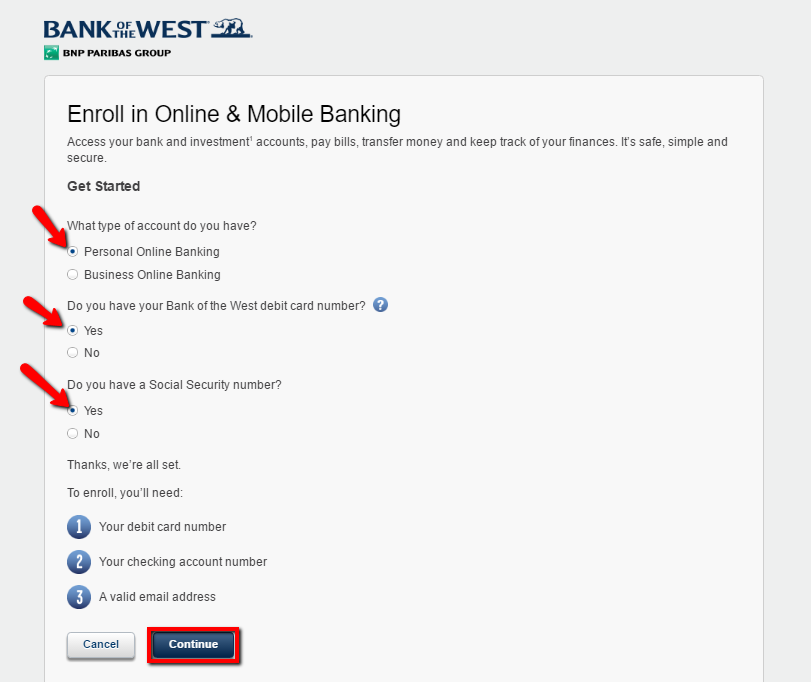
Step 3- Fill in the requested account information exactly as it appears in your account, review the agreement and tick the agreement checkbox at the bottom, then click Continue
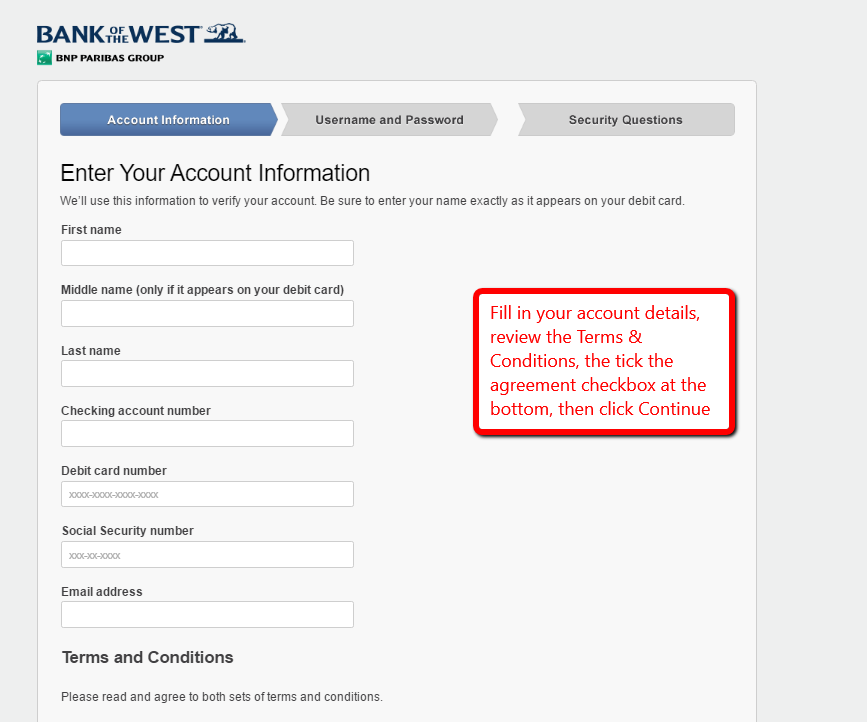
The bank after validating the information you provide, it will allow you to proceed with the enrollment process.
MANAGE BANK OF THE WEST ONLINE ACCOUNT
With Bank of the West’s Online Banking, you can:
- Quickly access your accounts
- Track spending and budgets
- Pay bills or people
- Transfer between your accounts
- Transfer with other banks
- Balance, transaction and transfer alerts
- Customized budget alerts
- Automatic security alert
Video Instructions
Federal Holiday Schedule for 2023 & 2024
These are the federal holidays of which the Federal Reserve Bank is closed.
Bank of the West and other financial institutes are closed on the same holidays.
| Holiday | 2023 | 2024 |
|---|---|---|
| New Year's Day | January 2 | January 1 |
| Martin Luther King Day | January 16 | January 15 |
| Presidents Day | February 20 | February 19 |
| Memorial Day | May 29 | May 27 |
| Juneteenth Independence Day | June 19 | June 19 |
| Independence Day | July 4 | July 4 |
| Labor Day | September 4 | September 2 |
| Columbus Day | October 9 | October 14 |
| Veterans Day | November 10 | November 11 |
| Thanksgiving Day | November 23 | November 28 |
| Christmas Day | December 25 | December 25 |



 (11 votes, average: 3.64 out of 5)
(11 votes, average: 3.64 out of 5)


