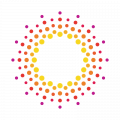In 1936, the Buffalo Federal Savings and Loan Association got its charter and started offering insurance on its savings accounts. In 2006, the bank changed the name to tie all of its offices together with a common naming theme after opening new branches in Gillette and Sheridan, Wyoming.
- Branch / ATM Locator
- Website: https://www.buffalofed.com/
- Routing Number: 302373011
- Swift Code: Not Available
- Mobile App: Not Available
- Telephone Number: 1-307-684-5591
- Headquartered In: Wyoming
- Founded: 1936 (90 years ago)
- Bank's Rating:
- Español
- Read this tutorial in
The Banks of Buffalo Gillette Sheridan Online Banking enables its customers to perform banking transactions at their own convenient time. The guide here directs you on the steps you take to login, recover forgotten Username or password and enroll for an online account in the institution using your PC.
HOW TO LOG IN
To access The Banks of Buffalo Gillette Sheridan online account, you require valid login credentials. Below are the steps involved:
Step 1- In the PC browser, click or enter https://www.buffalofed.com/
Step 2- In the homepage, enter your Login Name and password, then click the Submit
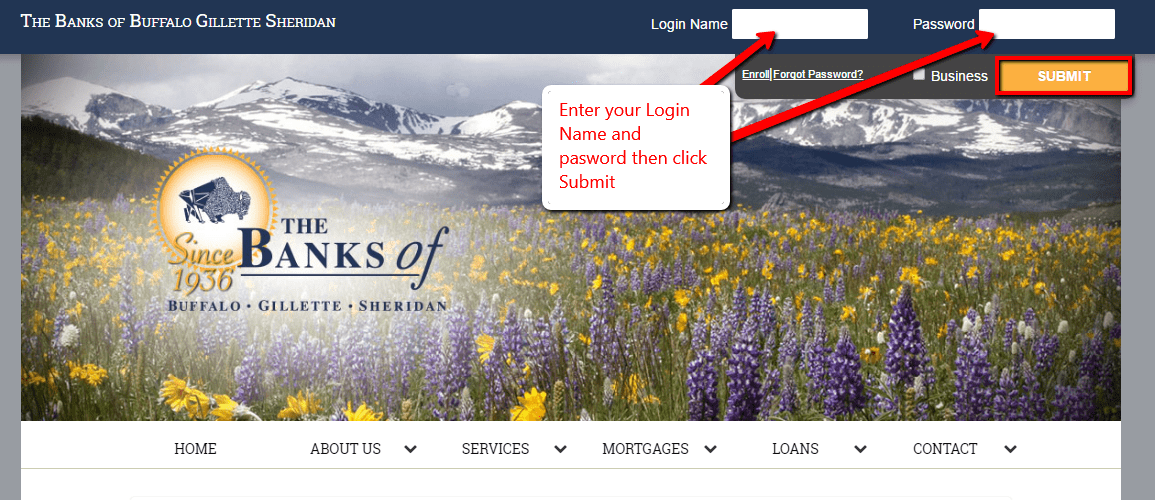
Upon approval , you will get access to your account
FORGOTTEN PASSWORD / LOGIN ID?
If you can’t recall your login information, please follow these steps to reset your password and retrieve your Username
Recovering Forgotten Username
Step 1- In the homepage, click the ‘Forgot Password?’ link
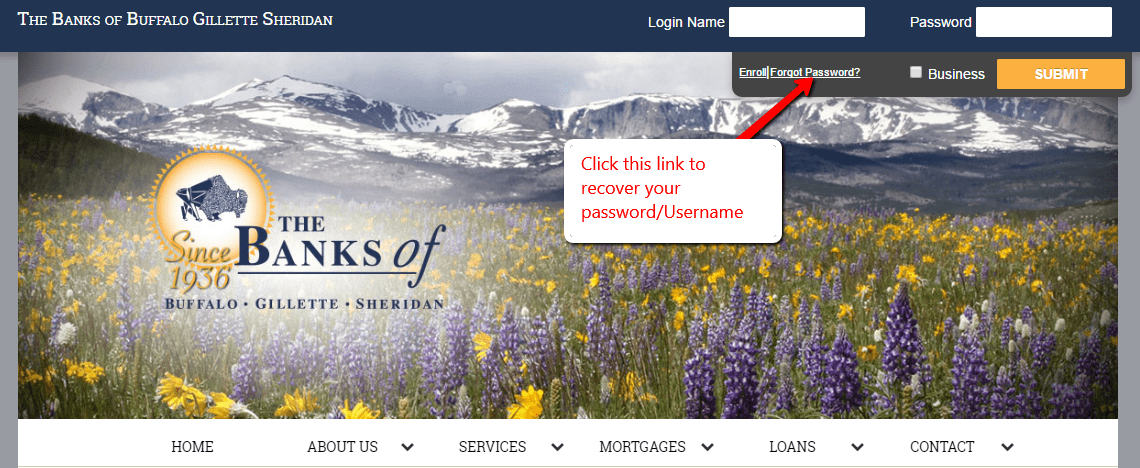
Step 2- Next, click the ‘Forgot Username’ link
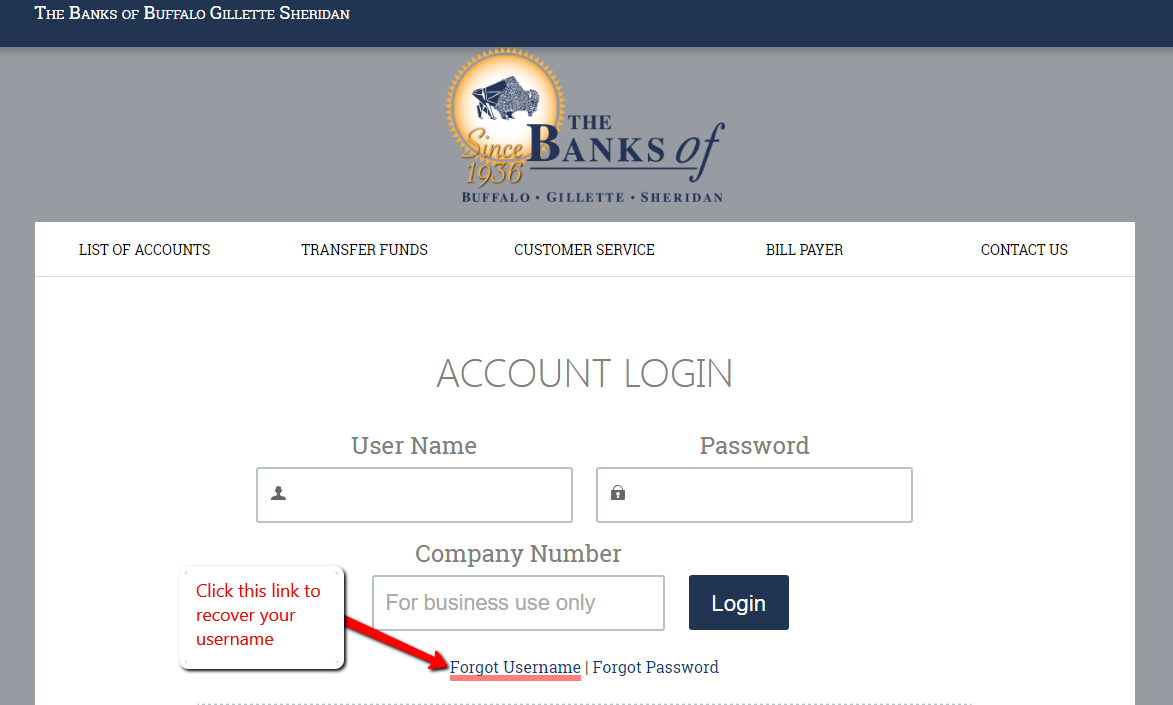
Step 3- Please enter your account email address and Social Security Number, then click Request Username
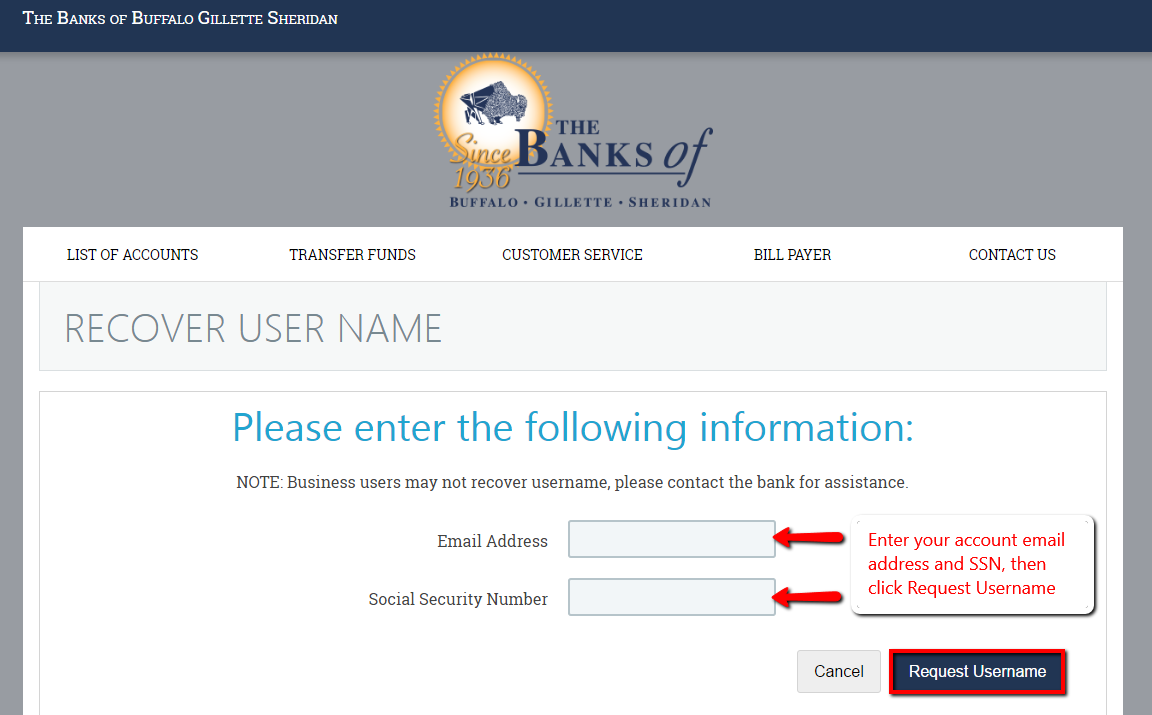
You will receive an email with your Username reminder
Resetting Forgotten Password
Step 1- In the homepage, click the ‘Forgot Password?’ link
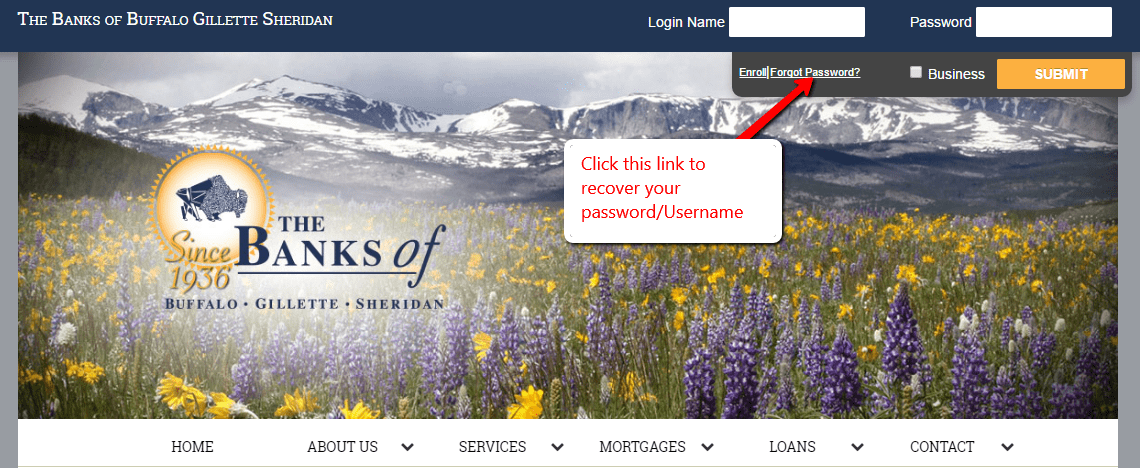
Step 2- Next, click the ‘Forgot Password’ link
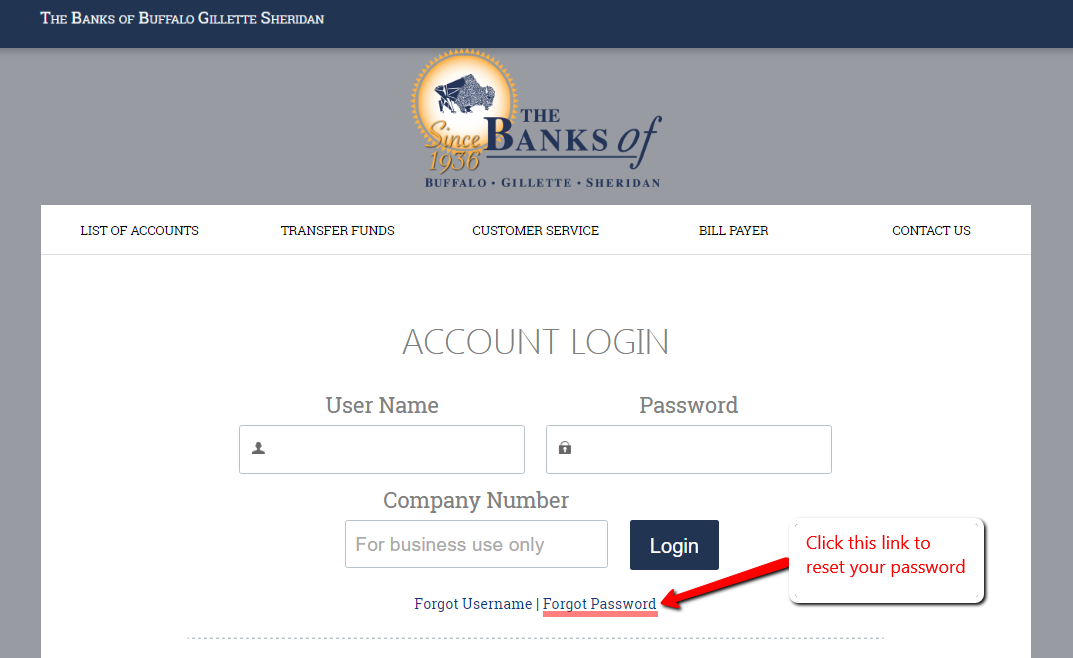
Step 3- Please enter your Username and account email address, then click Next
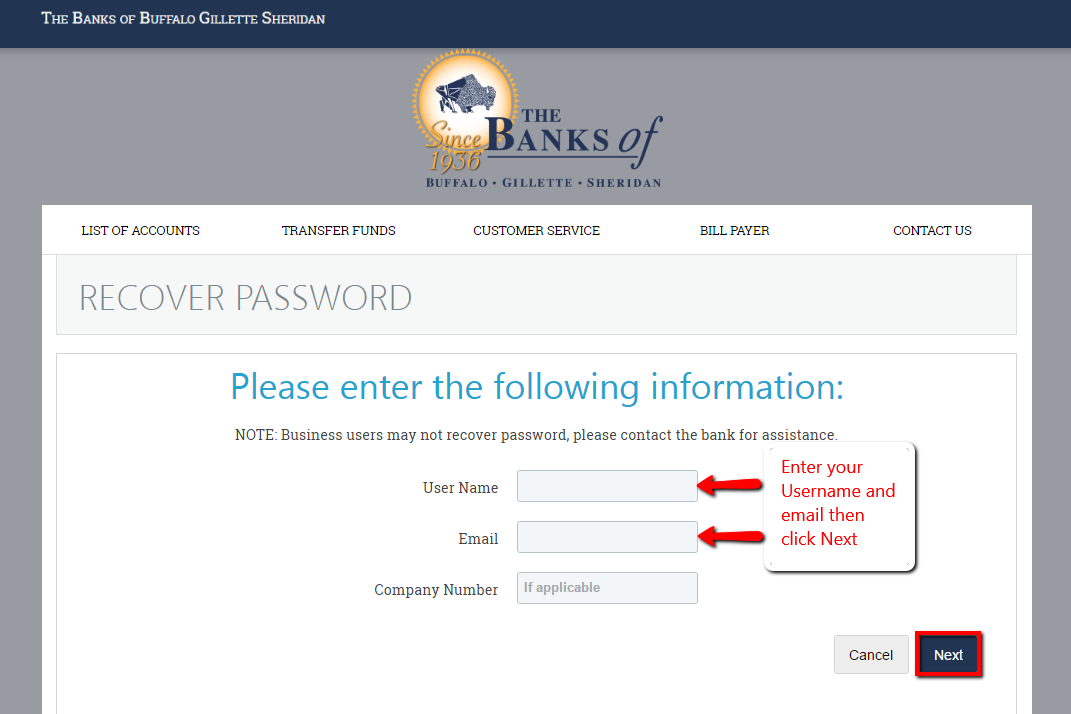
After approval, you will go on to reset your password
HOW TO ENROLL
Account holders in The Banks of Buffalo Gillette Sheridan can enroll for the bank’s online banking service by following these steps:
Step 1- In the homepage, click the ‘Enroll’ link
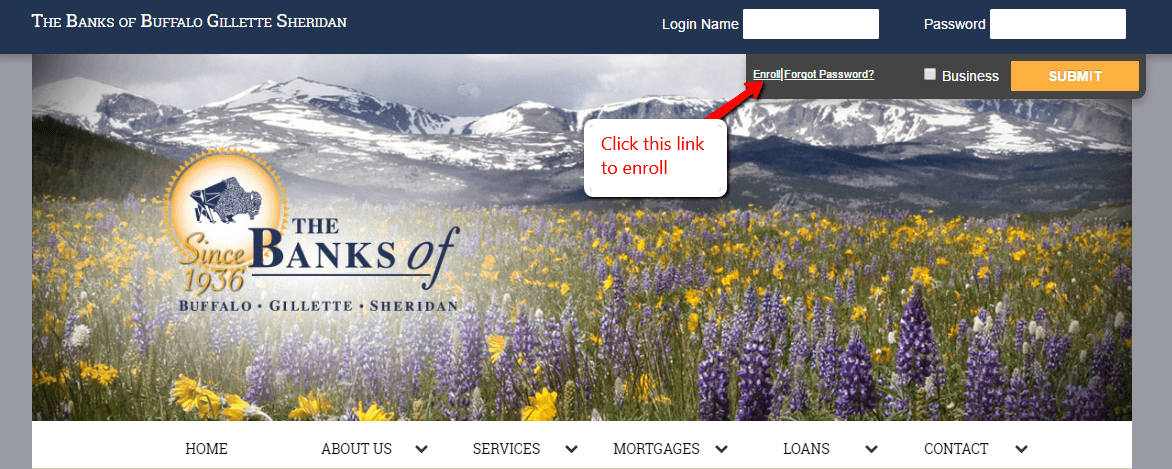
Step 2- Click the Personal button to enroll for your personal online account
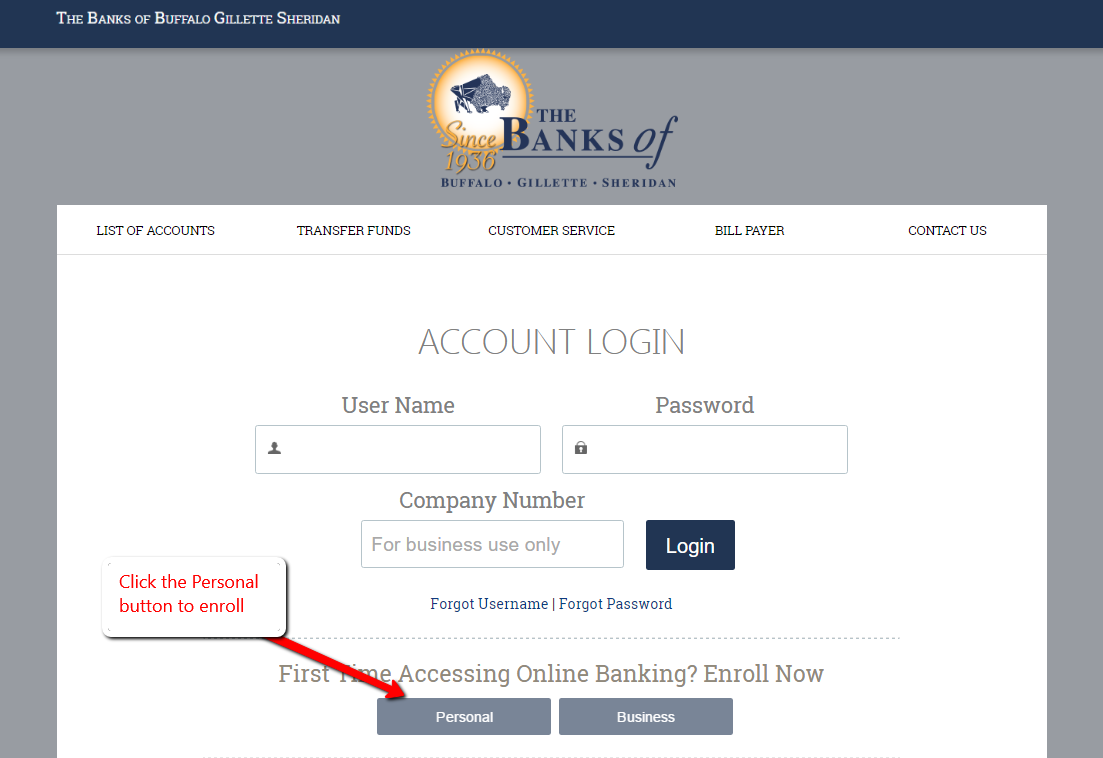
Step 3- Fill in the General Information form, then click Next
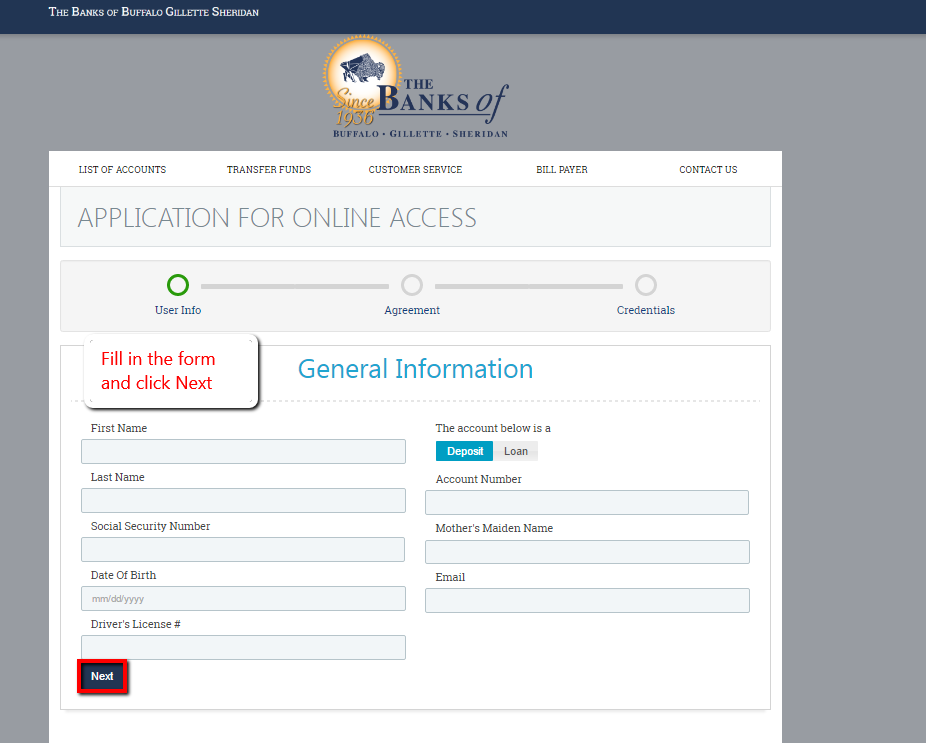
After your credentials are approved, you will go on to set up your online account
MANAGE THE BANKS OF BUFFALO GILLETTE SHERIDAN ONLINE ACCOUNT
The Banks of Buffalo Gillette Sheridan Online Banking allows you to:
- View account transaction history
- See account E-statements
- Make Transfers between accounts
- Pay bills online
Federal Holiday Schedule for 2025 & 2026
These are the federal holidays of which the Federal Reserve Bank is closed.
The Banks of Buffalo Gillette Sheridan and other financial institutes are closed on the same holidays.
| Holiday | 2025 | 2026 |
|---|---|---|
| New Year's Day | January 2 | January 1 |
| Martin Luther King Day | January 20 | January 19 |
| Presidents Day | February 17 | February 16 |
| Memorial Day | May 26 | May 25 |
| Juneteenth Independence Day | June 19 | June 19 |
| Independence Day | July 4 | July 3 |
| Labor Day | September 1 | September 7 |
| Columbus Day | October 13 | October 12 |
| Veterans Day | November 11 | November 11 |
| Thanksgiving Day | November 27 | November 26 |
| Christmas Day | December 25 | December 25 |