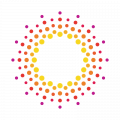Extraco Banks is among the largest and most comprehensive independent financial institution founded in 1902. It is privately owned and operated banking company. The bank has 18 bank branches with headquarters in Waco, Texas.
- Branch / ATM Locator
- Website: https://www.extracobanks.com/
- Routing Number: 111900581
- Swift Code: Not Available
- Mobile App: Android | iPhone
- Telephone Number: 866-398-7226
- Headquartered In: Texas
- Founded: 1902 (122 years ago)
- Bank's Rating:
Extraco Banks has eased their service delivery through the introduction of Online Banking platform. The service gives you 24 hour access to your finances regardless of your location. In addition, the service is free, reliable and convenient. Follow the guide below to enroll in the service, login and reset forgotten password.
HOW TO LOG IN
If you are enrolled in online banking platform, please use the guide below to login to your account.
Step 1 – Open this link https://www.extracobanks.com to access the bank website
Step 2 – In the homepage, click Login link
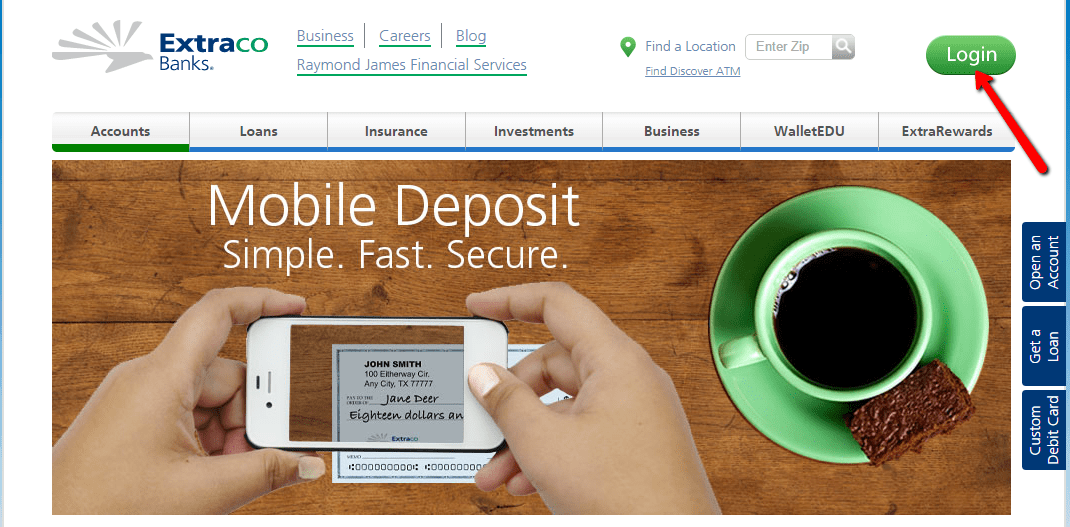
Step 3 – Enter your eBank ID then click Login in the login panel
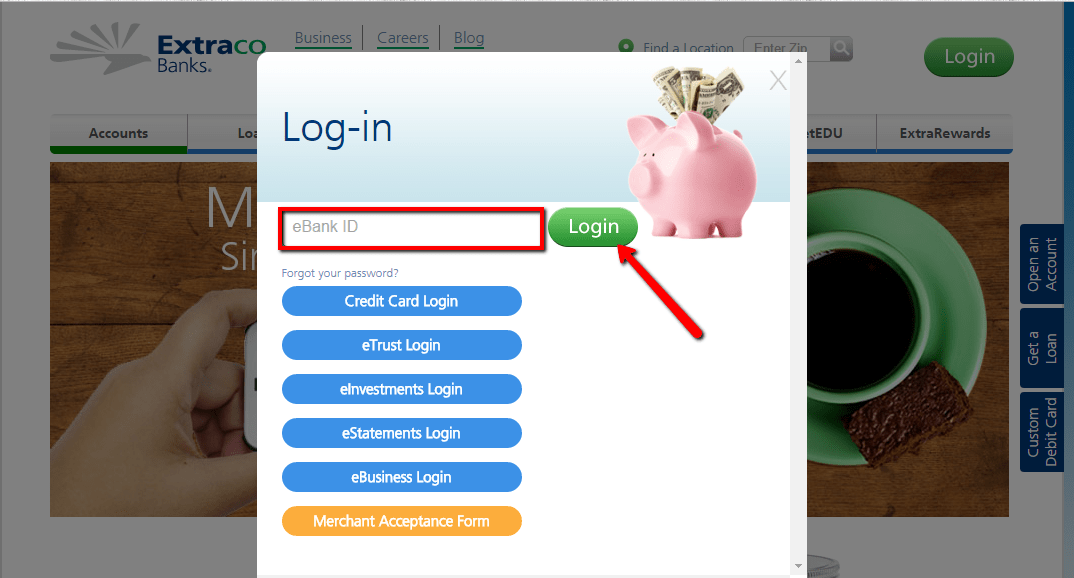
Step 4 –Verify your personal identification image and enter your password then click Submit
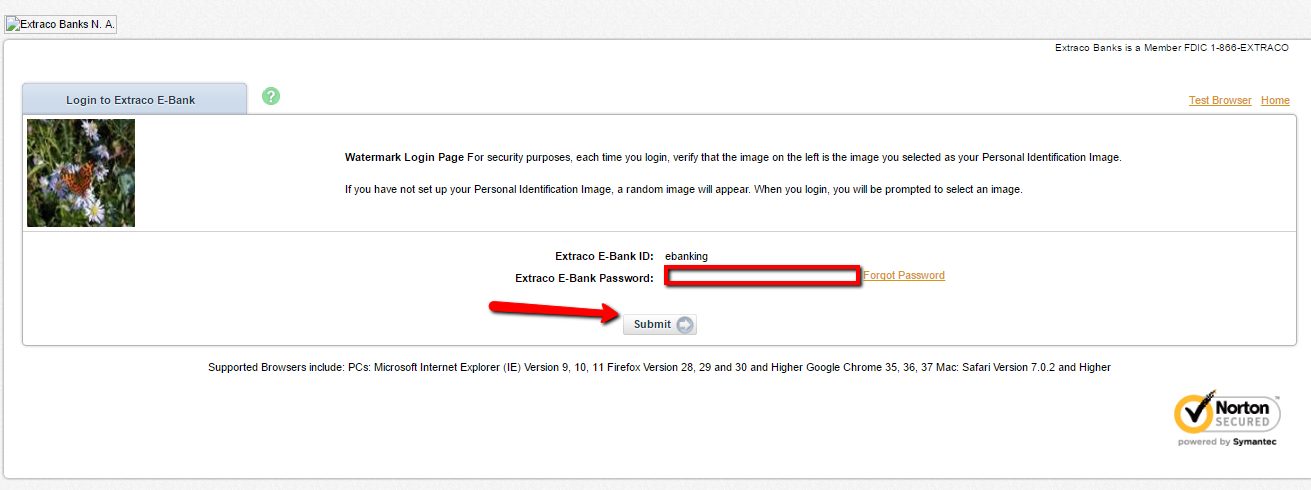
Once your login credentials are verified, you will be allowed to access your online banking account.
FORGOTTEN PASSWORD/LOG ID
If you forget your password, Extraco Banks allows you to self-reset it online. Use the steps below to reset your forgotten password:
Step 1 – In the login Panel, please click Forgot Your Password link
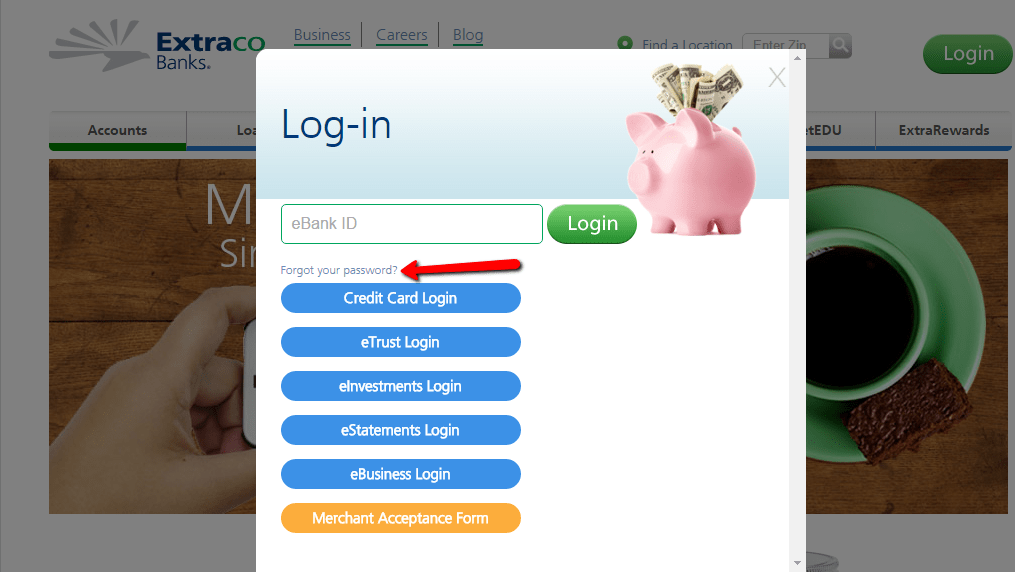
Step 2 – Enter your Extraco E-Bank ID, email address and email subject then click Continue
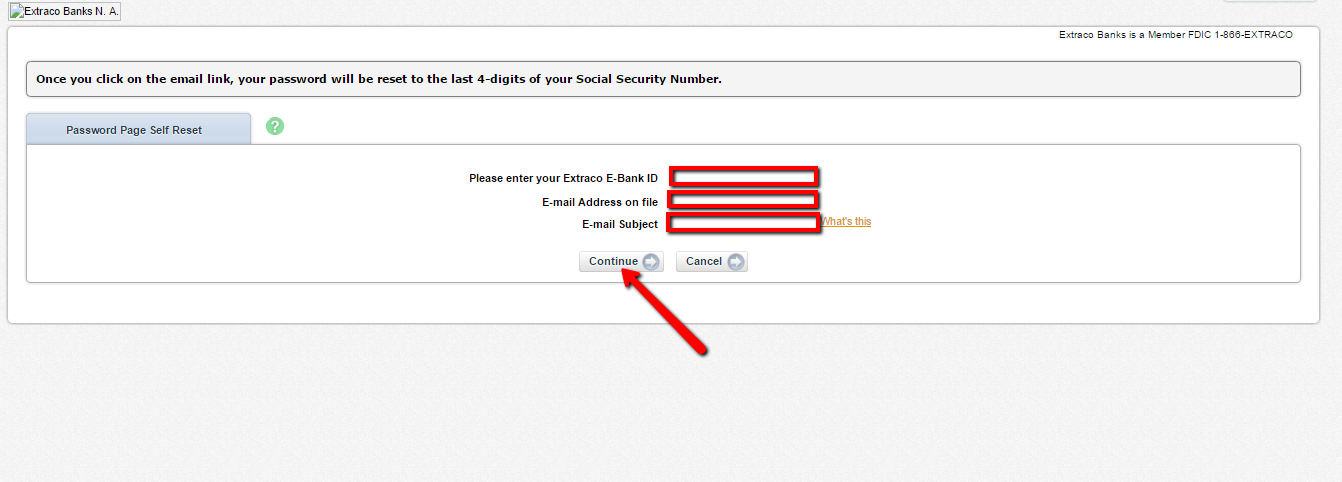
Your details will be approved and a new password emailed to you under the set email subject.
HOW TO ENROLL
Unfortunately, Extraco Banks does not allow new users to self-enroll to online banking platform for security reasons. In order to register avail yourself to one the Extraco Banks branch near your and request for enrollment to the system. Remember for you to enroll, you have to be an active customer in the bank. For any assistance call the bank customer representatives at 866-398-7226.
MANAGE EXTRACO BANKS ONLINE ACCOUNT
An enrolled user of Extraco Banks online banking service is allowed to:
- Check your account balances
- Set account notifications
- Transfer funds between accounts
- Access and manage your account information
- Access and print account statements
Video Instructions
Federal Holiday Schedule for 2023 & 2024
These are the federal holidays of which the Federal Reserve Bank is closed.
Extraco Banks and other financial institutes are closed on the same holidays.
| Holiday | 2023 | 2024 |
|---|---|---|
| New Year's Day | January 2 | January 1 |
| Martin Luther King Day | January 16 | January 15 |
| Presidents Day | February 20 | February 19 |
| Memorial Day | May 29 | May 27 |
| Juneteenth Independence Day | June 19 | June 19 |
| Independence Day | July 4 | July 4 |
| Labor Day | September 4 | September 2 |
| Columbus Day | October 9 | October 14 |
| Veterans Day | November 10 | November 11 |
| Thanksgiving Day | November 23 | November 28 |
| Christmas Day | December 25 | December 25 |