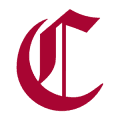Cambridge Savings Bank offers financial products and service for individuals and businesses. Founded in 1834, the bank operates as a subsidiary of Cambridge Financial Group, Inc.
- Branch / ATM Locator
- Website: https://www.cambridgesavings.com/
- Routing Number: 211371120
- Swift Code: Not Available
- Mobile App: Android | iPhone
- Telephone Number: 888.418.5626
- Headquartered In: Massachusetts
- Founded: 1834 (191 years ago)
- Bank's Rating:
Internet banking services offered by Cambridge Savings bank enable customers to have access to their online accounts anytime. The internet banking services are free and customers can access their bank accounts anytime. Here is a step-by-step guide on how you can log in to your online account, reset your password and register for the internet banking services.
How to login
You can access your online account anytime provided you are a customer and you have created one. You will also need your login details. Here are the steps you need follow to login:
Step 1-Open https://www.cambridgesavings.com/ in your web browser
Step 2-Enter your username and password and click ‘login’
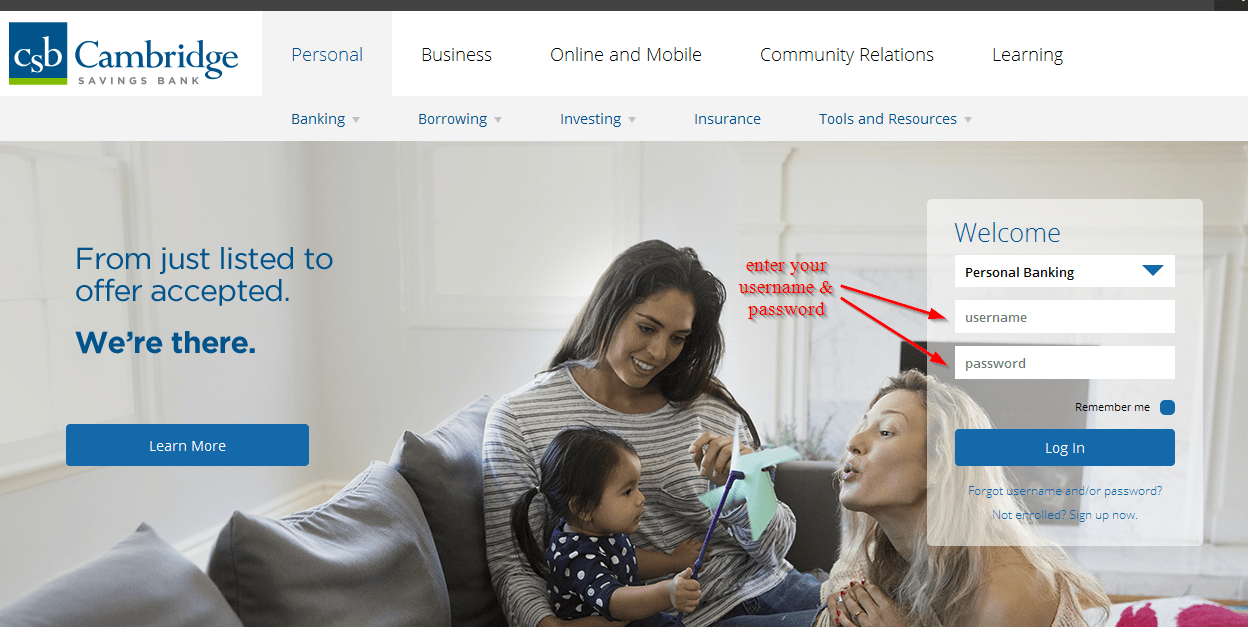
You will have access to your Cambridge Savings Bank online account if you use the correct password
How to reset your password
Not using the correct password means that you will not be able to access your online account. You will need to reset your password to be able to access your online account:
Step 1-Go to the Bank’s homepage and click ‘forgot username and/or password?’
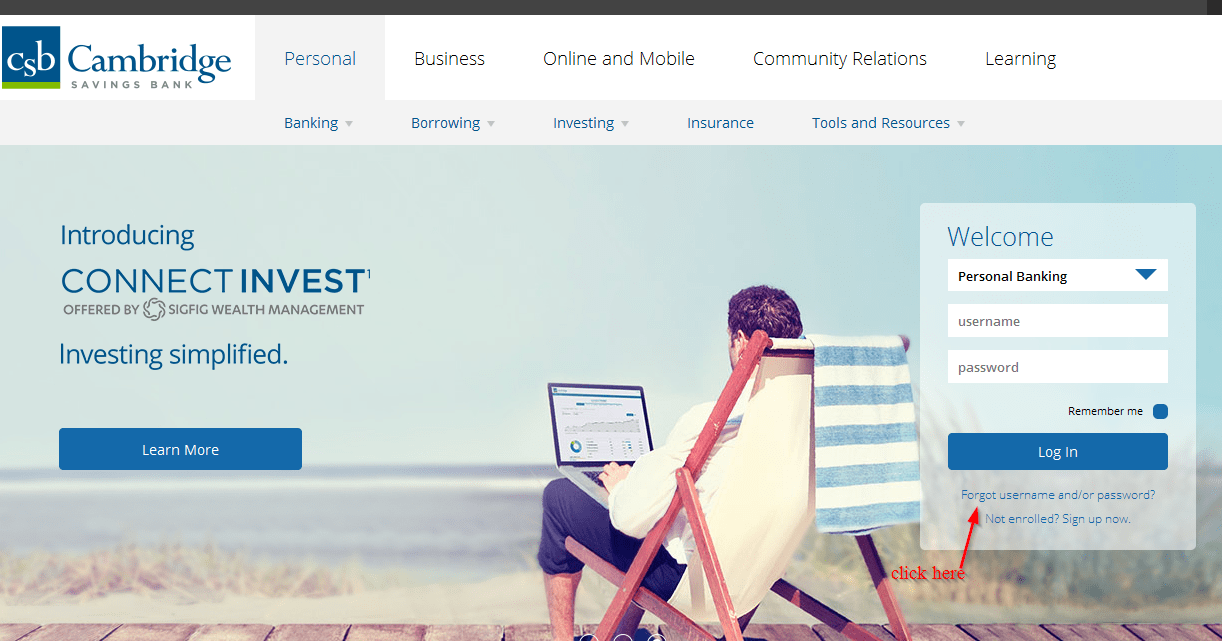
Step 2-Enter your phone number and username and click ‘send me a new password’
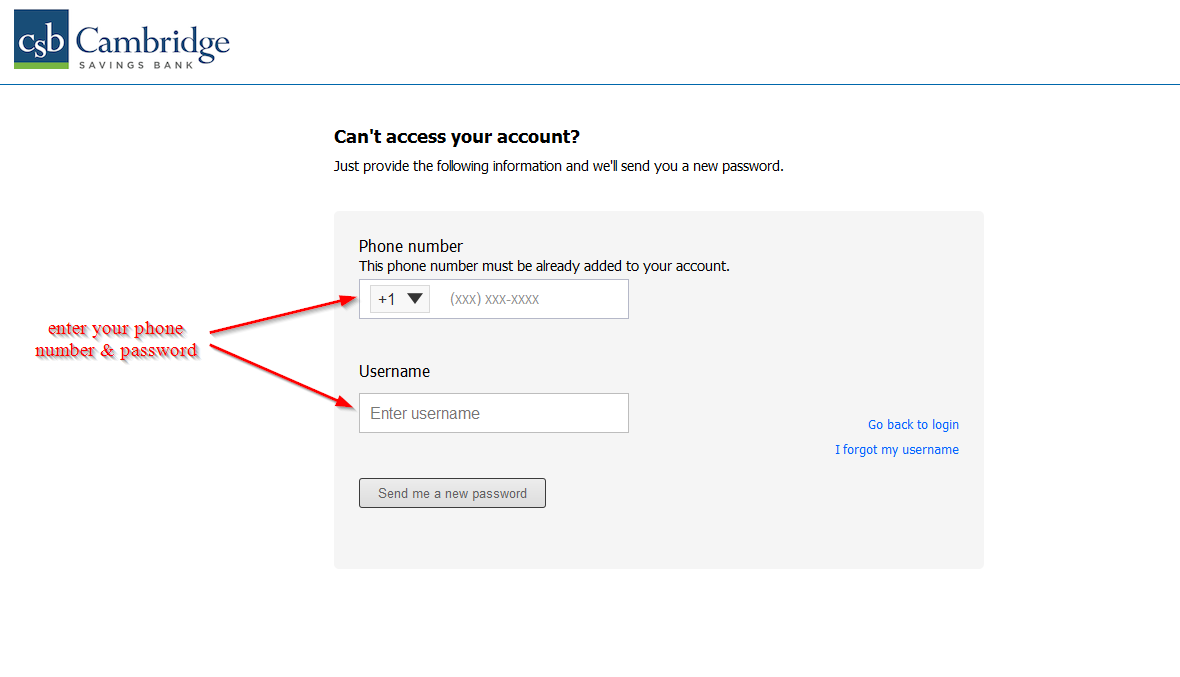
You will get a new password in your email address
How to enroll
You can register for the online banking services offered by Cambridge Savings Bank. You can register anytime you want, provided you are a customer.Here are the steps you need to follow to successfully create an online account with the bank:
Here are the steps you need to follow to successfully create an online account with the bank:
Step 1-Go to the bank’s Homepage and click ‘Not enrolled? Sign up now’
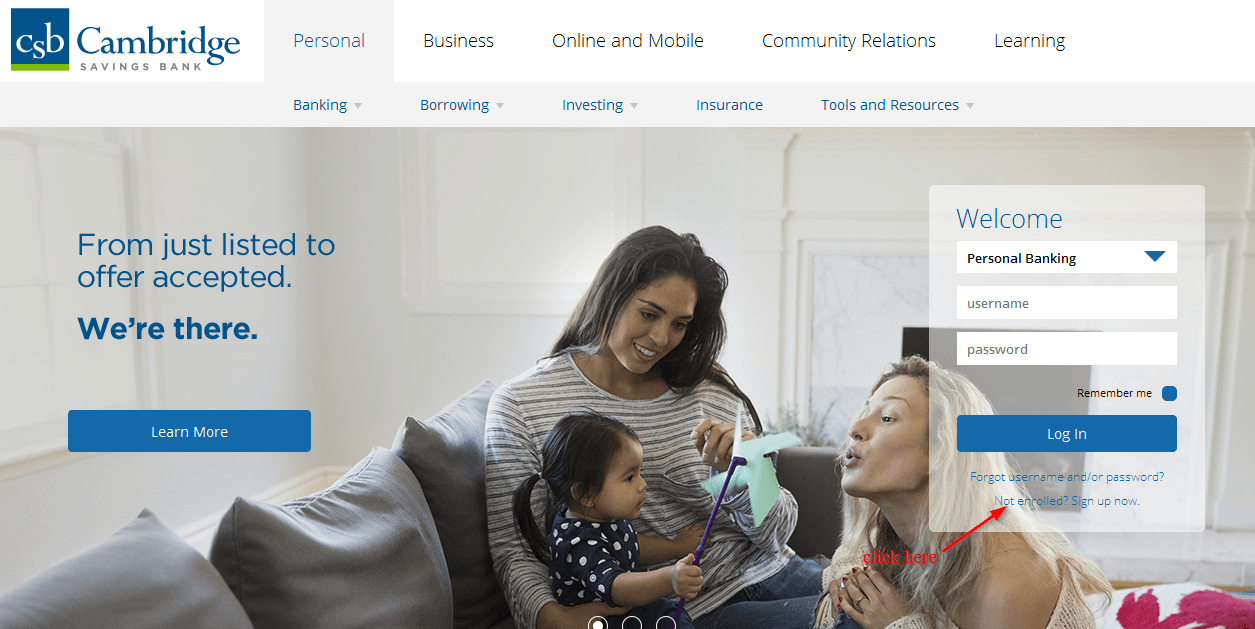
Step 2– Enter your names, social security number, date of birth, mother’s maiden address, phone number, email address, account number and click ‘submit’
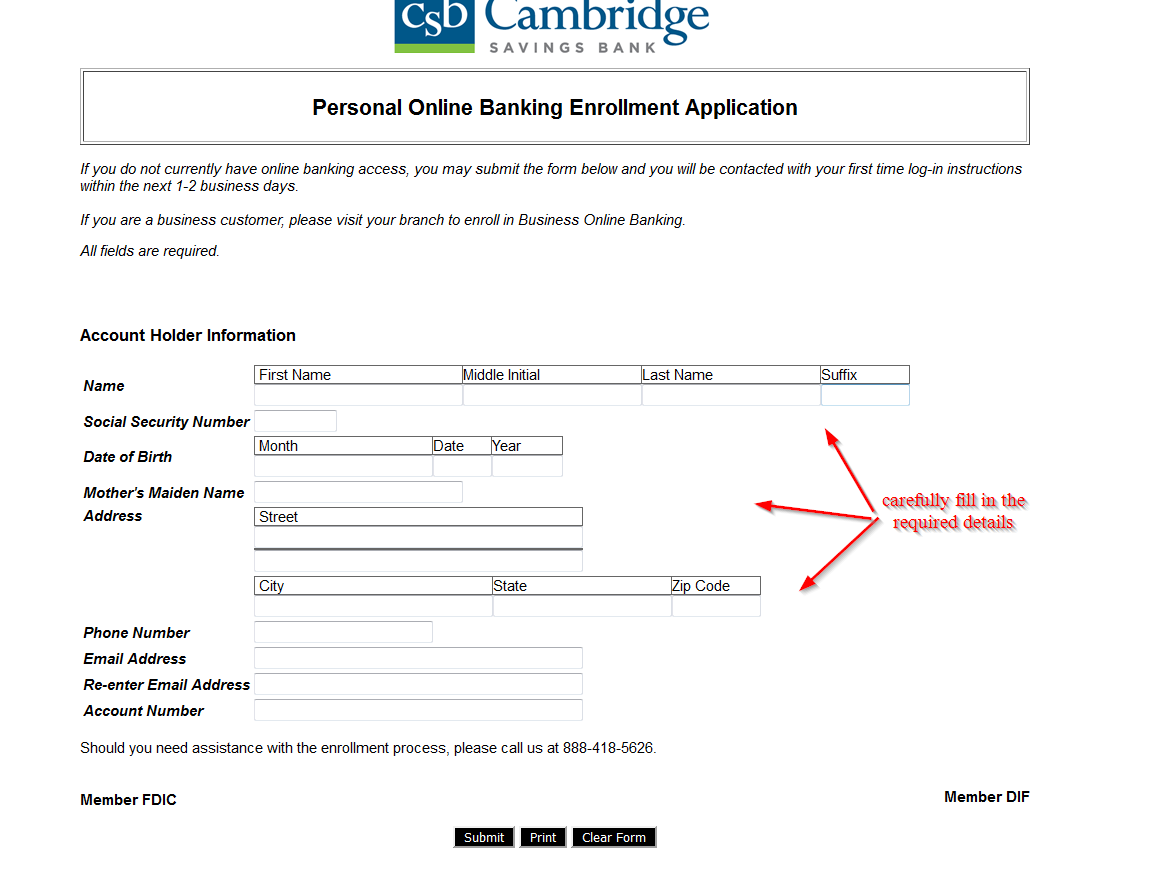
You can also print or clear the form so that you can start over again.
Manage your Cambridge Savings Bank online account
Here are some of the benefits of having an online account with Cambridge Savings Bank:
- Full-time access to your bank account
- Make payments anytime
- Easy to check your balances
- Easy to track your account transaction history
- Access your eStatements
Federal Holiday Schedule for 2025 & 2026
These are the federal holidays of which the Federal Reserve Bank is closed.
Cambridge Savings Bank and other financial institutes are closed on the same holidays.
| Holiday | 2025 | 2026 |
|---|---|---|
| New Year's Day | January 2 | January 1 |
| Martin Luther King Day | January 20 | January 19 |
| Presidents Day | February 17 | February 16 |
| Memorial Day | May 26 | May 25 |
| Juneteenth Independence Day | June 19 | June 19 |
| Independence Day | July 4 | July 3 |
| Labor Day | September 1 | September 7 |
| Columbus Day | October 13 | October 12 |
| Veterans Day | November 11 | November 11 |
| Thanksgiving Day | November 27 | November 26 |
| Christmas Day | December 25 | December 25 |