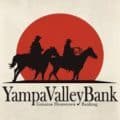Cashmere Valley Bank was founded in 1932. The bank head office is in Cashmere, Washington. Today, Cashmere Valley Bank has branches in Ellensburg, Cle Elum, Chelan and Yakima with a Municipal Banking office in Bellevue.
- Branch / ATM Locator
- Website: https://www.cashmerevalleybank.com/
- Routing Number: 125104603
- Swift Code: Not Available
- Mobile App: Android | iPhone
- Telephone Number: 509-782-1501
- Headquartered In: Washington
- Founded: 1932 (93 years ago)
- Bank's Rating:
Cashmere Valley Bank’s Online Banking is convenient, secure, easy to use, and free of charge! Through Online Banking, you have real-time 24/ 7 access to your account information. It incorporates Bill Pay, eStatements and, Online Financial Management (OFM) that eliminate the hassle in managing your finances. Online Financial Management is accurate, real-time, and offers complete view of your financial picture. The following guide will help you login, reset forgotten password and enroll in online banking.
HOW TO LOG IN
To access your Cashmere Valley Bank’s online banking account, you must provide your login credentials. To login, please follow these steps:
Step 1- Click here https://www.cashmerevalleybank.com/ to access Cashmere Valley Bank webiste
Step 2- In the homepage, please enter your User ID in the shown field, then click SUBMIT in the Online Banking Login section
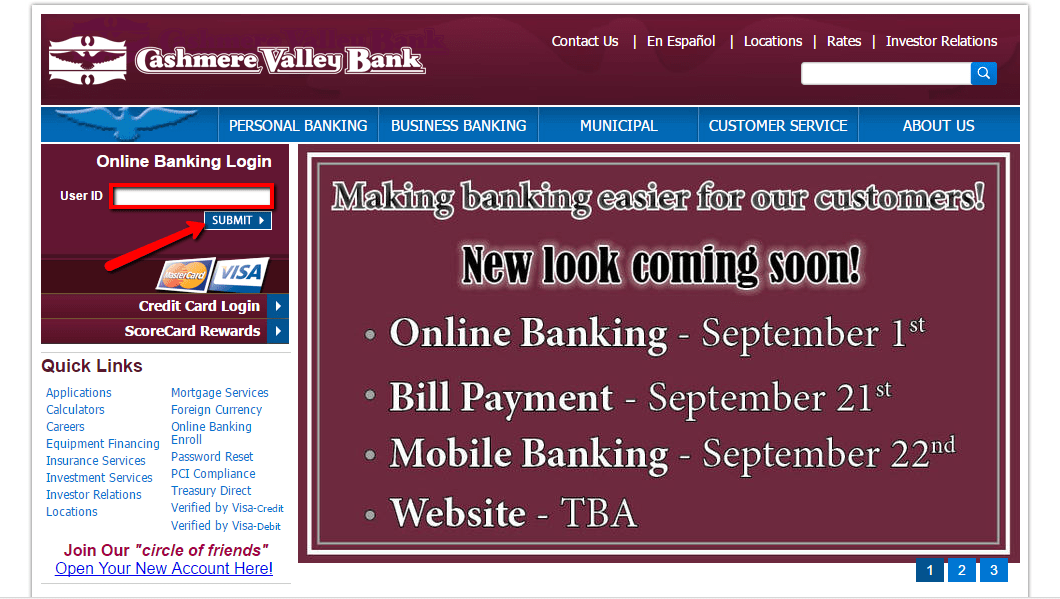
Step 3- Please verify your personal image and enter your Online Banking Password in the highlighted field, then click Submit
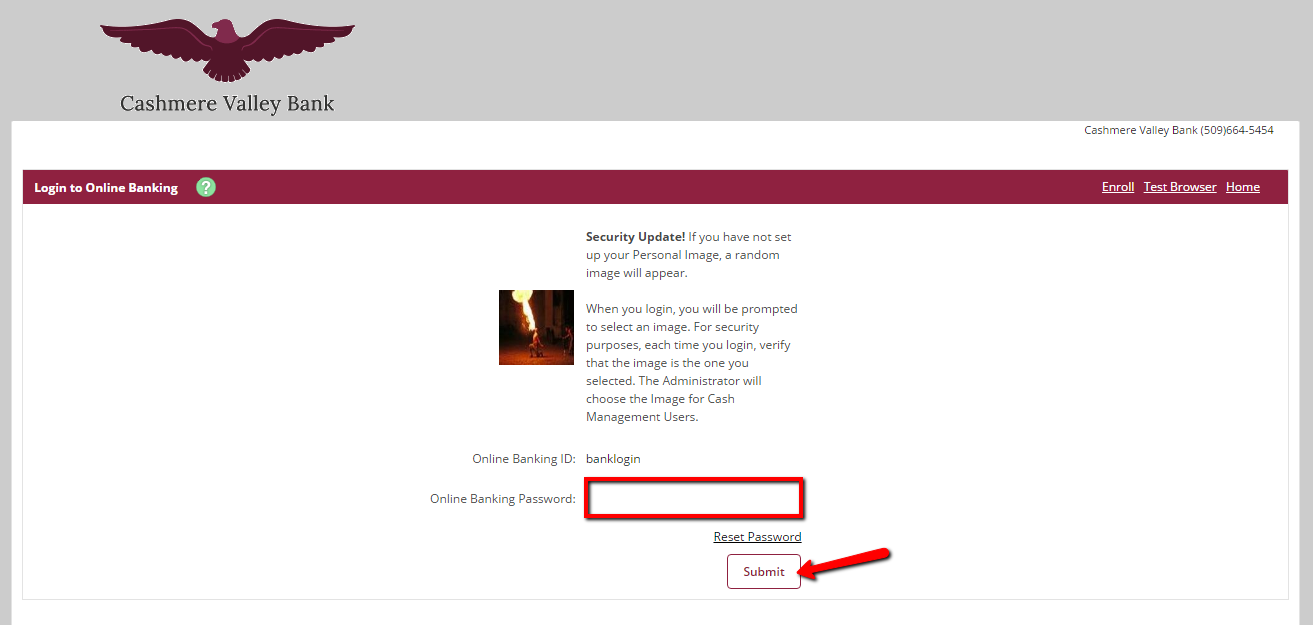
Once the bank approves your login details, you will access your account.
FORGOTTEN PASSWORD/ LOGIN ID?
If you happen to forget your online banking password, please consider these steps to reset it.
Step 1- After submitting your User ID, click the shown Reset Password link
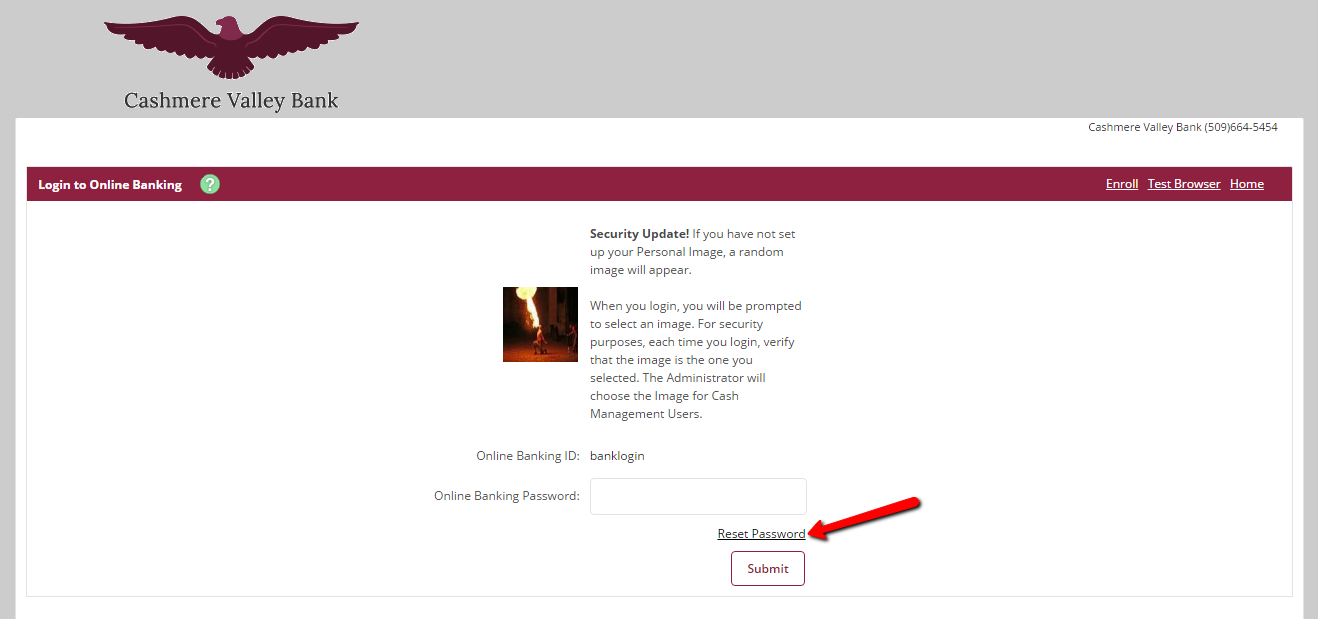
Step 2- Please enter your Online Banking ID, E-mail Address on file and E-mail Subject, then click Continue
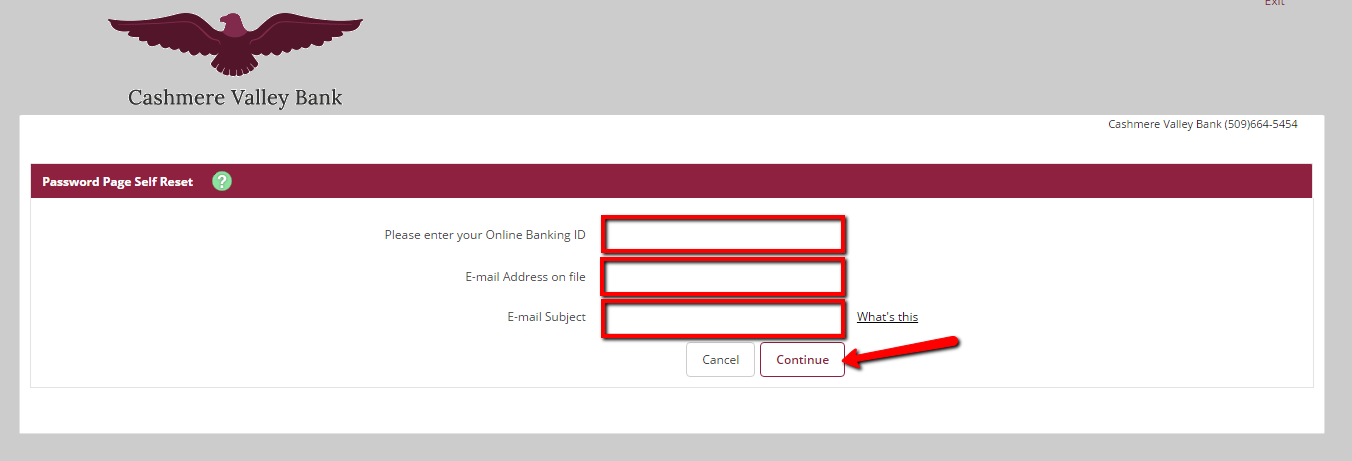
The bank will send you an email with details on how to reset your password.
HOW TO ENROLL
Cashmere Valley Bank offers its customers the freedom to enroll for online banking, online. To enroll, consider these steps:
Step 1- In the homepage, click the Online Banking Enroll link in the Quick Links section
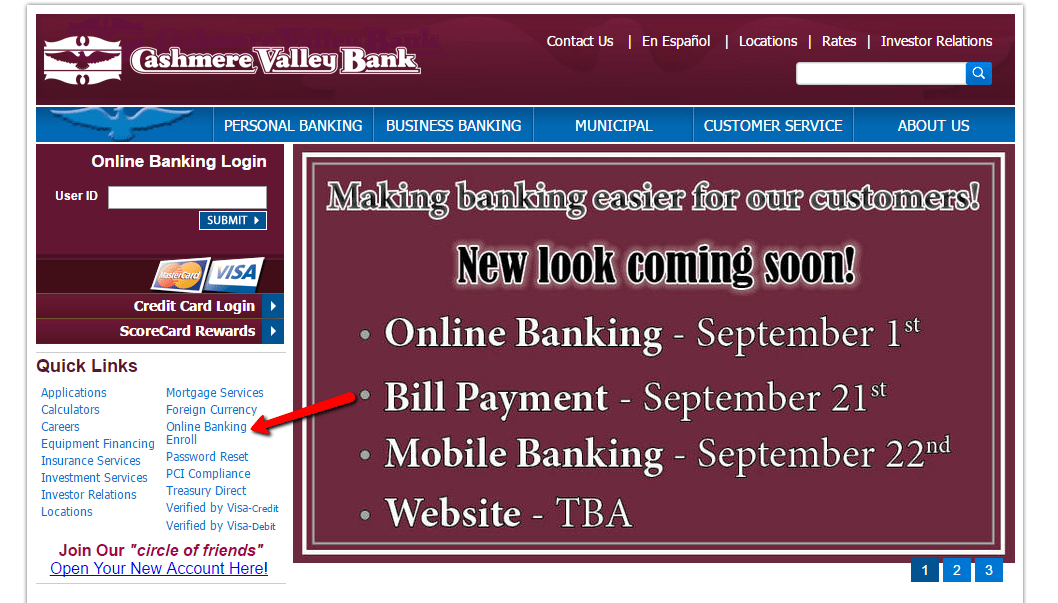
Step 2- Please review the Electronic Banking Agreement and Disclosure Statement, then click I Agree
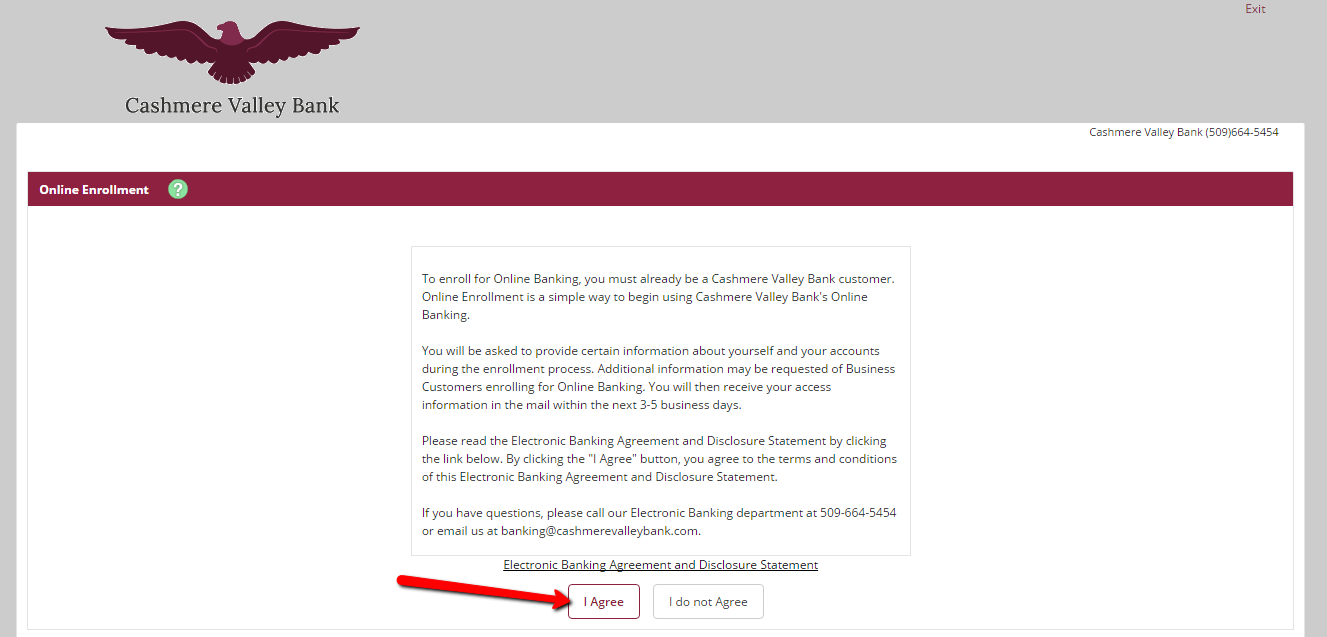
Step 3- Please fill in the requested information accordingly in the shown fields, then click Continue
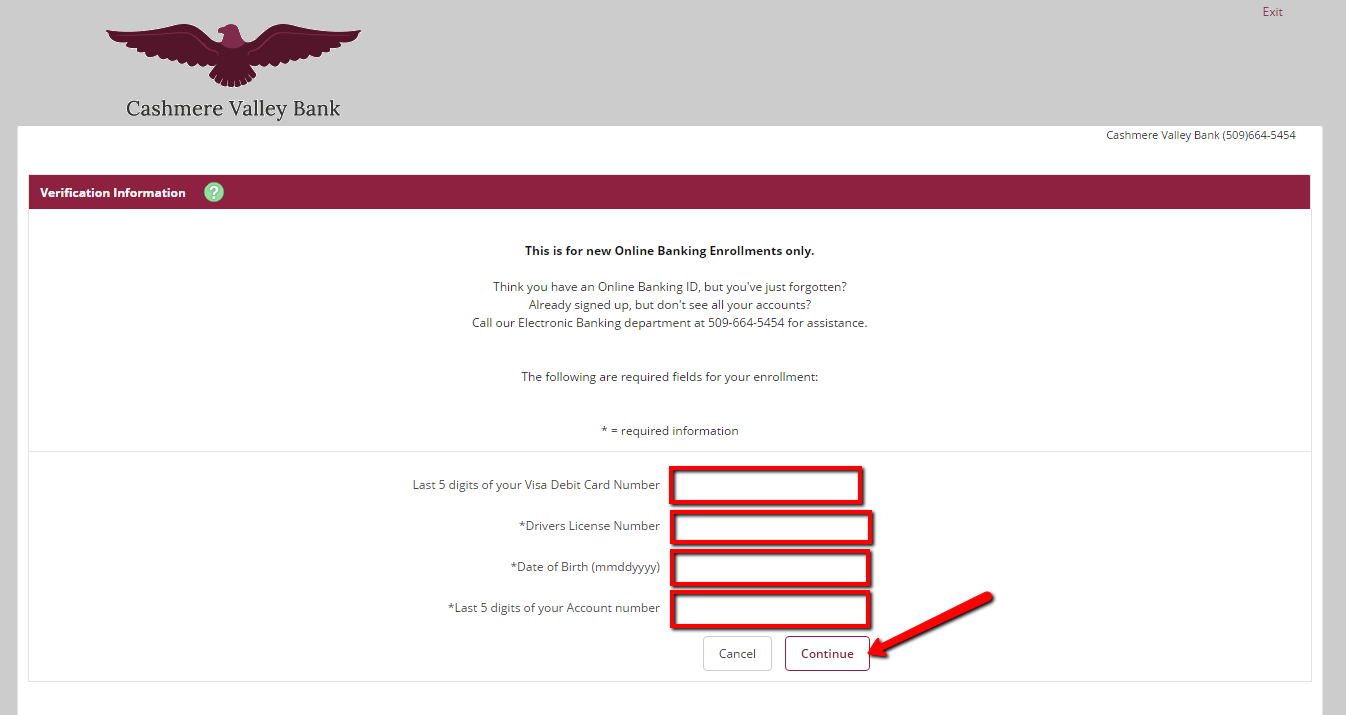
The bank will allow you proceed after establishing you are legit customer.
MANAGE CASHMERE VALLEY BANK ONLINE ACCOUNT
By enrolling in Cashmere Valley Bank online banking service, you take advantages of these services:
- Receive electronic statements & notices
- Access account balances & transactions
- Transfer funds between internal accounts
- Transfer funds to and from external accounts with Bank-to-Bank transfers
- View images of cleared checks and deposited items
- Access recent bank account statements
- Order Stop Payments
- Setup email and login alerts
- Reorder checks
- Easily manage finances
- Download account information
- Pay bills
Federal Holiday Schedule for 2025 & 2026
These are the federal holidays of which the Federal Reserve Bank is closed.
Cashmere Valley Bank and other financial institutes are closed on the same holidays.
| Holiday | 2025 | 2026 |
|---|---|---|
| New Year's Day | January 2 | January 1 |
| Martin Luther King Day | January 20 | January 19 |
| Presidents Day | February 17 | February 16 |
| Memorial Day | May 26 | May 25 |
| Juneteenth Independence Day | June 19 | June 19 |
| Independence Day | July 4 | July 3 |
| Labor Day | September 1 | September 7 |
| Columbus Day | October 13 | October 12 |
| Veterans Day | November 11 | November 11 |
| Thanksgiving Day | November 27 | November 26 |
| Christmas Day | December 25 | December 25 |