ChoiceOne Bank was initially known as Sparta State Bank before it changed its name to ChoiceOne Bank in 1996. The bank was established in 1898 and its headquarter is in Sparta, Michigan. Other offices are in Kent, Ottawa, Muskegon, and Newaygo counties.
- Branch / ATM Locator
- Website: https://www.choiceone.com/
- Routing Number: 072408436
- Swift Code: Not Available
- Mobile App: Android | iPhone
- Telephone Number: 888-775-6687
- Headquartered In: Michigan
- Founded: 1898 (127 years ago)
- Bank's Rating:
- Español
- Read this tutorial in
ChoiceOne Bank Online Banking is a convenient means of banking when you’re travelling, at home and the office. The guide below will take you through login and enrollment processes, followed by the bank’s customers.
HOW TO LOG IN
This is possible for ChoiceOne Bank online banking customers who have already enrolled for the service. To access the online banking service, provide your Login ID and Password. Consider these login steps:
Step 1- Go to https://www.choiceone.com/ to access ChoiceOne Bank website
Step 2- Please enter your Login ID, in the Online Banking section, then click Login
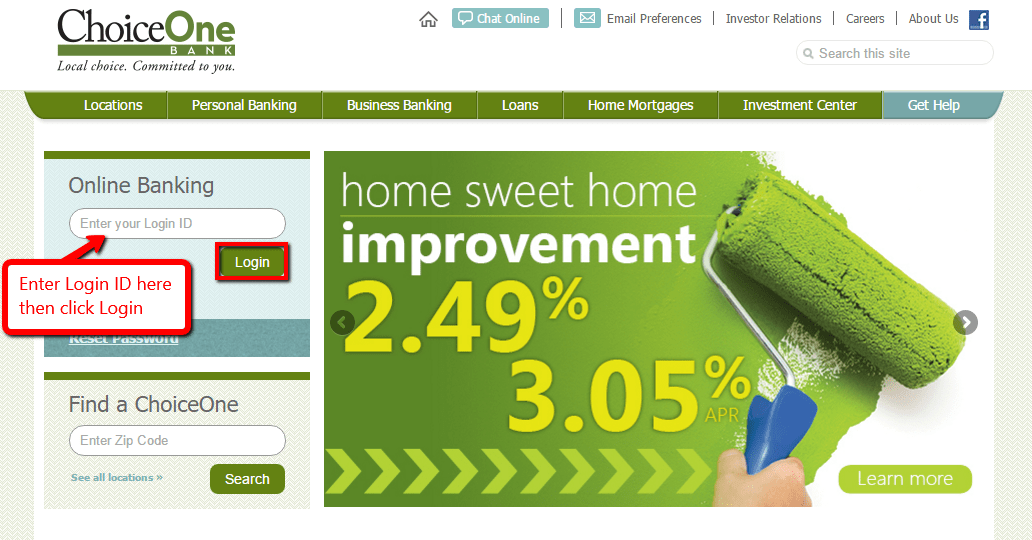
Step 3- Enter you password then click Submit
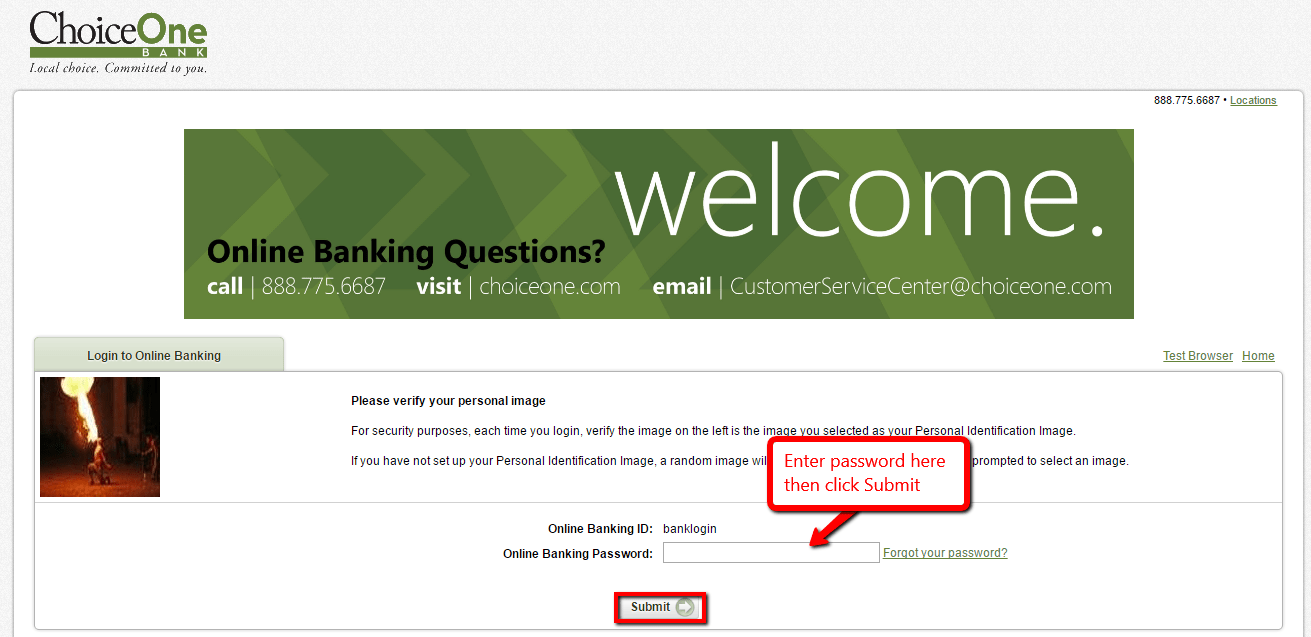
Once the bank verifies your credentials, you will access your online banking service.
FORGOTTEN PASSWORD/ LOGIN ID?
ChoiceOne Bank customer who can’t recall their online banking password can reset it online. Please consider these steps to reset your forgotten password password:
Step 1- In the bank’s homepage, click Reset Password link to reset your forgotten password
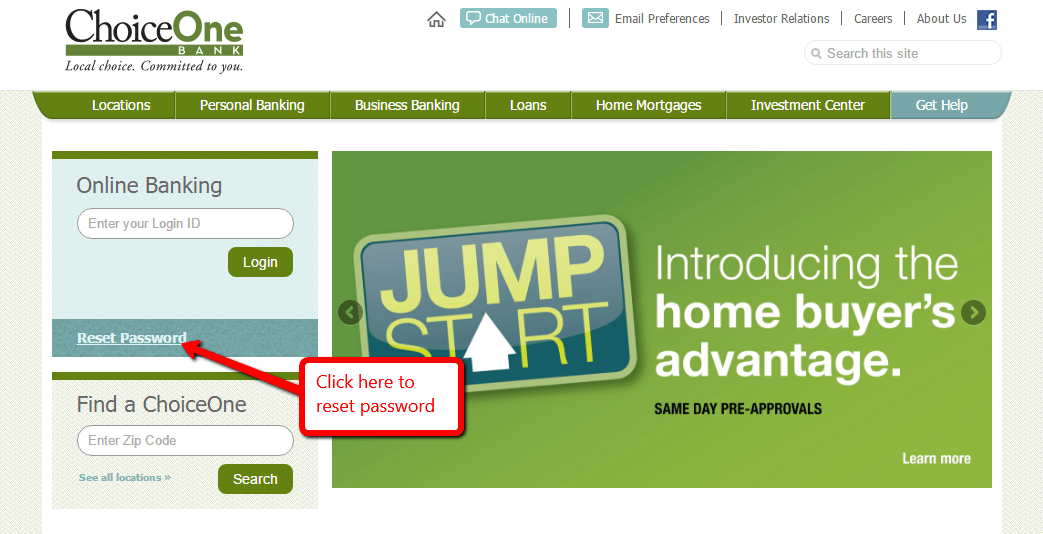
Step 2- To be a able to reset your Online Banking password, the bank must first establish your identity.
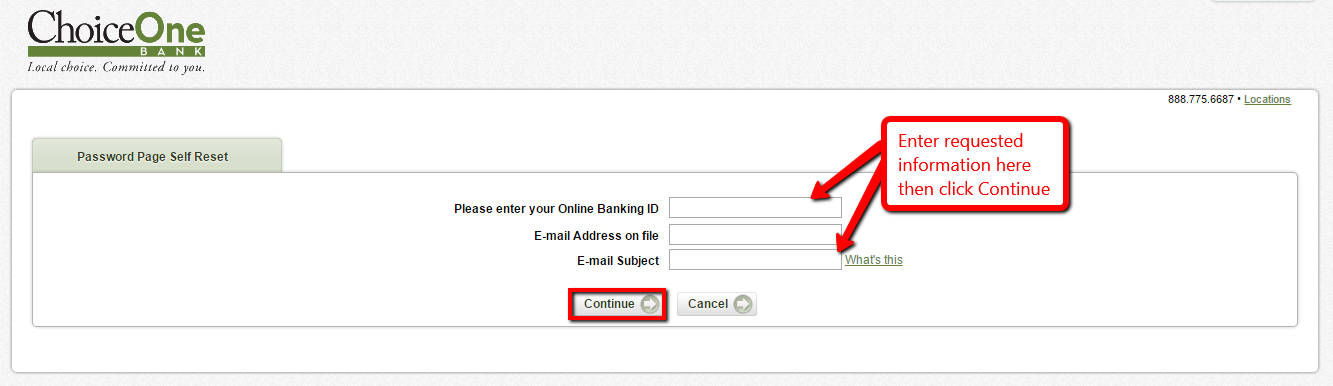
After the bank verifies your credentials, you will receive an email that notifies you of how you can reset your password.
HOW TO ENROLL
Provided you are an existing ChoiceOne Bank customer, you can enroll for the bank’s online banking service. Please contact your nearest office or the bank’s Customer Service Center at (888) 775-6687 for assistance on how you can enroll for the service.
MANAGE CHOICEONE BANK ONLINE ACCOUNT
ChoiceOne Bank Online Banking allows you to:
- Access freely to images of your checks
- Pay yours bills online
- Access your past statements
- Transfer of funds between accounts
- Perform ChoiceOne consumer loan payments
- Export your account information into Microsoft Money Manager, Quicken or into a spreadsheet
Federal Holiday Schedule for 2025 & 2026
These are the federal holidays of which the Federal Reserve Bank is closed.
ChoiceOne Bank and other financial institutes are closed on the same holidays.
| Holiday | 2025 | 2026 |
|---|---|---|
| New Year's Day | January 2 | January 1 |
| Martin Luther King Day | January 20 | January 19 |
| Presidents Day | February 17 | February 16 |
| Memorial Day | May 26 | May 25 |
| Juneteenth Independence Day | June 19 | June 19 |
| Independence Day | July 4 | July 3 |
| Labor Day | September 1 | September 7 |
| Columbus Day | October 13 | October 12 |
| Veterans Day | November 11 | November 11 |
| Thanksgiving Day | November 27 | November 26 |
| Christmas Day | December 25 | December 25 |








where do I get the apt to put on my phone so I don’t have to type the address in every time I want to check my accounts
How do I get the balances on my account? When all I see is the check number and amount of check.