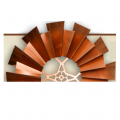CIBM Bank was formerly known as CIMB Bank before changing the name to CIBM Bank in 2009. The bank was established in 1921. Its headquarter is in Champaign, Illinois. Also, the bank has branches in central Illinois. Other banking subsidiaries are in Waukesha, Wisconsin; Indianapolis, Indiana and Champaign, Illinois.
- Branch / ATM Locator
- Website: http://www.cibmbank.com/
- Routing Number: 071122933
- Swift Code: Not Available
- Mobile App: Android | iPhone
- Telephone Number: 877-925-3030
- Headquartered In: Illinois
- Founded: 1921 (104 years ago)
- Bank's Rating:
- Español
- Read this tutorial in
Conveniently manage all your accounts and perform banking transactions securely from the comfort of your office or home through CIBM Bank Online Banking. The service is Available 24/7 anytime, from anywhere provided you have online banking credentials. CIBM Bank customers follow this guide to login and enroll for the online banking service.
HOW TO LOG IN
CIBM Bank Online Banking customers can access their accounts online by simply logging in with their Online Banking ID and Password. Here are the login steps:
Step 1- Go to http://www.cibmbank.com/ to access CIBM Bank website
Step 2- On the homepage, click the Online Banking Login link at the top right corner in the homepage to access the login page
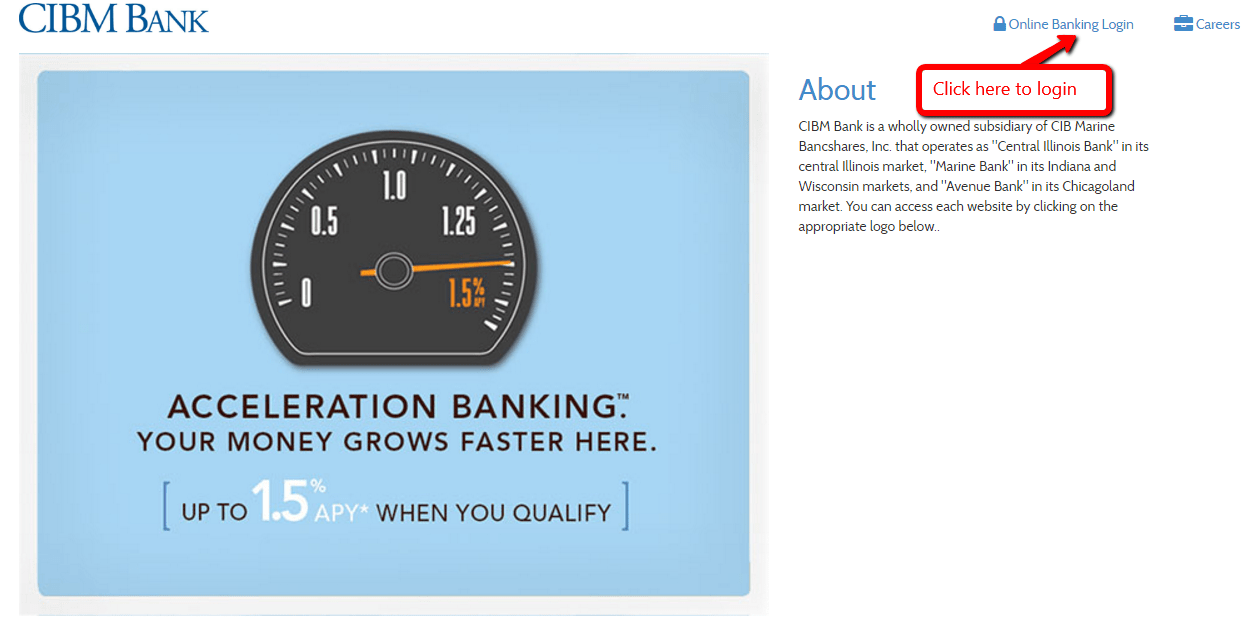
Step 3- Please enter your Online Banking User ID and then click Login
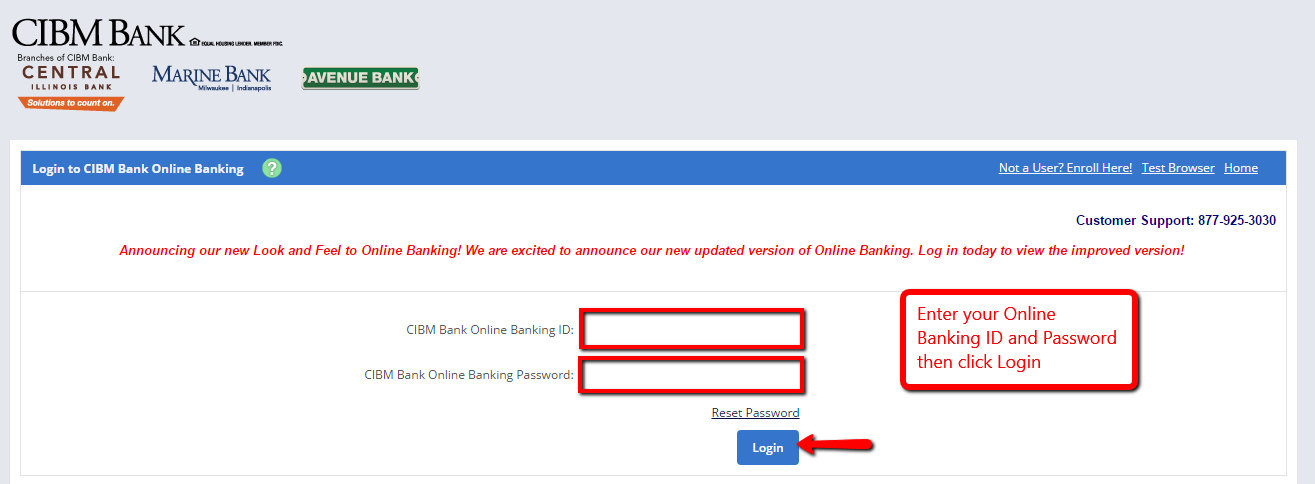
The bank will approve your credential before allowing you access to the online banking platform
FORGOTTEN PASSWORD/ LOGIN ID?
If you are an Online Banking Customer who can’t remember your online banking password, please consider these steps to reset your forgotten password:
Step 1- Follow the first two steps in the login section above
Step 2- Please click the Reset Password link to initiate the self-password reset process
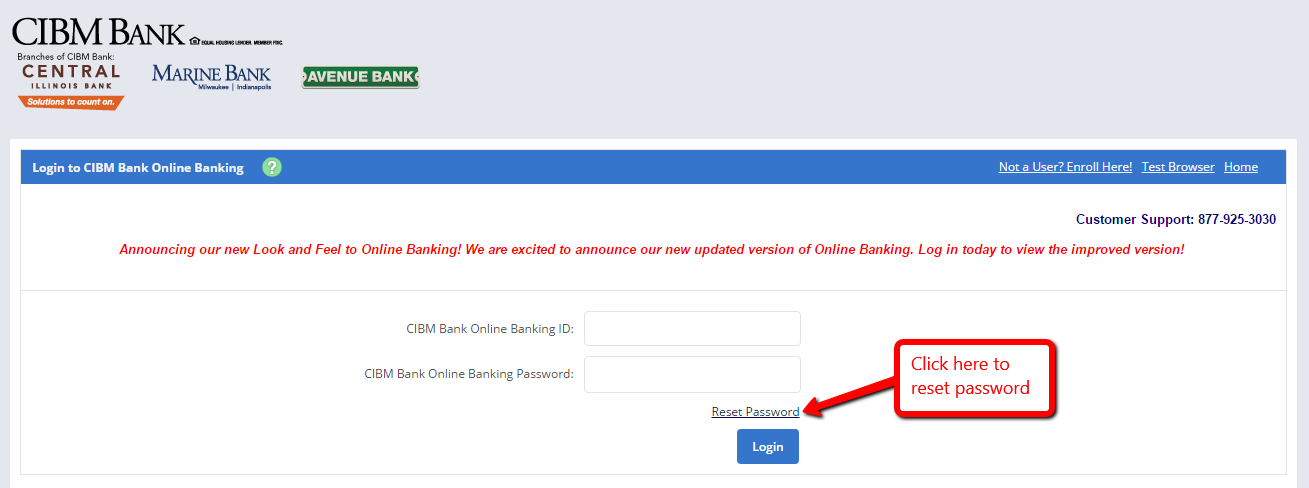
Step 3- Please enter your CIBM Bank Online Banking ID, registered E-mail Address and E-mail Subject, then click Continue
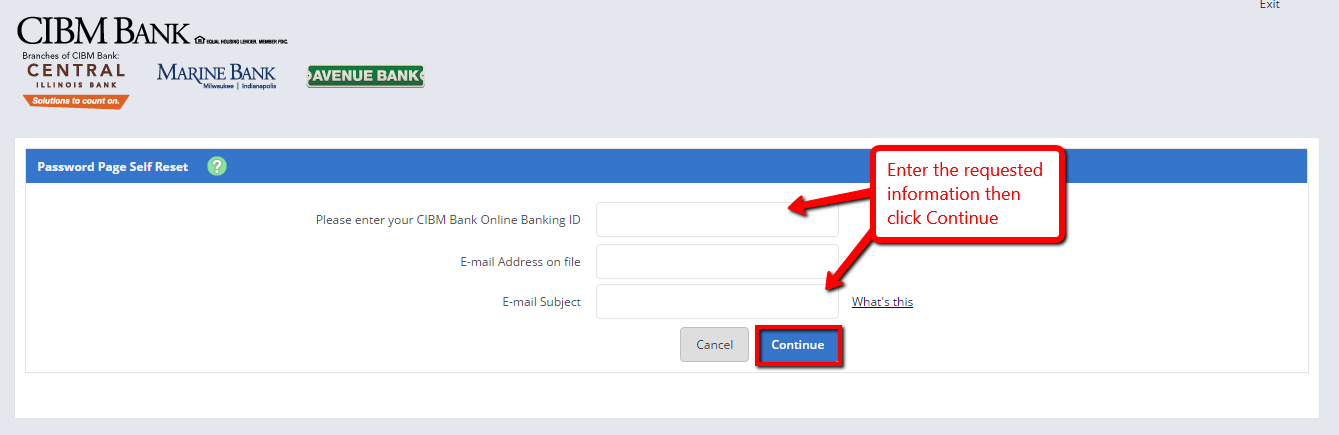
The bank after verifying the information you provide, will send you an email with instructions on how you can reset your Online Banking password. In case you can’t recall your Online Banking ID, please contact the bank’s Customer Support at 877-925-3030 for help.
HOW TO ENROLL
Only CIBM Bank customers are eligible to enroll for the online banking service. Please consider this guide:
Step 1- Please follow the first two steps in the login section
Step 2- To enroll, please click the Not a User? Enroll Here! link shown below
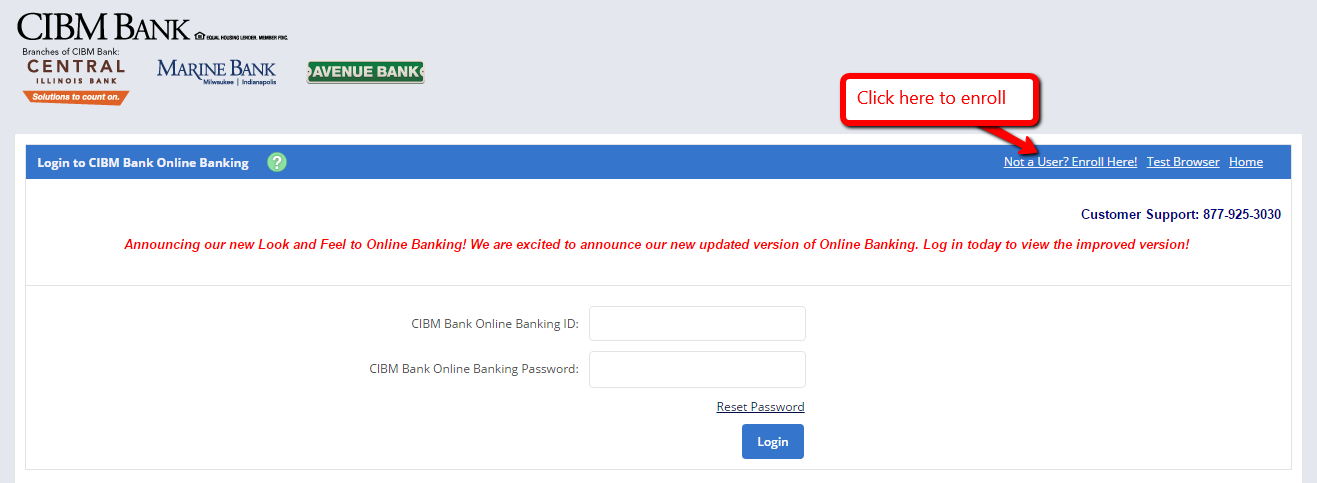
Step 3- Review enrollment requirements and the Online Banking Agreement then click I Agree to proceed
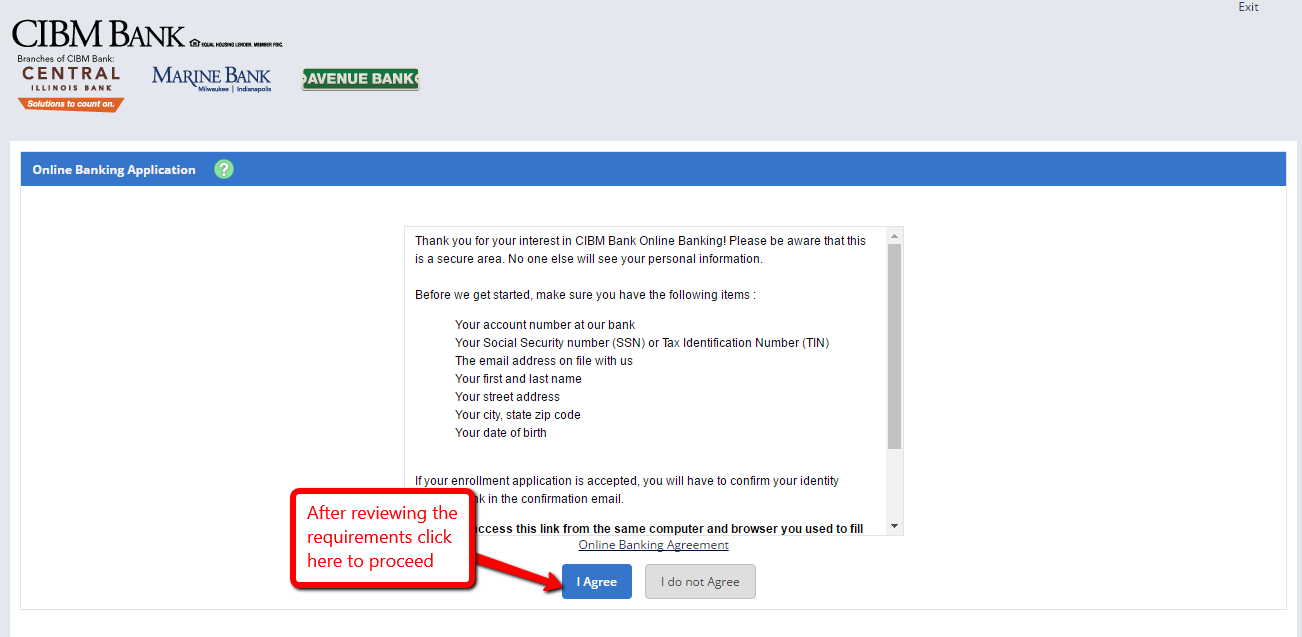
Step 4- Please enter your Social Security Number, Account number and your bank account Email address, then click Continue
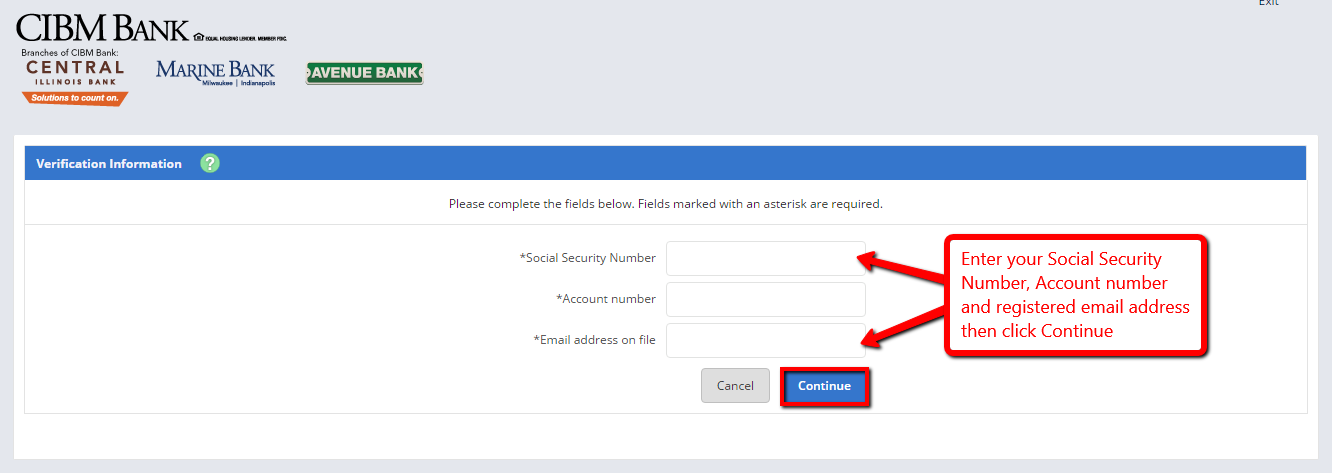
If the bank accepts your enrollment application, you will have to confirm your identity through a link send in the confirmation email.
MANAGE CIBM BANK ONLINE ACCOUNT
CIBM Bank Online Banking enables clients to:
- Transfer funds between accounts
- View account balance
- See transaction history
- Pay bills
- Set up account alerts
- Download transaction to preferred financial software
Federal Holiday Schedule for 2025 & 2026
These are the federal holidays of which the Federal Reserve Bank is closed.
CIBM Bank and other financial institutes are closed on the same holidays.
| Holiday | 2025 | 2026 |
|---|---|---|
| New Year's Day | January 2 | January 1 |
| Martin Luther King Day | January 20 | January 19 |
| Presidents Day | February 17 | February 16 |
| Memorial Day | May 26 | May 25 |
| Juneteenth Independence Day | June 19 | June 19 |
| Independence Day | July 4 | July 3 |
| Labor Day | September 1 | September 7 |
| Columbus Day | October 13 | October 12 |
| Veterans Day | November 11 | November 11 |
| Thanksgiving Day | November 27 | November 26 |
| Christmas Day | December 25 | December 25 |