Citibank first began operations in Singapore in 1902 as the International Banking Corporation (IBC). It was the first American bank to open a branch in Singapore.
- Branch / ATM Locator
- Website: https://www.citibank.com.sg/
- Routing Number:
- Swift Code: CITISGSGGCB
- Mobile App: Android | iPhone
- Telephone Number: 6338 2228
- Headquartered In: Outside US
- Founded: 1902 (124 years ago)
- Bank's Rating:
Citibank Singapore Online banking service allow users to spend more time carrying out their preferred tasks and relegating banking to their convenient time. With online banking, users can bank anytime of day or night. To safeguard its users, Citibank Singapore incorporates the latest technology in its online banking system. The guide below will help personal account holders to access online banking service.
HOW TO LOG IN
Online banking user at Citibank Singapore must provide login credentials to access his/her online banking account. To log in, please follow the steps outlined below:
Step 1- Click this link https://www.citibank.com.sg/ to access Citibank Singapore website
Step 2- In homepage, click Citibank Online link in the Login To section to access login page
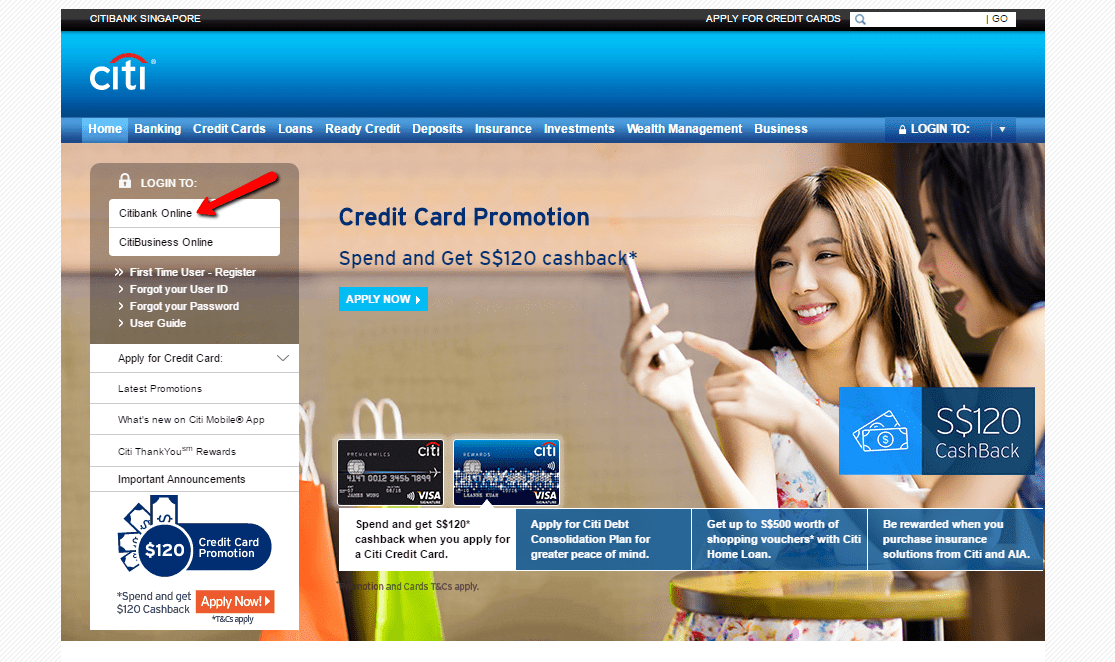
Step 3- Please enter your User ID and Password, then click SIGN ON
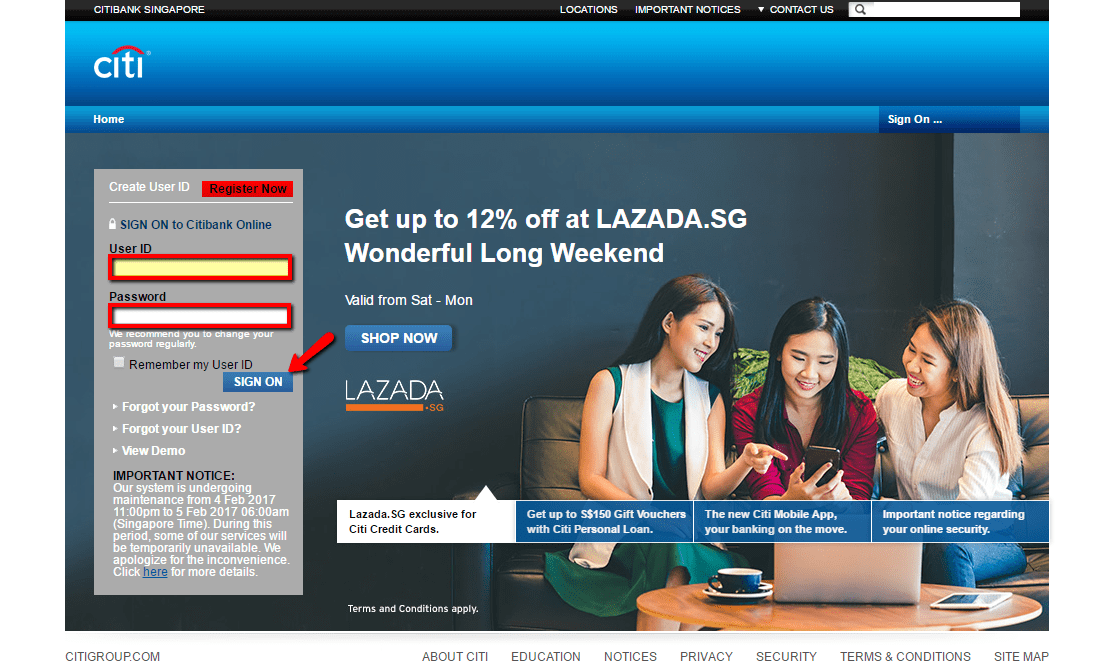
If the login credentials are correct, you will access your online banking account.
FORGOTTEN PASSWORD/LOG ID
Online banking users can recover forgotten online banking credentials through steps shown below.
Recover User ID
Step 1- In the login page, click
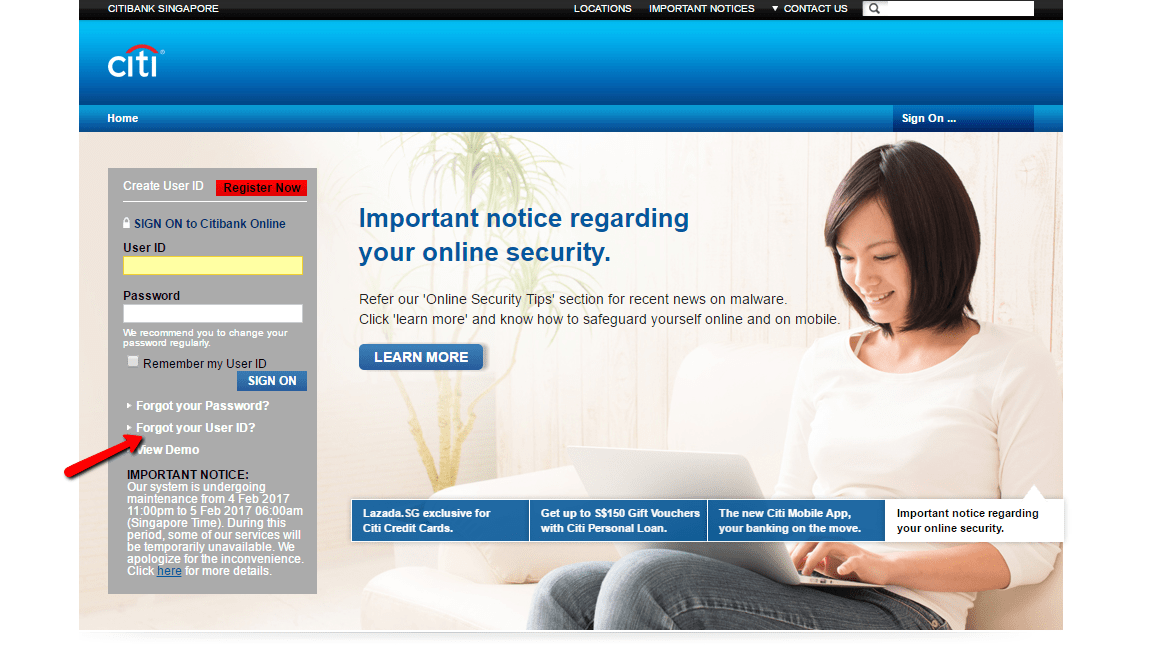
Step 2- Please select your account type and have the necessary details ready to complete User ID recovery process. For illustration purpose, we use For ATM / Debit card
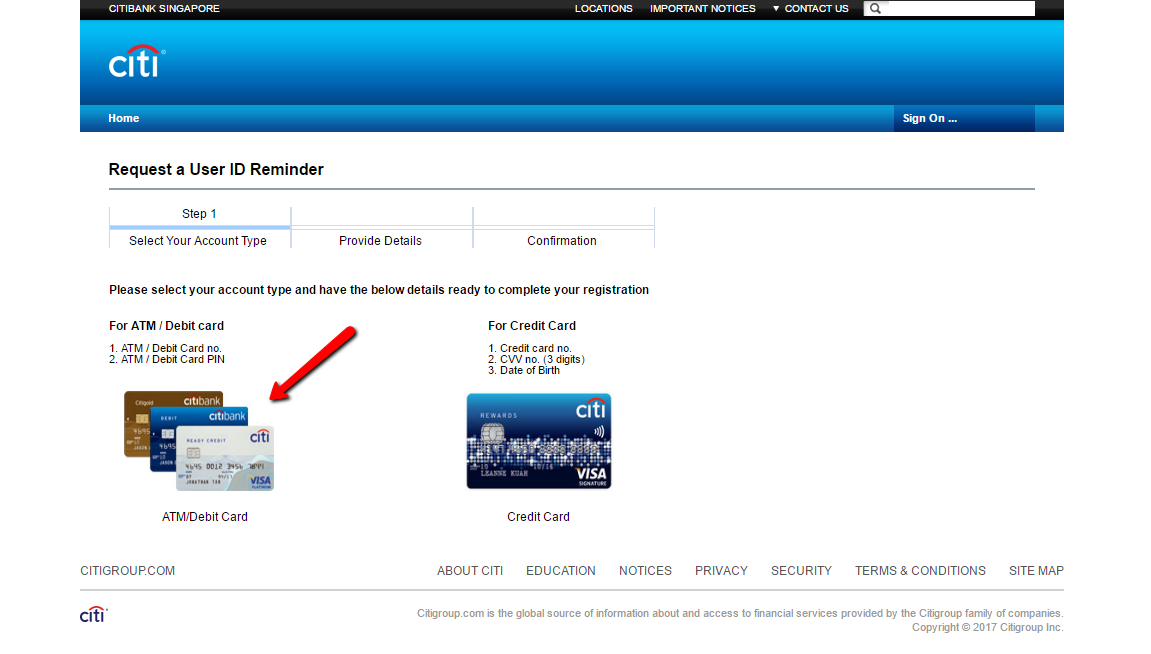
Step 3- Please provide the requested details, in this case ATM/ Debit Card No. and ATM/ Debit Card PIN, then click CONFIRM
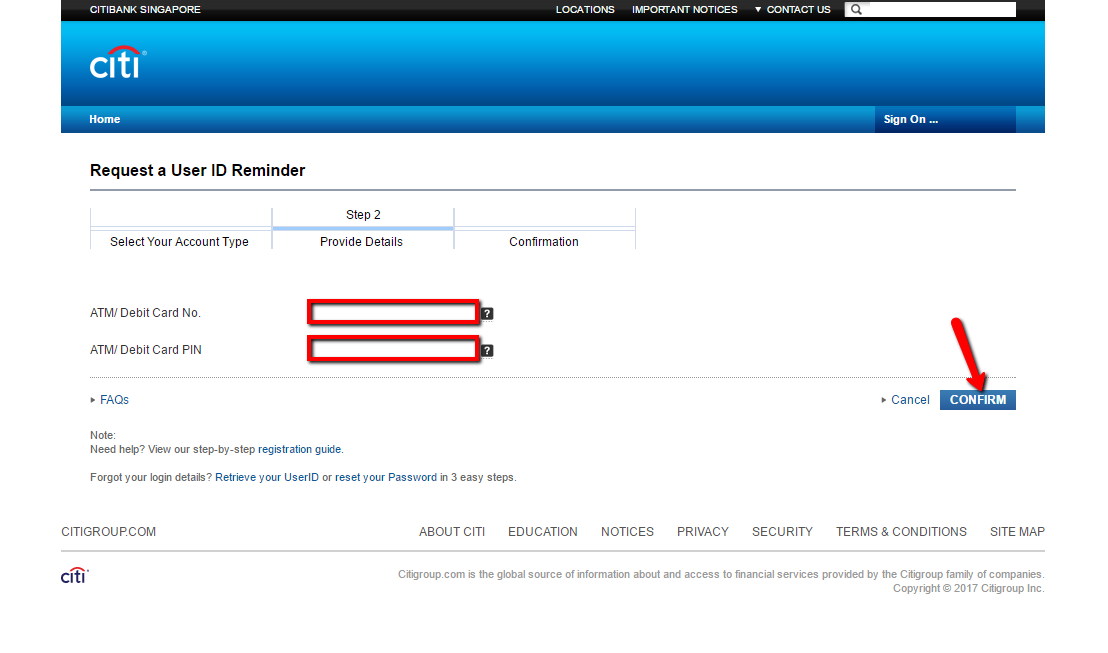
Once the system approves your details, you will be able to recover your User ID.
Reset Password
Step 1- In the login page, click Forgot your Password?
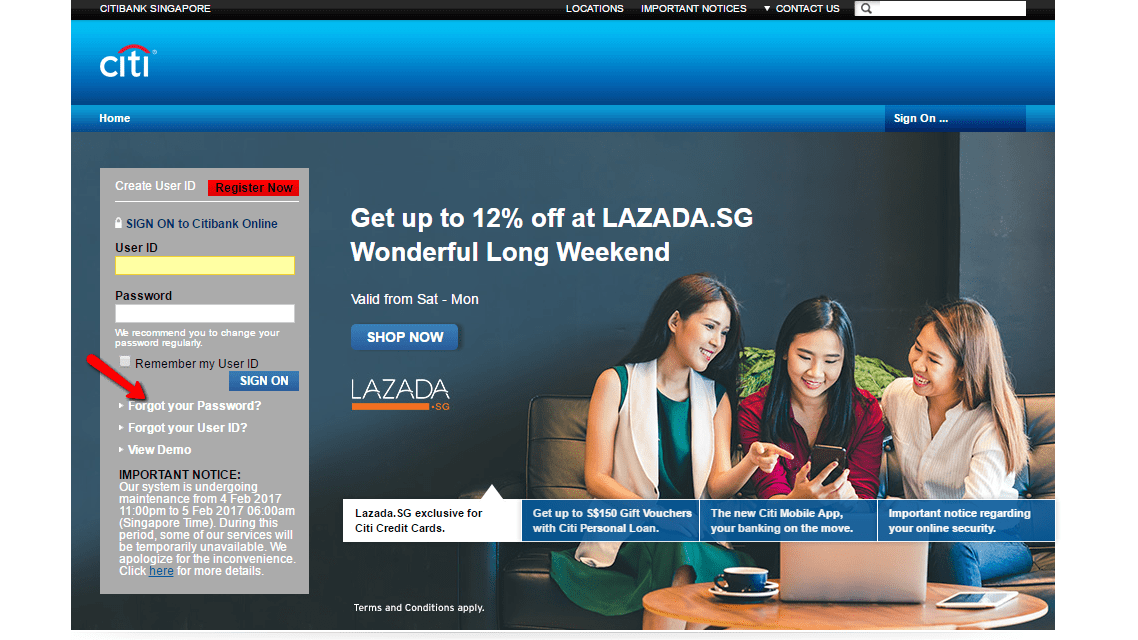
Step 2- Please select your account type and be ready to provide the requested details to complete the password reset process. For illustration purpose, we use For ATM / Debit card
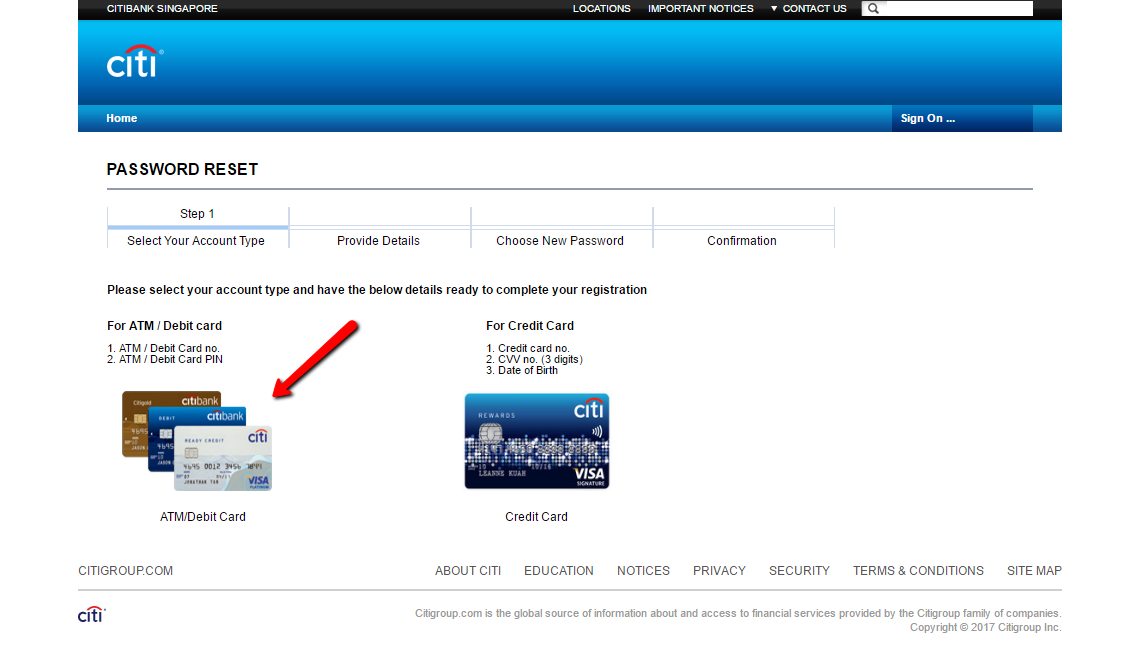
Step 3- Provide requested details, in this case User ID, ATM/ Debit Card No. and ATM/ Debit Card PIN, then click CONTINUE
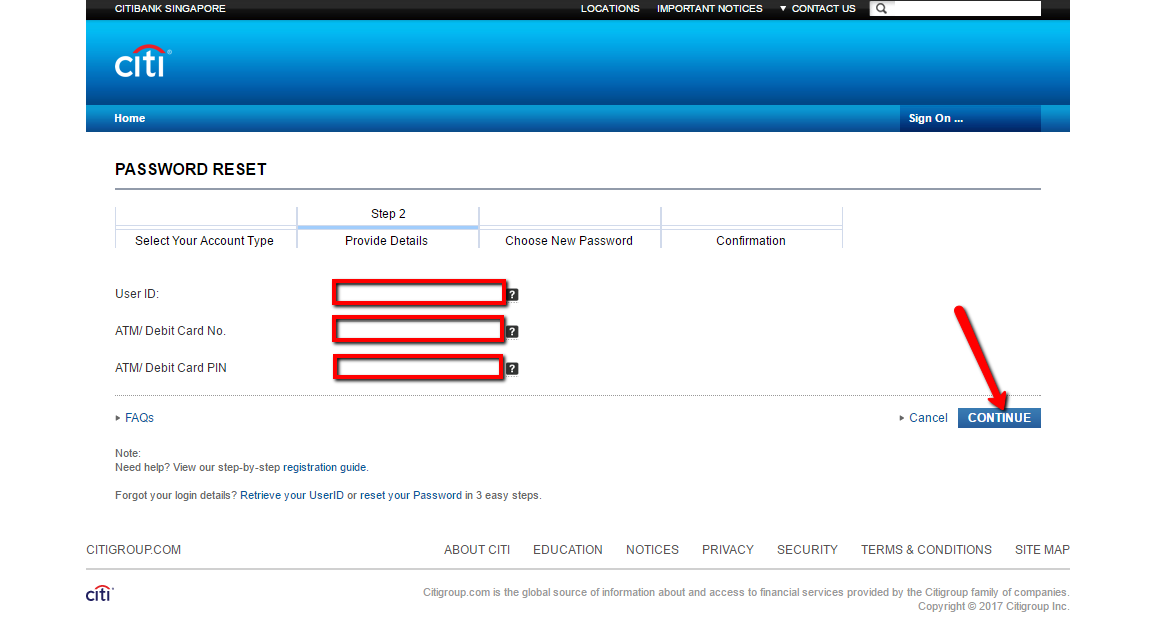
If the details get approved, you will be able to proceed and reset your password.
HOW TO ENROLL
Personal account holder at Citibank Singapore can enroll for online banking service through steps outlined below:
Step 1- In the login page, click Register Now link
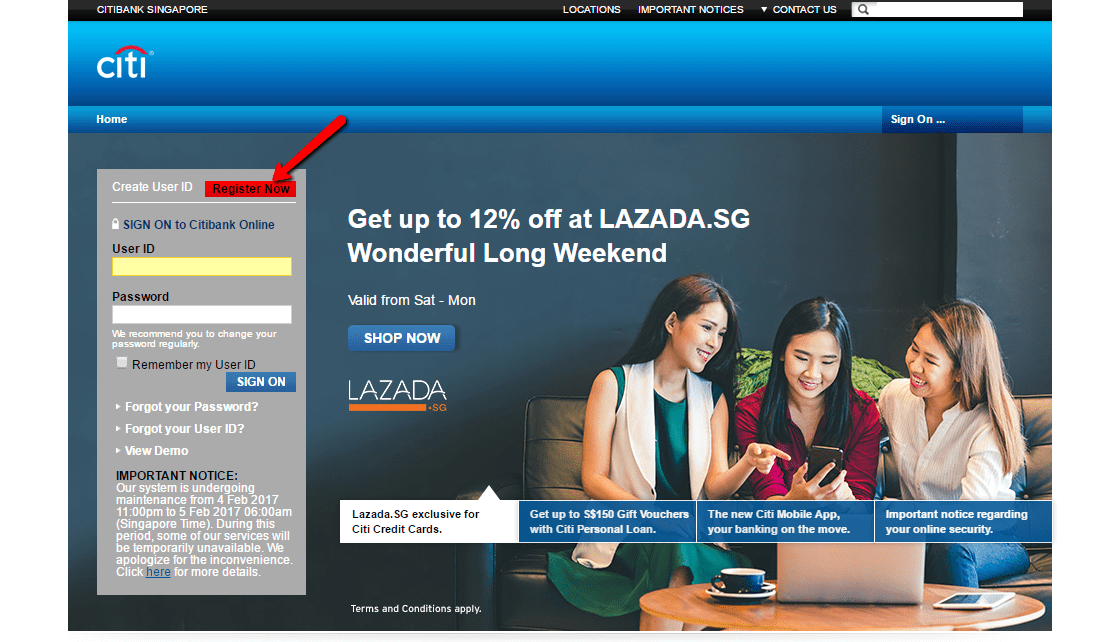
Step 2- Please select your account type and be ready to provide the requested details. For illustration purpose, we use For ATM / Debit card
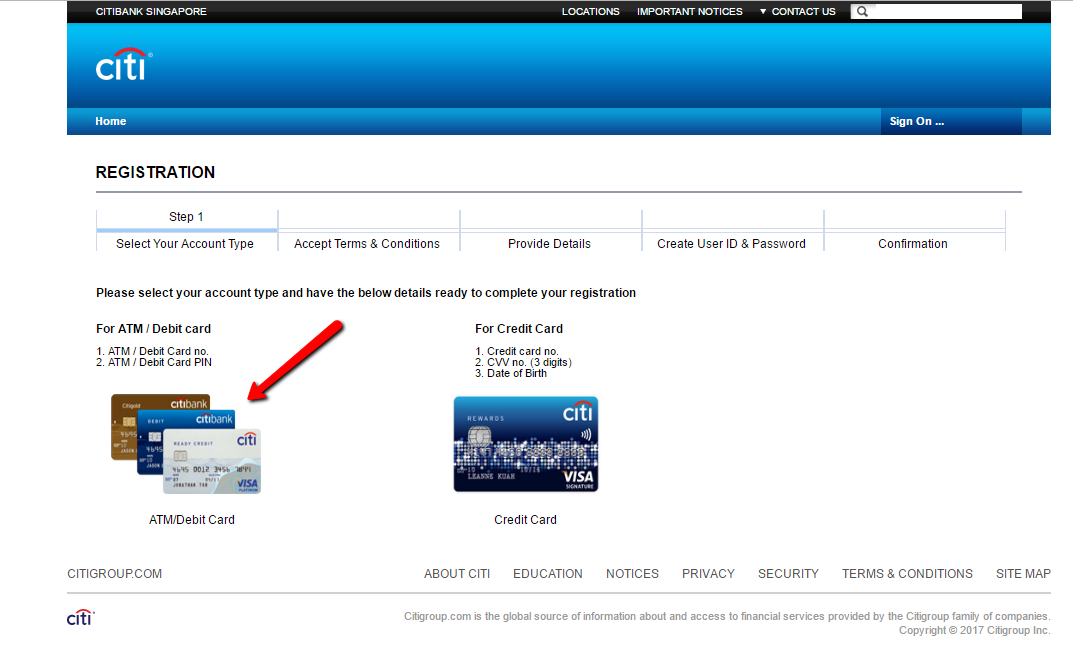
Step 3- Please read carefully the Terms and Conditions and click I AGREE at the bottom of the page to proceed
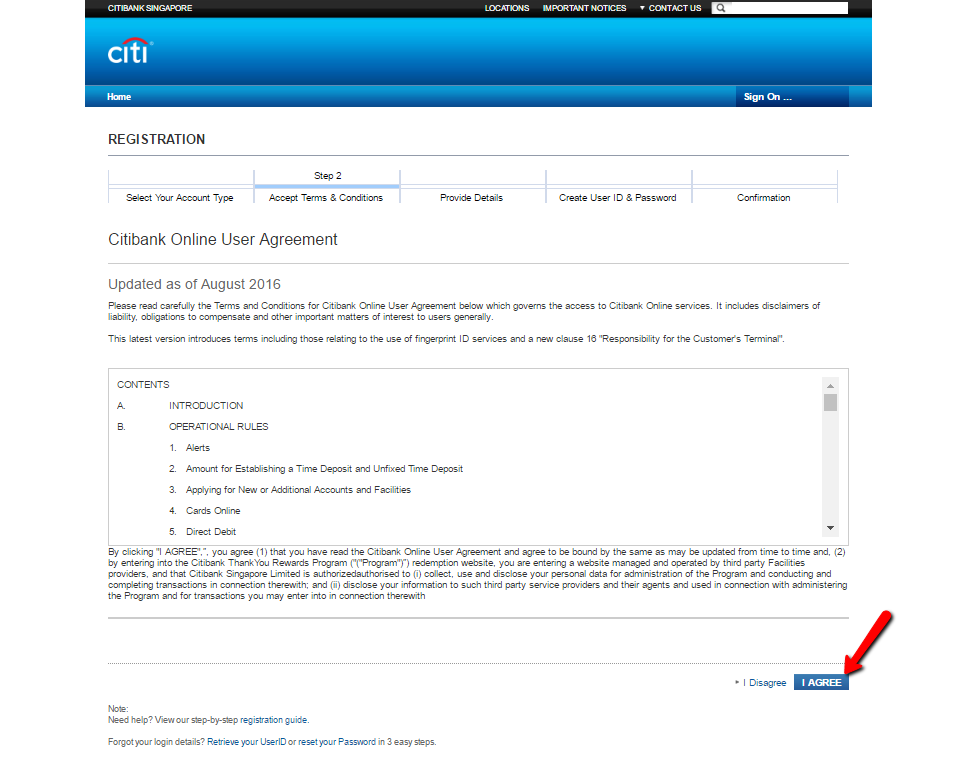
Step 4- Please provide your account details, in this case ATM/ Debit Card No. and ATM/ Debit Card PIN, then click CONTINUE
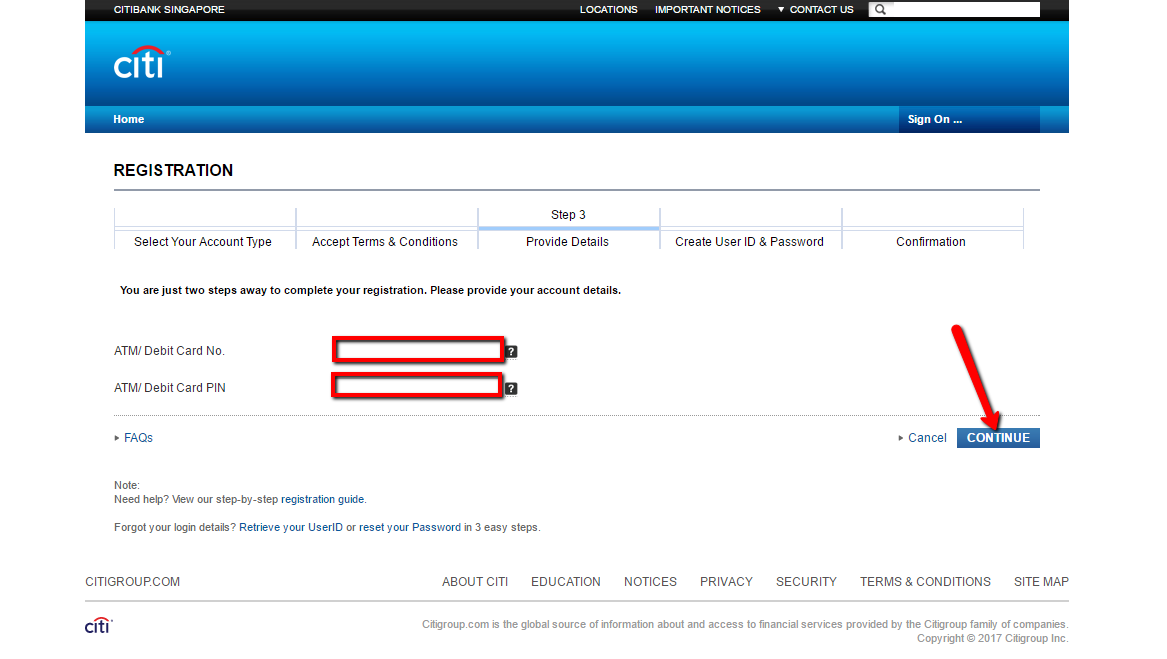
The system will take you through the rest of the enrollment process.
MANAGE CITIBANK SINGAPORE ONLINE ACCOUNT
Online banking allow customers to:
- View account details, balances and history conveniently
- Transfer funds to anyone locally or overseas
- Receive your statements directly in your email inbox
Federal Holiday Schedule for 2025 & 2026
These are the federal holidays of which the Federal Reserve Bank is closed.
Citibank Singapore and other financial institutes are closed on the same holidays.
| Holiday | 2025 | 2026 |
|---|---|---|
| New Year's Day | January 2 | January 1 |
| Martin Luther King Day | January 20 | January 19 |
| Presidents Day | February 17 | February 16 |
| Memorial Day | May 26 | May 25 |
| Juneteenth Independence Day | June 19 | June 19 |
| Independence Day | July 4 | July 3 |
| Labor Day | September 1 | September 7 |
| Columbus Day | October 13 | October 12 |
| Veterans Day | November 11 | November 11 |
| Thanksgiving Day | November 27 | November 26 |
| Christmas Day | December 25 | December 25 |







