Colony Bank was founded in 1976 and is based in Fitzgerald, Georgia. The bank has an asset base of $1.15 billion. It has twenty-seven branches that serve you in Central and South Georgia.
- Branch / ATM Locator
- Website: https://www.colonybank.com/
- Routing Number: 061202672
- Swift Code: Not Available
- Mobile App: Android | iPhone
- Telephone Number: 800-873-6404
- Headquartered In: Georgia
- Founded: 1976 (49 years ago)
- Bank's Rating:
- Español
- Read this tutorial in
Your time is essential to you, equally, it’s important to Colony Bank. Thus, the bank created Colony Online Banking system. The online system is designed for individuals with your lifestyle, who need to bank whenever and wherever is convenient for them. Joy of joys, the service is totally free. The guide here will help Colony Bank customers login to the online banking platform and enroll for the service.
HOW TO LOG IN
Colony Bank customers can access the convenient Online Banking service after their online banking credentials are approved. Provided you are a valid online banking customers, please take note of the following login guide:
Step 1- Go to https://www.colonybank.com/ to open Colony Bank website
Step 2- In the center of the homepage, enter your Access ID in the Online Banking section, then click Login
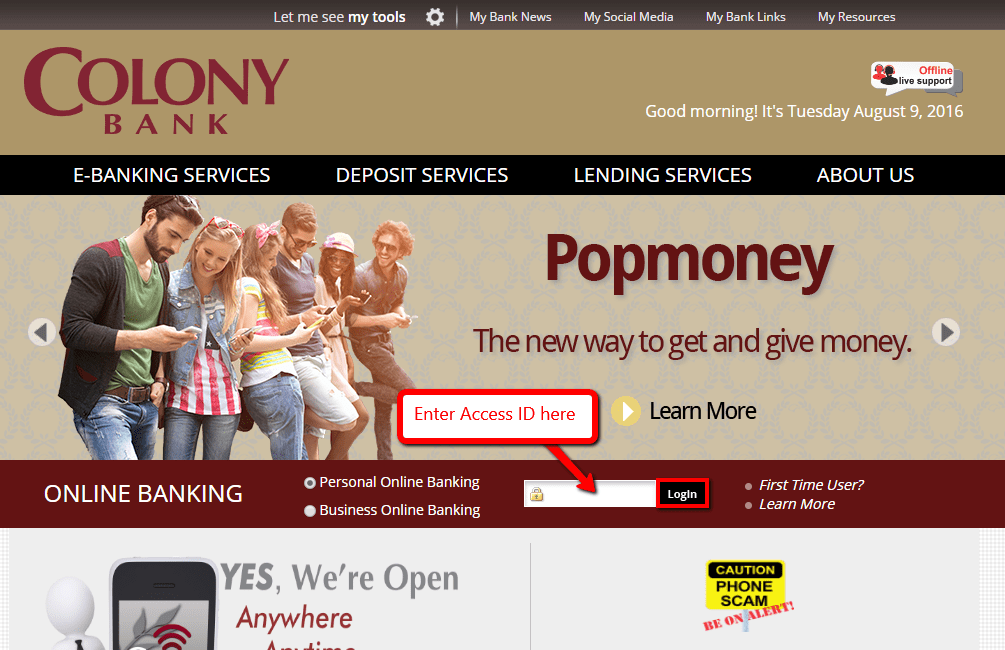
Step 3- In the opened page, enter your password, then click Submit
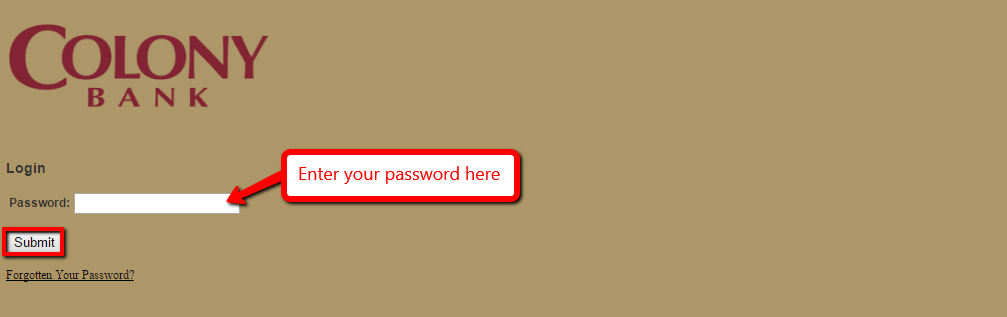
Your Access ID and Password must match with what is in the system records or you will be refused access.
FORGOTTEN PASSWORD/ LOGIN ID?
Colony Bank provides a way for its online banking customers to recover their forgotten online banking password. Consider this guide in order to recover your forgotten password:
Step 1- After submitting your Access ID, click Forgotten Your Password? link to initiate the process of recovering forgotten password
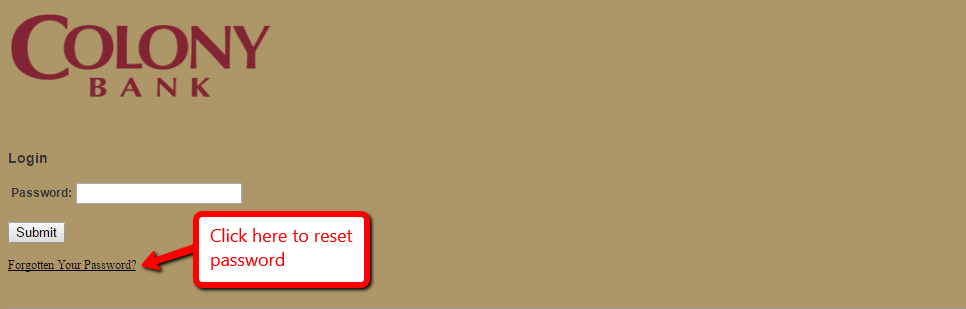
Step 2- Please enter your Access ID, Last 4 Digits of Tax ID Number and Email Address, then click Submit
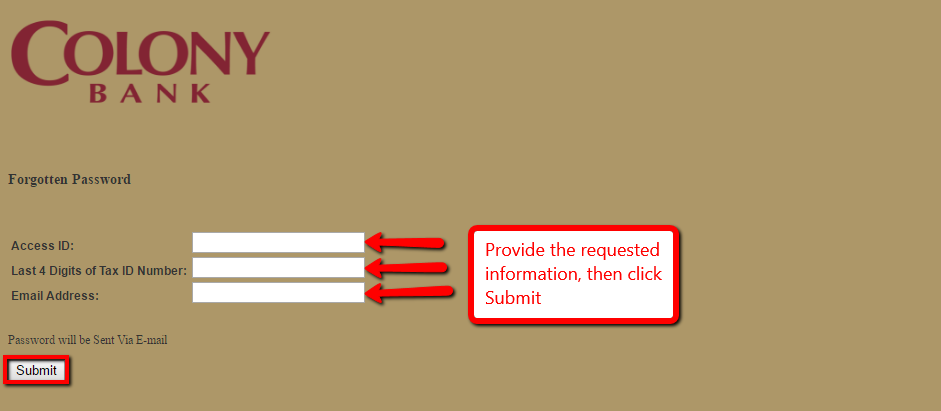
You will receive your password via E-mail
HOW TO ENROLL
Colony Bank customers can only enjoy the services offered by the convenient online banking platform if they enroll for the online banking service. As an account holder in Colony Bank, consider this online enrollment steps to enroll:
Step 1- In Colony Bank’s homepage, click First Time User? link in the Online Banking section to start the enrollment process
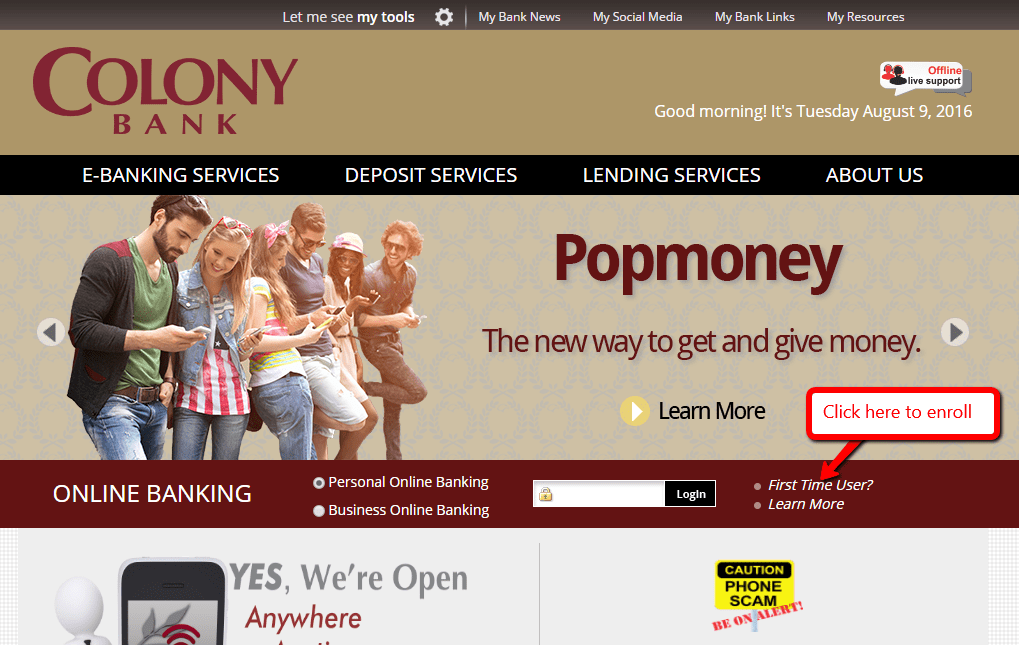
Step 2- To sign up for Personal Online Banking, click the shown link in the Personal Online Banking section
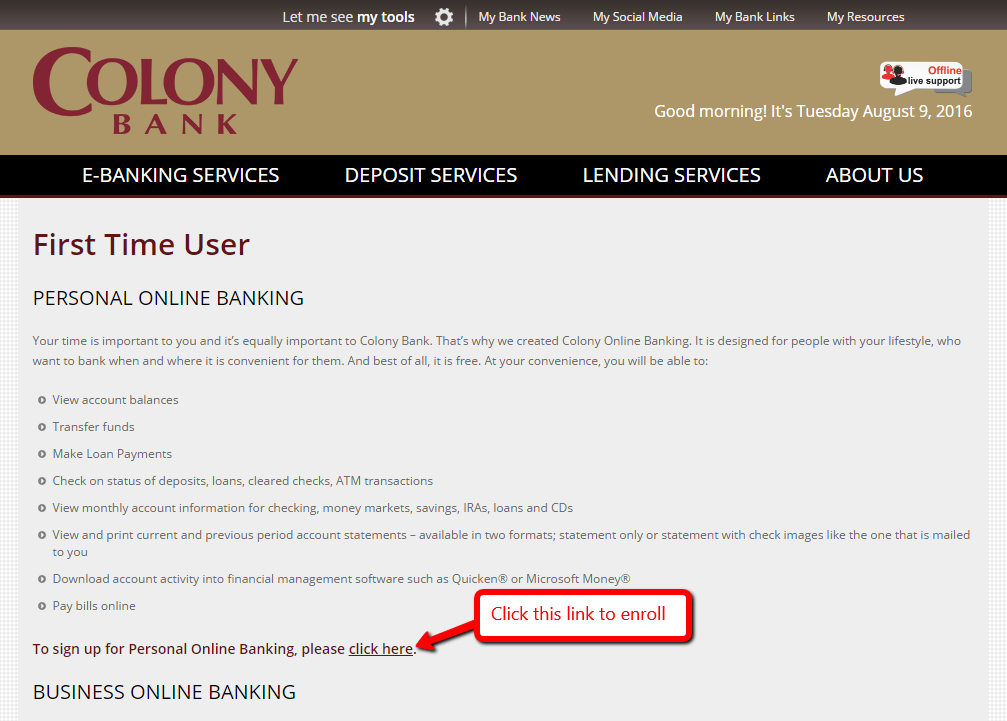
Step 3- Review the Online Banking Agreement, then click Accept
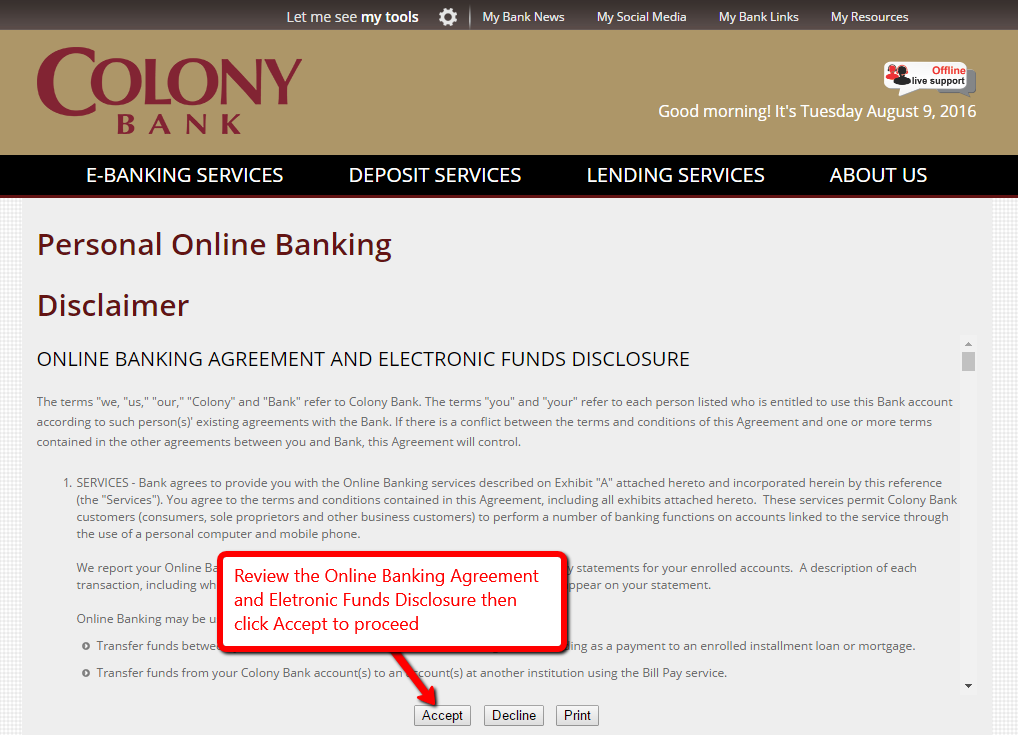
Step 4- Please fill in the First Time User Authentication, then click Submit
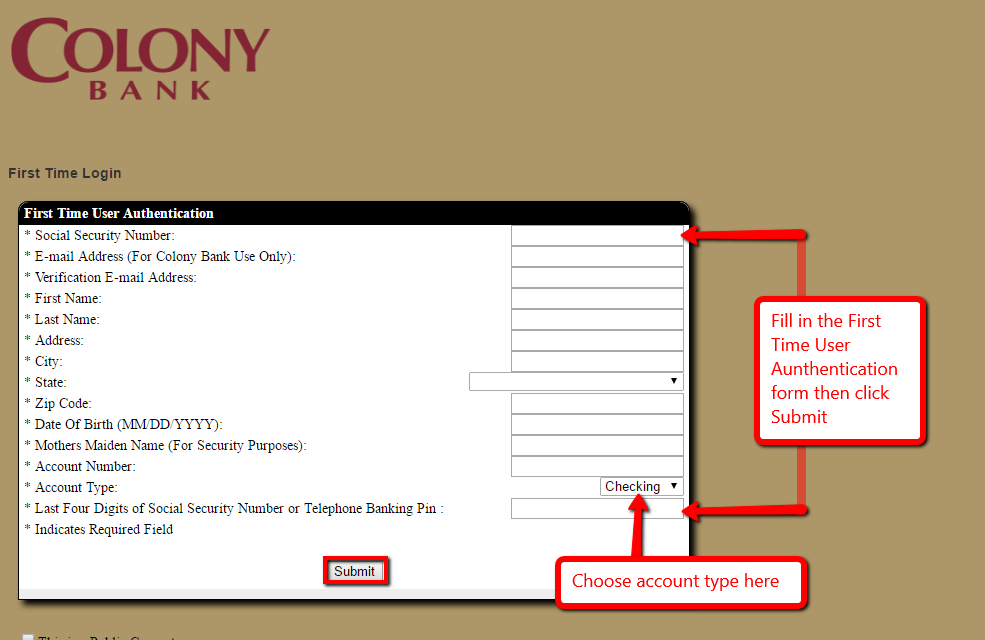
Before your account is approved, the bank will first verify your credentials.
MANAGE COLONY BANK ONLINE ACCOUNT
Colony Bank’s Online Banking platform allow customers to:
- View account balances
- Make Loan Payments
- Transfer funds
- See status of deposits, cleared checks, loans, ATM transactions
- See monthly account information
- See and print current and previous account statements
- Pay bills online
- Download account activity to financial management software like Quicken or Microsoft Money
Federal Holiday Schedule for 2025 & 2026
These are the federal holidays of which the Federal Reserve Bank is closed.
Colony Bank and other financial institutes are closed on the same holidays.
| Holiday | 2025 | 2026 |
|---|---|---|
| New Year's Day | January 2 | January 1 |
| Martin Luther King Day | January 20 | January 19 |
| Presidents Day | February 17 | February 16 |
| Memorial Day | May 26 | May 25 |
| Juneteenth Independence Day | June 19 | June 19 |
| Independence Day | July 4 | July 3 |
| Labor Day | September 1 | September 7 |
| Columbus Day | October 13 | October 12 |
| Veterans Day | November 11 | November 11 |
| Thanksgiving Day | November 27 | November 26 |
| Christmas Day | December 25 | December 25 |








Yes I’m trying to do a wire transfer and can’t seem
To find it within the menu.
How do I do that?
This looks good and there is not that much change.